Free Assignment Tracking Template for Google Sheets
- Last updated December 14, 2023
Are you looking for an assignment tracking template? When your tasks begin to pile up into several imaginary towers, it’s easy for you to be overwhelmed, not knowing where to start. Moreover, you might not even be able to keep track of all of them, resulting in missed assignments and potentially bad marks.
Having an assignment tracker to keep every task means you’ll be able to organize, stay on top, and complete all your assignments on time. All you need to do is open our Assignment Tracking Template , hit the “Make a copy” button and start sorting out your to-do list.
Access Template
While it’s easy to navigate, make sure you read ahead to discover how to use our assignment tracking template to the fullest. We also have another assignment tracking template that lets you map out your assignments throughout the semester—a perfect fit for your syllabus.
Table of Contents

What Should a Good Homework Spreadsheet Have?
In general, you’ll want a few fields that will help describe your assigned tasks and some markers for better organization. Here are some essential components to look for:
- Assignment description: An efficient assignment tracking template will have space so you can jot down assignment notes. This avoids confusion and lets you anticipate the difficulty of your to-dos.
- Dates: Having dedicated fields for your due dates lets you plan your schedule better. This way, you know how much time you have to complete a task. Additionally, when paired with your assignment notes, you can sort them according to priority levels.
- Completion status: Keeping track of task statuses lets you know which tasks have started, are in progress, are accomplished, or need revision. Moreover, it’s also a great way to remember which tasks you need to return to.
- Subject and type: You also want to categorize your assignments into their respective subjects. Another way to group them is by assignment type, including papers, lab reports, collaborative work, and similar tasks.
The components above are only a few useful fields in an assignment tracking template. For example, some spreadsheets also include monthly views or trackers for semester-wide assignment lists . Templates such as these will undoubtedly have other categories you’d need to explore.
Basic Assignment Tracking Template
With all the considerations laid out above, we created a simple but effective assignment tracking template you can use for free. While it may only feature a single functional tab, it has nine named columns you can organize according to your tasks.
If you haven’t already, you can download our free assignment tracking template here:
Let’s discuss the template in more detail .
Column A—Days Remaining
This is self-explanatory, but you can refer to this column to see the number of days you have left to do or submit your assignment. Depending on the days remaining, you can also decide which tasks to prioritize according to their deadlines.
The cells under this column are automatically updated using our pre-loaded formulas , so avoid modifying them. Instead, you can change the values under the last two columns of this template.
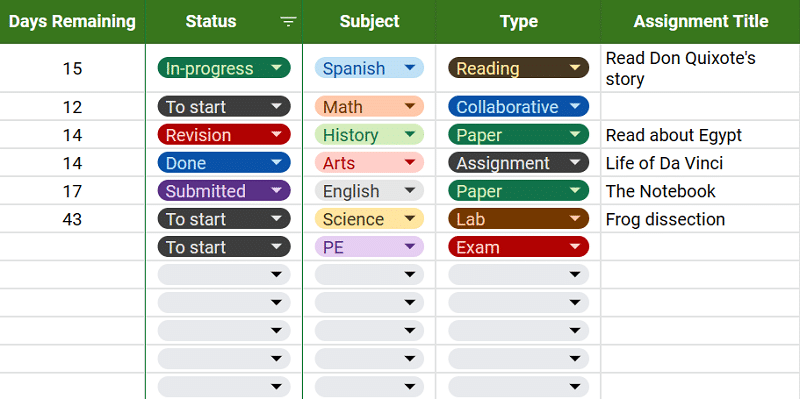
Columns B to D—Tags for Status, Subject, and Task Type
Under these columns, you can set the categories of your assignments either by their completion status, class, or assignment type. You can select the values from the drop-down lists that come with the template based on the American curriculum.
Additionally, these statuses are associated with specific colors, making them more visual so that you can view and handle multiple ongoing tasks more efficiently. If the subjects listed differ from what you’re currently taking, you can modify the options.
To modify the subject options, follow the steps below:
- First, click on a cell’s drop-down list and locate the pen icon at the bottom.
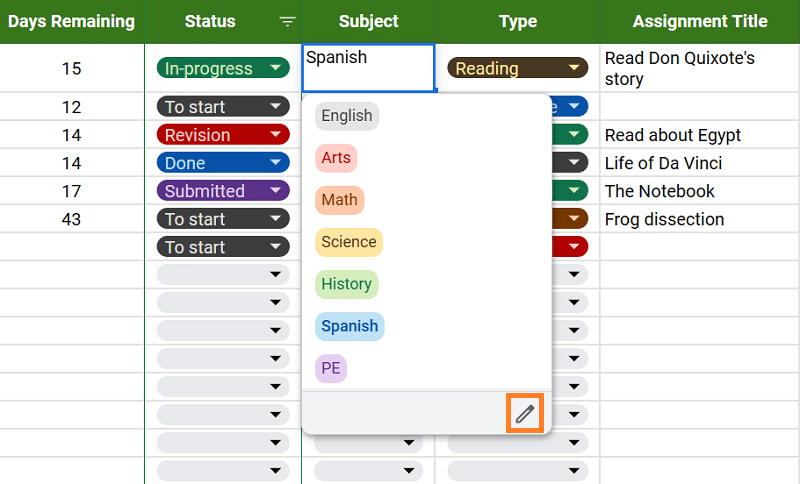
- Click the pen icon to open the drop-down settings on the left-hand side of your screen.
- Change the values listed on the options, such as editing Math to Physics.
- Once you’ve set your preferred selection, click the “ Done” button.
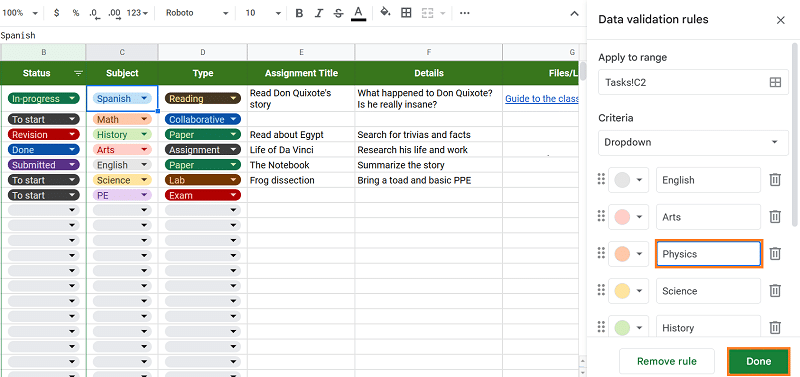
- Upon clicking, a pop-out might appear on your screen asking whether to apply the changes to a wider cell range.
- Simply click “Apply to all” to replicate the changes to the other cells.
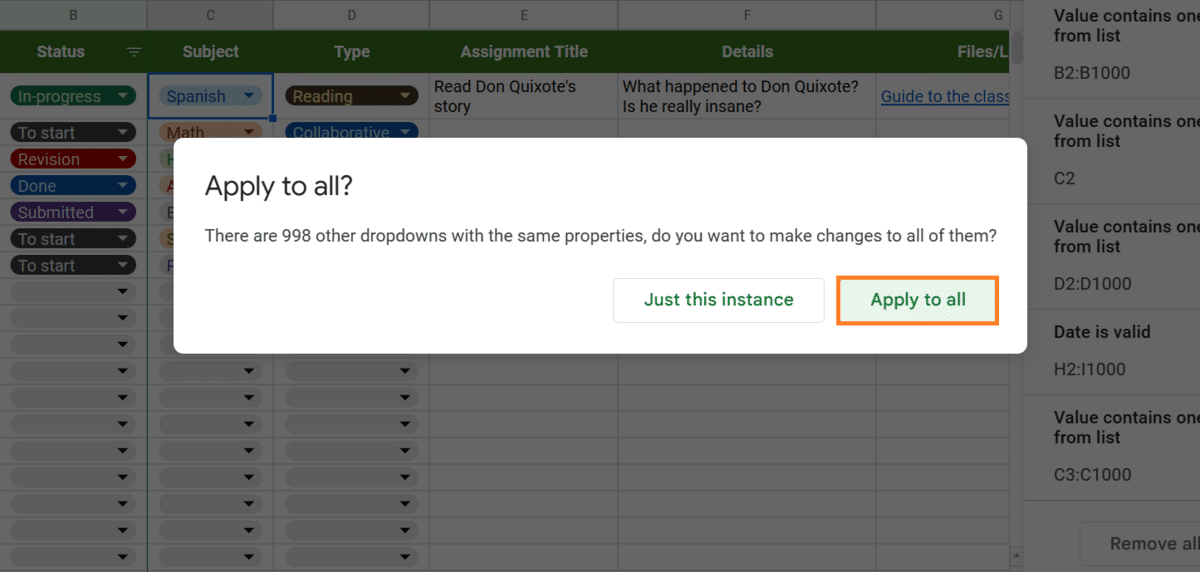
Another handy feature is the filter option in the “Status” column. You can use this to view your tasks based on their completion level. For example, you can choose to see only the in-progress tasks. Here’s how you do it.
- To get started, click on the filter icon next to the “Status” label.
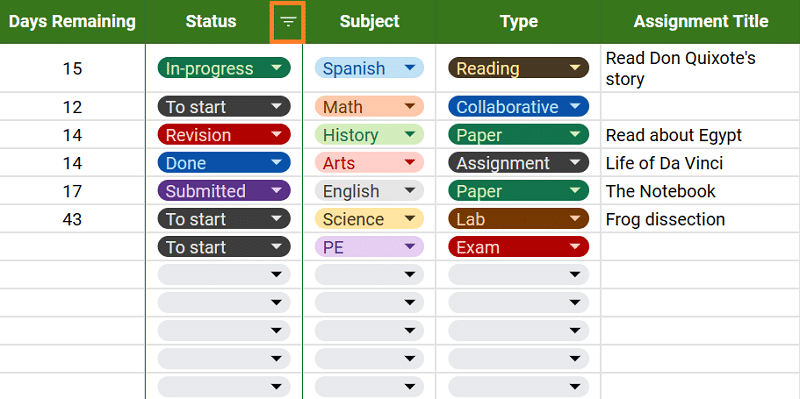
- You should see a list of values with checkmarks on their left side once you scroll down.
- To deselect all of them, click on “ Clear.”
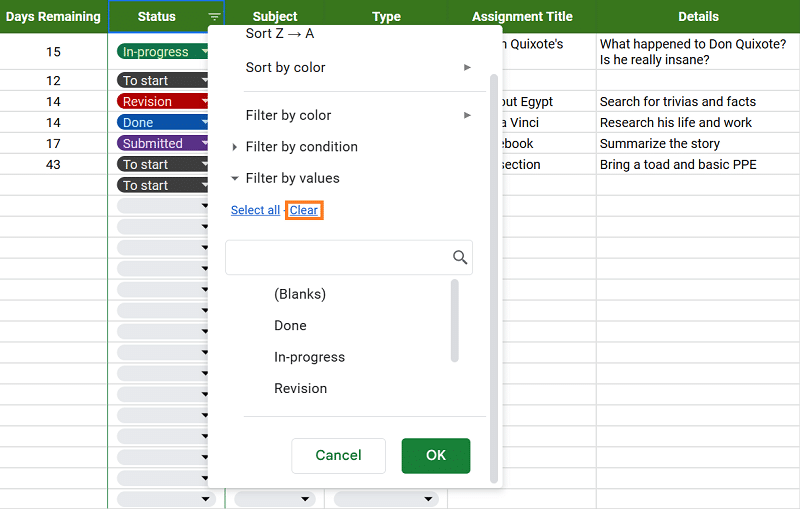
- Next, begin selecting the tasks you want to see per status, such as To start and In-progress.
- Finally, click “OK.”
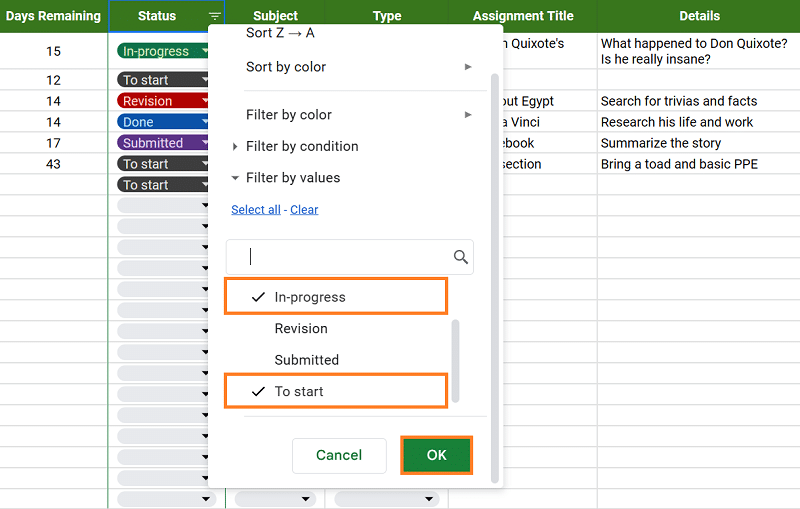
- To revert the view, simply follow steps one to five, ensuring to select all the categories again.
Columns E to I—Assignment Details
You can start entering the information you know about the tasks at hand. The columns E to G are divided into three categories: Assignment Title, Description, and Files/Links. If your assignment has attachments and URLs, such as resources, you can keep them in the last column mentioned.
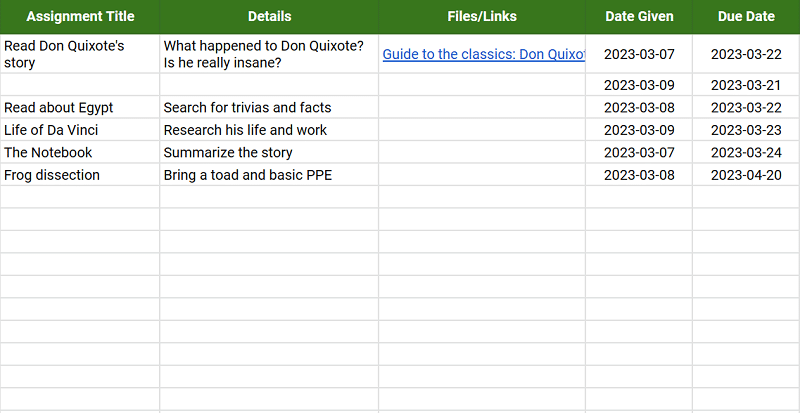
Meanwhile, columns H to I serve as fields where you can input the dates when your task is given and when you need to submit it. Take note that these are installed with data validation rules—you can’t enter values that aren’t valid dates. These values are also used to calculate the Days Remaining column.
Semester Assignment Spreadsheet
If you are looking to plan your entire semester ahead of time with your potential tasks, this is a helpful assignment tracking template. It’s much simpler than the previous spreadsheet discussed and gives you a semester-wide overview of your assignments.
Get the template here: Semester Assignment Spreadsheet
This assignment tracking template has only three fields that you can update. The first field is the (1) Date , which is located under the seven days of the week (with a total of fifteen weeks in the spreadsheet as per the American semester.)
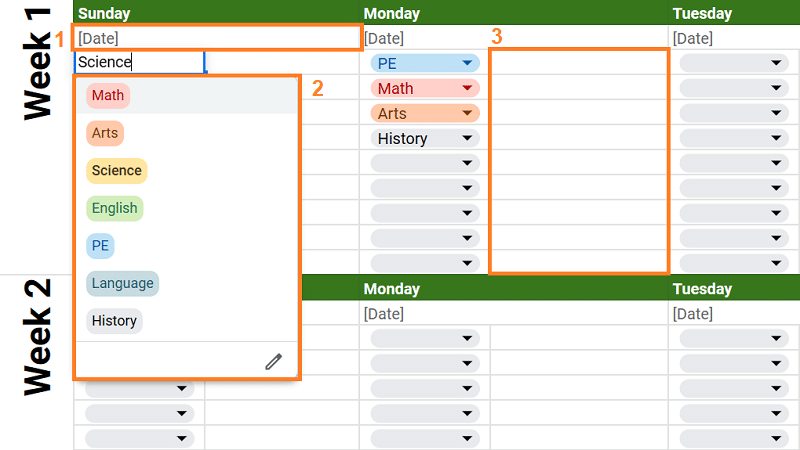
The second is the (2) Tags field, which allows you to categorize your tasks according to the subject. As with the other template, these tags are color-coded for an easier view. Lastly, you can also populate the (3) Assignment Details , the blank spaces beside the tags.
Why Use Our Assignment Schedule Templates?
You can virtually make a never-ending list of benefits from using a homework spreadsheet, but to name a few, here are some reasons why they’re beneficial for managing your workload.
- Organization: As repeatedly emphasized, these assignment tracking templates help you categorize your tasks according to subject, type, and completion status, making it easier to organize your workload.
- Time Management: You can keep track of your due dates better with the automated counting of the days remaining for a task. You can manage your time better and learn to prioritize tasks according to deadlines.
- Easy Access: Our spreadsheets run on Google Sheets , which you can easily access anywhere, as long as you are connected to the internet. On top of that, they’re also ready to be filled out as soon as you make a copy for yourself.
Wrapping Up
Sticking to your deadlines and organizing your tasks doesn’t need to be complicated. You can easily do this with the help of our assignment tracking template on Google Sheets. Access more of these excellent templates by visiting our other blogs too!
If you want to learn about Google Sheets to the next level, consider checking out relevant courses at Udemy .
- 5 Useful Google Sheets Project Management Templates [Free]
- The Free Google Sheets Task List Template [Easy Guide]
- How to Assign a Task in Google Sheets [Easy Guide]
- Free Balance Sheet Template for Google Sheets
- The 9 Best Google Sheets Templates to Streamline Your Life
- Volleyball Statistics Spreadsheet: Free Template
Most Popular Posts

How To Highlight Duplicates in Google Sheets

How to Make Multiple Selection in Drop-down Lists in Google Sheets

Google Sheets Currency Conversion: The Easy Method
A 2024 guide to google sheets date picker, related posts.
Rental Property Spreadsheet: Track Income and Expenses
- Talha Faisal
- July 10, 2024
The Only Project Plan Template You’ll Ever Need
- Princess Angolluan
- June 3, 2024
The Best Habit Tracker Google Sheets Templates
- Chris Daniel
- May 15, 2024
Free Purchase Order Template for Google Sheets (+ How to Use)
- May 6, 2024
Thanks for visiting! We’re happy to answer your spreadsheet questions. We specialize in formulas for Google Sheets, our own spreadsheet templates, and time-saving Excel tips.
Note that we’re supported by our audience. When you purchase through links on our site, we may earn commission at no extra cost to you.
Like what we do? Share this article!
Search our database of 10,000+ Microsoft Office templates.
28+ Best Free Assignment Cover Page Formats for MS Word
What is an assignment cover page, key elements for a comprehensive front page.
- Institution Details: Begin by prominently featuring the name of your school, college, or institute. This establishes credibility and provides context for your assignment.
- Personal Information: Include your own name to indicate authorship and ownership of the assignment. This adds a personal touch and facilitates easy identification.
- Assignment Title: Clearly state the title of your assignment, conveying its purpose and focus. A concise and informative title sets the tone for your work.
- Course Information: Specify the relevant course title or code to indicate the academic context in which your assignment was completed. This assists in proper categorization and organization.
- Instructor’s Name: Acknowledge the teacher or professor who will be evaluating your assignment by including their name. This demonstrates respect and professionalism.
- Due Date: Clearly indicate the deadline or due date for the assignment submission. This ensures timely assessment and helps you stay organized.
What are the basic tips?
- Font style : It is always in the best interest to use bold, simple, and clear text instead of using fancy text fonts and styles. This helps the reader understand things in a better way. Moreover, the usage of pictures behind texts must be avoided as it creates poor visibility for the reader when reading the text printed on it.
- Presentation: Presentation plays an important role in expressing what you need to convey to someone and how you need to communicate it. Presenting the title page in the most effective manner is essential as this leaves an impression on the teacher reading the assignment. It also acts as a decisive tool for the teacher whether or not he/ she interestingly goes through the whole document.
- Spell Check: Before handing over the assignment, one should take a brief review of all the spelling and also look for any grammatical errors.
- Avoid plagiarism: A student must always be honest in what he writes. He should avoid copying material or texts from anywhere.
- Personal detail: One should never forget to mention his/her name. The font size used for writing the name must be bigger so that it makes the name visible to the teacher.
Advantages of an Impressive Assignment Cover Page
- Showcasing Professionalism: By meticulously designing your cover page, you demonstrate a strong commitment to professionalism. This attention to detail reflects positively on your work ethic and sets you apart as a dedicated student.
- Creating a Positive Impression: A well-crafted front page sets the tone for your assignment, capturing the attention of your teacher or professor. It establishes a positive first impression, arousing their interest and encouraging them to delve further into your work.
- Enhancing Visual Appeal: A visually appealing cover page enhances the overall presentation of your assignment. With carefully chosen fonts, colors, and layouts, you create an engaging and aesthetically pleasing introduction that captivates the reader’s attention.
- Communicating Pertinent Information: It provides a concise summary of essential details, such as the assignment title, your name, and the due date. This ensures clarity and facilitates seamless identification and organization of your work.
- Reflecting a Professional Attitude: By dedicating time and effort to creating an impressive cover page, you exemplify a professional attitude towards your academic pursuits. This level of dedication and care leaves a lasting impression on your teacher or professor.
Download Free Cover Page Templates
#1 – best format.

#2 – Assignment Cover Page for Case Study
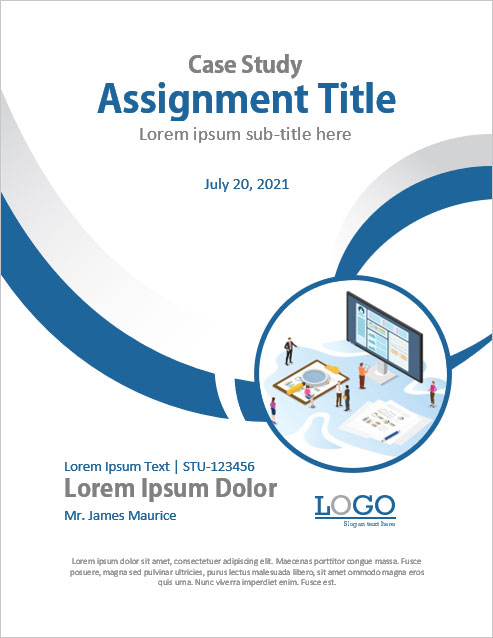
#3 – Best Design for Critical Review
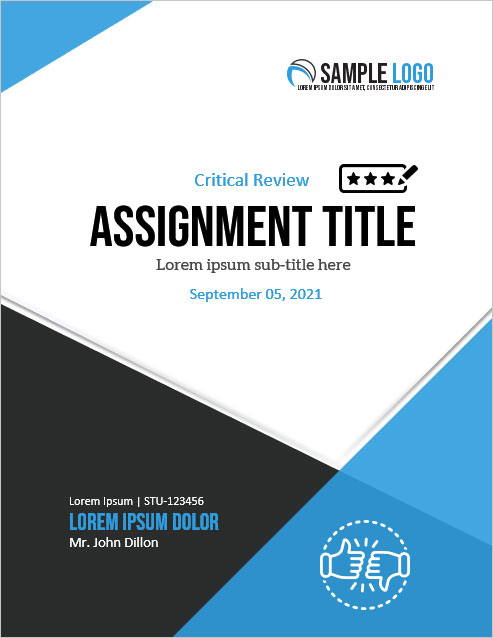
#4 – For Any Kind of Educational Assignment
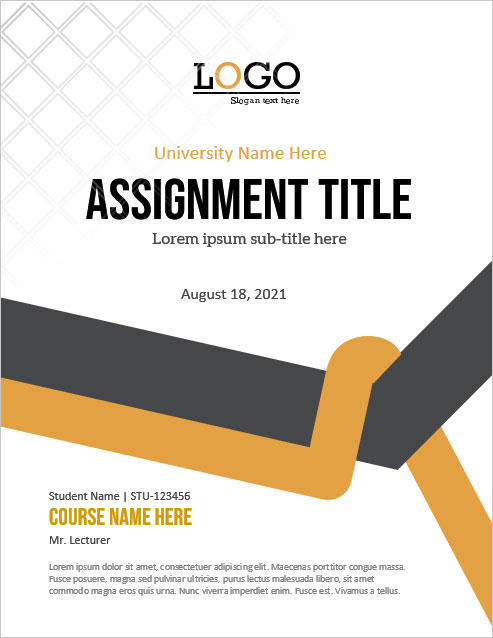
Video Tutorial
#5 – essay assignment.
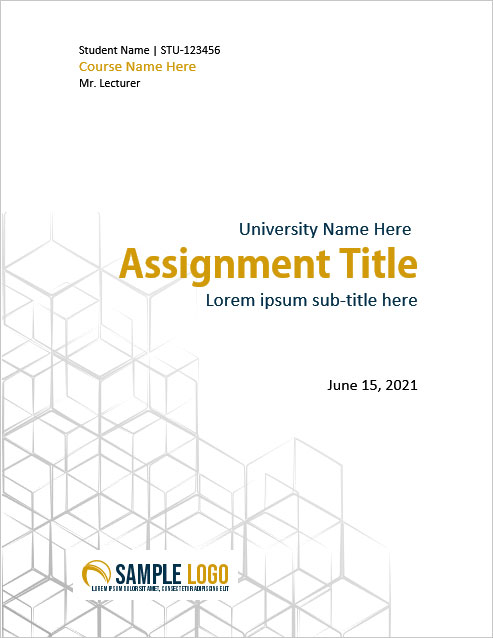
#6 – Syllabus Assignment
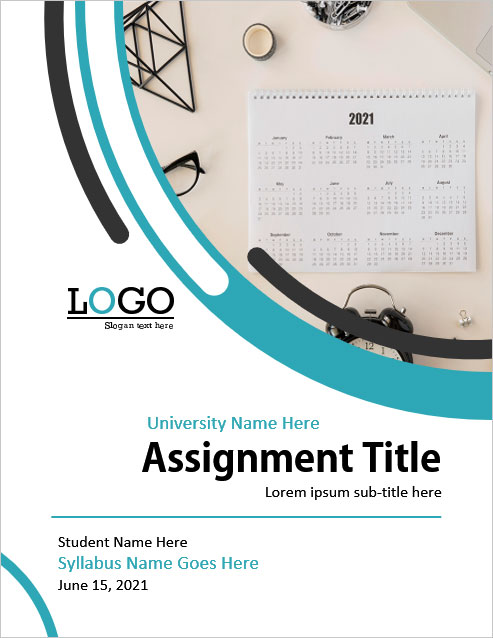
#7 – Cover Page For University Assignments
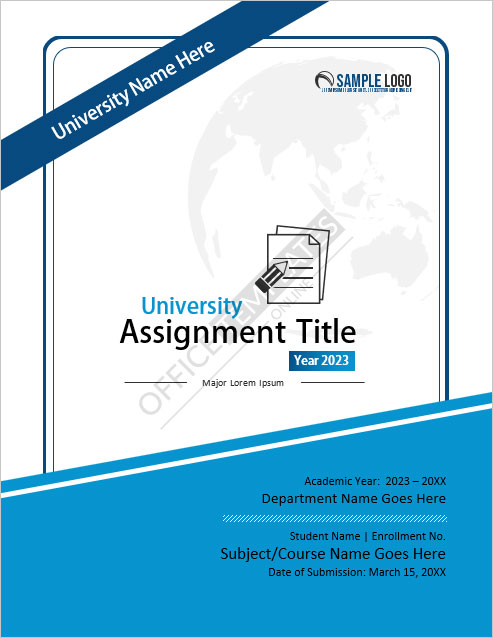
#14 – Cover Page for Business Assignment
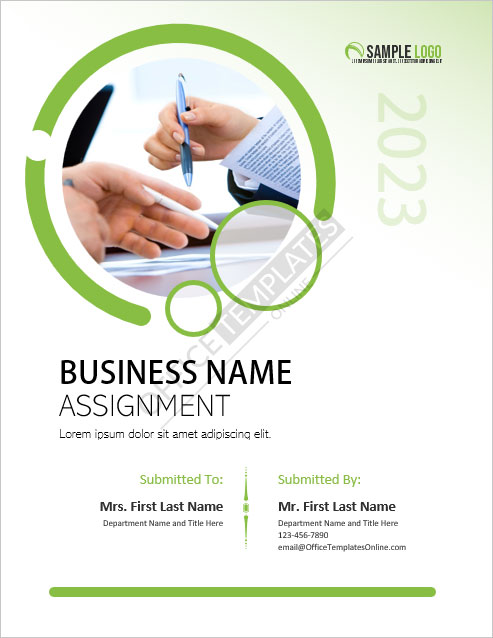
#16 – Academic
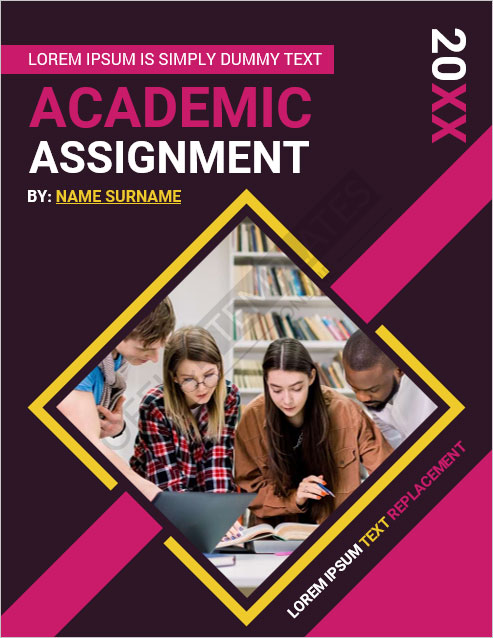
#17 – Generic Cover Page for any Assignment
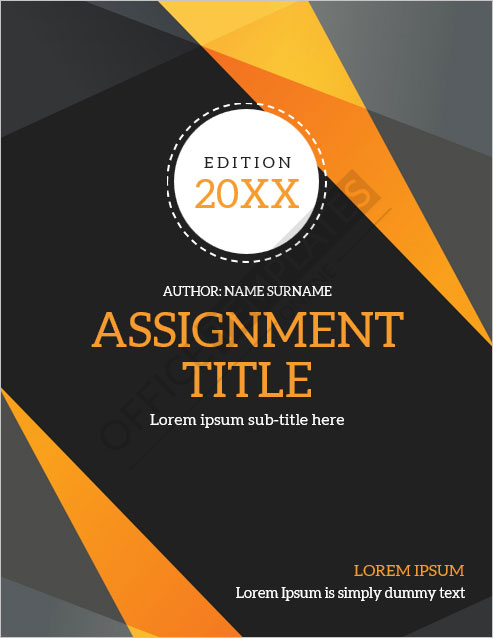
#18 – Biology Assignment
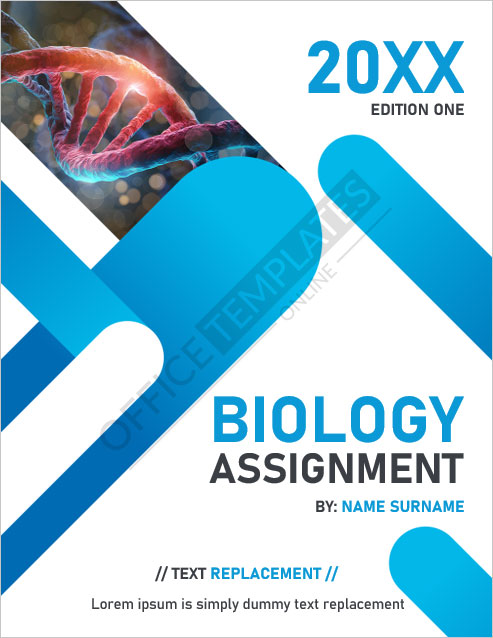
#19 – For Chemistry Projects
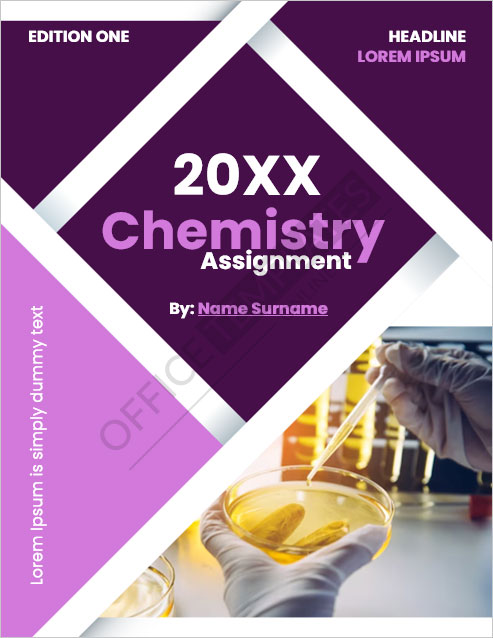
#20 – Cover Page for Computer Projects
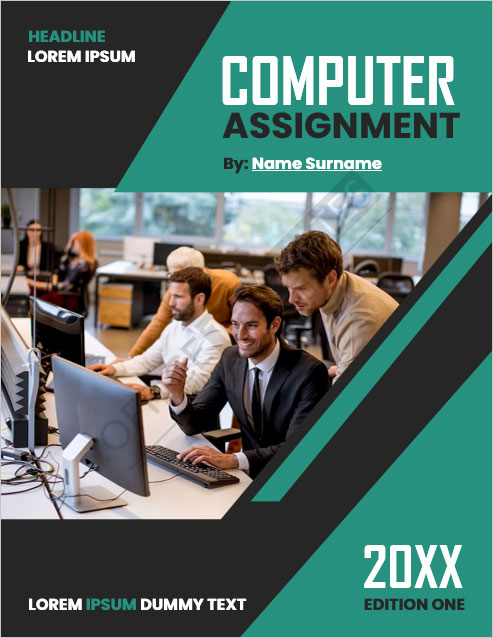
#21 – For Engineering-Related Assignments
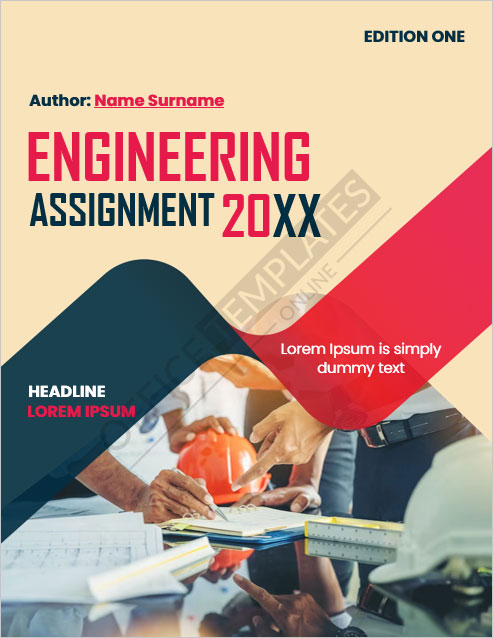
#22 – For English Assignment
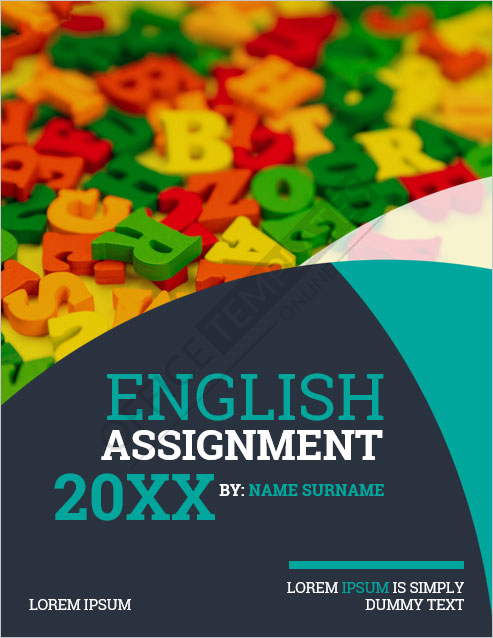
#23 – For Geography Projects
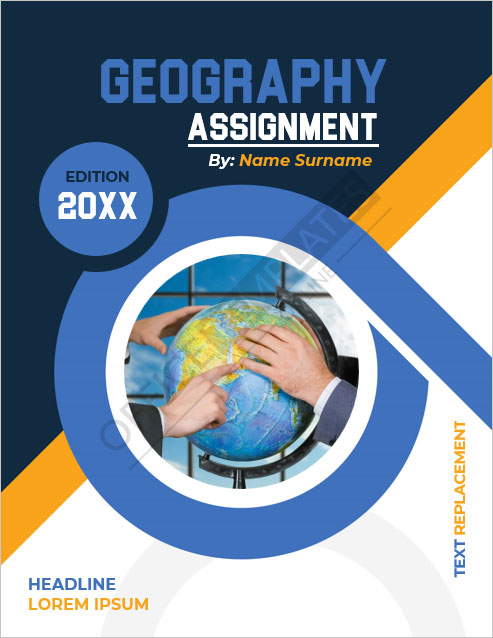
#24 – Mathematics
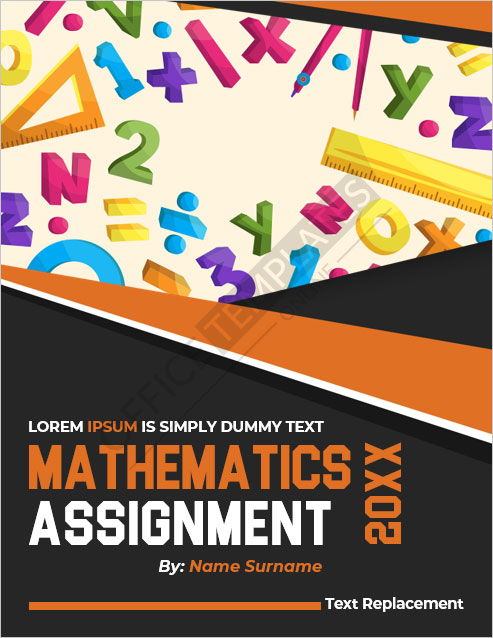
#25 – Physics
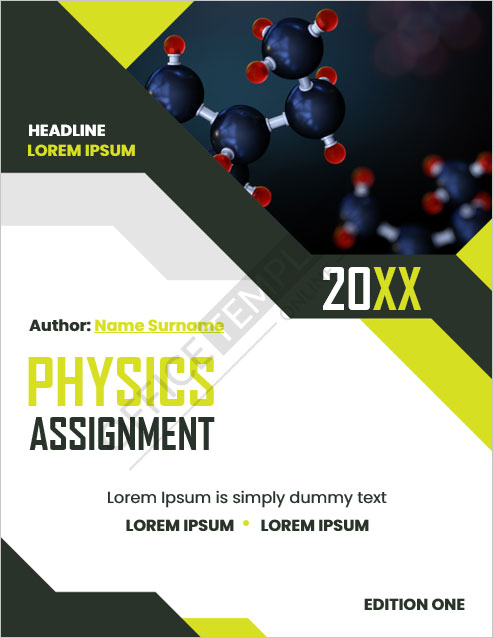
#26 – Cover Page for School Assignments
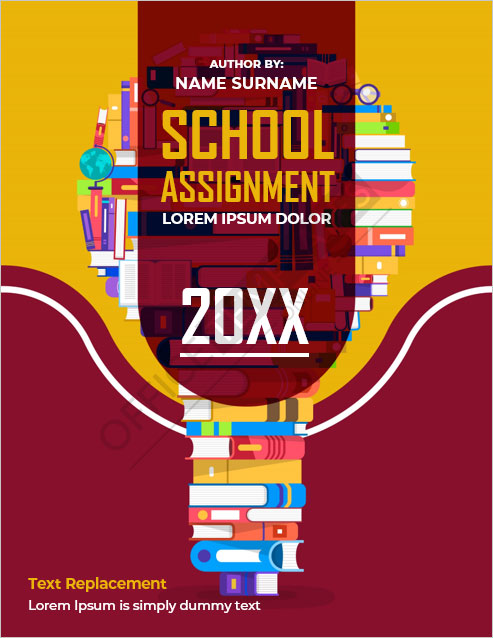
#27 – Best for Science Projects
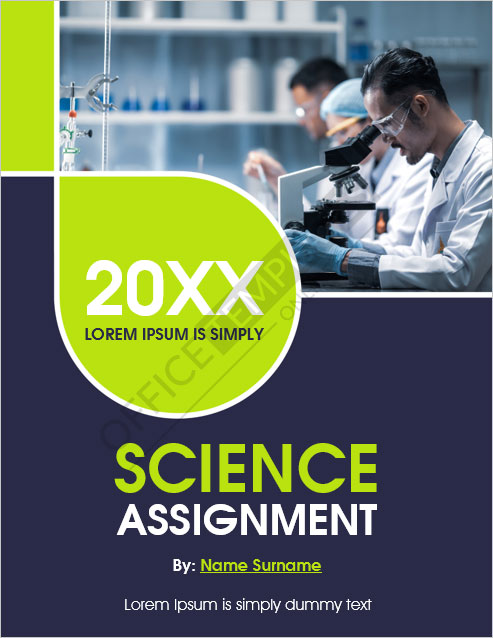
#28 – For Social Study Assignment
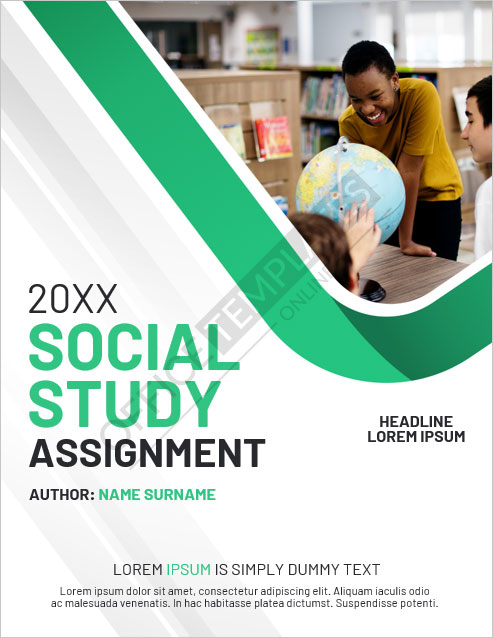
Versatile Designs and Layouts for Every Purpose
- Assignment Types: Our templates are designed specifically for different types of assignments, such as case studies, critical reviews, essays, syllabi, and business projects. Each template is tailored to suit the requirements and objectives of its respective assignment type.
- Academic Disciplines: Our collection includes templates suitable for various academic disciplines like biology, chemistry, computer science, engineering, English, geography, mathematics, physics, and social studies. Each template aligns with the themes and aesthetics of its corresponding discipline.
- Purposes: Whether you are a student, educator, or professional, our templates serve multiple purposes. They can be used for university assignments, school projects, research papers, or any academic or professional endeavor that requires a polished cover page.
- Designs, Layouts, and Styles: Our templates offer a diverse range of designs, from minimalistic and clean to visually captivating and sophisticated. You can choose from different layouts that creatively arrange text, images, and graphics. Our templates cater to a variety of styles, ensuring there is something for everyone’s preferences.
User-Friendly Customization: Make It Your Own
- Easy Modifications: We believe in keeping things simple. With just a few clicks, you can effortlessly modify our templates to suit your specific requirements. Change colors, fonts, and layouts with ease, and watch your cover page transform before your eyes.
- Colors and Themes: Infuse it with the perfect color scheme and themes that truly represent your assignment. Our templates offer a wide range of options, so you can find the ideal palette and theme that resonate with your content.
- Font Selection: The right font can make all the difference. Choose from our diverse selection of fonts to enhance the visual appeal and readability. From elegant and professional to modern and bold, we have fonts to suit every style.
- Layout Flexibility: It should reflect your unique presentation style. With our templates, you have the freedom to experiment with different layouts, arranging titles, subtitles, images, and text blocks in a way that best suits your assignment.
Benefits of Using Professionally Designed Templates: Make an Impact with Ease
- Time and Effort Saving: Our professionally designed templates eliminate the need to start from scratch. With pre-designed layouts, styles, and graphics, you can save valuable time and effort in creating visually appealing front pages. Simply customize the template to suit your assignment’s requirements, and you’re ready to impress.
- Consistency and Professionalism: Using our templates ensures consistency in your assignment submissions. The standardized design elements and formatting guidelines help maintain a professional appearance throughout your work. Presenting your assignments with a polished title page enhances the overall quality and credibility of your content.
- Visual Appeal: A visually appealing title page grabs attention and sets the tone for your assignment. Our templates are thoughtfully crafted by design professionals, incorporating aesthetically pleasing elements, color schemes, and typography. By leveraging these designs, you can effortlessly create eye-catching cover pages that captivate your professors or readers.
- Positive Impression: First impressions matter, and a well-designed cover page leaves a positive impact on professors and readers alike. Showcasing your assignment in a professional and visually appealing manner demonstrates your dedication and attention to detail. It sets the stage for an engaging reading experience, encouraging your audience to delve deeper into your work.
- User-Friendly Customization: Our templates are designed to be easily customizable, allowing you to add your personal touch without technical expertise. You can modify text, colors, images, and other elements to align with your assignment’s theme and requirements. This flexibility ensures that your cover page reflects your unique style while maintaining a professional look.
Tips for Maximizing the Impact: Make Your Cover Page Stand Out
- Choose Colors Wisely: Select colors that complement your assignment’s theme and evoke the desired emotions. Vibrant colors can grab attention, while muted tones create a sense of elegance. Maintain consistency with your assignment’s overall design and avoid using too many colors that may distract from the main message.
- Opt for Legible Fonts: Use clear and readable fonts to enhance the accessibility and professionalism of your cover page. Avoid overly decorative or complex fonts that may hinder readability. Opt for fonts that align with your assignment’s tone and maintain consistency throughout the document.
- Incorporate Relevant Graphics: Graphics can enhance the visual appeal of your cover page and reinforce the assignment’s subject matter. Choose images or icons that are directly related to the topic or convey the assignment’s main concept. Ensure that the graphics are high-quality and appropriately sized to maintain clarity.
- Organize Information Effectively: Arrange the information in a logical and visually appealing manner. Use headings, subheadings, and bullet points to break down content and make it easier to read. Highlight key details such as the assignment title, your name, course information, and submission date.
- Maintain Simplicity: While it’s important to make it visually appealing, avoid cluttering it with excessive elements. Keep the design clean and uncluttered, allowing the key information to stand out. Remember, simplicity often has a greater impact than complexity.
- Preview and Proofread: Before finalizing, preview it to ensure that all elements are properly aligned and visually balanced. Proofread the content to eliminate any spelling or grammatical errors. A polished and error-free cover demonstrates your attention to detail and professionalism.
← Previous Article
Next Article →
You may also like

- Doctor Prescription Pad Formats
- Printable ID Cards
- Creative Resume Formats for Freshers
- Modern Resume Templates
- Best Cover Page Formats
- Printable Report Cards
- Business Proposal Templates
- 22 Raffle Ticket Templates
- Free Certificate Templates
- 5+ Free Food Diary Templates to Transform Your Eating Habits
- Make it Memorable: Free 4th of July Flyer Templates
- Say Goodbye with Style: Free Impactful Resignation Letter Templates
- Share Your Appreciation: Free Memorial Day Card Templates
- Crafted with Love: Free Mother’s Day Cards to Warm Mom’s Heart
- Stand Out from the Crowd: 6+ Free Fact Sheet Templates
- Make Your Mark: Free Printable Dog Name Tags for Every Tail-Wagger!
- 7+ Free Stunning Easter Templates for Joyful Celebrations
- 9+ Free Admit-One Ticket Templates: Flexible and Easy to Edit
- Get Cooking with Style: 8+ Free Customizable Recipe Card Templates
- 11+ Free Mortgage Flyer Templates to Elevate Your Marketing
- Enhance Your Events with 20+ Unique and Free Ticket Voucher Templates
- Certificates
- Cover Pages
- Educational
- Event Templates
- Invoices & Receipts
- Letterheads
- Office Related
- Personal Use
- 137+ Professional Reports – MS Word & Excel
- 70+ Printable & Editable ID Card Designs
- 59+ Proposal Formats
- 31+ Best Flyer Designs & Formats
- 100+ Cover Page Templates
- 22+ Free Letterhead Designs and Formats
- 24+ Free Resume Designs & for Freshers and Professionals
- 136+ Printable Certificate Templates
- 55+ Quotations & Invoices
- Create FREE PDF Calendar Online
Paper and report design and layout templates
Pen perfect looking papers and reports every time when you start your assignment with a customizable design and layout template. whether you want your paper to pop off the page or you need your report to represent your data in the best light, you'll find the right template for your next paper..

Perfect your papers and reports with customizable templates
Your papers and reports will look as professional and well put together as they sound when you compose them using customizable Word templates . Whether you're writing a research paper for your university course or putting together a high priority presentation , designer-created templates are here to help you get started. First impressions are important, even for papers, and layout can make or break someone's interest in your content. Don't risk it by freestyling, start with a tried-and-true template. Remember, though: Papers and reports don't have to be boring. Professional can still pop. Tweak your favorite layout template to match your unique aesthetic for a grade A package.

Homework Planner
Our free homework planner printable will keep you organized and on top of your homework assignments. We also offer a digital version if you prefer. Both are free.
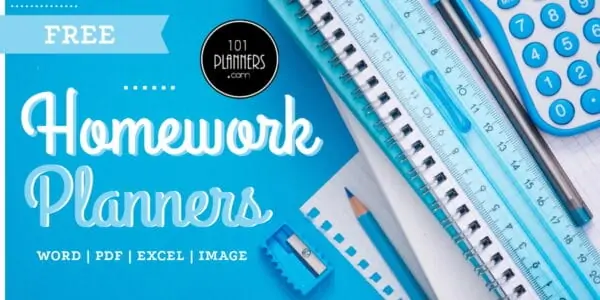
Homework Planner Template
Our free homework planner printable will keep you organized and on top of your homework assignments. If you prefer a digital version, you can open the PDF homework trackers on an iPad and write on them with a note-taking app and stylus (see digital planner ).
Select any homework planner template from the selection below. Select a format that you think will work best for you.
Homework Calendar
When I was a student, I personally loved using a homework calendar. It helped me see the bigger picture and take all of my obligations into account. You can use the homework calendar template as is or you can edit it to suit your needs. Add your list of assignments below. Add each assignment to the calendar on the due date. This is a blank calendar that you can use for any month.
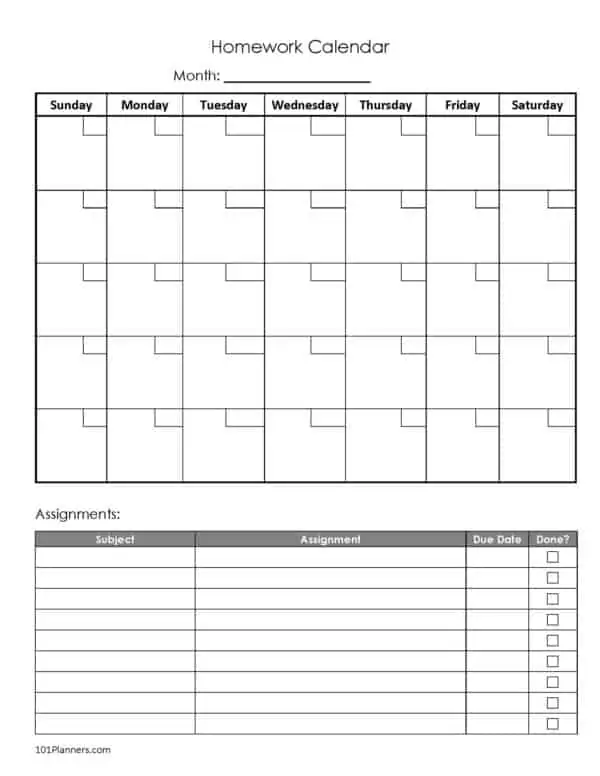
Word | Editable PDF | Image
The following homework schedule is similar to the one above but it doesn’t have a list of assignments.
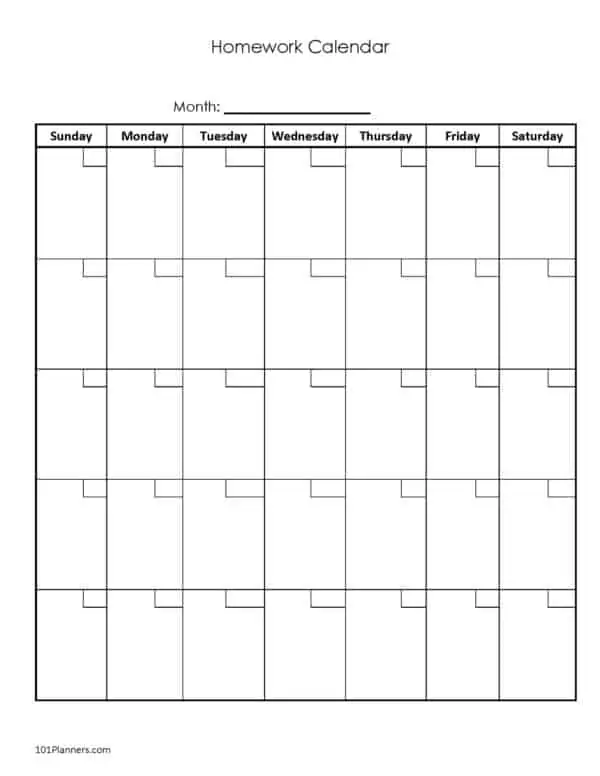
Add your list of assignments or homework on the due date. Mark each one once you have completed it.
Daily Homework Planner
This daily homework planner will help you keep track of assignments received and due.

Word | Editable PDF | Image | Excel
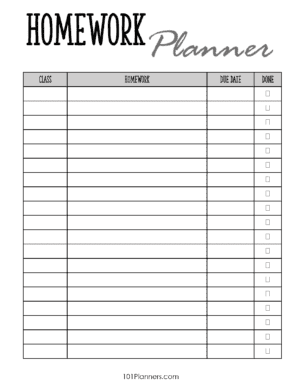
Editable PDF | Image
Weekly Homework Planner
This weekly school planner will keep track of the assignments and homework you received all week and when each one is due. There is also a checkbox to mark it when it is complete.

Monday, Tuesday, and Wednesday

Thursday and Friday

Homework Checklist
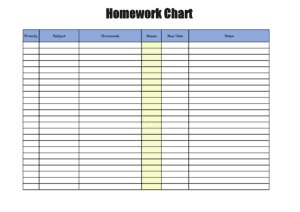
If you select the Excel version, then there is a dropdown list to select the subject, priority, and status. You can edit the list of subjects under the “subjects” tab. Each subject is automatically assigned a color code . All assignments that are due the next day are colored red. Assignments due that week are orange and those that are due that month are yellow.
Word | Editable PDF | Excel | PNG
This homework tracker can track your homework assignments, the subjects, due dates, and the status of each assignment. There is a dropdown list to select the subject and each subject will be marked with a different color. To change the list of subjects, go to the subject tab and list each subject. The priority can be either urgent, high, normal, or low. The status is either “to do” or “done”. You can change the priority or the status in the tabs.
Assignment Tracker
This Excel spreadsheet keeps track of assignments, who is responsible for each, and when each assignment is due. The color of each assignment changes according to the due date. When the assignment is due it will turn yellow. You can also open this spreadsheet on Google Sheets.
What is a homework planner?
This is a planner to track your homework and assignments to ensure that you prepare and submit everything on time. An assignment planner can keep track of all your assignments and is a great tool for priority management. However, if you have other obligations such as tests, social and family gatherings, etc, it might be better to prepare a planner that takes all your obligations into account. If you have a family gathering the day before a test, then you will know you will need to start studying one day earlier than you would have. If you don’t keep track of deadlines and everything you need to do, you might find yourself stressed or too late to get everything done. Planning will take the stress out of school and help you be more productive and organized.
How to use an assignment tracker?
Learning how to manage your time is an essential skill that will be needed later on in life as well. Time management is something that sets efficient people apart from those who do not manage their time well and get little done or even fall apart when stressed. Our job as parents is to give our children the skills and tools to manage their time well and get things done, even when they have a lot on their plate.
Start helping your kids to get organized when they are young. Help them write their assignments in their planner. Help them organize their time and schedule. The younger they are, the less they have on their plate. This is the time to help them acquire the skills they will need when they are older and obligations start to become more overwhelming. Remind your kids to review their planner regularly until it becomes a habit. By the time they are older, in high school or college, they will be able to manage their time efficiently.
It isn’t enough to write assignments and homework in a planner when you receive them. In order for a planner to be efficient, you will need to review it regularly. Start a daily habit where you check your homework calendar daily to see what needs to be done. This should be part of your child’s daily routine. If it isn’t feasible to check daily, then it should happen at least once or twice a week. If that doesn’t work, then try setting reminders on your phone.
How to make a homework planner?
Choose whether you want a weekly assignment planner or a daily or monthly planner. Whatever works for you. Scan the templates on this page and see which one you think will be the most helpful. If you like it as-is then download the PDF version. If you prefer to edit it to meet your specific needs then select the Microsoft Word version and edit as you please. Make it work for you.
If you feel comfortable using a spreadsheet then try the assignment deadline spreadsheet template above.
If you are a college student, then you might want a comprehensive student planner that includes a homework tracker:
- College Student Planner (our free student planner includes a class schedule and all other tools you will need during the school year)
- Best Planners for College Students
- School Calendar Template

2 thoughts on “Homework Planner”
amazing resources for students- thank you.
Thank you for your wonderful collaboration with these material 🙂
Leave a Comment Cancel reply

- Real Estate
Home » Report Templates » Organize Your Study Schedule with this Assignment Planner Template (Excel / PDF)
Report Templates
Organize your study schedule with this assignment planner template (excel / pdf).
An assignment planner template is a useful tool that enables you to organize your assignments and complete them on time. Having this tool is beneficial for both the students and the people who are assigned to work on a specific project over a specific period.
Furthermore, the assignment planner streamlines your process of planning the assignment and ensures an organized approach to your work. Using this template improves time management, reduces stress, and enhances the quality of your assignment.
Why should you use the assignment planner template?
The assignment planner template provides you with an effective way to manage your assignments. Anyone whose aim is to achieve academic or professional success should use this template. It ensures that your assignment is comprehensive and aligned with the set objectives. The planner helps you improve time management skills and key competencies that are crucial in both academic and professional settings. In addition, it enables you to break down complex tasks into manageable steps so that you can complete your task systematically. Also, it improves the quality of your final product by reducing the last-minute rushes.
Important components of the assignment planer:
The assignment planner should include the following details;
Assignment overview
In this section, you have to specify the assignment’s main topic or question. Describe your assignment precisely to avoid confusion.
Mention the due dates in front of each assignment so that you know how much time you have to complete them. You can organize them according to your priority level.
Completion status
When you keep track of your assignment status, it informs you which work you have started, are in progress, is completed, or require revision.
Subject and type
Classify your assignments into their respective subjects or group them by type.
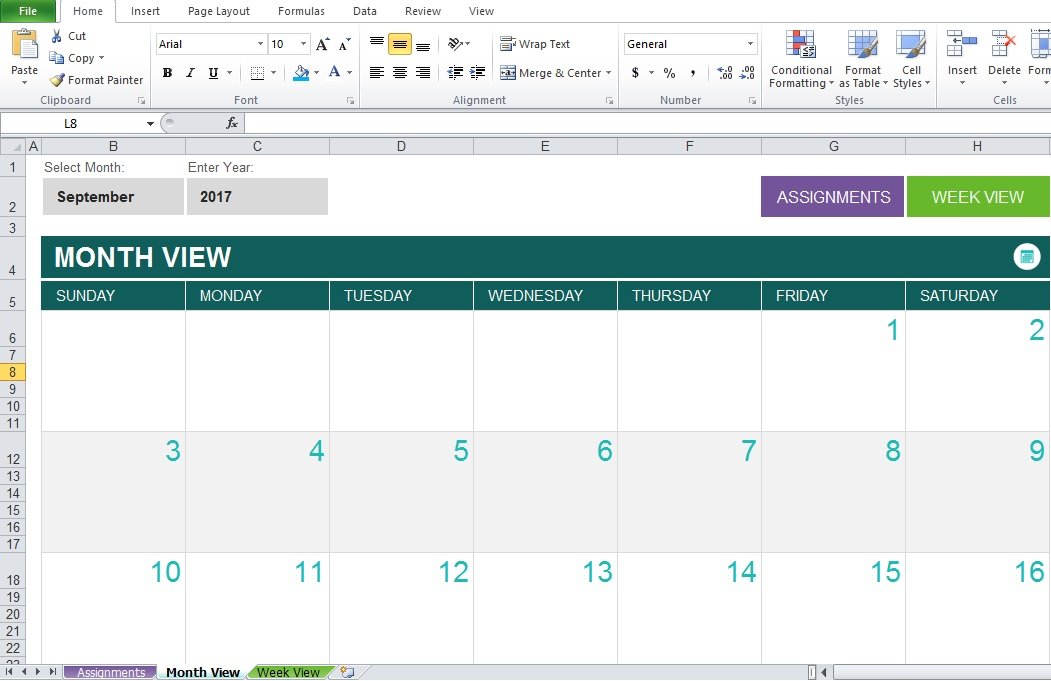
School assignment planner:
An assignment planner is very important for the students as they are mostly bound to have assignments. It provides them with due dates for different assignments that they have to do. The planner can be used as a timeline that makes sure the students are on time in terms of the assignments.
Assignment Planner Excel Template
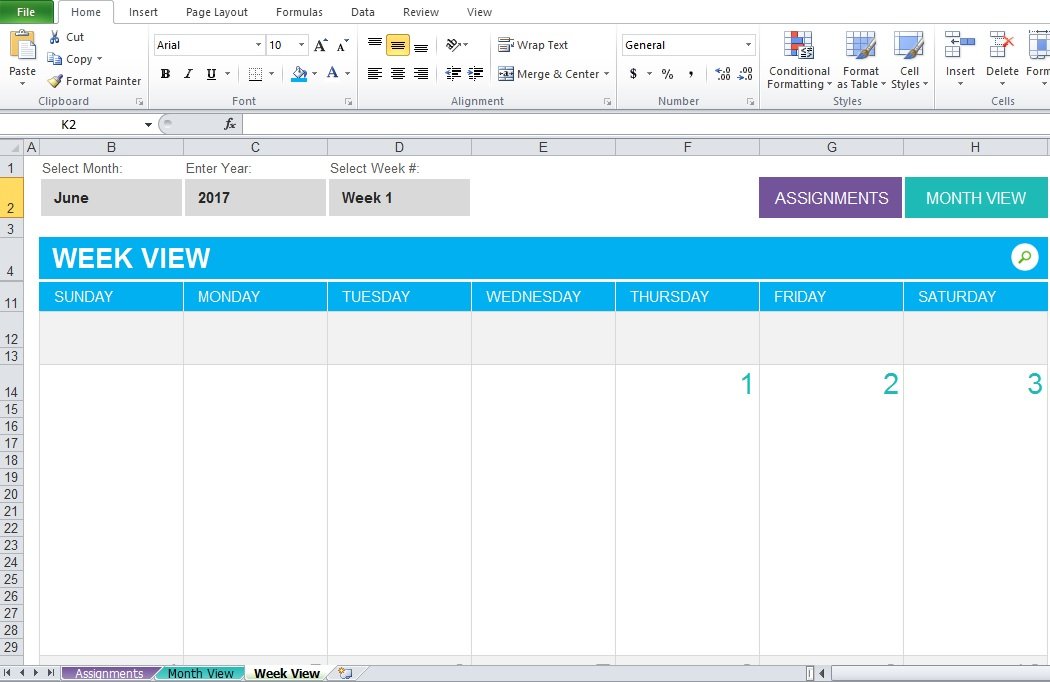
Assignment Planner Template Excel
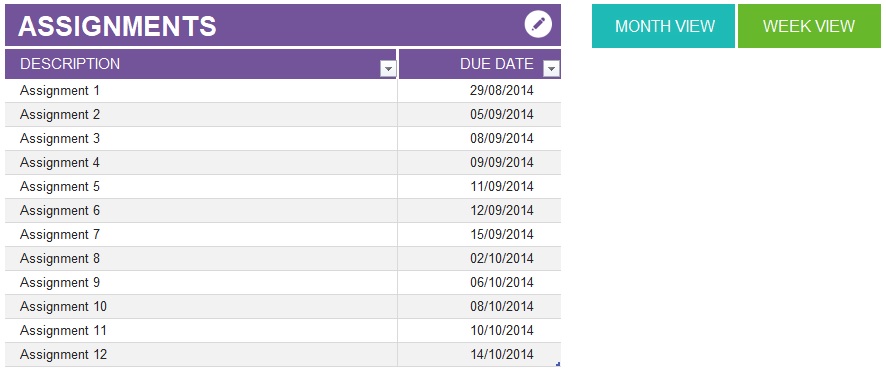
Assignment Schedule Template
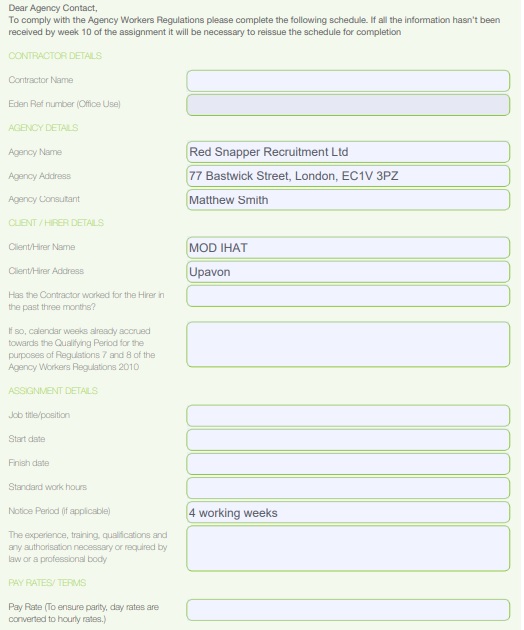
Free Printable Assignment Planner
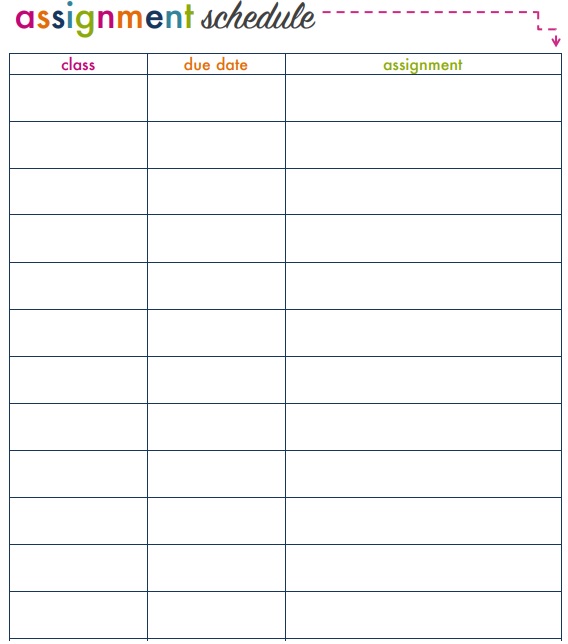
Printable Weekly School Assignment Planner Template
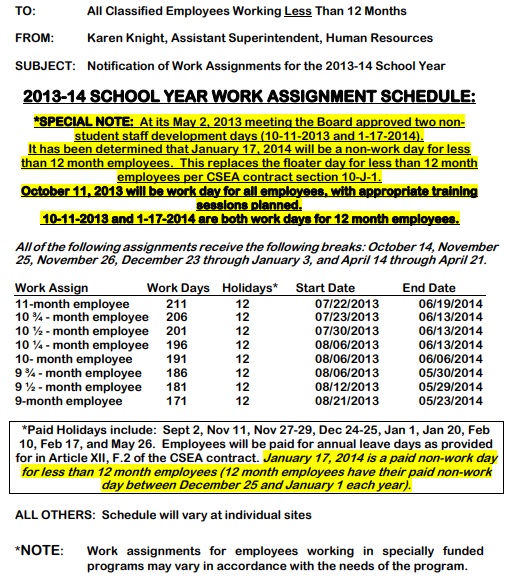
School Assignment Schedule Template
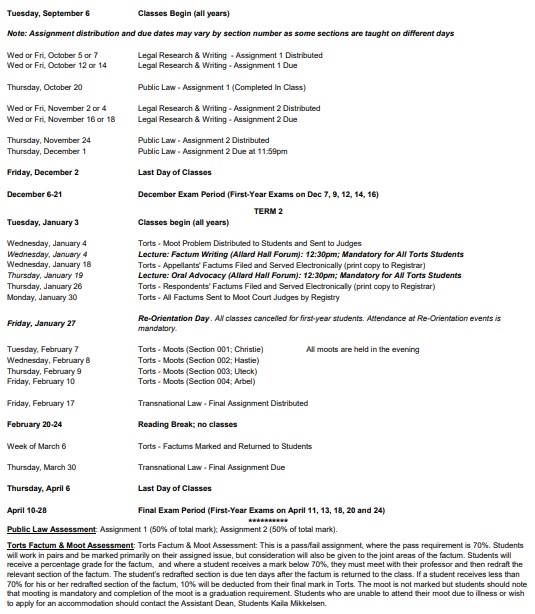
Student Assignment Planner Template
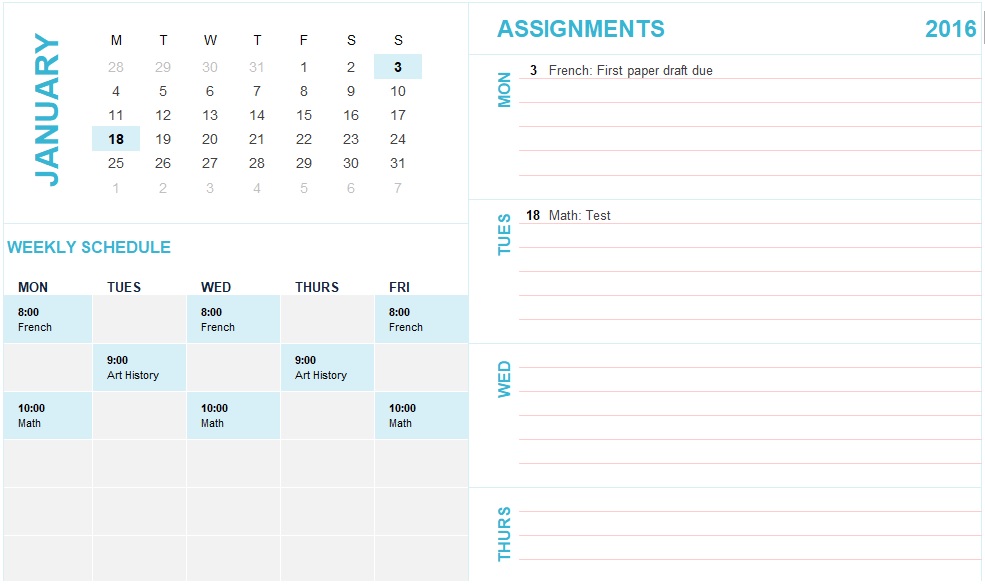
Weekly Assignment Planner Template

Work assignment planner:
Professionals can use the work assignments planner to record special projects if they are assigned to do a lot of tasks daily . Also, they use it to write additional responsibilities that are assigned to them by the company. The planner also helps them in managing their time.
The assignment planner template can be used by students , researchers, and professionals who have been assigned different assignments along with the due dates.
You May also Like

Sharing is caring!
I am Ryan Duffy and legal writer. I received a bachelor of business administration (BBA) degree from London Business School. I have 8+ years of writing experience in the different template fields and working with ExcelTMP.com for 7 years. I work with a team of writers and business and legal professionals to provide you with the best templates.
Have a language expert improve your writing
Run a free plagiarism check in 10 minutes, generate accurate citations for free.
- Knowledge Base
- Academic writing
Free, Downloadable Educational Templates for Students
Published on June 16, 2022 by Tegan George . Revised on July 23, 2023.
We have designed several free templates to help you get started on a variety of academic topics. These range from formatting your thesis or dissertation to writing a table of contents or a list of abbreviations .
We also have templates for various citation styles , including APA (6 and 7), MLA , and Chicago .
The templates are loosely grouped by topic below.
Instantly correct all language mistakes in your text
Upload your document to correct all your mistakes in minutes

Table of contents
Chicago and chicago turabian, structuring your document, applying to college, formatting your front matter, other interesting articles, frequently asked questions about scribbr templates.
- General formatting: Word | Google Docs
- APA 6th: Word
- APA 7th: Word | Google Doc
Check for common mistakes
Use the best grammar checker available to check for common mistakes in your text.
Fix mistakes for free
- General formatting: Word | Google Doc
- Citations: Word
- Works Cited: Word | Google Doc
- Header: Word | Google Doc
- Title: Word | Google Doc
- Author-date style
- Notes and bibliography style
- Research proposal outline: Word
- Research schedule template: Word
- Literature review outline: Word | Google Doc
- Evaluating your sources for a literature review: Word | Google Doc
- Dissertation or thesis outline: Word | Google Doc
Prevent plagiarism. Run a free check.
- Scholarship essay tracker: Google Sheet
- Writing a résumé: Research program option | Professional program option
- College application tracker: Google Sheet
- Figure and table lists: Word
- List of abbreviations: Word | Google Doc
- Acknowledgments: Word | Google Doc
- Glossary: Word | Google Doc
If you want to know more about AI for academic writing, AI tools, or fallacies make sure to check out some of our other articles with explanations and examples or go directly to our tools!
- Ad hominem fallacy
- Post hoc fallacy
- Appeal to authority fallacy
- False cause fallacy
- Sunk cost fallacy
- Deep learning
- Generative AI
- Machine learning
- Reinforcement learning
- Supervised vs. unsupervised learning
(AI) Tools
- Grammar Checker
- Paraphrasing Tool
- Text Summarizer
- AI Detector
- Plagiarism Checker
- Citation Generator
Yes! We’re happy for educators to use our content, and we’ve even adapted some of our articles into ready-made lecture slides and templates .
You are free to display, distribute, and adapt Scribbr materials in your classes or upload them in private learning environments like Blackboard. This applies to articles, videos, images, and any other content published on the Knowledge Base. Video transcripts and subtitles can be accessed on YouTube. Please credit Scribbr for creating any materials you use in your teaching.
You may not republish, adapt, or translate our materials for public distribution without permission. If you have ideas for adapting Scribbr content, email [email protected] .
The Scribbr Knowledge Base is a collection of free resources to help you succeed in academic research, writing, and citation. Every week, we publish helpful step-by-step guides, clear examples, simple templates, engaging videos, and more.
The Knowledge Base is for students at all levels. Whether you’re writing your first essay , working on your bachelor’s or master’s thesis , or getting to grips with your PhD dissertation , we’ve got you covered.
We’re always striving to improve the Knowledge Base. If you have an idea for a topic we should cover, or you notice a mistake in any of our articles, let us know by emailing [email protected] .
Cite this Scribbr article
If you want to cite this source, you can copy and paste the citation or click the “Cite this Scribbr article” button to automatically add the citation to our free Citation Generator.
George, T. (2023, July 23). Free, Downloadable Educational Templates for Students. Scribbr. Retrieved August 26, 2024, from https://www.scribbr.com/academic-writing/free-educational-templates/

Is this article helpful?
Tegan George
Other students also liked, free, downloadable lecture slides for educators and students, academic writing checklists | free & interactive, proofreading rates | a guide for freelance editors, what is your plagiarism score.

Free Cover Page templates
Create impressive cover pages for your assignments and projects online in just a click. choose from hundreds of free templates and customize them with edit.org..
Create impressive cover pages in a few minutes with Edit.org, and give your projects and assignments a professional and unique touch. A well-designed title page or project front page can positively impact your professor's opinion of your homework, which can improve your final grade!

Create a personalized report cover page
After writing the whole report, dissertation, or paper, which is the hardest part, you should now create a cover page that suits the rest of the project. Part of the grade for your work depends on the first impression of the teacher who corrects it.
We know not everyone is a professional designer, and that's why Edit.org wants to help you. Having a professional title page can give the impression you've put a great deal of time and effort into your assignment, as well as the impression you take the subject very seriously. Thanks to Edit.org, everyone can become a professional designer. This way, you'll only have to worry about doing a great job on your assignment.
On the editor, you will also find free resume templates and other educational and professional designs.

Customize an essay cover page with Edit.org
- Go to formats on the home page and choose Cover pages.
- Choose the template that best suits the project.
- You can add your images or change the template background color.
- Add your report information and change the font type and colors if needed.
- Save and download it. The cover page is ready to make your work shine!

Free editable templates for title pages
As you can see, it's simple to create cover pages for schoolwork and it won’t take much time. We recommend using the same colors on the cover as the ones you used for your essay titles to create a cohesive design. It’s also crucial to add the name and logo of the institution for which you are doing the essay. A visually attractive project is likely to be graded very well, so taking care of the small details will make your work look professional.
On Edit.org, you can also reuse all your designs and adapt them to different projects. Thanks to the users' internal memory, you can access and edit old templates anytime and anywhere.

Take a look at other options we propose on the site. Edit.org helps design flyers, business cards, and other designs useful in the workplace. The platform was created so you don't need to have previous design knowledge to achieve a spectacular cover page! Start your cover page design now.
Create online Cover Pages for printing
You can enter our free graphic editor from your phone, tablet or computer. The process is 100% online, fun and intuitive. Just click on what you want to modify. Customize your cover page quickly and easily. You don't need any design skills. No Photoshop skills. Just choose a template from this article or from the final waterfall and customize it to your liking. Writing first and last names, numbers, additional information or texts will be as easy as writing in a Word document.
Free templates for assignment cover page design

Tumblr Banners

Album Covers

Magazine Covers

Book & eBook Covers
Templates — Homework Assignment
Templates tagged Homework Assignment
Show all Templates
Here we provide a selection of homework assignments templates and examples for school, college and university use. These often include a question and answer section already set out, along with space for the student name, course title, date and any other required information. Teachers and lecturers may also find these templates useful for preparing material for their classes.

Related Tags
Get in touch.
Have you checked our knowledge base ?
Message sent! Our team will review it and reply by email.
Email:

5 Free Assignment Tracking Templates for Google Sheets
Posted on Last updated: November 18, 2023
It’s that time of year again—assignments are piling up and it feels impossible to stay on top of everything. As a student, keeping track of all your assignments, due dates, and grades can be overwhelmingly stressful. That’s why using a Google Sheet as an assignment tracker can be a total game-changer.
With customizable assignment tracking templates for Google Sheets, you can easily create a centralized place to organize all your academic responsibilities. The best part? These templates are completely free.
In this article, we’ll explore the benefits of using assignment tracking templates for Google Sheets and provide links to some excellent templates that any student can use to get organized and take control of their workload.
The Benefits of Using Assignment Tracking Templates for Google Sheets
Assignment tracking templates for Google Sheets offer several advantages that can help students stay on top of their work. Here are some of the key benefits:
- Centralized tracking: Rather than having assignments scattered across syllabi, emails, and other documents, an assignment tracking spreadsheet consolidates everything in one place. By leveraging assignment tracking templates for Google Sheets, you can kiss goodbye to hunting for due dates or double-checking requirements.
- Customizable organization: Students can add or remove columns in the template to fit their needs. Thanks to this, they can effectively track due dates, point values, grades, and other helpful details. They can also color code by class or status for visual organization.
- Easy access: Google Sheets are accessible from any device with an internet connection. With this, you can easily view, update, or add assignments whether you are on your laptop, phone, or tablet.
- Shareable with others: For group assignments or projects, assignment tracking templates for Google Sheets make collaboration seamless as you can share the sheet with a study group or entire class to coordinate.
- Helps prioritization: Sort assignments by due date or point value to always know what needs your attention first. With prioritization added to assignment tracking templates for Google Sheets, you can stay on top of bigger projects and assignments.
- Reduces stress: There’s no better feeling than looking at your assignment tracker and knowing everything is organized and under control. Saves time spent scrambling, too.
Picking the Perfect Assignment Tracking Templates Google Sheets
When choosing assignment tracking templates for Google Sheets, you’ll want one with specific fields and features that make it easy to stay on top of your work. Here’s what to look for in a homework organizer template:
- Assignment Details: A column for writing down each assignment’s name, instructions, and notes will help you remember exactly what you need to do.
- Due Dates: Columns for listing the due dates of assignments, tests, and projects allow you to see what’s coming up and schedule your time wisely.
- Status Tracker: A place to mark assignments as “Not Started,” “In Progress,” or “Completed” lets you check on what still needs your attention.
- Subject and Type: Categories or labels for sorting assignments by subject or type (essay, presentation, etc) keep your spreadsheet tidy.
- Big Picture View: Some templates include a calendar view or semester schedule to help you plan assignments week-by-week or month-by-month.
The right spreadsheet has the fields you need to fully describe your homework and organize it in a way that works for you. With the perfect template, staying on top of assignments is easy
Top Assignment Tracking Templates
Now that you know the benefits and what to look for in an assignment spreadsheet, we have compiled a list of top assignment tracking templates for Google Sheets that will help you seamlessly track your assignments.
And guess what? You don’t need robust experience with Google Sheets to maximize these templates, as they are easy to use.
Convenient Homework Planner Template

The Convenient Homework Planner Template is one of the most comprehensive and user-friendly assignment tracking templates for Google Sheets. It’s an excellent fit for students seeking an all-in-one solution to organize their work.
This template includes separate tabs for an overview calendar, assignment list, and weekly schedule. The calendar view lets you see all assignments, tests, and projects for the month at a glance. You can quickly identify busy weeks and plan accordingly.
On the assignment list tab, you can enter details like the assignment name, class, due date, and status.
The weekly schedule tab provides a simple agenda-style layout to record daily assignments, activities, and reminders. This helps you allocate time and schedule focused work sessions for tasks.
Key Features
- Monthly calendar view for big-picture planning
- Assignment list with details like class, due date, and status
- Weekly schedule with time slots to map out days
- Due date alerts to never miss a deadline
With its intuitive layout, useful visual features, and thorough assignment tracking, the Convenient Homework Planner has all you need to master organization and time management as a student. By leveraging this template, you’ll spend less time shuffling papers and focusing more on your academics.
Ready to explore this assignment tracking template? Click the link below to get started.
The Homework Hero Template

The Homework Hero is an excellent assignment-tracking template tailored to help students conquer their academic workload. This easy-to-use Google Sheet template has dedicated sections to log critical details for each class.
The Subject Overview area allows you to record the teacher’s name, subject, department, and timeline for each course. This provides helpful context and reminds you of important class details.
The main homework tracking area includes columns for each day of the week. Here, you can enter the specific assignments, readings, and tasks to be completed for every class on a given day. No more guessing what work needs to get done.
At the extreme end of this sheet is a section for additional notes. Use this to jot down reminders about upcoming projects, tests, or other priorities.
Key features
- Subject Overview section for every class
- Columns to record daily homework tasks
- Extra space for notes and reminders
- An intuitive layout to map out the weekly workload
- Easy to customize with additional subjects
The Homework Hero assignment tracking template empowers students to feel in control of their assignments. No more frantic scrambling each day to figure out what’s due. With this template, you can approach schoolwork with confidence.
Click the link below to get started with this template.
The A+ Student Planner Template

The A+ Student Planner is the perfect template for students seeking an organized system to manage assignments across all their courses. This Google Sheet template has useful sections to input key details for flawless homework tracking.
The Weekly Overview calendar makes it easy to see your full workload at a glance from Sunday to Saturday. You can note assignments, projects, tests, and other school events in the daily boxes.
The Class Information section contains columns to list your class, teacher, room number, and times. This ensures you have all the essential details in one place for each course.
The main Assignment Tracking area provides space to log the name, description, due date, and status of each homework task, project, exam, or paper. No more scrambling to remember what needs to get done.
- Weekly calendar view to map out school events and tasks
- Class information organizer for easy reference
- Robust assignment tracking with all critical details
- An intuitive layout to input assignments across courses
- Great for visual learners
With a structured format and helpful organization tools, The A+ Student Planner provides next-level assignment tracking to ensure academic success. Staying on top of homework has never been easier.
Ready to get started with this assignment tracking template? Access it for free via this link below.
The Complete Student Organizer Template

The Complete Student Organizer is an excellent minimalist assignment tracking template for focused homework management.
This straightforward Google Sheets assignment template includes columns for the date, total time needed, assignment details, and status. By paring down to just the essentials, it provides a simple system to stay on top of homework.
To use this template, just fill in the date and time required as you get assigned new homework. In the assignment details column, outline what needs to be done. Finally, mark the status as you work through tasks.
- Streamlined columns for date, time, assignment, and status
- Minimalist layout focused only on crucial details
- Easy input to quickly log assignments
- Track time estimates required for assignments
- Update status as you progress through homework
The Complete Student Organizer is the perfect template for students who want a fuss-free way to track their homework. The simplicity of the grid-style layout makes it easy to use without extra complexity. Stay focused and organized with this efficient assignment tracking sheet.
You can get access to this template by visiting the link below.
Assignment Slayer: The Ultimate Planner Template

Assignment Slayer is the supreme template for tackling schoolwork with military-level organizations. This comprehensive planner is ideal for students taking multiple classes and juggling a heavy workload.
The template includes separate tabs for each academic subject. Within each tab, you can log critical details, including the assignment name, description, status, due date, and associated readings or tasks. With this assignment tracking template, no assignment will fall through the cracks again.
Plus, it has additional columns that allow you to record scores and grades as they are received throughout the semester. This level of detail helps you better understand your standing in each class.
The Ultimate Planner also contains an overview dashboard with calendars for the month, week, and each day. With this, you can visually map out all upcoming assignments, tests, and projects in one view.
- Individual subject tabs for detailed tracking
- Robust assignment logging with name, description, status, due date, and more
- Columns to record scores and grades when received
- Monthly, weekly, and daily calendar dashboard
- Visual layout ideal for visual learners
Assignment Slayer equips students with military-level organization. Its comprehensive features give you command over academic responsibilities, resulting in stress-free homework mastery.
Want to explore how this template can make your job easy? Click the link below to access this free assignment tracking template now.
Why You Should Take Advantage of These Assignment Tracking Templates For Google Sheets
The assignment tracking templates for Google Sheets we reviewed in today’s guide offer significant advantages that can make managing homework easier. Here are some of the top reasons students love using these digital planners:
Get Organized
The templates allow you to sort all your assignments neatly by subject, type, due date, and status. No more fumbling through papers to find the next thing you need to work on. Plus, the level of organization you get with these templates helps reduce stress.
Manage Time Better
Knowing exactly when assignments are due helps with planning out your week. You can see what needs to get done first and schedule time accordingly. No more last-minute assignment crunches.
Access Anywhere
You can view and update your homework template from any device as long as you have an internet connection. The templates are ready to go as soon as you make a copy – no setup is needed. Easy access keeps you on track.
With useful tools for organization, planning, and accessibility, these assignment tracking templates for Google Sheets make managing homework a total breeze. Boost your productivity and reduce academic stress today by using these templates for your assignment.
Final Thoughts
Today’s guide explored some of the most accessible and useful assignment tracking templates for Google Sheets. These handy templates make it easy for students to stay organized and on top of their workload.
As a busy student, keeping track of your homework, projects, tests, and other responsibilities across all your courses can be daunting. This is where leveraging a spreadsheet template can make a huge difference in simplifying academic organization.
The assignment tracking templates for Google Sheets reviewed today offer intuitive layouts and customizable features to create a centralized homework hub tailored to your needs.
Key benefits include:
- Inputting all assignments in one place for easy reference
- Tracking due dates, status, grades, and other key details
- Customizable columns, colors, and more to fit your study style
- Easy access to update assignments from any device
- Helps prioritize your time and tasks needing attention
- Reduces stress by helping you feel in control
By taking advantage of these assignment tracking templates for Google Sheets, you can reduce time spent shuffling papers and focus your energy where it matters – knocking out quality academic work. Make your life easier and get a digital organizational system in place.
Word & Excel Templates
Printable word and excel templates.

Assignment Cover Pages
Assignment cover page is the first page of an assignment. When you hold an assignment, the first page that you will see is the cover page. It is also called the title page. An assignment cover page includes the name of the institution, the title of the assignment, the name of the student, and the student’s ID. The assignment cover page helps identify what the assignment is about and which student submitted it.
Many students submit assignments to instructors, and instructors are usually teaching more than one subject. Therefore, without an assignment cover page, it would be difficult for the instructor to manage and sort out different assignments.
When there is an assignment cover page, instructors can easily sort out the assignments and grade them. Even the students submitting multiple assignments on the same day could end up submitting the wrong assignment if the assignments didn’t have a cover page.
Another important reason for having assignment cover pages is that this is part of training students to submit work professionally. An assignment cover page shows professionalism in submitting work. When students are trained for professional work, they are better equipped to succeed in their jobs. Thus, professors and instructors usually ask students to create cover pages for their assignments so that the students develop this habit early in their academic life.
The assignment cover page usually includes the name of the institution, title of the assignment, name of the student, student ID, and date of submission. In some cases, the title page may also mention the instructor’s name. Usually, the title page is not page-numbered.
Some courses might also require the students to format the assignment cover pages using popular referencing styles. For example, there is a particular format to make an assignment cover page using APA or MLA referencing styles.
In some cases, professors may also issue detailed instructions on how to format an assignment cover page. These instructions may include font style, font size, text color, page borders, and the information that must be stated on the cover page along with a particular order.
Cover pages are required in several situations:
- When submitting a project report
- When submitting a research proposal
- When submitting a dissertation
- When making a report that is longer than 2-3 pages
- When the assignment instructions require an assignment cover page
- When the professor is handling more than one subject assignments may be erroneously sorted
Assignment cover pages are very useful and can be created in MS Word or Adobe. MS Word software allows pictures and text to be used on the cover page. Students may also use headers and footers, page borders, and other features in MS Word to create a nice cover page. You can even use the popular heading styles given in MS Word.
If you do not have the time or energy to create a cover page, you may use cover pages available on our website. We offer editable cover page templates that you can easily download and customize. Browse through our specially designed assignment cover pages and save your time and effort.
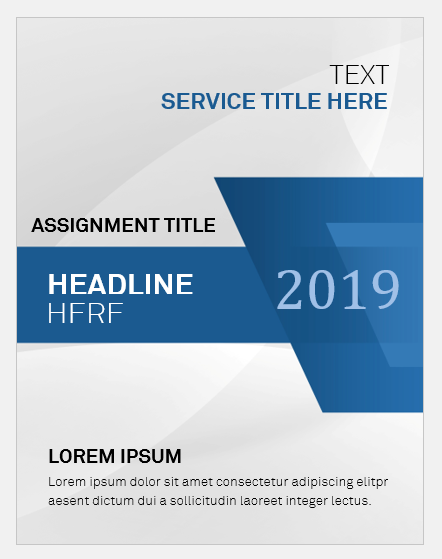
Editable with MS Word

- Birthday Gift Card Templates
- Security Clearance Card Templates
- Parking Cards/Permits for Employees
- Company Meal Card Templates
- Conference Room Reservation Cards
- Employee Birthday Announcement Card Templates
- Happy Holiday Cards for Employees
- Good Luck Card Templates for Word
- Miscarriage Sympathy Cards
- Kids School ID Badge Templates
- Theater Ticket Templates for MS Word
- Service Dog ID Cards
- Service Dog ID Badge Templates
- Christmas Wish Cards in Editable Format
- Christmas Party Invitation Cards
- Link to facebook
- Link to linkedin
- Link to twitter
- Link to youtube
- Writing Tips
Assignment Tracker Template For Students (Google Sheets)
6-minute read
- 18th May 2023
If you’re a student searching for a way to keep your assignments organized, congratulate yourself for taking the time to set yourself up for success. Tracking your assignments is one of the most important steps you can take to help you stay on top of your schoolwork .
In this Writing Tips blog post, we’ll discuss why keeping an inventory of your assignments is important, go over a few popular ways to do so, and introduce you to our student assignment tracker, which is free for you to use.
Why Tracking Is Important
Keeping your assignments organized is essential for many reasons. First off, tracking your assignments enables you to keep abreast of deadlines. In addition to risking late submission penalties that may result in low grades, meeting deadlines can help develop your work ethic and increase productivity. Staying ahead of your deadlines also helps lower stress levels and promote a healthy study-life balance.
Second, keeping track of your assignments assists with time management by helping prioritize the order you complete your projects.
Third, keeping a list of your completed projects can help you stay motivated by recording your progress and seeing how far you’ve come.
Different Ways to Organize Your Assignments
There are many ways to organize your assignment, each with its pros and cons. Here are a few tried and true methods:
- Sticky notes
Whether they are online or in real life , sticky notes are one of the most popular ways to bring attention to an important reminder. Sticky notes are a quick, easy, and effective tool to highlight time-sensitive reminders. However, they work best when used temporarily and sparingly and, therefore, are likely better used for the occasional can’t-miss deadline rather than for comprehensive assignment organization.
- Phone calendar reminders
The use of cell phone calendar reminders is also a useful approach to alert you to an upcoming deadline. An advantage to this method is that reminders on your mobile device have a good chance of grabbing your attention no matter what activity you’re involved with.
On the downside, depending on how many assignments you’re juggling, too many notifications might be overwhelming and there won’t be as much space to log the details of the assignment (e.g., related textbook pages, length requirements) as you would have in a dedicated assignment tracking system.
- Planners/apps
There are a multitude of physical planners and organization apps for students to help manage assignments and deadlines. Although some vow that physical planners reign superior and even increase focus and concentration , there is almost always a financial cost involved and the added necessity to carry around a sometimes weighty object (as well as remembering to bring it along with you).
Mobile organization apps come with a variety of features, including notifications sent to your phone, but may also require a financial investment (at least for the premium features) and generally will not provide substantial space to add details about your assignments.
- Spreadsheets
With spreadsheets, what you lose in bells and whistles, you gain in straightforwardness and customizability – and they’re often free! Spreadsheets are easy to access from your laptop or phone and can provide you with enough space to include whatever information you need to complete your assignments.
There are templates available online for several different spreadsheet programs, or you can use our student assignment tracker for Google Sheets . We’ll show you how to use it in the next section.
How to Use Our Free Writing Tips Student Assignment Tracker
Follow this step-by-step guide to use our student assignment tracker for Google Sheets :
- Click on this link to the student assignment tracker . After the prompt “Would you like to make a copy of Assignment Tracker Template ?”, click Make a copy .
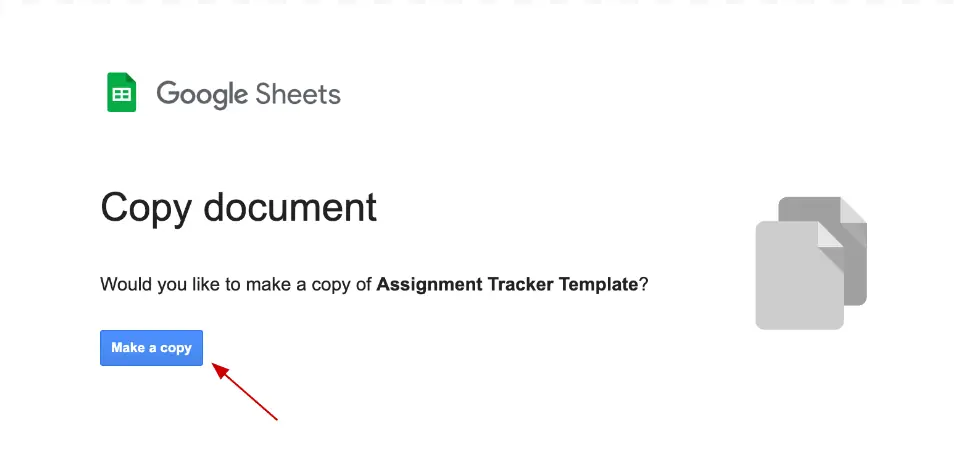
Screenshot of the “Copy document” screen
Find this useful?
Subscribe to our newsletter and get writing tips from our editors straight to your inbox.
2. The first tab in the spreadsheet will display several premade assignment trackers for individual subjects with the name of the subject in the header (e.g., Subject 1, Subject 2). In each header, fill in the title of the subjects you would like to track assignments for. Copy and paste additional assignment tracker boxes for any other subjects you’d like to track, and color code the labels.
Screenshot of the blank assignment template
3. Under each subject header, there are columns labeled for each assignment (e.g., Assignment A, Assignment B). Fill in the title of each of your assignments in one of these columns, and add additional columns if need be. Directly under the assignment title is a cell for you to fill in the due date for the assignment. Below the due date, fill in each task that needs to be accomplished to complete the assignment. In the final row of the tracker, you should select whether the status of your assignment is Not Started , In Progress , or Complete . Please see the example of a template that has been filled in (which is also available for viewing in the Example tab of the spreadsheet):
Example of completed assignment tracker
4. Finally, for an overview of all the assignments you have for each subject throughout the semester, fill out the assignment tracker in the Study Schedule tab. In this tracker, list the title of the assignment for each subject under the Assignment column, and then color code the weeks you plan to be working on each one. Add any additional columns or rows that you need. This overview is particularly helpful for time management throughout the semester.
There you have it.
To help you take full advantage of this student assignment tracker let’s recap the steps:
1. Make a copy of the student assignment tracker .
2. Fill in the title of the subjects you would like to track assignments for in each header row in the Assignments tab.
3. Fill in the title of each of your assignments and all the required tasks underneath each assignment.
4. List the title of the assignment for each subject and color code the week that the assignment is due in the Study Schedule .
Now that your assignments are organized, you can rest easy . Happy studying! And remember, if you need help from a subject-matter expert to proofread your work before submission, we’ll happily proofread it for free .
Share this article:
Post A New Comment
Got content that needs a quick turnaround? Let us polish your work. Explore our editorial business services.
5-minute read
Free Email Newsletter Template (2024)
Promoting a brand means sharing valuable insights to connect more deeply with your audience, and...
How to Write a Nonprofit Grant Proposal
If you’re seeking funding to support your charitable endeavors as a nonprofit organization, you’ll need...
9-minute read
How to Use Infographics to Boost Your Presentation
Is your content getting noticed? Capturing and maintaining an audience’s attention is a challenge when...
8-minute read
Why Interactive PDFs Are Better for Engagement
Are you looking to enhance engagement and captivate your audience through your professional documents? Interactive...
7-minute read
Seven Key Strategies for Voice Search Optimization
Voice search optimization is rapidly shaping the digital landscape, requiring content professionals to adapt their...
4-minute read
Five Creative Ways to Showcase Your Digital Portfolio
Are you a creative freelancer looking to make a lasting impression on potential clients or...

Make sure your writing is the best it can be with our expert English proofreading and editing.
Got any suggestions?
We want to hear from you! Send us a message and help improve Slidesgo
Top searches
Trending searches

17 templates

american history
85 templates

49 templates

43 templates

el salvador
34 templates

art portfolio
100 templates
Assignments Slides
It seems that you like this template, assignments slides presentation, free google slides theme, powerpoint template, and canva presentation template.
Slidesgo's has created this new slide deck for a great variety of purposes, especially in education. Use it to illustrate some assignments for your students, or provide some hints on how to solve an exercise. Its cool illustrations and big headlines grab a lot of attention even if the viewer is at a distance!
Features of this template
- 100% editable and easy to modify
- 33 different slides to impress your audience
- Contains easy-to-edit graphics such as graphs, maps, tables, timelines and mockups
- Includes 500+ icons and Flaticon’s extension for customizing your slides
- Designed to be used in Google Slides, Canva, and Microsoft PowerPoint
- 16:9 widescreen format suitable for all types of screens
- Includes information about fonts, colors, and credits of the free resources used
How can I use the template?
Am I free to use the templates?
How to attribute?
Attribution required If you are a free user, you must attribute Slidesgo by keeping the slide where the credits appear. How to attribute?

Register for free and start downloading now
Related posts on our blog.

How to Add, Duplicate, Move, Delete or Hide Slides in Google Slides

How to Change Layouts in PowerPoint

How to Change the Slide Size in Google Slides
Related presentations.
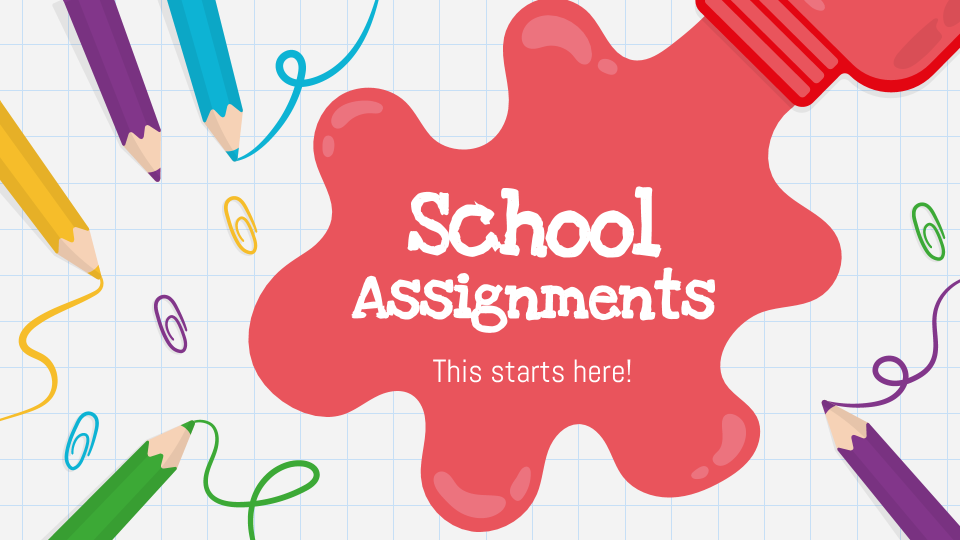
Premium template
Unlock this template and gain unlimited access

Create your presentation Create personalized presentation content
Writing tone, number of slides.

Register for free and start editing online
Ohio State nav bar
The Ohio State University
- BuckeyeLink
- Find People
- Search Ohio State
Using the Transparent Assignment Template

Developed by Mary-Ann Winkelmes, Transparency in Learning and Teaching (TILT) is a straightforward framework for assignment design that supports student success by making the goals, process, and expectations for their learning clear. Using TILT has been shown to improve learners' academic confidence and success, metacognitive awareness, and sense of belonging in class (Winkelmes et al., 2016). The TILT process centers around defining (and then communicating to students) three key components of your assignment: purpose , tasks , and criteria for success .
First, think about what you want students to gain from the assignment. What should they understand about course concepts? What knowledge and skills will they gain by undertaking the assignment? How does the assignment connect to students’ lives or the world beyond the classroom?
Next, list the steps students should take when completing the assignment. In what order should they do specific tasks, what do they need to be aware of to perform each task well, and what mistakes should they avoid?
Lastly, clarify the criteria for success on the assignment. What are the characteristics of a successful submission? How does excellent work differ from adequate work? Be prepared to provide a scoring rubric and examples of sample submissions to support students in understanding the criteria.
Alongside the TILT framework, Winkelmes and colleagues developed a template to support instructors in planning out the purpose, tasks, and criteria for an assignment. Evidence gathered from use of this Transparent Assignment Template demonstrated its ability to promote academic success and reduce achievement gaps for underrepresented and nontraditional students (Winkelmes et al., 2016).
Here we present a modified version of the Transparent Assignment Template, with additional rows to plan expected learning outcomes (ELOs) and examples to share with students. The completed model below shows preliminary plans for an education course assignment that asks students to generate a lesson plan using artificial intelligence (AI), and then evaluate and revise that lesson plan. Keep in mind that these are just planning notes ( you can view the final assignment here ).
Download our adapted Transparent Assignment Template to help with planning your next assignment.
Transparent Assignment Template
Assignment Name: AI-Generated Lesson Plan
Due Date: March 7, 2024
| Component | Description |
|---|---|
| Define the learning outcomes, in language and terms that help students recognize how this assignment will benefit their learning. | You will be able to: |
| Indicate how the specific knowledge and skills involved in this assignment will be important in students’ lives beyond the contexts of this assignment, this course, and this college. |
Understand uses of AI for planning lessons. Understand the benefits and limitations of AI. Recognize an effective lesson plan. Critically analyze AI output for deficiencies. Evaluate an existing lesson plan's strengths and weaknesses. Apply best practices from course material/class discussion in lesson plans. Align lesson plan to learning outcomes. Reflect upon and support lesson plan changes and choices. |
| List any steps or guidelines, or a recommended sequence for the students’ efforts. Use Academic Integrity Icons to communicate approved and restricted activities. | . |
| Define the characteristics of the finished product. | The revised lesson plan: The reflection: |
| Provide multiple examples of what these characteristics look like in real-world practice, to encourage students’ creativity and reduce their incentive to copy any one example too closely. |
The original Transparent Assignment Template created by Mary-Ann Winkelmes (2013) and the remixed version presented above are licensed under a Creative Commons Attribution-NonCommercial-ShareAlike 4.0 International License .
Winkelmes, M. (2013). Transparency in Teaching: Faculty Share Data and Improve Students’ Learning. Liberal Education 99 (2).
Wilkelmes, M. (2013). Transparent Assignment Design Template for Teachers. TiLT Higher Ed: Transparency in Learning and Teaching. https://tilthighered.com/assets/pdffiles/Transparent%20Assignment%20Templates.p
Winkelmes, M., Bernacki, M., Butler, J., Zochowski, M., Golanics, J., Weavil, K. (2016). A Teaching Intervention that Increases Underserved College Students’ Success. Peer Review.
Search for Resources
Free Assignment Word Template
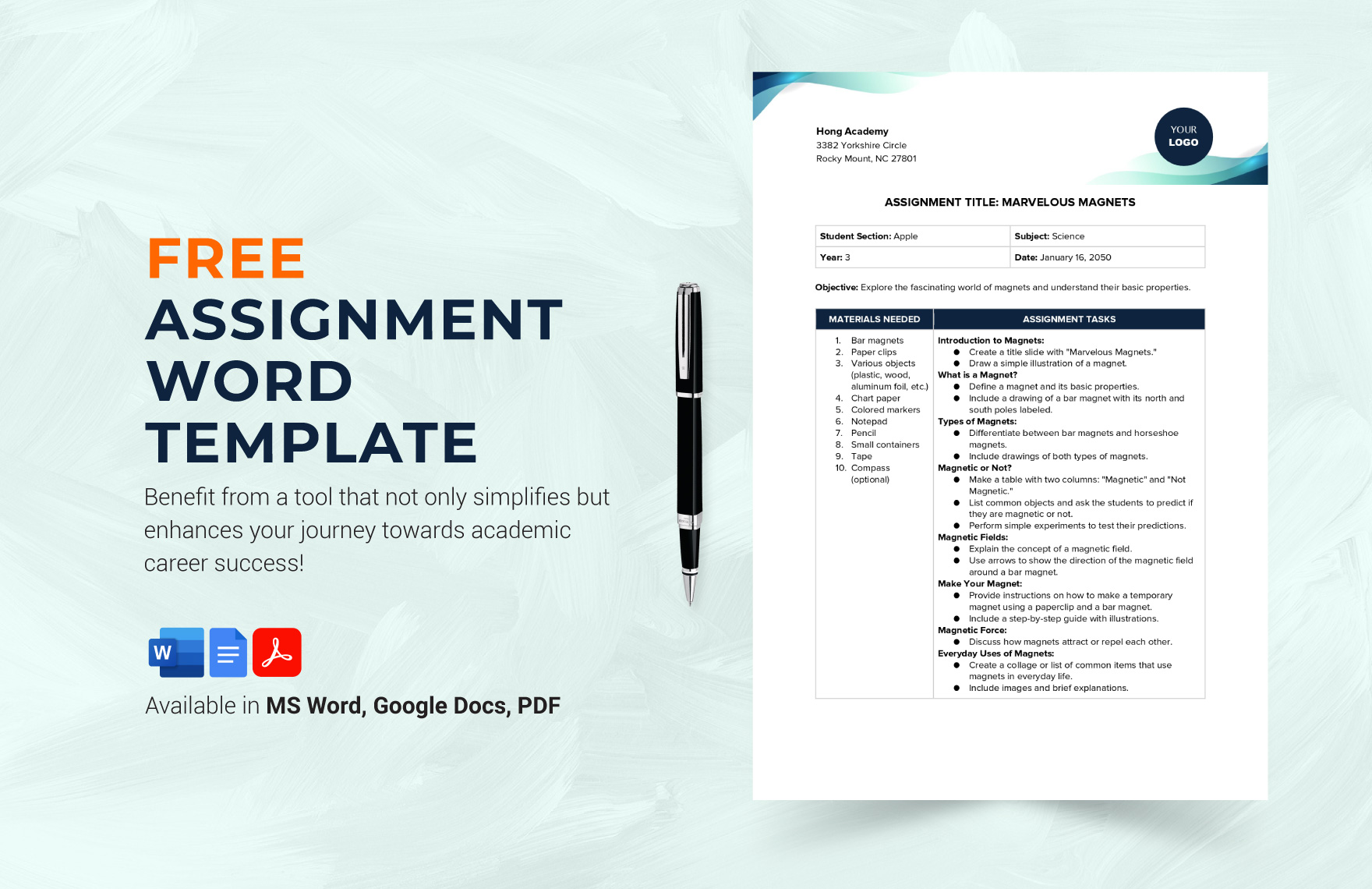
Free Download this Assignment Word Template Design in Word, Google Docs, PDF Format. Easily Editable, Printable, Downloadable.
Introducing Template.net’s Assignment Word Template – a user-friendly, editable solution for assignments. Effortlessly structure lessons to make assignments a breeze. Customizable and instantly downloadable, it streamlines assignment creation, ensuring a polished and organized presentation. Elevate your teaching experience with this efficient template. Get started with our template product now!
Already a premium member? Sign in
- , Google Docs
You may also like
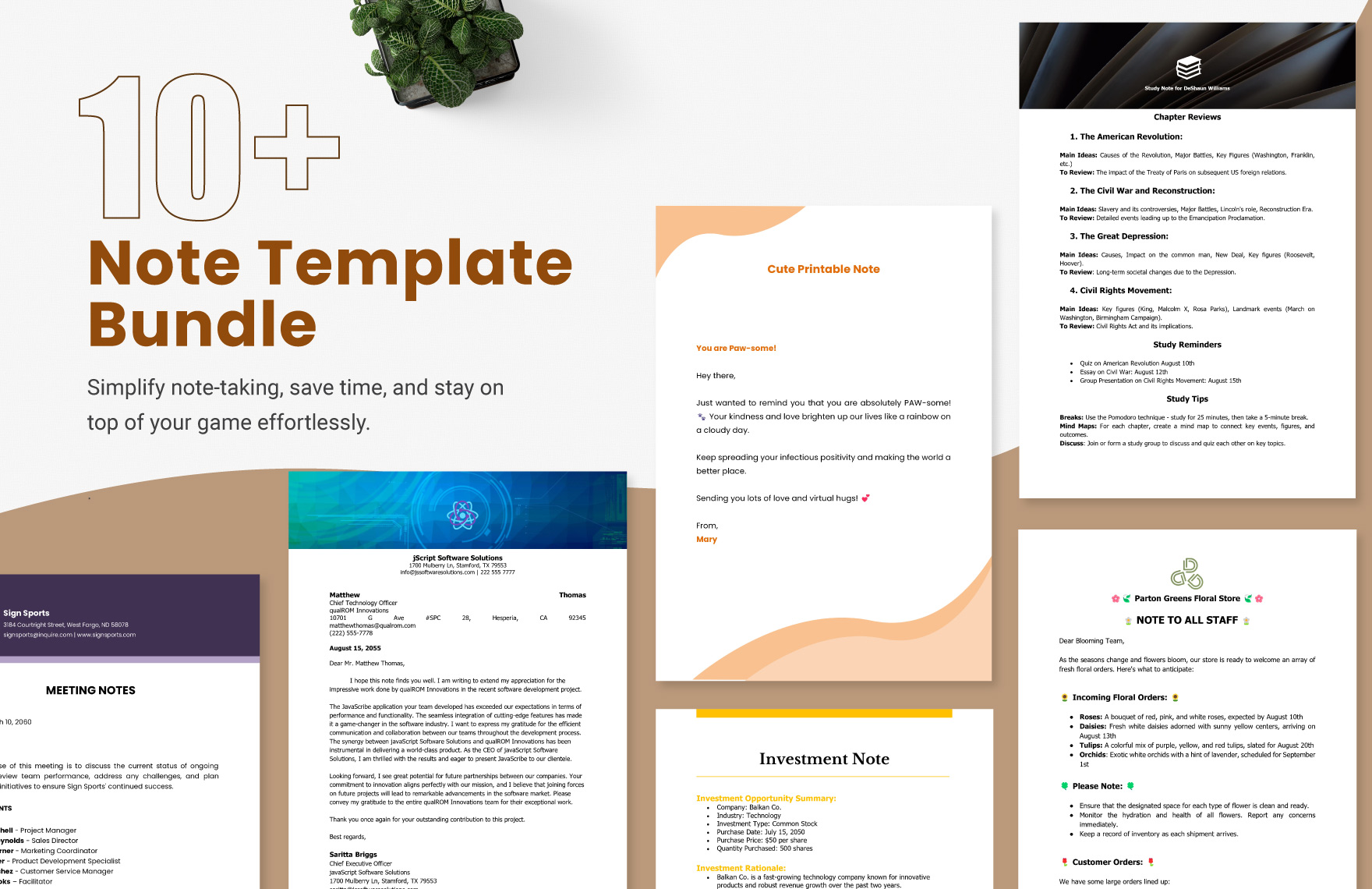
10+ Note Template Bundle
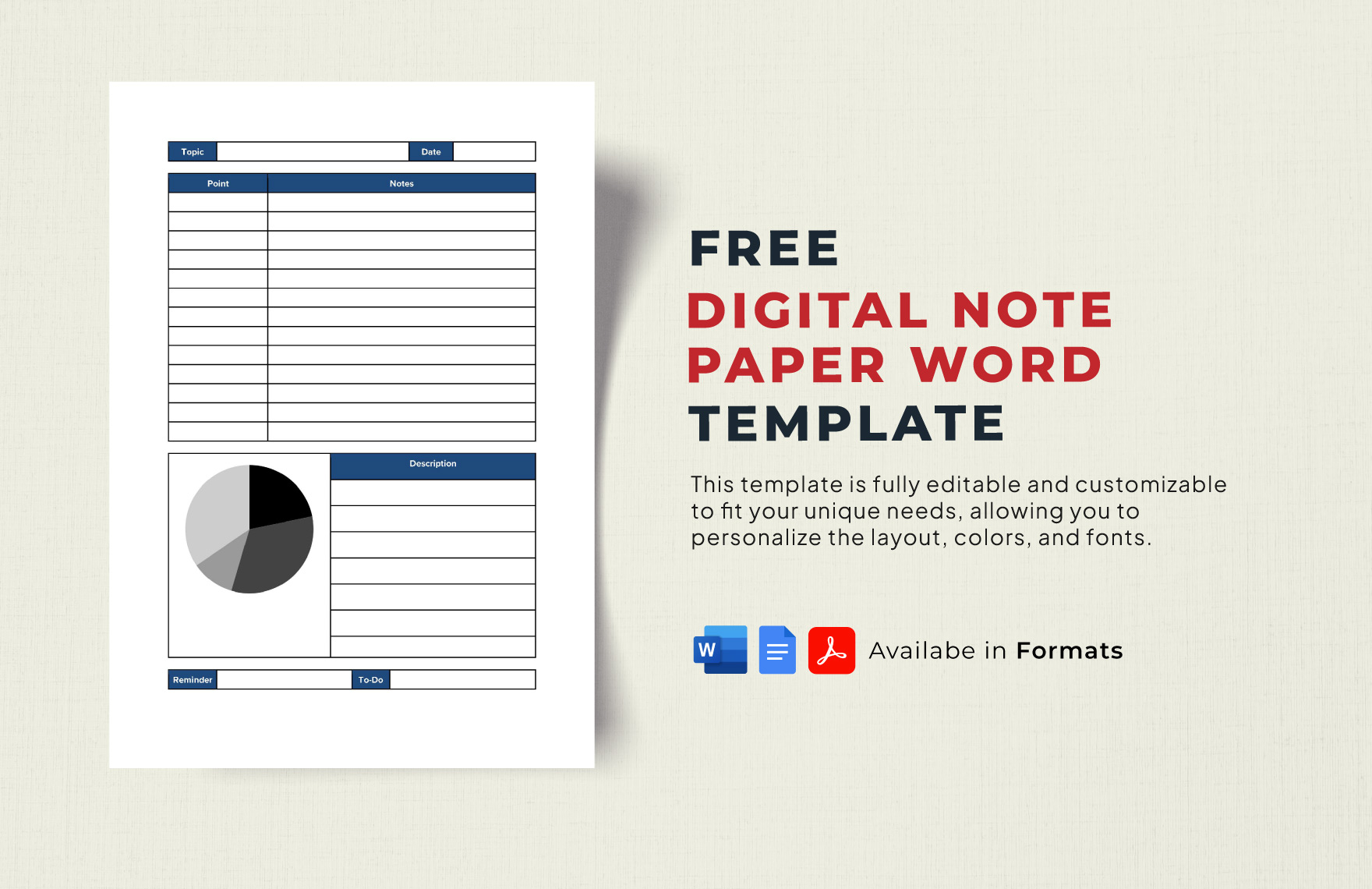
Digital Note Paper Word Template
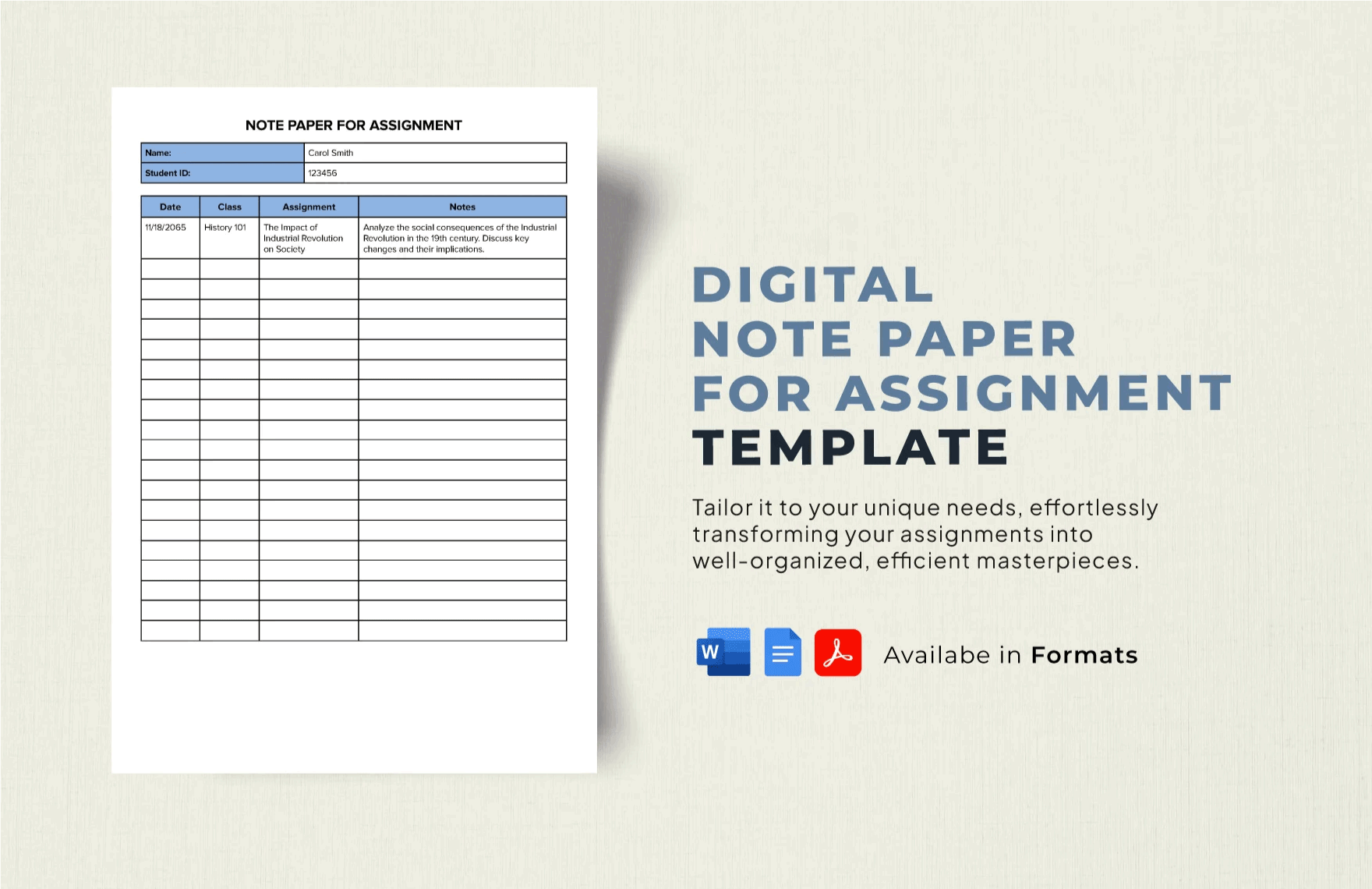
Digital Note Paper for Assignment Template
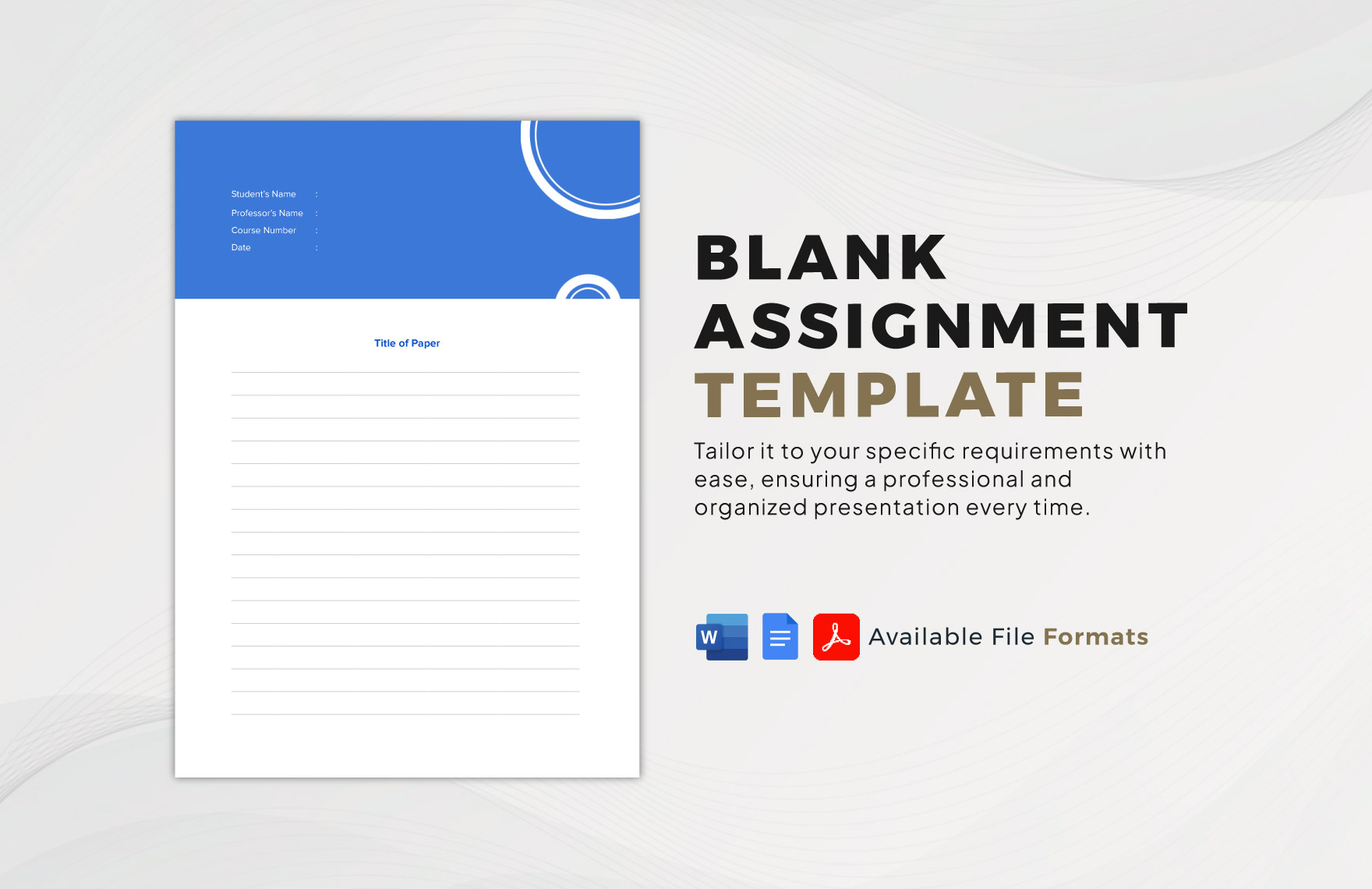
Blank Assignment Template
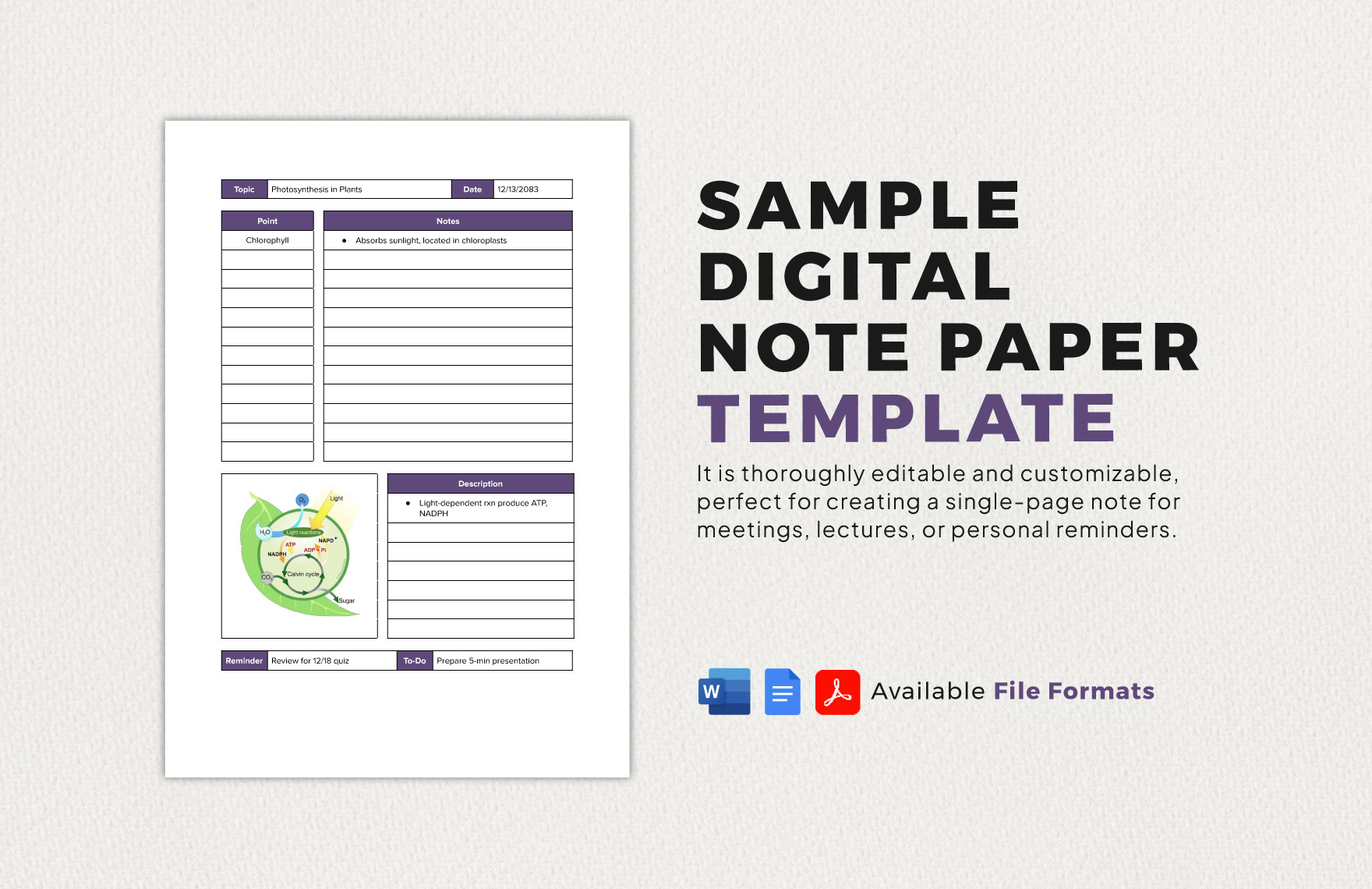
Sample Digital Note Paper Template
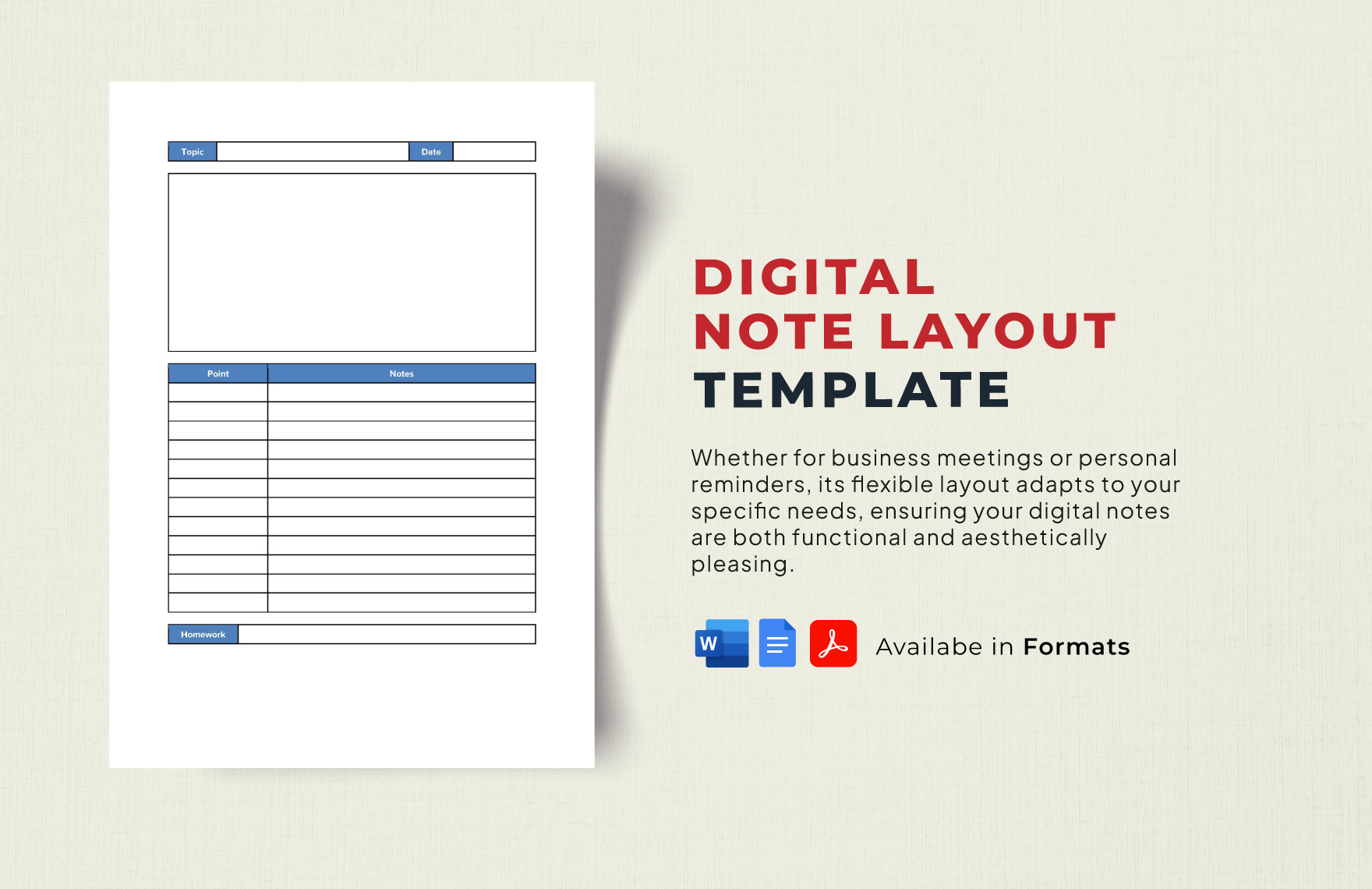
Digital Note Layout Template
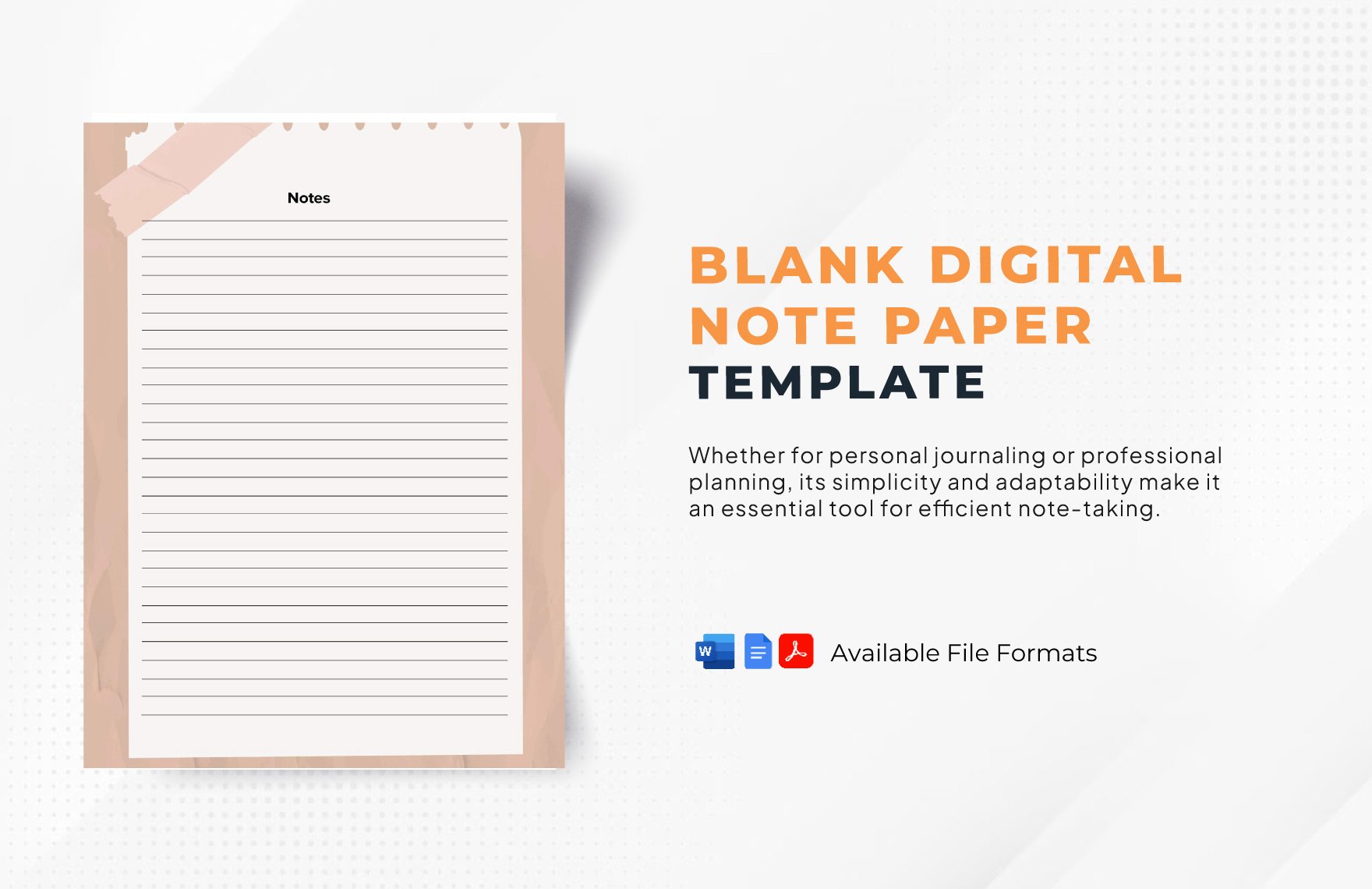
Blank Digital Note Paper Template
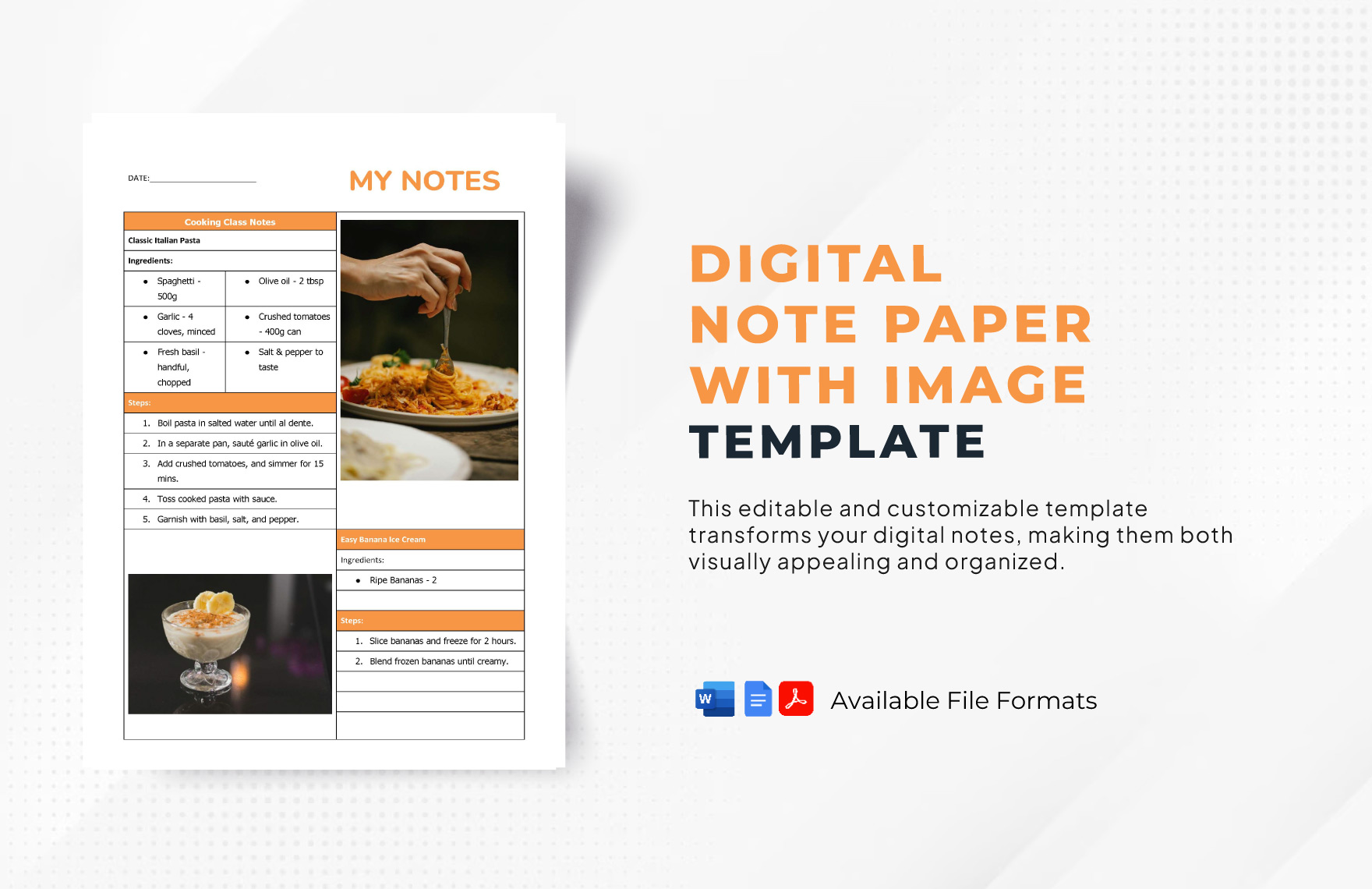
Digital Note Paper with Image Template
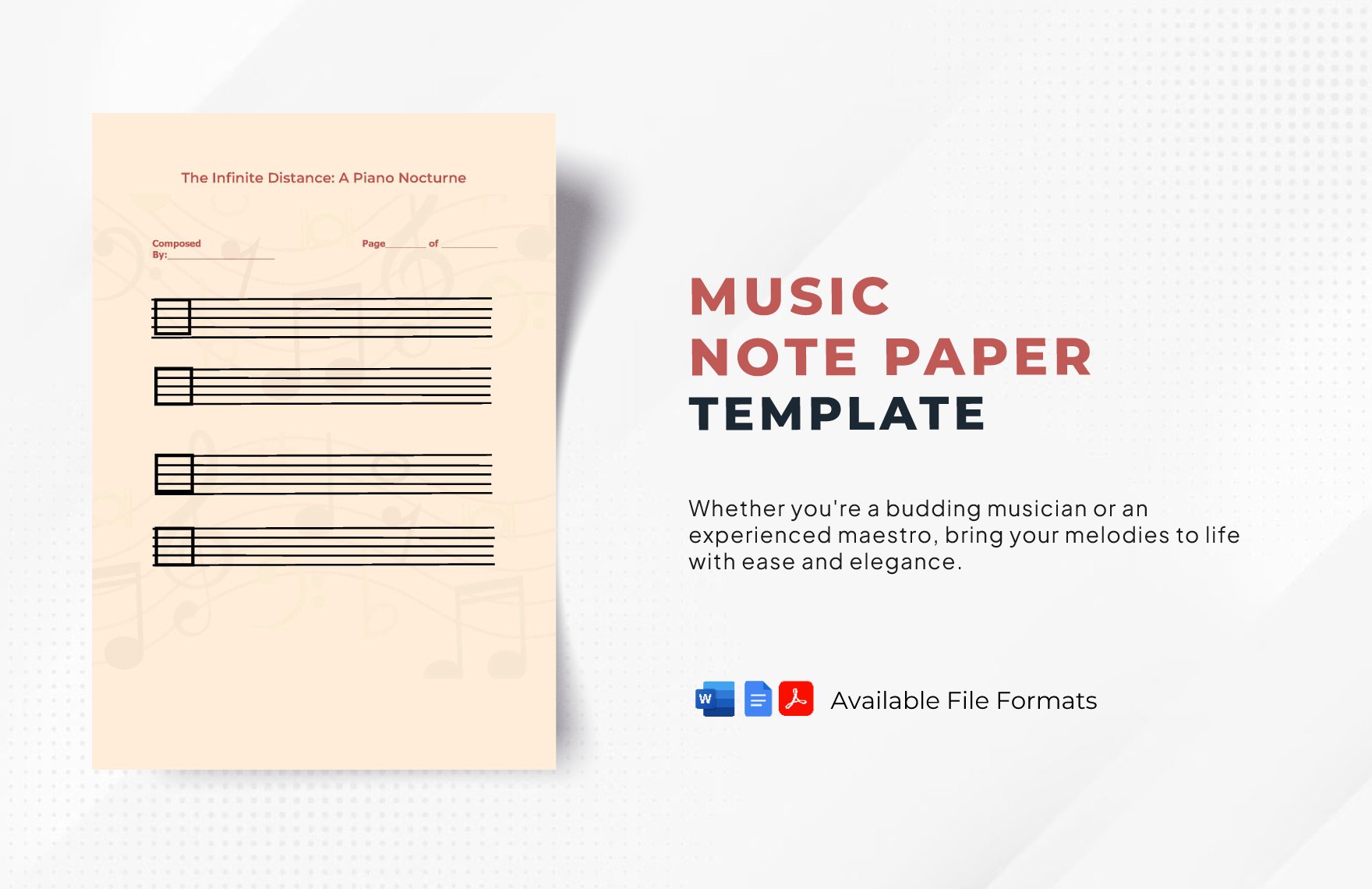
Music Note Paper Template
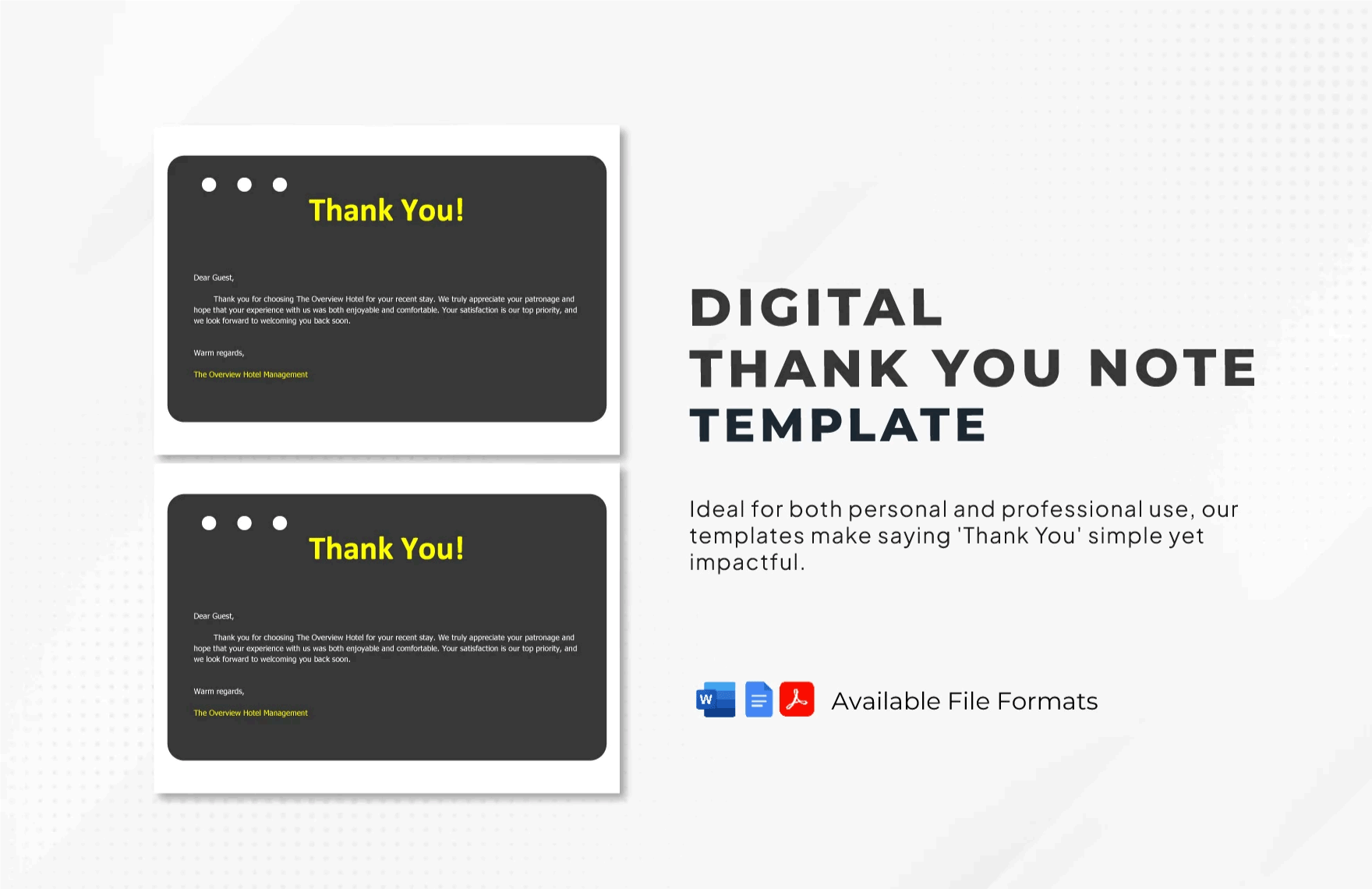
Digital Thank you Note Template
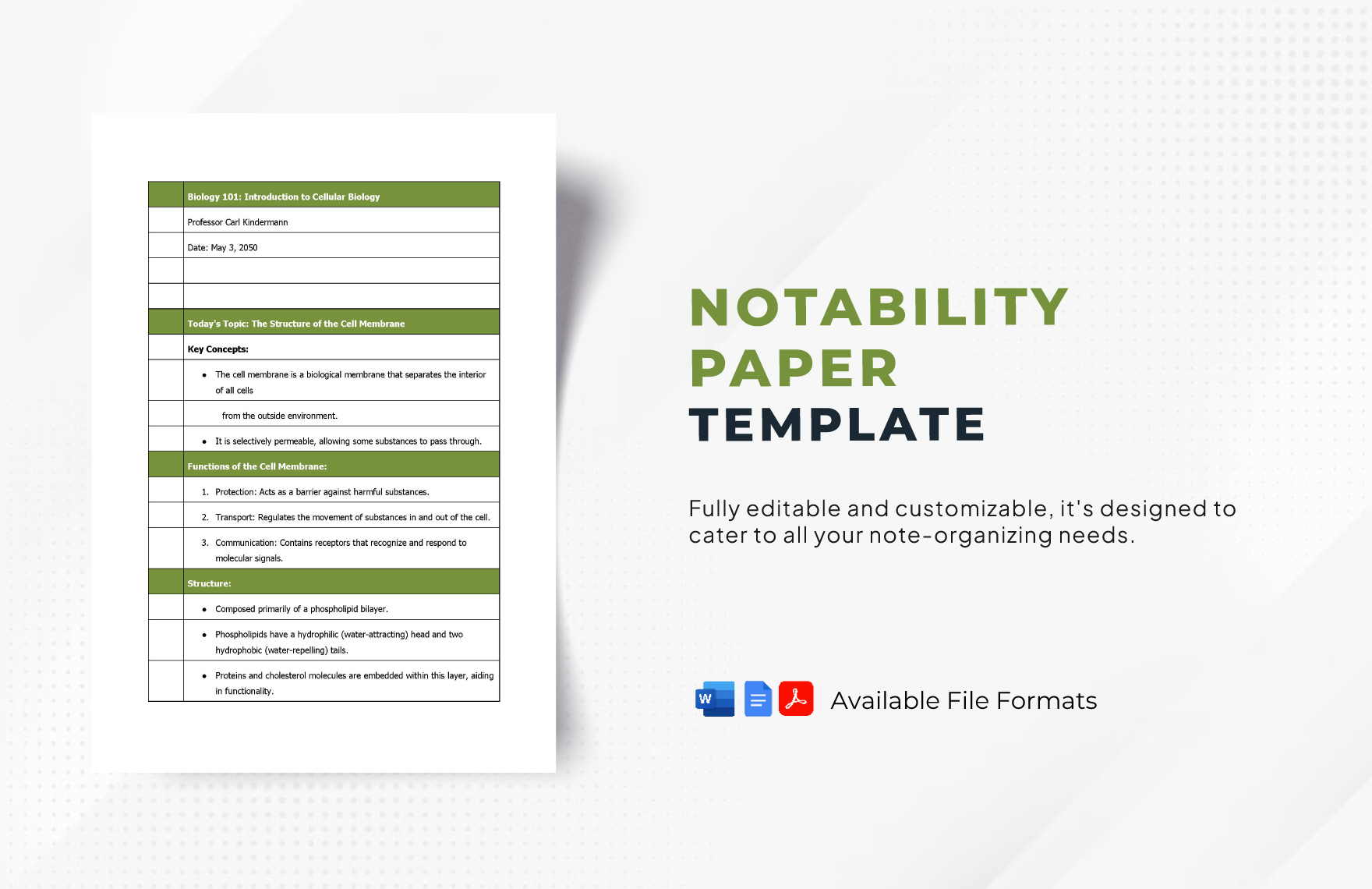
Notability Paper Template
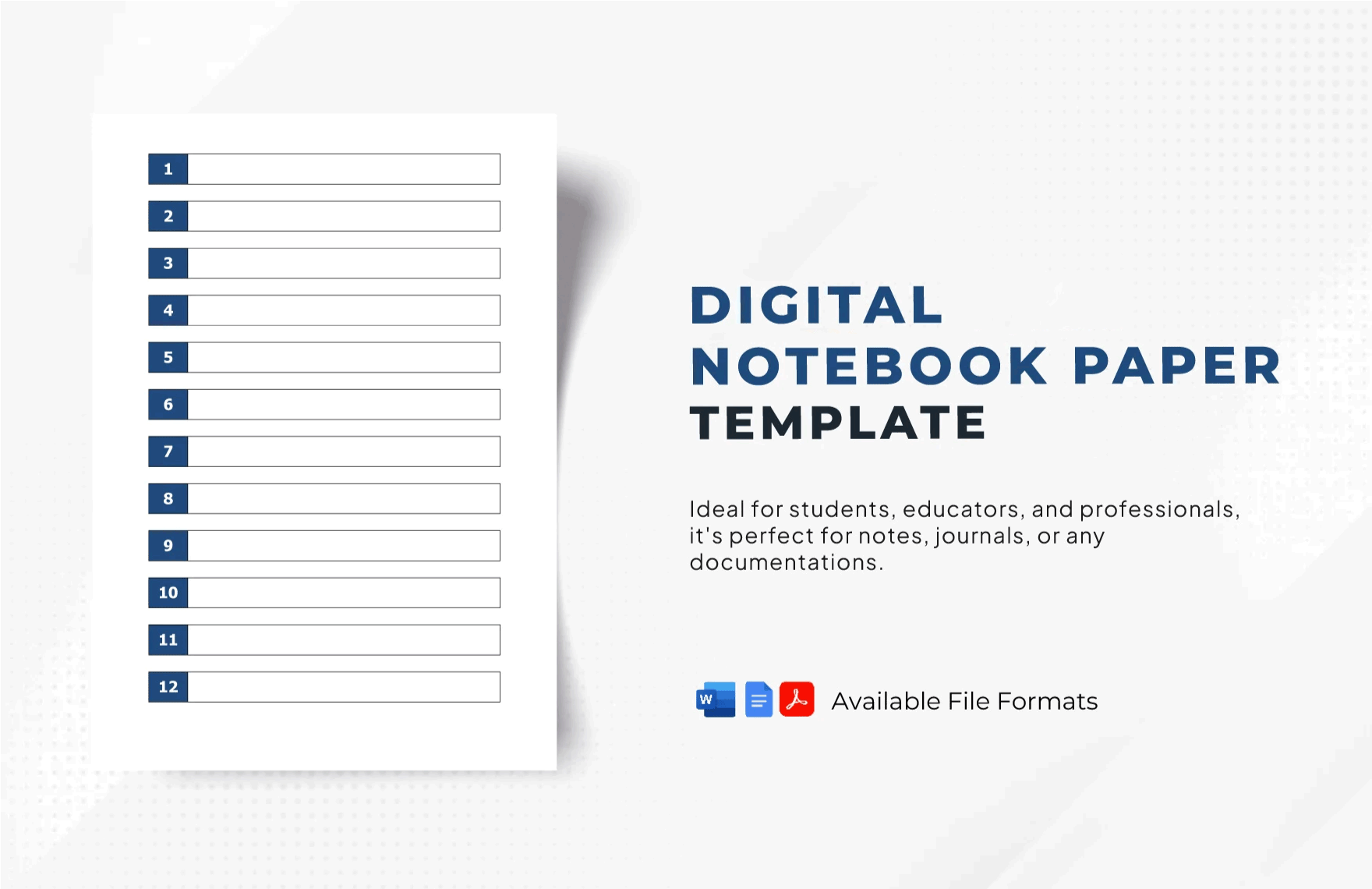
Digital Notebook Paper Template

Creative Notes Template
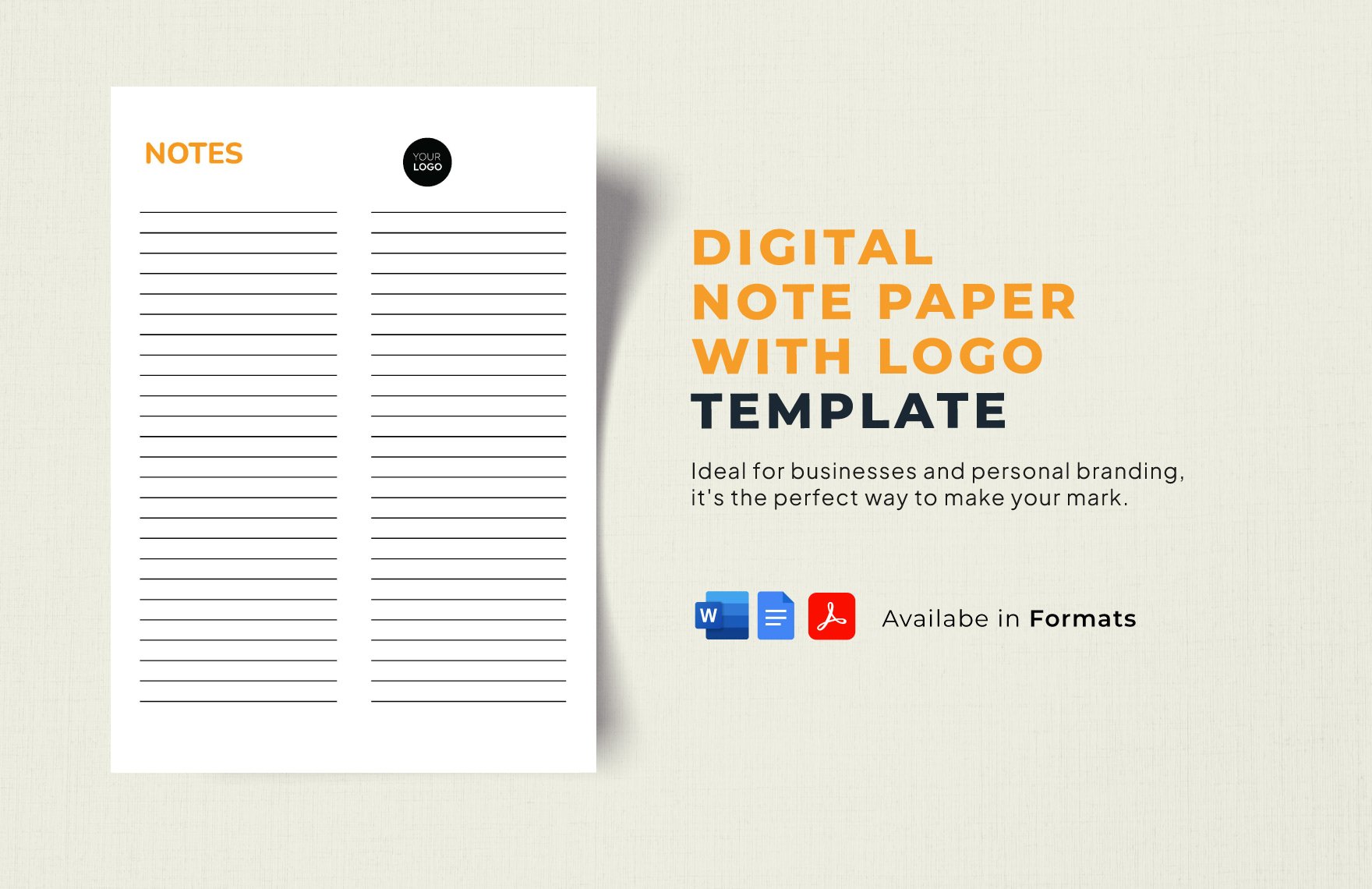
Digital Note Paper with Logo Template

Christmas Note Paper Template

Blank Paper Template
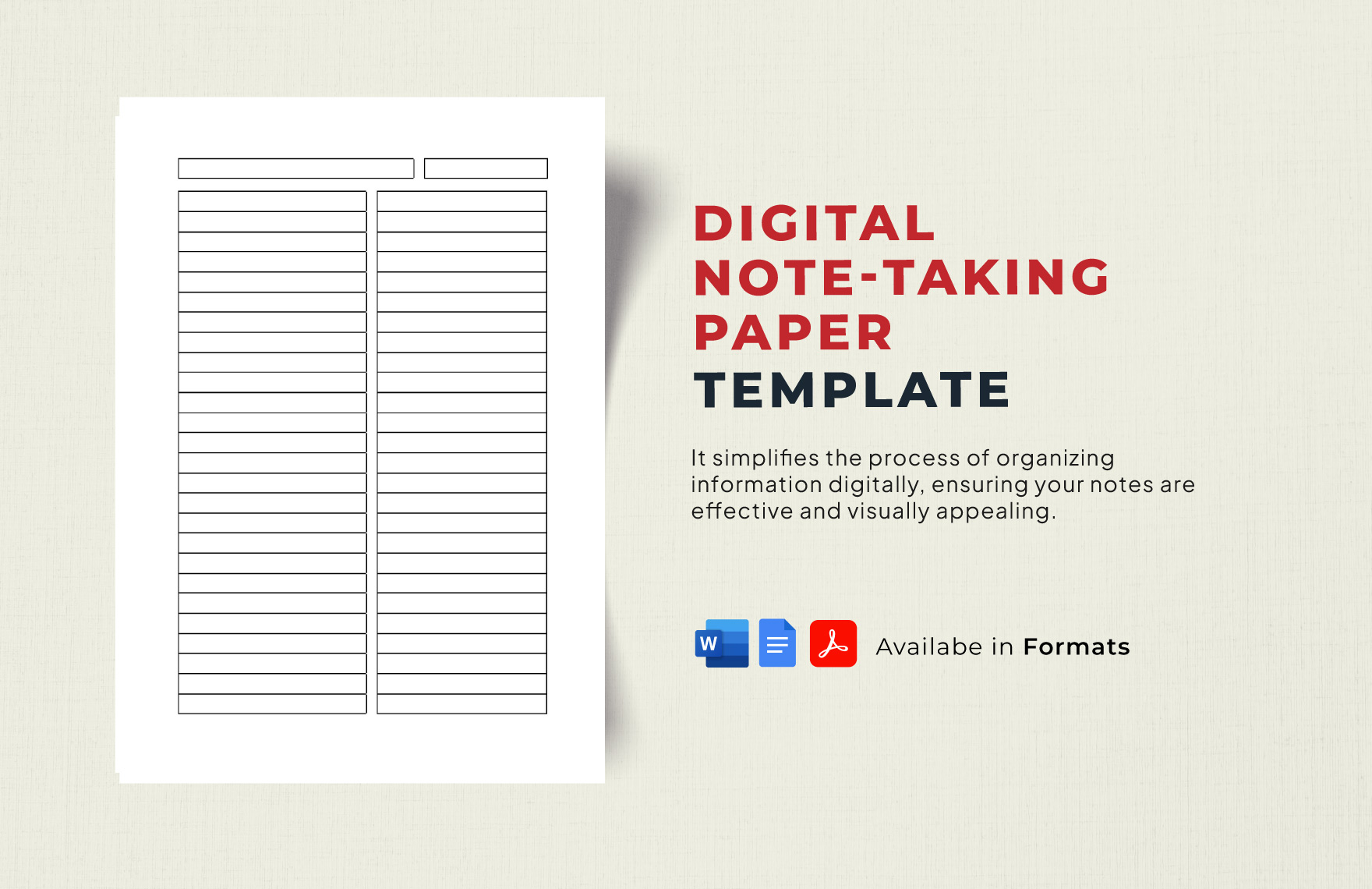
Digital Note-taking Paper Template

Goodnotes Digital Note Paper Template
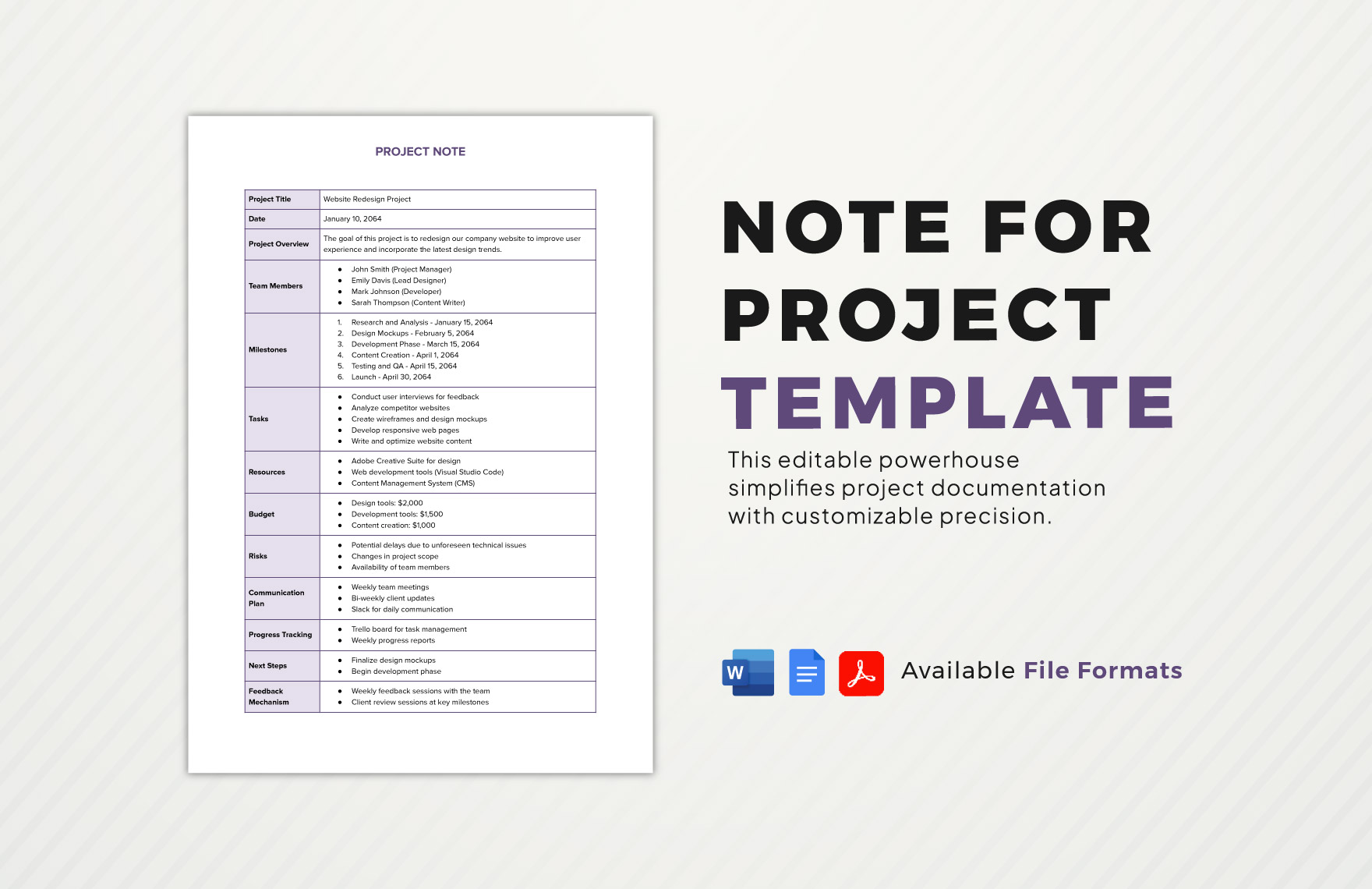
Note for Project Template
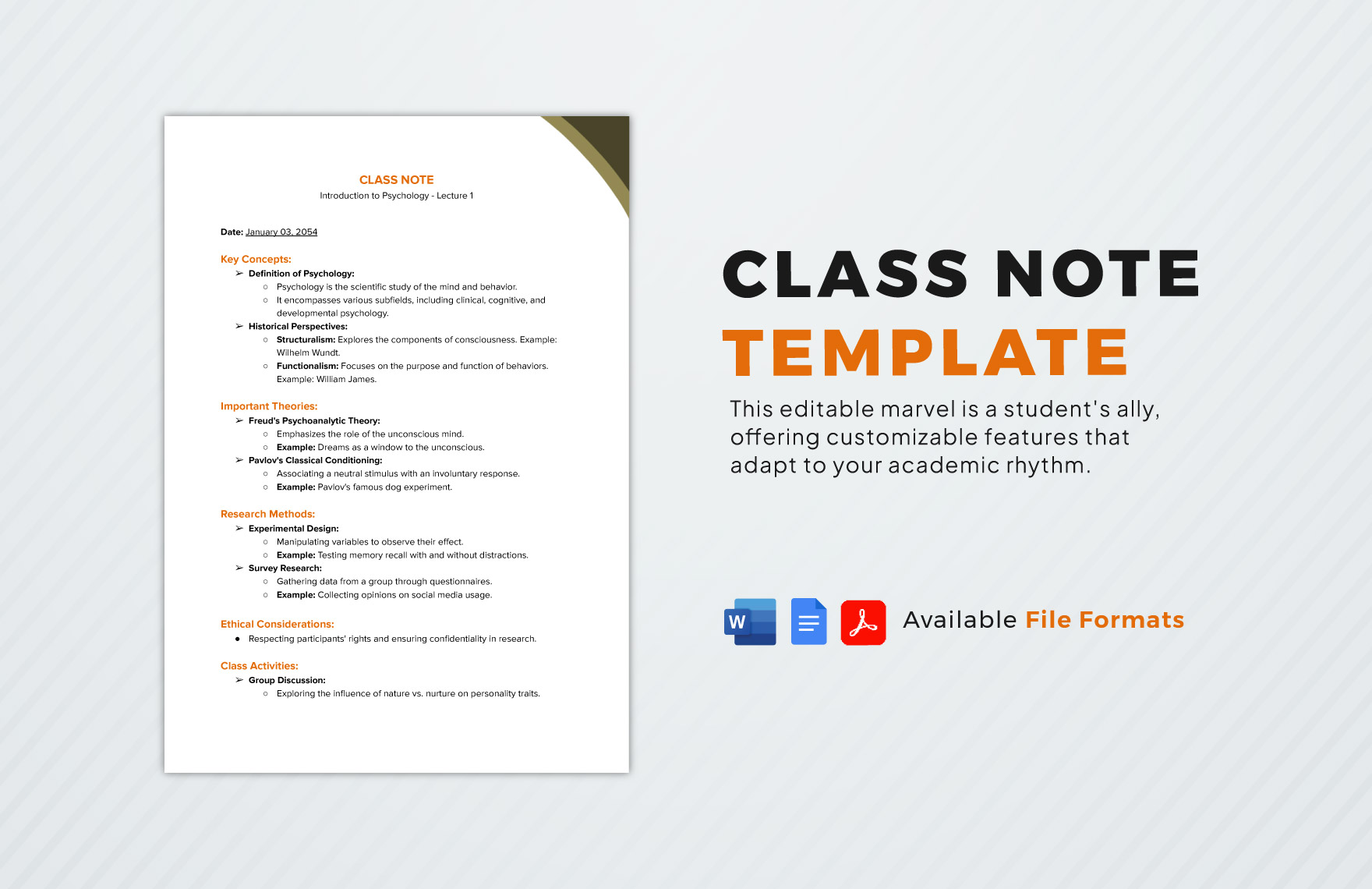
Class Note Template
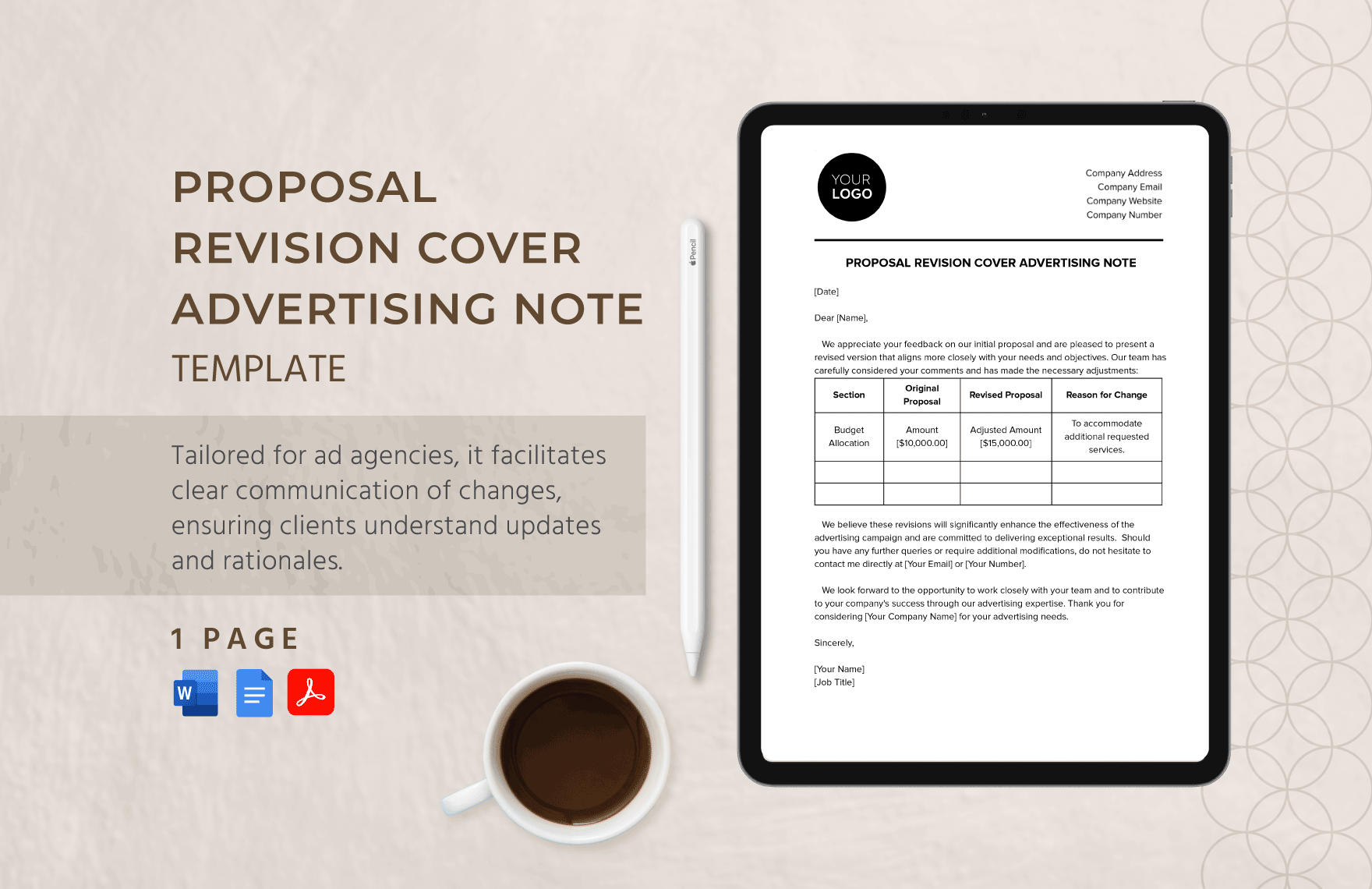
Proposal Revision Cover Advertising Note Template
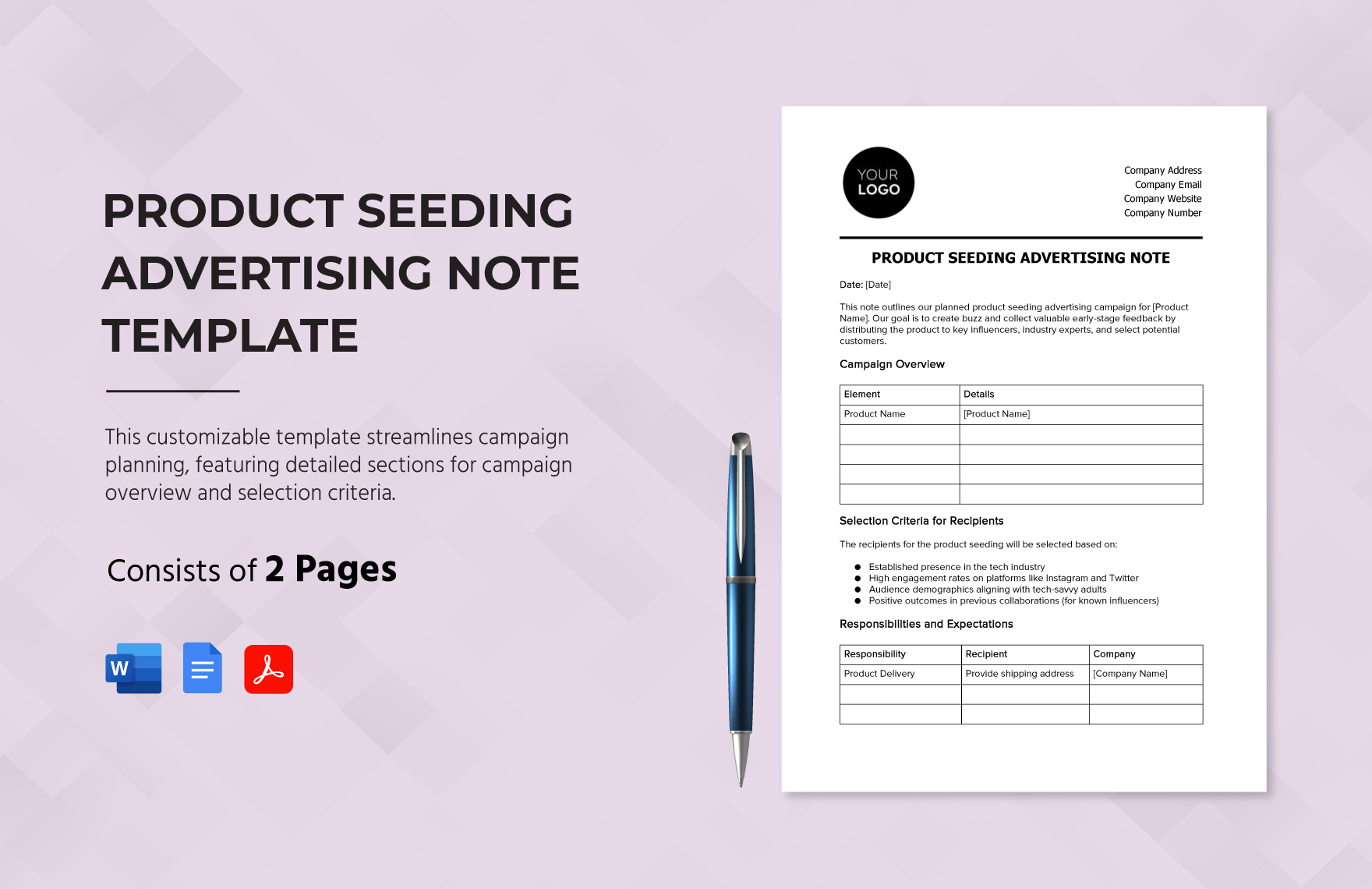
Product Seeding Advertising Note Template
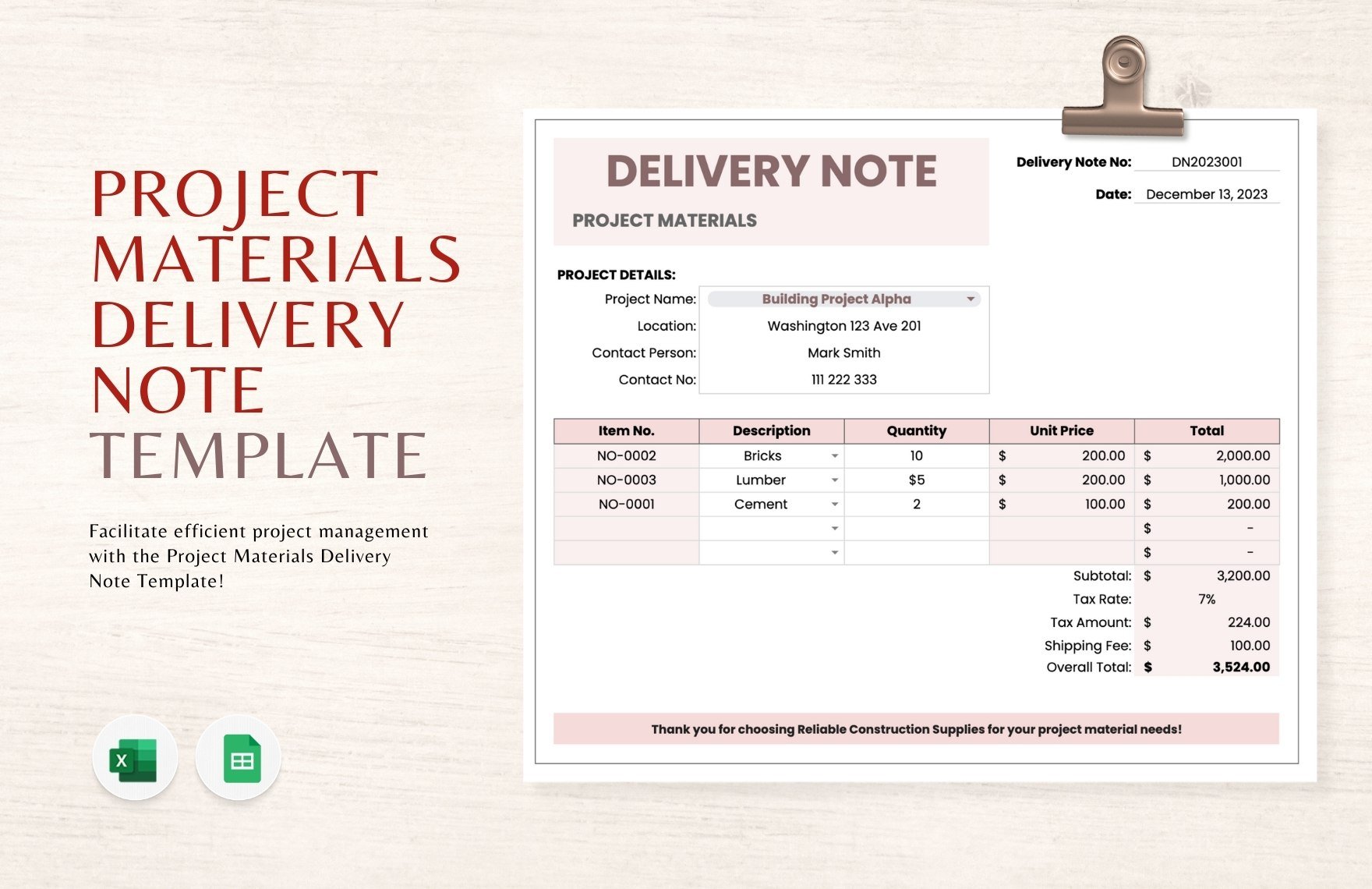
Project Materials Delivery Note Template
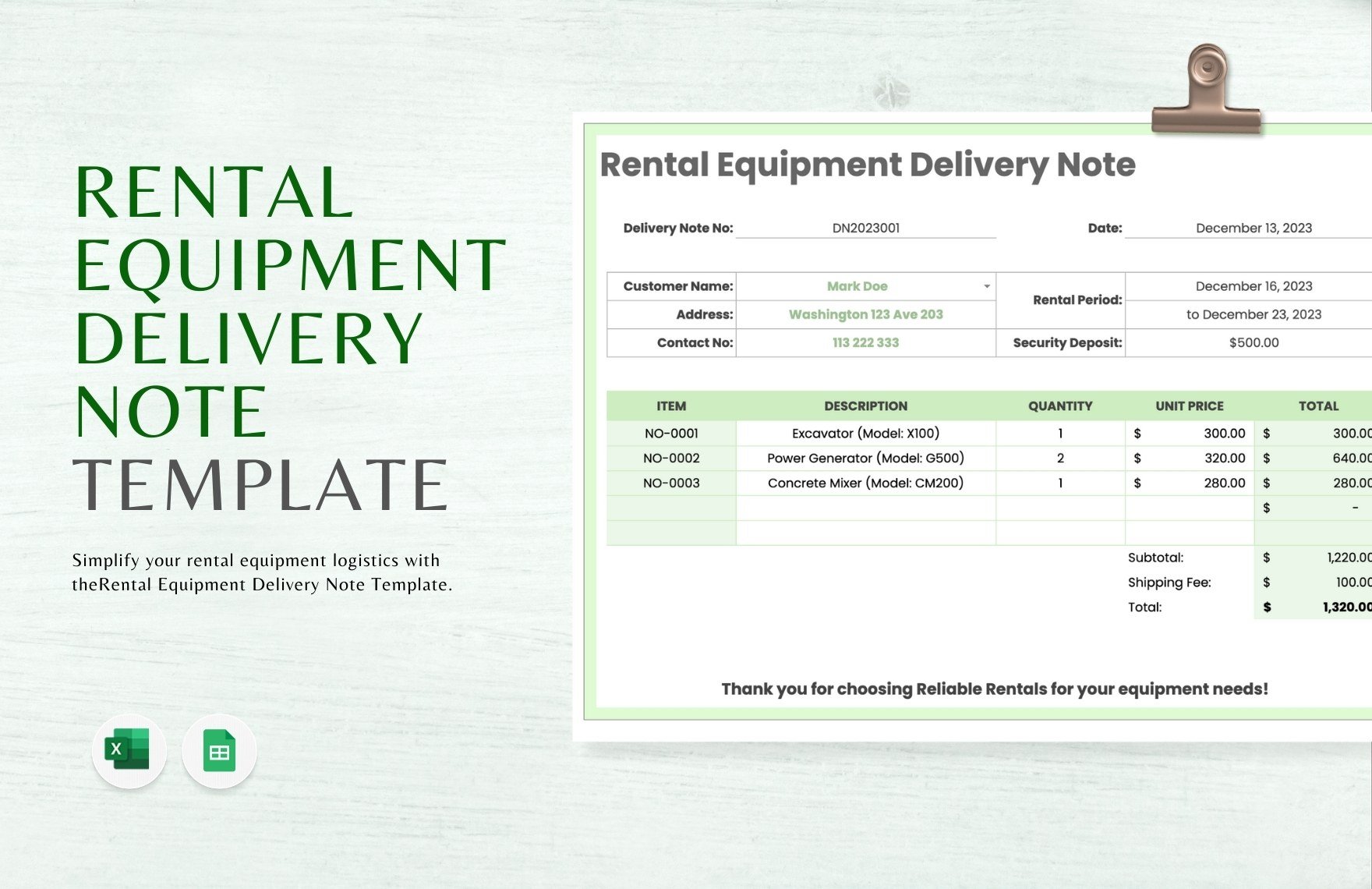
Rental Equipment Delivery Note Template
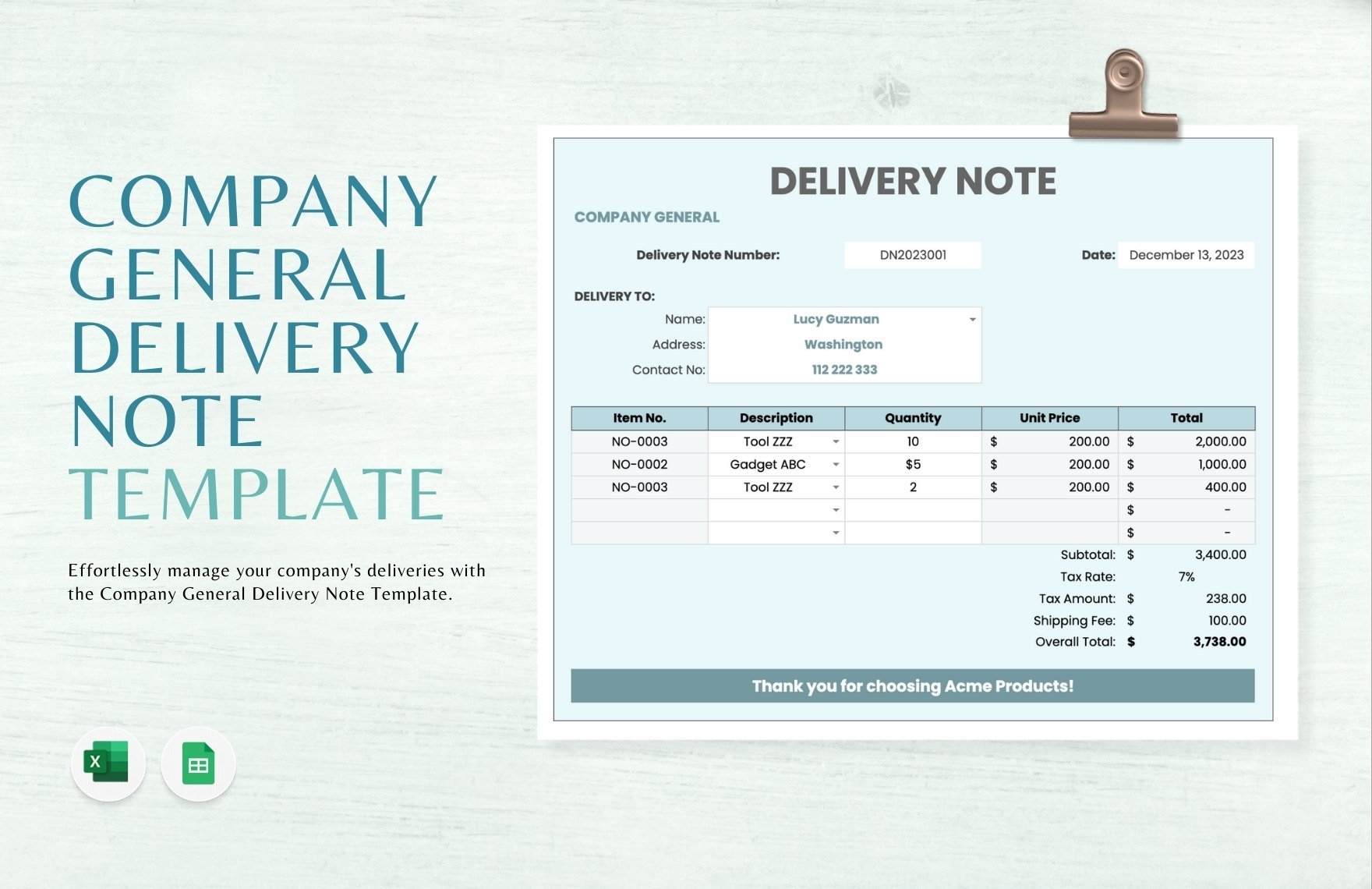
Company General Delivery Note Template
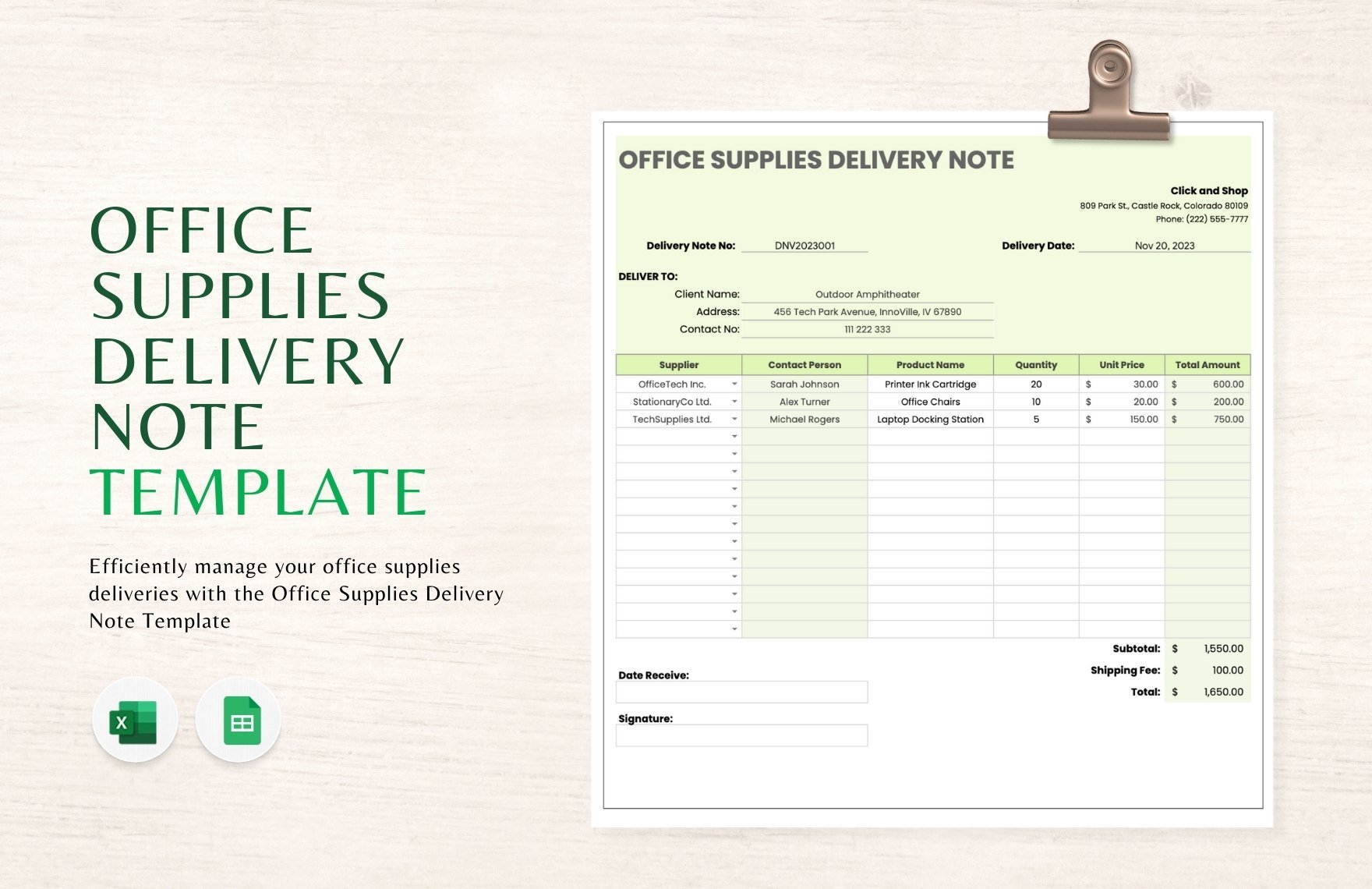
Office Supplies Delivery Note Template

Event Supplies Delivery Note Template
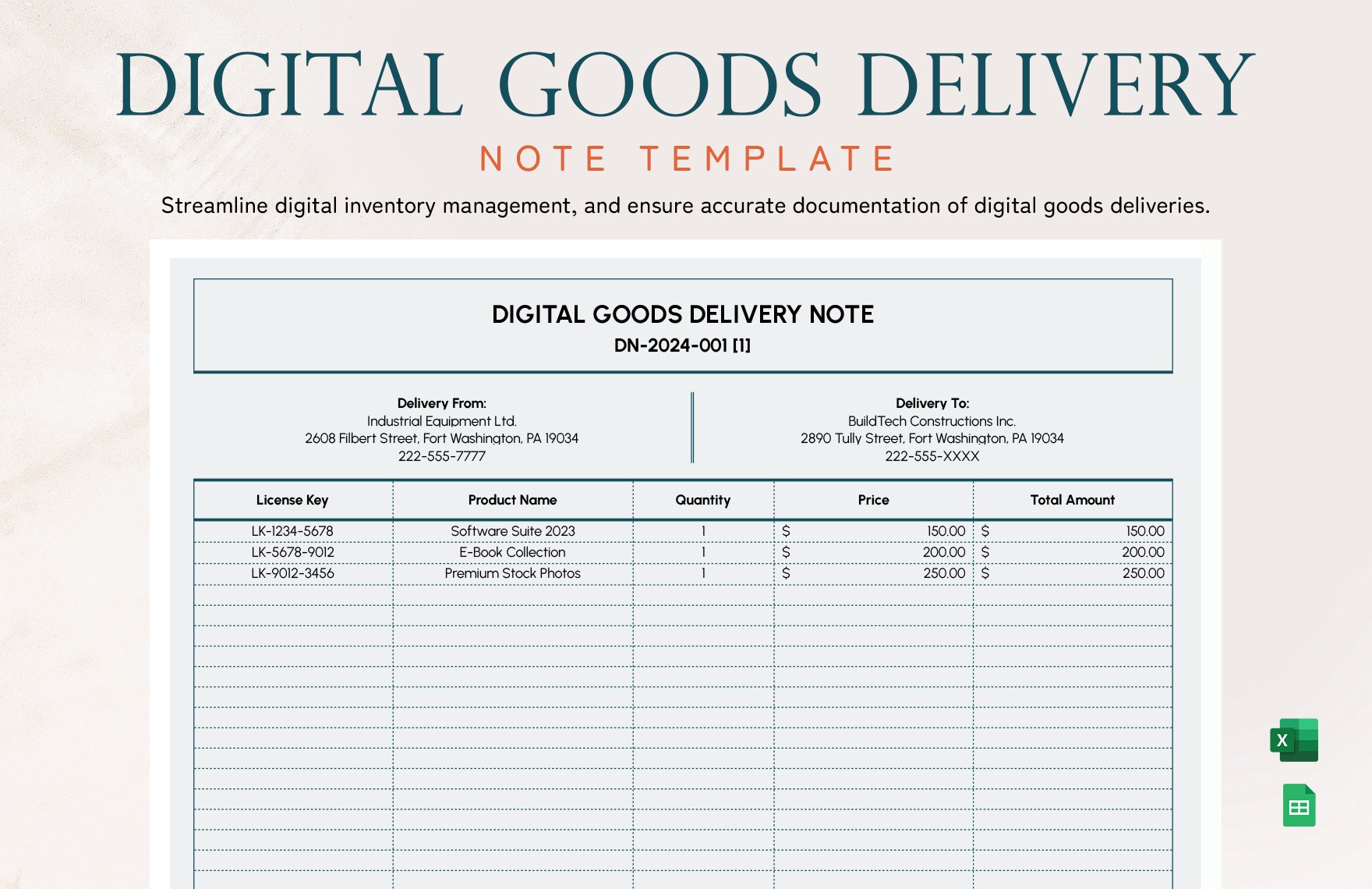
Digital Goods Delivery Note Template
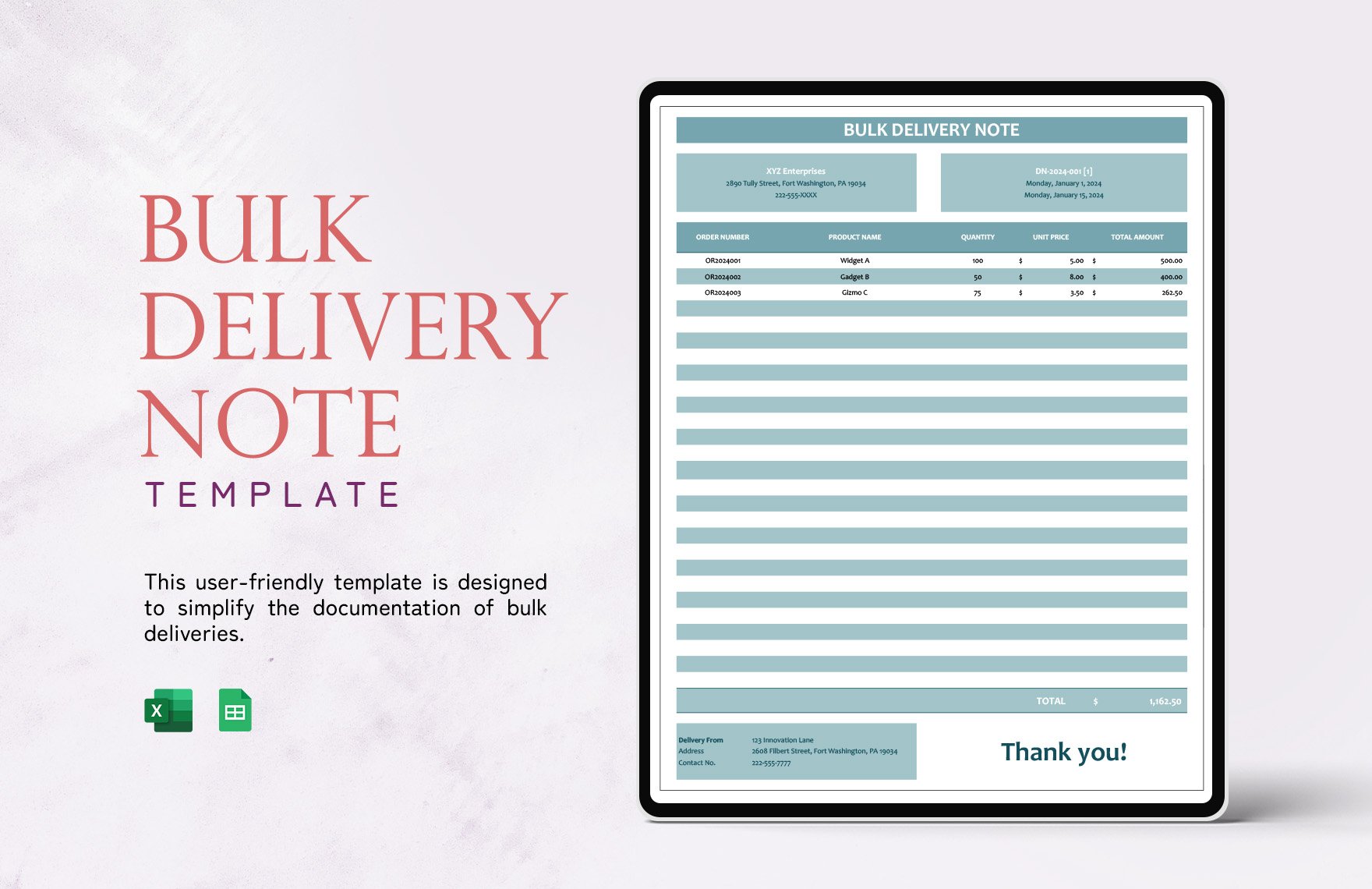
Bulk Delivery Note Template
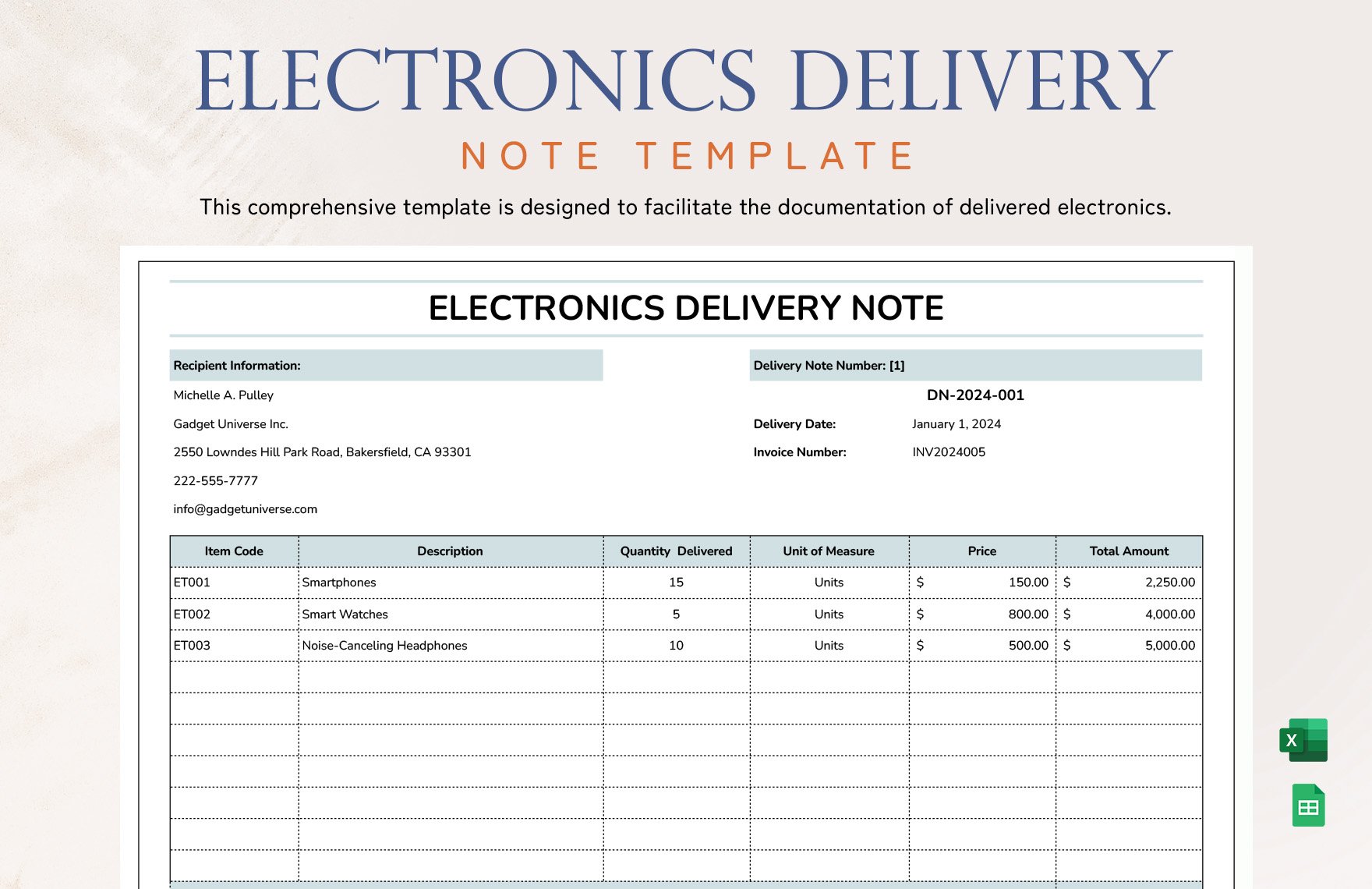
Electronics Delivery Note Template
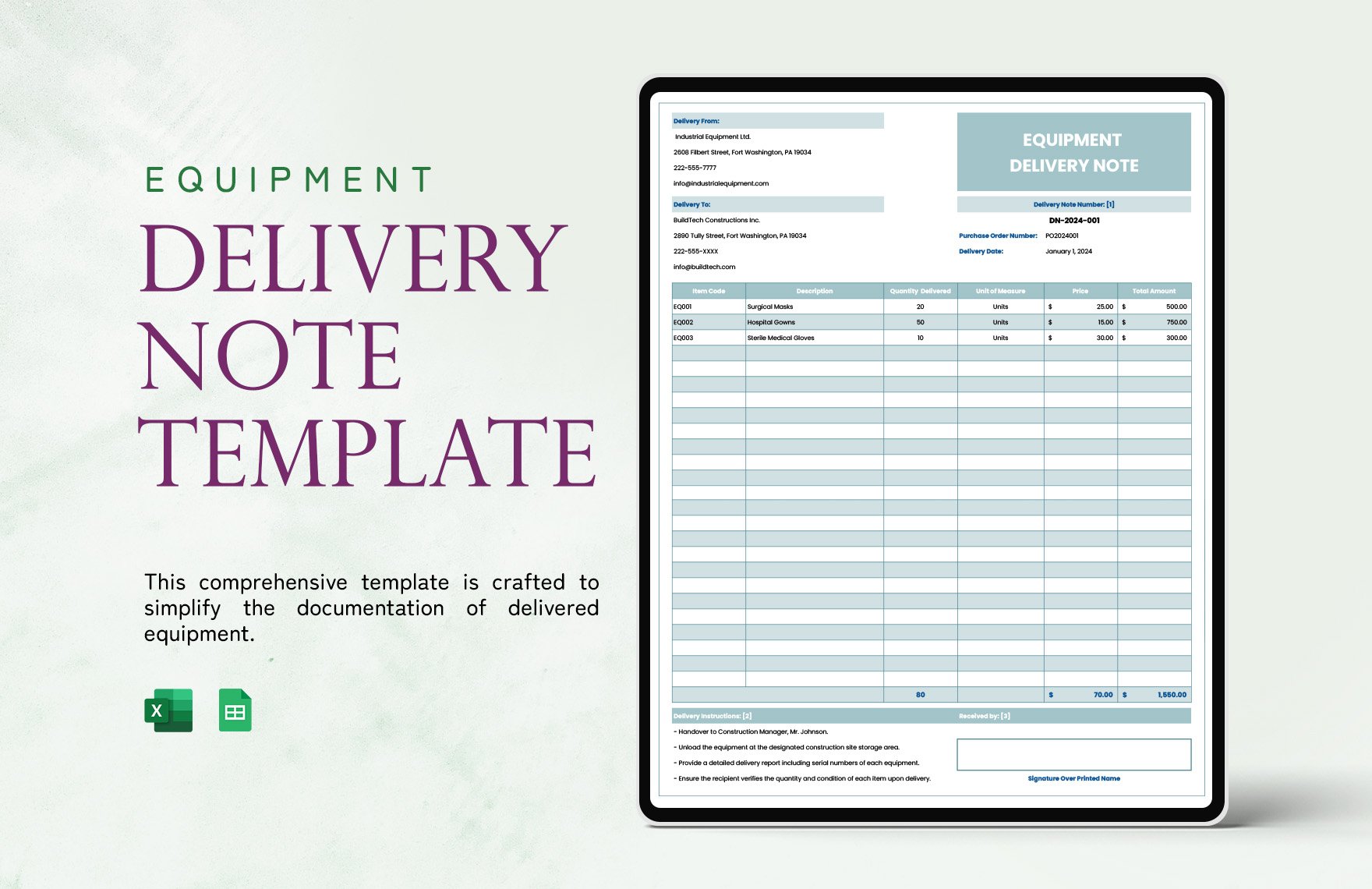
Equipment Delivery Note Template
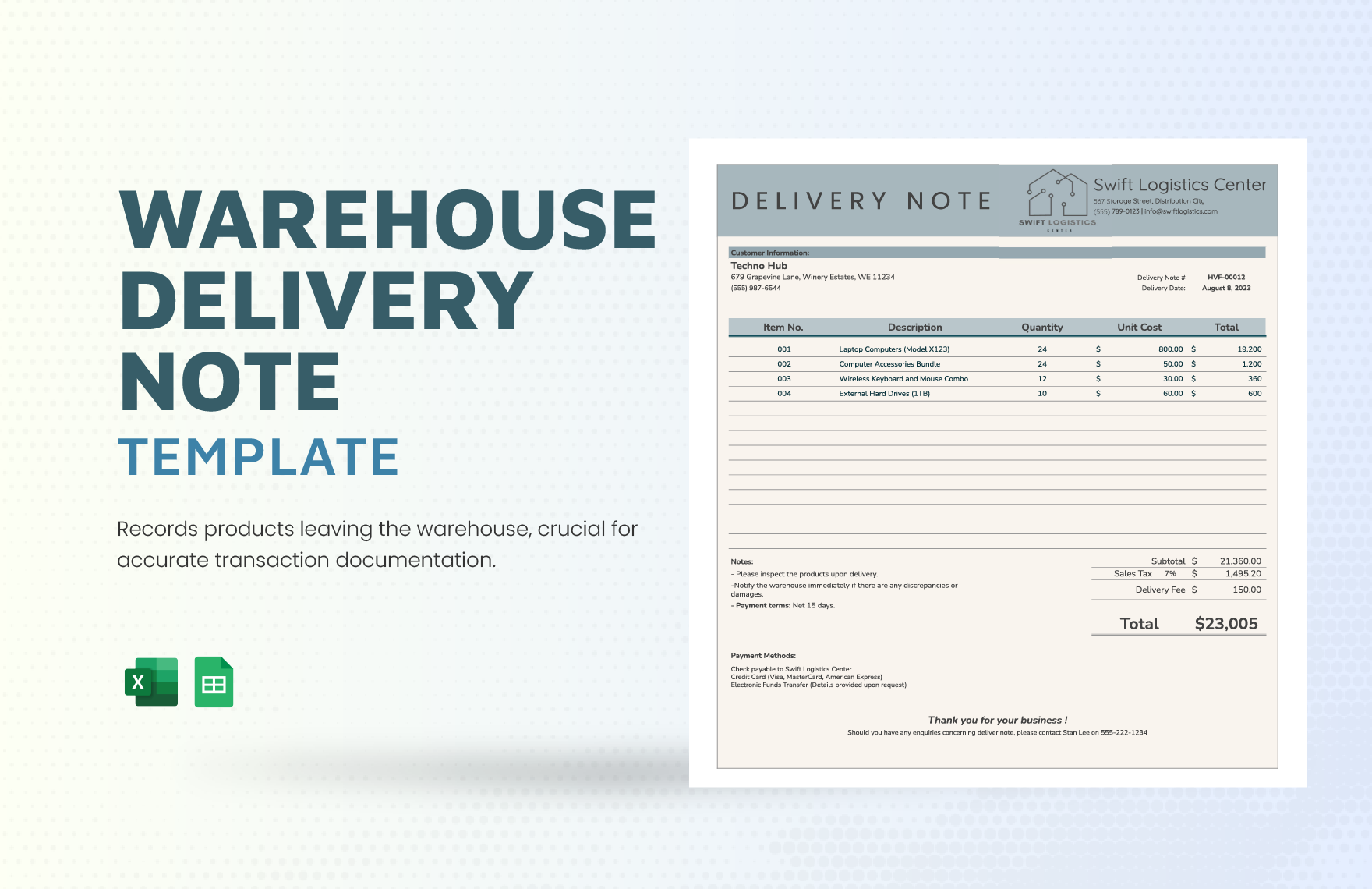
Warehouse Delivery Note Template
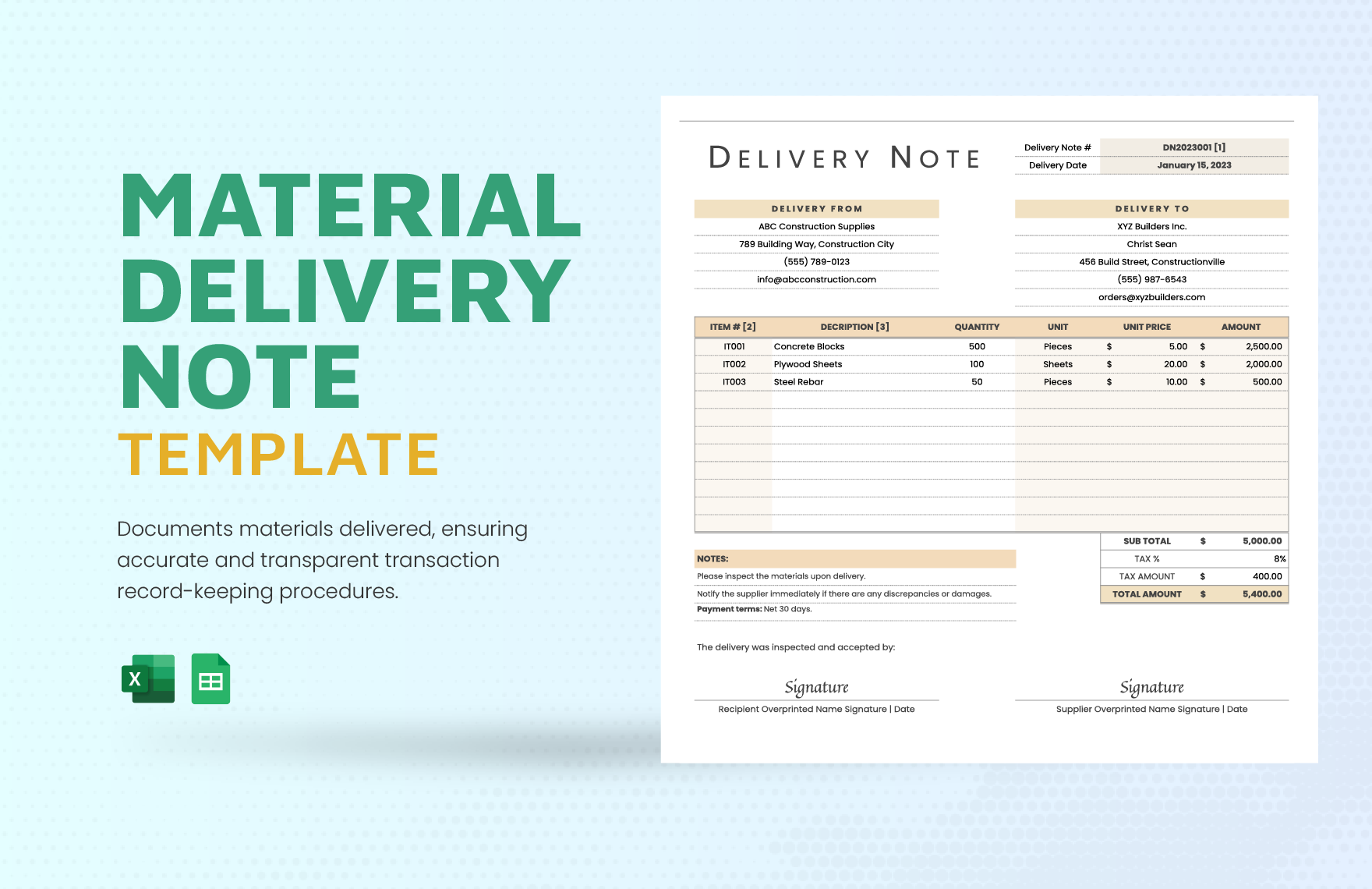
Material Delivery Note Template
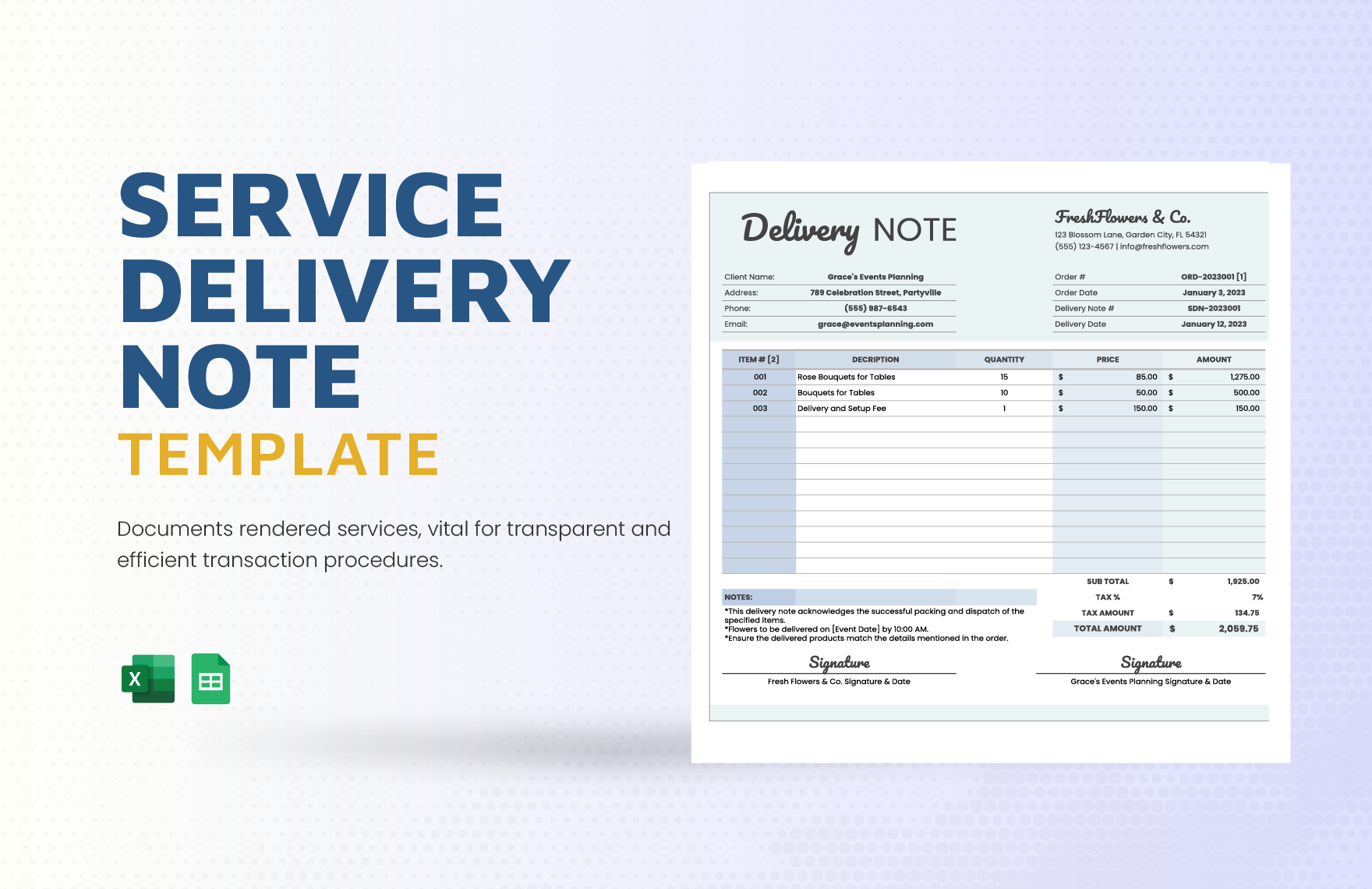
Service Delivery Note Template
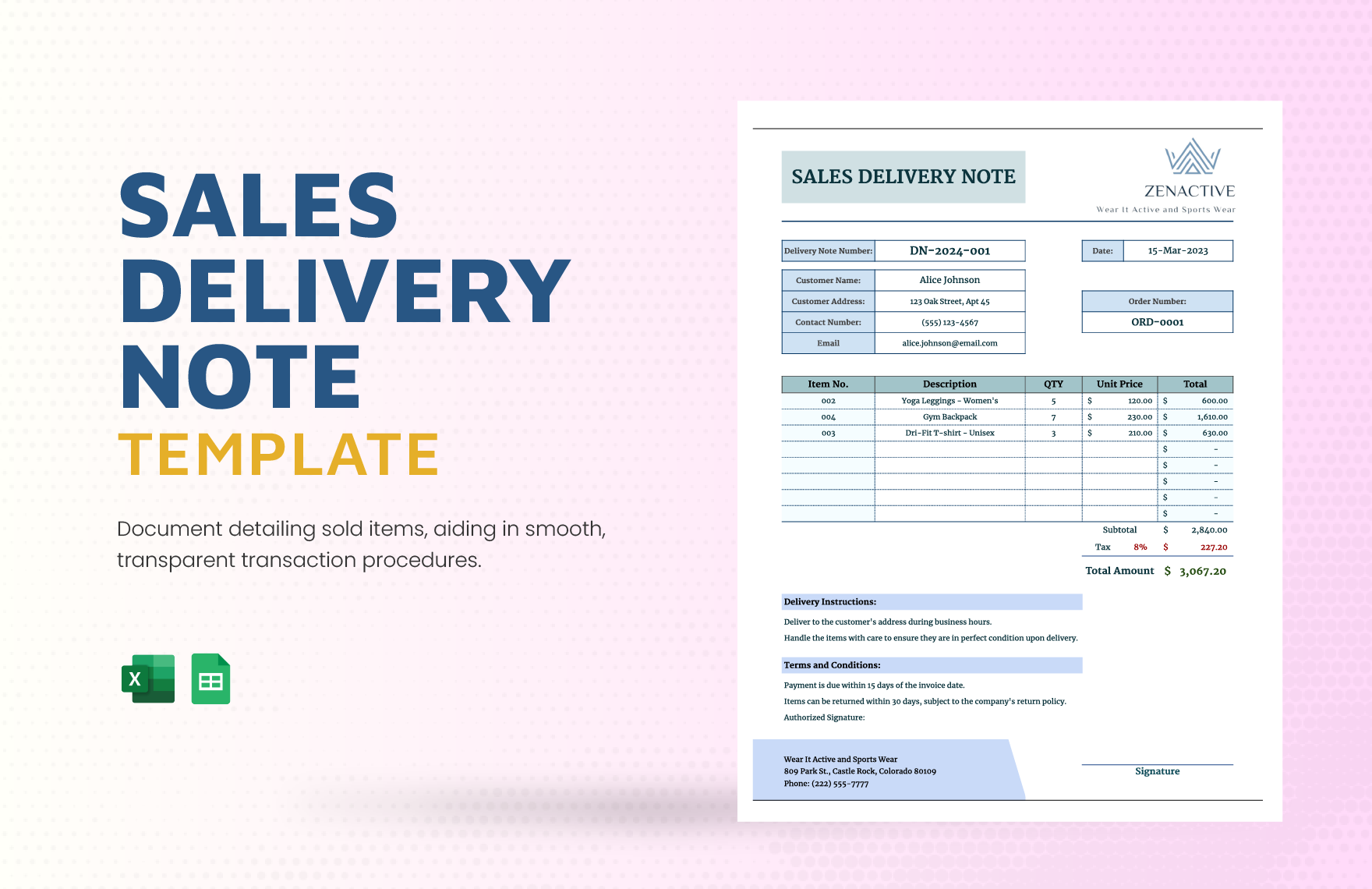
Sales Delivery Note Template
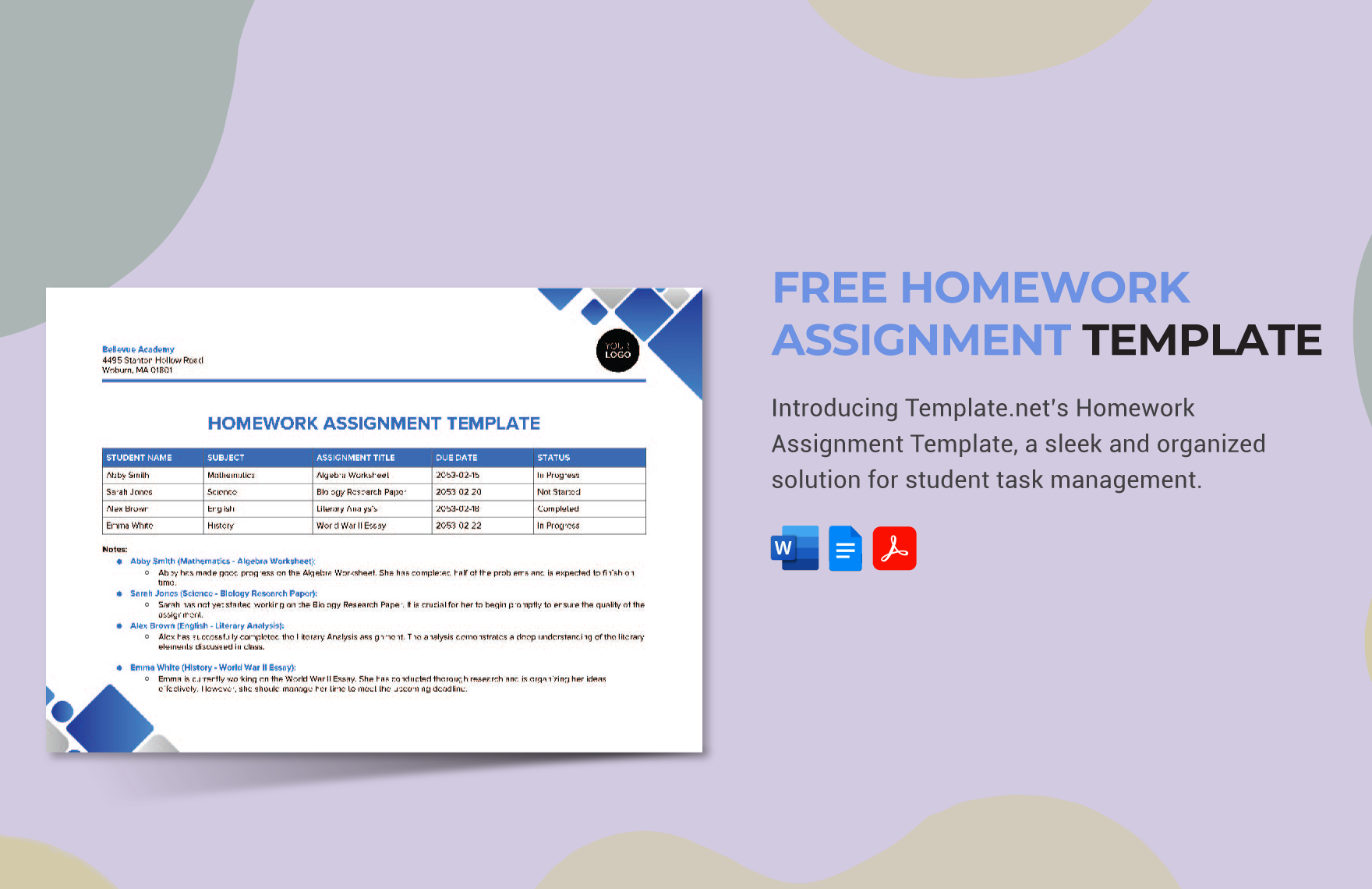
Homework Assignment Template
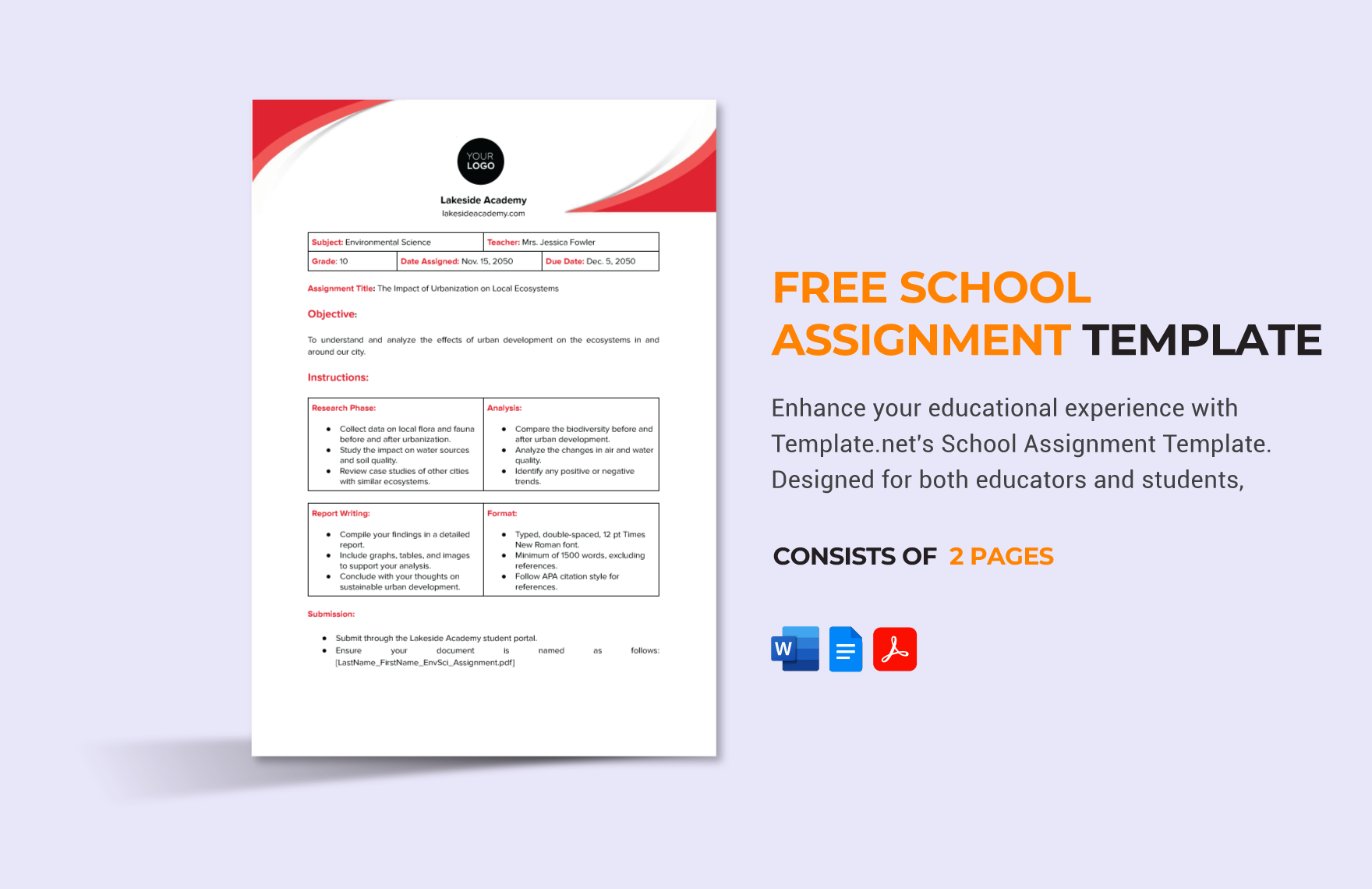
School Assignment Template
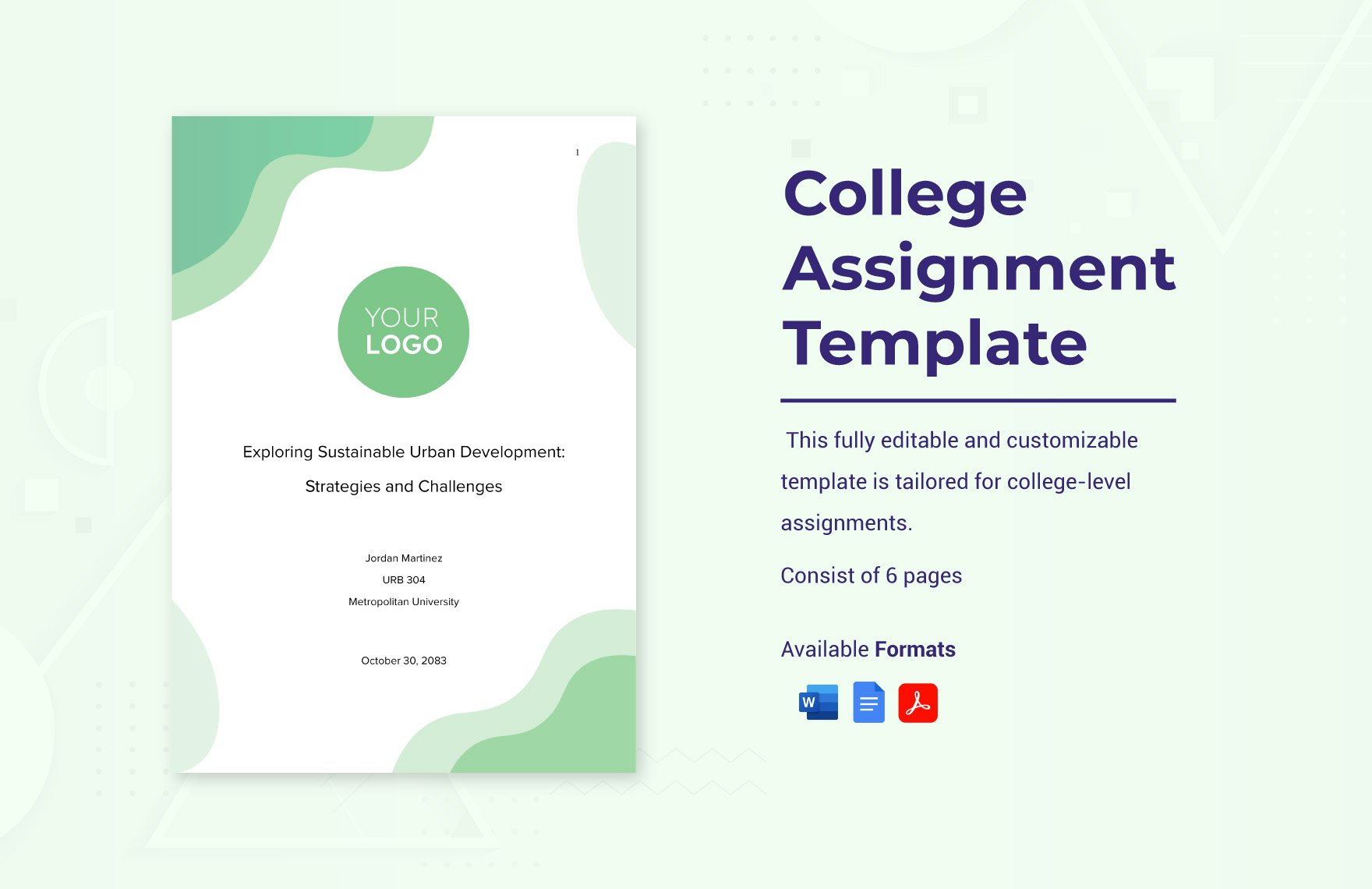
College Assignment Template
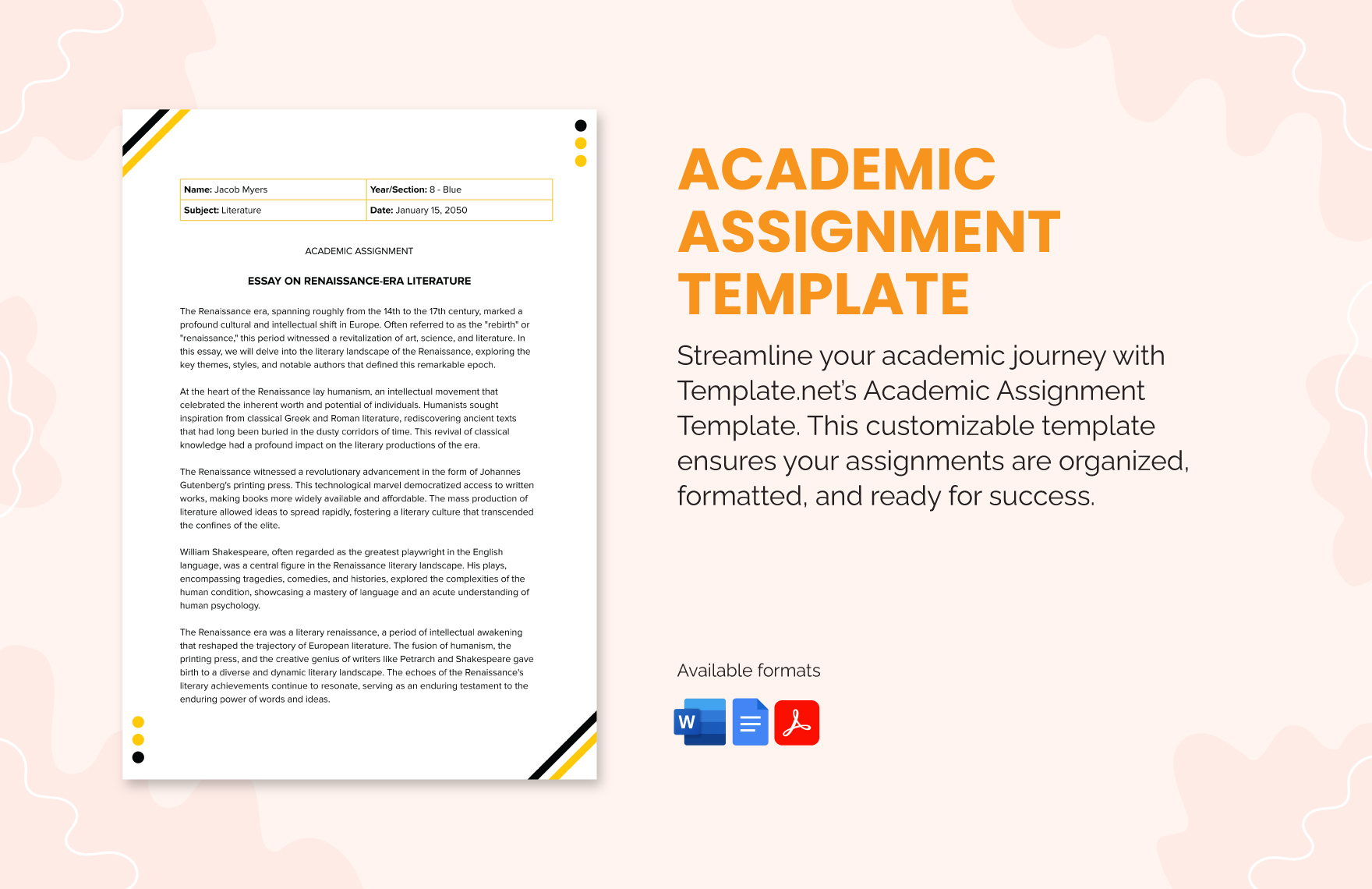
Academic Assignment Template
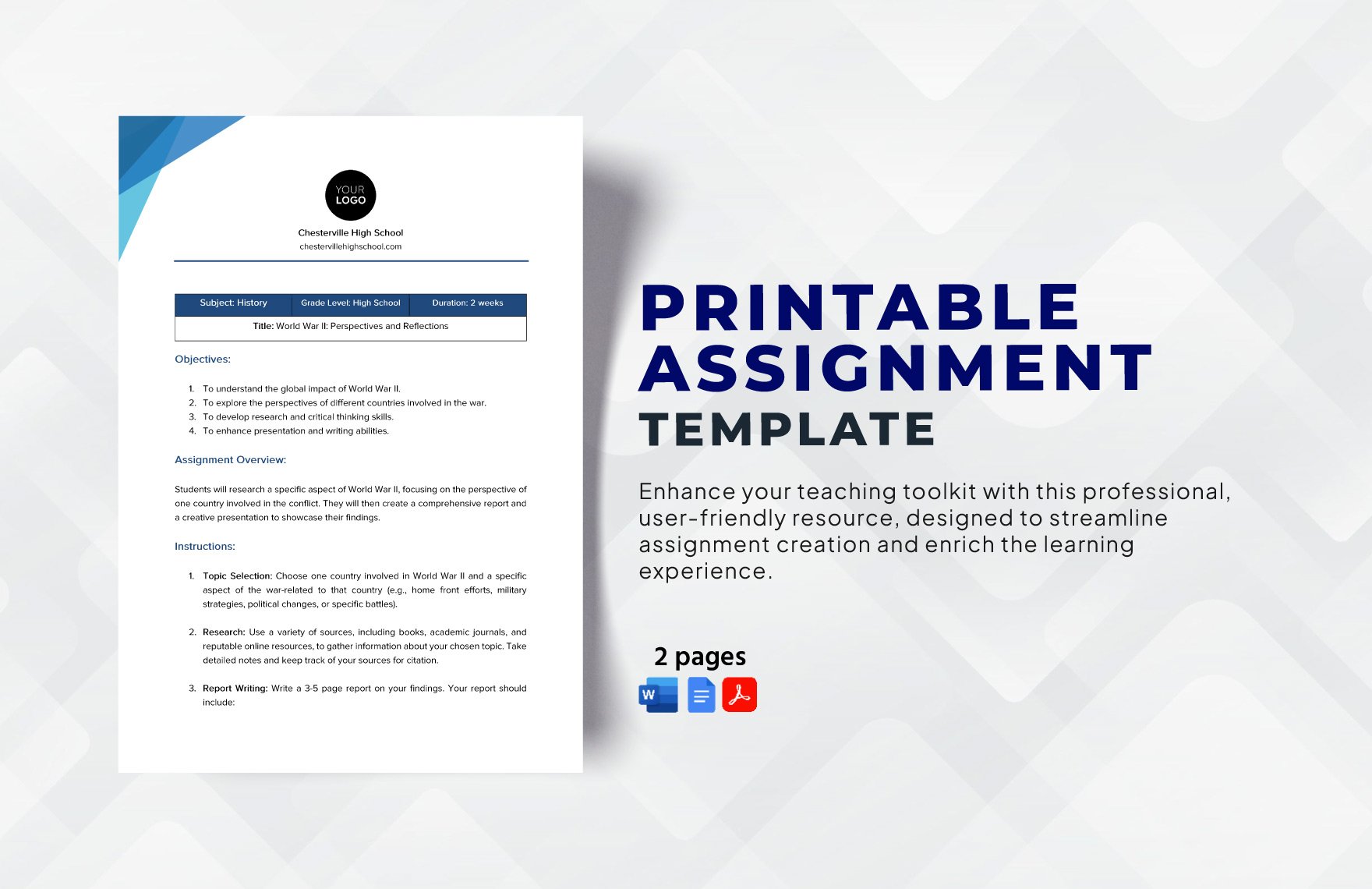
Printable Assignment Template

Simple Assignment Template
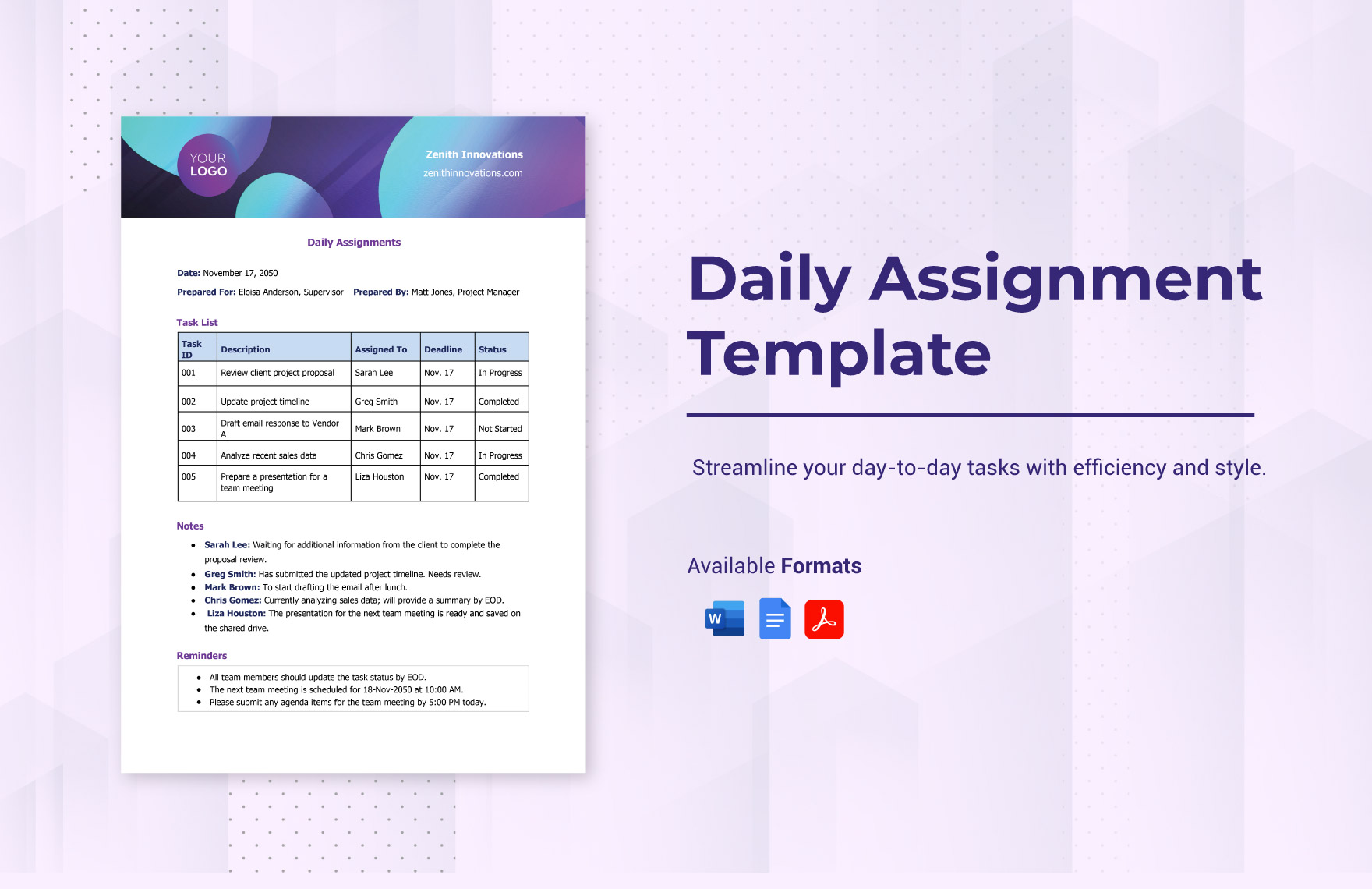
Daily Assignment Template
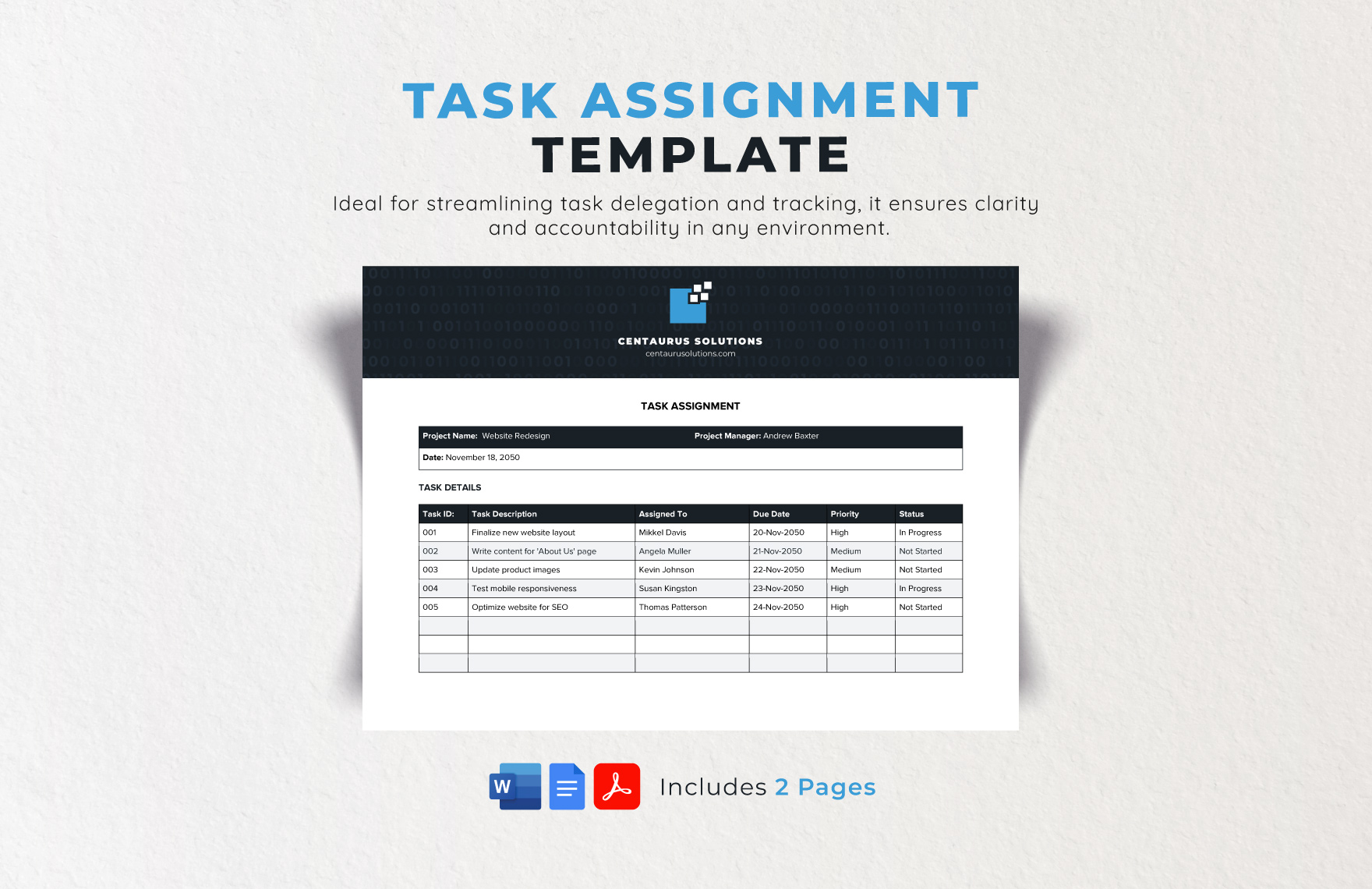
Task Assignment Template

Front Page Assignment Template
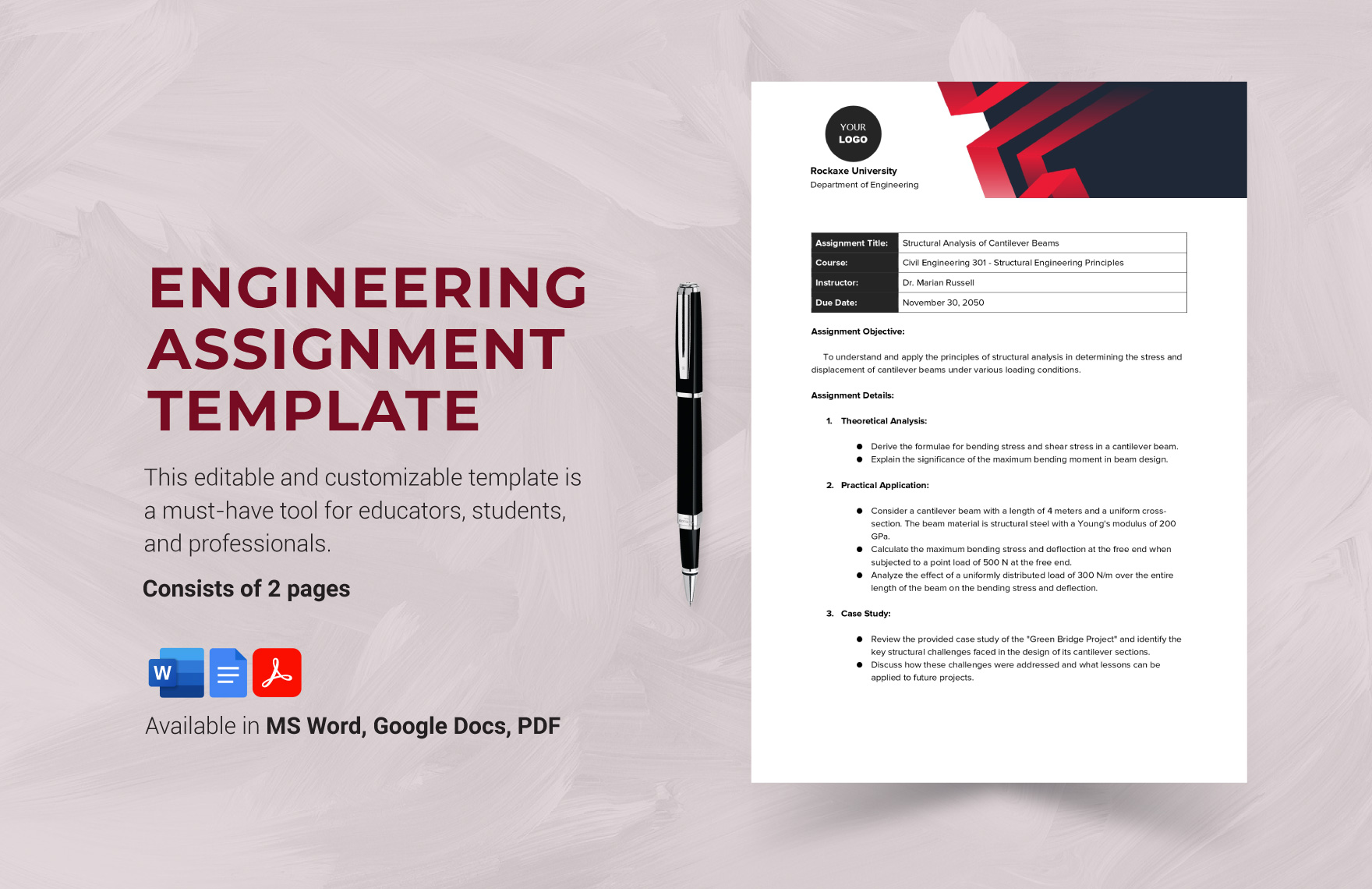
Engineering Assignment Template
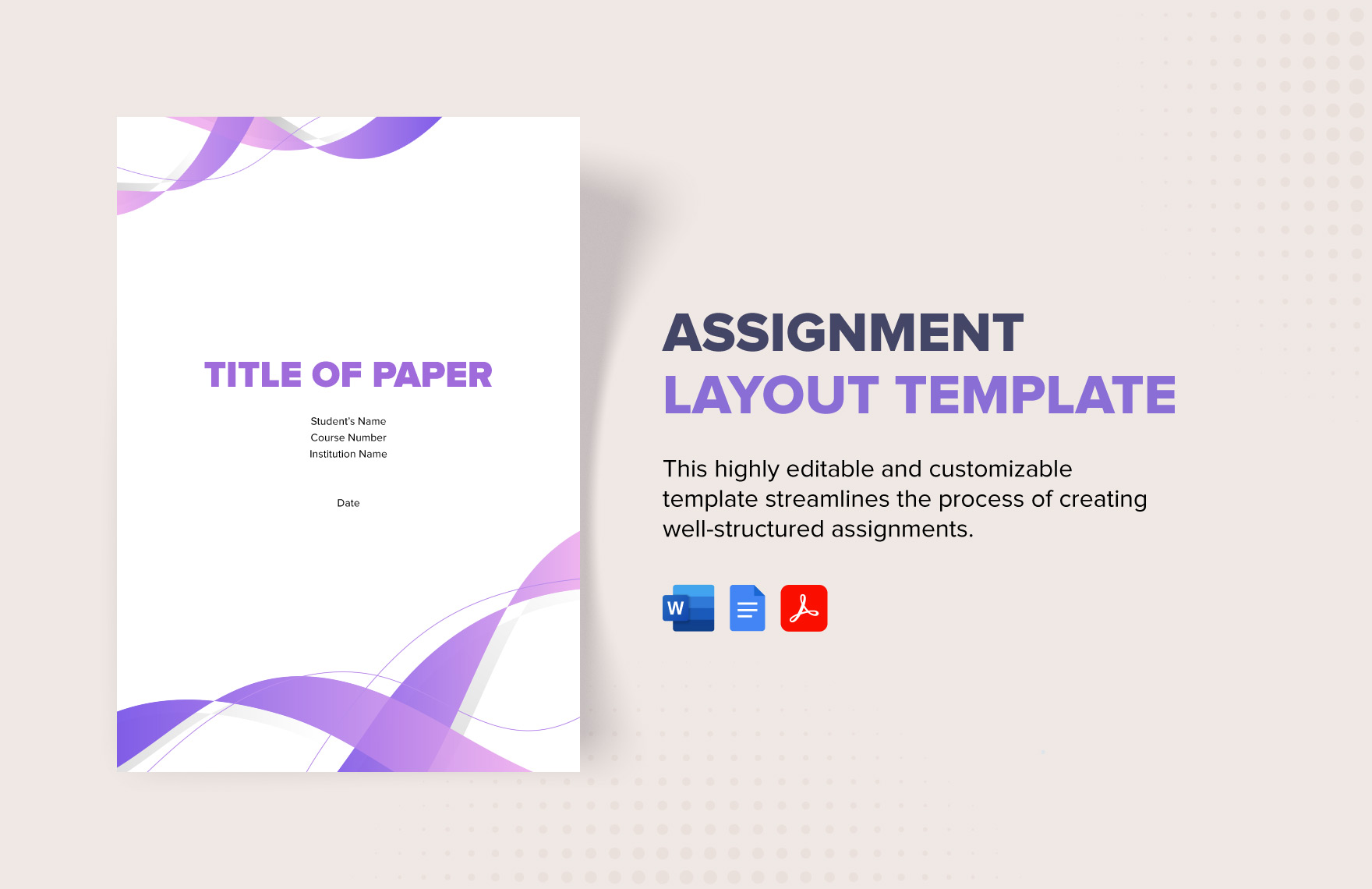
Assignment Layout Template
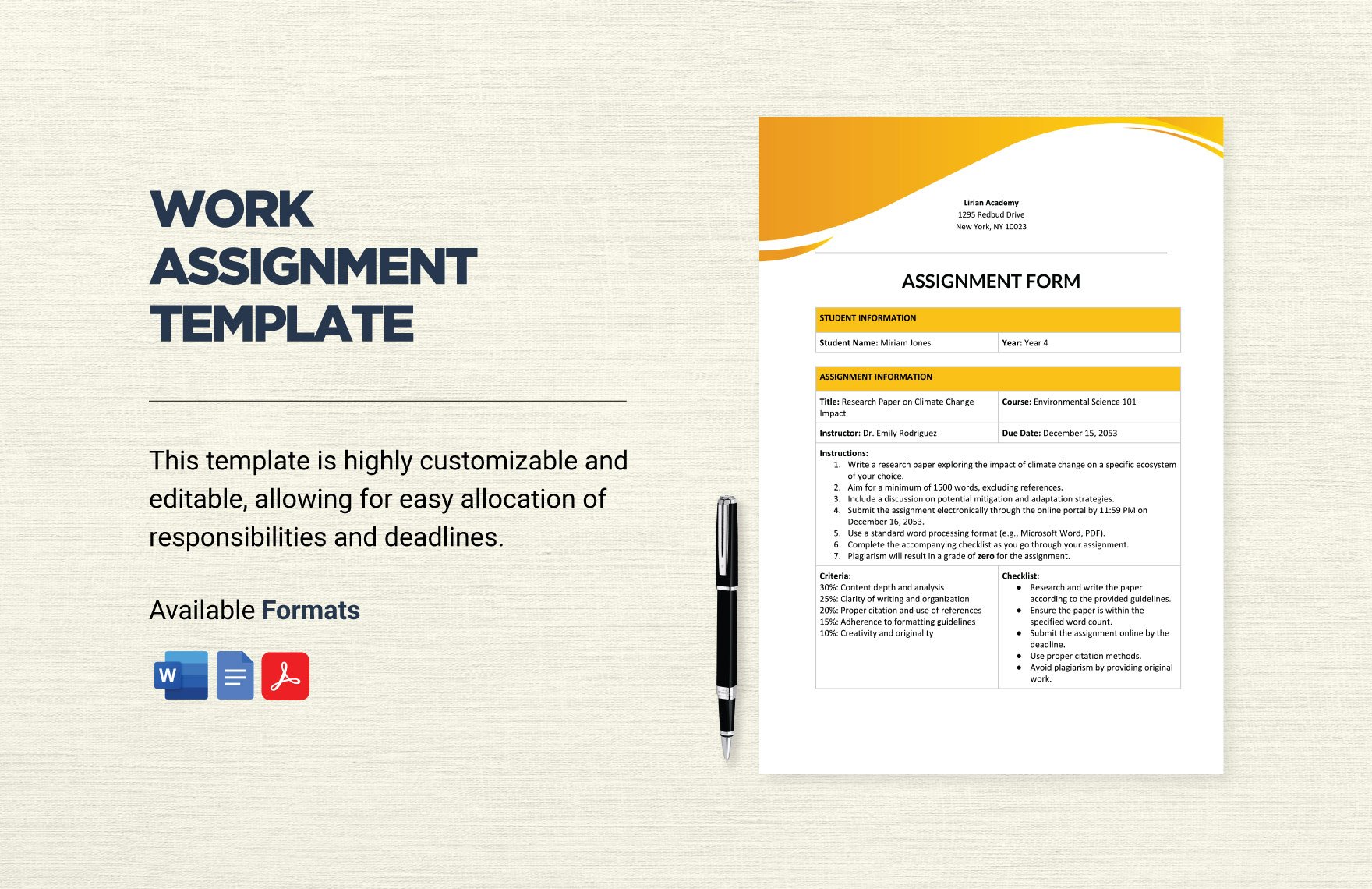
Work Assignment Template

Assignment Design Template
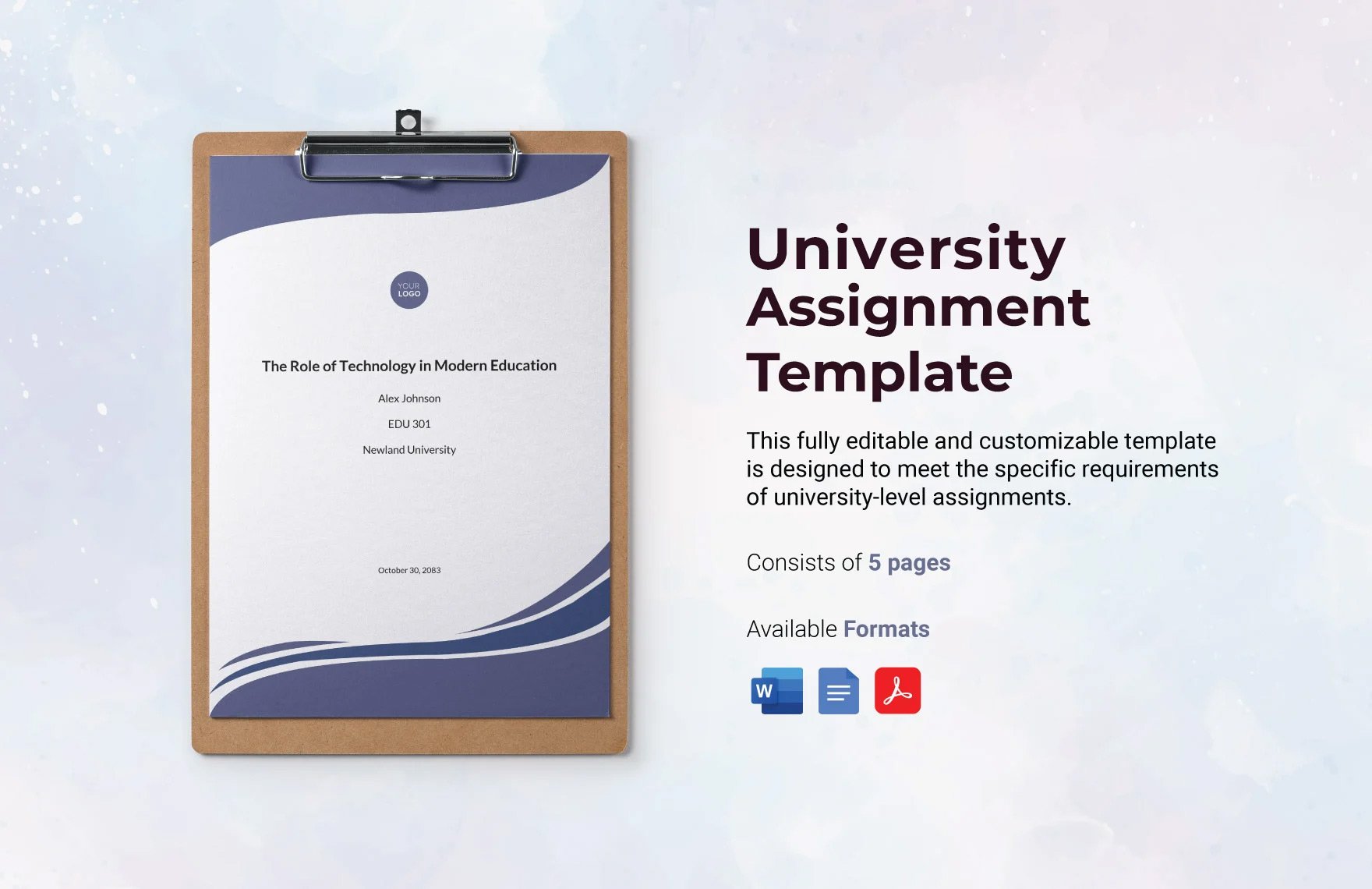
University Assignment Template
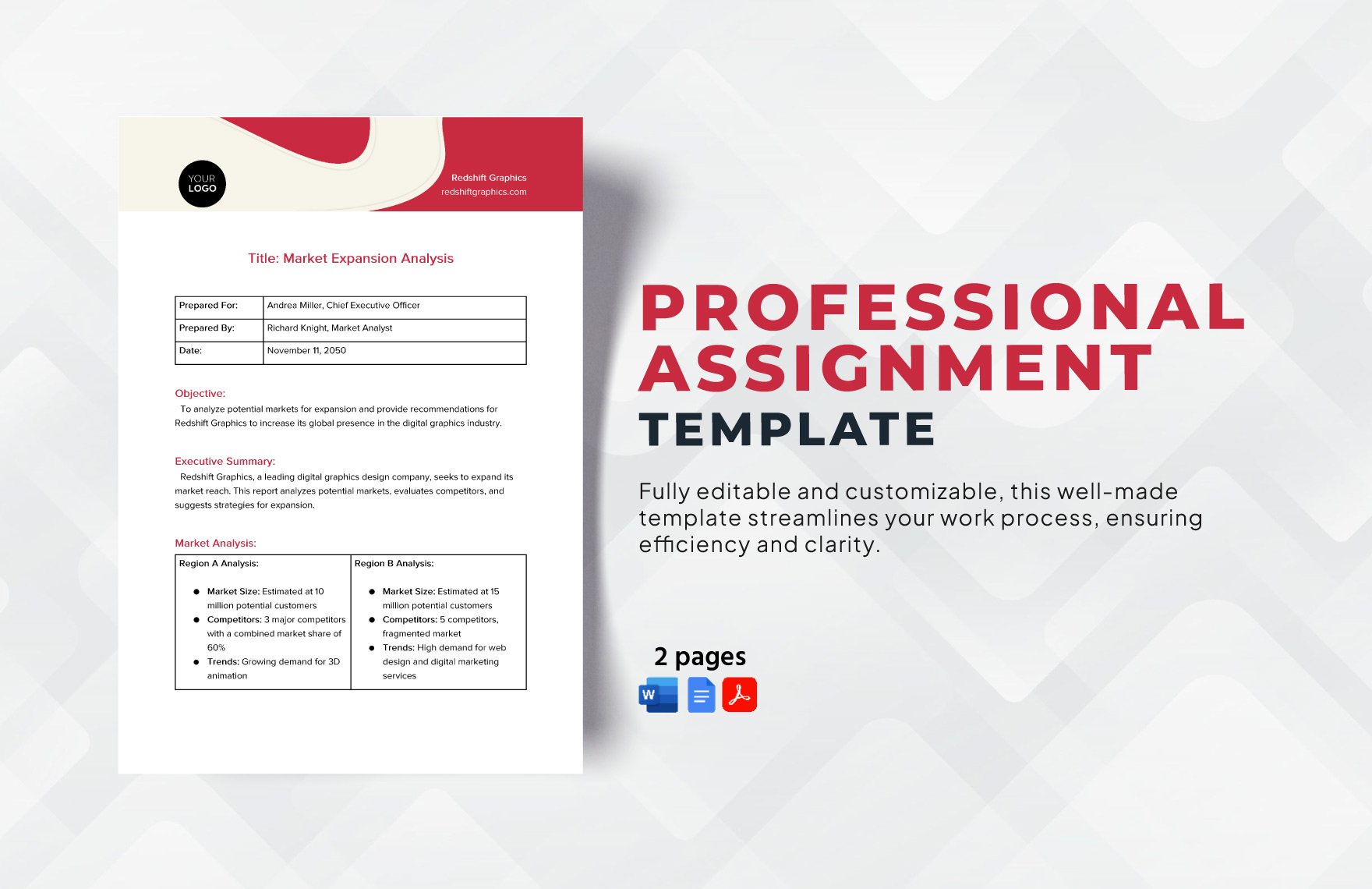
Professional Assignment Template

Sample Papers
This page contains sample papers formatted in seventh edition APA Style. The sample papers show the format that authors should use to submit a manuscript for publication in a professional journal and that students should use to submit a paper to an instructor for a course assignment. You can download the Word files to use as templates and edit them as needed for the purposes of your own papers.
Most guidelines in the Publication Manual apply to both professional manuscripts and student papers. However, there are specific guidelines for professional papers versus student papers, including professional and student title page formats. All authors should check with the person or entity to whom they are submitting their paper (e.g., publisher or instructor) for guidelines that are different from or in addition to those specified by APA Style.
Sample papers from the Publication Manual
The following two sample papers were published in annotated form in the Publication Manual and are reproduced here as PDFs for your ease of use. The annotations draw attention to content and formatting and provide the relevant sections of the Publication Manual (7th ed.) to consult for more information.
- Student sample paper with annotations (PDF, 5MB)
- Professional sample paper with annotations (PDF, 2.7MB)
We also offer these sample papers in Microsoft Word (.docx) format with the annotations as comments to the text.
- Student sample paper with annotations as comments (DOCX, 42KB)
- Professional sample paper with annotations as comments (DOCX, 103KB)
Finally, we offer these sample papers in Microsoft Word (.docx) format without the annotations.
- Student sample paper without annotations (DOCX, 36KB)
- Professional sample paper without annotations (DOCX, 96KB)
Sample professional paper templates by paper type
These sample papers demonstrate APA Style formatting standards for different professional paper types. Professional papers can contain many different elements depending on the nature of the work. Authors seeking publication should refer to the journal’s instructions for authors or manuscript submission guidelines for specific requirements and/or sections to include.
- Literature review professional paper template (DOCX, 47KB)
- Mixed methods professional paper template (DOCX, 68KB)
- Qualitative professional paper template (DOCX, 72KB)
- Quantitative professional paper template (DOCX, 77KB)
- Review professional paper template (DOCX, 112KB)
Sample papers are covered in the seventh edition APA Style manuals in the Publication Manual Chapter 2 and the Concise Guide Chapter 1
Related handouts
- Heading Levels Template: Student Paper (PDF, 257KB)
- Heading Levels Template: Professional Paper (PDF, 213KB)
Other instructional aids
- Journal Article Reporting Standards (JARS)
- APA Style Tutorials and Webinars
- Handouts and Guides
- Paper Format
View all instructional aids
Sample student paper templates by paper type
These sample papers demonstrate APA Style formatting standards for different student paper types. Students may write the same types of papers as professional authors (e.g., quantitative studies, literature reviews) or other types of papers for course assignments (e.g., reaction or response papers, discussion posts), dissertations, and theses.
APA does not set formal requirements for the nature or contents of an APA Style student paper. Students should follow the guidelines and requirements of their instructor, department, and/or institution when writing papers. For instance, an abstract and keywords are not required for APA Style student papers, although an instructor may request them in student papers that are longer or more complex. Specific questions about a paper being written for a course assignment should be directed to the instructor or institution assigning the paper.
- Discussion post student paper template (DOCX, 31KB)
- Literature review student paper template (DOCX, 37KB)
- Quantitative study student paper template (DOCX, 53KB)
Sample papers in real life
Although published articles differ in format from manuscripts submitted for publication or student papers (e.g., different line spacing, font, margins, and column format), articles published in APA journals provide excellent demonstrations of APA Style in action.
APA journals began publishing papers in seventh edition APA Style in 2020. Professional authors should check the author submission guidelines for the journal to which they want to submit their paper for any journal-specific style requirements.
Credits for sample professional paper templates
Quantitative professional paper template: Adapted from “Fake News, Fast and Slow: Deliberation Reduces Belief in False (but Not True) News Headlines,” by B. Bago, D. G. Rand, and G. Pennycook, 2020, Journal of Experimental Psychology: General , 149 (8), pp. 1608–1613 ( https://doi.org/10.1037/xge0000729 ). Copyright 2020 by the American Psychological Association.
Qualitative professional paper template: Adapted from “‘My Smartphone Is an Extension of Myself’: A Holistic Qualitative Exploration of the Impact of Using a Smartphone,” by L. J. Harkin and D. Kuss, 2020, Psychology of Popular Media , 10 (1), pp. 28–38 ( https://doi.org/10.1037/ppm0000278 ). Copyright 2020 by the American Psychological Association.
Mixed methods professional paper template: Adapted from “‘I Am a Change Agent’: A Mixed Methods Analysis of Students’ Social Justice Value Orientation in an Undergraduate Community Psychology Course,” by D. X. Henderson, A. T. Majors, and M. Wright, 2019, Scholarship of Teaching and Learning in Psychology , 7 (1), 68–80. ( https://doi.org/10.1037/stl0000171 ). Copyright 2019 by the American Psychological Association.
Literature review professional paper template: Adapted from “Rethinking Emotions in the Context of Infants’ Prosocial Behavior: The Role of Interest and Positive Emotions,” by S. I. Hammond and J. K. Drummond, 2019, Developmental Psychology , 55 (9), pp. 1882–1888 ( https://doi.org/10.1037/dev0000685 ). Copyright 2019 by the American Psychological Association.
Review professional paper template: Adapted from “Joining the Conversation: Teaching Students to Think and Communicate Like Scholars,” by E. L. Parks, 2022, Scholarship of Teaching and Learning in Psychology , 8 (1), pp. 70–78 ( https://doi.org/10.1037/stl0000193 ). Copyright 2020 by the American Psychological Association.
Credits for sample student paper templates
These papers came from real students who gave their permission to have them edited and posted by APA.
Pardon Our Interruption
As you were browsing something about your browser made us think you were a bot. There are a few reasons this might happen:
- You've disabled JavaScript in your web browser.
- You're a power user moving through this website with super-human speed.
- You've disabled cookies in your web browser.
- A third-party browser plugin, such as Ghostery or NoScript, is preventing JavaScript from running. Additional information is available in this support article .
To regain access, please make sure that cookies and JavaScript are enabled before reloading the page.
- -3 more templates
- No results for
Assignment Tracker templates
Streamline your academic workflow with our versatile assignment tracker templates, ideal for both individual tasks and collaborative group assignments. effortlessly monitor due dates, progress milestones, and peer contributions, ensuring nothing falls through the cracks. notion brings clarity and cohesion to every academic pursuit..
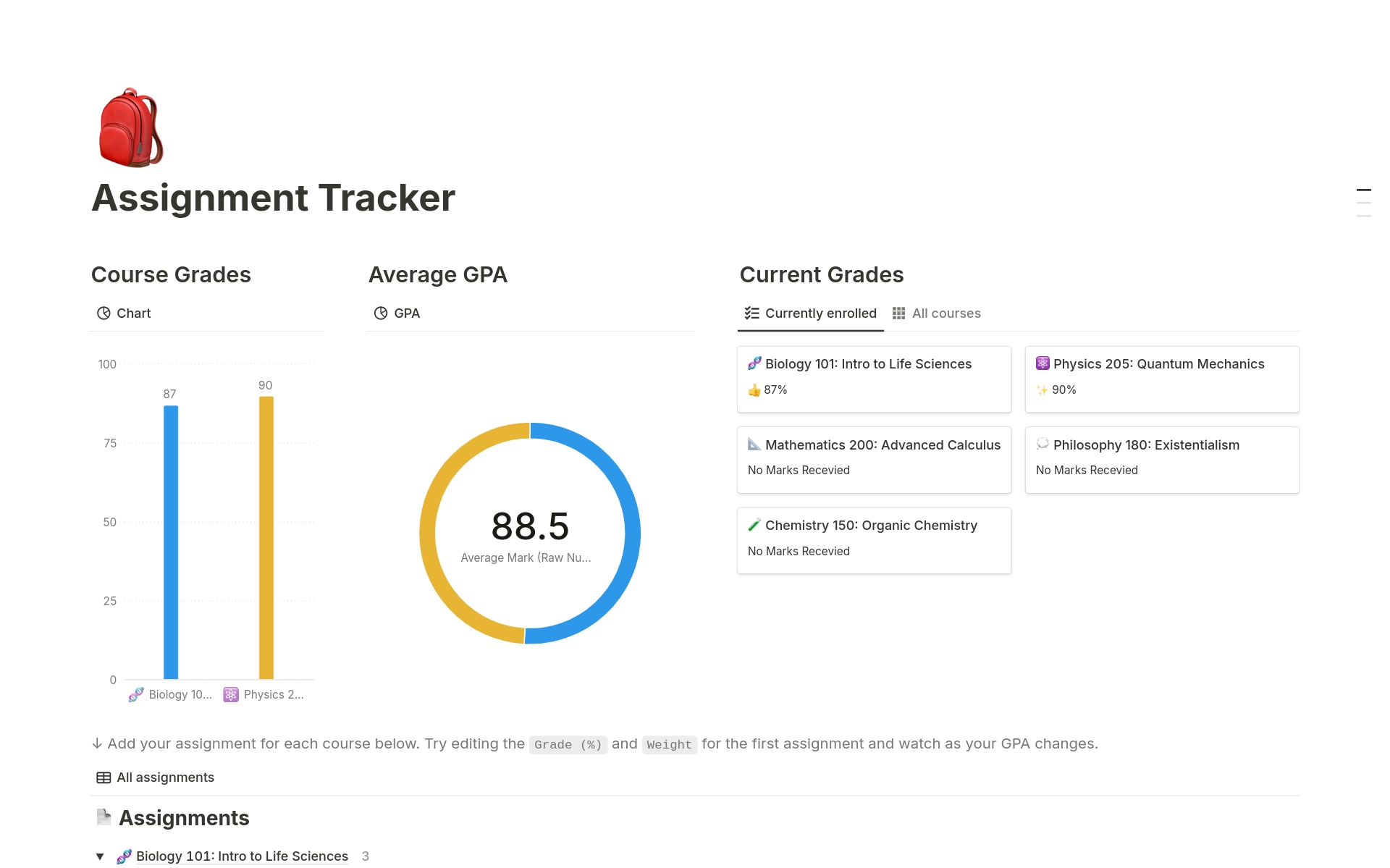
Assignment Tracker with Automations
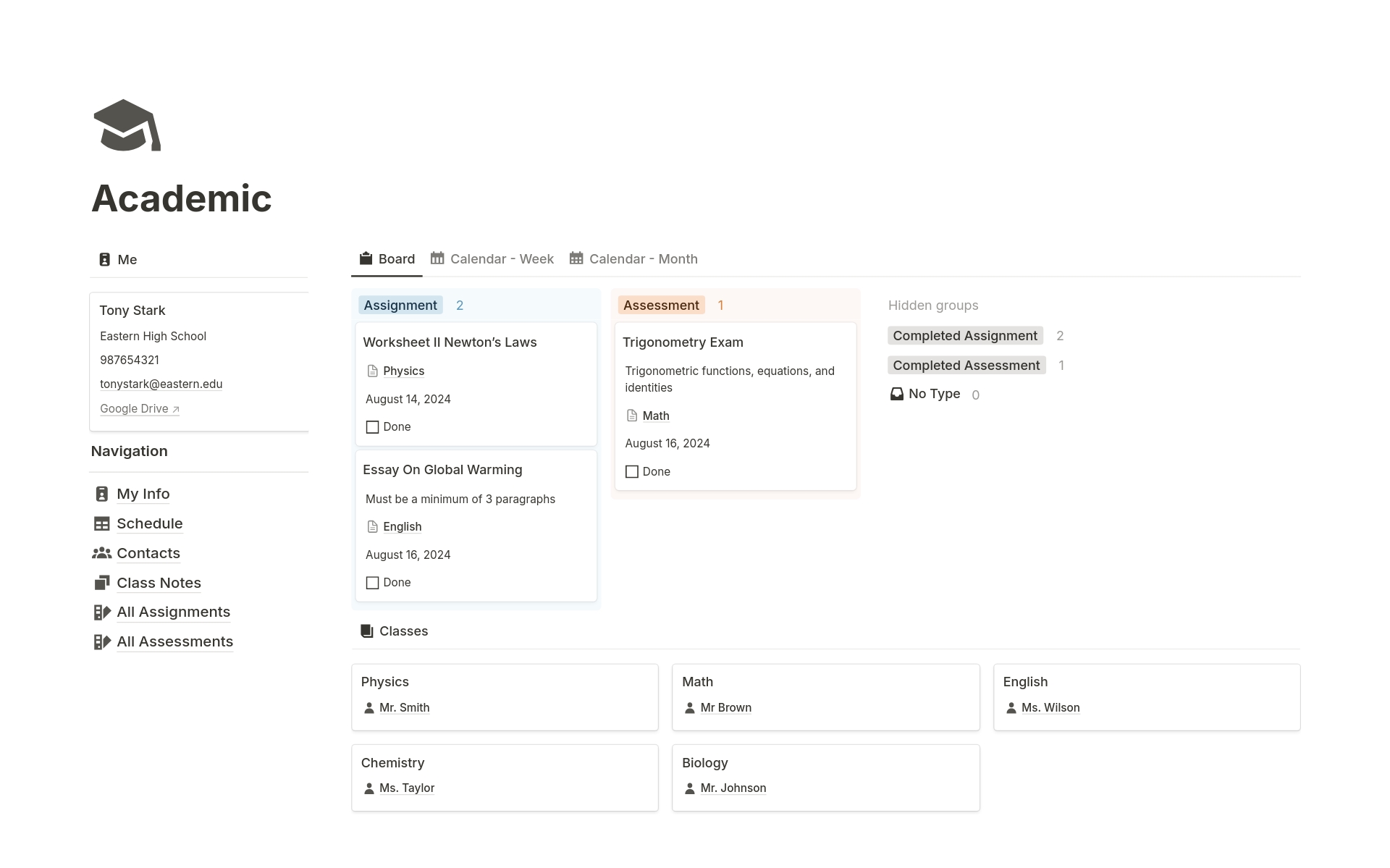
Academic Dashboard for Students
turbojellyfish
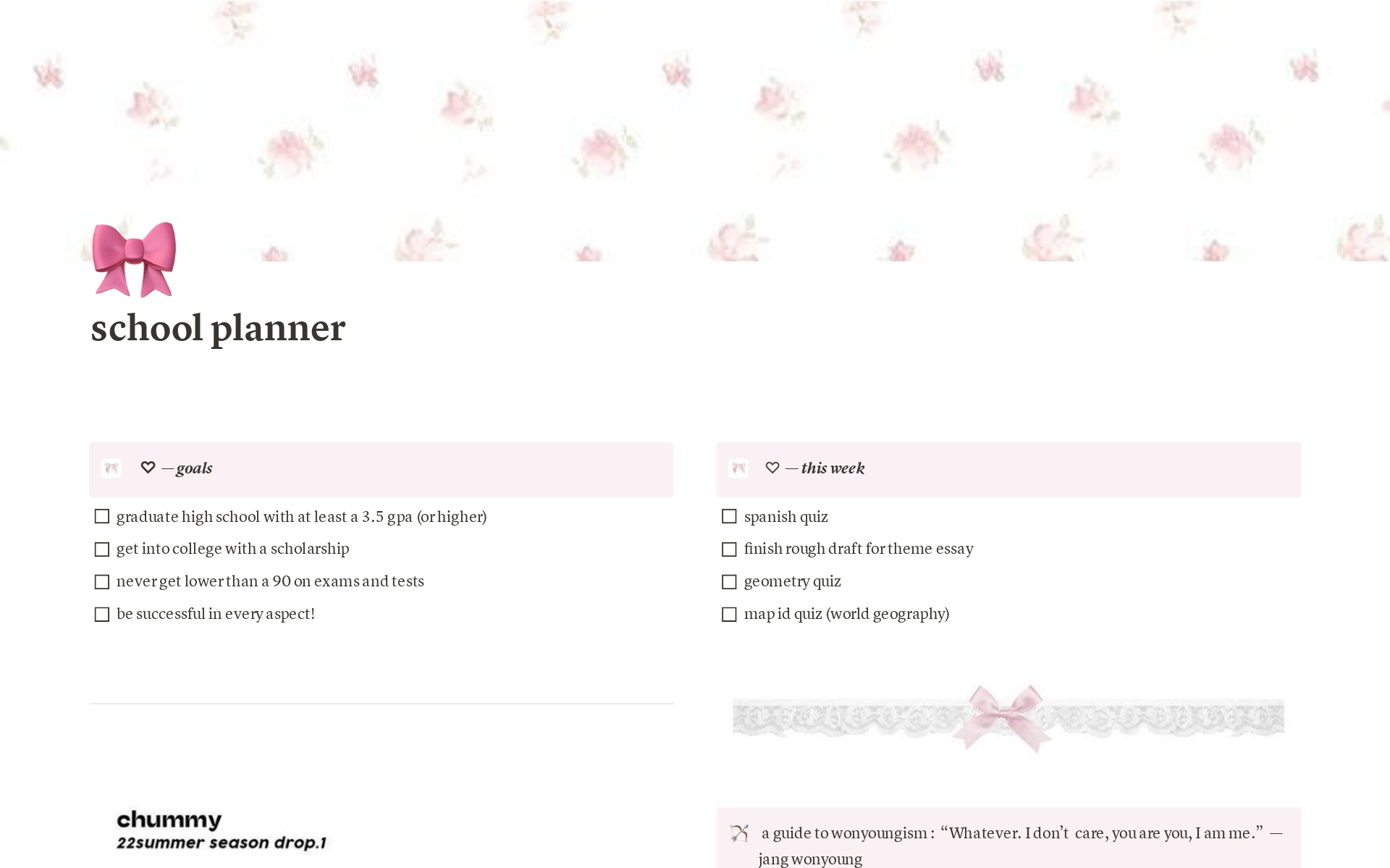
pink coquette school planner
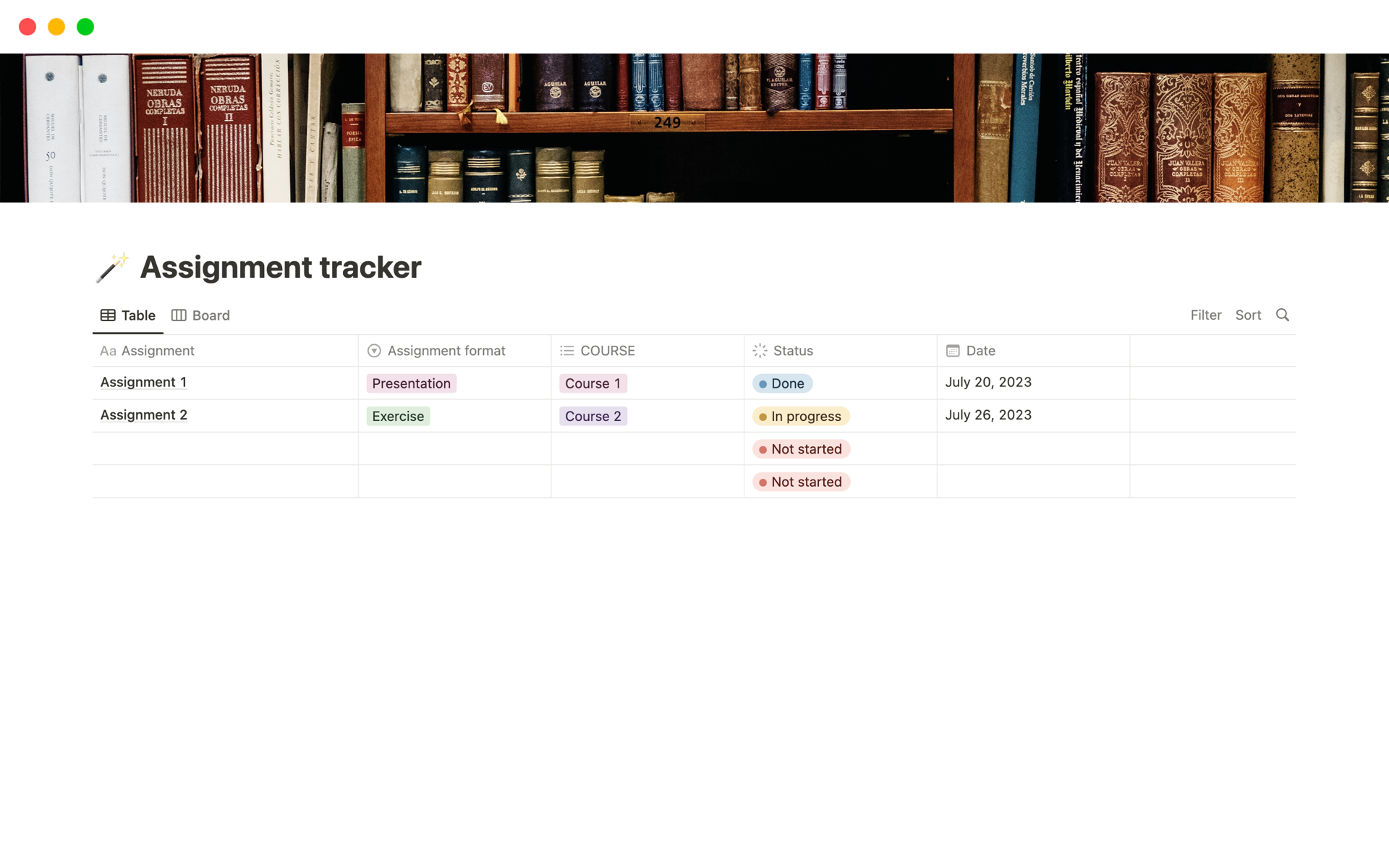
Assignment Tracker
Dzifianu Afi
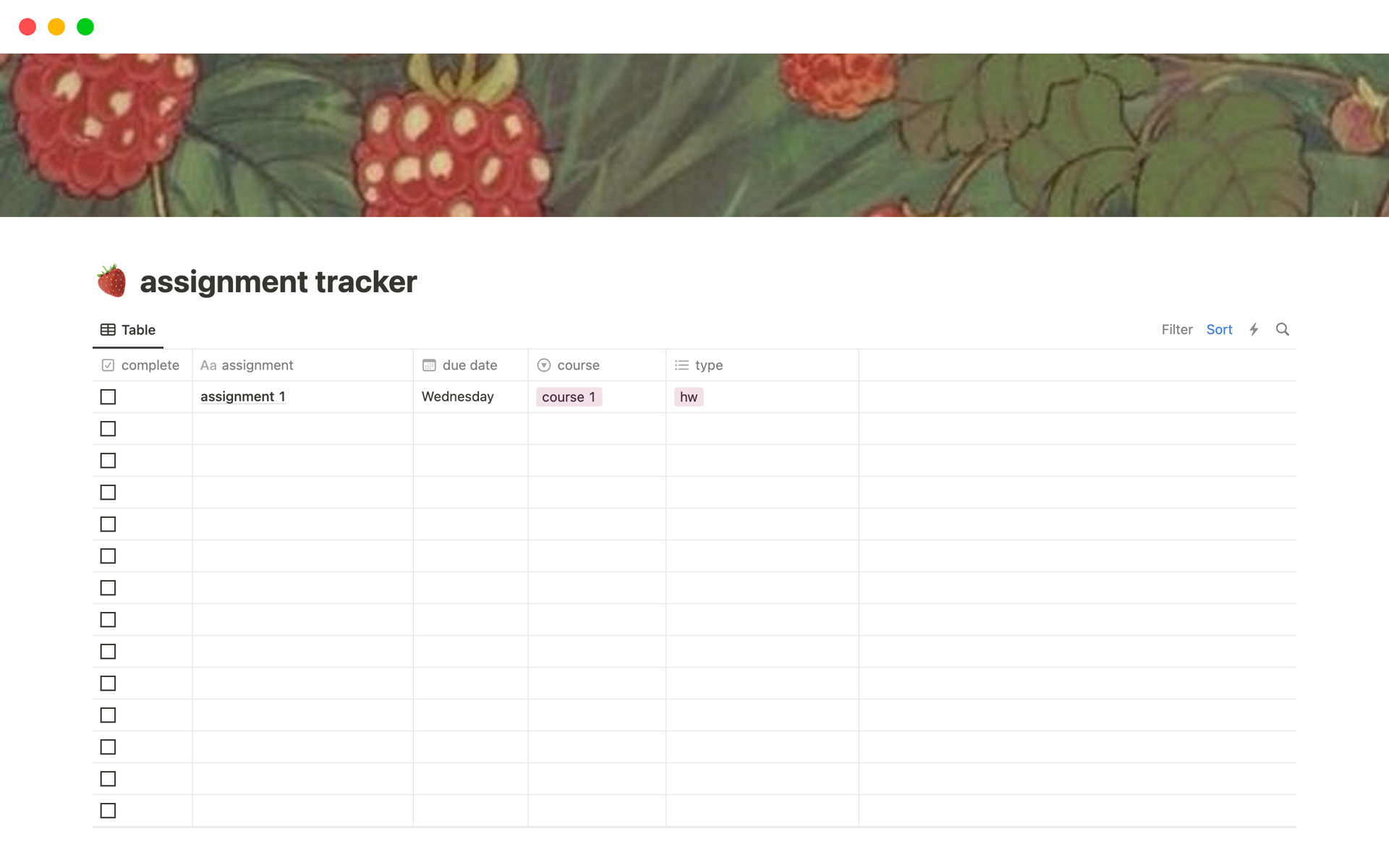
berry sweet assignment tracker
chaelin <3
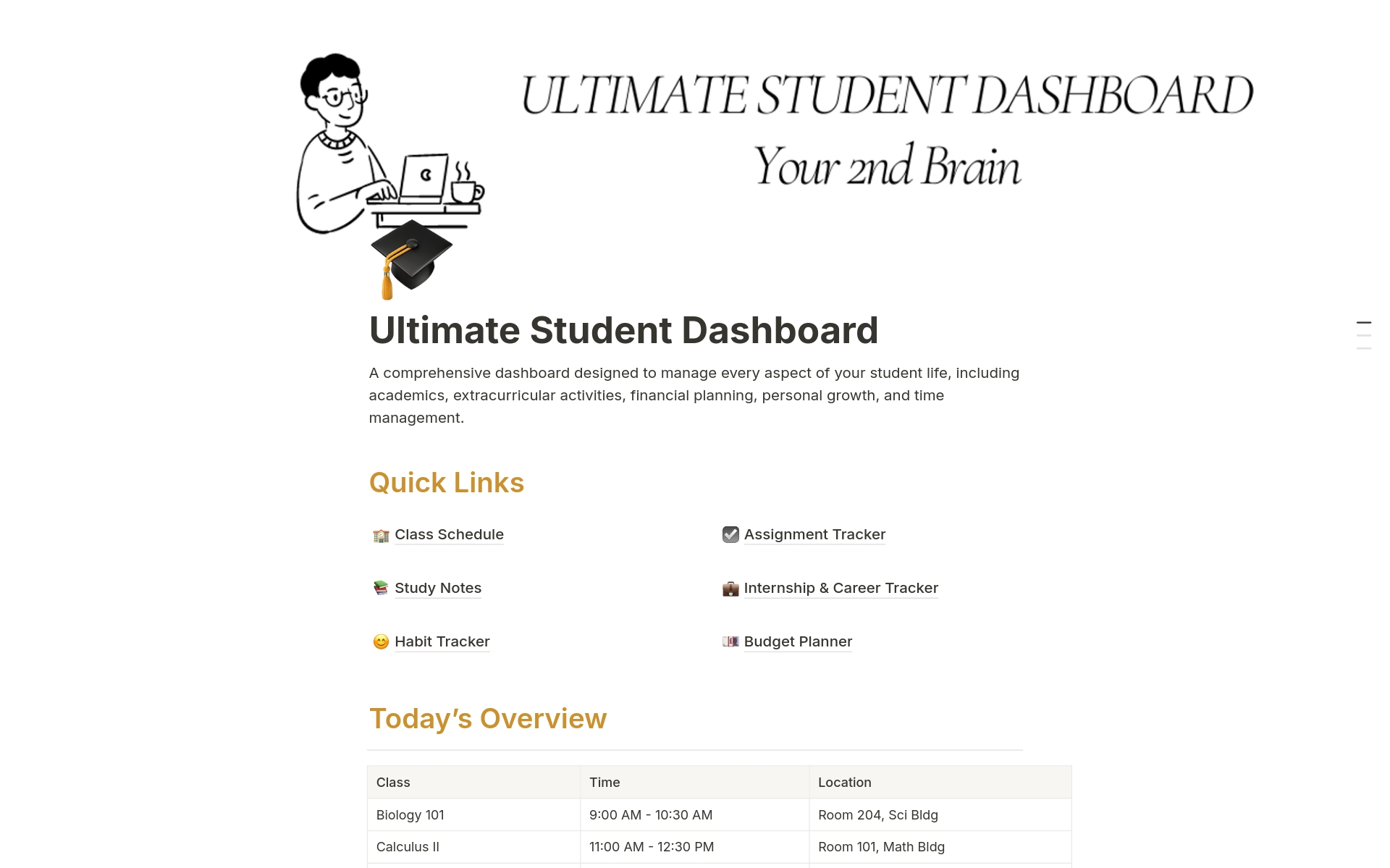
Ultimate Student Dashboard
Rohullah Hamid
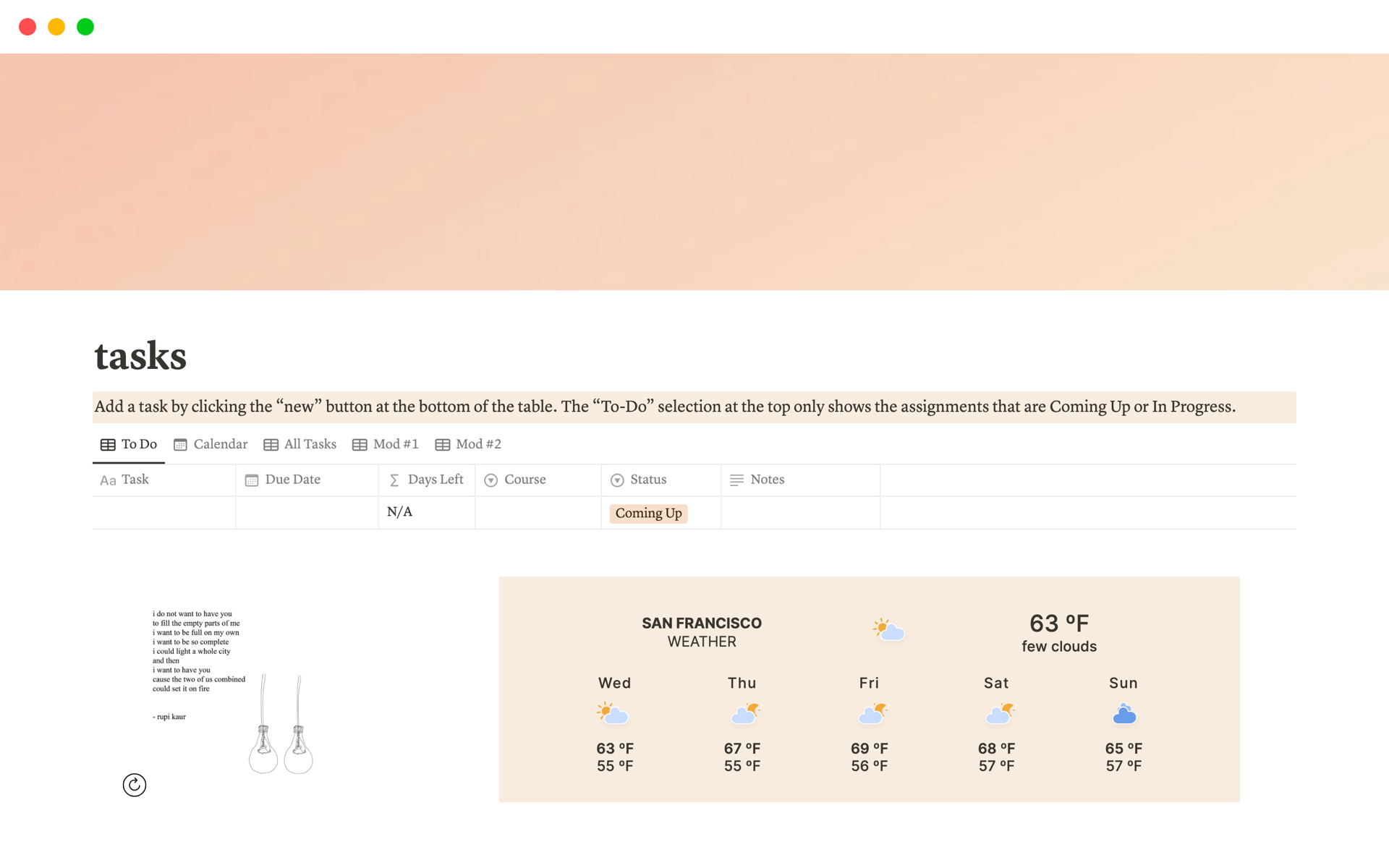
Cute and Simple Student Assignment Tracker
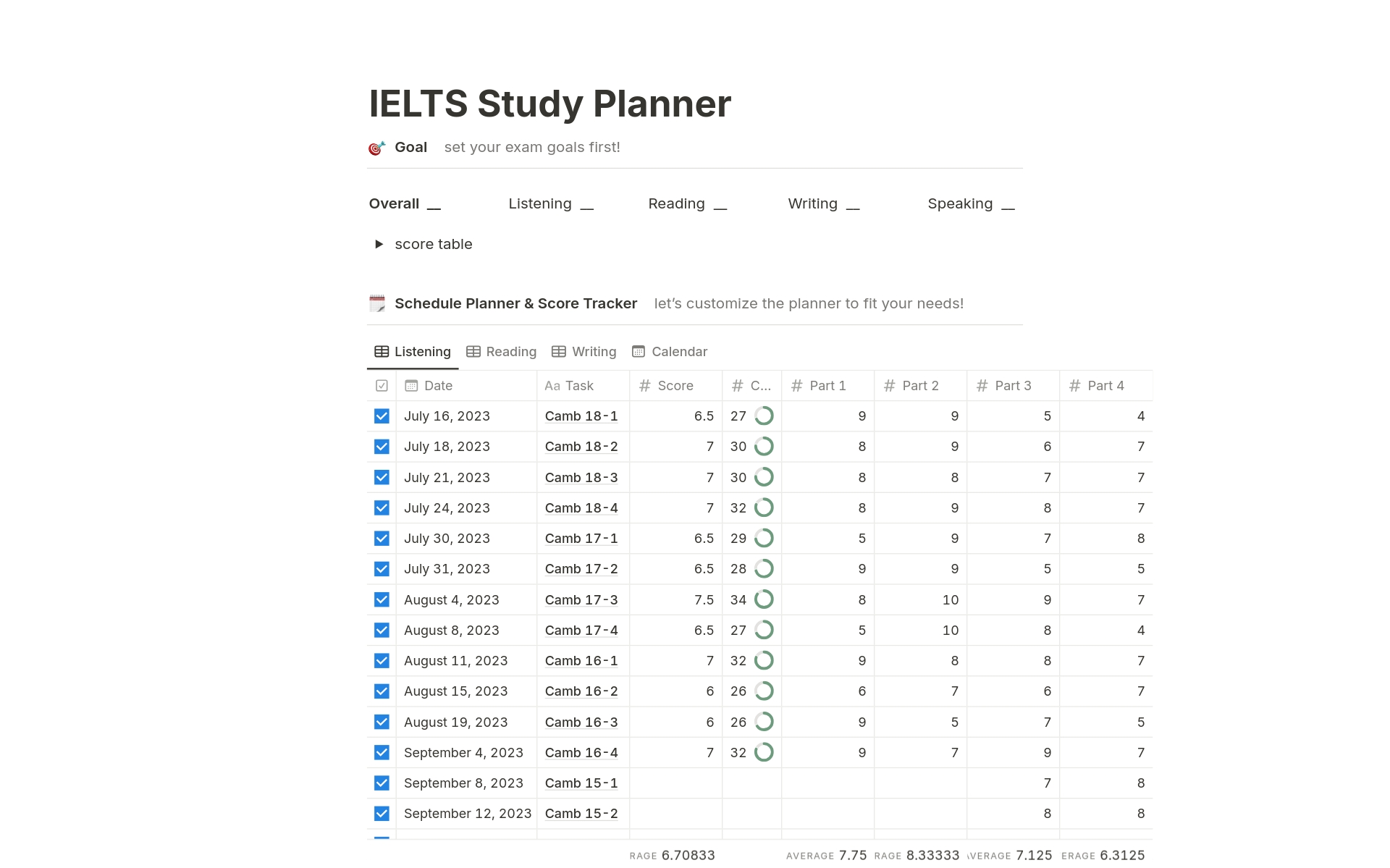
IELTS Study Planner
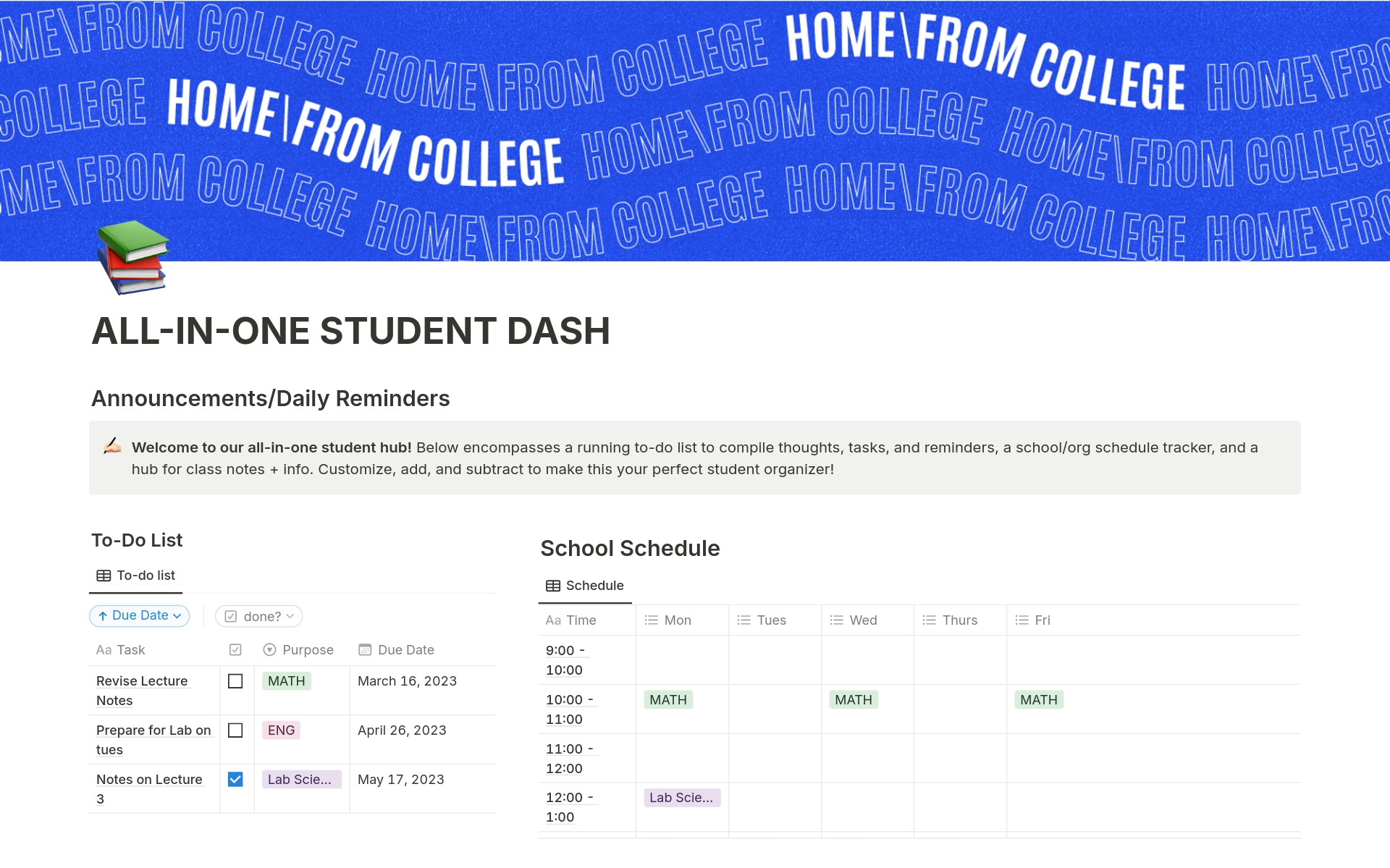
All-In-One Student Dashboard
Home From College
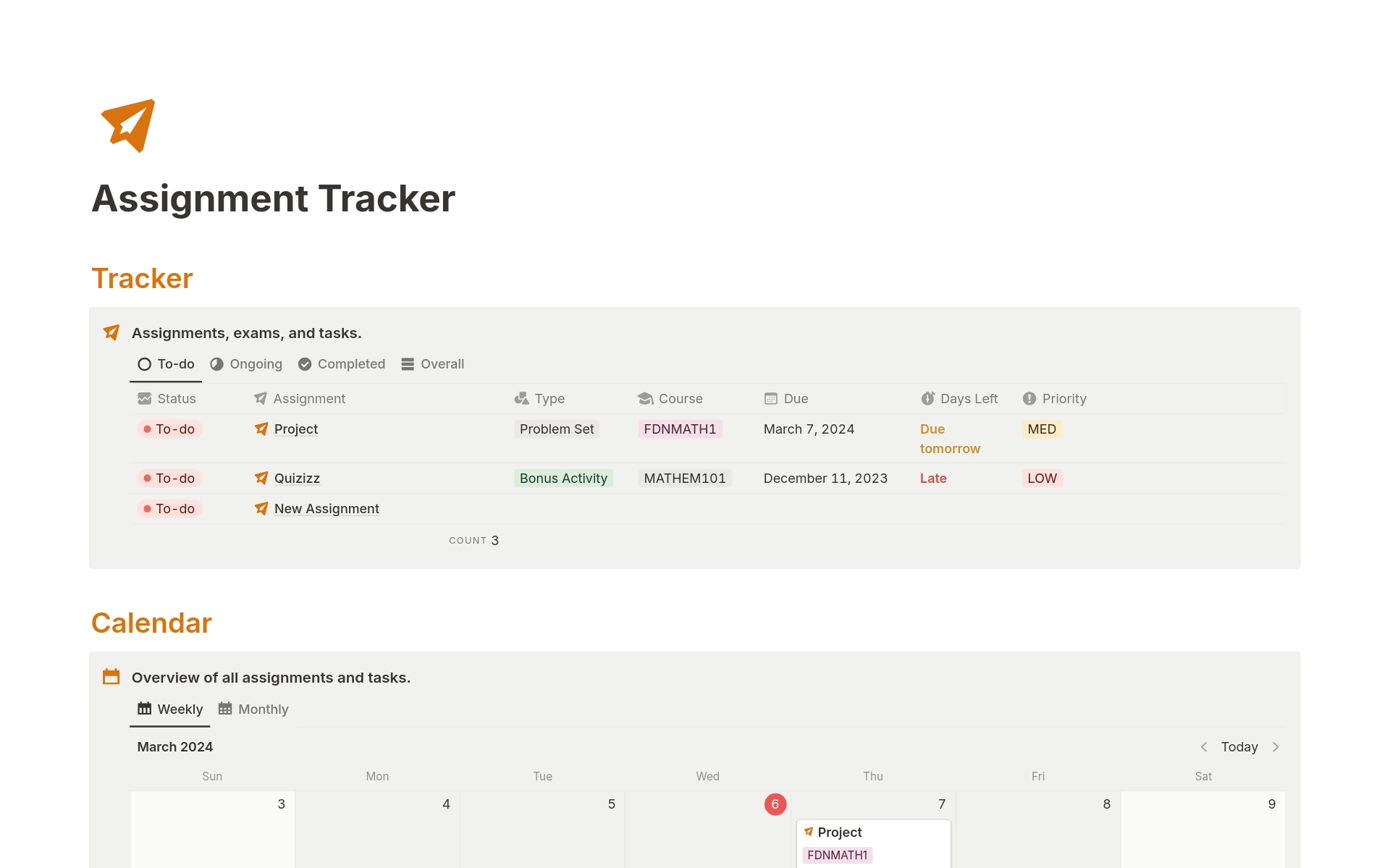
Basic school dashboard
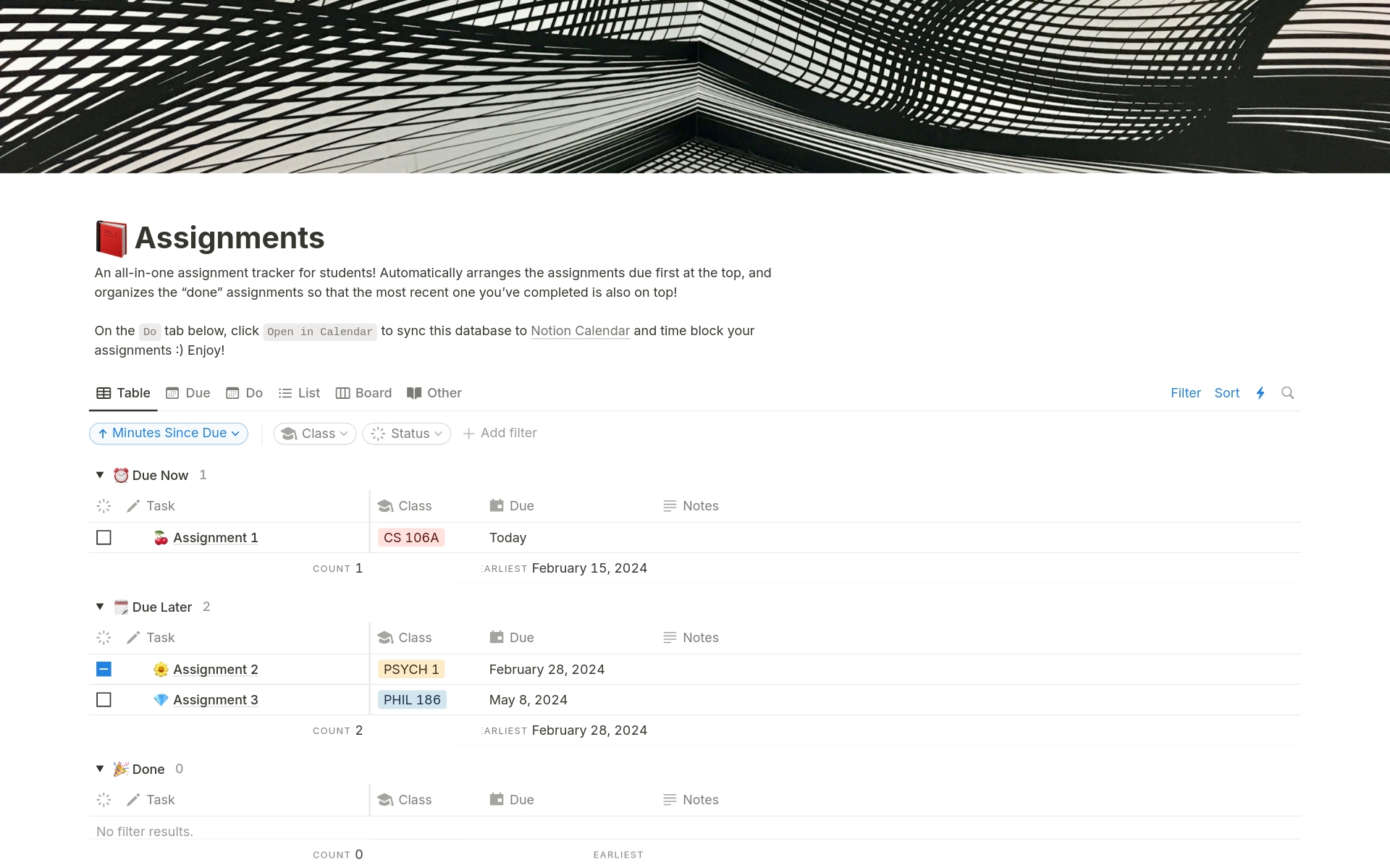
Simple Assignment Tracker
Sam Catania
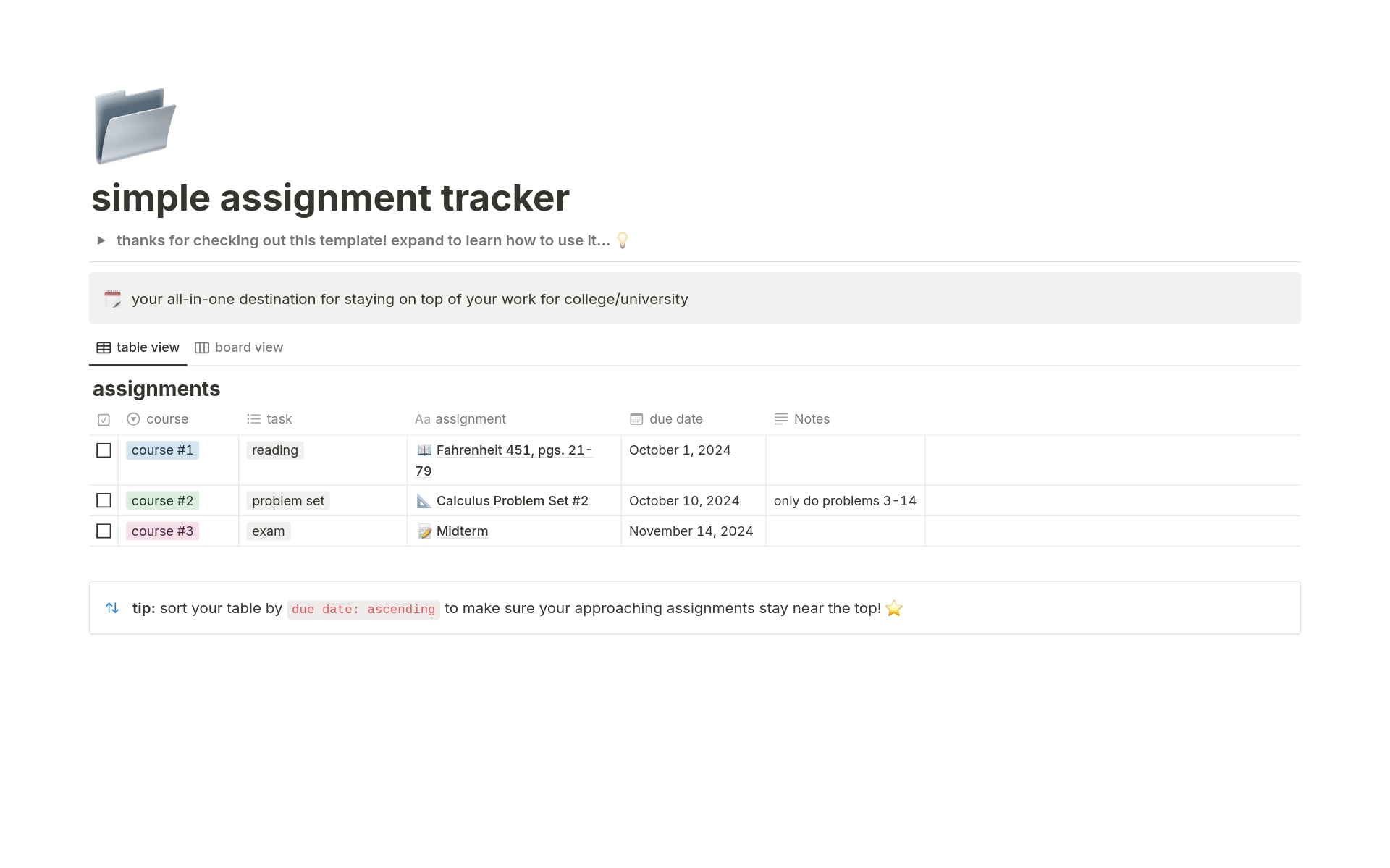
simple assignment tracker
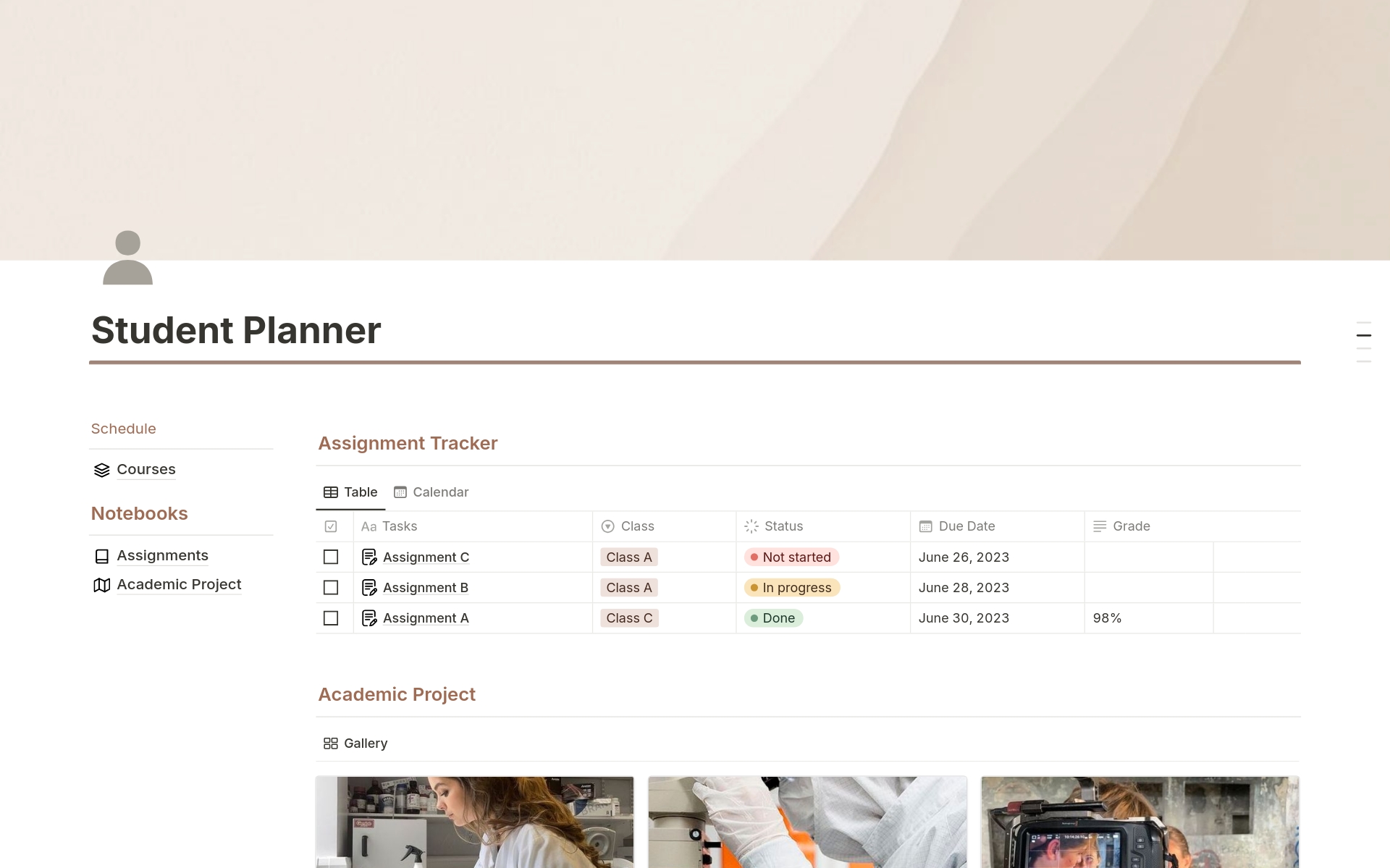
Student Planner and Assignment Tracker
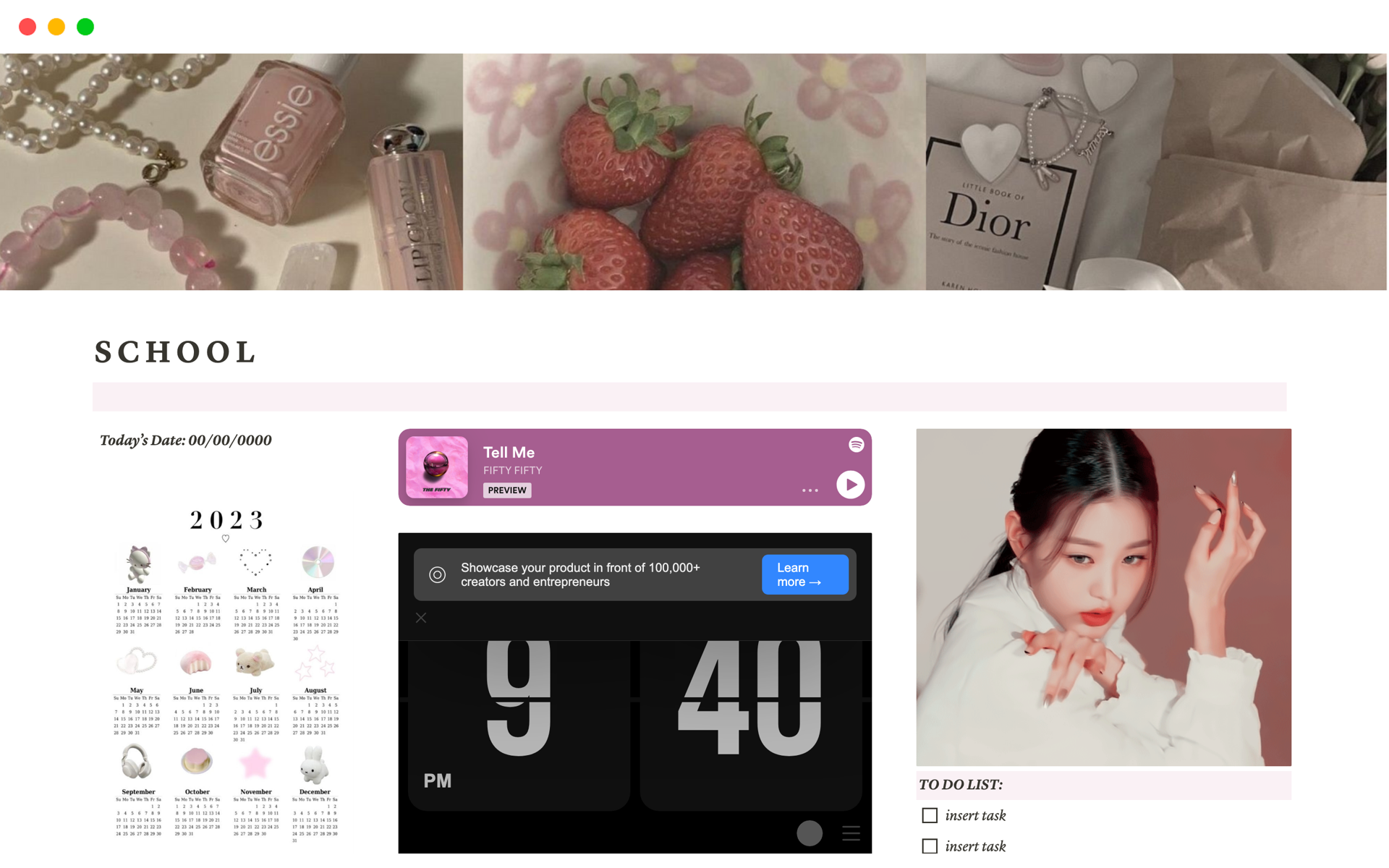
Wonyoung School Template
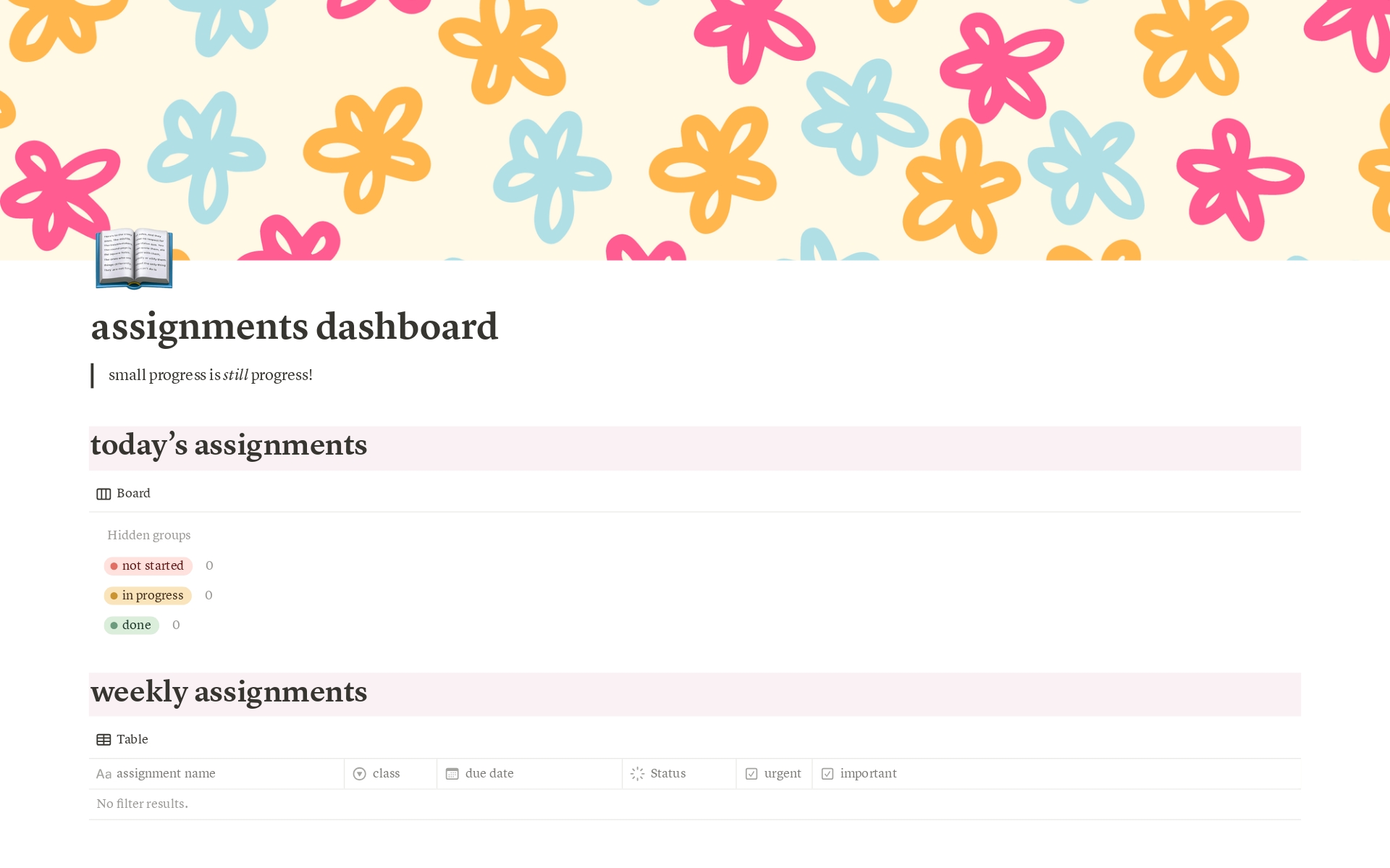
Caroline @ QUIRKLY
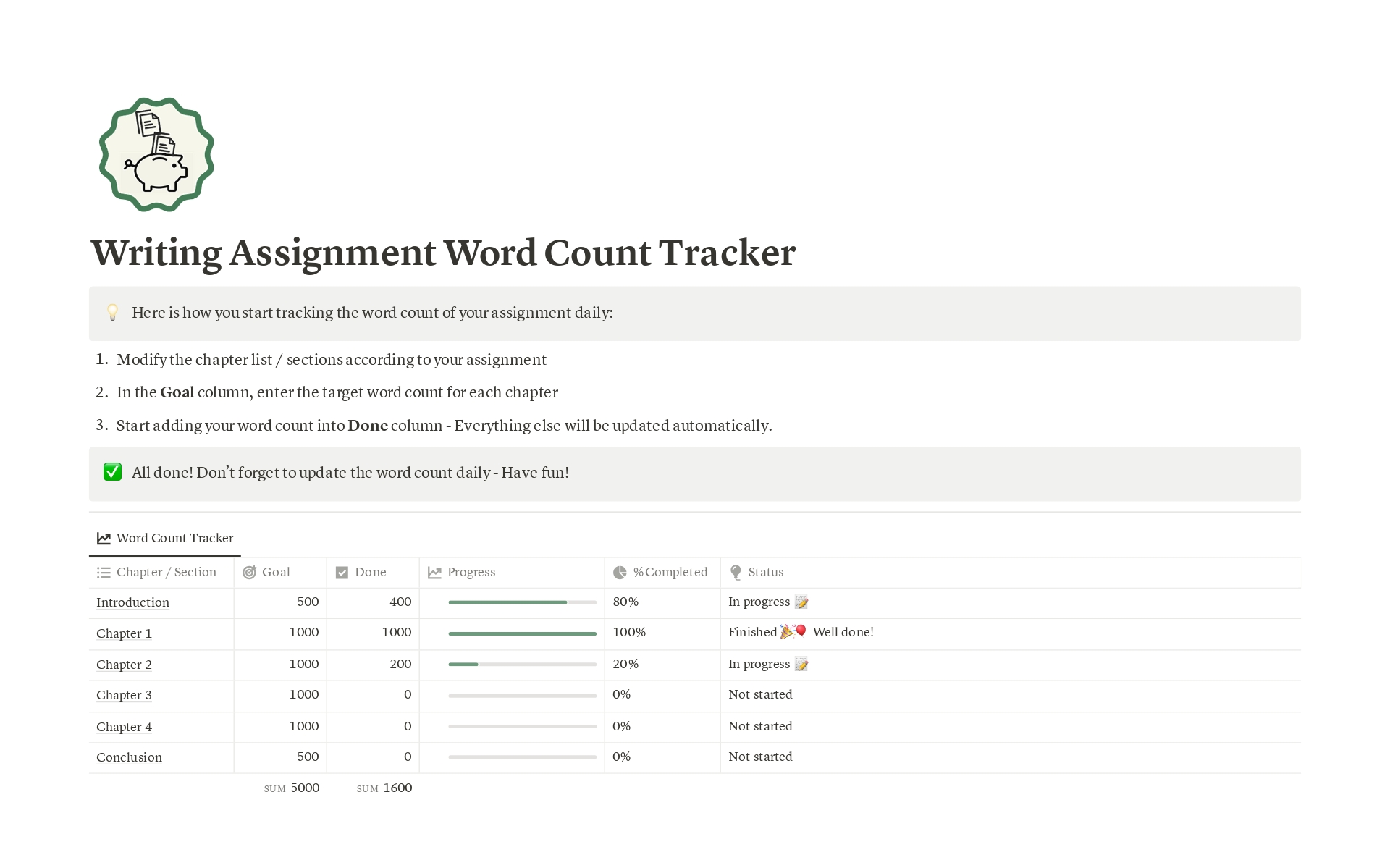
Writing Assignment Word Count Tracker
Simplicity Designs
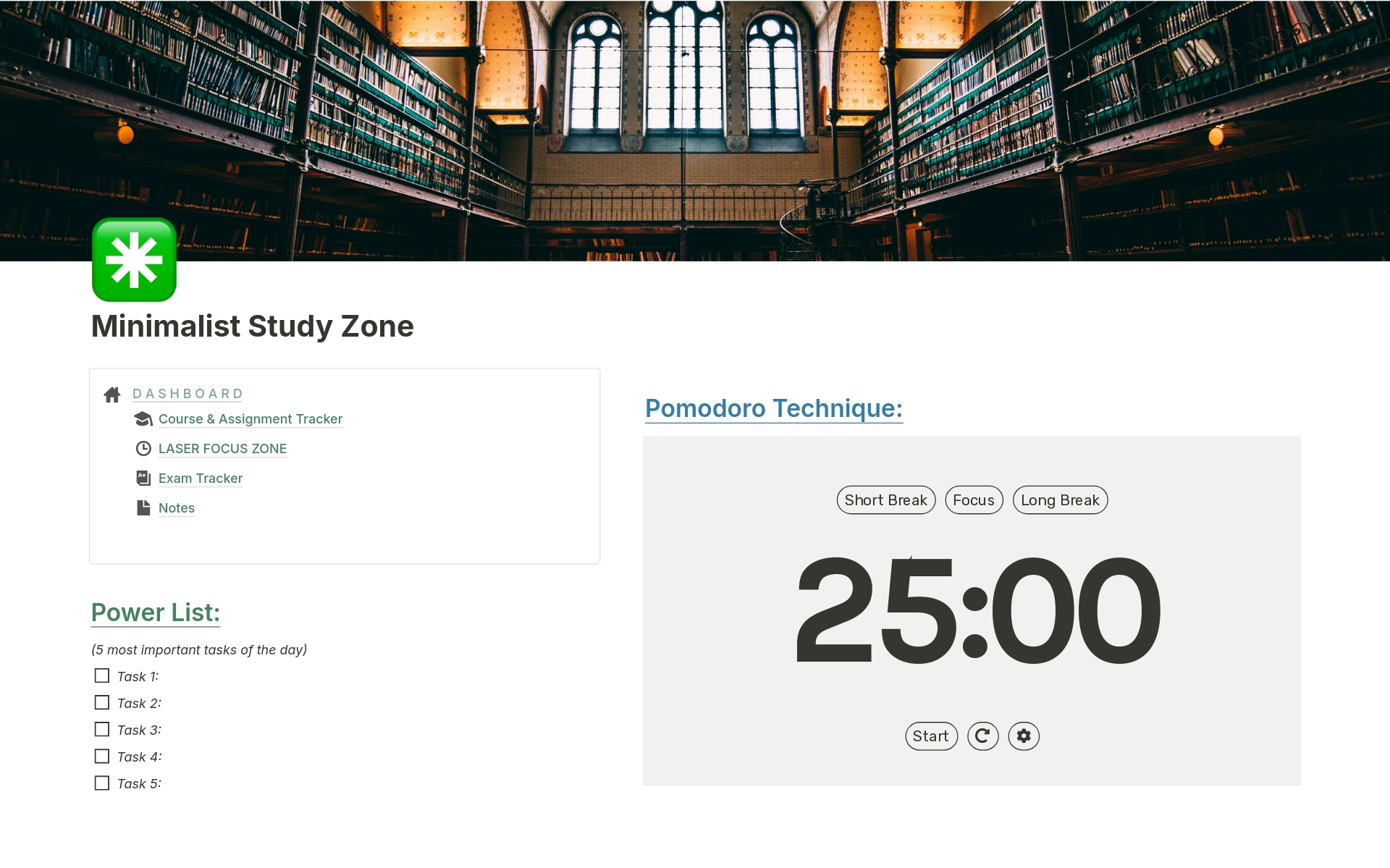
Minimalist Study Zone
Productivity horizon
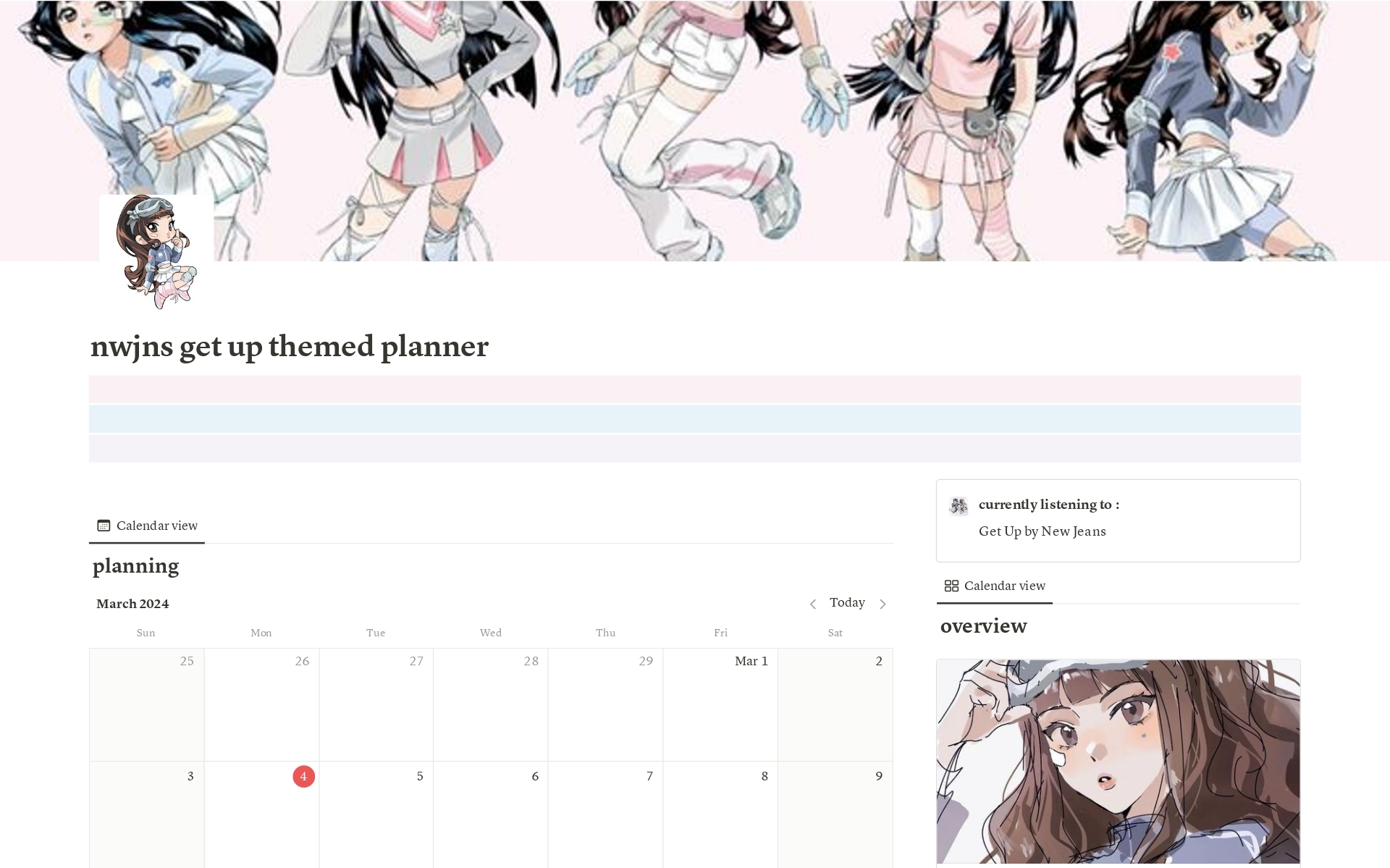
nwjns get up themed planner
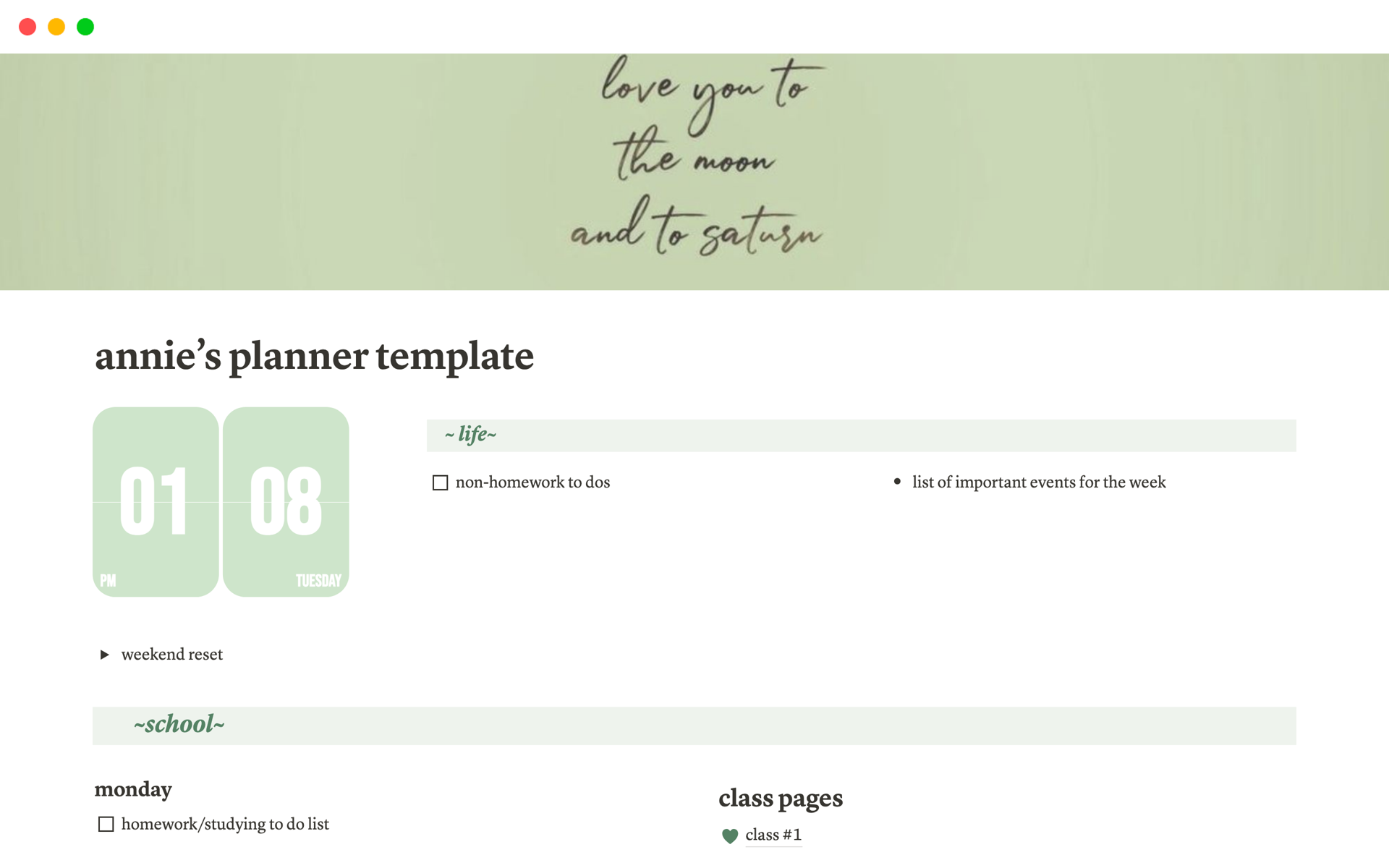
academic planner
annie's planners
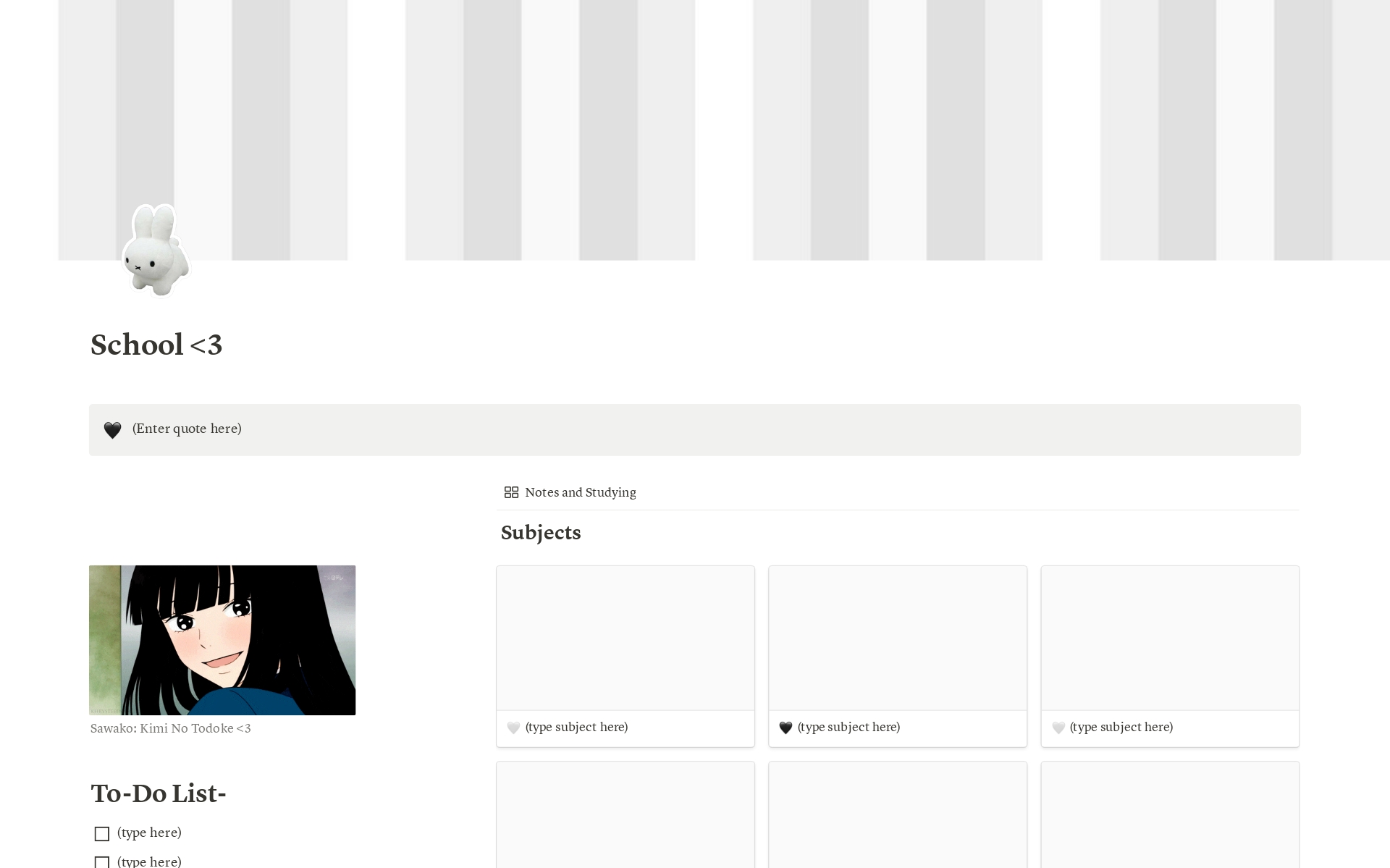
Aesthetic School Assignment Tracker/Notes <3
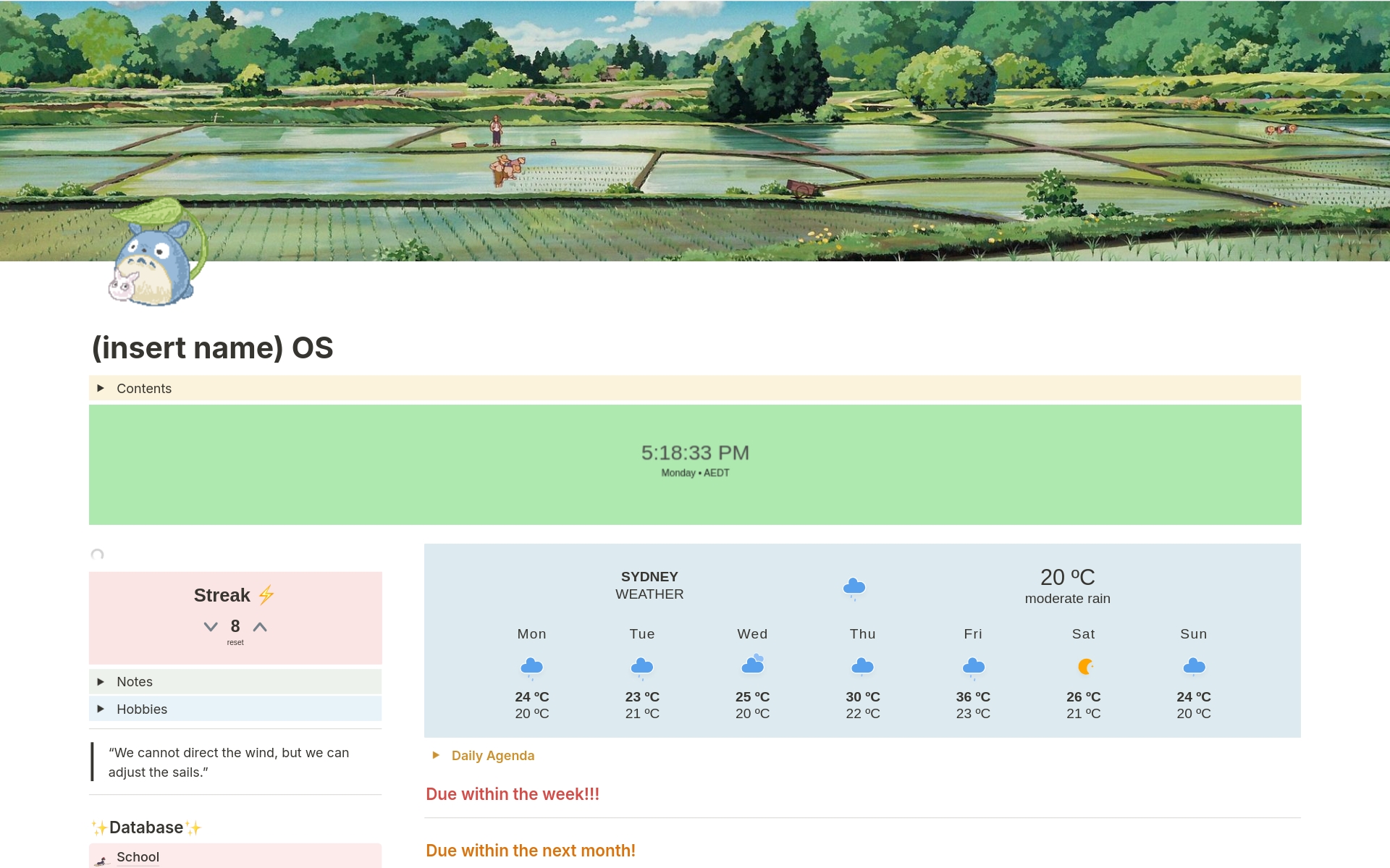
Ultimate OS
St lukes student dashboard
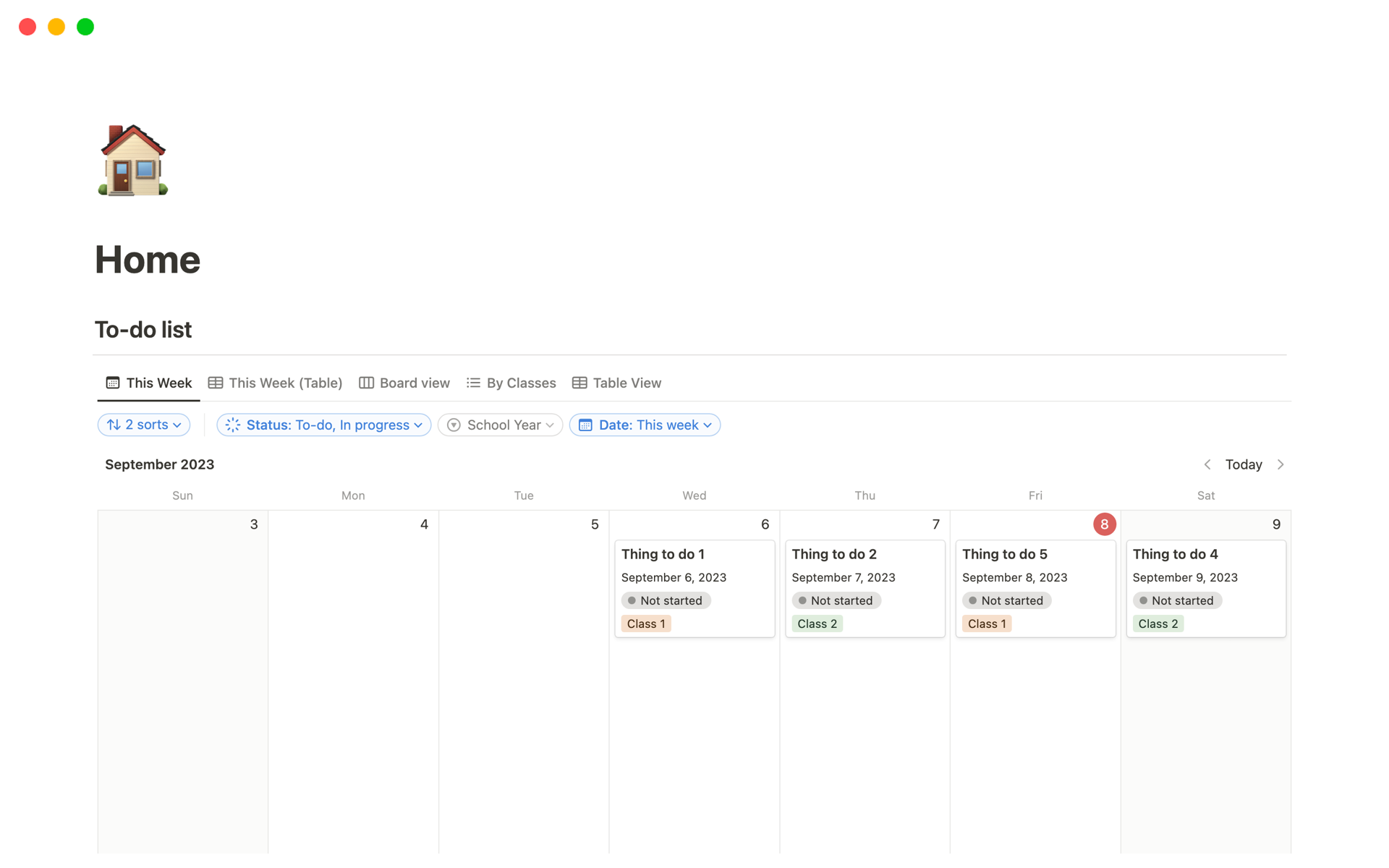
Student Home

Related Collections
Start charting: our best notion templates with charts.
What is a Notion template?
A Notion template is any publicly shared page in Notion that can be duplicated. They allow you to share your favorite workflows with the community, or duplicate other workflows that you want to use.
How do I use a template?
Once you identify the template(s) you’d like to use, click the Start with this template or Get Template button. If you’re already signed into Notion, the template will automatically be added to your workspace in the Private section of your sidebar. If you’re logged out or don’t have a Notion account, you’ll be prompted to sign in or create an account first.
How do I make a Notion template?
You can make any Notion page a template by clicking Share in the top right, select the Publish tab, and click the Publish to web button. Make sure the Allow duplicate as template is toggled on. To share, use the public-facing URL or click the Copy web link button in the Publish tab.
How do I submit my template to the Notion Template Gallery?
To submit a template to the gallery, go to notion.so/templates and click the Submit a template button in the upper right corner or visit notion.so/submit-a-template . Fill out the form (including your public template link, template name, template descriptions, and template category) to share your template with the Notion community!
How can I customize the template?
Once you’ve added a template into your workspace, you have endless options for what you can change, edit, or update to fit your needs. Templates are just a starting point to help you create your ideal workspace.
Here are a few common updates and changes that you can make once duplicating a template:
Pages — Update the page cover photo, add/change an icon, and change the page title.
Text — Add formatting, like bold, italics, text color, and background color. Change heading levels, add bullet or numbered lists, and move sections around.
Blocks — Add blocks like callouts, toggle lists, or tables. Remove blocks that you don’t need to reduce clutter or make space for extra blocks.
Databases — Change property names, types, and icons, or add/remove properties that don’t fit your needs. Add new database views, like boards, lists, calendars, timelines, or galleries.

IMAGES
VIDEO
COMMENTS
Stay focused on your studies and leave the assignment structuring to tried and true layout templates for all kinds of papers, reports, and more.
Do You Need Help with University Homework Layout? Template.net has Free Printable Blank Sample Assignment Templates. Create a Cover Page for the Project Assignment or a Student Report Format, and More. All You Have to Do is Browse Through Our Website And Pick the Right Template for You Today.
Are you looking for a ready-made assignment tracking template for school? Discover the best templates by reading this article!
Download professionally designed cover page templates for your assignments. Customize and create visually appealing title pages with our free MS Word templates.
Paper and report design and layout templates. Pen perfect looking papers and reports every time when you start your assignment with a customizable design and layout template. Whether you want your paper to pop off the page or you need your report to represent your data in the best light, you'll find the right template for your next paper.
Free printable homework planner to keep you organized and on top of your homework assignments. Instant download.
An assignment planner template is a tool used by students, researchers, and professionals to organize and manage their academic or project-based assignments.
Download free templates for academic writing, such as paper formatting, table of contents, citations, and more. Scribbr helps you succeed in your studies.
Create impressive cover pages online for your assignments and projects. Choose from hundreds of free cover page templates and customize them.
Here we provide a selection of homework assignments templates and examples for school, college and university use. These often include a question and answer section already set out, along with space for the student name, course title, date and any other required information. Teachers and lecturers may also find these templates useful for ...
Want to track your assignment seamlessly? Read this guide for the best free assignment tracking templates for Google Sheets.
Free. Contract Assignment Template. Free. Assignment Form Template. Interview and Writing Essay Assignment Template. Restaurant Notice of Assignment Template. Assignment of Website Creator Template. Assignment of Intellectual Property Rights Template. Assignment and Transfer of Stock Certificate Template.
Download and customize assignment cover page templates for MS Word and Excel. Choose from various designs and formats to suit your needs.
Assignment Tracker Template For Students (Google Sheets) If you're a student searching for a way to keep your assignments organized, congratulate yourself for taking the time to set yourself up for success. Tracking your assignments is one of the most important steps you can take to help you stay on top of your schoolwork.
Free Assignment Tracker templates Streamline your academic workflow with our versatile Assignment Tracker templates, ideal for both individual tasks and collaborative group assignments. Effortlessly monitor due dates, progress milestones, and peer contributions, ensuring nothing falls through the cracks.
Assignments Slides Presentation. Free Google Slides theme, PowerPoint template, and Canva presentation template. Slidesgo's has created this new slide deck for a great variety of purposes, especially in education. Use it to illustrate some assignments for your students, or provide some hints on how to solve an exercise.
Here we present a modified version of the Transparent Assignment Template, with additional rows to plan expected learning outcomes (ELOs) and examples to share with students. The completed model below shows preliminary plans for an education course assignment that asks students to generate a lesson plan using artificial intelligence (AI), and then evaluate and revise that lesson plan. Keep in ...
Introducing Template.net's Assignment Word Template - a user-friendly, editable solution for assignments. Effortlessly structure lessons to make assignments a breeze. Customizable and instantly downloadable, it streamlines assignment creation, ensuring a polished and organized presentation. Elevate your teaching experience with this ...
These sample papers formatted in seventh edition APA Style show the format that authors should use to submit a manuscript for publication in a professional journal and that students should use to submit a paper to an instructor for a course assignment.
I NSTRUCTIONS Locate the Context for Learning Template under Resources in the LiveText Pre-edTPA Task 1 assignment. Use your practicum classroom to complete the Context for Learning Template; however, if you have not been placed in a practicum setting, please use one of the scenarios below to complete the Context for Learning Template.
Assignment Tracker templates Streamline your academic workflow with our versatile Assignment Tracker templates, ideal for both individual tasks and collaborative group assignments. Effortlessly monitor due dates, progress milestones, and peer contributions, ensuring nothing falls through the cracks.