Visualization for innovation: How to use flowcharts for smarter problem solving

In December 1921, industrial psychologists Lillian Gilbreth and Frank Bunker Gilbreth presented a new model for problem solving to the American Society of Mechanical Engineers in New York City.
Their “process chart” — known today as a flowchart — is a method of visualizing a process in order to improve it. More than one hundred years later, companies from manufacturing to tech startups use flowcharts to pinpoint bottlenecks, improve efficiency, and enhance decision-making for their biggest challenges.

How flowcharts simplify problem solving
Visualizing a problem lets us see it in its entirety and process how different components interact. That’s because, according to the Gestalt Principles , with visual representation, our minds can quickly perceive individual elements as a whole and understand a problem better.
“Every detail of a process is more or less affected by every other detail,” the Gilbreths theorized . “Therefore, the entire process must be presented in such [a] form that it can be visualized all at once before any changes are made in any of its subdivisions.”
Once you see how individual elements work together to create a process, you can take steps to modify elements to improve the whole.
- What is a problem-solving flowchart?
A problem-solving flowchart is a flowchart that helps process improvement, troubleshooting, or decision-making. Flowcharts use shapes, symbols, and connecting arrows to map out a problem or flow. This technique illustrates how many steps are in a process, entry and endpoints, the flow of information and materials, and any branches or decision points.
For example, this problem-solving flowchart template shows how you can use a flowchart to troubleshoot a technical problem. The flow guides users through basic questions and actions to a likely solution.
Use this template
- When to use a flowchart for problem solving
Flowcharts can be useful in several instances:
- When you’re aware of a problem, but aren’t sure of the root cause or the best way to solve it.
- When you want to improve a product or service or specific outcomes, like delivery time.
- When you’re entering a new market and want to create solutions that are a market fit for real customer problems.
- The stages of problem solving
To understand how to use flowcharts for problem solving, we’ll use the double diamond design-thinking process . This approach divides problem solving into four stages: discover, define, develop, and deliver. Most people start problem solving in the middle of the diamonds, believing that they know the problem and can start on solutions right away. Instead, you should start even earlier.

https://www.designcouncil.org.uk/our-resources/the-double-diamond
1. Discover
Starting with research helps people understand, rather than simply assume, the problem. Design Council co-founder Jonathan Ball advises , “Go back and ask, ‘Have I been asked to solve the right problem?’”
Problem-solving requests normally come to product or engineering teams from leadership or customers. Statements like “This isn’t selling well” or “This process takes too long” describe pain points, but they’re too vague to form functional solutions.
There are multiple ways to explore the root of a problem:
- Qualitative user research like user interviews
- Quantitative user research like user testing and heatmap tracking
- Workshops, like Upwork’s problem-solving workshop with Miro that led participants through brainstorming, discussing, and voting on top problems to solve
- Flowcharts to illustrate challenges in the “as-is” process .
As-is process mapping
Flowcharts can help solve problems by first mapping out the problematic process. If a process map doesn’t exist, isn’t updated, or hasn’t been well communicated, this is the best starting point.
Ask all teams involved to participate in mapping out the current process. During the process, you may identify bottlenecks or areas of misunderstanding.
Next, refine your discovery into a single statement. A problem statement should explain who is affected, their end goal, the challenge, and the impact of the challenge. Here’s an example of a problem statement:
“Users of [software name] encounter frustration when they try to customize a monthly sales report. They are not able to customize the data within the platform reporting, and instead are abandoning the process and exporting raw data to compile outside of the platform. This takes longer, makes it harder for them to reach business goals, and lowers satisfaction with the software.”
You can get to the heart of a problem by asking why solving the problem is important and how the problem originated. Miro’s problem statement template is useful for this exercise.
Once you’ve defined the problem, you’re ready to move to the second diamond — the solution space. Flowcharts are ideal for mapping out potential solutions for testing. Just like an as-is process map, a proposed or to-be process map illustrates how a process should work, showing entry points, decision points, actions, parties, and endpoints.
In the development stage, use testing to reject ideas that don’t work and refine your solution. “The earlier and more often you can prototype and test, the better the outcome will be,” shares Ball.
It’s important to note that changing a process isn’t always the solution to your problems. Simply visualizing it and addressing misplaced expectations can also be a solution.
Once you ship a solution, your work isn’t done. Communicate the update to users, collect feedback, track outcomes, and commit to continuous improvement .
- How to make a visual problem-solving flowchart
Interested in trying your hand at visual problem solving? The specific techniques for visual problem solving are as numerous as there are problems, but below we’ll outline three to get you started. All of them use Miro as their foundation, which allows for collaboration in real time, so you can create effective visuals to guide your process.
1. Cyclical problem-solving process
This structured problem-solving process by Senior UX Designer Marcos Rezende walks teams through eight steps for tackling organizational challenges. It includes identifying the problem, gathering and analyzing data, generating solutions, and implementing them. Because this process is cyclical, it’s valuable for continuous improvement.
2. Cross-functional flowchart
If you’re attempting to solve internal workflow problems, a cross-functional flowchart can help you pinpoint challenges across silos. This template from Hiro Studio walks teams through outlining process steps and their relationships, identifying unnecessary complexity or duplication, and uncovering opportunities for improvement.
Consultant John White explains why this technique is effective: “When we document a process flow, we get everyone on the same page by removing assumptions of what we think is happening, and we document what is actually happening.”
Embed intro video: https://miro.com/miroverse/cross-functional-flowchart/
3. Problem tree
Instead of a traditional flowchart, this technique visualizes a problem as a tree. This visualization approach is designed to give a holistic view of a problem (the tree trunk) with its impacts (branches) and root causes (roots).
- Frameworks for decision-making
Beyond flowcharts, visualization can help leaders make better decisions by framing decision criteria in visual form. Here are a few ways you can illustrate your thought process in visual form for more effective decisions.
1. Risk matrix template
This risk matrix template helps leaders visualize the likelihood of adverse events happening by placing them on a matrix from rare to very likely and trivial to extreme.
2. Project scope template
How often do you need to argue that a request is “out of scope”? This simple framework helps you define a project scope at the beginning, so you have a touchstone to return to as a project evolves. This helps to manage goals, increase clarity, and keep projects within timeline and budget.
2. Priority matrix template
When you have competing priorities, deciding how to invest your time and budget is difficult. To determine the best outcomes, use this priority matrix template to map out initiatives by urgency and importance. This brings agility to your team and keeps your focus on what matters most.
You can find more decision-making visualization templates here .
- From visualization to optimization: How visual problem solving leads to innovation
Over a century after its birth, the flowchart remains a valuable tool to help companies approach a problem differently, using visual cues to understand all the moving parts.
With flowcharts and other visual tools, you can:
- Explore and define the right problem to solve
- Map out current processes to pinpoint the root cause of problems
- Propose and test new workflows and solutions
- Visualize a problem at a high level and work through frameworks for better decisions
Visualizing problems helps our brains “see” problems and solutions where we might have otherwise missed a connection. Using problem-solving flowcharts as a tool, you’ll set your teams up for better communication and innovation, too.
Ready to create flowcharts with just a few easy clicks?
Keep reading, unlocking clarity: mastering flow diagrams for complex process improvement.
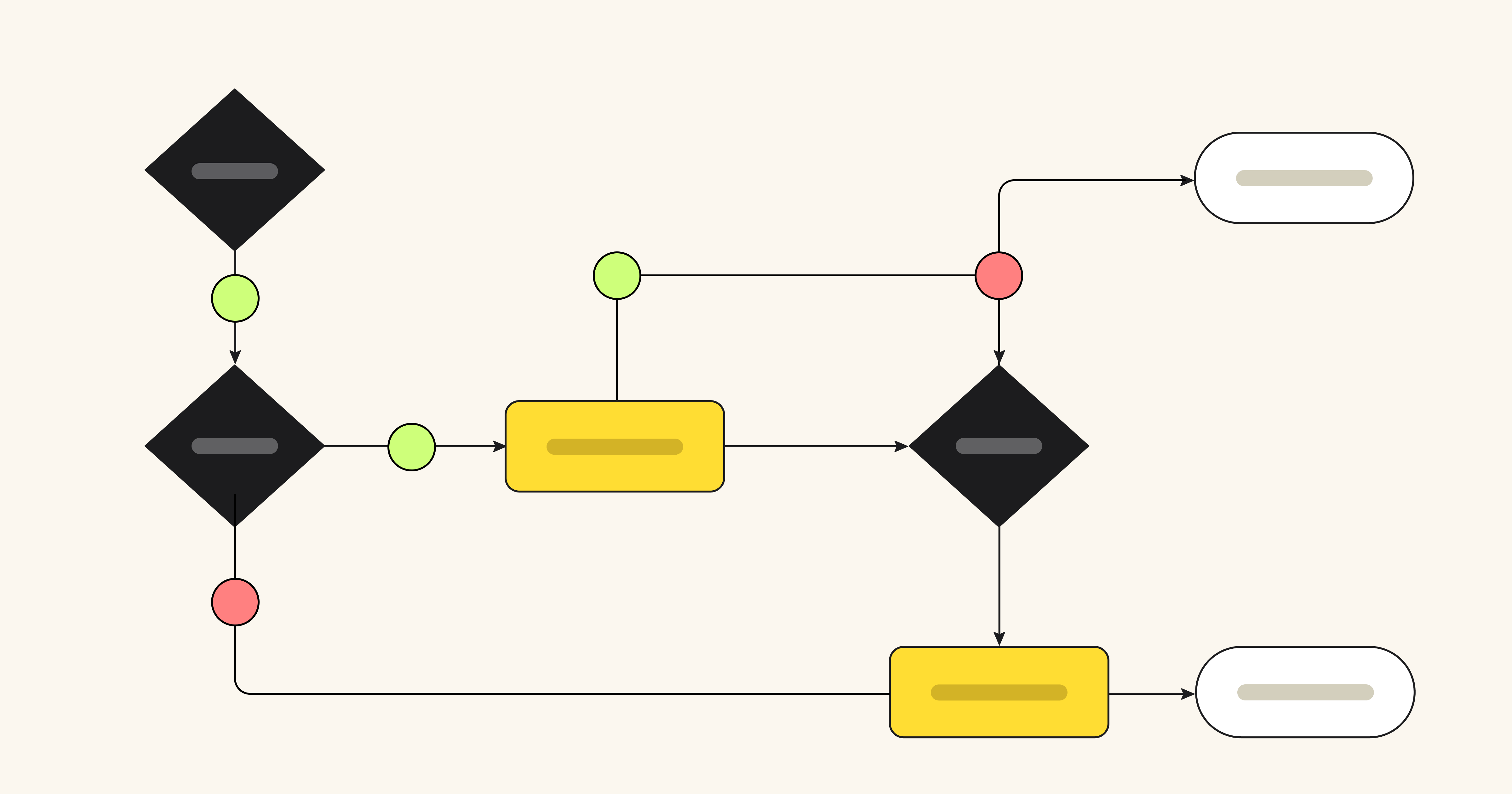
Diagram design 101: Tips for effective visual diagrams to supercharge innovation
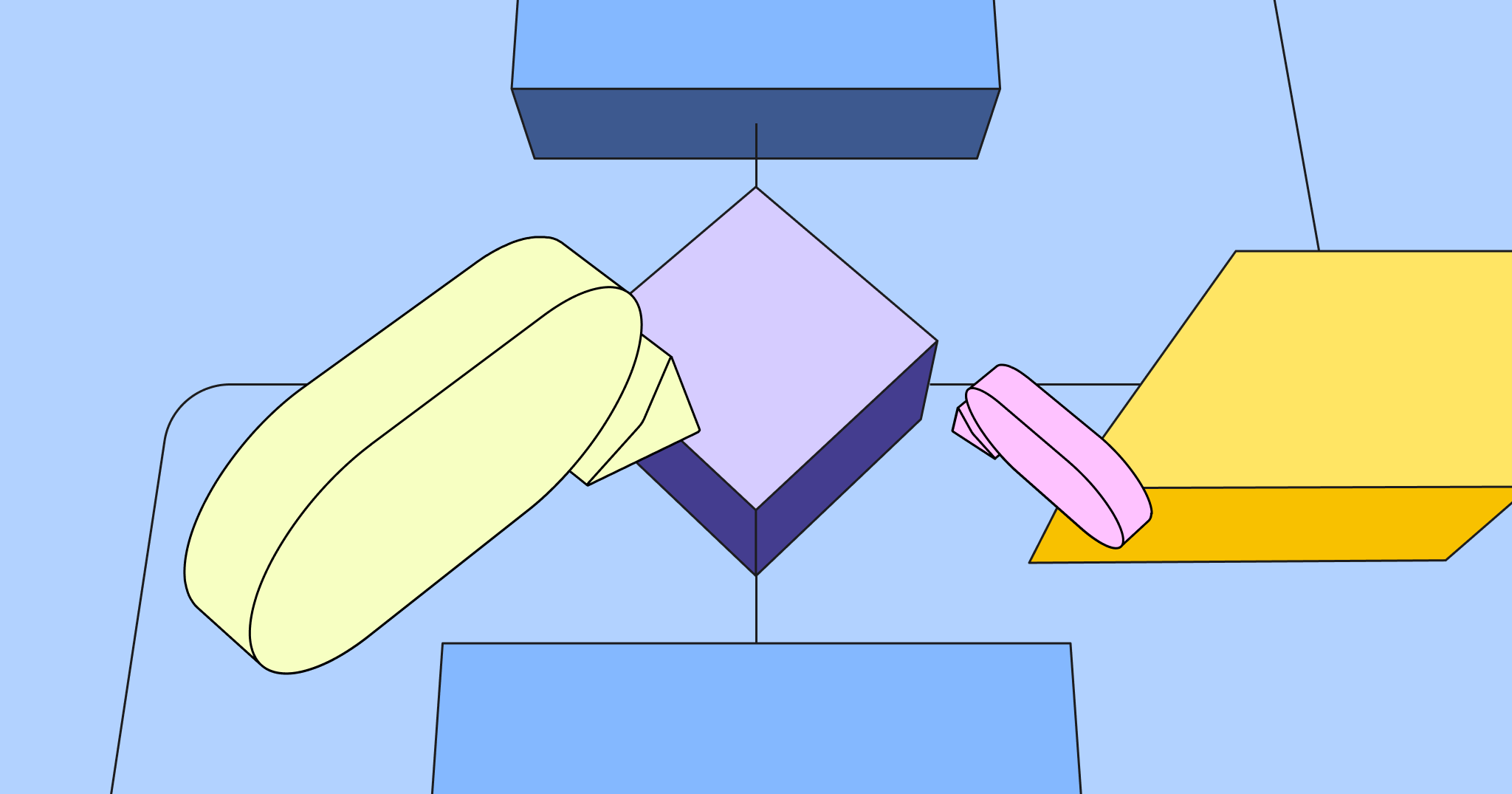
Achieve continuous improvement with as-is and to-be process mapping
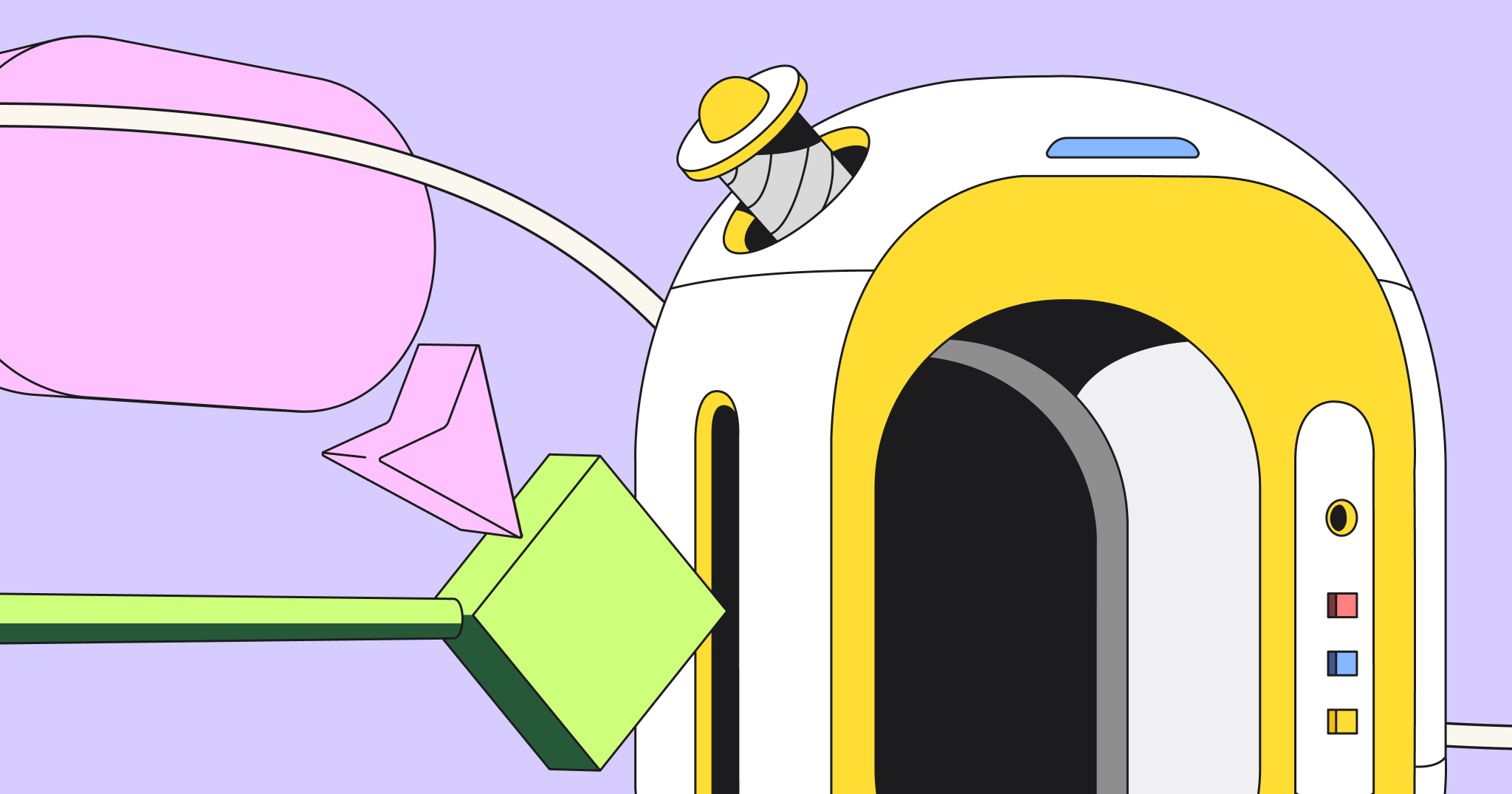
- Skip to main content
- Skip to primary sidebar
- Skip to footer
Additional menu

Nine essential problem solving tools: The ultimate guide to finding a solution
October 26, 2023 by MindManager Blog
Problem solving may unfold differently depending on the industry, or even the department you work in. However, most agree that before you can fix any issue, you need to be clear on what it is, why it’s happening, and what your ideal long-term solution will achieve.
Understanding both the nature and the cause of a problem is the only way to figure out which actions will help you resolve it.
Given that most problem-solving processes are part inspiration and part perspiration, you’ll be more successful if you can reach for a problem solving tool that facilitates collaboration, encourages creative thinking, and makes it easier to implement the fix you devise.
The problem solving tools include three unique categories: problem solving diagrams, problem solving mind maps, and problem solving software solutions.
They include:
- Fishbone diagrams
- Strategy maps
- Mental maps
- Concept maps
- Layered process audit software
- Charting software
- MindManager
In this article, we’ve put together a roundup of versatile problem solving tools and software to help you and your team map out and repair workplace issues as efficiently as possible.
Let’s get started!
Problem solving diagrams
Mapping your way out of a problem is the simplest way to see where you are, and where you need to end up.
Not only do visual problem maps let you plot the most efficient route from Point A (dysfunctional situation) to Point B (flawless process), problem mapping diagrams make it easier to see:
- The root cause of a dilemma.
- The steps, resources, and personnel associated with each possible solution.
- The least time-consuming, most cost-effective options.
A visual problem solving process help to solidify understanding. Furthermore, it’s a great way for you and your team to transform abstract ideas into a practical, reconstructive plan.
Here are three examples of common problem mapping diagrams you can try with your team:
1. Fishbone diagrams
Fishbone diagrams are a common problem solving tool so-named because, once complete, they resemble the skeleton of a fish.
With the possible root causes of an issue (the ribs) branching off from either side of a spine line attached to the head (the problem), dynamic fishbone diagrams let you:
- Lay out a related set of possible reasons for an existing problem
- Investigate each possibility by breaking it out into sub-causes
- See how contributing factors relate to one another
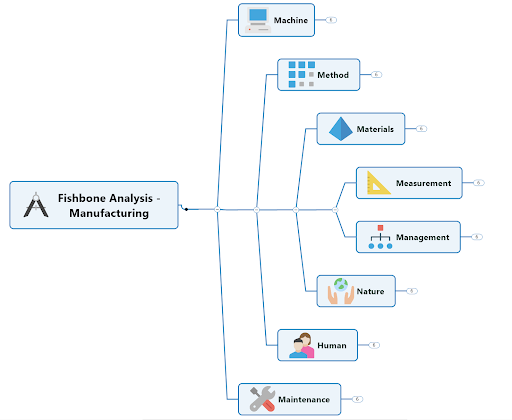
Fishbone diagrams are also known as cause and effect or Ishikawa diagrams.
2. Flowcharts
A flowchart is an easy-to-understand diagram with a variety of applications. But you can use it to outline and examine how the steps of a flawed process connect.
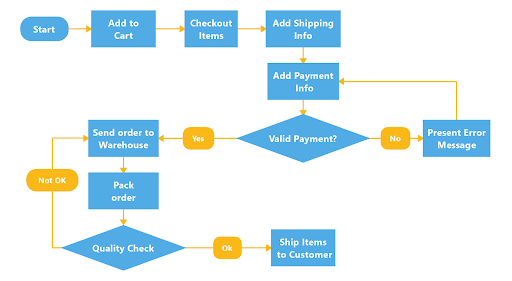
Made up of a few simple symbols linked with arrows indicating workflow direction, flowcharts clearly illustrate what happens at each stage of a process – and how each event impacts other events and decisions.
3. Strategy maps
Frequently used as a strategic planning tool, strategy maps also work well as problem mapping diagrams. Based on a hierarchal system, thoughts and ideas can be arranged on a single page to flesh out a potential resolution.
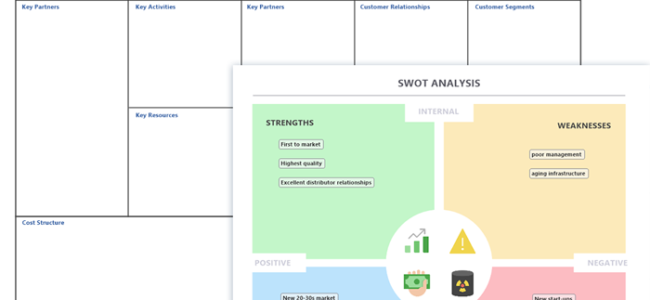
Once you’ve got a few tactics you feel are worth exploring as possible ways to overcome a challenge, a strategy map will help you establish the best route to your problem-solving goal.
Problem solving mind maps
Problem solving mind maps are especially valuable in visualization. Because they facilitate the brainstorming process that plays a key role in both root cause analysis and the identification of potential solutions, they help make problems more solvable.
Mind maps are diagrams that represent your thinking. Since many people struggle taking or working with hand-written or typed notes, mind maps were designed to let you lay out and structure your thoughts visually so you can play with ideas, concepts, and solutions the same way your brain does.
By starting with a single notion that branches out into greater detail, problem solving mind maps make it easy to:
- Explain unfamiliar problems or processes in less time
- Share and elaborate on novel ideas
- Achieve better group comprehension that can lead to more effective solutions
Mind maps are a valuable problem solving tool because they’re geared toward bringing out the flexible thinking that creative solutions require. Here are three types of problem solving mind maps you can use to facilitate the brainstorming process.
4. Mental maps
A mental map helps you get your thoughts about what might be causing a workplace issue out of your head and onto a shared digital space.
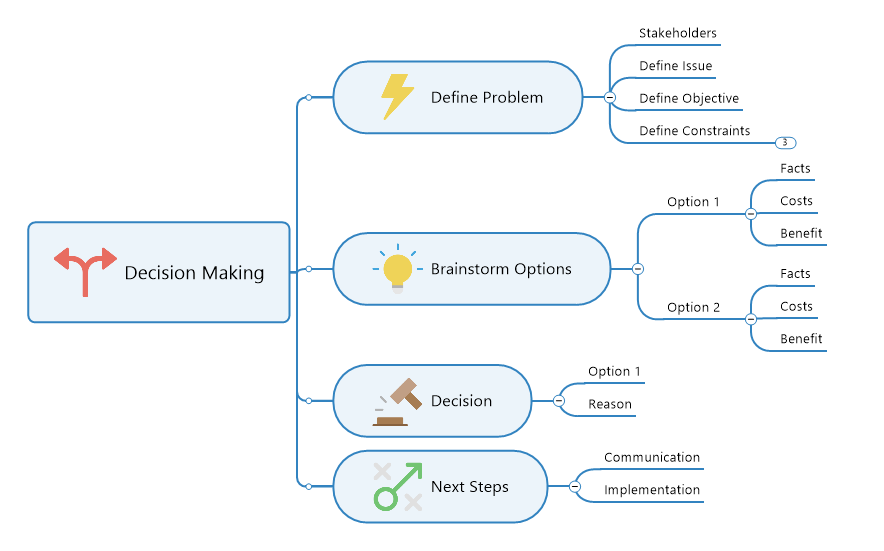
Because mental maps mirror the way our brains take in and analyze new information, using them to describe your theories visually will help you and your team work through and test those thought models.
5. Idea maps
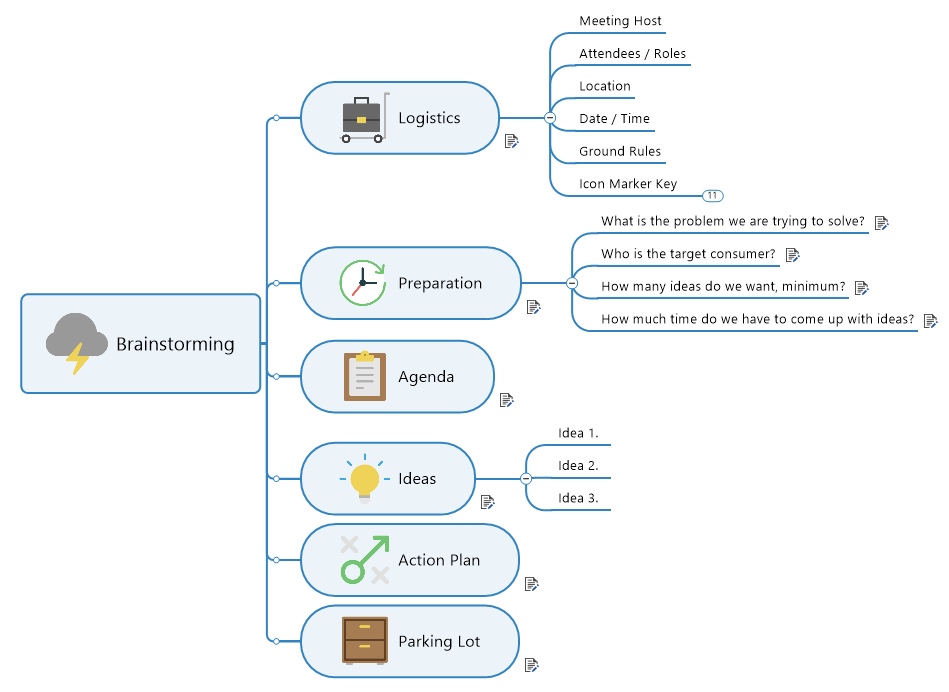
Idea maps let you take advantage of a wide assortment of colors and images to lay down and organize your scattered thought process. Idea maps are ideal brainstorming tools because they allow you to present and explore ideas about the best way to solve a problem collaboratively, and with a shared sense of enthusiasm for outside-the-box thinking.
6. Concept maps
Concept maps are one of the best ways to shape your thoughts around a potential solution because they let you create interlinked, visual representations of intricate concepts.
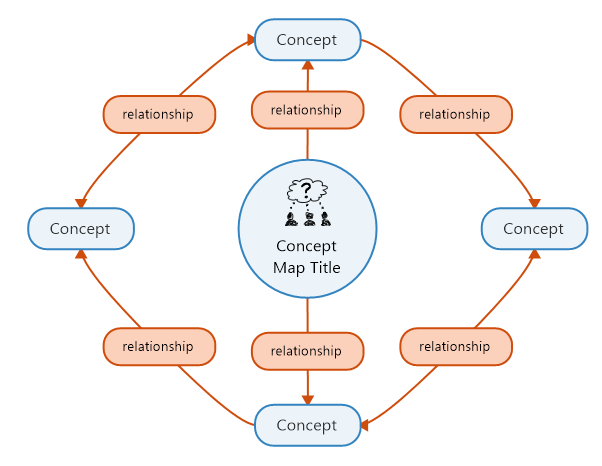
By laying out your suggested problem-solving process digitally – and using lines to form and define relationship connections – your group will be able to see how each piece of the solution puzzle connects with another.
Problem solving software solutions
Problem solving software is the best way to take advantage of multiple problem solving tools in one platform. While some software programs are geared toward specific industries or processes – like manufacturing or customer relationship management, for example – others, like MindManager , are purpose-built to work across multiple trades, departments, and teams.
Here are three problem-solving software examples.
7. Layered process audit software
Layered process audits (LPAs) help companies oversee production processes and keep an eye on the cost and quality of the goods they create. Dedicated LPA software makes problem solving easier for manufacturers because it helps them see where costly leaks are occurring and allows all levels of management to get involved in repairing those leaks.
8. Charting software
Charting software comes in all shapes and sizes to fit a variety of business sectors. Pareto charts, for example, combine bar charts with line graphs so companies can compare different problems or contributing factors to determine their frequency, cost, and significance. Charting software is often used in marketing, where a variety of bar charts and X-Y axis diagrams make it possible to display and examine competitor profiles, customer segmentation, and sales trends.
9. MindManager
No matter where you work, or what your problem-solving role looks like, MindManager is a problem solving software that will make your team more productive in figuring out why a process, plan, or project isn’t working the way it should.
Once you know why an obstruction, shortfall, or difficulty exists, you can use MindManager’s wide range of brainstorming and problem mapping diagrams to:
- Find the most promising way to correct the situation
- Activate your chosen solution, and
- Conduct regular checks to make sure your repair work is sustainable
MindManager is the ultimate problem solving software.
Not only is it versatile enough to use as your go-to system for puzzling out all types of workplace problems, MindManager’s built-in forecasting tools, timeline charts, and warning indicators let you plan, implement, and monitor your solutions.
By allowing your group to work together more effectively to break down problems, uncover solutions, and rebuild processes and workflows, MindManager’s versatile collection of problem solving tools will help make everyone on your team a more efficient problem solver.
Download a free trial today to get started!
Ready to take the next step?
MindManager helps boost collaboration and productivity among remote and hybrid teams to achieve better results, faster.
Why choose MindManager?
MindManager® helps individuals, teams, and enterprises bring greater clarity and structure to plans, projects, and processes. It provides visual productivity tools and mind mapping software to help take you and your organization to where you want to be.
Explore MindManager
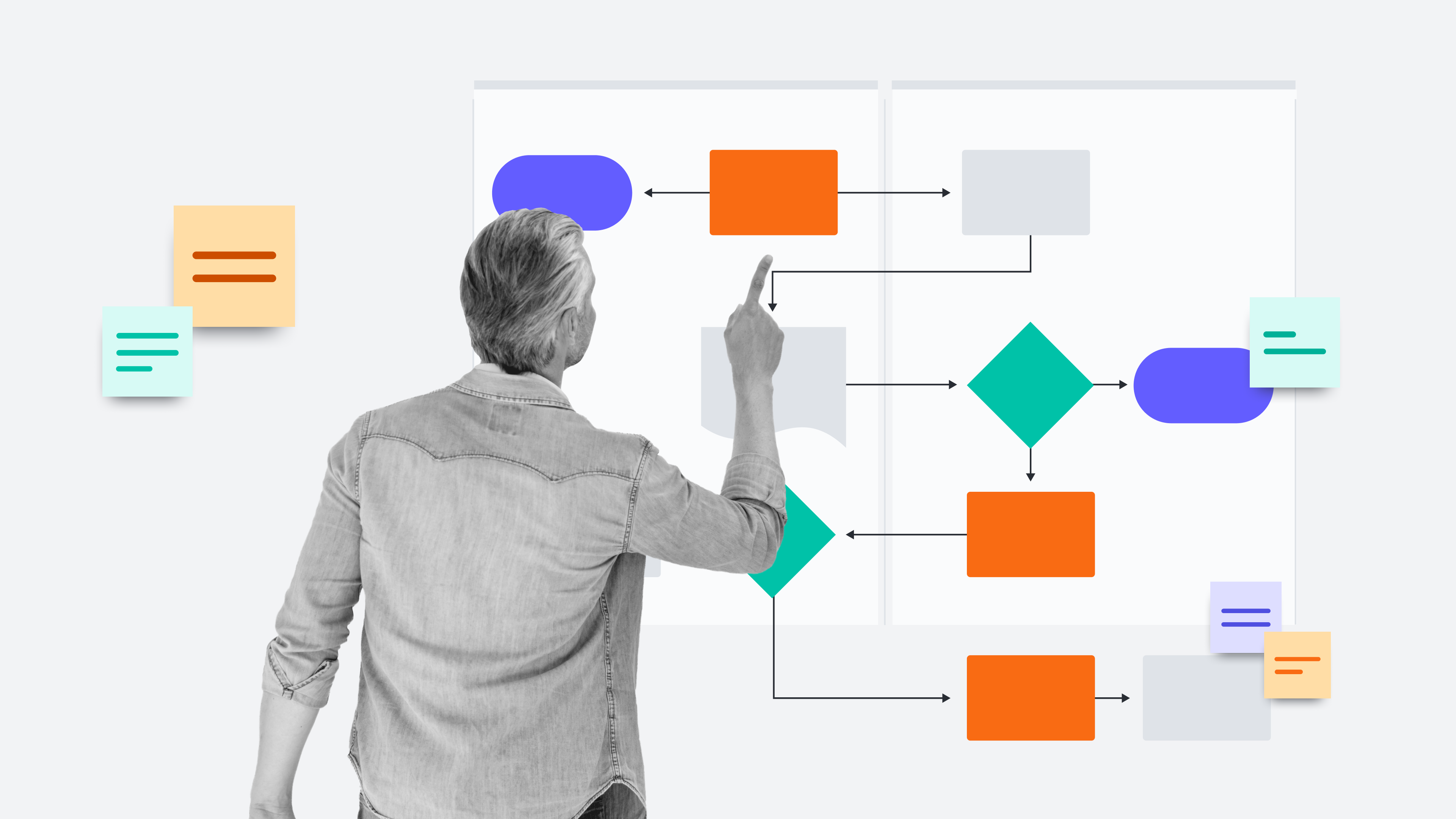
Problem-solving flowchart: A visual method to find perfect solutions
Reading time: about 7 min
“People ask me questions Lost in confusion Well, I tell them there's no problem Only solutions” —John Lennon, “Watching the Wheels”
Despite John Lennon’s lyrics, nobody is free from problems, and that’s especially true in business. Chances are that you encounter some kind of problem at work nearly every day, and maybe you’ve had to “put out a fire” before lunchtime once or twice in your career.
But perhaps what Lennon’s saying is that, no matter what comes our way, we can find solutions. How do you approach problems? Do you have a process in place to ensure that you and your co-workers come to the right solution?
In this article, we will give you some tips on how to find solutions visually through a problem-solving flowchart and other methods.
What is visual problem-solving?
If you are a literal thinker, you may think that visual problem-solving is something that your ophthalmologist does when your vision is blurry. For the rest of us, visual problem-solving involves executing the following steps in a visual way:
- Define the problem.
- Brainstorm solutions.
- Pick a solution.
- Implement solutions.
- Review the results.
How to make your problem-solving process more visual
Words pack a lot of power and are very important to how we communicate on a daily basis. Using words alone, you can brainstorm, organize data, identify problems, and come up with possible solutions. The way you write your ideas may make sense to you, but it may not be as easy for other team members to follow.
When you use flowcharts, diagrams, mind maps, and other visuals, the information is easier to digest. Your eyes dart around the page quickly gathering information, more fully engaging your brain to find patterns and make sense of the data.
Identify the problem with mind maps
So you know there is a problem that needs to be solved. Do you know what that problem is? Is there only one problem? Is the problem sum total of a bunch of smaller problems?
You need to ask these kinds of questions to be sure that you are working on the root of the issue. You don’t want to spend too much time and energy solving the wrong problem.
To help you identify the problem, use a mind map. Mind maps can help you visually brainstorm and collect ideas without a strict organization or structure. A mind map more closely aligns with the way a lot of our brains work—participants can bounce from one thought to the next defining the relationships as they go.
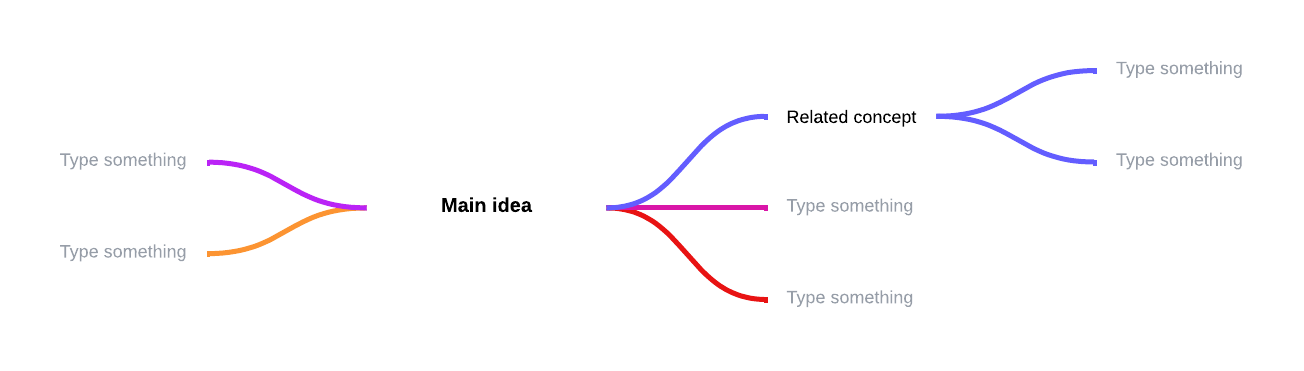
Mind mapping to solve a problem includes, but is not limited to, these relatively easy steps:
- In the center of the page, add your main idea or concept (in this case, the problem).
- Branch out from the center with possible root causes of the issue. Connect each cause to the central idea.
- Branch out from each of the subtopics with examples or additional details about the possible cause. As you add more information, make sure you are keeping the most important ideas closer to the main idea in the center.
- Use Collaborative AI to generate or expand on your ideas, so your mind map is as complete as possible.
Alternatively, you could use mind maps to brainstorm solutions once you discover the root cause. Try our free mind map template or add the mind map shape library to quickly start your own mind map.
Create a problem-solving flowchart
A mind map is generally a good tool for non-linear thinkers. However, if you are a linear thinker—a person who thinks in terms of step-by-step progression making a flowchart may work better for your problem-solving strategy. A flowchart is a graphical representation of a workflow or process with various shapes connected by arrows representing each step.
Whether you are trying to solve a simple or complex problem, the steps you take to solve that problem with a flowchart are easy and straightforward. Using boxes and other shapes to represent steps, you connect the shapes with arrows that will take you down different paths until you find the logical solution at the end.
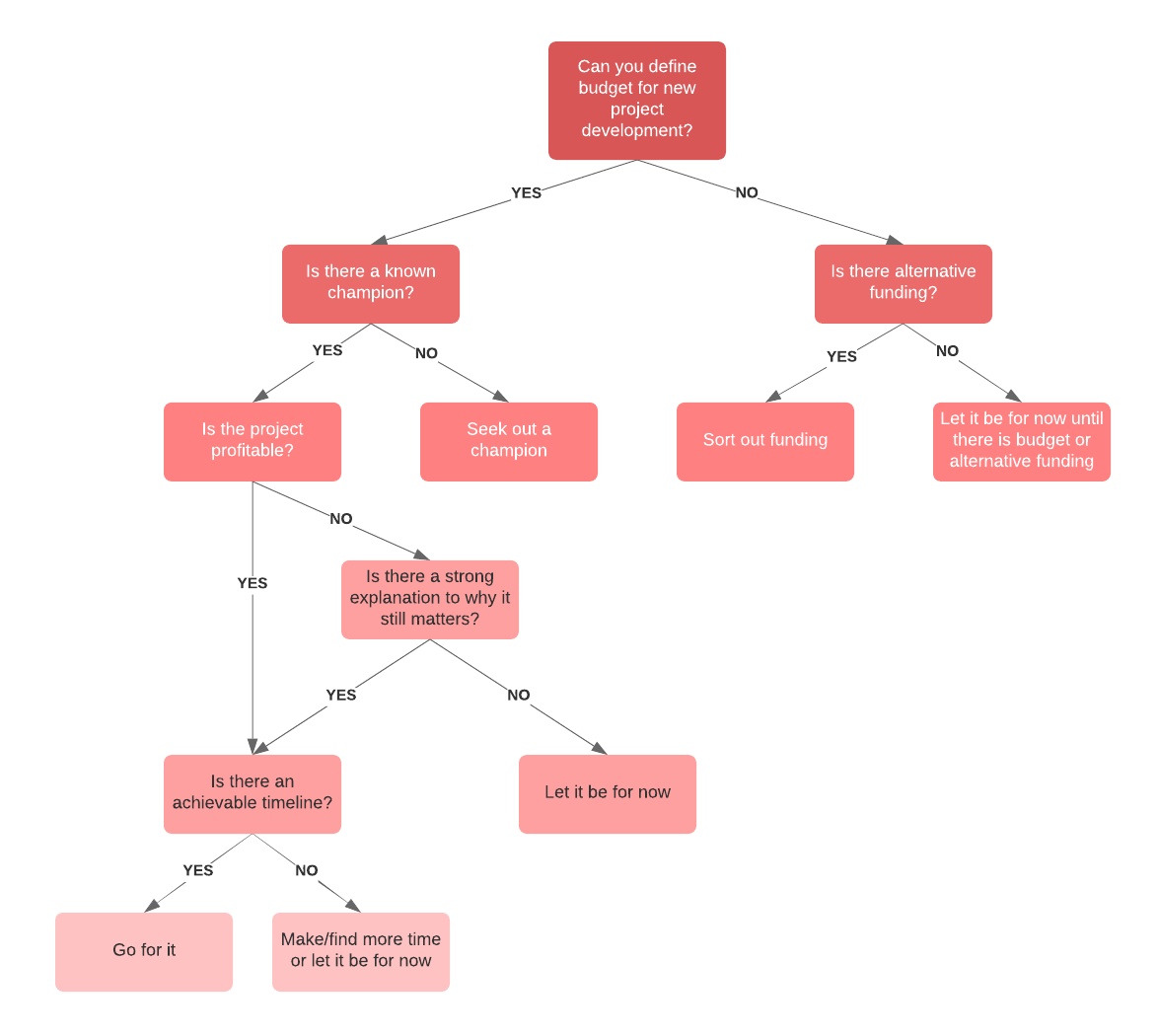
Flowcharts or decision trees are best used to solve problems or answer questions that are likely to come up multiple times. For example, Yoder Lumber , a family-owned hardwood manufacturer, built decision trees in Lucidchart to demonstrate what employees should do in the case of an injury.
To start your problem-solving flowchart, follow these steps:
- Draw a starting shape to state your problem.
- Draw a decision shape where you can ask questions that will give you yes-or-no answers.
- Based on the yes-or-no answers, draw arrows connecting the possible paths you can take to work through the steps and individual processes.
- Continue following paths and asking questions until you reach a logical solution to the stated problem.
- Try the solution. If it works, you’re done. If it doesn’t work, review the flowchart to analyze what may have gone wrong and rework the flowchart until you find the solution that works.
If your problem involves a process or workflow , you can also use flowcharts to visualize the current state of your process to find the bottleneck or problem that’s costing your company time and money.
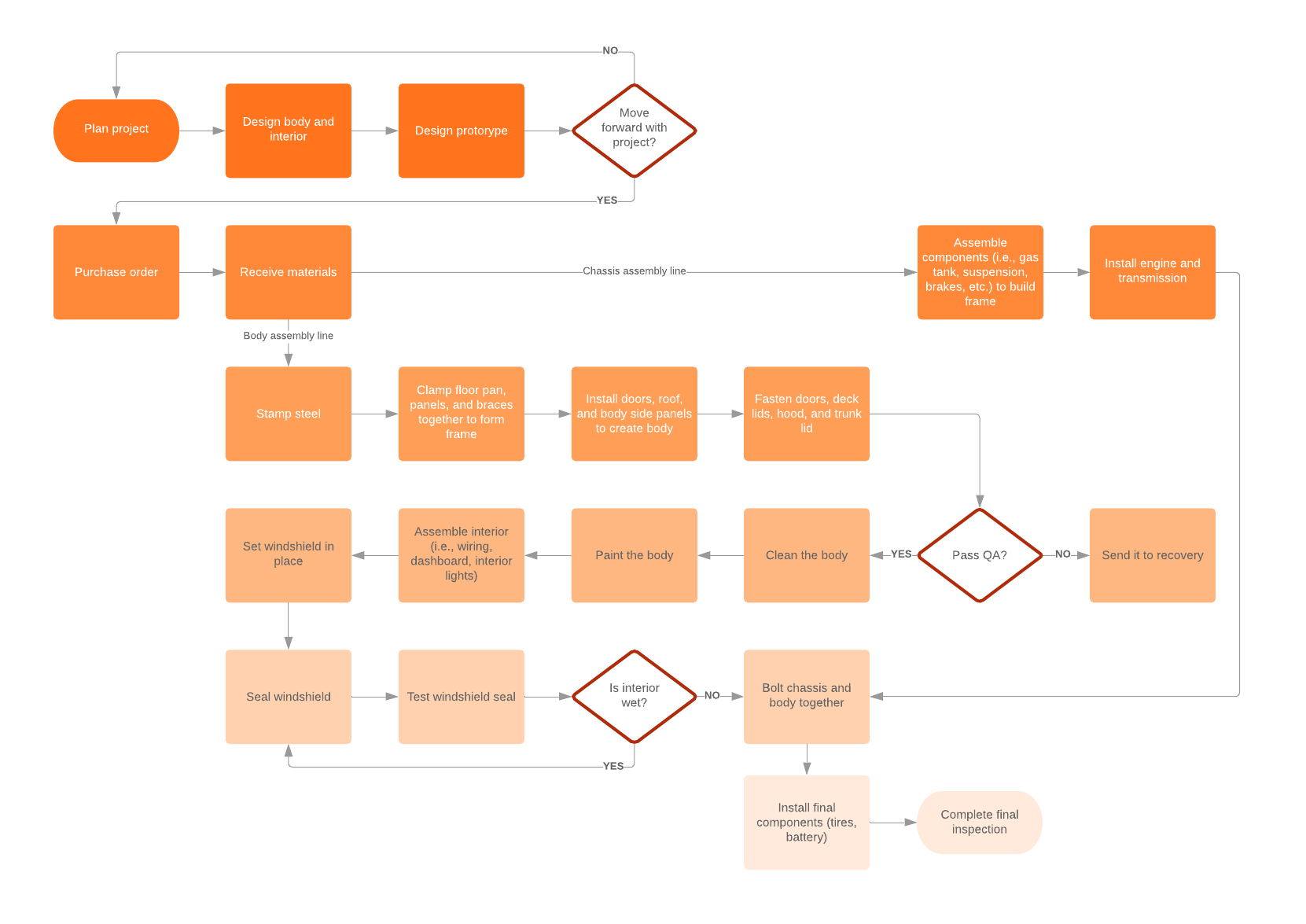
Lucidchart has a large library of flowchart templates to help you analyze, design, and document problem-solving processes or any other type of procedure you can think of.
Draw a cause-and-effect diagram
A cause-and-effect diagram is used to analyze the relationship between an event or problem and the reason it happened. There is not always just one underlying cause of a problem, so this visual method can help you think through different potential causes and pinpoint the actual cause of a stated problem.
Cause-and-effect diagrams, created by Kaoru Ishikawa, are also known as Ishikawa diagrams, fishbone diagrams , or herringbone diagrams (because they resemble a fishbone when completed). By organizing causes and effects into smaller categories, these diagrams can be used to examine why things went wrong or might go wrong.
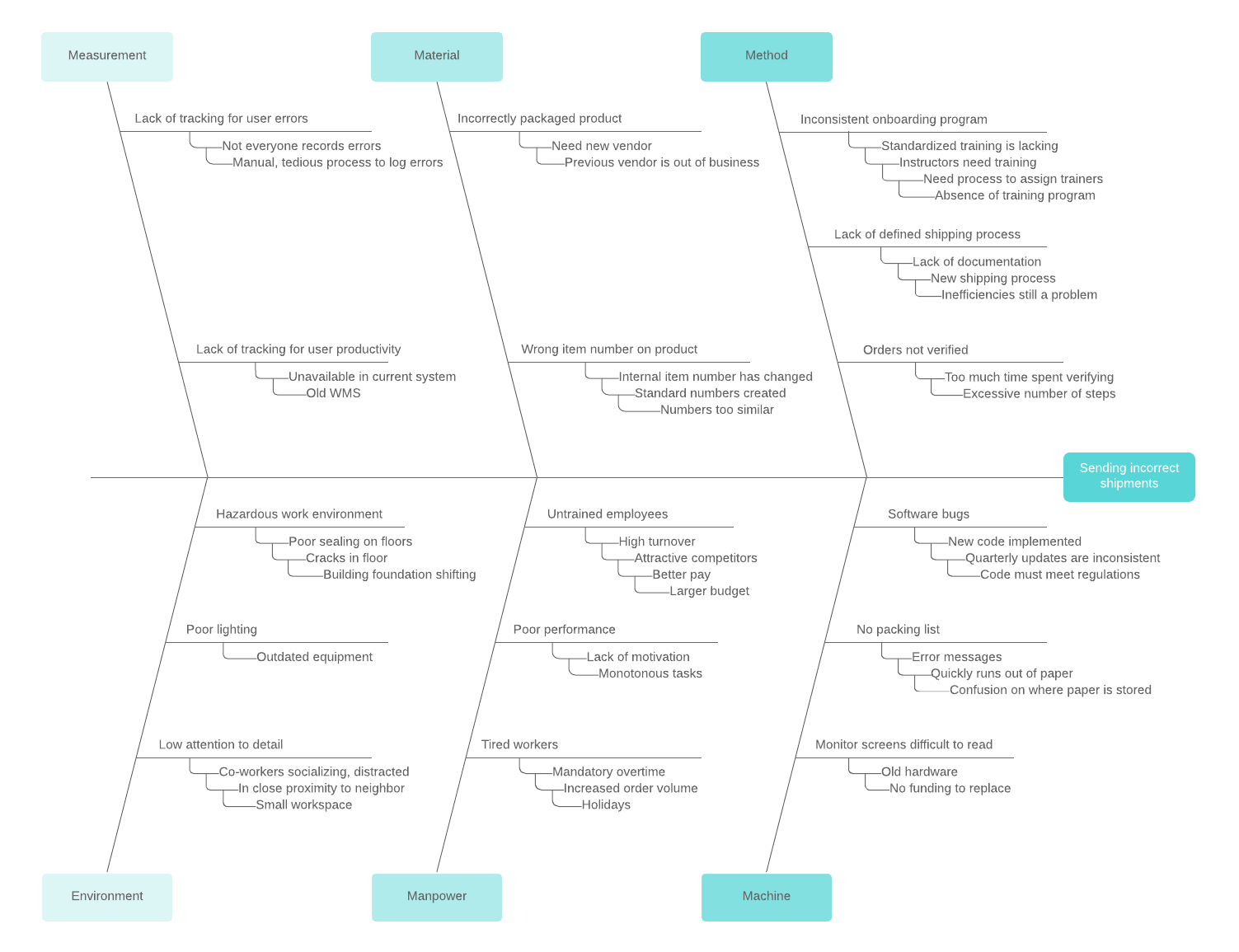
To perform a cause-and-effect analysis, follow these steps.
1. Start with a problem statement.
The problem statement is usually placed in a box or another shape at the far right of your page. Draw a horizontal line, called a “spine” or “backbone,” along the center of the page pointing to your problem statement.
2. Add the categories that represent possible causes.
For example, the category “Materials” may contain causes such as “poor quality,” “too expensive,” and “low inventory.” Draw angled lines (or “bones”) that branch out from the spine to these categories.
3. Add causes to each category.
Draw as many branches as you need to brainstorm the causes that belong in each category.
Like all visuals and diagrams, a cause-and-effect diagram can be as simple or as complex as you need it to be to help you analyze operations and other factors to identify causes related to undesired effects.
Collaborate with Lucidchart
You may have superior problem-solving skills, but that does not mean that you have to solve problems alone. The visual strategies above can help you engage the rest of your team. The more involved the team is in the creation of your visual problem-solving narrative, the more willing they will be to take ownership of the process and the more invested they will be in its outcome.
In Lucidchart, you can simply share the documents with the team members you want to be involved in the problem-solving process. It doesn’t matter where these people are located because Lucidchart documents can be accessed at any time from anywhere in the world.
Whatever method you decide to use to solve problems, work with Lucidchart to create the documents you need. Sign up for a free account today and start diagramming in minutes.
About Lucidchart
Lucidchart, a cloud-based intelligent diagramming application, is a core component of Lucid Software's Visual Collaboration Suite. This intuitive, cloud-based solution empowers teams to collaborate in real-time to build flowcharts, mockups, UML diagrams, customer journey maps, and more. Lucidchart propels teams forward to build the future faster. Lucid is proud to serve top businesses around the world, including customers such as Google, GE, and NBC Universal, and 99% of the Fortune 500. Lucid partners with industry leaders, including Google, Atlassian, and Microsoft. Since its founding, Lucid has received numerous awards for its products, business, and workplace culture. For more information, visit lucidchart.com.
Related articles
How you can use creative problem solving at work.
Sometimes you're faced with challenges that traditional problem solving can't fix. Creative problem solving encourages you to find new, creative ways of thinking that can help you overcome the issue at hand more quickly.
Dialogue mapping 101: How to solve problems through visuals
Dialogue mapping is a facilitation technique used to visualize critical thinking as a group. Learn how you and your team can start dialogue mapping today to solve problems and bridge gaps in knowledge and understanding (plus get a free template!).
Bring your bright ideas to life.
or continue with
By registering, you agree to our Terms of Service and you acknowledge that you have read and understand our Privacy Policy .

The Pareto Chart: How to Solve Problems & Make Informed Decisions
I’ve just finished watching this Netflix docuseries and I can’t stop thinking about it.
The Last Dance .
It’s ten juicy episodes, full of massive egos, incredible basketball, and a banging 90’s hip-hop soundtrack. It’s a fantastically brutal account of how the Chicago Bulls came to dominate the basketball scene throughout the 1990s.
The team was led to countless victories by three key players: Michael Jordan, Scottie Pippen, and Dennis Rodman.
This, coincidentally, demonstrates the concept behind the Pareto chart, and this Process Street post perfectly.
I’ll explain what I mean by this later. First, let me go through what we’ll cover in this post:
What is a Pareto chart?
Where did the pareto chart come from, how to read a pareto chart, when to use a pareto chart, how to create a pareto chart with process street.
I’m excited to get started. So, my cagers, let’s take it to the hole!
I admit. I may have googled “ basketball terms ” for that sentence… what I’m basically saying is; C’mon you lot! Let’s go!
Remember math lessons as a kid? I mean before it began to get tricky with trigonometry and algebra. When it was working through straightforward sums and creating graphs? The ‘fun’ stuff.
Well, keep hold of that memory as it will come in handy for this post.
Because the Pareto chart is, essentially, a plain old bar graph.
A Pareto chart, in its simplest form, is a bar chart that arranges the bars from largest to smallest, from left to right. The bigger bars on the left are more important than the smaller bars on the right.
Like a lot of bar charts.
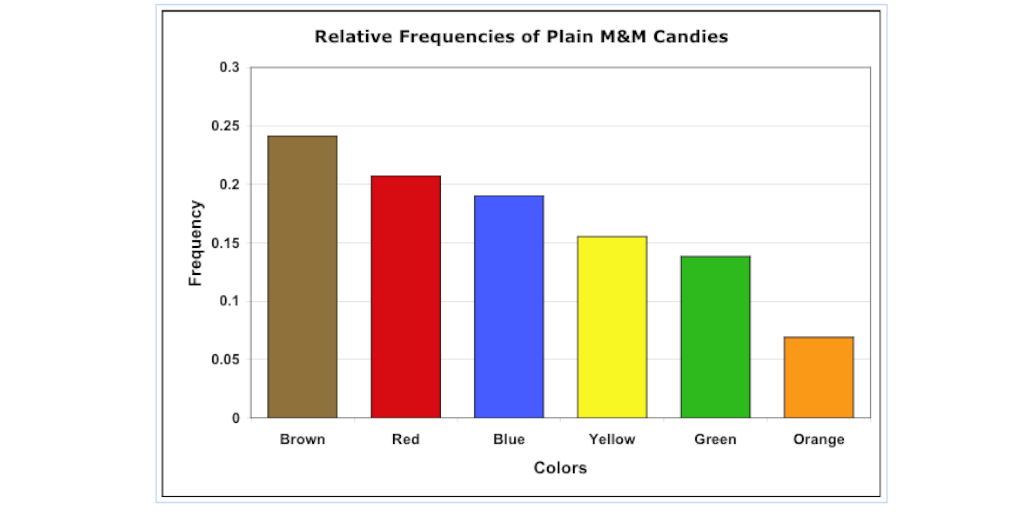
However, this simple little bar chart is different from the bar charts you created when you were six. This bar chart is used by organizations, in almost every industry, for root cause analysis . In other words, it’s a vital quality management tool .
A Pareto chart enables organizations to make decisions on where to focus their efforts so they get as much bang for their buck as possible.
How does a humble bar chart do that?! I hear you ask.
Well, it’s so simple it almost sounds silly.
By graphically separating the aspects of a problem, an organization can instantly see where to direct its improvement efforts. Focusing its efforts on reducing the largest bars in the chart, will do more for overall improvement than reducing the smaller ones.
Take this Pareto chart below as an example.
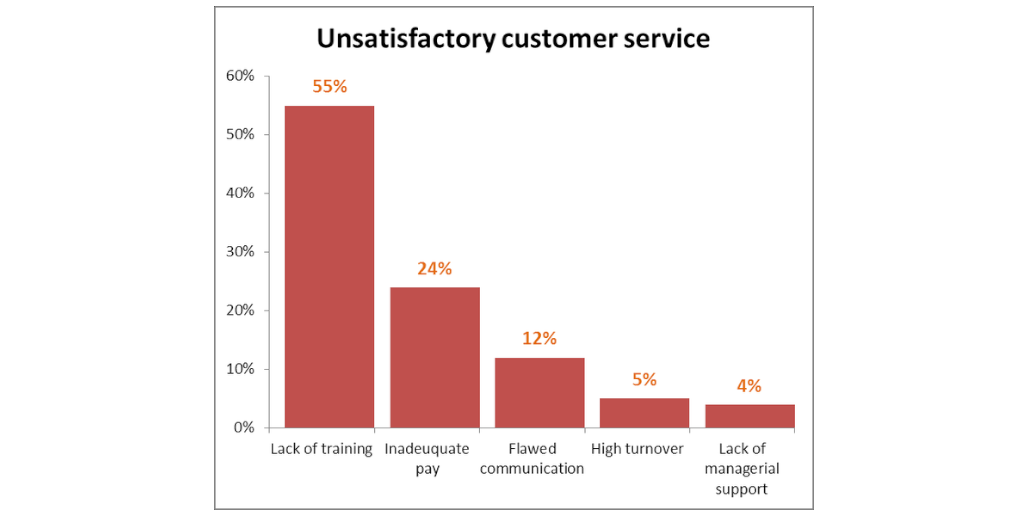
With a quick glance, we can instantly see that a lack of training and inadequate pay cause the highest number of customer service complaints.
The Pareto chart theory suggests that if the organization prioritized training and increasing pay, they would see the biggest improvement in customer service.
It’s a tool that’s been used for decades by problem solvers to separate the vital few factors from the trivial many and prioritize actions.
For those that are familiar with the 80/20 rule, the phrase ‘ separating the vital few from the trivial many ’ may have rung a few bells?
That’s because the Pareto chart is a visual representation of the 80/20 rule.
The 80/20 rule states that 80% of the results are determined by 20% of the causes. The Pareto chart displays the few, most significant defects, that make up most of the overall problem.
By ordering the bars from the largest to the smallest, a Pareto chart helps you to visualize which factors comprise the 20% that are the vital few, and which factors make up the trivial many.
“ The significant few things will generally make up 80% of the whole, while the trivial many will make up about 20% ” – Pareto Diagram , PQ Systems
While we’re on the subject of the 80/20 rule, for those of you who don’t know, the 80/20 rule is also referred to as the ‘Pareto principle’. This leads me, quite nicely, to talk about where the Pareto chart came from.
You’re going to love this.
This is the story behind where the Pareto chart came from.
The Pareto chart takes its name from a 19th-century Italian called Vilfredo Pareto, and as we touched on earlier, the concept is based on the 80/20 rule.
Pareto, a philosopher, economist, and keen gardener, had an epiphany one day, while out picking peas.

He noticed that roughly 20% of his pea plants seemed to generate around 80% of the peas.
Now, most of us might’ve thought; “ Hah! Well, would you look at that! ” and carried on with our daily lives.
But not Vilfredo Pareto.
This observation led him to think about uneven distribution , and where better to start with that concept than by looking at wealth.
He discovered that around 80% of the land in Italy was owned by 20% of the population.
He then investigated different industries and found that 80% of production typically came from only 20% of companies.
Although he researched and wrote papers on this theory, he never took it further than wealth and prosperity.
It was the “ Father of Quality Management ” Dr. Joseph M. Juran, who extended this theory into the business world.
Juran, while detecting manufacturing problems at Western Electric , noticed that a small number of defects in parts and machines seemed to cause most of the issues he found in quality.
He came across Pareto’s earlier work and found it made a lot of sense.
He recognized that “ the vital few and the trivial many ” pattern was a universal principle that could be applied to almost all organizations, in any industry, to help them make decisions on what to focus on to improve quality.
This theory is proven when you look at examples like these:
- 80% of web traffic comes from 20% of your site’s pages
- One search engine (Google) receives 64% of search queries
- 80% of the logic of a software program is run using 20% of the classes or code
- 3% of Guatemalans own 70% of the land in Guatemala
- 80% of the software errors are caused by 20% of the bugs
- 20% of your wardrobe is worn 80% of the time
- 80% of crimes are committed by 20% of criminals
- 80% of wins in sport are produced by 20% of the players on a given team (remember this one for later!)
So that’s how the Pareto principle came about.
The Pareto chart, being a visual representation of the Pareto principle, was developed to allow companies to see where the major causes of a problem were. This enabled them to focus their time and efforts on the greatest potential for improvement .
“ It’s common sense to focus on the ‘vital few’ factors. In the quality improvement arena, Pareto charts help teams direct their efforts where they can make the biggest impact ” – When to Use a Pareto Chart , The Minitab Blog
We all know how to look at a bar chart and work out what it’s telling us, but there’s a little more to interpreting a Pareto chart than meets the eye.
As we’ve previously covered, in its simplest form, a Pareto chart is a bar graph that shows where the biggest opportunities for quality and process improvement lie.
It’s simple, easy to read and there’s nothing wrong with using this method to decide where to focus your efforts.
However, there is another, arguably more accurate, way of interpreting a Pareto chart.
We can take the simple bar chart a step further by adding in a line.
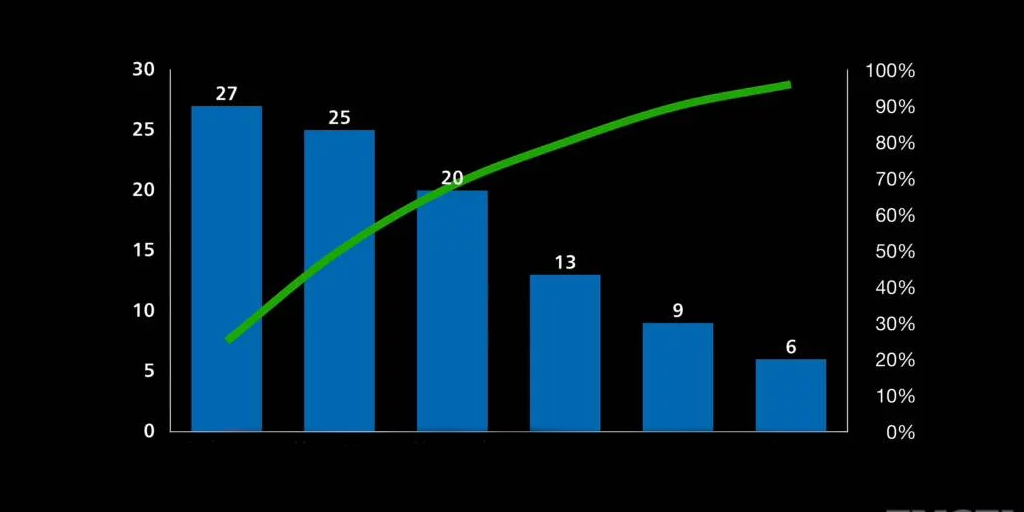
The line, like the one in the example above, is a cumulative percentage line.
Ok, I know. Earlier I urged you to remember the ‘fun’ math. I don’t remember line graphs and cumulative percentages being much fun either, but stick with me. It’s nowhere near as bad as Algebra or Pythagoras.
To understand how to read a Pareto chart, like the one above, we first need to understand the components of a Pareto chart and the relationship between each one.
So let’s start by looking at the basic structure of a Pareto chart, using the below ‘shirt defect’ chart as an example.
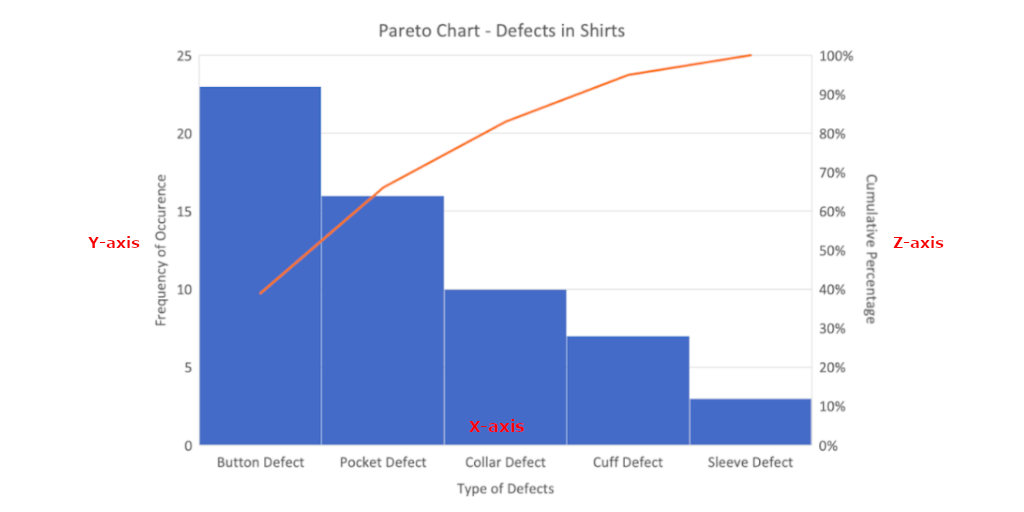
We can see that there are three axes in this chart: X, Y, and Z which represent the following:
- X-axis shows the different types, or categories, of defects
- Y-axis shows how often these defects occur
We’ll talk about the third axis in a second.
We can see that each vertical bar in the chart represents a type of defect and the height of each bar represents the frequency in which that type of defect occurs.
So, from the example above, we can see that button defects occur 23 times, whereas sleeve defects happen only three times.
We can also see that the bars are presented in descending order (from tallest to shortest) so we can instantly see which defects are most frequent at a glance.
Now we understand that bit, let’s bring in the third axis.
- Z-axis represents the cumulative percentage
The cumulative percentage indicates what percentage of all defects can be removed if the most important types of defects are resolved.
To plot the cumulative percentage line, you’ll need to get your calculator out and work out the cumulative percentage for each defect using this formula:
Total frequency of all defects / The frequency of each defect x 100.
Plot these percentages as you would on any normal graph and then join them up with a line.
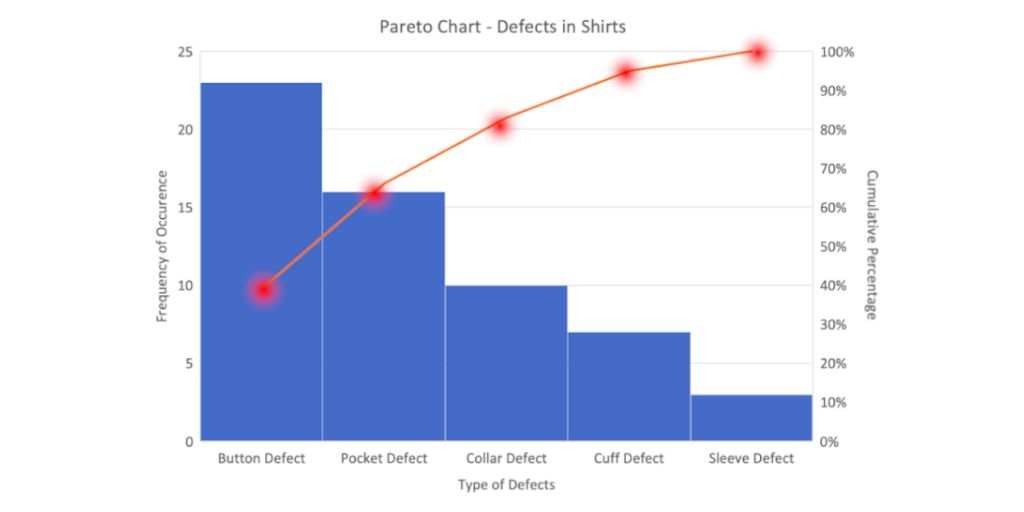
Now you have your cumulative percentage line, using the Pareto principle, find the 80% mark on the Z-axis, and draw a dotted line across until you hit your cumulative percentage line.
Then, immediately drop your dotted line downwards.
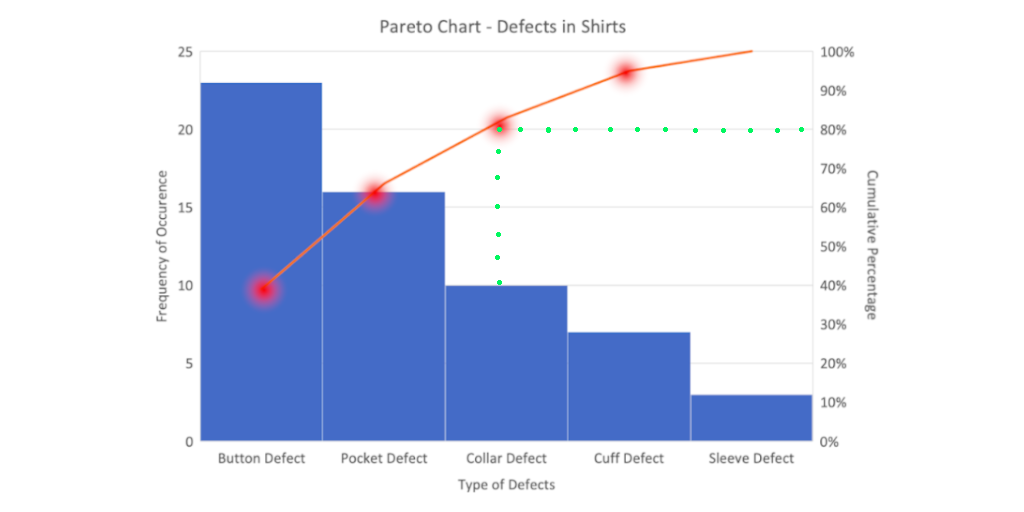
The defects to the left of this dotted line, on the X-axis, are the defects that, if addressed, will deliver the greatest benefit. These are the ‘vital few’ defects, out of the ‘trivial many’, to focus on.
Let’s go back to our shirt defect example. According to the Pareto principle, if we focused our efforts on resolving the pocket and button defects, we should see the biggest improvement in the quality of our shirts.
It’s worth noting that, in any Pareto chart, when the cumulative percentage line is steep, the types of defects are likely to have a significant effect. When the cumulative percentage line starts to flatten, the types of defects aren’t likely to influence the outcome as much, so they don’t deserve as much attention.
Once you’ve used a Pareto chart to decide what to focus your efforts on, it’s a great time to then bring something like the PDCA cycle into your organization to help you manage the changes you need to implement.
In fact, Process Street has created a few change management templates that you can access, for free, to help you with this.
PDCA Cycle Change Management Model Process Checklist
Click here to access the PDCA Cycle Change Management Model Process Checklist!
Satir Change Management Model Process Checklist
Click here to access the Satir Change Management Model Process Checklist
I’ve only given you two change management templates in this post, but we have heaps more for you to use. Take a look at this post .
My word. I have steam coming from my ears. I’ve had enough of math, fancy a game of basketball instead?
As we’ve already established, Pareto charts are used by organizations to figure out where the problems are and decide what to focus on to get the best results.
“ Pareto charts are most useful for identifying what the biggest issues regarding your business are. They also help you analyze how to present the issues that need tackling in a simpler, more understandable manner. In addition, they also help to guide where to look in terms of figuring out the frequency of a certain problem in your company ” – How to Do Pareto Chart Analysis , Tallyfy
Below are a few ways you might use a Pareto chart to make key decisions in your organization:
- You could use it to work out which top 20% of your company’s processes are causing 80% of the problems and focus on refining those processes.
- You could use it to establish which 20% of your clients are responsible for 80% of your sales and create a high-touch program for them.
- You could use it to assess all your upcoming projects, decide which ones will make the most difference, and start those first.
- You could use it to decide which tasks to prioritize , like the CEO of Dell does. He uses a Pareto chart on a daily basis to make sure he spends 80% of his time on the 20% of tasks that will generate the biggest results.
Speaking of daily tasks, once you’ve used the Pareto chart to decide what to focus on, you could use this Remote Daily Work Schedule Template to help keep you on track:
Although the checklist is for remote workers, you can adapt it if you’re office-based. I’ll tell you how to do that in a second.
So you can see that the Pareto chart can be been applied in all sorts of settings. And as it turns out…
“ It also applies to both the NBA and the WNBA. Specifically, in general, about 80% of a team’s wins are produced by a team’s top three players ” – The Pareto Principle Sheds Light On The WNBA’s Western Conference Contenders , Forbes
If you were a basketball coach, you could use a Pareto chart to determine which 20% of the team contribute to 80% of the wins, and focus your time and efforts on improving those players.
Kind of like what possibly happened between 1991 and 1998 with the Chicago Bulls.

As I touched on earlier, the Netflix mini docuseries ‘The Last Dance’ shows how the Chicago Bulls became unbeatable in the ’90s.
The team won the NBA championship six times over the course of eight years thanks to three players (Micheal Jordan, Scottie Pippen, and Dennis Rodman), and some sound decisions, made by head coach, Phil Jackson.
**Conspiracy alert!**
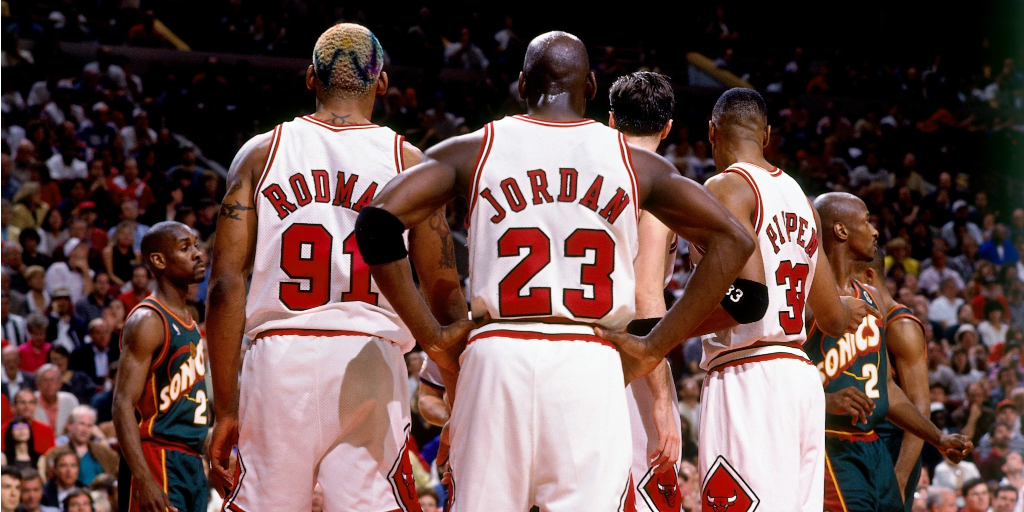
Surprisingly, the Netflix series doesn’t state whether Phil Jackson utilized the Pareto chart to make the critical decision to focus his coaching efforts on Jordan, Pippen, and Rodman. But I’d like to think it had a part to play in the Bull’s success.
( Maybe a 20% part ?!)
Now we know what the Pareto chart is, where it came from, how to read it, and when to use it, let’s talk about how to create one.
As we’ve discussed, one of the greatest uses for the Pareto chart is in quality control and process improvement.
This is something that Process Street is expert in.
Process Street is super-powered checklists .
Our state of the art business process management (BPM) software allows you to create templates, run individual checklists , and manage recurring tasks faultlessly.
Watch this introductory video to get a better idea about who we are and what we do:
So as you can see, you can check tasks off as you work through them, set deadlines, request approval from colleagues, assign tasks , and track each team member’s progress . You can also connect to thousands of apps through Zapier , webhooks, or API integration.
How can all this help you create a Pareto chart though?
Glad you asked.
You could create a template, and, each time you want to create a new Pareto chart, run a new checklist from this template.
It’s super easy.
All you’d need to do is create a new template and add the following 12 steps into your template, as tasks, that you can then work through:
Step 1: Identify the problem Define the problem as accurately as you can so you can work out all the various factors that may be contributing to it, in the next step.
Step 2: List the contributing factors Determine what root causes are contributing to the problem and put them into categories.
Step 3: Decide on the measurement Establish how you will measure the impact of each contributing factor or category. This is usually the number of occurrences or cost.
Step 4: Establish a time period Decide what period of time the Pareto chart will cover: One sprint? One full day? A week?
Step 5: Collect the data Collect the data for each of the categories you have chosen and place it into a table so you can work out your cumulative percentages easily.
Step 6: Draw the Y-axis and X-axis Label the Y-axis with the measurement and the X-axis with the categories.
Step 7: Construct and label bars for each category Place the tallest at the far left, then the next tallest to its right, and so on.
Step 8: Draw Z-axis Once you’ve drawn the right vertical axis, label it with percentages.
Step 9: Calculate your cumulative percentages Use this calculation to work out your cumulative percentages: Total frequency of all categories / The frequency of each category x 100.
Step 10: Plot and draw your cumulative percentage line Make sure that the last dot reaches 100% on the Z-axis (as all cumulative percentage must reach 100%)
Step 11: Establish what your focus should be Find 80% on the Z-axis and draw a horizontal line until it hits the cumulative percentage line. Whatever lies to the left of that point is your ‘vital few’.
Step 12: Implement the changes Using change management processes like the Lewins Change Management Model, or the ADKAR Model start to implement the changes that will cause the most affect.
That’s it! Simple.
If you’re a little unsure, don’t worry. To help get you used to the software, below are some similar problem solving, root cause analysis templates that you could use to get started:
FMEA Template: Failure Mode and Effects Analysis
Click here to access the FMEA Template: Failure Mode and Effects Analysis Template!
Root Cause Analysis Template
Click here to access the Root Cause Analysis Template!
SWOT Analysis Template
Click here to access the SWOT Analysis Template!
If you’re feeling a bit braver, you could edit the existing templates so they suit your organization better, or even create your own Pareto chart process template.
If you’re planning to go down this road, try adding some of these features into your template:
- Dynamic due dates
- Task permissions
- Conditional logic
- Approval tasks
- Embed widget
- Role assignments
These features will help you to automate your newly created processes.
I can’t even begin to tell you how much time and effort automating your business processes will save you. But I know a man who can.
Blake Bailey.
He ran the below Process Street webinar on advanced workflow automation. Watch it. It’ll explain everything there is to know about workflow automation, and I guarantee you’ll never create a manual, laborious process even again!
Or, check out these great articles on how you could automate your business:
- 24 Best apps & software to automate your small business
- Small Business Automation: A Guide To Getting Things Done
- 40 Marketing Automation Tools: The Best Software for Growing Your Business
- Add value to your firm with process automation services
- Top 5 Benefits of Business Automation in 2020
Speaking of great articles , we’ve written tonnes on quality management, process management , root cause analysis, and the like.
Check out a few of them below.
Pareto chart related articles
- How to Perform a Root Cause Analysis (Free Template)
- Best QMS Software for Quality Management Systems: Which is Right for You?
- What is ISO 9000? The Beginner’s Guide to Quality Management System Standards (Free ISO 9001 QMS Template)
- What is Quality Management? The Definitive QMS Guide (Free ISO 9001 Template)
- What is a Quality Management System? The Key to ISO 9000
- What is Porter’s Five Forces Model? Competitive Position Analysis Explained
- What is FMEA? A Practical Guide to Failure Analysis (Free Checklist)
- What is Process Mining? 9 Tools to Optimize Your Process Management
When you’re trying to get the most bang for your buck , focusing on the critical 20% is a huge time-saver. See what activities generate the most results and give them the appropriate attention.
So, my cagers, that’s it! But before I shoot my last shot, if a Pareto chart seems a bit basic, well, it is.
However…
“ Its very simplicity makes the Pareto chart applicable to a very wide range of situations, both within and beyond quality improvement ” – When to use a Pareto Chart , Minitab
Do you use the Pareto chart in your organization? If so, how do you find it? We’d love to hear your thoughts in the comments below. Who knows? You may even get featured in an upcoming article!
Get our posts & product updates earlier by simply subscribing
Amanda Greenwood
Amanda is a content writer for Process Street. Her main mission in life is to write content that makes business processes fun, interesting, and easy to understand. Her background is in marketing and project management, so she has a wealth of experience to draw from, which adds a touch of reality and a whole heap of depth to the content she writes.
Leave a Reply Cancel reply
Your email address will not be published. Required fields are marked *
Save my name, email, and website in this browser for the next time I comment.
Take control of your workflows today
Have a language expert improve your writing
Run a free plagiarism check in 10 minutes, generate accurate citations for free.
- Knowledge Base
- Starting the research process
- What Is a Fishbone Diagram? | Templates & Examples
What Is a Fishbone Diagram? | Templates & Examples
Published on January 2, 2023 by Tegan George . Revised on January 29, 2024.
A fishbone diagram is a problem-solving approach that uses a fish-shaped diagram to model possible root causes of problems and troubleshoot possible solutions. It is also called an Ishikawa diagram, after its creator, Kaoru Ishikawa, as well as a herringbone diagram or cause-and-effect diagram.
Fishbone diagrams are often used in root cause analysis , to troubleshoot issues in quality management or product development. They are also used in the fields of nursing and healthcare, or as a brainstorming and mind-mapping technique many students find helpful.
Table of contents
How to make a fishbone diagram, fishbone diagram templates, fishbone diagram examples, advantages and disadvantages of fishbone diagrams, other interesting articles, frequently asked questions about fishbone diagrams.
A fishbone diagram is easy to draw, or you can use a template for an online version.
- Your fishbone diagram starts out with an issue or problem. This is the “head” of the fish, summarized in a few words or a small phrase.
- Next, draw a long arrow, which serves as the fish’s backbone.
- From here, you’ll draw the first “bones” directly from the backbone, in the shape of small diagonal lines going right-to-left. These represent the most likely or overarching causes of your problem.
- Branching off from each of these first bones, create smaller bones containing contributing information and necessary detail.
- When finished, your fishbone diagram should give you a wide-view idea of what the root causes of the issue you’re facing could be, allowing you to rank them or choose which could be most plausible.
Receive feedback on language, structure, and formatting
Professional editors proofread and edit your paper by focusing on:
- Academic style
- Vague sentences
- Style consistency
See an example

There are no built-in fishbone diagram templates in Microsoft programs, but we’ve made a few free ones for you to use that you can download below. Alternatively, you can make one yourself using the following steps:
- In a fresh document, go to Insert > Shapes
- Draw a long arrow from left to right, and add a text box on the right-hand side. These serve as the backbone and the head of the fish.
- Next, add lines jutting diagonally from the backbone. These serve as the ribs, or the contributing factors to the main problem.
- Next, add horizontal lines jutting from each central line. These serve as the potential causes of the problem.
Lastly, add text boxes to label each function.
You can try your hand at filling one in yourself using the various blank fishbone diagram templates below, in the following formats:
Fishbone diagram template Excel
Download our free Excel template below!
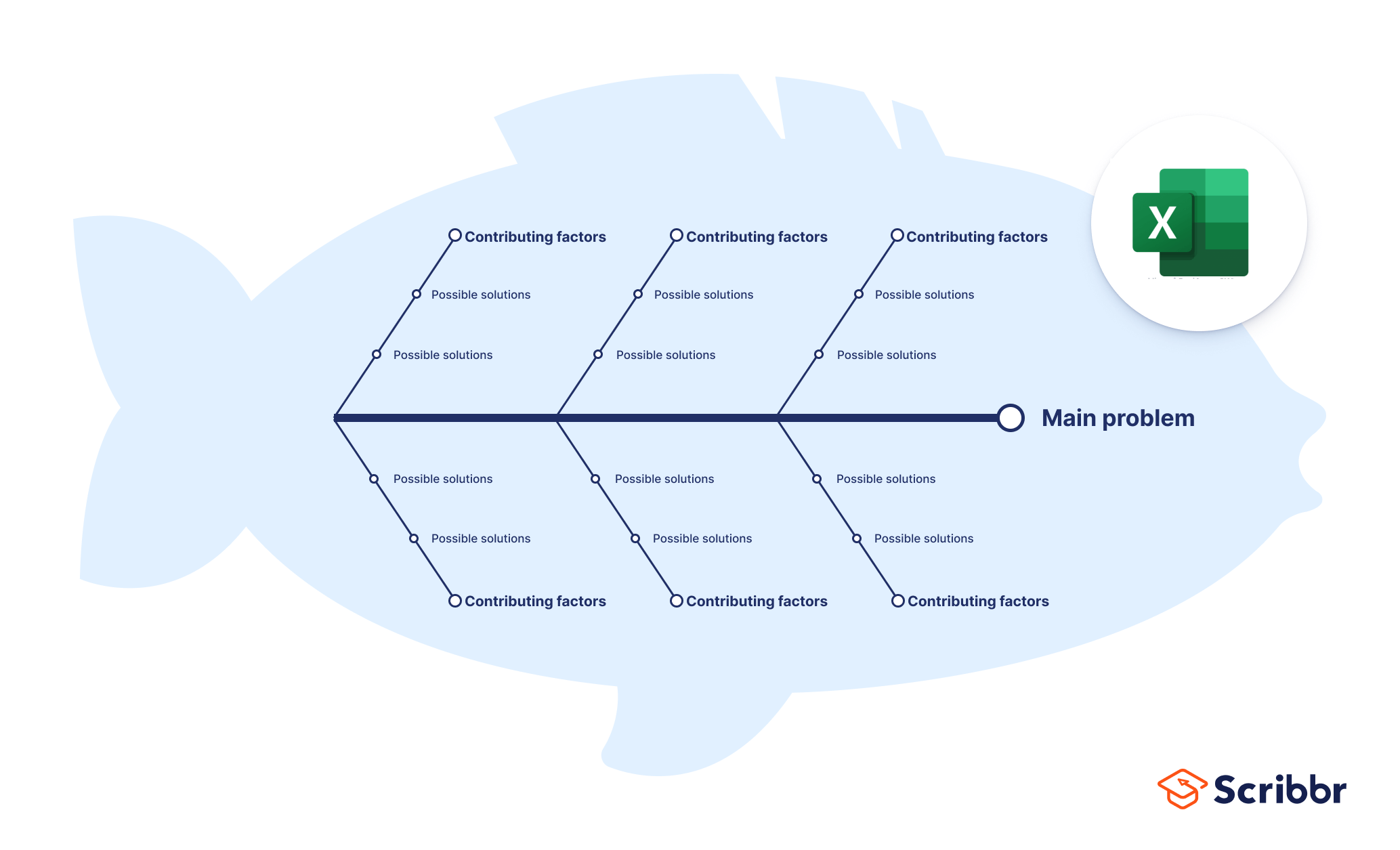
Fishbone diagram template Word
Download our free Word template below!
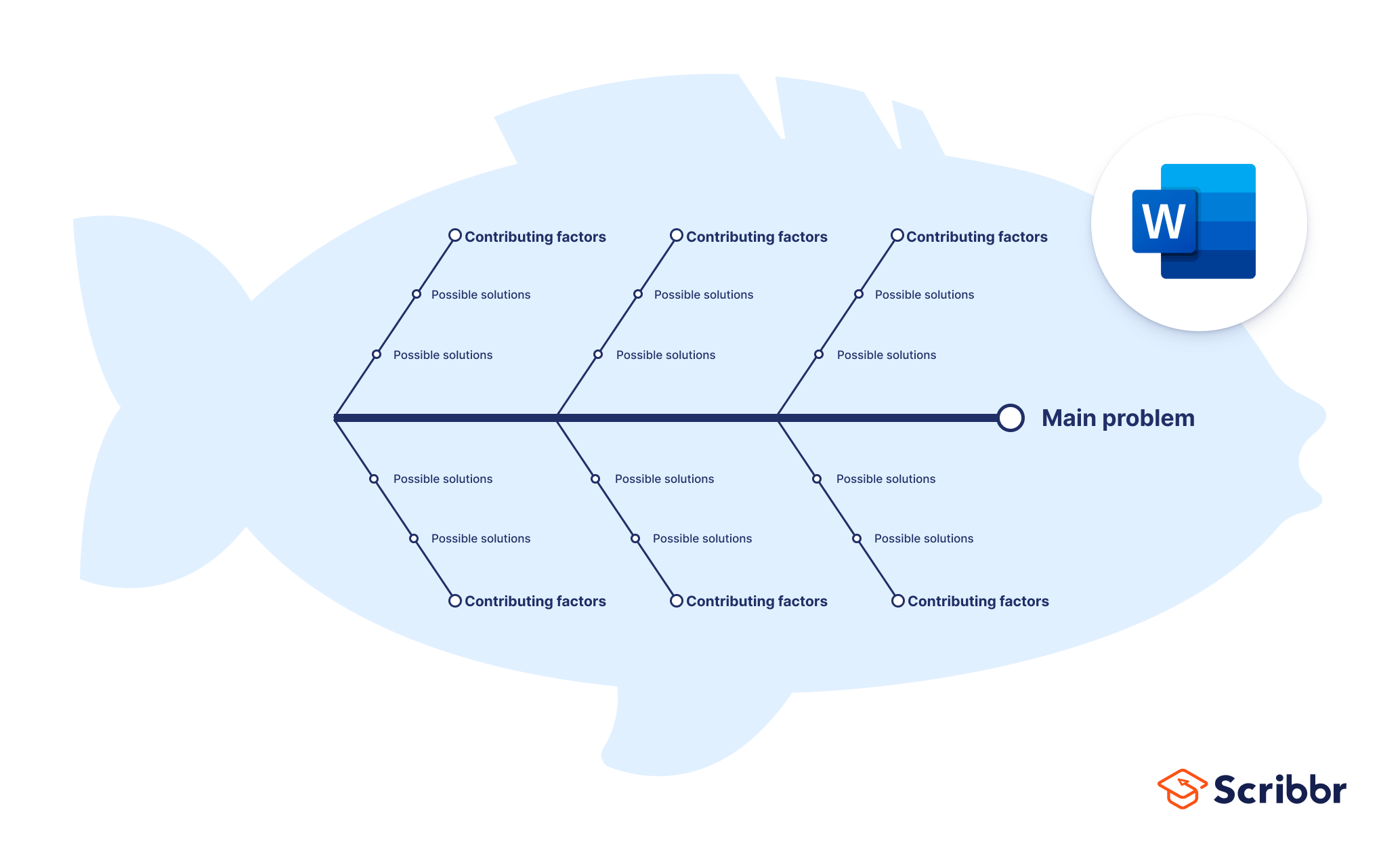
Fishbone diagram template PowerPoint
Download our free PowerPoint template below!
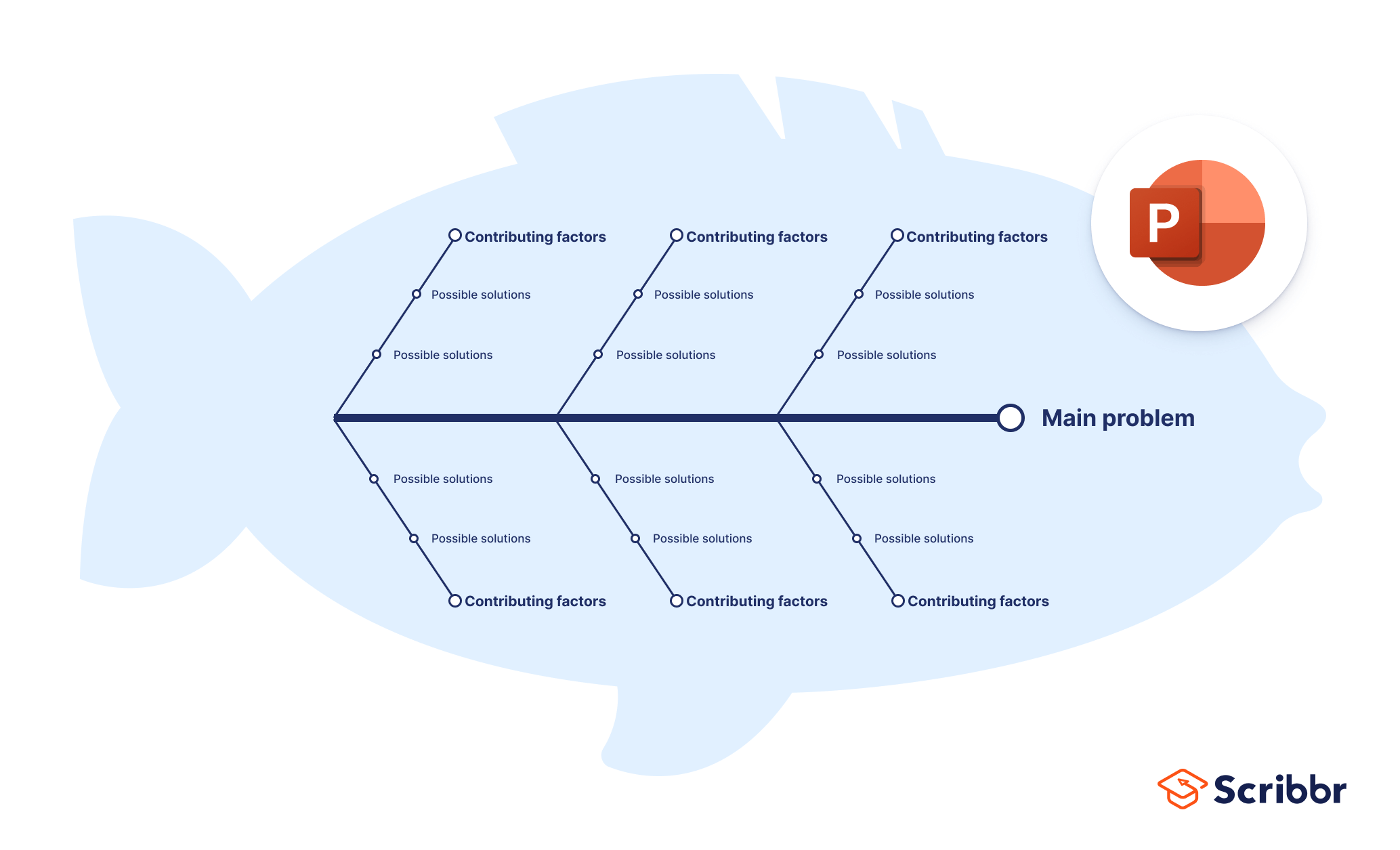
Fishbone diagrams are used in a variety of settings, both academic and professional. They are particularly popular in healthcare settings, particularly nursing, or in group brainstorm study sessions. In the business world, they are an often-used tool for quality assurance or human resources professionals.
Fishbone diagram example #1: Climate change
Let’s start with an everyday example: what are the main causes of climate change?
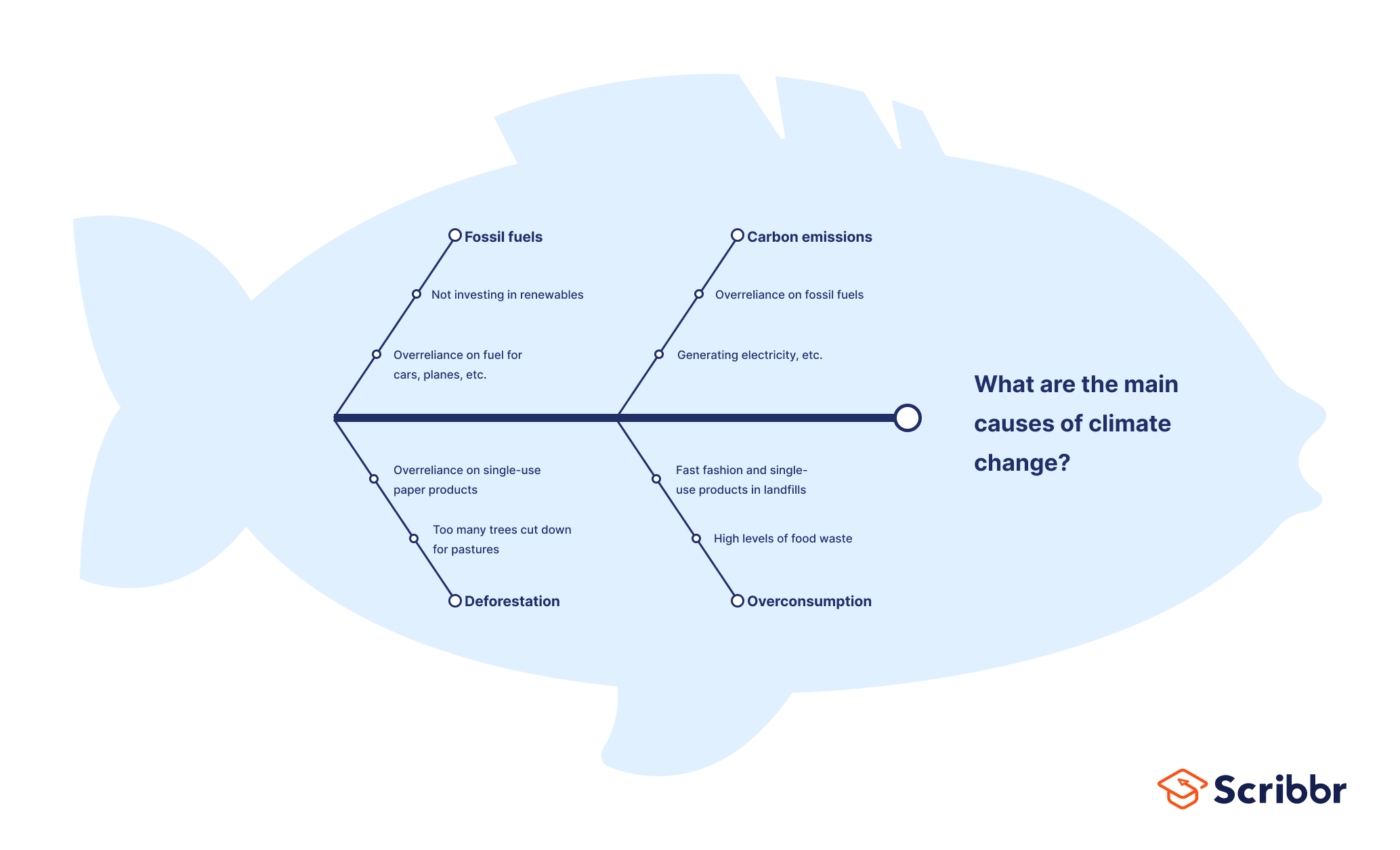
Fishbone diagram example #2: Healthcare and nursing
Fishbone diagrams are often used in nursing and healthcare to diagnose patients with unclear symptoms, or to streamline processes or fix ongoing problems. For example: why have surveys shown a decrease in patient satisfaction?
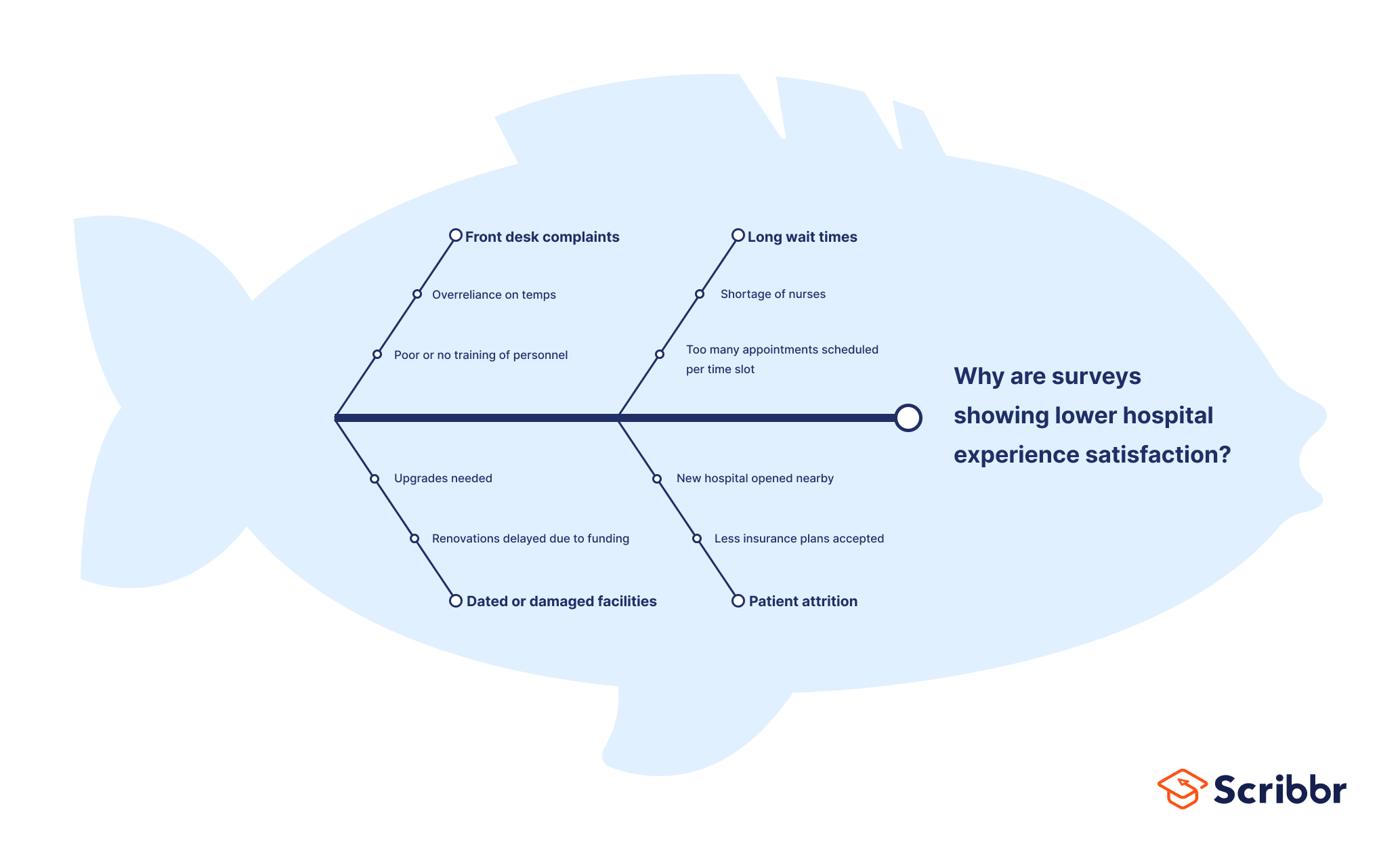
Fishbone diagram example #3: Quality assurance
QA professionals also use fishbone diagrams to troubleshoot usability issues, such as: why is the website down?
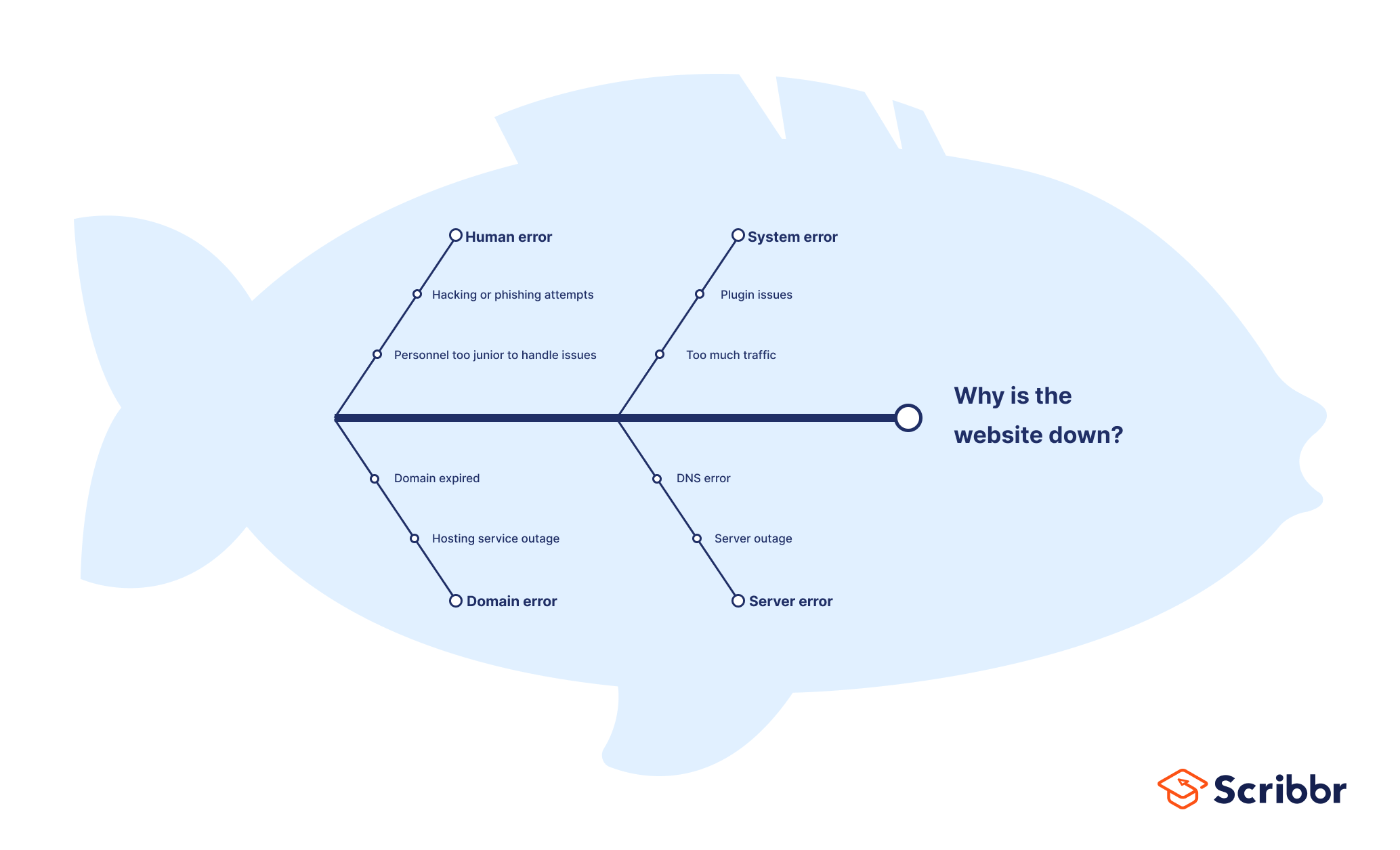
Fishbone diagram example #4: HR
Lastly, an HR example: why are employees leaving the company?
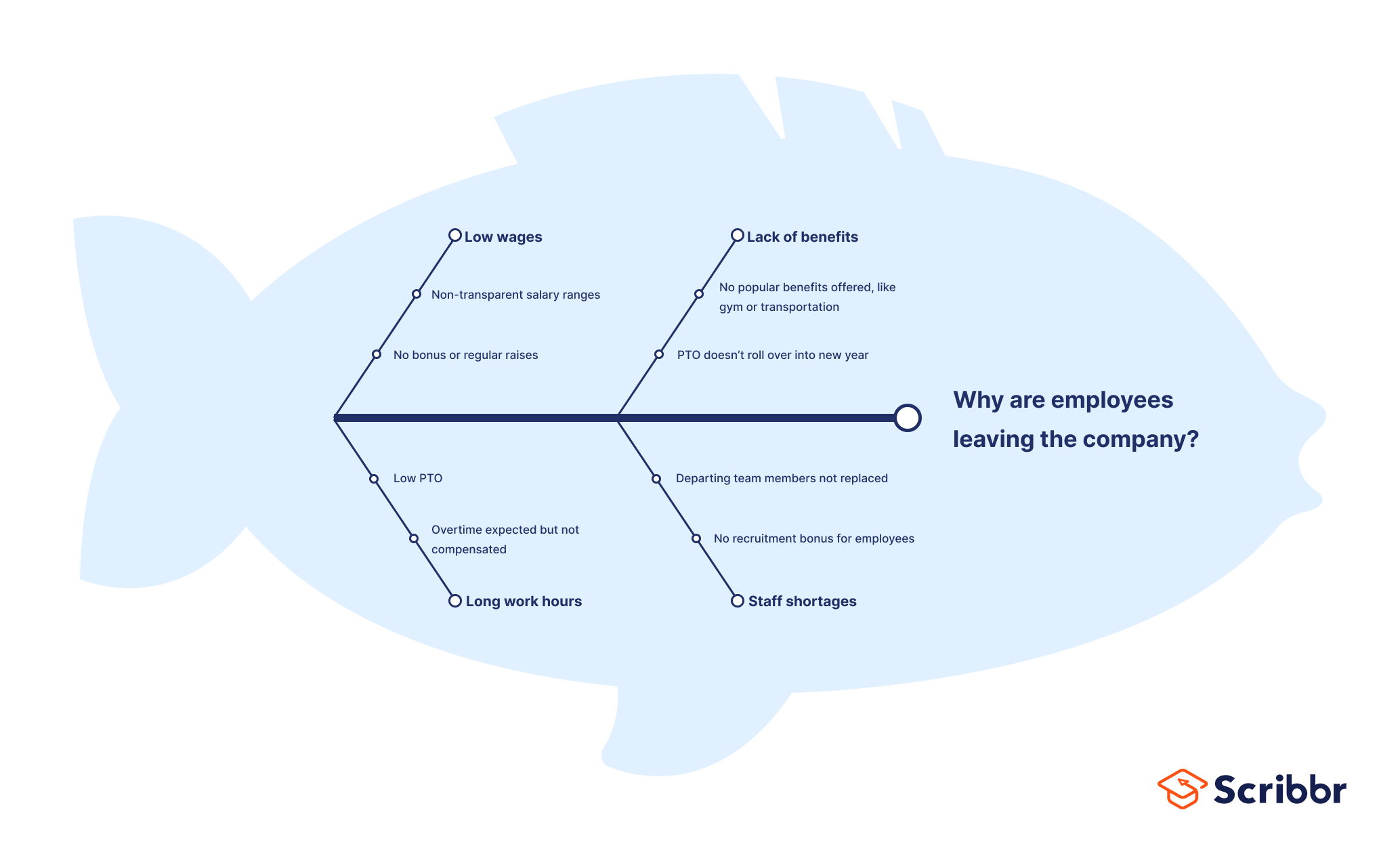
Fishbone diagrams come with advantages and disadvantages.
- Great tool for brainstorming and mind-mapping, either individually or in a group project.
- Can help identify causal relationships and clarify relationships between variables .
- Constant iteration of “why” questions really drills down to root problems and elegantly simplifies even complex issues.
Disadvantages
- Can lead to incorrect or inconsistent conclusions if the wrong assumptions are made about root causes or the wrong variables are prioritized.
- Fishbone diagrams are best suited to short phrases or simple ideas—they can get cluttered and confusing easily.
- Best used in the exploratory research phase, since they cannot provide true answers, only suggestions.
Here's why students love Scribbr's proofreading services
Discover proofreading & editing
If you want to know more about the research process , methodology , research bias , or statistics , make sure to check out some of our other articles with explanations and examples.
Methodology
- Sampling methods
- Simple random sampling
- Stratified sampling
- Cluster sampling
- Likert scales
- Reproducibility
Statistics
- Null hypothesis
- Statistical power
- Probability distribution
- Effect size
- Poisson distribution
Research bias
- Optimism bias
- Cognitive bias
- Implicit bias
- Hawthorne effect
- Anchoring bias
- Explicit bias
Fishbone diagrams have a few different names that are used interchangeably, including herringbone diagram, cause-and-effect diagram, and Ishikawa diagram.
These are all ways to refer to the same thing– a problem-solving approach that uses a fish-shaped diagram to model possible root causes of problems and troubleshoot solutions.
Fishbone diagrams (also called herringbone diagrams, cause-and-effect diagrams, and Ishikawa diagrams) are most popular in fields of quality management. They are also commonly used in nursing and healthcare, or as a brainstorming technique for students.
Cite this Scribbr article
If you want to cite this source, you can copy and paste the citation or click the “Cite this Scribbr article” button to automatically add the citation to our free Citation Generator.
George, T. (2024, January 29). What Is a Fishbone Diagram? | Templates & Examples. Scribbr. Retrieved September 9, 2024, from https://www.scribbr.com/research-process/fishbone-diagram/
Is this article helpful?
Tegan George
Other students also liked, how to define a research problem | ideas & examples, data collection | definition, methods & examples, exploratory research | definition, guide, & examples, "i thought ai proofreading was useless but..".
I've been using Scribbr for years now and I know it's a service that won't disappoint. It does a good job spotting mistakes”
How to create a problem-solving flow chart
Problem-solving is one of those topics that we’ve often discussed on this site (check out our Problem Solving guide ). We think it’s one of THE vital skills of business. Why? Because you’ll come across problems every day, and you need to arm yourself with the right tools to solve them.
A problem-solving flowchart is one of those tools. It’ll help you take a problem statement, break the problem down into likely causes helping you get to the bottom of what’s gone wrong.
In this post, we’ll cover
- What is a Problem Solving Flow Chart
- How to create a Problem Solving flow chart
- Example 1 of Problem Solving flow chart
- Example 2 of Problem Solving Flow chart
- What flow chart shapes to use
- When should you use a flow chart
- 7 tips on creating your Problem Solving chart
Key Benefits & Likely issues with the tool
Let’s get started!
What is a Problem Solving Flowchart
A Problem Solving flow chart is a diagram that uses shapes, arrows, and text to show a moving sequence of actions and/or activities that help solve a problem.
How to create a Problem Solving flowchart
- Describe your problem.
- Pose Yes/No Questions that can help identify the cause of the problem
- Question each stage of the process until it is fully examined
- Repeat steps 2 & 3 until you have identified a solution
- Try the solution; if it is successful in addressing the root cause, then you’ve fixed your problem. If not, repeat the process until you have a solution that works.
A problem-solving flowchart attempts to identify a root cause/solution to the trigger that is causing the problem allowing you to change the process and prevent the problem from occurring.
Let’s now demonstrate the effectiveness of a problem solving flowchart by showing some examples.
Example 1 Problem solving flow chart
In our first example, we’re going to start with something simple to show you the principle of the tool.
We have been given a cup of tea and we don’t like it!
Let’s use a problem-solving flow chart to find out what’s gone wrong.
We’ve used Excel to capture this flow chart using flowchart shapes (insert –> shapes), you can, of course, use other applications to do this, you don’t’ have to have specialized flow chart software to do this. ( there’s a great flowchart in Excel video here ). Or you can simply use a pen and paper.
Use a rectangle and add your problem statement.
Remember to keep your problem statement unambiguous and straightforward. Here we’ve used “I don’t like my cup of tea.”
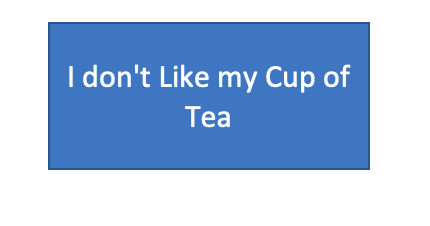
Now that we’ve got our problem statement, we’re going to start asking questions.
We’re going to examine the variables that go into a cup of tea in an attempt to find out what’s gone wrong.
** TIP** – Work through your process – rather than start from scratch, if you have a documented process, work through that examining each step to ascertain if there are issues. If not, you might find it useful to research and sketch out the process before starting with your flowchart.
We have a process for the cup of tea, which is:
1/ Boil Water
2/ Place Breakfast Tea teabag in the cup
3/ Add Water
4/ Leave to sit for 2 mins
4/ Remove teabag
5/ Add milk
6/ Add sugar
So our problem solving flow chart needs to examine each of those steps to determine where the failure has occurred.
We’ll add a question shape (diamond), connect out problem statement to it using an arrow to check if we boiled the kettle. Our Diagram will now look like:
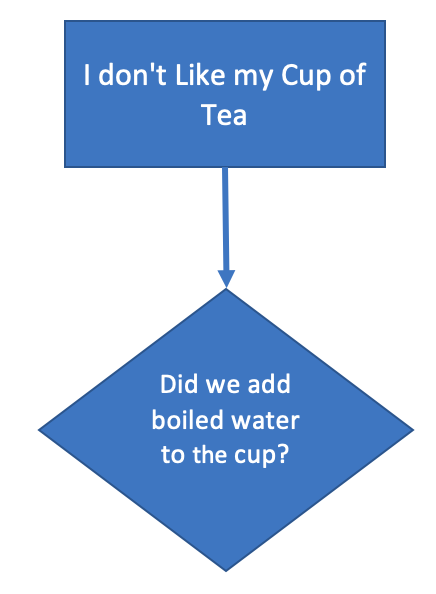
As a question, we want two possible routes – Yes and No.
Our process asks us to boil the kettle if we did, and the answer is Yes, then we can go to the next process step.
If the answer is No, then we have a problem. Our tea will be cold.
Here we can do one of two things. We can terminate the flow chart, or we can add an activity to rectify the problem (this might be to remake the drink or to perhaps heat the drink up in the microwave).
Our flow chart now looks like this:
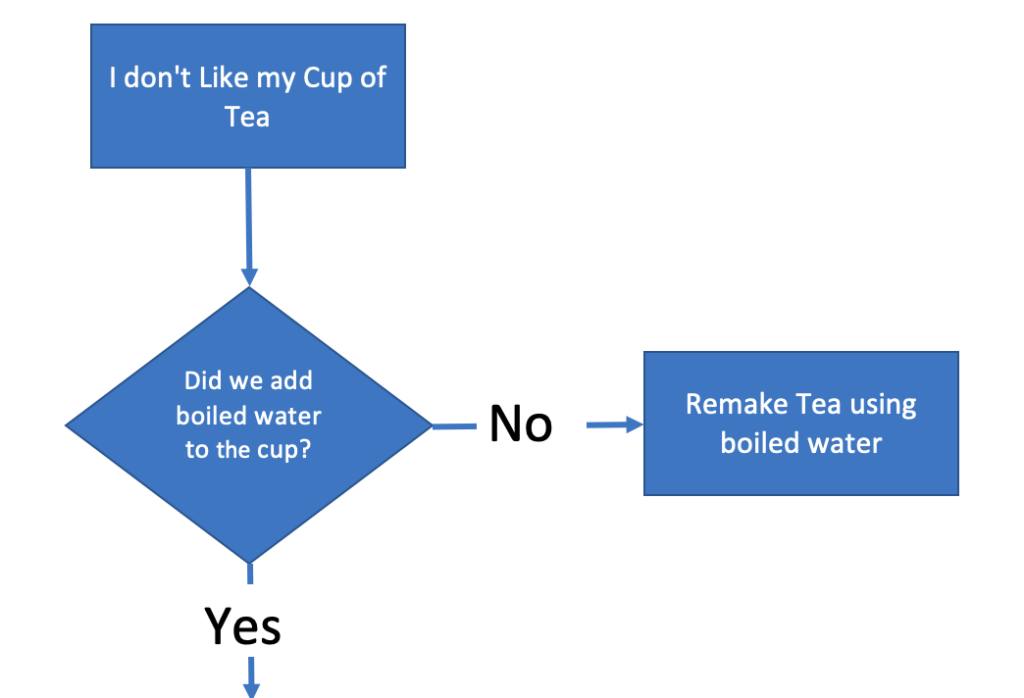
Step 2 in our Tea making process was to add a Breakfast-tea tea bag.
So, once again, we’ll ask a question about that step.
“Did we add an English Breakfast teabag.”
As before, we’ll use a question shape, using Yes or No answers. If we performed the process step correctly, we’d move on. If we didn’t, we’ll either end the problem solving (we’ve found the root cause), or we’ll add a corrective action.
Now we’ll repeat this process until we’ve reviewed the whole process.
Our finished flowchart looks like this.
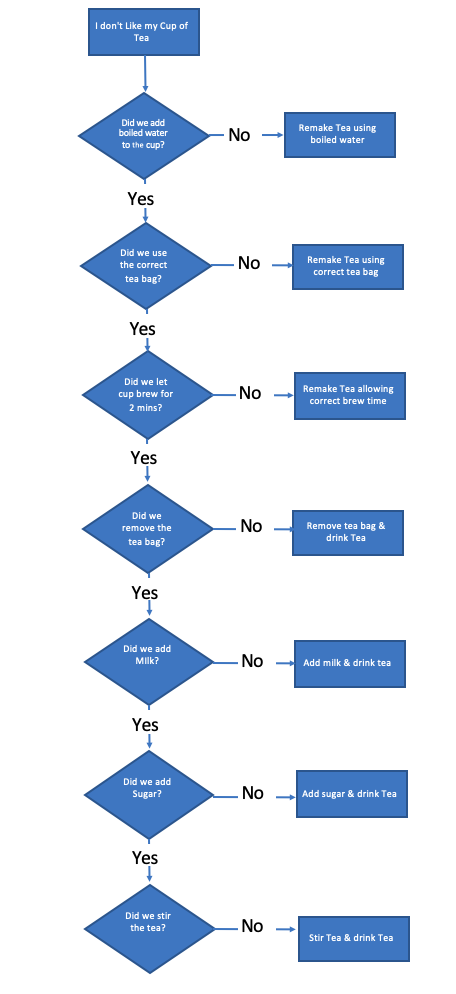
However, we’re not finished.
What happens if we follow the flow chart, and we find we didn’t use boiled water. We remake the tea using boiled water, and we still don’t like it?
We need to ask some further questions.
We need to update our flow chart to validate that we solved the problem and what to do if we didn’t.
So for each step of the process, our problem solving flowchart now looks like this.
Here’s our completed flow chart.
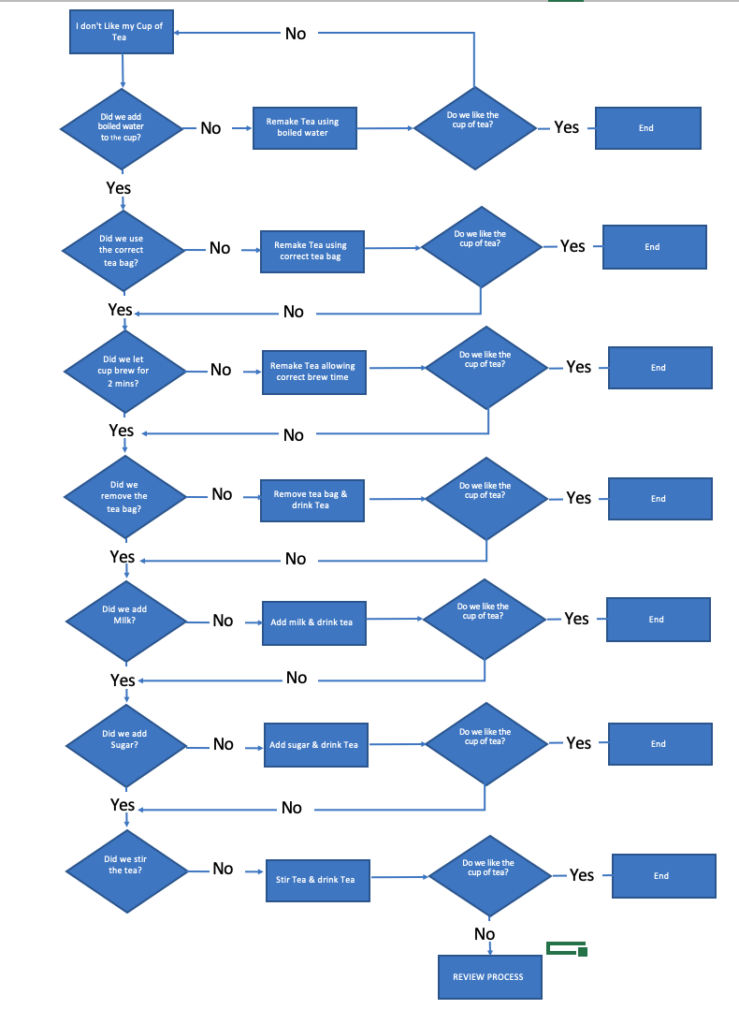
As you can see, we’ve identified the problem, and we’ve described a corrective action.
But there’s a problem here. With this flowchart, you can still follow it, validating the process, and still end up with a cup of tea that’s unsatisfactory.
Why is that?
Well, it’s perfectly possible that we started out with a process that’s incorrect. What happens if the process called for using an incorrect tea bag from the start?
So we’ll simplify things by adding a block at the end that if you’re still not happy at the end of reviewing the steps, a full review of the process will be undertaken. This is a simple answer to this problem, and I would expect that you would expand this section in more detail if you were creating a flowchart yourself.
So what does a more complex process look like, how about we look at a business problem?

Example 2 Problem Solving flow chart
OK, so example 1 may have been a bit simple, and you are maybe looking for something in a business context.
So in Example 2, let’s look at a scenario that’s a little more complex.
Let’s assume that your organization has received a non-conforming part. You have been assigned to work with the Vendor to:
- Find out what went wrong
- Prevent recurrence
We’re going to use a problem solving flow chart to help us do that.
As with the first example, we’re going to state the problem.
“The part is non conforming.”
Using the production process from the Vendor, we’ll work through the stages to see if we can spot what’s gone wrong.
The diagram below shows an analysis of the first two steps of the production process using a problem-solving flow chart.
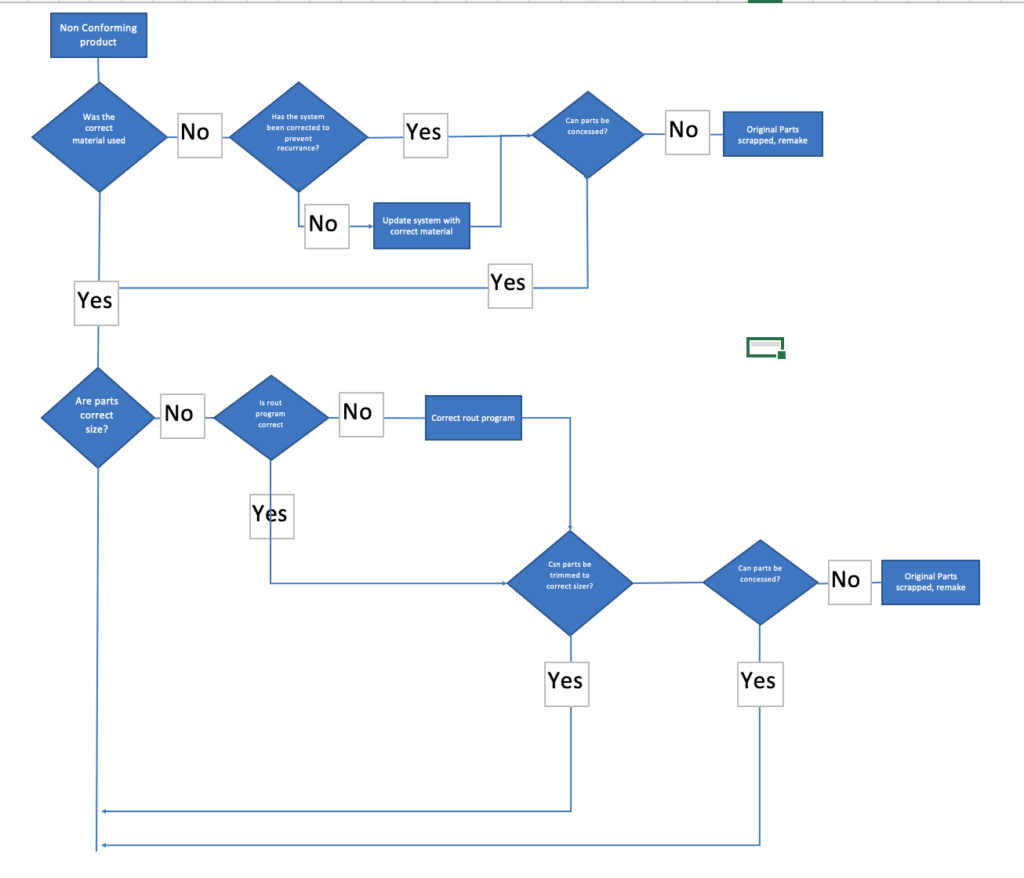
The first thing you’ll notice is that on one process step, there may be many questions to ascertain the potential issue.
Some of these may be complex and require careful thought.
There may be multiple variables (systems, processes, tools, inputs, etc.) that may require attention.
You will need to analyze each process step, in full, to be sure you have caught all the possible causes of the fault.
Which Flow chart shapes should you use.
A problem solving flow chart usually utilizes only a small number of shapes. We show these in the table below.
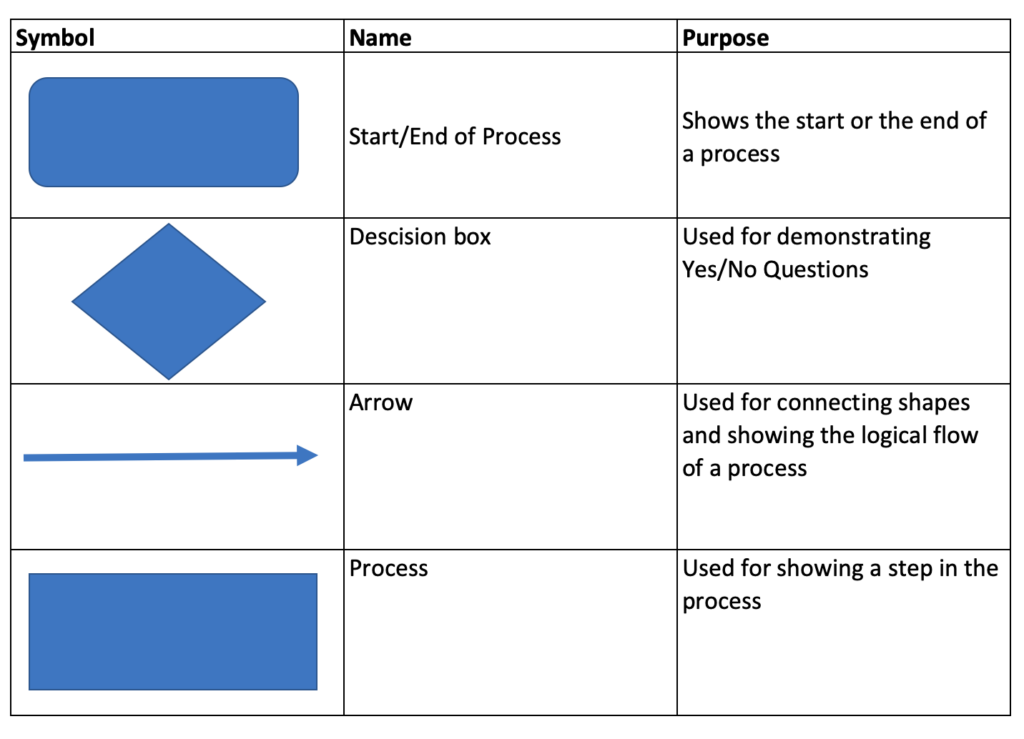
When should you use a Problem Solving flow chart
There are many many problem tools available.
A flow chart lends itself to be used when:
- You are looking for a tool that is simple to use
- You are looking to use a tool that does not require complex software
- You want to validate a process.
- You want something that facilitates collaboration
- You want something that you can use to communicate with others
7 Tips on creating great problem solving flow charts
1/ Use standard shapes!
2/ Make it easy to follow!
3/ Keep things on one page
4/ Don’t overload your boxes with text
5/ Go into enough detail. Don’t try and simplify activities as it might hide problems from being seen.
6/ Collaborate. Where you can utilize a team to help document the problem and the activities do so. The more knowledge of the process, the better chance you’ll have of locating the issue.
7/ Use a consistent direction to flow your process, moving things around the page can confuse people who might look at it.
A flow chart can provide you with a great advantage when looking to solve problems. Some of the key benefits include
- A visual aide that’s easy to understand
- Simple to use, does not require hours and hours of training
- A tool that facilitates collaboration
- Effective for aiding communication
- Provides an effective method of analysing a process
However, as with everything, there are some issues to look out for
- Flowchart fails to capture all process steps and therefore root cause analysis is hit and miss
- Lack of knowledge of the process by the individual compiling the flowchart results in inaccurate problem solving
- Inconsistent flow of process makes maps confusing
- Complex processes may be better suited to other tools (fishbone etc)
- Inconsistent formatting and/or use of shapes result in flowchart that is difficult to utilise.
There are a great many tools out there for problem-solving, and flow charts can be used either as a stand-alone tool or conjunction with one of these other tools.
Flowcharts can make for a great problem-solving tool.
They’re simple to use, effective, and facilitate collaboration.
We hope you’ve found our article useful, in particular the example walkthroughs.
If you’re looking to use the tool, we’d love some feedback from you and hearing how you’ve got on. Why not fire us a message on twitter or use the comments section below.
This article is part of our Problem Solving Guide.
Our Content
- Calculators
- Career Skills
- Communications
- Human Resources
- Strategy and Leadership
- Supply Chain Management

- MATH VIDEOS
- MATH WORKSHEETS
- MOBILE GAMES
- CHEAT SHEET
Popular Videos View All

Problem Solving Using Charts
Related Videos

- Announcements
- Brainstorming
- Development
- HR Planning
- Infographics
- IT & Operations
- Marketing & Sales
- Meeting & Visual Collaboration
- Product Management
- Production & Manufacturing
- Project Management
- Remote Working
- Research & Analysis
- Software Teams
- Strategy & Planning
- Template Roundup
- Uncategorized
Visual Problem Solving with Mind Maps and Flowcharts
Updated on: 12 September 2024
Everyone has problems, and we spend most of our working lives solving them. For those who find this quite negative, problems can be also termed as Issues, Challenges or Opportunities.
Some people are especially gifted at problem-solving while others struggle. Some are only good at solving some types of problems, while some other are simply great at finding viable solutions for any problem. Society generally calls the latter, smart.
What if I was to tell you that there’s a simple way to solve any problem you may encounter. In fact, it can be regarded as the smart way to solve problems.
Before we get into it, let’s see how people really fail at solving problems.
Problem-Solving Fails
You Solve the Wrong Problem
Well, if you don’t know what the problem area is and don’t understand it very well, you’ll probably solve a problem that actually doesn’t exist while the actual problem remains as it is.
You Solve It Half Way
Again, this happens if you don’t know what the full problem is. Identifying and understanding the problem is so important before you start.
You Solve it but New Problems Show Up
This is typical when you don’t know much about the background about the problem area. If you know nothing about computers and you try to fix a broken computer, you probably won’t get very far and will likely make it worse.
You Don’t Know How
Well, obviously if you are trying to solve a problem that you have no clue about, this is going to be hard. When that’s the case, get the help of an expert in the domain the problem you are trying to solve belong to.
How to Solve Any Problem
As it’s quite clear the first step to solving any problem is understanding it thoroughly. Apart from getting a domain expert involved, the best trick I can bring you in is to draw it out. If you are a visual person this is the first thing you should do.
Different kinds of problems require different diagrams, but mind maps and flowcharts are common solutions to most problems.
Thinking Around the Problem
To gain an overview of the problem and its context, a mind map generator can be used. Start with the core idea and branch out as you think about various aspects of the problem.

A mind map is a good place to start visual problem solving ( click on image to create your own mind map )
After thinking about wide aspects of the problem, it’s best to document what the immediate context of the issue is.
To do this, a concept map helps. Concept map maker is a diagram where you use various shapes to show areas of the problem and how they are connected.
Breaking It Down
Any big problem can be broken into a series of smaller problems. These are usually connected so a flowchart helps. Break the problem into smaller steps with a flowchart.
If you are analyzing an existing solution and aiming to optimize it, using flowchart software is ideal, as it also helps with the problem definition process.

Analyze your problem further with a flowchart
Once you have broken down the problem into smaller easily solvable problems in a flow chart, you can start creating another chart for the solution as well.
Getting Help
You should always get help if it’s available when you are solving any problem. A second opinion or a second pair of eyes can help a lot in getting the optimal solution.
Tools to Aid Visual Problem Solving
While there is a myriad of tools to help you draw things, Creately is definitely one of the easiest ways to visualize your problem.
We support mind maps, flowcharts, concept maps and 50+ other diagram types which you can use for visual problem-solving.
Our professionally designed templates and productivity features help you just focus on the drawing as it’s really easy to draw a beautiful diagram in it.
It also comes with built-in real-time collaboration so it helps when you want to get someone else to collaborate on your problem.
Other choices for drawing diagrams to solve problems include Dia, Google Draw or even Microsoft office packages.
Join over thousands of organizations that use Creately to brainstorm, plan, analyze, and execute their projects successfully.

More Related Articles
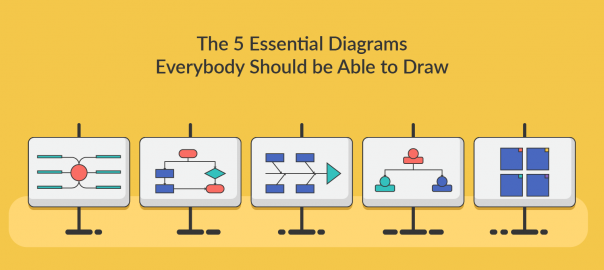
Leave a comment Cancel reply
Please enter an answer in digits: 5 × 3 =
Download our all-new eBook for tips on 50 powerful Business Diagrams for Strategic Planning.
- Skip to secondary menu
- Skip to main content
- Skip to primary sidebar
Statistics By Jim
Making statistics intuitive
Pareto Chart: Making, Reading & Examples
By Jim Frost 1 Comment
What is a Pareto Chart?
A Pareto chart is a specialized bar chart that displays categories in descending order and a line chart representing the cumulative amount. The chart effectively communicates the categories that contribute the most to the total. Frequently, quality analysts use Pareto charts to identify the most common types of defects or other problems.
Learn how to use and read Pareto charts and understand the Pareto principle and the 80/20 rule that are behind it. I’ll also show you how to create them using Excel.
What is the Pareto Principle?
This chart is named after Vilfredo Pareto. He was an Italian economist who observed that 80% of the land was owned by 20% of the people in the 1800s. This observation inspired the Pareto principle , which is the origin of the 80/20 rule. This premise states that approximately 80% of outcomes originate from 20% of causes for many study areas. It stems from a power law relationship that applies to a variety of areas, at least approximately. For example, you probably use 20% of the applications on your PC about 80% of the time. And, you likely wear 20% of your clothes 80% of the time. At a business, 20% of clients account for 80% of the sales.

It’s a simple graph but surprisingly effective at focusing efforts on the most critical areas. What are the most common issues? Pareto charts are powerful tools for guiding decision-making and problem-solving endeavors in an organization.
What are Pareto Charts?
Pareto charts are beneficial when you have many problems, causes, or conditions and want to find the vital few out of the trivial many. In other words, these graphs identify the 20% of categories that are responsible for 80% of the outcomes.
Pareto charts display this graphically by showing bars that represent each cause. It presents these bars in descending order of frequency. Even when there are many causes, you’ll frequently find that just a few of them cause the majority of outcomes. Those vital few will be the first several bars on a Pareto chart.
Use a Pareto chart to help prioritize efforts in areas that will have the most significant impact. You want to focus your energy on a small number of causes that will produce the most results. That’s where you get the most bang for your buck. You don’t want to prioritize working on issues associated with a small number of events.
Using and Reading Pareto Charts
Quality analysts frequently use Pareto charts to find the most common problems in a process, such as product defects, motives for customer complaints, and top mistakes in a hospital or other settings. Knowing these answers helps direct their quality improvement efforts.
Because Pareto charts display the relative magnitude of different categories sorted by significance, you can use them for various purposes beyond quality control. These include finding the most common reasons employees leave a company, causes for flight delays, products with the top revenue, and business processes associated with the most losses. In all these cases, the goal is to separate the vital few from the trivial many.
Use a Pareto chart when you can place your causes into categories and can count how often each type occurs. The largest categories are on the left side of the chart, and they become smaller as you move right. The cumulative line indicates the total percentage as you add each type. Reading a Pareto involves assessing the cumulative line to help you identify the most common problems. When a few causes account for most of the outcomes, the cumulative line rises quickly and then levels out.
Related post : Bar Charts
Pareto Chart Example
Quality analysts are identifying the most common defects with a product. They’ll target their quality improvement efforts on the most frequently occurring defects first. After collecting a random sample of data, categorizing the types of defects, and recording their frequencies, they produce this Pareto chart.

Pareto charts typically contain bar graphs and line charts with the following elements:
- Y-axis left: Frequency or percentages for the categories in the bar chart. Alternatively, it can display costs, revenue, time, etc.
- Y-axis right: Cumulative percentages, costs, revenue, time, etc., for the line chart.
- Categories on the x-axis.
- Vertical bars representing the value for each category. The bars are in descending order.
- Cumulative percentage line.
Here’s how to read a Pareto chart. For the defect data, the first two bars are the tallest and comprise a large percentage of all outcomes. The cumulative line chart rises steeply at first and then levels out, indicative of the Pareto principle in action. The first two categories account for approximately 80% of the defects.
Collectively, the graph indicates that dents and paint defects are the two most common types of defects. The analysts decide to prioritize reducing these two types first. Additionally, the analysts will present this graph to upper management to support their decision.
How to Make a Pareto Chart in Excel
Making a Pareto chart in Excel is easy. Start by arranging your data to have a column of categories and another for frequencies, as shown below. Click here to download the Excel file: Pareto chart .

To create a Pareto chart in Excel, follow these step-by-step instructions.
- Select both columns of data.
- From the ribbon, click the Insert tab.
- Click Recommended Charts and then click the bottom chart in the list.

Voila! Excel will create a bar chart with the groups in descending order, calculate the percentages, and include a cumulative percentage line!
Share this:

Reader Interactions
June 4, 2024 at 7:45 am
For those trying to find the Pareto chart and it is not showing up in “Recommended Charts” use the histogram tab under “All Charts” and it will be there!
Comments and Questions Cancel reply

We use essential cookies to make Venngage work. By clicking “Accept All Cookies”, you agree to the storing of cookies on your device to enhance site navigation, analyze site usage, and assist in our marketing efforts.
Manage Cookies
Cookies and similar technologies collect certain information about how you’re using our website. Some of them are essential, and without them you wouldn’t be able to use Venngage. But others are optional, and you get to choose whether we use them or not.
Strictly Necessary Cookies
These cookies are always on, as they’re essential for making Venngage work, and making it safe. Without these cookies, services you’ve asked for can’t be provided.
Show cookie providers
- Google Login
Functionality Cookies
These cookies help us provide enhanced functionality and personalisation, and remember your settings. They may be set by us or by third party providers.
Performance Cookies
These cookies help us analyze how many people are using Venngage, where they come from and how they're using it. If you opt out of these cookies, we can’t get feedback to make Venngage better for you and all our users.
- Google Analytics
Targeting Cookies
These cookies are set by our advertising partners to track your activity and show you relevant Venngage ads on other sites as you browse the internet.
- Google Tag Manager
- Infographics
- Daily Infographics
- Popular Templates
- Accessibility
- Graphic Design
- Graphs and Charts
- Data Visualization
- Human Resources
- Beginner Guides
Blog Data Visualization How to Use Fishbone Diagrams to Solve Complex Problems
How to Use Fishbone Diagrams to Solve Complex Problems
Written by: Lydia Hooper Sep 10, 2021

Oftentimes, diagrams are used for visualizing and explaining complex topics, patterns and systems to others. But they are often also useful for helping us explore and better understand these things ourselves.
Fishbone diagrams (or cause and effect diagrams) are specifically used to help us solve complex problems.
Let’s say your team is looking to better understand why a certain product is not as successful as you’d like it to be. By creating a fishbone diagram, you can investigate the causes of certain outcomes, thereby identify how to improve them moving forward:

CREATE THIS DIAGRAM TEMPLATE
Let’s go through what a fishbone diagram is, when you should and should not use it, how to create a fishbone diagram and how to conduct fishbone analysis. You can then create your own fishbone diagram using Venngage’s Diagram Maker —no design experience required.
Table of contents:
What is a fishbone diagram, when to use a fishbone diagram, when not to use a fishbone diagram, how businesses can use fishbone diagrams.
- How to create and use a fishbone diagram
Fishbone diagrams are also known as Ishikawa diagrams, named after Professor Kaoru Ishikawa who was a pioneer in the field of quality management and who created this unique visualization.
Although they were initially used for quality improvement, today fishbone diagrams can be helpful for all kinds of problem-solving. For example, this one lists different factors that can lead to a healthy lifestyle.

Return to Table of Contents
Here’s what fishbone diagrams are best used for.
Addressing complex problems
As you can see, the fishbone diagram example above allows a viewer to see several factors at once, making it a great diagram for sharing a lot of complex information.
The most important thing about these diagrams is that they help teams recognize the reasons behind specific outcomes, or in other words—the root causes that lead to effects. They are ideal for addressing complex problems that have multiple causes, such as climate change:
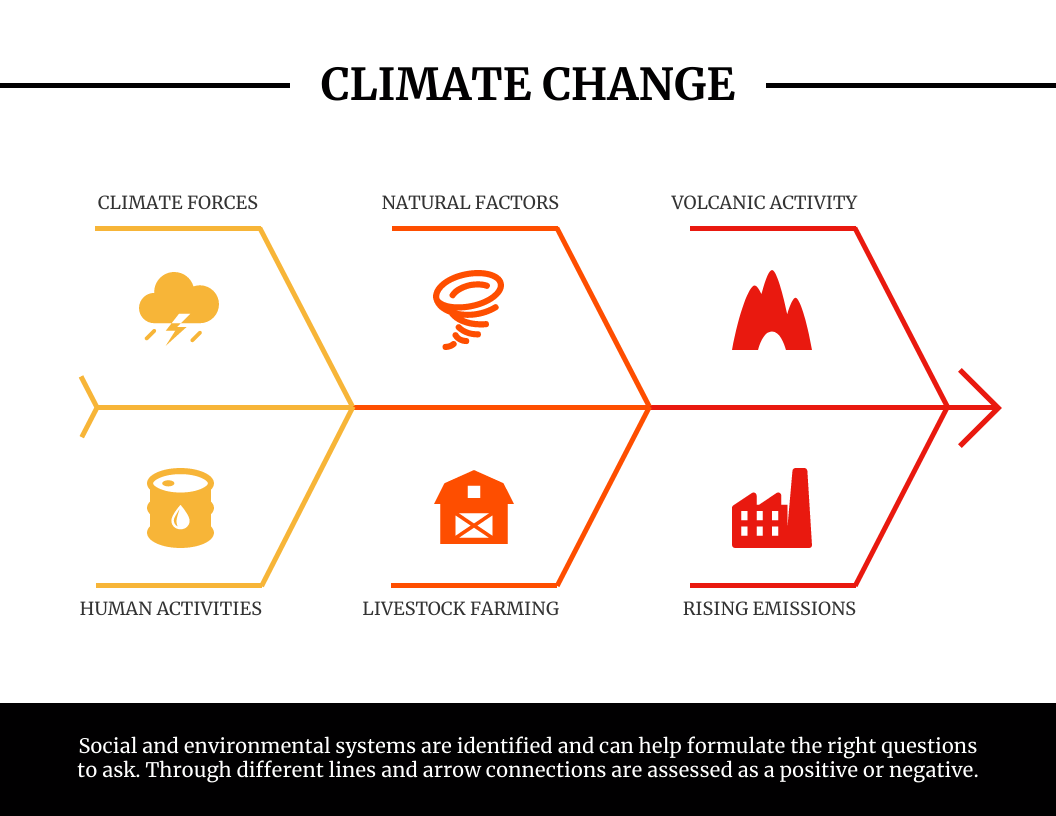
Facilitating reflective analysis
Fishbone diagrams are useful for reflective analysis.
If teams are primarily focused on KPIs, these diagrams can provide context that is otherwise missing, helping folks better understand what’s causing numbers to rise or fall.
Teams can identify where mistakes are being made, revenue is being lost, as well as what activities are leading to the best results.
Planning for desired outcomes
Fishbone diagrams are also helpful for future planning. By referencing a fishbone diagram, teams can better identify the best methods for reaching desired outcomes and plan actions accordingly.
You can customize this fishbone diagram template to develop concrete plans for improving customer satisfaction:

There are a few situations where you should use a different form of data visualization instead of fishbone diagrams.
When there’s one cause of multiple problems
While fishbone diagrams are ideal for scenarios in which there are multiple causes for a single problem, it’s not ideal for the reverse: when there is a common cause for several separate problems. If you are seeking to show this, a mind map might be a better fit.

CREATE THIS MIND MAP TEMPLATE
When the order of causes and effects maters
If you want to show specific sequences of causes and effects, a flowchart is the better option:

CREATE THIS CHART TEMPLATE
Related: What is a Problem-Solving Flowchart & How to Make One
When you’re looking at correlation, not causation
It’s critical to also remember that correlation and causation are two entirely different things. The quintessential example of this is how ice cream sales and sunscreen sales both rise in summer, but one type of these sales is not leading to the other.
If you are wanting to describe correlation instead of causation, a scatterplot is a common visualization.

Now that you know generally when to use and not to use these diagrams, let’s look at the two major ways businesses use fishbone diagrams to help them solve complex problems.
Analyze how conditions and motivations lead to actions and outcomes
Companies, employees, and customers face problems regularly. Declining leads, cash flow, productivity, satisfaction, retention—all of these problems have causes. Knowing these causes can make all the difference.
Here’s an example of a fishbone diagram that details the many factors that can contribute to missed deadlines:

It’s a big deal to be able to do this type of analysis. Not analyzing things like environments, people, and processes can lead to major unintended consequences.
For example:
- Poor training of employees can lead to inconsistencies in the workplace.
- Flawed KPIs can lead to disasters as dramatic as legal consequences, as Wells Fargo experienced .
- Artificial intelligence (AI) if implemented without human leadership can lead to errors, hazards, and institutionalized bias, as Bain consultancy describes.
- Outsourcing of labor overseas can reduce company loyalty and eliminate jobs domestically and eventually abroad, according to Investopedia .
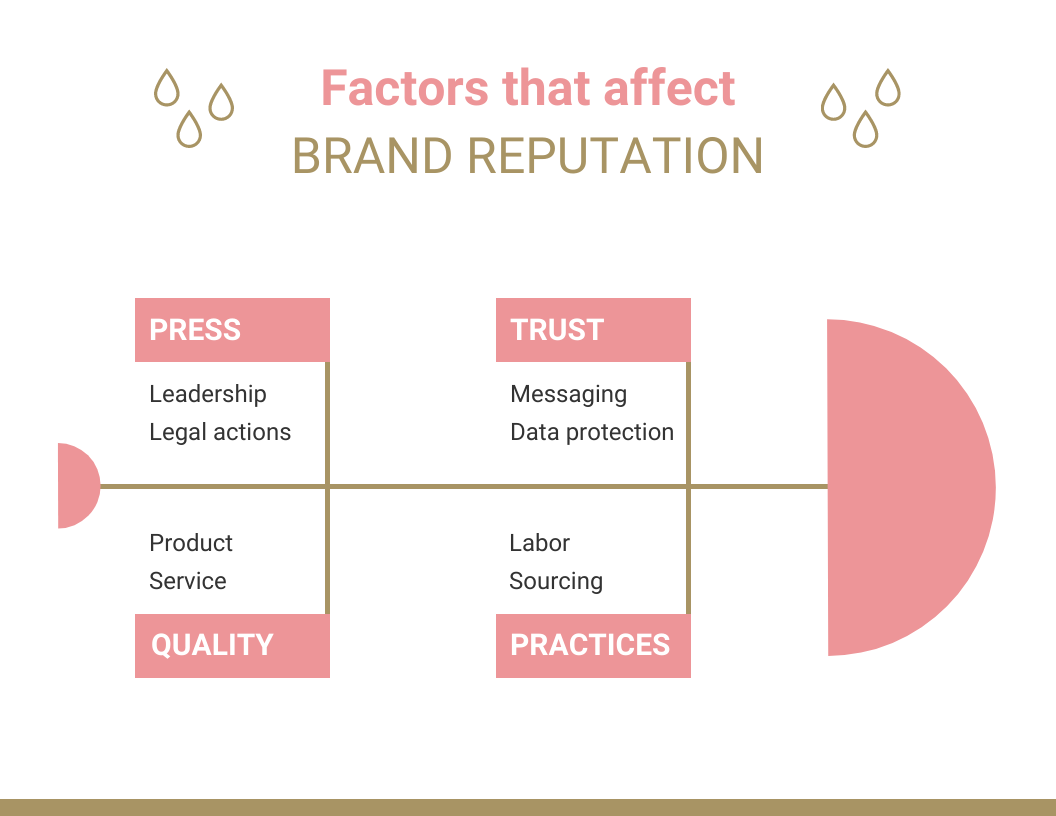
Strategize based on how actions or inactions lead to positive or negative impacts
If you really want to change outcomes and impacts, analysis alone will be insufficient. Fishbone diagrams can also help companies plan improvements in policies, management, systems, etc.
This fishbone diagram example outlines some of the many factors that can lead to low productivity:

Once you’ve pinpointed the causes of problems, it’s much easier to take action to solve them.
How to create and use a fishbone diagram
1. select the outcome or effect you want to investigate.
What problem are you solving? What impacts or outcomes do you want to better understand? What do you want to improve?
Once you know this, you can select a Venngage fishbone diagram template and begin easily creating your diagram. Start by specifying as much as possible the key outcome on the right of the diagram, at the head.

2. Identify big categories of causes
Some of the more common categories are:
- Environment
- Measurement
You can use these categories if they make sense, or you may think of others that are more appropriate. It’s generally smart to use a total of four, six or eight categories.
A simple fishbone diagram would just include only these categories, like in this example:

In your design, you can use colors to help people distinguish categories from one another.
3. Generate a comprehensive list of contributing factors
Depending on the topic, you may want to dive deeper. The main categories can inspire you to think more critically about multiple factors that may lie in each of them.
This deeper dive will likely require team dialogues and/or conversations with different employees, customers, and other stakeholders. There may be other research you want to do such as reading case studies, observing behaviors, and/or conducting competitor analysis.
You can consider breaking the diagram into top and bottom halves, if that can add additional meaning, like in this example:

The diagram should adapt to your growing list. Add all the branches that are relevant to the right off the main stem extending from the head on the left. Use short phrases that describe the cause precisely and succinctly.
4. Analyze and reflect
Chances are that as you generated the categories and lists of causes, you began to consider all the things that are contributing to the outcome you selected. Even if you haven’t developed a completely exhaustive list, you are now ready to pause, take a step back, and think things through in a different way.
To pivot from thinking about the problem to thinking about the solution takes a shift in mindset. Being able to see everything at once in a fishbone diagram can facilitate this. It can help you expand your thinking and witness more fully the immense possibilities for change.
Visuals can also elicit emotions, and that’s important too. You may need to feel your sadness or anger about missed opportunities and other losses, and you will definitely be buoyed by feelings of curiosity and excitement about what you may be able to change.
Fishbone diagrams are powerful tools for reflection, but make no mistake, it’s the reflection that gets you really ready to change things.
5. Plan and take action
The journey to the root has prepared you to solve the problem at hand. Depending on how many categories and causes you’ve unearthed, and the support and resources you have, you can begin to prioritize which causes you will address first, and what you will work to shift over the long term. You might set new goals, and possibly new measures, accordingly.
The diagram you’ve created can be shared to help educate and motivate stakeholders to take action. You can add your brand colors and design details like icons using Venngage so it’s not only useful but visually engaging as well.
Summary: Use a fishbone diagram for root cause analysis, reflective analysis, future planning and more
Fishbone diagrams are not just attractive visuals for impressing others. They are visual tools that help us do some of the most valuable work there is: solving complex problems.
They can spur us to investigate and name what we can change. And because they are visual, we can continue to reference them as we make these changes, so we can stay on track.
Start creating a fishbone diagram today using Venngage’s drag-and-drop editor and easy-to-edit templates. No design experience required.
START CREATING FOR FREE
Discover popular designs

Infographic maker

Brochure maker

White paper online

Newsletter creator

Flyer maker

Timeline maker

Letterhead maker

Mind map maker

Ebook maker

Decoding the Problem Solving Chart – Visual Tools for Effective Analysis
Navigating the Complexity of Problem-Solving
Hey there, we’ve all been. You’re faced with a problem that seems like a mountain, complex and towering. It’s overwhelming. We understand that feeling and are here to help you navigate it. Problem-solving can be tricky, but remember, every problem, no matter how big, can be broken down and sorted out. It’s just about finding the right tools to do so.
One such powerful tool is visualization. Imagine having a map to navigate through the labyrinth of your problem. Sounds good. In this article, we will discuss the importance of visual tools in problem-solving and introduce you to the concept of a problem-solving chart. This chart will guide you, helping you break down your problem and find the most effective solutions. So, take a deep breath and get ready to conquer that mountain. Remember, you are not alone in this journey. We’re here to help you every step of the way. Let’s dive in and uncover the power of visual problem-solving together.
Understanding the Problem-Solving Chart
Let’s face it: we’ve all encountered problems in the workplace that seem impossible to overcome. They drain our energy, spike our anxiety levels, and can feel like a massive roadblock in our career progression. But what if I told you there’s a tool that could help you tackle these problems head-on? Enter the problem-solving chart.
What is a Problem-Solving Chart?
A problem-solving chart, a flowchart, is a visual tool to break down and understand complex problems. It’s designed to help you analyze the situation, identify possible solutions, and evaluate the results. Think of it as your problem-solving map, guiding you from confusion to clarity.
Components of a Problem-Solving Chart
A typical problem-solving chart consists of several vital components. Don’t worry if this feels overwhelming – I promise it’s simpler than it sounds!
- Problem: This is the issue you must resolve. It needs to be defined clearly and concisely.
- Causes: These factors have contributed to the problem. Understanding these will help you get to the root of the issue.
- Solutions: These are the potential ways to solve the problem. Brainstorming multiple solutions is always good, increasing the chances of finding the most effective one.
- Evaluation: This is where you assess the solutions to see the best. You’ll need to consider the pros and cons of each one.
- Implementation: This is the action stage, where you put the chosen solution into practice.
- Review: Finally, you’ll review whether the solution was effective. If it wasn’t, it’s back to the drawing board with more knowledge and insights than before.
Benefits of the Problem-Solving Chart
You might ask, “Why should I go through all this effort?” Well, there are several benefits to using a problem-solving chart:
- It simplifies complex problems: Breaking down the problem into smaller parts makes it less intimidating and more manageable.
- It promotes critical thinking: This process encourages you to think deeply about the problem and its solutions.
- It leads to practical solutions: As you thoroughly analyze and evaluate different options, you will likely find a solution that works.
- It saves time in the long run: While creating the chart may take time initially, it can save you time later by avoiding ineffective solutions.
- It serves as a learning tool: Even if a solution doesn’t work, the process helps you better understand the problem, making you better equipped to solve similar problems.
So, the next time you’re faced with a challenging problem, don’t let anxiety get the better of you. Arm yourself with a problem-solving chart and conquer those challenges like the career superstar you are. You’ve got this!
The Role of Visual Tools in Effective Analysis
We all know that information is king in today’s dynamic work environment. But let’s face it, dealing with tons of data can be daunting, especially when you’re expected to analyze and make sense of it all. So, how can we make this process less intimidating and more efficient? Enter visual tools. These are your new best friends when it comes to data analysis.
Discussing Various Types of Visual Tools
First, let’s dive into the different visual tools available to you. It can feel overwhelming with so many out there but don’t worry, we’ll break it down:
- Charts and graphs : Bar graphs, line graphs, pie charts – you name it. These are the most common visual tools for displaying trends, comparisons, and distributions.
- Infographics : These are a fun and creative way to present complex information in an easily digestible format.
- Dashboards : Think of these as your control panel. They provide a real-time snapshot of critical data and metrics at a glance.
- Diagrams : Flowcharts, Venn diagrams, and mind maps illustrate processes and relationships.
Understanding How Visual Tools Aid in Problem-Solving
Now, let’s address the elephant in the room. You may wonder, “How can these visual tools help me?” Well, let me tell you, they’re game-changers in problem-solving.
Visual tools help you see patterns, correlations, and trends that you might otherwise miss in raw data. They break down complex data into manageable, understandable pieces. Think of them as your lifeline when you’re drowning in data.
The Importance of Visual Tools in Communication and Team Collaboration
Lastly, remember visual tools’ crucial role in communication and team collaboration. We’ve all been in those meetings where someone is droning on about numbers and statistics, and it’s all just going over your head.
Visual tools are the answer to this problem. They make data accessible and understandable to everyone, regardless of background or expertise. They allow teams to see the bigger picture and work together more effectively towards common goals. In short, visual tools are your secret weapon for effective communication and collaboration.
In conclusion, don’t let data analysis intimidate you. There’s a wide range of visual tools ready to lend a helping hand. They’re your key to effective problem-solving and your ticket to better communication and collaboration within your team. So, embrace them and watch your efficiency and understanding skyrocket.
Practical Steps to Create a Problem-Solving Chart
Let’s face it: problems are an inevitable part of life. They can range from minor hiccups to significant hurdles that can feel overwhelming at work. Feeling anxious or even a bit scared is okay. Most of us do when faced with challenges at work.
Remember, every problem is an opportunity to learn and grow. And this guide is here to help you do just that. Let’s break down the process into four manageable steps that you can follow to create a problem-solving chart.
Identifying the Problem
First, you can only solve a problem if you understand it. Maybe you’re feeling stressed because deadlines are piling up. Or you may be struggling with a difficult coworker.
Take some time to get to the heart of the issue. Please write it down. Be specific and detailed. This way, you’ll clearly understand what you’re up against. It’s like untangling a knot — once you get a good look at it, you can see where to begin unraveling.
Developing Possible Solutions
Now that you’ve got a clear picture of the problem, it’s time to brainstorm. Don’t limit yourself. Think of as many solutions as you can.
You might feel stuck here, and that’s completely normal. But remember, there’s no such thing as a bad idea at this stage. Let your creativity flow and jot down every idea that pops into your head.
Evaluating and Selecting the Best Solution
Once you’ve got a list of potential solutions, it’s time to evaluate them. This can be tricky. You might worry about making the wrong choice or taking a risky path.
But don’t worry. Take each idea and weigh its pros and cons. Consider the resources you have and the possible outcomes. This process will help you select the best solution that’s feasible, effective, and aligns with your work goals.
Creating a problem-solving chart is daunting, especially when you’re already dealing with a challenging situation. But remember, you’re not alone in this. Everyone faces problems, and everyone can overcome them.
So, take a deep breath. Keep this guide close. Step by step, you’ll solve your current problem and equip yourself with the skills to tackle future challenges. You got this!
Case Studies of Successful Problem-Solving Chart Applications
You’re not alone if a complex problem at work has stumped you. We’ve all been there, scratching our heads, wondering how to untie the Gordian knot of challenges that confront us. But the good news? There are tools out there designed to help us conquer these hurdles. One such tool is the problem-solving chart. Let’s explore real-world examples to see how these charts have led to effective problem resolution.
Presenting real-world examples of problem-solving charts
- Case Study 1: A renowned software company struggled with a recurring bug, drastically affecting their product’s efficiency. They turned to a problem-solving chart to identify the problem’s root cause and systematically eliminate each potential cause. The chart served as a visual guide, helping the team keep track of their progress and ultimately resolve the bug.
- Case Study 2: A logistics company faced a significant supply chain bottleneck. Using a problem-solving chart, they could visualize the problem, break it down into smaller, manageable sections, and devise effective solutions. The result? A smoother, more efficient supply chain.
Analyzing how these charts led to effective problem resolution
The problem-solving charts played a crucial role in resolving the issues in both examples. They allowed the teams to:
- Visualize the problem clearly, breaking it down into manageable parts.
- Identify the root cause of the problem.
- Track potential solutions and their effectiveness.
These charts provided more than just a one-time solution. They also paved the way for a structured, systematic approach to problem-solving in the future.
Drawing lessons from these case studies
So, what can we learn from these case studies?
- Problem-solving charts are versatile: They can be used across various industries and for multiple issues, from software bugs to supply chain bottlenecks.
- Visualization aids understanding: A visual representation of the problem can make it easier to comprehend and tackle.
- A systematic approach is critical: These charts promote a step-by-step problem-solving method, making the process more manageable and less overwhelming.
Remember, every problem is an opportunity in disguise. With the right tools, like problem-solving charts, you can transform these challenges into stepping stones for success. So next time you face a complex problem at work, don’t despair. Try using a problem-solving chart and watch how it simplifies the process and leads you to a solution. You’ve got this!
Wrapping Up
Let’s take a moment to reflect on the journey we’ve embarked on together in this article. We have explored the tremendous potential of a problem-solving chart and how it can be a game-changer in your professional life. It’s completely natural to feel overwhelmed or apprehensive at first. You’re not alone in this. Remember, the benefits far outweigh the initial learning curve. A problem-solving chart can help streamline your thinking, foster productivity, and reignite your creativity – the critical ingredients for workplace success.
Now, I encourage you to take the plunge. Apply the knowledge you’ve gained here and watch as the magic unfolds. It may take some work to get through. Don’t let that discourage you. Each hiccup is a step towards mastering this tool, and with practice, you’ll find it becoming second nature.
As we wrap up, I want you to remember that change is rarely comfortable but is a necessary catalyst for growth. Your struggles and concerns are valid but don’t define your potential. Use this newfound knowledge as a stepping stone to navigate your professional challenges. It’s not just about solving problems; it’s about evolving as a professional and unlocking growth you never thought possible. So, embrace the journey and remember – you are more capable than you know.
Key Takeaways: Decoding the Problem Solving Chart
| Key Takeaway | Details |
|---|---|
| Visual tools, like problem-solving charts, are crucial in effective analysis as they aid in visualizing complex problems, facilitating better understanding and decision-making. | |
| The first step in problem-solving is identifying and understanding the problem. A chart can help organize thoughts, identify key issues, and focus on what needs to be addressed. | |
| Charts can help break down complex problems into manageable parts. This facilitates easier understanding and aids in identifying the root causes of the problem. | |
| Once the problem is understood and broken down, a problem-solving chart can be used to identify potential solutions. This can be achieved by brainstorming and noting all possible solutions on the chart. | |
| The chart can also be used to analyze the potential solutions. This is done by evaluating each solution based on its feasibility, potential impact, cost, and other relevant factors. | |
| After selecting the best solution, the chart can be used to plan the implementation process. It can also track progress and review the solution’s effectiveness. | |
| Problem-solving is a continuous process. Even after a solution has been implemented, it must be reviewed regularly to ensure it is still effective. The chart can be updated as needed to adapt to changes. | |
| Besides aiding in problem-solving, these charts are also effective. They can help share information with team members, stakeholders, and other interested parties, ensuring everyone is on the same page. | |
| Using problem-solving charts can help develop critical thinking skills. It encourages logical thinking and systematic analysis of problems and solutions. |
Tips for Decoding the Problem Solving Chart
We all know that problem-solving can be a challenging task. Staring at a complex issue, not knowing where to start or how to unravel it, can be overwhelming. But don’t worry, you’re not alone in this. We’ve all been there, and feeling a bit lost is okay. That’s why we have these visual tools like problem-solving charts. They can seem intimidating initially, but once you understand how to use them, they are incredibly empowering.
Here are some tips:
- Understand the Purpose: The first step is to understand that a problem-solving chart is a tool to help you break down complex problems into manageable parts. It’s not a magic bullet, but it’s a great start.
- Identify the Problem: Start by writing down the problem you are trying to solve. Make it as specific as possible. It’s okay if it feels daunting at first; acknowledging the problem is the first step towards solving it.
- List Possible Solutions: Now, think of all possible solutions. Don’t worry about how practical they are for now. Just list them. This helps you open up to all possibilities.
- Analyze Each Solution: Now, list the pros and cons of each solution. This might be time-consuming, but carefully weighing each option is essential.
- Choose a Solution: Based on your analysis, choose the best solution. It’s okay if it’s not perfect. The aim is progress, not perfection.
- Take Action: Now, implement your chosen solution. Remember, it’s okay to make mistakes. They’re just opportunities to learn and improve.
- Review the Results: After implementing, review the results. Did it solve the problem? If not, don’t worry. It’s not a failure; it’s a learning opportunity. Go back to your chart and try a different solution.
This may seem like a lot of work, but problem-solving is a process. It takes time and patience. But with a problem-solving chart, you’re better equipped to handle whatever comes your way. Remember, you’re not alone in this. We all struggle with problem-solving at times. But with the right tools and mindset, you can overcome any challenge. Good luck!

Related Posts
Adapting to automation – how to future-proof your career, navigating the sustainable job market – green careers and opportunities, decoding freelancing: maximizing success in the gig economy.
Save my name, email, and website in this browser for the next time I comment.
Type above and press Enter to search. Press Esc to cancel.
- Stack Overflow for Teams Where developers & technologists share private knowledge with coworkers
- Advertising & Talent Reach devs & technologists worldwide about your product, service or employer brand
- OverflowAI GenAI features for Teams
- OverflowAPI Train & fine-tune LLMs
- Labs The future of collective knowledge sharing
- About the company Visit the blog
Collectives™ on Stack Overflow
Find centralized, trusted content and collaborate around the technologies you use most.
Q&A for work
Connect and share knowledge within a single location that is structured and easy to search.
Get early access and see previews of new features.
What are good examples of problems that graphs can solve better than the alternative? [closed]
After reading Stevey Yegge's Get That Job At Google article, I found this little quote interesting:
Whenever someone gives you a problem, think graphs. They are the most fundamental and flexible way of representing any kind of a relationship, so it's about a 50–50 shot that any interesting design problem has a graph involved in it. Make absolutely sure you can't think of a way to solve it using graphs before moving on to other solution types. This tip is important!
What are some examples of problems that are best represented and/or solved by graph data structures/algorithms?
One example I can think of: navigation units (ala Garmin, TomTom), that supply road directions from your current location to another, utilize graphs and advanced pathing algorithms.
What are some others?
- data-structures
- graph-theory
- 3 By the way, don't buy those myths about Google interviews. Compared to other places, they sometimes ask super simple and straightforward questions, which can actually throw you off. – Uri Commented Apr 1, 2009 at 4:08
19 Answers 19
Computer Networks: Graphs model intuitively model computer networks and the Internet. Often nodes will represent end-systems or routers, while edges represent connections between these systems.
Data Structures: Any data structure that makes use of pointers to link data together is making use of a graph of some kind. This includes tree structures and linked lists which are used all the time.
Pathing and Maps: Trying to find shortest or longest paths from some location to a destination makes use of graphs. This can include pathing like you see in an application like Google maps, or calculating paths for AI characters to take in a video game, and many other similar problems.
Constraint Satisfaction: A common problem in AI is to find some goal that satisfies a list of constraints. For example, for a University to set it's course schedules, it needs to make sure that certain courses don't conflict, that a professor isn't teaching two courses at the same time, that the lectures occur during certain timeslots, and so on. Constraint satisfaction problems like this are often modeled and solved using graphs.
Molecules: Graphs can be used to model atoms and molecules for studying their interaction and structure among other things.
- 5 +1 for Constraint Satisfaction. – hasan Commented Nov 19, 2009 at 20:11
- 1 The part on constraint satisfaction sounds interesting. Do you have any articles or papers on this topic to share? – Markus Johnsson Commented Feb 8, 2011 at 22:03
- @MahlerFive, I'd love to learn more about constraint satisfaction that as well. Could you please point to the resources worth looking into? – Uzbekjon Commented Feb 25, 2012 at 18:33
I am very very interested in graph theory and ive used it solved so many different kinds of problem. You can solve a lot of Path related problem, matching problem, structure problems using graph.
Path problems have a lot of applications.
This was in a career cup's interview question. Say you want to find the longest sum of a sub array. For example, [1, 2, 3, -1] has the longest sum of 6. Model it as a Directed Acyclic Graph ( DAG ), add a dummy source, dummy destination. Connect each node with an edge which has a weight corresponding to the number. Now use the Longest Path algorithm in the DAG to solve this problem.
Similarly, Arbitrage problems in financial world or even geometry problems of finding the longest overlapping structure is a similar path problem.
Some obvious ones would be the network problems (where your network could have computers people, organisation charts, etc). You can glean a lot of structural information like
- which point breaks the graph into two pieces
- what is the best way to connect them
- what is the best way to reach one place to another
- is there a way to reach one place from another, etc.
I've solved a lot of project management related problems using graphs. A sequence of events can be pictured as a directed graph (if you don't have cycles then thats even better). So, now you can
- sort the events according to their priority
- you can find the event that is the most crucial (that is would free a lot of other projects)
- you can find the duration needed to solve the total project (path problem), etc.
A lot of matching problems can be solved by graph. For example, if you need to match processors to the work load or match workers to their jobs. In my final exam, I had to match people to tables in restaurants. It follows the same principle (bipartite matching -> network flow algorithms). Its simple yet powerful.
A special graph, a tree , has numerous applications in the computer science world. For example, in the syntax of a programming language, or in a database indexing structure.
Most recently, I also used graphs in compiler optimization problems. I am using Morgan's Book, which is teaching me fascinating techniques.
The list really goes on and on and on. Graphs are a beautiful math abstraction for relation . You really can do wonders, if you can model it correctly. And since the graph theory has found so many applications, there are many active researches in the field. And because of numerous researches, we are seeing even more applications which is fuelling back researches.
If you want to get started on graph theory, get a good beginner discrete math book ( Rosen comes to my mind), and you can buy books from authors like Fould or Even . CLRS also has good graph algorithms.
Your source code is tree structured, and a tree is a type of graph. Whenever you hear people talking about an AST (Abstract Syntax Tree), they're talking about a kind of graph.
Pointers form graph structures. Anything that walks pointers is doing some kind of graph manipulation.
The web is a huge directed graph. Google's key insight, that led them to dominate in search, is that the graph structure of the web is of comparable or greater importance than the textual content of the pages.
State machines are graphs. State machines are used in network protocols, regular expressions, games, and all kinds of other fields.
It's rather hard to think of anything you do that does not involve some sort of graph structure.
An example most people are familiar: build systems. Make is the typical example, but almost any good build system relies on a Directed Acyclic Graph. The basic idea is that the direction models the dependency between a source and a target, and you should "walk" the graph in a certain order to build things correctly -> this is an example of topological sort.
Another example is source control system: again based on a DAG. It is used for merging, for example, to find common parent.
Well, many program optimization algorithms that compilers use are based on graphs (e.g., figure out call graph, flow control, lots of static analysis).
Many optimization problems are based on graph. Since many problems are reducable to graph colouring and similar problems, then many other problems are also graph based.
I'm not sure I agree that graphs are the best way to represent every relation and I certainly try to avoid these "got a nail, let's find a hammer" approaches. Graphs often have poor memory representations and many algorithms are actually more efficient (in practice) when implemented with matrices, bitsets, and other things.
OCR. Picture a page of text scanned at an angle, with some noise in the image, where you must find the space between lines of text. One way is to make a graph of pixels, and find the shortest path from one side of the page to the other, where the difference in brightness is the distance between pixels.
This example is from the Algorithm Design Manual , which has lots of other real world examples of graph problems.
One popular example is garbage collection.
The collector starts with a set of references, then traverses all the objects they reference, then all the objects referenced there and so on. Everything it finds is added into a graph of reachable objects. All other objects are unreachable and collected.
To find out if two molecules can fit together. When developing drugs one is often interested in seeing if the drug molecules can fit into larger molecules in the body. The problem with determining whether this is possible is that molecules are not static. Different parts of the molecule can rotate around their chemical bindings so that a molecule can change into quite a lot of different shapes.
Each shape can be said to represent a point in a space consisting of shapes. Solving this problem involves finding a path through this space. You can do that by creating a roadmap through space, which is essentially a graph consisting of legal shapes and saying which shape a shape can turn into. By using a A* graph search algorithm through this roadmap you can find a solution.
Okay that was a lot of babble that perhaps wasn't very understandable or clear. But my point was that graphs pop up in all kinds of problems.
Graphs are not data structures. They are mathematical representation of relations. Yes, you can think and theoretize about problems using graphs, and there is a large body of theory about it. But when you need to implement an algorithm, you are choosing data structures to best represent the problem, not graphs. There are many data structures that represent general graphs, and even more for special kinds of graphs.
In your question, you mix these two things. The same theoretical solution may be in terms of graph, but practical solutions may use different data structures to represent the graph.
The following are based on graph theory:
- Binary trees and other trees such as Red-black trees, splay trees, etc.
- Linked lists
- Anything that's modelled as a state machine (GUIs, network stacks, CPUs, etc)
- Decision trees (used in AI and other applications)
- Complex class inheritance
IMHO most of the domain models we use in normal applications are in some respect graphs. Already if you look at the UML diagrams you would notice that with a directed, labeled graph you could easily translate them directly into a persistence model. There are some examples of that over at Neo4j
Social connections between people make an interesting graph example. I've tried to model these connections at the database level using a traditional RDMS but found it way too hard. I ended up choosing a graph database and it was a great choice because it makes it easy to follow connections (edges) between people (nodes).
Graphs are great for managing dependencies.
I recently started to use the Castle Windsor Container, after inspecting the Kernel I found a GraphNodes property. Castle Windsor uses a graph to represent the dependencies between objects so that injection will work correctly. Check out this article .
I have also used simple graph theory to develop a plugin framework, each graph node represent a plugin, once the dependencies have been defined I can traverse the graph to create a plugin load order.
I am planning on changing the algorithm to implement Dijkstra's algorithm so that each plugin is weighted with a specific version, thus a simple change will only load the latest version of the plugin.
I with I had discovered this sooner. I like that quote "Whenever someone gives you a problem, think graphs." I definitely think that's true.
Profiling and/or Benchmarking algorithms and implementations in code.
Anything that can be modelled as a foreign key in a relational database is essentially an edge and nodes in a graph.
Maybe that will help you think of examples, since most things are readily modelled in a RDBMS.
You could take a look at some of the examples in the Neo4j wiki,
http://wiki.neo4j.org/content/Domain_Modeling_Gallery
and the projects that Neo4j is used in (the known ones)
http://wiki.neo4j.org/content/Neo4j_In_The_Wild .
Otherwise, Recommender Algorithms are a good use for Graphs, see for instance PageRank, and other stuff at
https://github.com/tinkerpop/gremlin/wiki/pagerank
- 2 This answer is a great example of why link only answers should not be well received on stack overflow. All of your links are broken now. – mikeazo Commented Apr 23, 2015 at 18:15
Analysing transaction serialisability in database theory.
You can utilise graphs anywhere you can define the problem domain objects into nodes and the solution as the flow of control and/or data amongst the nodes.
Considering the fact that trees are indeed connected-acyclic graphs, there are even more areas you can use the graph theory.
Basically nearlly all common data structures like trees, lists, queues, etc, can be thought as type of graph, some with different type of constraint.
To my experiences, I have used graph intensively in network flow problems , which is used in lots of areas like telecommunication network routing and optimisation, workload assignment , matching , supply chain optimisation and public transport planning .
Another interesting area is social network modelling as previous answer mentioned.
There are far more, like integrated circuit optimisation , etc.
Not the answer you're looking for? Browse other questions tagged data-structures graph graph-theory or ask your own question .
- The Overflow Blog
- The world’s largest open-source business has plans for enhancing LLMs
- Featured on Meta
- User activation: Learnings and opportunities
- Site maintenance - Mon, Sept 16 2024, 21:00 UTC to Tue, Sept 17 2024, 2:00...
- What does a new user need in a homepage experience on Stack Overflow?
- Announcing the new Staging Ground Reviewer Stats Widget
Hot Network Questions
- Positivity for the mild solution of a heat equation on the torus
- Building rear track wheel from road wheel
- How to reply to a revise and resubmit review, saying is all good?
- My math professor is Chinese. Is it okay for me to speak Chinese to her in office hours?
- Why does fdisk create a 512B partition when I enter +256K?
- Conservation of energy in cosmological redshift
- Could a Gamma Ray Burst knock a Space Mirror out of orbit?
- Recursive relation for power series coefficients
- Seeking a Text-Based Version of Paul Dirac's 1926 Paper on Quantum Mechanics
- What's the strongest material known to humanity that we could use to make Powered Armor Plates?
- Browse a web page through SSH? (Need to access router web interface remotely, but only have SSH access to a different device on LAN)
- How many engineers/scientists believed that human flight was imminent as of the late 19th/early 20th century?
- C++ std::function-like queue
- Does the science work for why my trolls explode?
- crontab schedule on Alpine Linux does not seem to run on Sundays
- Connected components both topologically and graph-theoretically
- Why does a capacitor act as an open circuit under a DC circuit?
- Solaris 11 cbe: no more updates?
- Is it possible to draw this picture without lifting the pen? (I actually want to hang string lights this way in a gazebo without doubling up)
- How to change my document's font
- Can All Truths Be Scientifically Verified?
- how to create this Mercedes star texture?
- Recover lost disk space (> 270 GB)
- What is the action-cost of grabbing spell components?

Pie Charts Practice Questions
Drawing pie charts, click here for questions, click here for answers, reading pie charts.
interpreting
GCSE Revision Cards

5-a-day Workbooks

Primary Study Cards

Privacy Policy
Terms and Conditions
Corbettmaths © 2012 – 2024

Diagram Tool
Business Use
Individual Use
A Visual Guide to Problem-Solving: How to Do A Tape Diagram Using 4 Methods
Tape diagrams, also called bar models or strip diagrams, are awesome visual aids that can make it easier for you to get and solve math problems. They show numbers as rectangles or bars, giving you a clear picture of how things are related and making it simpler to figure things out. In this guide, we will look at different ways how to do a tape diagram , so you can get the hang of this super useful trick for solving problems. Whether you're a student, teacher, or just a parent helping out, getting the hang of tape diagrams can boost your math skills and confidence. Let's jump into the tape diagrams and see how they can make solving math problems a piece of cake.

Part 1. What is a Tape Diagram
Part 2. how to use a tape diagram, part 3. how to do a tape diagram with mindonmap, part 4. how to do a tape diagram with 3 other tools, part 5. faqs on how to do a tape diagram.
A tape diagram is a handy tool in math for illustrating problems with numbers, ratios, and how different amounts are related to each other. It's made up of bars or tapes drawn to look like real-life sizes, with each bar showing a certain value or amount.
Key Points About Tape Diagrams
• It makes it easy to see how numbers and quantities are related, helping you better understand and solve math problems. • They're great for showing the parts representing a different amount. • It is really good for comparing the amount of one thing compared to another, especially when dealing with ratios and proportions. • Breaking down tricky problems into smaller, easier-to-see parts makes solving math problems feel less daunting.
This guide will show you how to draw a tape diagram to tackle math problems. By getting the hang of making and looking at tape diagrams, you can better solve problems and better grasp math ideas.
Figure out what numbers matter in the situation. Decide which number is the total and which is the pieces.
Draw a shape like a rectangle or bar to show the total amount. Then, split the shape into pieces according to the given information.
Write down what each piece is worth or how much it is. Check out the picture to see how the numbers relate.
Use the diagram to make up equations or do the math.

MindOnMap is the best online tool that makes it easy to sort out your thoughts, ideas, and projects visually. Whether you're just throwing out ideas, planning your next move, or trying to figure something out, it's great for making mind maps, flowcharts, and all sorts of diagrams. People from all walks of life, like students, teachers, workers, and teams, love it because it's a simple yet effective way to make complicated stuff easier to understand by breaking it down into clear, easy-to-see diagrams. What sets MindOnMap apart is its easy use, even if you need to improve at making mind maps and diagrams. It has features like working on things together in real-time, picking from different templates, and working on it from anywhere with your device. MindOnMap is perfect for getting things done faster, better-grasping things, and sharing your thoughts with others. Whether you're using it for personal stuff, school projects, or working with a team, MindOnMap makes it a breeze to see and organise all
Secure Download
Steps on how to use tape diagrams in MindOnMap
Search MindOnMap in the search engine. You can download or use it free online. Arrange your data. Make sure you're clear on what numbers or values you're dealing with, and choose the Flowchart.

Choose a big rectangle or line to show the total amount. Break it down into smaller sections to show the different parts. You can change the colours and themes. After that, you can use brackets to separate it.

Label your data and create a formula to sum it up.

Once you've looked over all the info and possible fixes, click the Save button to save your project.

How do you make a tape diagram? Tape diagrams are super helpful visual aids that make it easier to get and solve math problems. They show numbers as rectangles or bars, clearly showing how things are connected and simplifying the problem-solving process. This guide will look at three go-to tools for making tape diagrams: EdrawMax Online, Creately, and Lucidchart. Each tool has features, so you can pick the one that fits what you need and like the most. By making tape diagrams, you'll get better at solving problems and understanding math concepts more deeply. Let's jump into the tape diagram and see why these tools are awesome.
Option 1. EdrawMax Online
EdrawMax Online is a handy tool for making all sorts of diagrams. It comes with many different templates, shapes, and ways to tweak them. Even though it's not made just for tape diagrams, its ability to do many things makes it a good fit for making these kinds of visual guides.
Search the tool and begin by making a new document.

Choose rectangles or lines from the shape library to show the tape and its sections. Use the tools to make the rectangles the right lengths for your data. Use text boxes to mark the different sections of the tape diagram.

Change the colours, fonts, and other elements to make your tape diagram your own.

Save your work if you are satisfied with your tape diagram.

Option 2. Creately
Creately is a strong drawing tool with many templates, shapes, and customisation options. Although it's not made just for tape diagrams, its flexibility makes it a good fit for creating these visual maps.
Steps on how to do a tape diagram with Creately
Go to the Creately website and create a diagram using a basic rectangular shape and connector to represent the tape and its divisions.

Use the resizing tools to adjust the lengths of the rectangles to match your data. Label the different parts of the tape diagram using text boxes.

Change colours, fonts, and other visual elements to personalise your tape diagram.

You can now save your tape diagram in Creately. Just click Export.


IMAGES
VIDEO
COMMENTS
This screencast shows an example of how to create a chart to solve an algebra application problem.
A problem-solving flowchart is a flowchart that helps process improvement, troubleshooting, or decision-making. Flowcharts use shapes, symbols, and connecting arrows to map out a problem or flow. This technique illustrates how many steps are in a process, entry and endpoints, the flow of information and materials, and any branches or decision ...
Like our videos? Check out our full courses at https://www.coloskysmathacademy.com/. We also have a Facebook page at https://www.facebook.com/coloskysmatha...
Problem-Solving Flowcharts is a graphical representation used to break down problem or process into smaller, manageable parts, identify the root causes and outline a step-by-step solution. It helps in visually organizing information and showing the relationships between various parts of the problem. This type of flowcharts consists of different ...
Here are three types of problem solving mind maps you can use to facilitate the brainstorming process. 4. Mental maps ... Pareto charts, for example, combine bar charts with line graphs so companies can compare different problems or contributing factors to determine their frequency, cost, and significance. ...
To perform a cause-and-effect analysis, follow these steps. 1. Start with a problem statement. The problem statement is usually placed in a box or another shape at the far right of your page. Draw a horizontal line, called a "spine" or "backbone," along the center of the page pointing to your problem statement. 2.
So let's start by looking at the basic structure of a Pareto chart, using the below 'shirt defect' chart as an example. Source. We can see that there are three axes in this chart: X, Y, and Z which represent the following: X-axis shows the different types, or categories, of defects; Y-axis shows how often these defects occur
A fishbone diagram is a problem-solving approach that uses a fish-shaped diagram to model possible root causes of problems and troubleshoot possible solutions. It is also called an Ishikawa diagram, after its creator, Kaoru Ishikawa, as well as a herringbone diagram or cause-and-effect diagram. Fishbone diagrams are often used in root cause ...
Solve problems by using graphs and tables.Examples of Waterford.org Measurement & Data Activities: https://www.youtube.com/playlist?list=PLcOxVO3wRlRTW3sTaC3...
Algebra I3-6 Problem Solving Using Charts3) Find the total weight of the boxes of pecans in a shipment of 3 lb box. s of pecans and 2 lb boxes of walnuts.(1) There were 24 fewer 2 lb. total weight of the shipment was 462 lb. Find the number of full. hour shifts that Maria worked last month.(1) She worked tw. (2) She worked a total of 280 hours ...
4/ Leave to sit for 2 mins. 4/ Remove teabag. 5/ Add milk. 6/ Add sugar. 7/ Stir. So our problem solving flow chart needs to examine each of those steps to determine where the failure has occurred. We'll add a question shape (diamond), connect out problem statement to it using an arrow to check if we boiled the kettle.
These graph worksheets will produce data sets based off word problems, of which the student will have to make box and whisker plots. You may select the amount of data, the range of numbers to use, as well as how the data is sorted. These Graph Worksheets are perfect for learning how to work with different types of charts and graphs.
A video about how charts can be helpful in solving math problems. Follow Us . HOME; MATH GAMES; MATH VIDEOS; MATH WORKSHEETS; MOBILE GAMES; BLOG; ... Bert and Ernie Pattern Game - Sesame Street Video. The Shapes Song . Problem Solving Using Charts. A video about how charts can be helpful in solving math problems. Related Videos. Rounding 2 ...
Tools to Aid Visual Problem Solving. While there is a myriad of tools to help you draw things, Creately is definitely one of the easiest ways to visualize your problem. We support mind maps, flowcharts, concept maps and 50+ other diagram types which you can use for visual problem-solving. Our professionally designed templates and productivity ...
A Pareto chart is a specialized bar chart that displays categories in descending order and a line chart representing the cumulative amount. The chart effectively communicates the categories that contribute the most to the total. Frequently, quality analysts use Pareto charts to identify the most common types of defects or other problems.
Problem Solving Using Charts 9) Brian O'Reilly earns twice as much each week as a tutor than he does pumping gas. His total weekly wages are $150 more than that of his younger sister. She earns one quarter as much as Brian does as a tutor. H ow m uchd e sB ri an k t ? Solve. (pg 124) 13) In March, Rodney sold twice as many cars as Greg. In ...
When to Use a Flow Chart. All manner of organizations use flow charts to: Define a process. Standardize a process. Communicate a process. Identify bottlenecks or waste in a process. Solve a problem. Improve a process. For example, software developers can use them to work out how the automated and manual parts of a process join up.
CREATE THIS CHART TEMPLATE. Return to Table of Contents. How businesses can use fishbone diagrams. Now that you know generally when to use and not to use these diagrams, let's look at the two major ways businesses use fishbone diagrams to help them solve complex problems. Analyze how conditions and motivations lead to actions and outcomes
Navigating the Complexity of Problem-Solving. Hey there, we've all been. You're faced with a problem that seems like a mountain, complex and towering. It's overwhelming. We understand that feeling and are here to help you navigate it. Problem-solving can be tricky, but remember, every problem, no matter how big, can be broken down and ...
Now use the Longest Path algorithm in the DAG to solve this problem. Similarly, Arbitrage problems in financial world or even geometry problems of finding the longest overlapping structure is a similar path problem. Some obvious ones would be the network problems (where your network could have computers people, organisation charts, etc).
Drawing Pie Charts Click here for Questions Click here for Answers Reading Pie Charts Click here for Questions Click here for Answers. interpreting. Practice Questions. Previous: Bearings Video Collection. Next: Pie Charts Videos. GCSE Revision Cards. 5-a-day Workbooks. Primary Study Cards. Search. Search. Contact Us.
Make a plan. THIRD. Carry out your plan. FOURTH. Check your work. Draw a picture Guess and check Look for a pattern Make a table Work backwards Write an equation. Problem Solving Strategies. Math problems can sometimes be tricky to solve. There are so many different problem solving strategies you can use to be successful solving math word problems.
• Breaking down tricky problems into smaller, easier-to-see parts makes solving math problems feel less daunting. Part 2. How to use a Tape Diagram. This guide will show you how to draw a tape diagram to tackle math problems. By getting the hang of making and looking at tape diagrams, you can better solve problems and better grasp math ideas.