

A Guide to Dissertation Planning: Tips, Tools and Templates
Dissertations are a defining piece of academic research and writing for all students. To complete such a large research project while maintaining a good work-life balance, planning and organisation is essential. In this article, we’ll outline three categories for dissertation planning including project management, note-taking and information management, alongside tools and templates for planning and researching effectively.

For both undergraduates and postgraduates, a dissertation is an important piece of academic research and writing. A large research project often has many moving parts from managing information, meetings, and data to completing a lengthy write-up with drafts and edits. Although this can feel daunting, getting ahead with effective planning and organisation will make this process easier. By implementing project management techniques and tools, you can define a research and writing workflow that allows you to work systematically. This will enable you to engage in critical thinking and deep work, rather than worrying about organisation and deadlines.
To get prepared, you can do two things: First, start your preliminary readings and research to define a topic and methodology. You can do this in summer or during the first few weeks of university but the sooner, the better. This gives you time to discuss things with your supervisor, and really choose a topic of interest. Second, begin preparing the tools and techniques you’ll be using for your research and writing workflow. You can use the preliminary research phase to test these out, and see what works for you.
Below, we’ll cover three key aspects to consider when managing your dissertation, alongside some digital tools for planning, research and writing.
The 3 Categories of Dissertation Planning
Project Management and Planning
Your dissertation is a project that requires both long and short-term planning. For long-term planning, roadmaps are useful to break your work down into sections, chapters or stages. This will give you a clear outline of the steps you need to work through to complete your dissertation in a timely manner.
Most likely, your roadmap will be a mixture of the stages in your research project and the sections of your write-up. For example, stage 1 might be defined as preliminary research and proposal writing. While stage 3 might be completing your literature review, while collecting data.
This roadmap can be supplemented by a timeline of deadlines, this is when those stages or chapters need to be completed by. Your timeline will inform your short-term plans, and define the tasks that need completing on a daily, weekly or monthly basis. This approach, using a roadmap and timeline, allows you to capture all the moving parts of your dissertation, and focus on small sub-sections at a time. A clear plan can make it easy to manage setbacks, such as data collection issues, or needing more time for editing.
Note-taking
Whether you use a notebook, or digital tool, it’s ideal to have a dedicated research space for taking general notes. This might include meeting notes from supervision, important information from informational dissertation lectures, or key reminders, ideas and thoughts. It can be your go-to place for miscellaneous to-do lists, or to map out your thought processes. It’s good to have something on hand that is easy to access, and keeps your notes together in one place.
Beyond this, you’ll also need a dedicated space or system for literature and research notes. These notes are important for avoiding plagiarism, communicating your ideas, and connecting key findings together. A proper system or space can make it easier to manage this information, and find the appropriate reference material when writing. Within this system, you might also include templates or checklists, for example, a list of critical reading questions to work through when assessing a paper.
Information Management
It’s important to consider how you plan to organise your literature, important documents, and written work. Note-taking is a part of this, however, this goes a step further to carefully organise all aspects of your dissertation. For example, it’s ideal to keep track of your literature searches, the papers you’ve read, and their citations but also, your reading progress. Being able to keep track of how many passes a paper has been through, how relevant it is, or where it fits within your themes, or ideas, will provide a good foundation for writing a well-thought out dissertation.
Likewise, editing is an important part of the write-up process. You’ll have multiple drafts, revisions and feedback to consider. It’s good to have some way of keeping track of all this, to ensure all changes and edits have been completed. You might also have checklists or procedures to follow when collecting data, or working through your research. A good information management process can reduce stress, making everything easy to access and keep track of, which then allows you to focus on getting the actual work complete.
Digital Project Management and Research Tools for Dissertation Planning
Trello is a project management tool that uses boards, lists and cards to help you manage all your tasks. In a board, you can create lists, and place cards within these lists. Cards contain a range of information such as notes, checklists, and due dates. Cards and lists can be used to implement a digital kanban board system , allowing you to move cards into a ‘to-do’, ‘in progress’ or ‘complete’ list. This gives a visual representation of your progress.
This is a flexible, easy to use and versatile tool that can help with project management of your dissertation. For example, cards and lists can be used to track your literature, each card can represent a paper and lists could be 1st pass, 2nd pass, or be divided into themes. Likewise, you can use this approach to organise the various chapters or stages of your dissertation, and break down tasks in a visual way. Students have used Trello to manage academic literature reviews , daily life as an academic , and collaborate with their supervisors for feedback and revisions on their write-up.
Notion is an all-in-one note-taking and project management tool that is highly customisable. Using content blocks, pages, and databases, this tool allows you to build a workspace tailored to your needs. Databases are a key feature of Notion, this function allows you to organise and define pages using a range of properties such as tags, dates, numbers, categories and more. This database can then be displayed in a multitude of ways using different views, and filters.
For example, you can create a table with each entry being a page of meeting notes with your supervisor, you can assign a date, person, and tags to each page. You can then filter this information by date, or view it in a board format. Likewise, you can use the calendar to add deadlines, within these deadlines, you can expand the page to add information, and switch to ‘timeline’ view . This is perfect for implementing project management techniques when planning your dissertation.
Although this may sound complicated, there are many templates and resources to get you started . Notion is an ideal tool for covering all three aspects of dissertation planning from project and information management to note-taking of all kinds. Students have used Notion for literature reviews , thesis writing , long-term PhD planning , thesis management , and academic writing . The best part, these students not only share their systems, but have also created free templates to help you build your own system for research.
Asana is a project management and to-do list tool that uses boards, lists, timelines and calendars. If you’re someone who prefers using lists to organise your life and projects, Asana is ideal for you. You can use this tool to manage deadlines, reading progress, or break down your work into projects and sub-tasks. Asana can integrate with your calendar, which is perfect if you already use other calendar tools for organisation. If something like Notion is too overwhelming, using a mixture of tools with different purposes can be a more comfortable approach.
Genei is an AI-powered research tool for note-taking and literature management. Your research and reading material can be imported, and organised using projects and folders. For each file, genei produces an AI-powered summary, document outline, keyword list and overview. This tool also extracts key information such as tables, figures, and all the references mentioned. You can read through documents 70% faster but also, collect related articles by clicking on the items in the reference list. Genei can generate citations, and be used alongside other popular reference management tools, such as Zotero and Mendeley .
This tool is ideal for navigating information management and literature notes for your dissertation. You can compile notes across single documents or folders of documents using the AI-generated summaries. These notes remain linked to their original source, which removes the need for you to keep track of this information. If you find it hard to reword content, there’s also summarising and paraphrasing tools to help get you started. Genei is a great tool to use alongside project management solutions, such as Trello and Asana, and note-taking tools like Notion. You can define an efficient research and writing workflow using these range of tools, and make it easier to stay on top of your dissertation.

Do you want to achieve more with your time?
98% of users say genei saves them time and helps them work more productively. Why don’t you join them?
About genei
genei is an AI-powered research tool built to help make the work and research process more efficient. Our studies show genei can help improve reading speeds by up to 70%! Revolutionise your research process.
Articles you may like:

Find out how genei can benefit you
- -3 more templates
- No results for
The Dissertation Planner
Naomi | Notada
16 templates
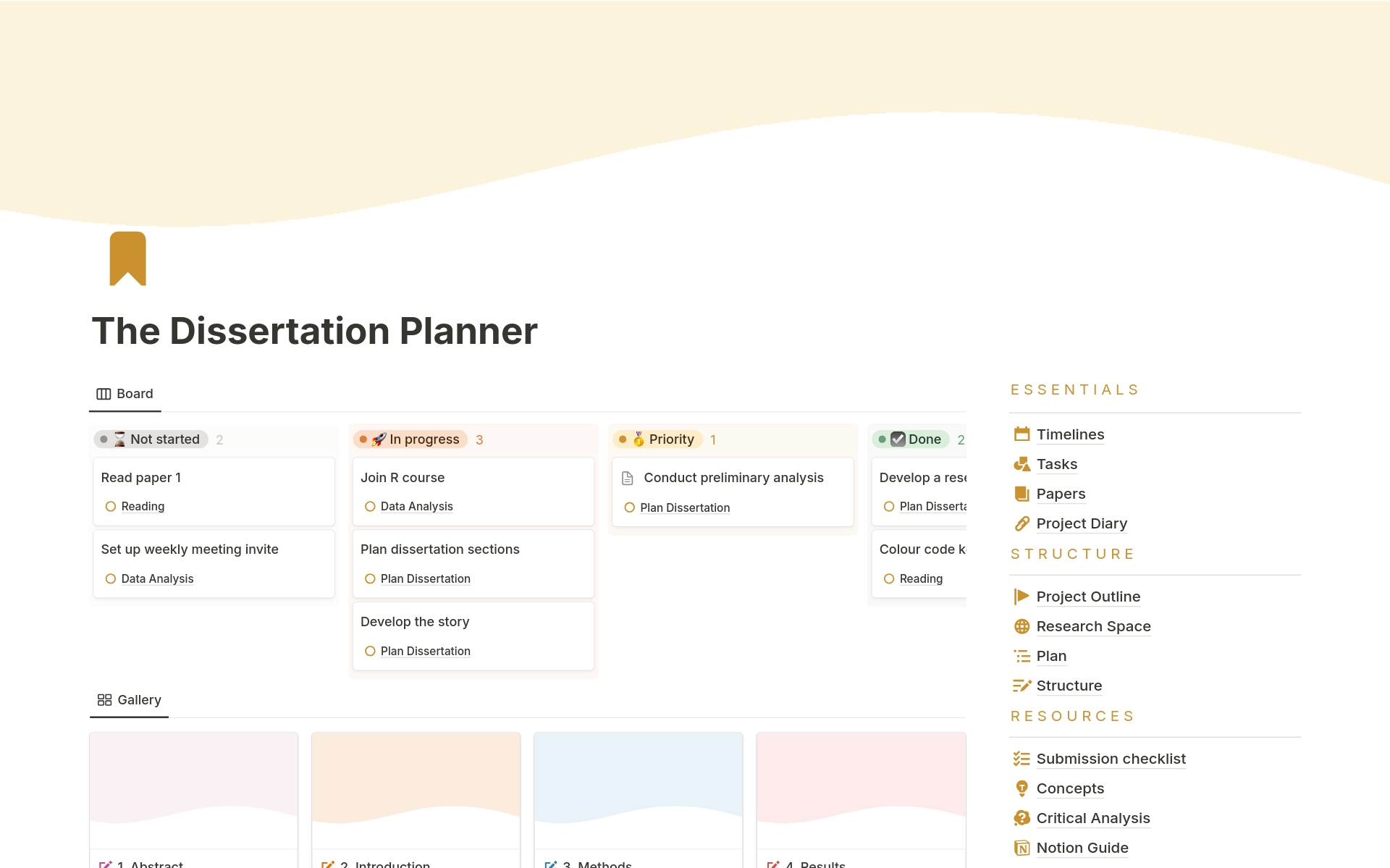
About this template
Introducing The Dissertation Planner - the comprehensive notion template designed to guide you through each phase of your dissertation. Every detail—from planning to completion —was worked and reworked until we got it right. This is a flexible space, that can be personalised to your dissertation and includes: - Customisable Dissertation Plan - Timeline Template - Task Tracker - Reading List Organiser - Project Diary - Submission Checklist - Perfect for Notion newbies to get started or Notion pros as a customisable headstart template - It offers a clear, organised layout with dedicated sections for essentials like your dissertation plan and project outline - The template also offers a structured plan for your dissertation, breaking it down into the abstract, introduction, methods, results, discussion, and conclusion, although these are entirely customisable - And, to ensure you're always on top of your tasks, there are sections dedicated to task and timeline management. - Start with your initial literature review in the *Papers* section, where you can keep track of all the research papers relevant to your dissertation - Follow this up with developing a timeline for your project under the *Timeline* section, to keep your research and writing on schedule. But, we didn't stop there! The meticulous and user-friendly design also allows you to keep a project diary, includes space to brainstorm for critical analysis and includes a handy submission checklist Streamline your dissertation process with The Dissertation Planner and enjoy a productive journey to academic excellence!
- Academic Research
- Student Planner
- Study Planner
About this creator
- Email the creator
- notada.etsy.com
- pin.it/2dP1Wzx
More by Naomi | Notada
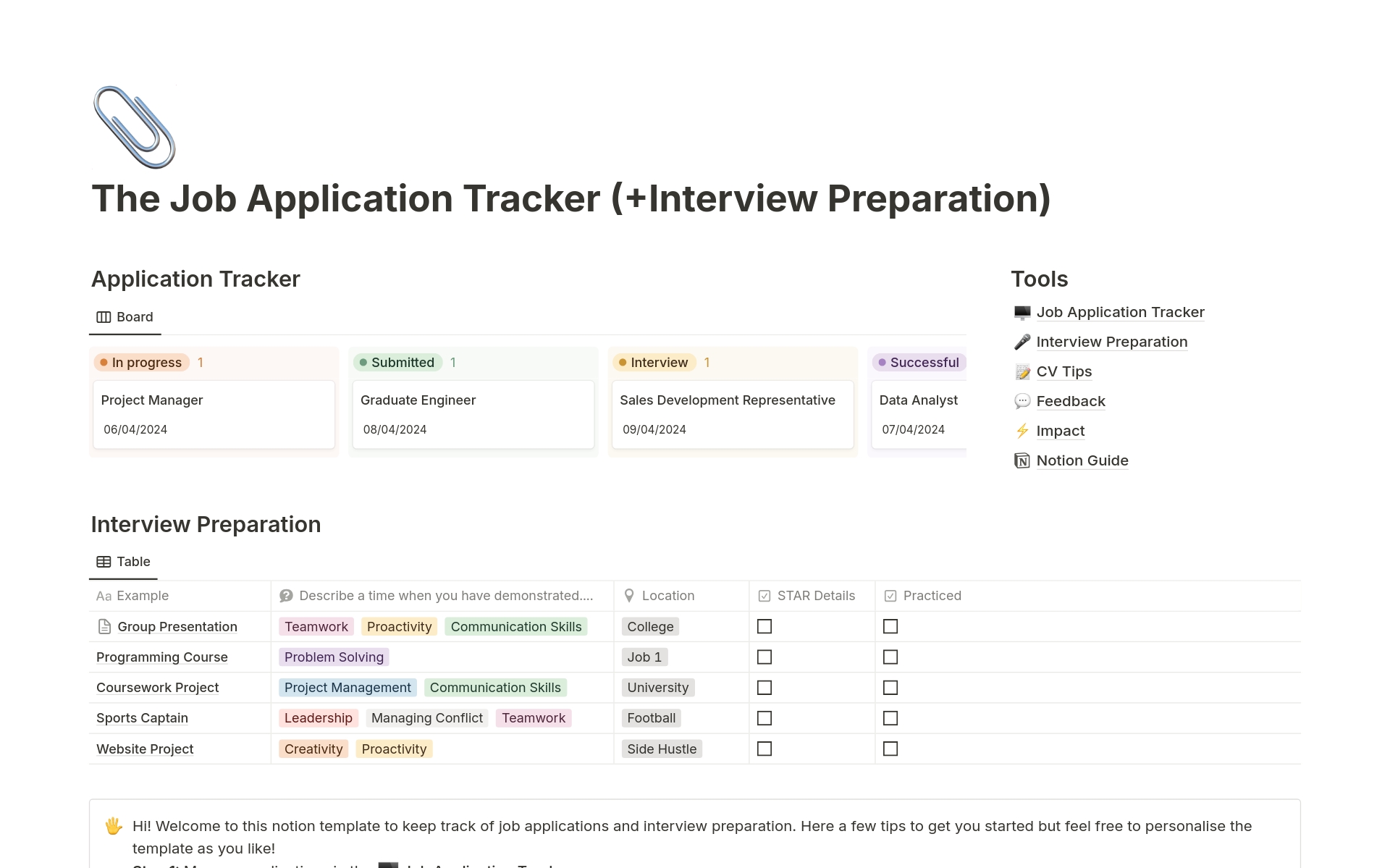
Job Application Tracker & Interview Preparation
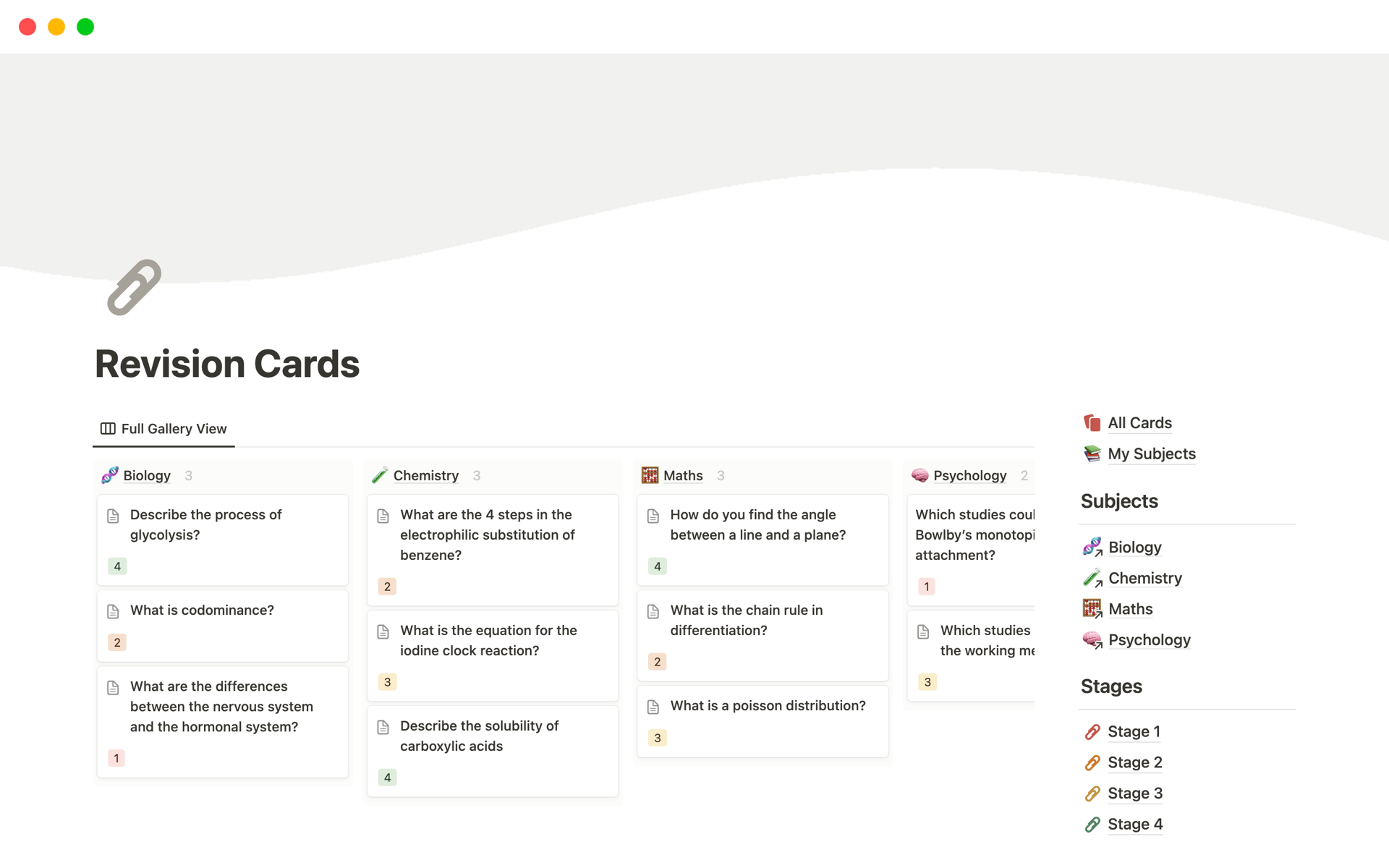
Revision Cards | Flashcards
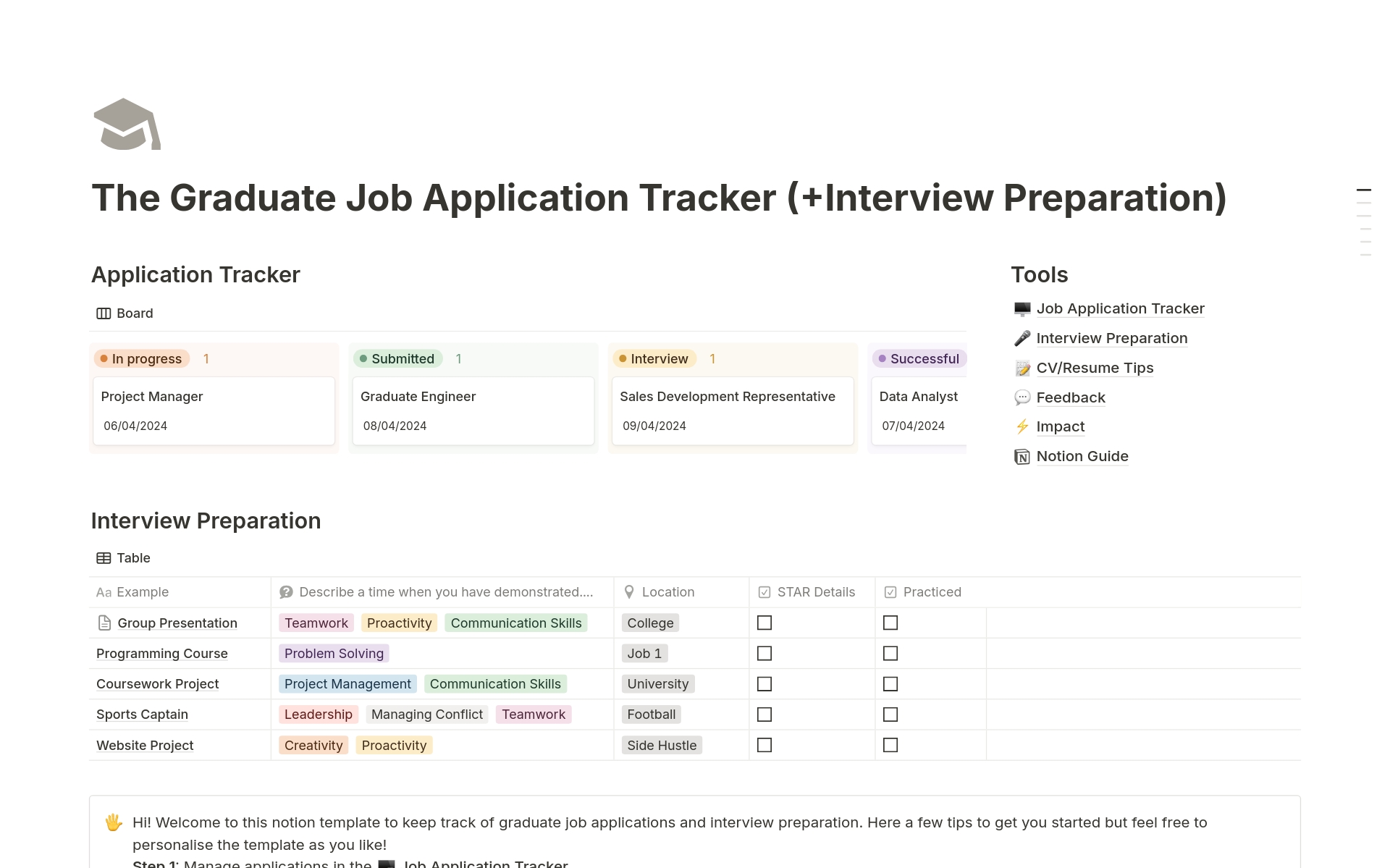
The Graduate Job Application Tracker
More like this
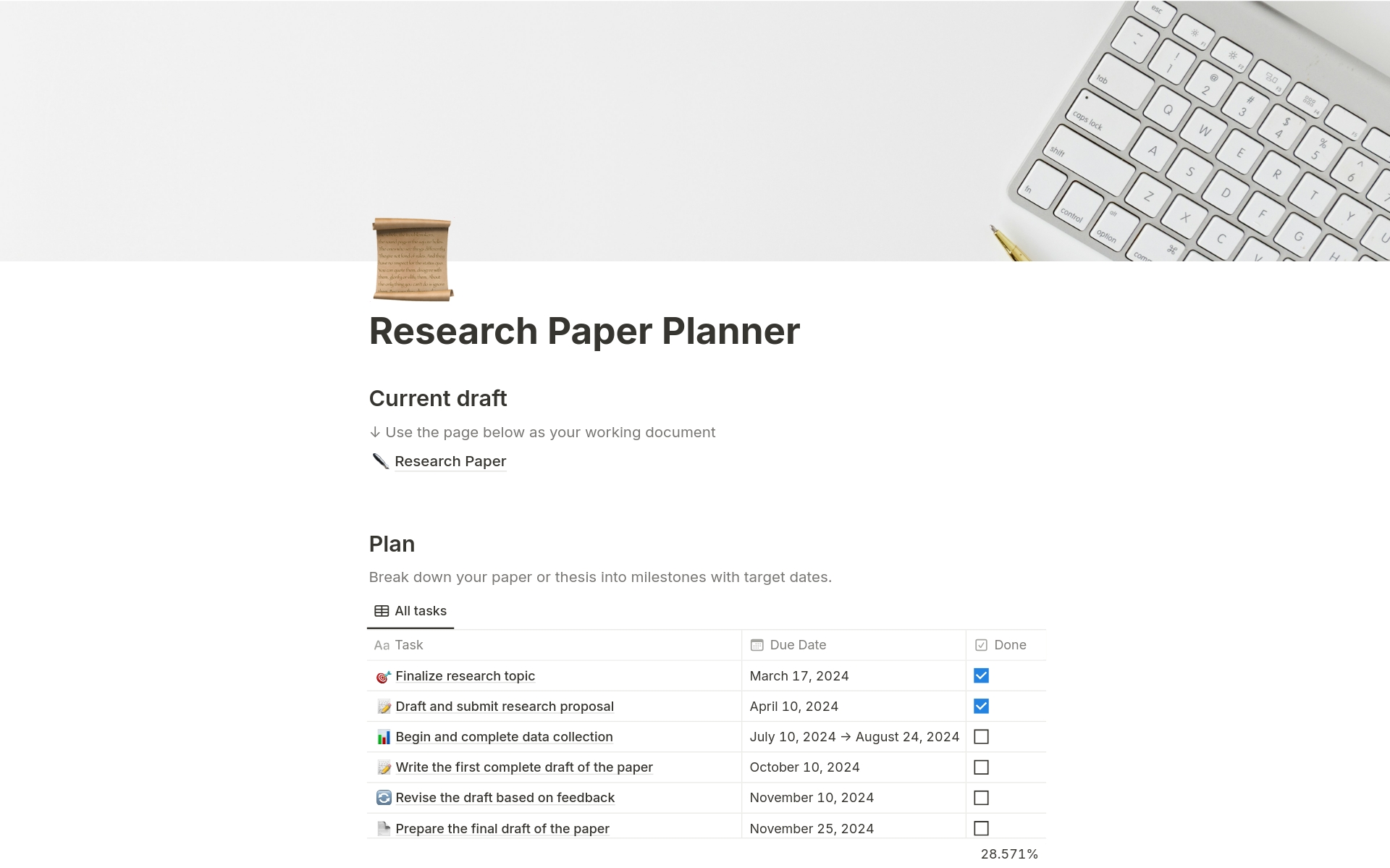
Research Paper Planner
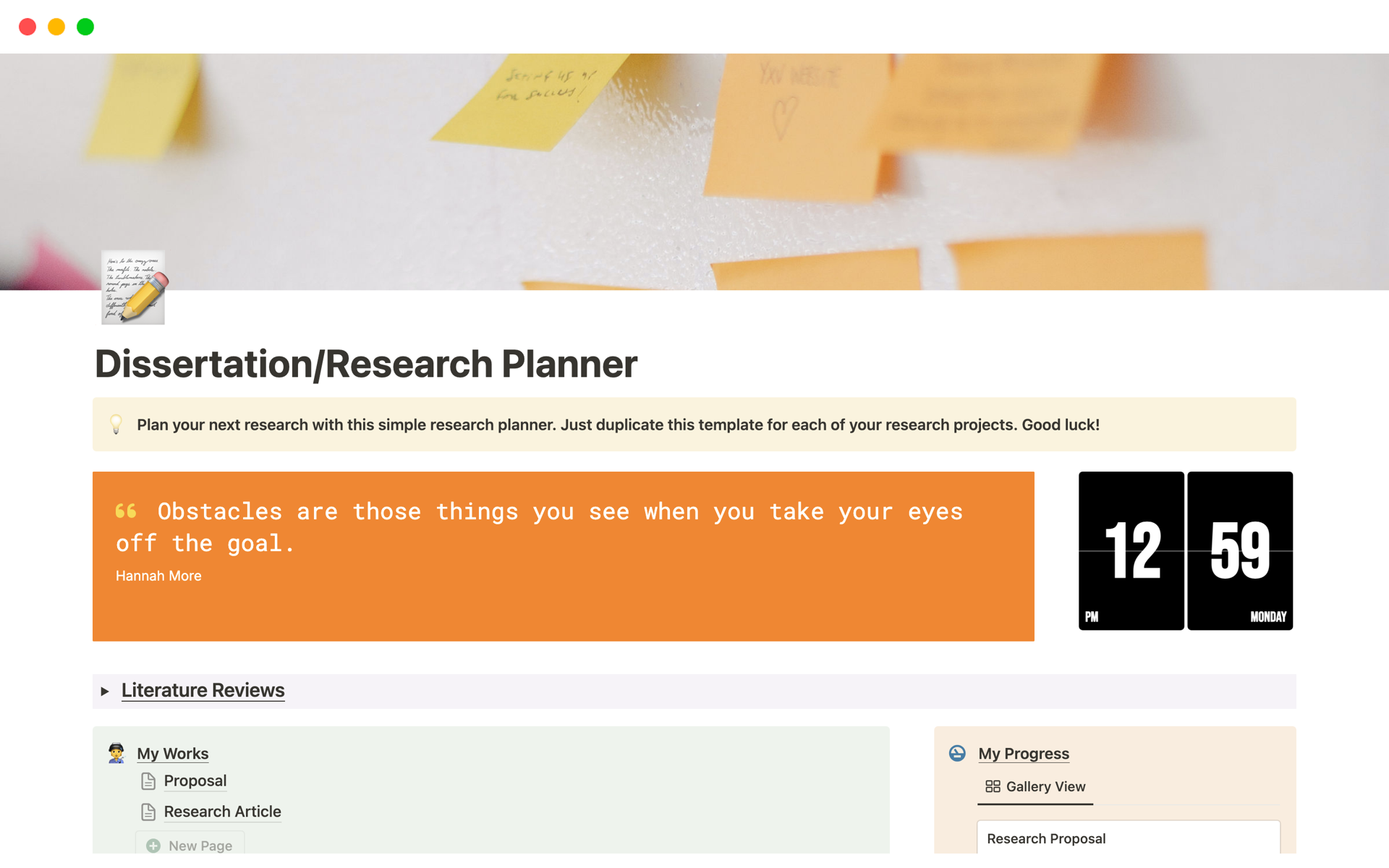
Dissertation/Research Planner
Powered By Digital
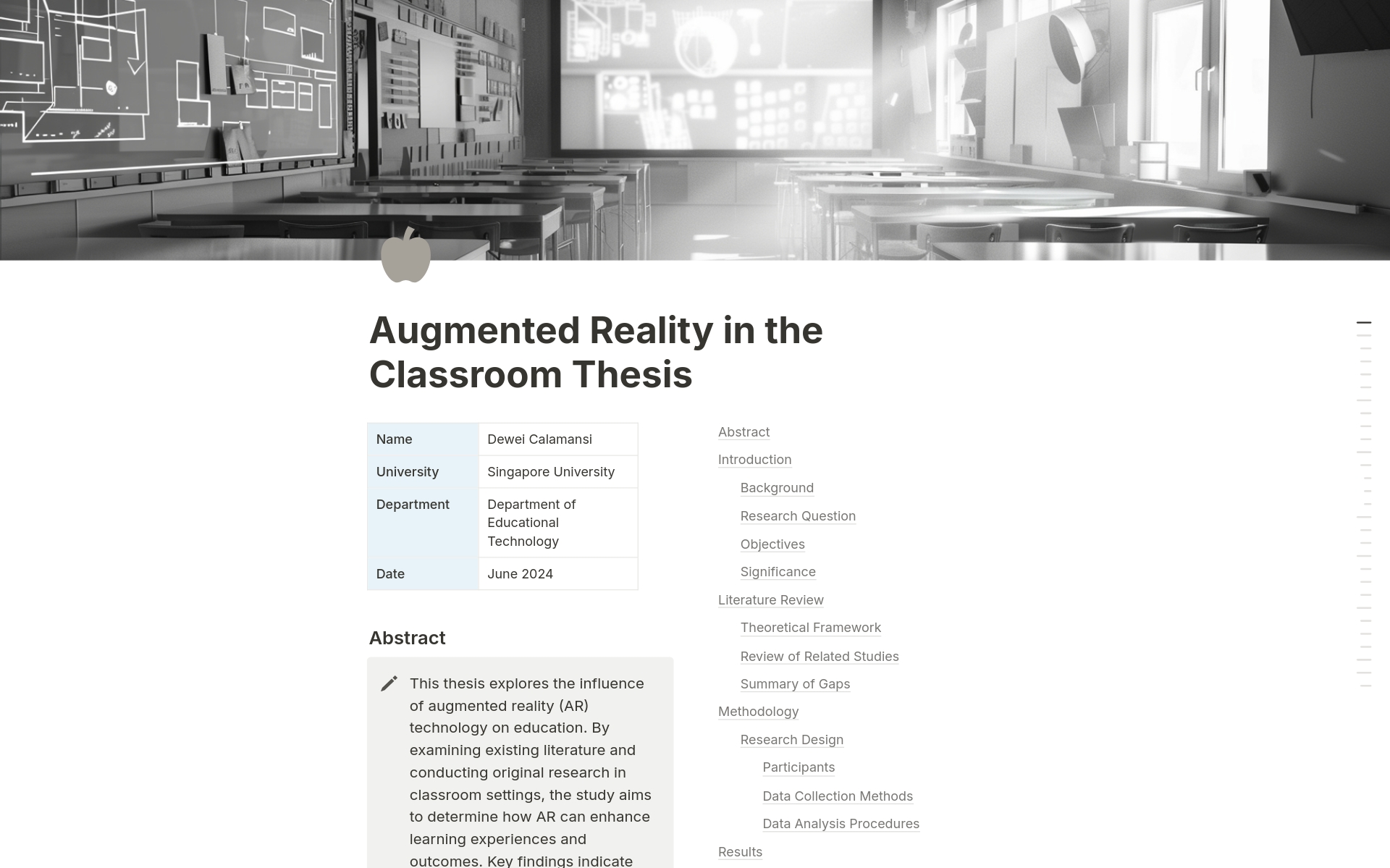
Student Thesis
Featured in

Free Download
Dissertation/Thesis Template
The fastest (and smartest) way to craft a winning dissertation that showcases your study and earns you marks.
Available in Google Doc, Word & PDF format 4.9 star rating, 5000 + downloads

Step-by-step instructions
Tried & tested academic format
Fill-in-the-blanks simplicity
Pro tips, tricks and resources

What’s Covered In The Template?
This dissertation template is based on the tried and trusted best-practice format for formal academic research projects. The template structure reflects the overall research process, ensuring your document has a smooth, logical flow. Here’s how it’s structured:
- The title page/cover page
- Abstract (sometimes also called the executive summary)
- Table of contents
- List of figures /list of tables
- Chapter 1: Introduction
- Chapter 2: Literature review
- Chapter 3: Methodology
- Chapter 4: Research findings /results
- Chapter 5: Discussion /analysis of findings
- Chapter 6: Conclusion
- Reference list
Each section is explained in plain, straightforward language , followed by an overview of the key elements that you need to cover within each section. We’ve also included practical examples to help you understand exactly what’s required in each section.
Download The Template
100% Free. Instant Access.
I agree to receive the free template and other useful resources.
Download Now (Instant Access)

FAQs: Dissertation & Thesis Template
Faqs: dissertation template, what format is the template (doc, pdf, ppt, etc.).
The dissertation template is provided as a Google Doc. You can download it in MS Word format or make a copy to your Google Drive. You’re also welcome to convert it to whatever format works best for you, such as LaTeX or PDF.
What types of dissertations/theses can this template be used for?
The template follows the standard best-practice structure for formal academic research projects such as dissertations or theses, so it is suitable for the vast majority of degrees, particularly those within the sciences.
Some universities may have some additional requirements, but these are typically minor, with the core structure remaining the same. Therefore, it’s always a good idea to double-check your university’s requirements before you finalise your structure.
Will this work for a research paper?
A research paper follows a similar format, but there are a few differences. You can find our research paper template here .
Is this template for an undergrad, Masters or PhD-level thesis?
This template can be used for a dissertation, thesis or research project at any level of study. It may be slight overkill for an undergraduate-level study, but it certainly won’t be missing anything.
How long should my dissertation/thesis be?
This depends entirely on your university’s specific requirements, so it’s best to check with them. As a general ballpark, Masters-level projects are usually 15,000 – 20,000 words in length, while Doctoral-level projects are often in excess of 60,000 words.
What about the research proposal?
If you’re still working on your research proposal, we’ve got a template for that here .
We’ve also got loads of proposal-related guides and videos over on the Grad Coach blog .
How do I write a literature review?
We have a wealth of free resources on the Grad Coach Blog that unpack how to write a literature review from scratch. You can check out the literature review section of the blog here.
How do I create a research methodology?
We have a wealth of free resources on the Grad Coach Blog that unpack research methodology, both qualitative and quantitative. You can check out the methodology section of the blog here.
Can I share this dissertation template with my friends/colleagues?
Yes, you’re welcome to share this template. If you want to post about it on your blog or social media, all we ask is that you reference this page as your source.
Can Grad Coach help me with my dissertation/thesis?
Within the template, you’ll find plain-language explanations of each section, which should give you a fair amount of guidance. However, you’re also welcome to consider our dissertation and thesis coaching services .
Additional Resources
If you’re working on a dissertation or thesis, be sure to also check these resources out…
1-On-1 Private Coaching
The Grad Coach Resource Center
The Grad Coach YouTube Channel
The Grad Coach Podcast

Dissertation Planner: Dissertation Planner
Dissertation planner.
- Learning from lectures
- Managing your time
- Effective reading
- Evaluating Information
- Critical thinking
- Presentation skills
- Studying online
- Writing home
- Maths and Statistics Support
- Problem solving
- Maths skills by discipline
- Introduction to research skills
- Primary research
- Research methods
- Managing data
- Research ethics
- Searching and Generative AI
- Citing and referencing
- Searching the literature
- What is academic responsibility?
- Referencing software
- Conduct Officer/Panel
- Intellectual property and copyright
- Digital skills home

This Dissertation Planner is a step-by-step guide to help you write a dissertation from starting to think about your question through to final submission. At each stage you will find useful tips and support. You can return to the planner by bookmarking the URL.
- Last Updated: Aug 14, 2024 10:45 AM
- URL: https://library.soton.ac.uk/sash/dissertation-planner
Dissertation Calculator
Assignment start and due dates.
Enter the date you plan to start work and the due date of your assignment.
Required. Example: 12 31 2020
Assignment steps
Identify and refine your research question.
Your interest in your research questions will help you maintain focus on the dissertation process. The work you do may become the starting place for future research work and the next step in your career. Choose a topic that interests you and will help you advance your career. However, your choice of topic will depend on the requirements of your professors, advisors, program, department, college, university, and academic discipline. Review any documents or handbooks that outline the requirements and expectations.
- Examine the requirements, expectations, and methods used by your department, program, and advisor.
- University Digital Conservancy
- Digital Dissertations
- How to find dissertations and theses including older U of M print dissertations
- Set up a system for organizing your search results, citations, PDFs, primary sources, notes etc. using citation management tools (e.g. Zotero or EndNote) or other strategies. You can use these tools to create "in-text" citations and bibliographies or works cited lists as you write.
- In some cases, you will be given a research question or a list of topics to choose from by your advisor.In other cases, you will develop a topic based on your own research interests.
- Review departmental information to learn about faculty research areas and identify faculty who might be interested in working with you. Try Experts@Minnesota .
- Do a preliminary study of the literature related to your topics to understand previous research, key themes, issues, variables, methodologies, limitations, terminology, controversies, and gaps in the current research. Identify significant researchers and scholars working in the area. Consult a variety of sources such as websites, research blogs, books, journal articles, conferences, organizations, and other sources.
- Narrow your ideas to 2 or 3 possible research questions. Evaluate your question using criteria like feasibility, scope (too narrow or too broad), your level of interest, and future benefit to your career.
- Discuss your ideas with classmates, colleagues, mentors, and other professors for comment and feedback.
- Organize your research ideas into a pre-proposal for use in discussion and negotiation with your advisor.
- Revise and modify as needed based on comments gathered.
- Be sure that you and your advisor are in agreement about the research questions before drafting the final proposal.
- The ULibraries have many print and ebooks on the process of writing dissertations. Search for: dissertations, academic; academic writing dissertations; and report writing dissertations.
- Dissertations, from the University of North Carolina Writing Center
Percent time spent on this step: 5
Develop the research design and methodology
The research design is the strategy or blueprint for the collection, measurement, and analysis of your data (data can be numbers, images, texts, interview transcripts, etc.). Generally the design is the overall logical structure for your project and the methodology refers to the detailed steps for data collection and analysis. The type of design and method used is determined by the nature of your research question. Certain research designs and methods are core to specific fields of study or programs. Your design needs to be consistent with the requirements and expectations of your advisor, committee, and program.
- Understand that your choice of design and methods will influence the niche you develop for yourself within your department, your discipline, and the wider academic community.
- Read and review information about design and methodology (e.g. such as books on methodology) and study examples of how these strategies have been applied in research similar to yours (e.g. other dissertations, articles, etc.).
- Consider any philosophical and practical factors. Identify the theoretical approaches inherent in your design and methods.
- Use Sage Research Methods Online to learn more about design and methods.
- Search Libraries Search for books and articles on theory, design, methods, and analysis.
- Read about specific statistical techniques and software packages, for example, R, Tableau, NVivo, ATALAS.ti, SPSS, etc.. Some libraries and OIT labs have this software. Learn about statistical consulting services , if needed.
- Learn about data management best practices. Data management plans assist you in planning the types of data you will collect, standards to document your data (metadata), security measures to protect the confidentiality of your subjects and intellectual property, and methods for archiving and sharing your data.
- Review dissertations with similar designs and methods to learn about what worked well and what obstacles occurred.
Review literature & write a proposal or prospectus
Proposals generally include the title of your project, an introduction, literature review, and a description of the research design and methodology for your proposed dissertation. This is often used as the foundation for the first three chapters of the completed dissertation. Be sure to read other successful proposals as examples to guide your work. Check with your advisor, mentors, or department for examples.
- Writing an effective title from UMN Center of Writing
- Although this is the first section the reader comes to, you might want to write it last , since until then, you will not be absolutely sure what you are introducing.
- The introduction establishes the context for your research by briefly summarizing the current and background information about the topic. Use it to state the purpose of your work in the form of the hypothesis, question, or research problem, and briefly explain your rationale, theoretical perspective, design and methodological approach. Identify the significance and potential outcomes your project.
- The introduction might include acknowledgement of the previous work on which you are building, an explanation of the scope of your research, what will and will not be included, and a "road map" or "table of contents" to guide the reader to what lies ahead.
- Write in the future tense since it is a proposal. It can be changed and edited later once it becomes part of your dissertation.
- Tips for writing an introduction from University of North Carolina
- Develop an in-depth understanding of your topic and clarify why your research is significant.
- Ensure that your research is a unique contribution.
- Understand the broader discipline and field(s) of which your topic is a part. Position or frame your topic in your field and establish the link between existing research and your question.
- Explore important methodologies, controversies, and research issues.
- Identify names of key researchers, core journals, other research centers, or possible sources of funding.
- Explain your rationale for the research design and methodology and your plan to use and describe why it is appropriate for your research.
- Your reading and study of the literature should be very comprehensive as you prepare your proposal and later write your final literature review. Now is the time to immerse yourself in your topic.
- The written literature review is selective and does not include every article or source your find on your topic. Think of yourself as a curator at a museum. Select the most meaningful, representative works for your "exhibit" but you will have had to have read and critically evaluate many more sources that you don't include in your literature review.
- Build a workflow or system so you can keep track of sources (e.g. citation, PDF, etc.) including notes/rationale for sources you are using and for those you choose not to include (with your rationale for excluding them in case your advisor or committee have questions later).
- Determine the expectations and requirements for the proposal meeting, for example, find out what type of presentation, if any, is expected. Talk with colleagues who have completed this process to understand more about the meeting.
- Be sure that you have completed all the necessary forms from your department or college.
- Meet with your subject librarians and or librarians from related subjects to learn about useful library databases, keywords, citation tools, and specialized services for researchers.
- Go to workshops or watch recorded workshops from the University Libraries.
- Use the Center for Writing, Student Writing Support resources , especially for graduate writers resources.
- Review other dissertations both for ideas on how the literature review can be organized and for useful articles and other sources.
- Review what you already have written and presented for your course work and other projects.
- Use subject-specific databases , in addition to, Libraries Search to explore the literature in your field.
- Search article databases outside your discipline. Explore interdisciplinary databases such as Web of Science , Google Scholar , Scopus , JSTOR , Worldcat , etc.
- Browse and search in the core journals in your field. Try the tool Browzine to create a personal library.
- Decide if you need sources that are international in scope and use additional search strategies as needed.
- Identify non-digitized sources. Depending on your research area contact library archives or special collections and consult with curators or other staff to learn more about relevant resources.
- Use Interlibrary Loan to request materials not available at UMN Libraries for free.
- Use subject headings or a thesaurus within a database to find similar sources by concept rather than just keyword match.
- Review the bibliographies of articles and books to identify additional sources.
- Do "cited reference" searches to identify researchers that have cited other specific books or articles of interest. Use specialized tools like Web of Science , Google Scholar and other databases to trace the citations both backward and forward in time.
- Track where you have searched and your search terms by keeping a research log or journal ( view example ). This will help you identify the most productive sources and not repeat what you have already done. If needed you will be able to report your search strategies.
Percent time spent on this step: 15
Gather and analyze your data
After your proposal is approved, the next step is to implement your research plan by gathering and analyzing your "data." Before you begin there are more steps to consider if you have not completed.
- Obtain any needed human subject or animal care approval from the Institutional Review Board .
- Create a strategy to organize your files, contacts, observations, field notes, and bibliographic information.
- Implement a small pilot study before proceeding with the full data collection. This will help you to test your approach to ensure you are collecting data that reflects your research question. Document details such as time involved and issues in the study for either you or the participants. Determine if any modifications to your study need to occur before proceeding.
- Identify and test a strategy for transforming and analyzing the data (e.g. coding data, transcribing interviews, running statistics, etc.).
- Test your analysis method with the small pilot study or sample of your data.
- Create graphs, tables, images, and other outputs that illustrate your results.
- Meet regularly with your advisor to discuss and resolve any questions.
- Use Sage Research Methods Online to learn more about design and methods.
- Search Libraries Search for books and articles on data visualization, data mining, data processing, methods, and analysis.
Percent time spent on this step: 30
Write the Results and Discussion sections
- Use non-text objects to illustrate your results including tables, figures, images and visualizations. Illustrative objects should either be placed within the dissertation text or at the end of your dissertation.
- Summarize all your results whether they are statistically significant or not.
- Put raw data, survey instruments, and release forms, etc. into appendices if appropriate and required. Consider the Data Repository for the U of M (DRUM) to archive data.
- Include your research questions identified in the introduction. Describe how you have moved the field forward. Explain how your research enhances or fills a gap in existing research. Identify any unexpected or contradictory findings.
- Explain how your results relate to existing literature and if they are consistent with previous research.
- Describe how your results can be applied. This could take a variety of forms such as real world application, best practices or recommendations.
- Share the conclusion have reached because of your research.
- Explain limitations in your research and possibilities for future research on your topic.
- Meet with a subject librarian to do precise searching if you need to find additional sources.
- Meet with the Center for Writing for support with your writing process.
Percent time spent on this step: 25
Edit Dissertation draft & prepare for your defense
Although editing and revising occurs throughout the writing process, budget sufficient time to return to your draft for full-scale revision. Seeking feedback, reviewing, and editing your document helps you to:
- See your text from a reader's perspective.
- Bring together parts written at different times to create a coherent, connected whole.
- Make your ideas clear to others, which in turn, will result in better reader comments.
- Plan and negotiate your progress in consultation with your advisor and committee members.
- Examine the overall organization and identify what is no longer relevant and what sections need further development.
- Twelve Common Errors: An Editing Checklist , from UW Madison
- Higher Order Concerns and Lower Order Concerns from Purdue
- Ask colleagues and others for specific types of feedback to guide the comments. Connect with your dissertation support network and members of your committee to receive constructive feedback.
- Help your readers help you by giving them a direction, for example in an email, in which you explain what you want to accomplish in the draft and list your specific questions and concerns.
- Identify potential readers' expertise and skills when deciding which parts of your dissertation you want them to review. For example, perhaps only people working in your lab can constructively comment on your "methods," while friends in other disciplines would give useful feedback on the "introduction."
- Respond to all comments even though you may decide to not incorporate a suggestion.
- Negotiate with your advisor and committee members to establish a process for submitting drafts for their feedback.
- Check all calculations, visual details, and citations for accuracy and validity and remove sources you are no longer citing or add new ones.
- Prepare the bibliography, appendix, title page, and acknowledgements.
- Be sure you are formatting your document to meet the dissertation submission and formatting requirements .
- You may or may not be expected to give a brief presentation at the beginning.
- Focus on the needs of your primary audience (your advisor and committee), either by consulting them directly or considering their feedback to your initial draft.
- Review your notes and rationale for making the decisions you made in your draft for example, including or excluding certain seminal theories, authors, and research methodologies.
- Remind yourself that at this point you are now the "expert" on your research and the goal of the defense is to present and share your expertise and seek feedback from interested readers.
- Dissertation Defense from Texas A&M
Finish and submit your dissertation
Your dissertation defense committee will have informed you that you passed your defense, or passed with minor revisions needed. In some cases, substantial revisions are needed before the committee members agree to pass the dissertation. The procedures, requirements, and timelines for completing the dissertation process may vary depending on the department and college with which you are affiliated and the type of doctorate you will receive. Once any needed revisions have been completed and approved, you are ready to finish the dissertation and submit the final version.
- Many departments have their own handbooks to guide students through the process with timelines and specific academic style guidelines. Consult the details in the doctoral handbook for your department and college.
- Review the Dissertation submission requirements .
- Review information about Copyright and Dissertations & Theses . You own the copyright usually and it is wise to consider your next with the content.
- You will retain your rights to your dissertation when submitting it to the UDC.
- The UDC copy of your dissertation will be freely available for you and others to read and link to with a permanent URL. Learn more about the benefits of the UDC for your dissertation.
- A copy of your dissertation is submitted to ProQuest/UMI Dissertation Publishing making information about your dissertation available through ProQuest Digital Dissertations. The full text of your dissertation will be available through libraries that subscribe to this product or copies may be purchased. You may also opt to make your dissertation available on an open access basis via ProQuest Open Access Publishing.
Have a language expert improve your writing
Run a free plagiarism check in 10 minutes, generate accurate citations for free.
- Knowledge Base
- Starting the research process
How to Choose a Dissertation Topic | 8 Steps to Follow
Published on November 11, 2022 by Shona McCombes and Tegan George. Revised on November 20, 2023.
Choosing your dissertation topic is the first step in making sure your research goes as smoothly as possible. When choosing a topic, it’s important to consider:
- Your institution and department’s requirements
- Your areas of knowledge and interest
- The scientific, social, or practical relevance
- The availability of data and resources
- The timeframe of your dissertation
- The relevance of your topic
You can follow these steps to begin narrowing down your ideas.
Table of contents
Step 1: check the requirements, step 2: choose a broad field of research, step 3: look for books and articles, step 4: find a niche, step 5: consider the type of research, step 6: determine the relevance, step 7: make sure it’s plausible, step 8: get your topic approved, other interesting articles, frequently asked questions about dissertation topics.
The very first step is to check your program’s requirements. This determines the scope of what it is possible for you to research.
- Is there a minimum and maximum word count?
- When is the deadline?
- Should the research have an academic or a professional orientation?
- Are there any methodological conditions? Do you have to conduct fieldwork, or use specific types of sources?
Some programs have stricter requirements than others. You might be given nothing more than a word count and a deadline, or you might have a restricted list of topics and approaches to choose from. If in doubt about what is expected of you, always ask your supervisor or department coordinator.
Start by thinking about your areas of interest within the subject you’re studying. Examples of broad ideas include:
- Twentieth-century literature
- Economic history
- Health policy
To get a more specific sense of the current state of research on your potential topic, skim through a few recent issues of the top journals in your field. Be sure to check out their most-cited articles in particular. For inspiration, you can also search Google Scholar , subject-specific databases , and your university library’s resources.
As you read, note down any specific ideas that interest you and make a shortlist of possible topics. If you’ve written other papers, such as a 3rd-year paper or a conference paper, consider how those topics can be broadened into a dissertation.
After doing some initial reading, it’s time to start narrowing down options for your potential topic. This can be a gradual process, and should get more and more specific as you go. For example, from the ideas above, you might narrow it down like this:
- Twentieth-century literature Twentieth-century Irish literature Post-war Irish poetry
- Economic history European economic history German labor union history
- Health policy Reproductive health policy Reproductive rights in South America
All of these topics are still broad enough that you’ll find a huge amount of books and articles about them. Try to find a specific niche where you can make your mark, such as: something not many people have researched yet, a question that’s still being debated, or a very current practical issue.
At this stage, make sure you have a few backup ideas — there’s still time to change your focus. If your topic doesn’t make it through the next few steps, you can try a different one. Later, you will narrow your focus down even more in your problem statement and research questions .
There are many different types of research , so at this stage, it’s a good idea to start thinking about what kind of approach you’ll take to your topic. Will you mainly focus on:
- Collecting original data (e.g., experimental or field research)?
- Analyzing existing data (e.g., national statistics, public records, or archives)?
- Interpreting cultural objects (e.g., novels, films, or paintings)?
- Comparing scholarly approaches (e.g., theories, methods, or interpretations)?
Many dissertations will combine more than one of these. Sometimes the type of research is obvious: if your topic is post-war Irish poetry, you will probably mainly be interpreting poems. But in other cases, there are several possible approaches. If your topic is reproductive rights in South America, you could analyze public policy documents and media coverage, or you could gather original data through interviews and surveys .
You don’t have to finalize your research design and methods yet, but the type of research will influence which aspects of the topic it’s possible to address, so it’s wise to consider this as you narrow down your ideas.
It’s important that your topic is interesting to you, but you’ll also have to make sure it’s academically, socially or practically relevant to your field.
- Academic relevance means that the research can fill a gap in knowledge or contribute to a scholarly debate in your field.
- Social relevance means that the research can advance our understanding of society and inform social change.
- Practical relevance means that the research can be applied to solve concrete problems or improve real-life processes.
The easiest way to make sure your research is relevant is to choose a topic that is clearly connected to current issues or debates, either in society at large or in your academic discipline. The relevance must be clearly stated when you define your research problem .
Before you make a final decision on your topic, consider again the length of your dissertation, the timeframe in which you have to complete it, and the practicalities of conducting the research.
Will you have enough time to read all the most important academic literature on this topic? If there’s too much information to tackle, consider narrowing your focus even more.
Will you be able to find enough sources or gather enough data to fulfil the requirements of the dissertation? If you think you might struggle to find information, consider broadening or shifting your focus.
Do you have to go to a specific location to gather data on the topic? Make sure that you have enough funding and practical access.
Last but not least, will the topic hold your interest for the length of the research process? To stay motivated, it’s important to choose something you’re enthusiastic about!
Most programmes will require you to submit a brief description of your topic, called a research prospectus or proposal .
Remember, if you discover that your topic is not as strong as you thought it was, it’s usually acceptable to change your mind and switch focus early in the dissertation process. Just make sure you have enough time to start on a new topic, and always check with your supervisor or department.
If you want to know more about the research process , methodology , research bias , or statistics , make sure to check out some of our other articles with explanations and examples.
Methodology
- Sampling methods
- Simple random sampling
- Stratified sampling
- Cluster sampling
- Likert scales
- Reproducibility
Statistics
- Null hypothesis
- Statistical power
- Probability distribution
- Effect size
- Poisson distribution
Research bias
- Optimism bias
- Cognitive bias
- Implicit bias
- Hawthorne effect
- Anchoring bias
- Explicit bias
Formulating a main research question can be a difficult task. Overall, your question should contribute to solving the problem that you have defined in your problem statement .
However, it should also fulfill criteria in three main areas:
- Researchability
- Feasibility and specificity
- Relevance and originality
All research questions should be:
- Focused on a single problem or issue
- Researchable using primary and/or secondary sources
- Feasible to answer within the timeframe and practical constraints
- Specific enough to answer thoroughly
- Complex enough to develop the answer over the space of a paper or thesis
- Relevant to your field of study and/or society more broadly
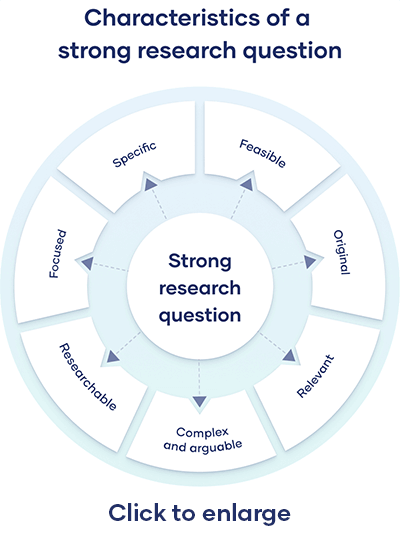
You can assess information and arguments critically by asking certain questions about the source. You can use the CRAAP test , focusing on the currency , relevance , authority , accuracy , and purpose of a source of information.
Ask questions such as:
- Who is the author? Are they an expert?
- Why did the author publish it? What is their motivation?
- How do they make their argument? Is it backed up by evidence?
A dissertation prospectus or proposal describes what or who you plan to research for your dissertation. It delves into why, when, where, and how you will do your research, as well as helps you choose a type of research to pursue. You should also determine whether you plan to pursue qualitative or quantitative methods and what your research design will look like.
It should outline all of the decisions you have taken about your project, from your dissertation topic to your hypotheses and research objectives , ready to be approved by your supervisor or committee.
Note that some departments require a defense component, where you present your prospectus to your committee orally.
The best way to remember the difference between a research plan and a research proposal is that they have fundamentally different audiences. A research plan helps you, the researcher, organize your thoughts. On the other hand, a dissertation proposal or research proposal aims to convince others (e.g., a supervisor, a funding body, or a dissertation committee) that your research topic is relevant and worthy of being conducted.
Cite this Scribbr article
If you want to cite this source, you can copy and paste the citation or click the “Cite this Scribbr article” button to automatically add the citation to our free Citation Generator.
McCombes, S. & George, T. (2023, November 20). How to Choose a Dissertation Topic | 8 Steps to Follow. Scribbr. Retrieved August 29, 2024, from https://www.scribbr.com/research-process/dissertation-topic/
Is this article helpful?
Shona McCombes
Other students also liked, how to define a research problem | ideas & examples, what is a research design | types, guide & examples, writing strong research questions | criteria & examples, "i thought ai proofreading was useless but..".
I've been using Scribbr for years now and I know it's a service that won't disappoint. It does a good job spotting mistakes”
- Home »
- Blog »
Your Dissertation Plan - 18 Free Tools
Find your perfect postgrad program search our database of 30,000 courses.
- by Charlotte King
- In Theses and Dissertations
A dissertation requires solid organisational skills and effective time management in order to achieve a high standard, so we’ve put together a list of some of the best free tools available to make the planning stages of your project easier.
Choosing a topic
Before you even get near your research proposal , you need to have a topic in mind. Mind mapping is a great way to organise and visualise your early ideas when developing your dissertation topic. Mind42.com 's mind mapping tool allows you to collaborate with colleagues online, which could be useful for sharing with peers or your project supervisor. Mindmeister.com also features collaboration and boasts mobile access with it’s free iPhone app, whilst Bubbl.us focuses on speed with it's handy keyboard shortcuts.
Evernote provides tools for your computer, mobile device, or web browser which capture your ideas, notes, and inspiration wherever you are. This free toolset lets users save text notes, web pages, photos, and screenshots with a comprehensive search feature so that you can retrieve your ideas quickly and easily.
Reading & research
Using Google Scholar you can search a large index of scholarly articles, theses, books, abstracts and court opinions. To get the most out this research tool check out Google’s guide to Advanced Scholar Searches . Compiling a bibliography in the required format can be a time consuming task at the end of a dissertation, especially if you haven't kept track whilst writing . Fortunately there are free tools available which help you to store your citations from the beginning of your project and retrieve them in a number of commonly use formats. Bibdesk is an Open Source Mac app with bibliography management and search features, as well as some useful import and export capabilities. Alternatively, you could use Zotero 's browser extension for Firefox which can automatically sync your data with multiple computers. It also features browsing for mobile devices, which means you can access your data in away from your computer. For Windows users, BiblioExpress offers a simple reference manager that can format citations in common styles such as ACS, APA, and MLA.
Planning your time
Time management is crucial in a large project such as a dissertation. It may be useful to plan backwards from your deadline, allowing extra time where necessary for unforeseen delays and revisions. Gantt charts are a very visual way to allocate time to your dissertation tasks and there are many free tools to help you build your own. This is especially great if you're accommodating some non-work time too . Google Docs has a Gadget in it’s spreadsheet feature which creates Gantt charts for free. Similarly, if you already own Microsoft Excel you can build Gantt charts with it too.
Tomsplanner is a dedicated web-based Gantt generator which is free for personal use, and Team Gantt 's free trial offers an alternative with a slick interface. If you’re not keen on Gantt charts you could simply plan your project in a standard calendar. Google Calendars is web based meaning you can access it from any computer and most mobile devices. You could also share your calendar with your supervisor if you think you're likely to miss deadlines. Microsoft Outlook’s calendar and iCalendar on Mac could also be useful planning tools.
To-do lists
If you need to organise your dissertation workload on a shorter time scale, TeuxDeux 's well designed interface helps you to plan your tasks on a weekly basis. There’s also a paid iPhone app for task management on the go.
HabitRPG is an excellent option for those of you who need a bit of positive reinforcement alongside your planning. If a week is still too much to think about, check out Todokyo which takes simplicity to the next level with a clean-looking daily list.
Productivity
If you find yourself constantly distracted by the lures of email and social networking, you could try Freedom’s free trial . This Mac app blocks your web connection for up to 3 hours at a time, leaving you to concentrate on your dissertation. Alternatively you can block specific websites from Firefox using Leechblock , and Google Chrome users can do the same with StayFocusd .
Related articles
Planning A Good Research Project
How To Write A Thesis or Dissertation
Publishing Your Thesis or Dissertation
Postgrad Solutions Study Bursaries
Halley Jan. 10, 2020, 5:57 a.m.
Great article! Thank you :)
Charlotte King Jan. 13, 2020, 8:28 p.m.
Glad you liked it – hope you found it useful too!
Leave a comment
All contributors must be over 16 year olds
By submitting your comment you agree to our privacy policy .
- Accommodation
- Coronavirus (Covid-19)
- Distance Learning / Online Study
- Infographic
- International Students
- Jobs and Careers
- Mature Students
- MBA Programs
- Personal Statement
- Student Life
- Student Welfare
- Study Abroad
- Study Advice
- Study In Australia
- Study In Europe
- Study In Ireland
- Study in UK
- Study In USA
- Theses and Dissertations
- Top 10 Lists
- Universities

Exclusive bursaries Open day alerts Funding advice Application tips Latest PG news
Complete Our Destination Survey

Take 2 minutes to complete our Destination Survey for the chance to win a Postgrad Study Bursary worth £2,000.
All we need to know is:
- Your university
- Your PG course
Want to Get your Dissertation Accepted?
Discover how we've helped doctoral students complete their dissertations and advance their academic careers!
Join 200+ Graduated Students

Get Your Dissertation Accepted On Your Next Submission
Get customized coaching for:.
- Crafting your proposal,
- Collecting and analyzing your data, or
- Preparing your defense.
Trapped in dissertation revisions?

- Code of Ethics
- Dissertation Editing
- Dissertation Coaching
- Free Consultation
How to Create a Dissertation Timeline (With Examples + Tempate)
When it’s time to start thinking about writing your dissertation, it is vital to put together a dissertation timeline. This will help you map out the months you will be spending on your dissertation, and ensure that you’re staying on track. A specific and detailed dissertation timeline will serve as an outline to guide you, step by step, through what can be a long and challenging process.
While we often refer to a dissertation in a way that makes it sound like a monolith, in reality, a dissertation consists of many moving parts. A dissertation timeline includes a series of milestones that leads up to the dissertation defense , revisions, and final submission of your dissertation. Constructing an outline of every step in the dissertation process , including rough estimates of how long each will take, will give you a realistic picture of where you are in the process at any given time.
Before embarking on your dissertation, it is a good idea to meet with your dissertation advisor and sketch out a dissertation timeline that is realistic for the size and scope of your project and includes deadlines. This will provide you with much-needed structure and a sense of what will happen next. To get an idea of what a completed dissertation looks like and the components your program requires, ask to see samples from recent graduates in your department.
These are a few frequently asked questions about crafting a dissertation timeline:
- What does a dissertation timeline look like?
- What goes in a dissertation timeline?
- How structured should a dissertation timeline be?
- What do you do with a dissertation timeline?

What Does a Dissertation Timeline Look Like?
One way to think about a dissertation timeline is as a kind of outline. While the outlining process is unique to each writer, there are commonalities shared by all of them. Likewise, when writing a dissertation timeline, you’ll want to include all of the basic elements of your dissertation as well as the amount of time you think you’ll need to execute them.
The best dissertation timeline format is the one that works for you. Though I’ve reformed somewhat over the years, for a long time I wasn’t a fan of intensely detailed outlines. Many people don’t like outlines. And that’s okay! However, writing a dissertation is not the time to be flying by the seat of your pants. To get started, a simple, linear timeline that projects the amount of time you think you’ll need to write your dissertation will suffice.
Example Dissertation Timeline
Below, you’ll find an example of a dissertation timeline, which you can view as an image in your browser or download as a spreadsheet. Feel free to use the spreadsheet as a template as you build your own dissertation timeline.
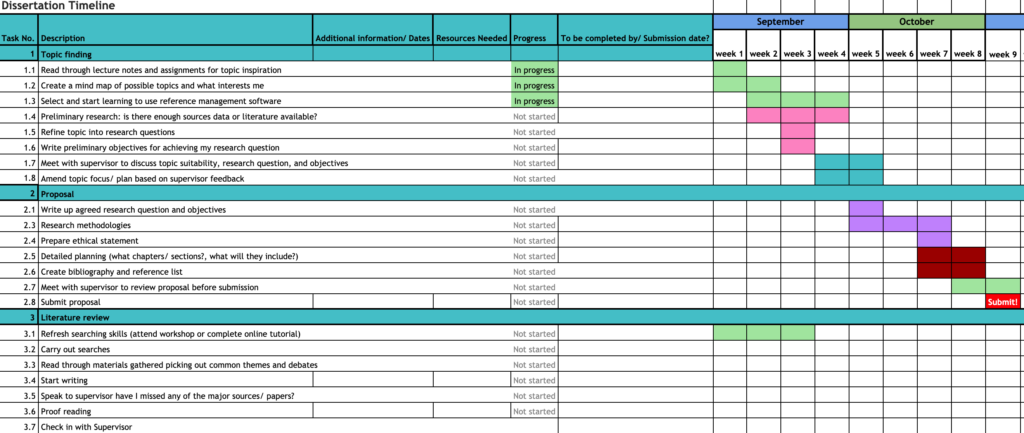
Or download the spreadsheet below:
Inclusion in a Dissertation Timeline
When constructing your dissertation timeline, include every element of the dissertation from the abstract to the conclusion. Keep in mind that you may not be writing your chapters in chronological order. For instance, after completing their first round of research and writing their research question, most graduate students will tackle their literature review next, even though it comes after the abstract and introduction in the final document.
Depending on the field being studied, most dissertations will also include sections for methodology, results, and discussion. Many programs also require a detailed conclusion that alludes to future research possibilities. Every dissertation also has an extensive list of references (pro tip: write this as you’re writing your dissertation), as well as appendices for charts, graphs, and other ephemera. And don’t forget your acknowledgments!
Dissertation Timeline Structure
The structure of your dissertation timeline will take shape once you’re engaged in the research process. While a road map may seem like an apt metaphor for a dissertation, once you get started you may notice a lot of starts and stops and circling back. After you’ve begun researching, you may realize that you need to allot more time for digging through the databases, or you may discover that you need to reformulate your research question entirely.

I’ve seen many of my own graduate students use calendars to great effect, giving themselves hard and fast deadlines to meet. Many students also build out their dissertation timelines as they progress, attaching working drafts of their abstract, introduction, and literature review to their timeline within a giant spreadsheet that links to multiple documents and sources. All of these methods are valid. Devise one that works for you.
Using a Dissertation Timeline
So once you have a thoughtful, soundly-constructed dissertation timeline, what do you do with it? First, and most importantly, try your best to adhere to it. Check in with your dissertation timeline regularly, and use it to keep yourself on track. Also, make adjustments to it as needed. If you find yourself breezing through your preliminary research but needing a bit more time for your literature review, consult your timeline and adjust accordingly.
While meeting your deadlines is important, also construct your dissertation timeline with an understanding that many graduate students face delays once they start working on their dissertation. These can include hold-ups at the department or university level in the form of late IRB approval or limited lab space or grant funding that gets cut. Anything can happen, but having a dissertation timeline will help you get back on track as soon as the storm passes.
In my own experience, I also found my dissertation timeline to be a great document to share and discuss with my dissertation chair and committee. Once I finished my comprehensive exams, I met with members of my dissertation committee and got feedback on my rough dissertation timeline to make sure my goals for submitting my dissertation and graduating were realistic. This also ensured that we were all on the same page.
When writing a dissertation, timing is everything. Creating a dissertation timeline gives you definitive time limits for research and writing, and it also influences several other major decisions that you’ll need to make. These include preparation to go on the job market, which often coincides with writing your dissertation. There is no doubt that this will be a hectic time in your graduate school career, but having a well-organized dissertation timeline is a good way to keep everything in perspective.
Related posts:

Courtney Watson, Ph.D.
Courtney Watson, Ph.D. is an Associate Professor of English at Radford University Carilion, in Roanoke, Virginia. Her areas of expertise include undergraduate and graduate curriculum development for writing courses in the health sciences and American literature with a focus on literary travel, tourism, and heritage economies. Her writing and academic scholarship has been widely published in places that include Studies in American Culture , Dialogue , and The Virginia Quarterly Review . Her research on the integration of humanities into STEM education will be published by Routledge in an upcoming collection. Dr. Watson has also been nominated by the State Council for Higher Education of Virginia’s Outstanding Faculty Rising Star Award, and she is a past winner of the National Society of Arts & Letters Regional Short Story Prize, as well as institutional awards for scholarly research and excellence in teaching. Throughout her career in higher education, Dr. Watson has served in faculty governance and administration as a frequent committee chair and program chair. As a higher education consultant, she has served as a subject matter expert, an evaluator, and a contributor to white papers exploring program development, enrollment research, and educational mergers and acquisitions.
Comments are closed.
- +44 (0) 207 391 9032
Recent Posts
- What Is an Internship? Everything You Should Know
- How Long Should a Thesis Statement Be?
- How to Write a Character Analysis Essay
- Best Colours for Your PowerPoint Presentation: How to Choose
- How to Write a Nursing Essay
- Top 5 Essential Skills You Should Build As An International Student
- How Professional Editing Services Can Take Your Writing to the Next Level
- How to Write an Effective Essay Outline
- How to Write a Law Essay: A Comprehensive Guide with Examples
- What Are the Limitations of ChatGPT?
- Academic News
- Custom Essays
- Dissertation Writing
- Essay Marking
- Essay Writing
- Essay Writing Companies
- Model Essays
- Model Exam Answers
- Oxbridge Essays Updates
- PhD Writing
- Significant Academics
- Student News
- Study Skills
- University Applications
- University Essays
- University Life
- Writing Tips
Planning a dissertation: the dos and don’ts
(Last updated: 20 December 2023)
Since 2006, Oxbridge Essays has been the UK’s leading paid essay-writing and dissertation service
We have helped 10,000s of undergraduate, Masters and PhD students to maximise their grades in essays, dissertations, model-exam answers, applications and other materials. If you would like a free chat about your project with one of our UK staff, then please just reach out on one of the methods below.
Your professor has told you that you must write a dissertation to complete your degree. At this point, you may begin to panic. What is a dissertation? It sounds difficult, or like a massive project that is going to require considerable organisation. For the typical undergraduate, who may be prone to procrastination, a dissertation requires not only the creation of a large piece of writing, but it also may require research to be conducted, data to be analysed, and an extensive bibliography to be compiled. That's why being thorough with your dissertation plan is essential. Starting with the initial phases of the dissertation and working through to the final stages of proofreading, this post should offer you a few tips and tricks for success along with some common mistakes to avoid.
Why do I need to do a dissertation?
The whole point of a dissertation is to convince your professor that you are a competent researcher. This can be challenging, because it is likely that this is your first real experience with research and the first time you will have to attempt a piece of research to this scale of magnitude. Becoming a competent researcher means you have to demonstrate proficiency in each of the phases of your dissertation. The following tale represents the typical path of the "Dissertation Life Cycle."
To complete the various stages of the Dissertation Life Cycle you are going to need to demonstrate a certain level of proficiency in all of these skills. You should know that while on paper, this life cycle follows a straightforward path; such is rarely the case in real life. Although you may think your dissertation plan is thorough and comprehensive, you should be prepared to modify and change your plans as challenges arise. There will also be the need to go back and modify previous parts. For example, while you might write the literature review first, this will likely require modification after you complete the data analysis for your study.
Managing your time and staying organised
An essential component of producing a great dissertation plan is good time management. You must be able to manage your time effectively. This can be done through the adoption of two specific time management strategies: the macro-management of time, and the micro-management of time. Macro-management equates to the bigger picture; you should be able to make well-informed estimates about how long it is going to take you to complete each section. Basically, to do this, you need to work backwards from the final submission date, creating a time framework. No dissertation is the same, so the amount of time that you spend on each section will vary from that of your peers. This is contrasted with micro-management, which examines the finer details of the dissertation, for example through the division of a chapter into subsections. As an example, you might allow yourself four weeks to write the literature review using the macro approach to time management. The micro approach would mean that your literature review might be divided into four subsections, a week devoted to each of those.
Time management goes hand in hand with organisation and you are going to require excellent organisational skills as you work to complete your dissertation. Organisation is not just about the writing. You are initially going to need to organise a number of meetings with your supervisor as you begin the dissertation process. As your dissertation is going to be different than that of your peers, it is your responsibility to come to the meeting with a plan in mind so that you can use the time you have effectively and efficiently.
"You must be able to manage your time effectively. But if you do fall behind schedule, do not despair. At the undergraduate level there are usually ample opportunities for you to make up time."
In addition to meetings with your supervisor, you are also going to have to arrange meetings and/or other activities with your participants. This might include the scheduling of interviews , the arrangement of observations, etc. You may also need to account for time that you will spend attending the library, searching for sources, and reading key materials. All of this requires you to be organised and to act in a methodical way.
If you do fall behind schedule, do not despair. At the undergraduate level there are usually ample opportunities for you to make up time. The project is rarely long enough for you to go completely off the rails. If you know that you are not a particularly organised person or that you struggle with time management skills, you may benefit from the use of a professional project management tool such as Trello or Asana.
Listen up: be social
To produce the best dissertation plan possible, there are other key skills that you are going to need to employ. Two that are going to be essential at the start are your listening and social skills. Listening skills come into play as you begin to work with your supervisor. At the undergraduate level, they are likely going to be somehow involved in the assessment of your written work, so if you can identify what exactly they are expecting of you, you are going to be in a better position to succeed. This includes making sure that you not only understand the directions, but that you take into consideration any feedback they are providing you as you progress throughout your project.
When your professor makes a suggestion about your work, they are typically expecting you to change it to align with their requests. You should attempt to do this in all possible cases, and if you want to disagree, you must have an appropriate justification as to why you wish to do so. In addition to listening, you need to be able to get on well with others. This means that you will need to employ appropriate strategies during both email and oral communication. This is a skill that is not only necessary when speaking with your professor, but also relates to working with other students, with your participants, and with administrators.
What other skills will I need?
Below is a list of skills and qualities that you might need to adopt in order to complete your dissertation well:
| Skills | Qualities |
|---|---|
| Time-management | Self-motivation |
| Organisation | Self-confidence |
| Self-discipline | Self-centredness |
| Communication | |
| Listening | |
| Presentational | |
| Social | |
| Technical | |
| Independent learner |
Meetings with your supervisor
Now that you have a basic understanding of the skills you need, we can consider the finer points of your dissertation. One of these is understanding how to take advantage of the meetings you have with your supervisor.

Preparing for the meetings
Meetings that are well crafted generally offer better opportunities for you to advance with your dissertation. It is very common (and something you want to avoid) for students to arrive at the first meeting with the supervisor with no real idea about what they want to study. Instead, they ask the supervisor for ideas or inspiration on what they might do. This generally sets a bad impression; your supervisor can help you shape your initial ideas, but ultimately you want the ideas to be yours. In some instances, your supervisor may provide you with a topic or title, but this approach (which you may like in the beginning) can be difficult at later stages when you realise that your understanding of the topic is limited. Going back to the skills and qualities described above, if you fail to understand the topic, you are less likely to be motivated and confident when completing the work.
"Take advantage of the meetings you have with your supervisor. Meetings that are well crafted generally offer better opportunities for you to advance with your dissertation."
After you have scheduled your first meeting with your supervisor, ensure that you attend the meeting well equipped with both questions and a means to record the responses (e.g. laptop or pen & paper). In this initial meeting, you should be able to clearly state your area of study, overall aim, your objectives (related to the aim), and a rationale for the topic you have selected. You may also wish to call up some preliminary research studies related to your topic in order to demonstrate that you have taken the notion of this research project seriously and truly understand what it is you want to do.
During this first meeting, your supervisor is looking for the intended focus of your research, clarity of your objectives and that the objectives are achievable within the timescale. You should be posing these questions to your supervisor (e.g. are my objectives clear?).
This is also true for future meetings. It is important that you send your supervisor your work in progress prior to the meeting that you have scheduled. You can do this by email. Ensure that your email is properly formatted with detailed information and instructions that you would like your supervisor to consider. Make sure that you identify who you are, what the new work is that you are submitting, and what you would like the supervisor to do with it. Avoid sending the work at the last minute. Your supervisor is likely to have many different things on the go and so sending them work only 24 hours in advance is not appropriate. If you are unsure about how much in advance to send the information, you should clarify this with your supervisor.
Maximising the benefits of the meetings
A supervisory session should be more than just a question and answer session where your supervisor asks you questions and you answer them. This would constitute two monologues, but does not achieve the dialogue that is needed for effective communication. Your supervisor is looking to determine how your work is moving forward and to address any issues that s/he thinks are arising as a result of your project. It may be helpful for you to begin with a summary of what you have achieved followed by any issues that are currently concerning you. These meetings should be seen as opportunities to gauge how your supervisor is feeling about your work and as a way to seek corrective action when necessary. Any feedback that you get from your supervisor can be turned into additional marks and grades. Building a rapport with your supervisor is essential and is best achieved when you arrive prepared.
What to avoid
There are a few things that you are going to want to avoid during supervisions. The first is missing the meeting entirely. If you cannot make a meeting with your supervisor, make sure that you email them as soon as you can. In that email make sure that you include a reason and request to make another appointment immediately. Your reasoning for cancelling a meeting should not be due to the fact that you are considerably behind. Putting off the inevitable is never a good thing and you are better off facing the music. Obviously all of this is just considered good manners, so keep this in mind.
Finally, you are going to want to avoid walking into a meeting and uttering the phrase “I can’t find anything on this subject!” The first thing that your professor is likely to do is to plug your topic into Google and come back with thousands of hits on what you just said did not exist. Professors hear this phrase every year, and generally they tend to equate it with laziness on the part of the student and a lack of serious commitment.
"You become the content expert, while your supervisor becomes a guide to keep you on the right track. It requires effort on both parties, but it puts you in the driving seat."
Most students, at least upon first encounter with their supervisor, lack the ability to focus and to ‘run’ the meeting. Remember that your supervisor may not be as passionate about the topic as you are and thus, you may have done more reading than they have on your topic. Through this, you become the content expert, while your supervisor becomes a guide to keep you on the right track. It requires effort on both parties, but it puts you in the driving seat. This might be a new feeling for you, as you may have always felt like the supervisor is the one in charge. Making this transition will better prepare you for graduate school or any future research work that you may wish to undertake.
Where do I find resources and what is considered scholarly?
Finding the literature to become that content expert can be a challenge, especially if you don’t know where to look. It is in your best interest to use your school library to its full advantage. This includes not only borrowing books, but also using the ample online resources that are provided to you through your institution. The material you require is not simply going to appear in front of you. You are going to have to look for it . It may be easier for you to begin with a more random or general search. This can be done using sites such as Google Scholar (scholar.google.com). Remember, however that not everything that Google Scholar finds is of the same quality and if you choose to use this site, you must consider what is scholarly and what is not.
Defining scholarly is, perhaps, a somewhat challenging thing to do, as it is a sort of grey area. Generally, in an academic sense, if an article is published in a peer-reviewed journal, it is typically considered to be scholarly. That does not mean that anything else is ‘not scholarly’, but you must use your own judgement to make that determination. In addition, you must be able to differentiate between primary and secondary sources. While both types of sources are likely to be appropriate at the undergraduate level, you are better off to use more primary than secondary sources. Primary sources are classified as original documents with first hand evidence about an event, object, person, or work of art. Things you read in a scholarly book or journal article directly would be primary, as are interviews, fieldwork, communications by email, and empirical studies. Secondary sources describe or discuss the primary sources. Typically, these include things like newspaper articles, popular magazines, book reviews, or articles in journals that discuss someone else’s work. While both are useful, it is up to you to decide which are most appropriate.
Think critically and consider all your options
Finding sources is sort of like being a detective. In this case, you begin with some questions (in this case research questions or research objectives) that you want answered. You then search for clues as to how to answer these questions within the literature. You then get rid of any information that is irrelevant and use the information that you do find to lead you to other sources. This can be done by using the references of one article to lead you to the next one. Once you have enough ‘clues’ you can then construct a case based on evidence and explain the points as you see them. One way that you can get help with this whole process is by utilising your school librarian. Often there are librarians within the institution that specialise in the subject matter that you are studying. By approaching these librarians, you can often find better ways to search or strategies to locate sources that end up being key components in your research. Check out what your library has to offer and what resources are available.
How many sources should I use?
There is no corresponding number of sources that should appear in your dissertation. Obviously, your list will be extensive, but it also must be balanced. If you use too few sources, your argument may not appear convincing; if you use too many, your argument may be lost because there is no room for you to insert any of your own thoughts or demonstration of criticality. It is up to you to find that balance. In addition, the quality of the sources that you use matters. Using research from decades ago may not be beneficial in the current times, especially if you are focusing on an area that has rapidly changed (e.g. technology, education, etc.).
The literature review
It’s important to consider your reader as you craft your literature review . It may be beneficial for you to start by reminding the audience of your research objectives. That way, the reader is then better able to understand how it relates to your project. One common mistake that students often make is just jumping from one study they have read to the next - without warning. Providing your reader with an outline at the beginning of the chapter and including your own critical thought shows the reader that you are on the right track and gives them an idea about what to expect.
The common mistake described above often occurs because there has been a lack of planning. Students typically just sit down to write the literature review and find the material as they go. This then offers a very fragmented chapter. While creating a detailed outline is essential, so is the organisation of the literature. As suggested above, perhaps you have a literature review with four sections. You may, in a separate document want to collate and keep track of the useful sources you have found for each section. In these notes, you should maintain the citation of the source, a few notes on the summary, and how it might be useful.
It may also be beneficial to colour code these citations to the section to which they pertain. An example might look like:
Organising your notes and research
How you organise your notes is completely up to you. It really depends on what type of person you are. Some people like to organise their notes in a linear way; others want to organise by colour. Some people write detailed notes, others write very scarce notes and go back to the original article. Regardless of the type of person you are, some sort of organisation is going to be essential. Try a few different strategies to begin and see what works best for you.
Organisation of your sources and good citation is going to be important in the note taking process because you will need to cite these sources within your paper. Learn (if you do not know already) which referencing style is expected within your academic discipline. The above example uses APA, but there are many other referencing styles. You should apply this style throughout your paper. In the actual paper, you are usually going to require page numbers when you employ direct quotes, and sometimes when you paraphrase/summarize. Keep this in mind as you are taking your notes. For example, you could write ‘particularly useful quote on p. 166 about student mistakes in the dissertation.’ Then, you would know where to look in the original article to find the quote. Remember that quotes are only useful in moderation - you don’t want a dissertation filled with them. It is also essential that you provide critical insight into the quote you are using, so quotes should never appear at the end of a paragraph.
Research Strategy
At the same time that you are writing about your literature, or possibly just after you have finished, you are going to need to consider planning for your primary research . The dissertation is usually under a fairly tight timeline and so getting these aspects organised early on can save you some struggles as you progress through the dissertation.
You are initially going to need to come up with a research strategy. This strategy is a description of how you are going to implement the research within your own study. It's an essential component of your project, but not something that is going to require a detailed review of general research strategies. This is a common mistake by students who often spend a lot of time discussing all research strategies, rather than focusing on the one that they have chosen and the justification for this choice.
Research instruments
Once you have established a research strategy, you are going to need to consider what types of research instruments you are going to need to use - and how those research instruments are going to come about (i.e. are you going to create one, or are you going to use one that has been used in previous research). If you are creating a questionnaire for example, and you decide to create your own, you are likely going to need to pilot the questionnaire to determine whether or not your questions make sense. This can add additional time to the dissertation process, and so should be factored into your plan. Questionnaires, while a common tool among students, are generally not enough to stand alone as a research instrument. Quite commonly, students will use two or more research instruments.
Another common instrument is the interview. Planning for interviews has several challenges:
First, you must find a time and a location to hold the interview. Generally, this space is a quiet one, like an office or library study room. As an undergraduate student, you may not have access to these spaces at all times and so coordinating your interview participant with time available can be logistically challenging. Once you have secured a location and time for your interview, you must also be aware that other challenges may arise. Interviewees may cancel at the last minute or they may run late. It is your job, as a researcher, to try your best to accommodate their situations, as it is likely they are volunteering to participate in your study. You want to set your interviews up well in advance, but perhaps not too far in advance that people will forget. A reminder email or phone call to your interview subjects can be particularly beneficial in getting them there on time and to the correct location.
The home straight: editing and proofreading
The logistics of planning your research can be challenging; from finding the right sources to scheduling interviews, there are many things to consider. One aspect of the writing process that students often fail to consider is the editing and proofreading process. Editing occurs when you need to make considerable changes to parts of your dissertation because they are no longer relevant, or because you need to add/remove words. Sometimes, when students write, the editing process can be a real challenge because it is difficult to cut out words that you have spent considerable time writing. Remember, however, that it is the final mark that counts and having irrelevant information in the dissertation is going to harm you more than it is going to benefit you.
Proofreading is also essential. This is the final stage in your dissertation and considers aspects of grammar, spelling and punctuation. It often takes much longer than you initially anticipate because it is best to do it in short chunks, so you don’t get distracted. There are also additional difficulties with the proofreading process; often because you are so familiar with the work itself, you skip over errors. For example, errors such as using ‘form’ instead of ‘from’ or using the wrong version of ‘there/their/they’re’ can make your work seem unpolished, but it is easy to do.
For some students, it is better to get someone else to proofread your work . Not only can a third party comment on spelling, grammar, and punctuation, but they can also identify areas that come across as unclear. You may need to pay for a proofreading service - that is unless you have a parent or friend who is willing and able to help you out. When selecting a proofreading service, ensure that you pick one that is reputable - this is your final opportunity to make changes and you want the best possible outcome.
To summarise
Remember that dissertation writing is a challenging part of your undergraduate degree but with the right planning and strategies, you can be very successful. It is essential that you select a topic that is interesting to you from the outset, as long as it is related to your academic discipline. Further, you must ensure that you make a good first impression with your supervisor and that you utilize all the resources that you have available to you.
By reading this post, you are starting out well. Learn to develop the time-management, organisational and confidence-based skills for dissertation writing in your quest for success!
Dissertation research: how to find dissertation resources
Master’s dissertation research – library cataloguing, 10 mistakes to avoid with dissertation writing.
- academic writing
- dissertation help
- dissertation tips
- dissertation writing
- study skills
Writing Services
- Essay Plans
- Critical Reviews
- Literature Reviews
- Presentations
- Dissertation Title Creation
- Dissertation Proposals
- Dissertation Chapters
- PhD Proposals
- Journal Publication
- CV Writing Service
- Business Proofreading Services
Editing Services
- Proofreading Service
- Editing Service
- Academic Editing Service
- Additional Services
- Marking Services
- Consultation Calls
- Personal Statements
- Tutoring Services
Our Company
- Frequently Asked Questions
- Become a Writer
Terms & Policies
- Fair Use Policy
- Policy for Students in England
- Privacy Policy
- Terms & Conditions
- How it works
- Frequently asked questions
- Essay Writing Services
- Dissertation writing services
- Dissertation chapter
- Primary research
- Law services
- PhD writing services
- Urgent Deadlines Service
- Referral Welcome
- Download PDF Example
- Welcome to Our Blog
- Become a writer
- Fair use policy
- Student Policy England
- Terms and conditions
- Promotion Terms and Conditions
- Privacy policy
- [email protected]
- Contact Form
Payment Methods
Cryptocurrency payments.
Dissertation Planner: Write & Edit
- Getting Started
- Prepare & Propose
- Plan & Research
- Write & Edit
- Defense & Closure
- Help & Resources
Dissertation Sections
- Introduction
- Literature Review
- Research Results
Your dissertation introduction will be similar to your proposal introduction, so you can use your proposal introduction as the starting point for it. The introduction needs to introduce your topic to the reader, establish the context of how you conducted your research, and summarize past and present formulations of the topic. The introduction should also cover your rationale, theoretical perspective, and research design and methodology. Remember to explain the significance of your research question and potential outcomes.
The introduction might include acknowledgement of the previous work on which you are building. It might also provide an explanation of the scope of your research, i.e., you may want to explicitly state what will and will not be included due to any circumstantial limitations or conscious decisions about coverage. The introduction can be a road map of sorts that helps you construct a table of contents of the completed dissertation.
Here are some tips for writing your introduction:
- The introduction will be the first section your readers see, but consider leaving it as the last section of your dissertation to write. Until the rest of your dissertation is complete, you may not be able to write with certainty about what exactly you are introducing.
- Your proposal should have been written in future tense ("Through my research, I will investigate ..."). If you reuse parts of the introduction from your proposal, make sure to update the tense to past tense ("Through my research, I investigated ...").
- This handout from the Writing Center at the University of North Carolina at Chapel Hill has many strategies for how to maximize the effectiveness of your introduction.
The literature review should provide background for your research, explain your research question, and elaborate how your contribution will fit into the existing literature. Further, through your literature review, you should:
- Develop an in-depth understanding of the topic and clarify why your research is significant;
- Ensure that your research is a distinctive contribution;
- Understand the broader discipline(s) of which your topic is a part;
- Position or frame the topic in your field and establish the link between existing research and your question;
- Explore important methodologies, controversies, and research issues;
- Identify key researchers by name, relevant research centers, core journals that publish research bearing thematic or methodological similarities to yours, and possible sources of funding; and
- Explain your rationale for your research design and methodology.
Be aware of the need to be selective and strategic. Trying to include every article and source that you found on your topic is unnecessary (and is a quick route to making yourself crazy). Think of yourself as a curator at a museum. Select the most meaningful and representative works for the literature review. You will, however, read and critically evaluate many more sources.
The extent to which your dissertation will or will not include a separate and discrete literature review may depend on conventions within your department and/or discipline. As always, consult with your advisor!
The results section of your dissertation is the place to report your findings based on the data you gathered. This section should appear in a logical sequence based on your methodology. State your findings without interpretation.
Use non-text objects, including tables, figures, images, and visualizations, to illustrate your findings. These 10 simple rules show you how to generate better figures. The University of Kentucky offers a variety of software for free download that can assist you in creating effective illustrations and graphics.
Below is a video about presenting information in a visually appealing way.
The discussion section is often considered to be the core of your dissertation. It explains what your results mean and highlights the significance of your research. Consider having these elements in the discussion:
- Include your research question identified in the introduction;
- Incorporate notable elements of your literature review into the discussion;
- Explain how your results relate to existing literature and if they are consistent with previous research;
- Describe the significance and implications of what you found;
- Identify any unexpected or contradictory findings;
- Explain how your research enhances or fills a gap in existing research and/or literature;
- Describe how your research has advanced the discipline;
- Describe how your results can be applied. This commentary could take a variety of forms, such as a real world application, a summary of best practices, or other recommendations.
This section should contain the conclusions you have reached because of your research, an explanation of any limitations in your research, and some possibilities for future studies of the topic.

Reviewing & Editing
- Part of Writing
- Seeking Feedback
- Tips on Editing
- Copyediting & Formatting

Seeking feedback, reviewing, and editing your draft will assist you in:
- Examining the overall organization to identify what is no longer relevant and what needs further development;
- Synthesizing sections written at different times to create a coherent and connected whole;
- Seeing your work from a reader’s perspective;
- Clarifying your ideas for others, which will aid readers' understanding of your research; and
- Planning and discussing your progress in consultation with your advisor and committee members.
Feedback can help you immensely along the writing process. Think about how to connect with your dissertation support network and members of your committee to solicit constructive feedback.
You may receive more helpful feedback if you:
- Discuss with your advisor and members of your committee to establish a process and a timeline to receive timely feedback on your drafts.
- Identify potential readers’ skills and expertise when deciding which part(s) of your dissertation you want them to review. For example, perhaps only people in your department can comment constructively on your methods and general conclusions while friends in other disciplines might be better-positioned to give useful feedback on your introductory chapter.
- Give your readers some directions, e.g., explain what you want to accomplish in the draft and list your specific questions and concerns.
- Respond to all comments even though you may decide not to incorporate the reviewers' suggestions.
You should be editing and revising throughout the writing process, and you should also budget sufficient time to return to your draft for full-scale revision.
When making early edits, make large changes in organization and content ("Higher Order Concerns") first rather than spending time fiddling with a sentence ("Lower Order Concerns") that might end up being removed in the end. Purdue University's Online Writing Lab offers helpful advice on managing higher order and lower order editing concerns .
When it comes time to do your final small-scale editing and proofreading, pay attention to some common errors. The Writing Center at the University of Wisconsin - Madison has created a list of common errors in its Writer's Handbook .
Additionally, you can hire an editor to help you. The Department of Writing, Rhetoric, and Digital Studies at the University of Kentucky provides a list of editors available for hire .
Copyediting can be tedious, but make sure to:
- Correct mistakes with spelling, punctuation, and grammar;
- Check all calculations, visual details, and citations for accuracy and validity;
- Update the reference section if you have added and/or removed citations in the dissertation; and
- Prepare and/or edit the bibliography, appendix, title page, and acknowledgements last to ensure they account for last-minute changes.
- << Previous: Plan & Research
- Next: Defense & Closure >>
- Last Updated: Jan 23, 2024 10:01 PM
- URL: https://libguides.uky.edu/dissertation-planner

- Research Advice
Ph.D. Student and Dissertation Planner Notion Template
Are you looking for a new way to plan and organize your PhD work? In this post, I’m sharing how I use Notion for graduate school!
Notion is a notetaking and organization app and the best one I have found for Ph.D. students! Notion allows you to create beautiful and easy work with pages and templates for almost anything! I used Notion to organize my Ph.D., dissertation, and other aspects of graduate school research and life for the past several years. It’s really helped me to stay on track, more so than other notetaking apps. I liked using Notion as a student because I like having a digital copy of all my work and digital space to organize my to-do lists and notes, manage projects, and track my Ph.D. progress!
In this post, I’m sharing with you how to use Notion as a PhD student and giving you a tour of the PhD student and dissertation planner Notion template! I created the Ph.D. Student Notion template while I was doing my PhD, and now I’m sharing it with the world so you can easily track your research progress, coursework completion, and Ph.D. milestones. A Ph.D. degree is a complex process that varies greatly between programs, so I wanted to make a Ph.D. Notion template that allows you to manage required classes and a range of research-related tasks that go toward your degrees, such as publications, dissertation chapters, presentations, and more!
This template is a space for only Ph.D. and dissertation work, so no personal life content is included. If you’re more interested in a “second brain” style Notion template that encompasses personal life and Ph.D. life, check out the All-in-One Graduate Student Notion Template. This template keeps everything grad school-related and personal life organized in Notion! It also has over 20+ pages of professional and personal development resources and trackers. I also designed the research notebook template , which is only for managing research projects, data, and experiments.
Now, let’s tour the Ph.D. and Dissertation Planner Notion Template!
But First, What is Notion?
Are you new to Notion? Here’s what Notion has to offer!
Notion is freemium software that allows you to create pages, templates, and databases for organizing information, making lists, taking notes, and more! Whether you’re creating to-do lists, taking meeting notes, or collaborating on complex projects, Notion is a flexible and customizable platform that caters to a wide range of needs. It’s particularly great for students because you can create spaces for organizing notes, completing projects, and planning your career.
Notion is more than a basic note-taking app or task tracker. It allows you to customize your pages and databases so you can work smarter and more efficiently. Because Notion is such a customizable tool, Notion has an expansive gallery of templates where other users share their templates (either for free or purchase), so you can truly find a template for anything! With the recent addition of Notion AI , you can power your workspace with AI. I’ve enjoyed using Notion AI for summarizing, paraphrasing, brainstorming, and organizing my thoughts from my existing Notion pages. All you have to do is submit a prompt or ask a question and Notion AI will output a result! Notion AI is also seamlessly integrated into Notion and easily accessible on any page by simply double-tapping the spacebar!
Notion is a free tool but also offers several premium subscription levels. The free version offers all basic tools for using and creating Notion templates. But premium subscriptions offer more tools and functionality for small and large teams, or even entire organizations. The free software is sufficient for individuals, but if you work on a small team, like with a research group, the Plus subscription offers features like unlimited file uploads and more! If you’re a student and plan on uploading a lot of files or documents into Notion for storage, you might need to upgrade to Plus to get unlimited file uploads. Notion is available across all your devices, so you can always access your Notion from your phone, computer, or tablet.
Sign up for a Notion account here !

Why do I love using Notion for my Ph.D?
I’ve been using Notion for several years and have found it to be one of the best (and most fun) software for note-taking and organizing. Firstly, it’s fun to organize and design your template! You can easily create your Notion aesthetic and design pages to fit your needs. I also love how I can use it across all my devices. It’s also very affordable for students because you can either use the free version or the $10/month Plus subscription. By upgrading to Plus, you get unlimited file uploads (which is great for storing documents and data), integration with more 3rd party apps, and more customization. Notion also offers add-on tools such as Notion AI , which is just $8 a month and uses AI to power your Notion template.
The Ph.D. Degree and Dissertation Planner Notion Template Features
Ph.d. milestones at a glance.
The most powerful part of the Ph.D. student Notion template is the Ph.D. milestones at a glance! This is where I can store my relevant Ph.D. work, such as projects, conferences, manuscripts, and dissertation chapters. Each database element below contains a template for me to log my progress, take notes, and store information!

Interconnected Databases: Link Papers, Protocols, Lab Notebook, and Tasks to Ph.D. Milestones
This Notion template uses the relation property feature in databases to link databases together. Relations are used for:
- Linking papers from the literature review template to the protocols or lab notebook databases.
- Linking protocols to the lab notebook and Ph.D. milestones databases
- Linking tasks to lab notebook and Ph.D. milestones databases
Daily and Weekly Tasks
The daily and weekly tasks databases are built to automatically populate tasks labeled with today’s date or for tasks within one week. Setting up the databases in this way makes priority tasks visible on the homepage.

All Tasks List
To have everything available in the daily and weekly task lists, there is an “All Tasks” database. This is where I import all of my Ph.D. milestone tasks, from experiments to writing goals to scheduling meetings. Then, I use the relation property in Notion databases to relate the task to the milestone in my Ph.D. milestones at a glance database. This way, I can see all of my tasks in list form and view them if I click on one of my PhD milestones.
Automated Buttons for Creating New Entries Easily

One of my favorite features Notion recently added to its functionality is the automated buttons! These buttons allow you to add entries to databases easily, so I included them in the template so you can easily add new protocols, papers, and tasks to the template without leaving the main homepage!
Weekly Schedule and Time Blocking
The last part of the Ph.D. student Notion template is the weekly schedule database for time blocking the week! I like using the time-blocking method to keep my week organized. In time-blocking, I designate specific times for tasks such as research, writing, studying, etc. I will add these to my weekly schedule in between fixed events such as classes, meetings, and other recurring weekly events.

Degree Tracker and Coursework Organizer
Another central section of the Ph.D. student Notion template is the degree tracker and coursework organizer. Here, I have a database where I imported all of my classes for my degree. Then, using the relation property, I related the courses to the degree database (located on the homepage) so I can see the progress bar change as I complete classes. Like with the Ph.D. milestones at a glance database, I use the coursework database to store anything related to each class. I click on the class and use the page that appears to take notes, store information, etc.

Research Project Manager – Research Lab Notebook
The research lab notebook is located on the research page in the menu bar. The lab notebook is designed for creating daily entries like you would in a paper and pen lab notebook. Each entry lets you link to other databases and fill in your daily goals, schedule, and results.
Meeting Notes
Lastly, there is space for storing your meeting notes since there are always so many meetings during a Ph.D.!
This Notion template for grad school is much simpler than others I’ve made and seen online. I think it’s nice sometimes to have the Ph.D. work in a separate Notion template so it doesn’t get mixed up with other things. This way, when I go on this template, it’s only coursework and research-related tasks! If you’re looking for a template that allows you to plan and organize everything in your grad school life, consider checking out my all-in-one grad student Notion template!
Why should I buy a Notion template?
Purchasing a Notion template instead of making your own takes the work out of getting organized! With a ready-to-go template, you can dive right into organizing your Ph.D. without having to tinker with databases or create an aesthetic.
How can I get the Ph.D. Planner Notion Template?
This premium template is for sale on the She Science Gumroad Shop or Etsy Shop . Once you purchase, you have lifetime access to the template and will receive any major updates via email!
Is there a subscription cost?
The Research Lab Notebook Notion Template can be used with a free Notion account.
How Much is the Ph.D. Planner Notion Template?
The Ph.D. Degree and Dissertation Planner Notion Template is $9.
How do I get my Notion Template?
After your purchase, you will receive a PDF eBook with a link to lifetime access to the template and a guide on how to use the template.
Are you ready to plan and organize your Ph.D. in Notion?
The Ph.D. Degree and Dissertation Planner Notion Template is here to help track and organize your Ph.D. progress!
✓ Maximize your productivity
✓ Track your progress ✓ Manage your projects
Shop She Science’s Notion Templates
Simple dashboard.
She Science’s simplest template!
✓ Coursework page
✓ Project organizer
✓ Literature review tracker
✓ Meeting notes template
✓ At-a-glance homepage
Lab Notebook
Template for research project management
✓ Daily lab notebook database
✓ Automated task tracker
✓ Protocols manager
All pricing is in USD. Notion account required.
Ph.D. Planner
Track and organize your Ph.D. milestones, including coursework, research, and dissertation writing.
✓ Degree tracker
✓ Coursework manager
✓ Research project manager
✓ Task lists and agenda
✓ Meeting notes page
✓ Literature review page
All-in-One Grad Student
Ultimate template for your entire graduate school life, including research, course, personal life, and more!
✓ Everything in the Ph.D. Planner!
✓ Habit tracker
✓ Goal tracker
✓ Writing tracker
✓ Professional network manager
✓ 10+ personal life pages

8 Ways Men Can Support Women in STEM Workplaces

Personal Finance Advice and Budgeting Tips for Ph.D. Students
The Penn Libraries has built a new, user-focused library catalog, with a simpler look and easier search features. Explore it at find.library.upenn.edu .
Research and Write Effectively: Dissertation, Thesis, Term paper
Working on a doctoral dissertation, a master's thesis, a senior capstone, or an undergraduate term paper? Meet with a subject librarian to refine your research question, design a literature review search, learn about research methods, and connect to tools for qualitative and quantitative analysis.
Book a consultation
Consult with a Librarian
Students are invited to meet with their subject librarian to receive help with:
- Refining a research topic
- Accessing guidance about qualitative, quantitative, and mixed methods research design
- Locating collections of primary sources and secondary datasets
- Constructing and documenting a literature search strategy
- Evaluating the credibility of sources
- Learning about software options for gathering, storing, and analyzing data
- Using citation style guides to give credit to sources
Not sure who to contact? Chat with us online , or request a consultation to be matched with a specialist.
More Services
Looking for more ways to get help with your research? Check out these services.
Identify Resources: Search Skills and Techniques
Read and write critically: information literacy, upcoming events.
Research Basics
Learn fundamental skills for gathering literature relevant to any research project.
- 4:00pm - 5:00pm
- Goldstein Electronic Classroom, Room 114, Van Pelt-Dietrich Library Center

Reference Management Workshop
Learn how to use the popular citation management tool Zotero to keep track of your sources as you research and easily cite sources as you are writing.
- 1:00pm - 2:00pm
- Gershwind & Bennett Family Collaborative Classroom, Holman Biotech Commons

In this workshop, we will walk you through the basics of using Zotero to save and organize sources as well as generate citations.
- 11:00am - 12:30pm
- Graduate Student Center, 3615 Locust Walk, Third Floor, Room 304
- Get Expert Help
- Undergraduates
- Graduate Students
The 5 Best Free Digital Planner Apps for ADHD in 2024
- Digital planners are essential tools for managing ADHD, offering structure and organization to daily life.
- Popular digital planners like Todoist, Any.do, Google Calendar, Trello, Notion, and Lunatask cater to different needs, from simple task lists to all-in-one project management.
- It's important to choose a planner based on personal preferences, such as ease of use, integration capabilities, and specific ADHD-friendly features.
Adult life comes with its own set of challenges, and for people with ADHD , tackling these alone can be difficult. From forgetting important details to getting easily distracted and struggling with time management, ADHD can significantly impact daily life. However, there are ways to overcome these obstacles.
Digital planners act as a helpful sidekick, providing structure to your daily schedule. Through visuals, cards, to-do lists, and weekly calendars, these planners help people with ADHD stay organized and informed about their daily, weekly, or monthly schedules.
Whether you want to manage class notes, personal planning, or large-scale team projects, our list of the 6 best digital planners has something for everyone. So let’s dive right in!

Table of Contents
Questions to ask before choosing a digital planner for adhd, 1. todoist — the simplest planner, 2. any.do — productivity with style, 3. google calendar — completely free planner, 4. trello — team management made easy, 5. notion — all-in-one planner, 6. lunatask — made for adhd brains, 7. affine — creativity meets productivity, 8. numo — fun adhd planner, bonus: digital planners vs paper planners, goodbye adhd, hello productivity.
Before we get to the actual list, it’s important to ask yourself a few questions to help you choose a digital planner that fits your needs. With so many options available, it can be overwhelming to decide without a clear plan. Do you want something easy to use, a planner that provides everything in one space, or the ability to integrate with your existing apps? Let’s look at a few questions to ask yourself before choosing a digital planner for ADHD.
- Why do you need a digital planner? To help with your studies, manage your daily schedule, or organize an entire team?
- Do you want something simple and easy to grasp, or are you looking for something more complex that offers tons of great features?
- Is integration capability an important feature for you? Which other apps are you planning to integrate with your digital planner?
- Are you a creative person? Do you prefer something monotone or want a canvas to manage your tasks while being creative?
- Does the app give you rewards for motivation? Does feeling a sense of accomplishment help with your ADHD brain?
READ MORE: The 9 Best Alternatives to Doublelist You Need to Try in 2024 ➜
5 Best Digitial Planners For ADHD
Now that you have a rough idea of what you’re looking for in a digital planner, it’s time to get down to business. The following list is curated based on our own personal testing, reviews, and what others have found useful in tackling their ADHD challenges.

As it’s in the name, Todoist is one of the most popular to-do list apps that helps you stay focused and improves your productivity. Todoist comes with a clean interface and allows users to manage their tasks, plan activities, set priorities, add reminders, create custom labels, manage projects, and more. While some features are premium only, the free plan gives you enough room to enjoy the app.
In terms of features, Todoist doesn’t have anything “ Special ” at least in the free plan and that’s not a bad thing. The app does what it’s intended to do and doesn’t constantly prompt you to Upgrade to Premium with every feature you click. A few thoughtful additions include integration with Google Calendar , allowing tasks to sync automatically, and Project templates to help you stay organized.

There aren’t many negatives with the Todoist app; it’s excellent for anyone with ADHD or as a standalone organizational tool. While the premium plan offers additional features, it mainly builds on the basics, so if you can’t afford it, you won’t miss out on anything substantial. Todoist also has its own YouTube channel to help users get acquainted with everything.
- Pricing: Free and Premium Plan starting at $4/month.
- Available Platforms: Android, iOS, Mac, Windows
- Pros: User-friendly interface, plenty of features, no hidden payments.
- Cons: Not entirely free.

Any.do is a to-do list app like Todoist but with a much more modern and fluid design . The app offers pretty much everything you would need to create your daily plan. From an intuitive dashboard to adding notes to grocery lists and a calendar to keep an eye out for what’s next. With the free plan, you do get all the basics but the premium plan does offer a few advanced features, especially the addition of AI .
One standout feature is the Moment option, which presents all your current tasks and helps you plan them effectively. You can assign each task to Today, move it to Later, or choose to delete or mark it as complete. Apart from that, you also have the integration capability with Google and Microsoft Calendar and the ability to add notes and even attachments under your tasks.

Overall, Any.do performs well, and its extremely smooth UI enhances the user experience. However, unlike Todoist, Any.do places a stronger emphasis on upgrading to Premium . The premium plan offers several valuable features, including AI-generated tasks and subtasks, the ability to add team or family members, customized themes, and more.
- Available Platforms: Android, iOS, MacOS, Windows
- Pros: Modern user interface, integration capability, unique features.
- Cons: Premium-only features, fewer customization options.
READ MORE: 25+ Best FREE iPhone Widgets in 2024: The Ultimate List! ➜

Google Calendar might have slipped under your radar, but if you’re looking for a tool to manage everyday tasks, plan events, handle meetings, and provide a simple scheduling solution, there’s no reason not to include Google Calendar in your list.
While Google Calendar is quite basic, it’s ideal for anyone who wants an easy-to-use planner without the hassle of learning every feature. With just a click, you can start creating tasks and events. From adding attachments and locations to inviting people and including Google Meet links, each of your tasks gets the details it needs.

Whether you want to focus on individual tasks or get an overview of your entire schedule, Google Calendar does it all. Additionally, the ability to sync seamlessly between your mobile and laptop devices, along with notifications everywhere, ensures you don’t miss anything. The only drawback is that the new Appointment feature is available only to GoogleOne users.
- Pricing: Free
- Pros: Easy to use, collaboration options, add locations to events, embed Google Meet links.
- Cons: Appointment feature requires a GoogleOne subscription.

Trello is a beginner-friendly, Kanban-based project management tool that helps you visualize tasks through intuitive cards and columns. Its straightforward UI provides a clear overview of what needs to be done. Trello is focused on team managers as it allows them to maintain schedules while efficiently managing multiple boards simultaneously.
For a free tool, Trello has a few interesting features up its sleeves, the two highlights being Power-Ups and Automation . Power-ups are add-ons to your boards and allow you to integrate apps like Gmail , Slack , Microsoft Teams , and more. Automation allows you to automate and speed up your work by setting up specific actions, creating custom buttons, and generating email reports.

Overall, Trello’s drag-and-drop interface, templates, attachment options, and organization system make it an excellent choice for managing multiple tasks and team members. However, one drawback we found is that the option to add more than 10 projects is locked behind a paywall, which may be limiting for larger teams. Despite this, Trello fulfills its role as a simple and easy-to-use management tool quite well.
- Pricing: Free and Premium Plan starting at $5/month.
- Pros: Simple and easy to use, extensions, automation features, drag and drop interface.
- Cons: Limited projects, premium-only features, too much work for simple planning.
READ MORE: 30 Fun & Unique Time Pass Websites to Visit When Bored ➜

Notion is one of the most versatile and popular planning apps in the productivity market. Backed by productivity gurus like Ali Abdaal , Notion combines note-taking, task management, and student planning into a single, user-friendly interface. Whether you are a student, team member, or just someone who wants to keep track of everything, Notion provides a clean space to think, write, and plan .
While one of Notion’s recent marketing points is its AI assistance , unfortunately, this feature comes at a cost. However, the ability to integrate with several apps like IFTTT , Typeform , Zapier , and more adds a level of automation that enhances its functionality. Notion allows you to create workspaces that fit your needs and the vast collection of templates gives you the freedom to be as creative as you want.

Notion has a lot to offer, but unlike apps like Todoist or Trello, which are easy to grasp, Notion does come with a learning curve . However, if you’re willing to invest the time to learn and customize the app, Notion provides unparalleled flexibility and functionality.
- Pricing: Free and Premium Plan starting at $8/month.
- Available Platforms: Android, iOS, iPad, Mac, Windows.
- Pros: Offers something for everyone, a clean interface, integration, and template collection.
- Cons: Takes time to learn, premium-only features.

Lunatask is one of the few planners that not only offers end-to-end encryption but is also designed specifically for people with ADHD. It is an all-in-one digital planner that combines task management, habit tracking, journaling, and more into a single, user-friendly platform. With an ADHD-focused design , Lunatask helps overcome mental clutter and keeps everything you need in one place.
What makes Lunatask great isn’t just a single feature; it’s the combination of intelligent task prioritization, a visual habit tracker, and integrated mood and energy level monitoring that makes Lunatask a worthy contender. By utilizing various productivity techniques like Kanban boards , the Eisenhower Matrix , and Pomodoro timers , Lunatask ensures that it adapts to your behavior and lifestyle.

While Lunatask works great on desktop, the mobile app is still in beta , requiring users to sign up separately. Another area for improvement is the Kanban feature, which could be more intuitive. Despite these minor drawbacks, Lunatask offers a great planning experience and helps you better manage the challenges of ADHD.
- Available Platforms: Windows and MacOS with mobile app in beta
- Pros: All-in-one digital planner, ADHD focused design, implements various productivity techniques.
- Cons: Mobile app is still in beta, Kanban feature needs improvement.
READ MORE: The 7 Best Android Auto Apps of 2024 [Ultimate List] ➜
Honorable Mentions
If you were searching for a planner to manage your team, handle daily tasks, and stay focused, you’ve likely found the right one from the list above. However, if you haven’t or have already tried these options but want something new, creative, and fun, the honorable mentions are just for you.
AFFiNE is an open-source, secure option that allows you to be creative and productive at once. The app offers two view modes: Page and Edgeless . Page mode is similar to a Notion note-taking space with various editing options. But Edgeless takes it to the next level, providing an infinite canvas for brainstorming and mind mapping, offering creativity without costing a penny.

Though the app is fairly new and still has areas that need improvement, AFFiNE has shown significant progress over time. Currently, AFFiNE is only available for desktop users seeking a creative approach to note-taking and task management.
The concept behind Numo is simple: a to-do list to help manage your tasks and maintain routines. What sets it apart is the connection to a community of people with ADHD , where users share experiences, queries, polls, and more. Numo also features a Reward and Karma system similar to Todoist but with better rewards, including unlockable themes and app icons.

However, to unlock the full experience, including joining Teams based on your vibe, accessing Numo Stories, and adding your posts, you’ll need a premium subscription . The good news is that they offer a 30-day free trial , so you can see how these features enhance the overall experience.
When it comes to planning and organizing, both digital planners and paper planners have their unique strengths. Digital planners offer a flexible and convenient experience , allowing you to integrate with other apps, access your plans across multiple devices, and even work offline . With features like reminders, templates, and visual aids, digital planners help you manage your schedule efficiently, ensuring you stay on track without the process feeling monotonous.

On the other hand, paper planners provide a much more personal experience . The act of writing by hand can not only help you journal your thoughts but also allow you to process information more deeply and connect with your tasks on a more meaningful level. Paper planners also eliminate the distractions that come with digital devices , helping some people stay focused and mindful as they plan their days.
Ultimately, the choice between digital and paper planners depends on personal preference and lifestyle. If you value portability and tech integration , digital planners might be the way to go. However, if you appreciate the simplicity and mindfulness of writing things down, a paper planner could be more your style.
READ MORE: The 8 Best Fitness Apps for Android in 2024: Ultimate List ➜
Being productive isn’t just about always doing something important; it’s about managing your tasks and creating a balance between work and personal life. With the help of a digital planner, you can expect to be more focused, time-managed, and productive, all while giving yourself some breathing room.
We hope this article has helped you understand your planner needs and guided you in picking the right one. So, what are you waiting for? There’s a to-do list waiting to be filled!
Other ways to stay focused include breaking tasks into smaller steps, using time management techniques like the Pomodoro method, minimizing distractions by creating a clutter-free workspace, and taking regular breaks to recharge. Mindfulness practices, such as meditation or deep breathing exercises, can also help improve concentration and reduce stress.
Google One is a subscription service that offers expanded storage across Google Drive, Gmail, and Google Photos. It also provides additional benefits like access to Google experts, extra member benefits, and the option to share the plan with family members. Some premium features, such as enhanced security tools and exclusive offers, are also included for subscribers.
Hamid Murtaza
- Multi-Niche Writer |
Related Articles

The Best Free Prayer Apps in 2024 [5 Essential Picks]

How to Set Up Recurring Payments On Zelle in 6 Easy Steps

What is Printer Cycle Duty & Why is it Important? [2024]

The 9 Best Alternatives to Doublelist You Need to Try in 2024

How to Factory Reset Beats Solo3 & Solo4 Headphones [2024]

How to Get Rid of Online Blackmailers in 2024 [5 Easy Ways]
More From Forbes
These six essential items belong on your retirement planning checklist.
- Share to Facebook
- Share to Twitter
- Share to Linkedin
Most of the financial articles you read are about the importance of saving for retirement. Saving is important, but it generally isn’t enough to retire successfully. Retirement has lots of moving parts that require advance planning and careful coordination. From Social Security to healthcare to income taxes and more, all the pieces of the financial puzzle must work together.
My planning checklist can play an important role in ensuring you’ve dotted all the i’s and crossed the t’s of your retirement finances. Some checklists include dozens of items, but I’ve boiled it down to six that I believe are an absolute must.
This six-point checklist includes both obvious and obscure items, all of which are essential for making the most of the money you’ve saved. Overlooking or underestimating any of the items can be problematic.
If you’re approaching retirement age, the list can help you prepare for this new phase of life. If you’re already retired, use the list to determine whether you’re still on the right track.
#1. Create a financial game plan
This involves planning for retirement income. It’s essential to figure out how much money you need to live on, how long your money is going to last, and what rate of return you need to make sure you don’t outlive your assets. Once you have a plan in place, you can adjust it as you go along.
#2. Plan for healthcare and long-term care costs
Best High-Yield Savings Accounts Of 2024
Best 5% interest savings accounts of 2024.
I rank this in importance right after building a financial plan because healthcare costs, including long-term care expenses, can be the biggest financial risk to your retirement.
Fidelity’s latest annual Retiree Health Care Cost Estimate, which dates from 2023, indicates a 65-year-old enrolled in Medicare Parts A, B, and D will spend an average of $157,500 after taxes on health care and medical expenses during their retirement years. Average spending for a couple that same age is estimated at $315,000.
It's also extremely important to consider the high cost of long-term care. At age 65, retirees have a 70% chance of needing this care in their remaining years. Neither Medicare nor private health insurance cover long-term care, yet only 3 to 4% of people over 50 have long-term care insurance coverage to pay the bills, according to the Life Insurance Marketing Research Association.
These figures are high, but you can plan for them—put some or all the funds in reserve, insure some of these risks with the appropriate Medicare plan and other insurance coverage, and use estate planning strategies for asset protection.
#3. Know when to claim Social Security benefits
There’s no single best age at which to claim Social Security. The timing will depend on your situation, and there could be a big dollar difference between getting it wrong or right.
Everything you know about claiming your Social Security benefits has been turned upside down by what's happened in the investment and retirement landscape over the last several years. For example, if you blindly follow the traditional rule of thumb and wait until age 70 to claim, you might be forced to spend savings that you’d be better off growing. Depending on your life expectancy, you could also forfeit additional benefits in the early years.
I believe you should get every nickel you can out of Social Security, which is why I recommend getting a customized analysis from a financial professional before you act.
#4. Create a tax-efficient income strategy
Taxes are one of the most overlooked areas of investing. As a retiree, you have more control over the amount of money you pay in taxes than you did when you were working because you no longer have earned income. Unfortunately, most people repeatedly miss the boat on this.
A smart retirement income strategy is a tax-efficient one. By minimizing the taxes you pay during retirement, you’ll increase the funds available to live on and leave to heirs. Don’t just think about income. Focus on after-tax income.
#5. Plan withdrawals from tax-deferred retirement accounts
You’ve wisely contributed for decades to an IRA, a 401(k) or 403(b) for tax-advantaged growth, but what awaits you are the trapdoors and time bombs these accounts have when you withdraw money in retirement.
If you’ve been diligent saver and have a $1,000,000 balance in your 401K, you must pay taxes when make withdrawals. The IRS is your partner on that $1,000,000, and you may be sharing more of this money with them than you expected.
Savvy people are going to formulate a plan so they can legally pay less to the IRS. This could involve a Roth IRA conversion, an annuity, or some other tax-efficient strategy.
#6. Diversify your sources of income
You’ve heard a lot about the importance of investment diversification, but what is meant by income diversification? It means you have different places from which to pull your income.
The location of your assets matters. For instance, your IRA, 401(k), or 403(b) accounts are going to be taxed in the same way, so you might choose to diversify these assets by moving some of the money into tax-free and taxable accounts.
Investments that are diversified across the risk-return spectrum can be designated for use at different times, with the most conservative available for withdrawal in the near term and the riskiest earmarked for the later years of retirement.
It’s a simple idea that’s worth repeating—saving for retirement is important, but it’s not the be-all and end-all. What you do with the money you’ve saved is essential to having a successful retirement. So, plan and continue revisiting that plan throughout retirement, making changes as necessary.

- Editorial Standards
- Reprints & Permissions
Join The Conversation
One Community. Many Voices. Create a free account to share your thoughts.
Forbes Community Guidelines
Our community is about connecting people through open and thoughtful conversations. We want our readers to share their views and exchange ideas and facts in a safe space.
In order to do so, please follow the posting rules in our site's Terms of Service. We've summarized some of those key rules below. Simply put, keep it civil.
Your post will be rejected if we notice that it seems to contain:
- False or intentionally out-of-context or misleading information
- Insults, profanity, incoherent, obscene or inflammatory language or threats of any kind
- Attacks on the identity of other commenters or the article's author
- Content that otherwise violates our site's terms.
User accounts will be blocked if we notice or believe that users are engaged in:
- Continuous attempts to re-post comments that have been previously moderated/rejected
- Racist, sexist, homophobic or other discriminatory comments
- Attempts or tactics that put the site security at risk
- Actions that otherwise violate our site's terms.
So, how can you be a power user?
- Stay on topic and share your insights
- Feel free to be clear and thoughtful to get your point across
- ‘Like’ or ‘Dislike’ to show your point of view.
- Protect your community.
- Use the report tool to alert us when someone breaks the rules.
Thanks for reading our community guidelines. Please read the full list of posting rules found in our site's Terms of Service.
- ludhiana News
PAU student bags ‘best thesis’ award

Visual Stories

By Alexandra Alter
Four years ago, Robin DiAngelo, the author of the best seller “ White Fragility ,” emerged as a prominent public intellectual and advocate for racial equity and inclusion.
Now, she faces accusations that she plagiarized portions of her Ph.D. dissertation at the University of Washington.
A complaint filed this month with the University of Washington. The Washington Free Beacon, a conservative online journal, obtained and published passages from it. The complaint accuses DiAngelo of “research misconduct,” and details 20 instances in which DiAngelo appears to have drawn on the work of other scholars and reproduced it without proper attribution in her 2004 dissertation , “Whiteness in Racial Dialogue: A Discourse Analysis.”
Among the scholars whose work DiAngelo drew on without proper acknowledgment, according to the complaint, are Stacey J. Lee, a professor of education at the University of Wisconsin-Madison, as well as Northeastern University’s Thomas K. Nakayama, and his coauthor, Robert L. Krizek, a professor emeritus at St. Louis University.
While DiAngelo cites the scholars whose ideas she is reproducing, and later credits them in her bibliography, the complaint highlights some lengthy passages that repeat phrases almost word for word from their source material, without quotation marks.
Jonathan Bailey, a plagiarism expert and consultant who reviewed the complaint, said that while one or two of the passages cited in the complaint were “definitely worrisome or problematic” examples of plagiarism, the rest required only mild corrections or didn’t seem substantially similar enough to prove they were copied.
We are having trouble retrieving the article content.
Please enable JavaScript in your browser settings.
Thank you for your patience while we verify access. If you are in Reader mode please exit and log into your Times account, or subscribe for all of The Times.
Thank you for your patience while we verify access.
Already a subscriber? Log in .
Want all of The Times? Subscribe .

IMAGES
VIDEO
COMMENTS
Trello - Drag-and-drop PM. Trello is a versatile project management tool that helps you organise your dissertation or thesis process effectively. By creating boards for each chapter or section, you can track progress, set deadlines, and coordinate tasks efficiently. Access Now.
Dissertation Planner: step-by-step. This planner is designed to help you through all the stages of your dissertation, from starting to think about your question through to final submission. At each stage there are useful prompts to help you plan your work and manage your time.
This dissertation planner is designed to help doctoral students chart the steps to complete a dissertation and earn a doctoral degree. It is most beneficial to those just beginning to lay the groundwork for their dissertations. ... This planner is best viewed using FireFox or Chrome. Some images may not be displayed properly on other browsers ...
Craft a convincing dissertation or thesis research proposal. Write a clear, compelling introduction chapter. Undertake a thorough review of the existing research and write up a literature review. Undertake your own research. Present and interpret your findings. Draw a conclusion and discuss the implications.
Dissertation & Thesis Outline | Example & Free Templates. Published on June 7, 2022 by Tegan George.Revised on November 21, 2023. A thesis or dissertation outline is one of the most critical early steps in your writing process.It helps you to lay out and organize your ideas and can provide you with a roadmap for deciding the specifics of your dissertation topic and showcasing its relevance to ...
A work plan will help you: Break down the large, overwhelming process of writing a dissertation into manageable steps; Keep a "daily commitment" to your dissertation; Discover and take advantage of your most productive work habits; Set goals and reward yourself for achieving them; and. Balance dissertation writing with the other aspects of your ...
In this article, we'll outline three categories for dissertation planning including project management, note-taking and information management, alongside tools and templates for planning and researching effectively. Amirah Khan. October 13, 2022. For both undergraduates and postgraduates, a dissertation is an important piece of academic ...
Overall, dissertation committee members should: represent a range of expertise related to your research interests and methodological choices; advise you throughout the process; and. comment on written materials from the proposal stage through the conclusion of the dissertation. Keep in mind this caveat: Forming your committee need not be driven ...
Introducing The Dissertation Planner - the comprehensive notion template designed to guide you through each phase of your dissertation. Every detail—from planning to completion —was worked and reworked until we got it right. This is a flexible space, that can be personalised to your dissertation and includes: - Customisable Dissertation Plan.
This dissertation template is based on the tried and trusted best-practice format for formal academic research projects. The template structure reflects the overall research process, ensuring your document has a smooth, logical flow. Here's how it's structured: The title page/cover page. Abstract (sometimes also called the executive summary)
Embarking on a dissertation project is a significant milestone in a student's academic journey. This extensive research and writing task demands careful planning, dedication, and systematic execution. A dissertation project plan serves as a comprehensive roadmap, outlining each stage of the process from topic selection to final submission.
This Dissertation Planner is a step-by-step guide to help you write a dissertation from starting to think about your question through to final submission. At each stage you will find useful tips and support. You can return to the planner by bookmarking the URL.
Edit Dissertation draft & prepare for your defense. Although editing and revising occurs throughout the writing process, budget sufficient time to return to your draft for full-scale revision. Seeking feedback, reviewing, and editing your document helps you to: See your text from a reader's perspective.
Learn about 7 apps, tools and services to help you fast track your dissertation, thesis or research project. David Phair (PhD) and Kerryn Warren (PhD) discus...
Step 3: Look for books and articles. Step 4: Find a niche. Step 5: Consider the type of research. Step 6: Determine the relevance. Step 7: Make sure it's plausible. Step 8: Get your topic approved. Other interesting articles. Frequently asked questions about dissertation topics.
A dissertation requires solid organisational skills and effective time management in order to achieve a high standard, so we've put together a list of some of the best free tools available to make the planning stages of your project easier.. Choosing a topic. Before you even get near your research proposal, you need to have a topic in mind.Mind mapping is a great way to organise and ...
The best dissertation timeline format is the one that works for you. Though I've reformed somewhat over the years, for a long time I wasn't a fan of intensely detailed outlines. Many people don't like outlines. And that's okay! However, writing a dissertation is not the time to be flying by the seat of your pants.
💡Sign up for Notion here: https://ntn.so/marianaYour PhD dissertation is probably one of the biggest academic projects you'll ever have to tackle so it's im...
Managing your time and staying organised. An essential component of producing a great dissertation plan is good time management. You must be able to manage your time effectively. This can be done through the adoption of two specific time management strategies: the macro-management of time, and the micro-management of time.
Kaplan, Jennier. "Rebuildin as Opportunity: Youth Enaeme nt as Planning in Post-Tsunami Miyai." (Advisor: Abby Spinak) Ndam Njoya, Amirah. "Public Markets the Stae o Food Distribution and Urban Dialogues— The ase o Moundi Market." (Advisor: Sai alakrishnan) O'onnor, Eamon. "Sharin More Than Space: Social Integration on a Diverse Urban
The results section of your dissertation is the place to report your findings based on the data you gathered. This section should appear in a logical sequence based on your methodology. State your findings without interpretation. Use non-text objects, including tables, figures, images, and visualizations, to illustrate your findings.
The most powerful part of the Ph.D. student Notion template is the Ph.D. milestones at a glance! This is where I can store my relevant Ph.D. work, such as projects, conferences, manuscripts, and dissertation chapters. Each database element below contains a template for me to log my progress, take notes, and store information!
Working on a doctoral dissertation, a master's thesis, a senior capstone, or an undergraduate term paper? Meet with a subject librarian to refine your research question, design a literature review search, learn about research methods, and connect to tools for qualitative and quantitative analysis. ...
1. Todoist — The Simplest Planner. As it's in the name, Todoist is one of the most popular to-do list apps that helps you stay focused and improves your productivity. Todoist comes with a clean interface and allows users to manage their tasks, plan activities, set priorities, add reminders, create custom labels, manage projects, and more.
The Best U.S. Cities for Solo Travel For those who prefer to stay stateside, Kayak and OpenTable also ranked the top U.S. cities for solo travel. Topping the list domestically is Washington, D.C.
The unique structure of ETFs makes them among the best low-risk long-term investments, too. ... coming in at No. 2 is this look-alike fund from iShares that follows an identical investment thesis ...
The Best Savings Accounts Rates In Rhode Island. Aug 28, 2024, 01:03pm EDT. ... Retirement has lots of moving parts that require advance planning and careful coordination. From Social Security to ...
Ludhiana: Dr Simranpreet Singh Bola, department of agronomy, Punjab Agricultural University (PAU), has been conferred with the "Best PhD Thesis Award" at the ICAR-sponsored international ...
First, check what monthly premium you would pay. The average annual premium for individual health coverage paid by employees in 2023 was about $1,400, or $117 a month, according to KFF, a ...
A complaint filed with the University of Washington raises questions about attribution in Robin DiAngelo's Ph.D. thesis, which was published 20 years ago. By Alexandra Alter Four years ago ...