

How to Delete Fake Facebook Account Created by Others
Stop and save yourself from online impersonation!
Fake accounts are problematic as they not only put your personal information at risk but also contribute to online abuse and targeted harassment.
If you think someone has made a fake account using your identity, it’s important to act quickly and get it deleted.
In this guide, we will help you through various effective methods to successfully delete a fake Facebook account created by others.

Table of Contents
How to Delete or Report Fake Facebook Account Created by Others
Although you cannot delete someone else’s account by yourself, you can report the same and get it deleted.
Deleting fake Facebook accounts is important to safeguard privacy and maintain a safe and respectful online community.
Method 1: Report the Account
You can directly report the user profile to the Facebook team. Here’s how:
1. Open Facebook and navigate to the profile you want to delete.
2. Once on their profile page, tap on the three dots icon and select Report profile from the menu.

3. From the available option, select Fake Account and lastly tap on the Submit option.
Now, the Facebook moderation team review your report and take action.
Also Read: What Happens When You Report Someone on Facebook?
Method 2: Contact Facebook Support
If the first method didn’t work. You can try out this effective method to report a fake account:
1. Open Facebook and t ap on the hamburger icon at the top right corner.
2. Expand the Help & support menu and select Report a problem.

3. Now follow the on-screen instructions, and once the report has been submitted, wait for Facebook to investiage and delete the account.
Method 3: Report to Cyber Crime Cell
You can reach out to the cyber crime department online and report the fake Facebook account with proper details and evidence to get it deleted.
Also Read: How to Know If an Instagram Account is Fake
How Does Facebook Define Impersonation and What Does It Look Like
According to Facebook, impersonation refers to the act of creating a profile or page that pretends to be someone else .
It can be either by using a brand name that belongs to another individual or by unauthorized usage of personal information.
It is misleading and is a serious issue as it violates the platform’s community guidelines.
On Which Conditions You Can’t Delete a Fake Account?
Deleting a fake account on Facebook can be challenging due to several conditions:
- Facebook policies: Users themselves cannot directly delete a fake account of others. Instead, they can only report the account to Facebook with evidence of its fraudulent nature.
- Lack of evidence: If you don’t have evidence to support or report your claim, it becomes challenging to have the account deleted.
- Privacy settings: Some fake accounts may employ strict privacy settings to avoid detection. In such cases, it becomes difficult to find and identify the creator, and hence to delete the fake account.
- Legal issues: If the fake Facebook account is involved in legal issues, you may not have control over the account and therefore you cannot delete it.
Also Read: How to Report an Inactive Instagram Account
How to Report Trademark Infringement to Facebook for Takedowns
If you believe that there is trademark infringement occurring on Facebook and you want to report it, you can follow these steps:
Note : Make sure to collect evidence of the trademark infringement.
1. Visit the Facebook Trademark Report Form webpage and select the option to Continue with my trademark report .
2. Select the appropriate option to Describe your relationship to the rights owner .

3. Fill out the required information on the form, such as your name, email address, what is the trademark, and other details.
4. Attach supporting evidence such as screenshots & links, and once you have filled in the form, tap on the Submit option.
You will have to wait for their response as this may take some time.
How to Report Facebook Messenger Impersonations for Removal
Impersonation on Facebook Messenger can violate an individual’s privacy. Reporting them helps you prevent further harm and online harassment.
1. Open Facebook Messenger on your conversation with the impersonating account.
2. Tap on their username at the top, scroll down, and tap on the Report option.

3. From the Select a problem to report section, tap on Pretending to be someone.
4. Select who they are pretending to be and tap on the SUBMIT REPORT option.
Also See: How to Report a Subreddit on Reddit Desktop and Mobile
How to Identify Fake Facebook Accounts
Several indicators can help you identify a fake account on Facebook. While these might not be foolproof, they can provide valuable insight into the authenticity of the account.
We have a detailed blog on How to Find Out Who Made a Fake Facebook Account that you can read and follow.
What Are the Risks of Keeping a Fake Facebook Account?
There are numerous risks of keeping a fake Facebook account that individuals should be aware of such as Scams, Identity theft, Privacy breaches, Legal consequences, and the Spread of misinformation.
Will Facebook Delete a Fake Account Within 24 Hours?
Facebook doesn’t have a specific timeframe for deleting the fake account as the process involves an investigation to find out whether the account is fake or not which might take some time.
Once the process is completed, Facebook will take appropriate actions and delete the account if it is found to be fake.
We hope our guide helped you delete fake Facebook accounts created by others .
If you have any queries or suggestions, feel free to share them with us in the comments section below.
Stay tuned to TechCult for more such blogs.
About The Author

Henry Quill

How to Logout from All Devices in Instagram

How to Enable Tips Feature on Twitter

How to Delete a Pin on Pinterest

How to Find Songs by Singing on TikTok

How to Disable Grok AI Data Sharing Settings

How to Use More About This Account Feature in Twitter/X
1 thought on “how to delete fake facebook account created by others”.
Dear Respected Facebook Team
I admit that I have shared a violation that does not follow the community standard. I apologize for my mistake because at the time I wasn’t familiar with Facebook’s Community Standards. Please remove restrictions from my page/profile this error will not happen again. I need your kind business. The link to the page/profile mentioned is an attached screenshot.
Leave a Comment Cancel Reply
Your email address will not be published. Required fields are marked *
Cloned Facebook Account: How to remove, find, stop, or report it?
What is a cloned facebook account, has your facebook account been cloned, how to find cloned facebook account, how to report and remove a cloned facebook account, how to stop facebook account cloning, how do i delete duplicate facebook accounts, what happens when you report a facebook account as fake, madhuparna@twc.
Search results for
Affiliate links on Android Authority may earn us a commission. Learn more.
Here's how to remove a cloned Facebook account
Published on April 29, 2024
It happens regularly on Facebook : A friend’s post begins, “Do not accept any friend invitations from me!” Another Facebook account has been cloned. By now, most of us are savvy enough to be cautious online, especially on Facebook. But sometimes, the cloner uses pressure tactics to make their victims react quickly, and people end up losing money or having their computers taken hostage. Fortunately, there is a well-established procedure for reporting cloned Facebook accounts. You should know how to remove a cloned Facebook account before it happens.
If and when you are targeted by this fraud, speed is crucial in notifying your friends about the situation to prevent damage and reporting the fake account to Facebook.
QUICK ANSWER
To get rid of a clone of your Facebook account, go to the fake profile page and click on the three-dot menu. Choose Find support or report > Pretending to be someone > Me and then click on Submit.
JUMP TO KEY SECTIONS
Why do Facebook accounts get cloned?
How do i know if someone cloned my facebook account, what to do if your facebook account gets cloned.

There is really only one reason someone would try to pass themselves off as you on Facebook, and that’s theft. But there are variations on this theme. Some cloners will try to get your friends and family to wire them small amounts of money. They know the small amount being asked for, and the familiar name and face will get some people to let their guard down. The cloner may even add a made-up urgent situation, like they’ve been mugged and need money to get home, into their post. People who are acting quickly think less.
Other cloners are more daring and try to get your Facebook contacts to click on a link, where a malicious website will inject a virus into their system. This malicious code may be ransomware, which will freeze your computer until you pay the demanded amount. Others want your friends’ information so they can expand their pool of possible victims. One thing is for sure: A stranger impersonating you on Facebook will never have your best interests at heart.
Many people find out their Facebook account has been cloned when they start receiving messages, emails, and even phone calls from people on their friends list telling them something seems strange about their recent posts. People may even ask if you are OK and if you received the money they sent you if they’ve already been swindled unknowingly.
The quickest way to find out if your Facebook account has been cloned is to search for your own name on Facebook. Don’t be surprised if there’s more than one person with your name; that happens a lot. You have to look a little closer. Check the profile pic first. If there is more than one of your profile photo on the search results list, one of them isn’t you. Compare the two profiles. One will have all your normal posts (or lack thereof), and the other will have either few to no posts or a post about their situation and how they just need someone to click on a link to help them out.
Other details might be wrong as well. If you don’t post your birthday like many people, they may have one posted, which may be wrong. But using your photo on a profile with your name is enough to go on to suspect someone of fraud. You should contact Facebook immediately. You should also log out of Facebook on all your devices , then log back in and change your password to one you have never used before. While you are doing that, take the time to change your privacy settings so nothing is set to Public .
Cloning vs hacking
There is a difference between cloning your Facebook account and hacking it. If you see fictitious posts in your name on Facebook and a search for your name does not produce a duplicate account, your account may a victim of hacking and not cloning. Either someone got hold of your Facebook password somehow, or they have the skills and equipment to force their way in. (One way they do this is by using a program that automatically types in password after password until it finds the right one for your account by sheer repetition.)
In this case, change your password immediately to a very long and complex one, and only then post a warning on your timeline not to interact with any of your recent posts. If you don’t change your password first, the hacker can delete your warning. Then go to this link on Facebook to report your account being hacked: I think my Facebook account was hacked or someone is using it without my permission .
If you are sure that what has happened is your Facebook account being cloned, the procedure is straightforward. Go to the profile page of the fake (cloned) account. Click on the three-dot menu on the right-hand side of the page. Then click on Find support or report.
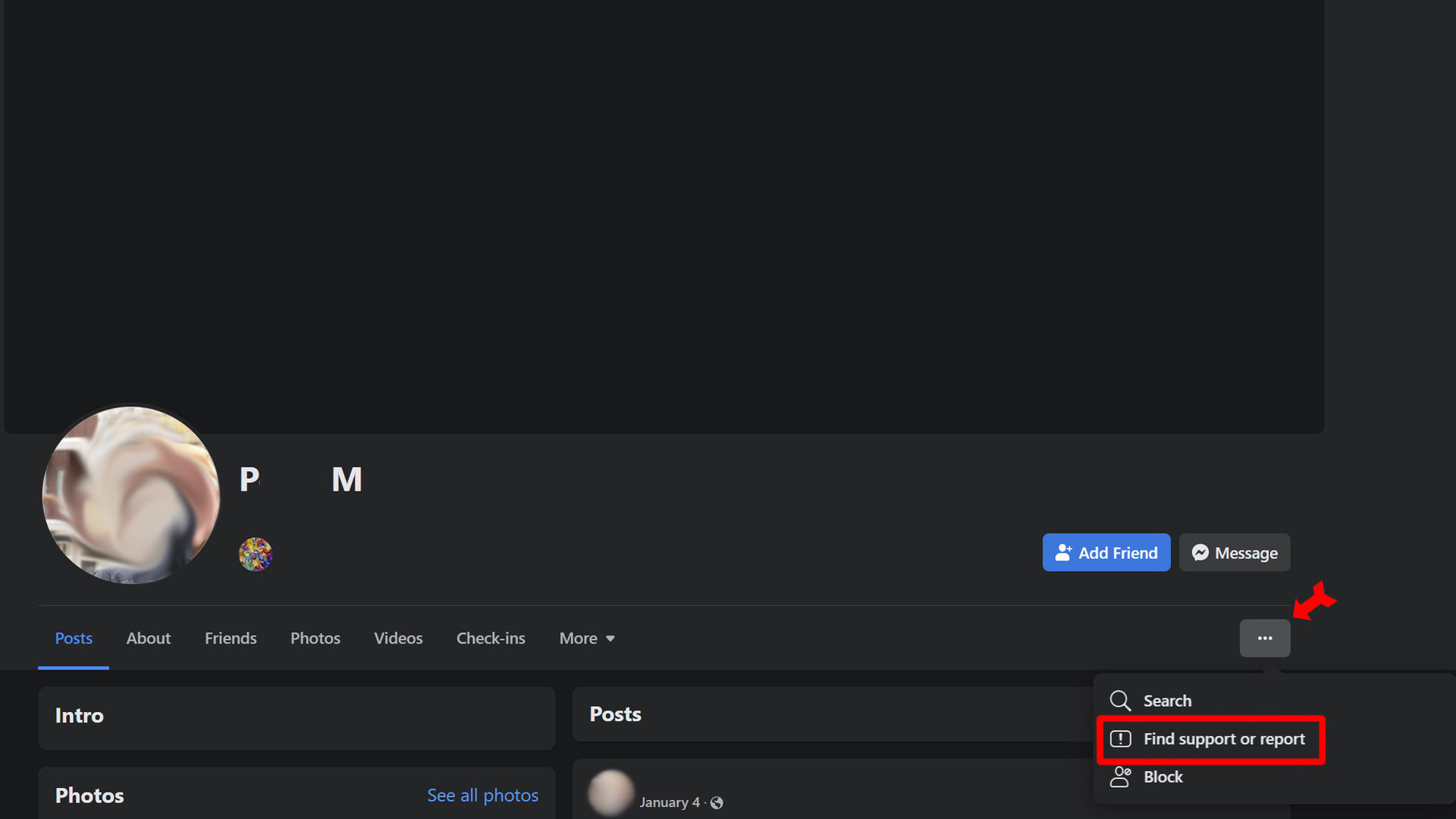
From the menu that comes up, choose Pretending to be someone.
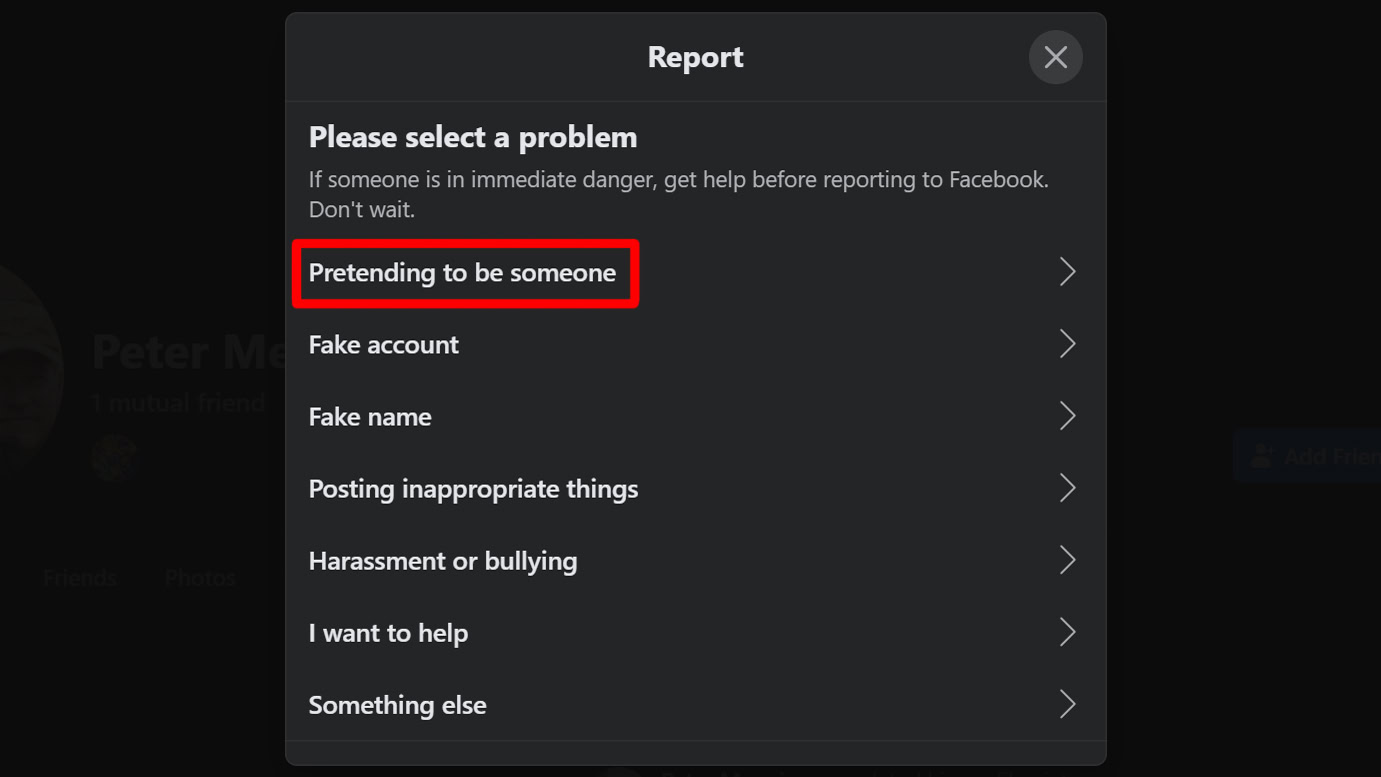
Next click on Pretending to be me.
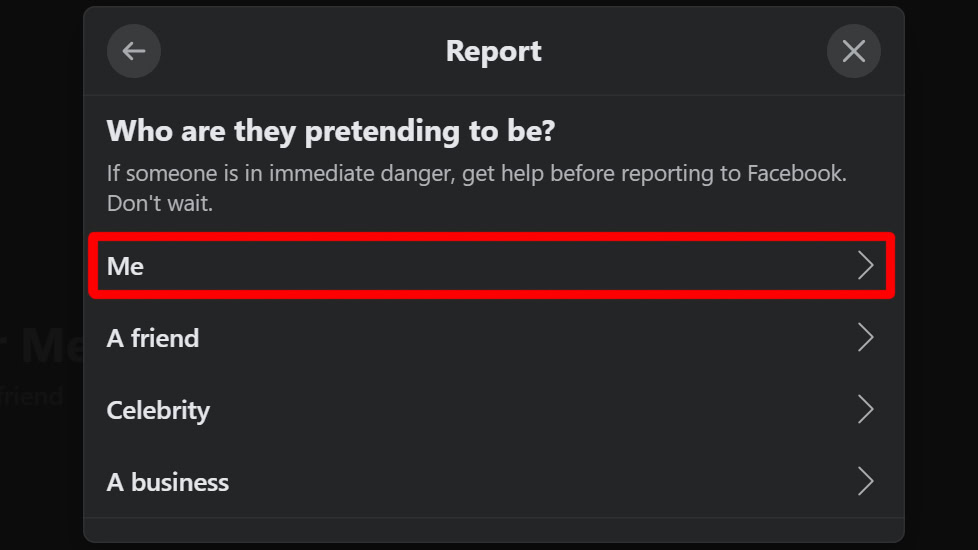
Send Facebook notification of this problem by clicking on the Submit button. Facebook will remove the fake account within a few days.
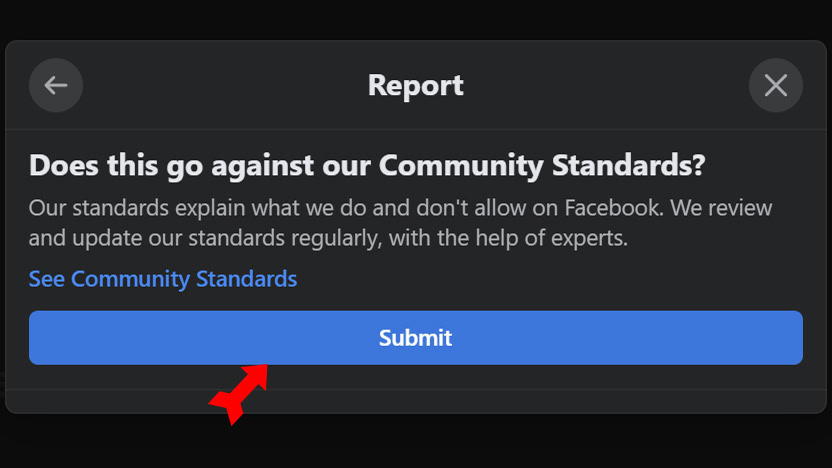
Facebook doesn’t allow cloned accounts; that’s why they get rid of them when users report them. In a world with many people who have the same name as each other, it is not possible (yet) to distinguish a cloner from someone who just happens to have the same name as you. Even the photo’s metadata is not a reliable indicator, since I could take a photo into an image editor, make no change at all, and save it out as a new file, and the metadata would now be different from that of your authentic profile pic.
No, you are not. No one can blame you for fraud on someone else’s part. You are a victim of the cloner as well.
Because you, in Facebook’s estimation, violated their Terms of Service. To look into why, see Facebook’s Community Standards .
No. Facebook’s rule prohibiting the impersonation of another Facebook user has no exceptions. Facebook also has a specific rule against holding multiple accounts or sharing an account among more than one person.
Get the Reddit app
This is an unofficial community dedicated to news, discussion and help relating to Facebook & Meta. The moderators are not associated with Facebook or Meta. DO NOT MESSAGE US FOR HELP.

Why isn’t Facebook removing obvious spam accounts after I’ve reported them?
EDIT 10-10-2023 The fake profiles I described in this post were what I believe to be a prototype of the fake profiles all over fb today. They’re more sophisticated and definitely blend in better. But as many have pointed out in the comments, it still doesn’t matter how obvious the spam is or isn’t - it’s not being removed when reported to fb.
Why isn’t Facebook deleting fake profiles?
I’ve run a home decor group on Facebook for about 6 months now and I always screen the requests to join to keep out spam accounts. Since I’ve started, I’ve noticed requests from countless obviously fake profiles using what I believe are simulated images of faces. They all look similar because they have very vague, nondescript headshot photos with nothing in the background. The profiles usually look blank and are very new.
I’ve also noticed in recent weeks that the fake profiles seem to be evolving, adding more profile details, like From: Kabul, Afghanistan, Studies in: insert small town America. There’s also new images that look more real, that often don’t look anything like the first simulated image they uploaded.
I even accidentally let one into the group recently, and the account commented weird stuff asking people to add them, and even took images from the group and shared them back in the group with incoherent captioning that didn’t seem like a language barrier, but more of a spam simulation.
I reported that account plus tons of these other spam accounts to Facebook and they always decline to delete them. Why is this?
I’m a millennial and pretty desensitized to online spam, I’ve never been fearful the risks with Facebook. But it seems like this technology is evolving and I’m starting to question if I should even be using Facebook at this point, especially if they’re not going to remove spam profiles after a user takes the time to report. If FB isn’t in the habit of taking immediate action with this evolving junk, I know it’s not safe in the hands of my older relatives who can’t differentiate these accounts.
Any idea why they aren’t being removed?
By continuing, you agree to our User Agreement and acknowledge that you understand the Privacy Policy .
Enter the 6-digit code from your authenticator app
You’ve set up two-factor authentication for this account.
Enter a 6-digit backup code
Create your username and password.
Reddit is anonymous, so your username is what you’ll go by here. Choose wisely—because once you get a name, you can’t change it.
Reset your password
Enter your email address or username and we’ll send you a link to reset your password
Check your inbox
An email with a link to reset your password was sent to the email address associated with your account
Choose a Reddit account to continue
- Shop Now: Amazon Labor Day Tech Sale
- Get These 12 Student Discounts!
How to Delete a Facebook Account Permanently
If you change your mind, you can get it back within 30 days
:max_bytes(150000):strip_icc():format(webp)/Lifewire_Jerri-Ledford_webOG-2e65eb56f97e413284c155dade245eeb.jpg)
- Western Kentucky University
- Gulf Coast Community College
Jonathan Fisher is a CompTIA-certified technologist with more than 10 years of experience writing for publications like TechNorms and Help Desk Geek.
:max_bytes(150000):strip_icc():format(webp)/jonfishersquare-93eb80e77a004035887f56816d3623c5.jpg)
- Wichita Technical Institute
- Online Dating
What to Know
- Go to Settings > Your Facebook Information . Next to Deactivation and Deletion , select View > Delete Account > Continue to Account Deletion .
- Next, click Delete Account . Enter your password, click Continue , and confirm the deletion.
- If you change your mind, log in to Facebook within 30 days and confirm that you want to cancel the account deletion.
This article explains how to permanently delete your entire Facebook account, along with factors to consider before taking this step. It's a different process from deleting a specific page from your account or closing a group you've set up.
How to Permanently Close Your Entire Facebook Account
These instructions apply to Facebook accessed via a web browser on a desktop computer. Need to do this from your phone instead? Here's how to do that on an Android and what to do on an iPhone .
From your browser, follow these steps to finally end your relationship with Facebook:
On the Facebook home screen, click the downward arrow in the upper-right corner.
In the menu that appears, select Settings & Privacy > Settings . (Note: You might need to select Settings & Privacy first to find Settings.)
When the General Account Settings screen appears, click Your Facebook Information on the left navigation bar.
In the information that appears on the screen, select View next to Deactivation and Deletion .
On the next page, select Delete Account and then click Continue to Account Deletion . (Note: This area previously showed as Permanently Delete Account as shown in the image; Delete Account is the current wording.)
A new screen gives you the option to Deactivate Account or to Download Info . If you have not yet downloaded the personal information (pictures, chat histories, posts, etc.) that you want to keep, choose Download Info and wait for the download to complete. Otherwise, click Delete Account .
Be sure you really want to delete your Facebook account before you do it. After 30 days, you cannot recover a deleted account.
Enter your password when prompted and then click Continue .
You're prompted again to confirm you want to delete the account. Click Delete Account .
Your account will be temporarily deleted, and you are returned to the log-in screen.
What to Consider Before Deleting Facebook
Before you delete your Facebook account, take some time to consider what you might lose by deleting it. For example, do you have pictures that only exist on Facebook? Or what about other accounts (like Instagram or Pinterest) that may be tied to your Facebook log-in information to access?
If you're not sure how entwined Facebook is in your digital world, it might be a better idea to deactivate it first to get a sense of what accounts and passwords you'll need to change before you completely cut the service off.
If you're sure you're ready to delete your account, at the very least you should have a backup of the data you have stored on Facebook . This could be anything from your pictures to chat histories and even friends lists. You'll have the option to choose what data to download once you start the process.
If you change your mind about deleting your account within the 30-day deletion window, you can log back into Facebook and confirm that you want to cancel deleting the page. The page will then be restored. After 30 days, the account and all the data in the account will be permanently deleted.
If you need to recover your Facebook account and think it's been hacked, visit Facebook's Report Compromised Account page and select My Account Is Compromised . Search for the the connected email or phone number > enter password when prompted > Continue > choose a report option > Continue > Get Started .
In order to memorialize a Facebook account , a formal request needs to be sent to Facebook directly. Be aware that this does not grant anyone outside access to the account, but rather Facebook will mark it as "remembering" and stop sending birthday reminders and friend suggestions.
To set your Facebook account to private , open Settings & Privacy > Settings > Privacy and find Who can see your future posts in the menu . Select Edit > choose an option > Close to save changes. Friends shares just with friends, Specific friends only shares with friends you specify, and Only me hides your posts from everyone.
Get the Latest Tech News Delivered Every Day
- How to Delete Facebook on iPhone
- How to Delete Your Facebook Account
- How to Download All Your Photos From Facebook
- How to Use Messenger Without a Facebook Account
- How to Delete a Facebook Account on Android
- How to Delete a Facebook Group
- How to Delete a Facebook Page
- How to Deactivate Facebook on iPhone
- How to Delete a Facebook Story
- How to Delete a Reddit Account
- How to Turn Off Facebook Memories
- How to Recover Deleted Messages on Facebook Messenger
- How to Activate and Use Facebook Dating
- How to Deactivate Facebook Messenger
- How to Delete Your Facebook Dating Profile (or Take a Break)
- How to Recover Deleted Facebook Posts
How-To Geek
How to delete your facebook account.

Your changes have been saved
Email is sent
Email has already been sent
Please verify your email address.
You’ve reached your account maximum for followed topics.
Celeb Facebook Ads Keep Trying to Scam Me (And I'm Not the Only One)
If ubuntu exists, why use another ubuntu-based distro here are 5 reasons, 8 useful pcie cards to put in your secondary pcie slot, quick links, what's the difference between deactivation and deletion, how to deactivate your facebook account, how to permanently delete your facebook account.
Facebook has long been known to take, store, and sell your data and continuously make you re-evaluate how the social network handles your privacy . Whether you want to take a small break or delete your Facebook account completely, here's how.
There are two ways for you to remove your presence from Facebook. You can deactivate your account or delete it entirely. The former allows you to come back and reactivate your account, while the latter is the permanent option---there's no going back.
Deactivating your account is useful for when you want to go into hiding for a while with the ability to come back online without having to set up a whole new account. While deactivated, no one can see your profile, but your name may still show up on your friend's lists. In addition to all that, you can still use Facebook Messenger while your account is deactivated, which allows you to stay connected.
Deleting your account is permanent. When you choose this option, you won't be able to reactivate your account. All of your posts, photos, videos, and everything associated with your account is erased forever. With the addition of not being able to use Facebook Messenger, you won't be able to use the Facebook Login feature you may have used on third-party apps or websites to sign up.
Some information, such as messages you sent friends and copies of messages in their inboxes, are still visible to them after you delete your account.
Related: How to Deactivate Facebook Messenger
If you aren't quite ready to delete your Facebook account altogether but want to take a break from social media, you can deactivate your account.
Fire up the Facebook website on your computer, click on the downward-facing arrow in the top right corner of the screen, and then select "Settings" from the list.
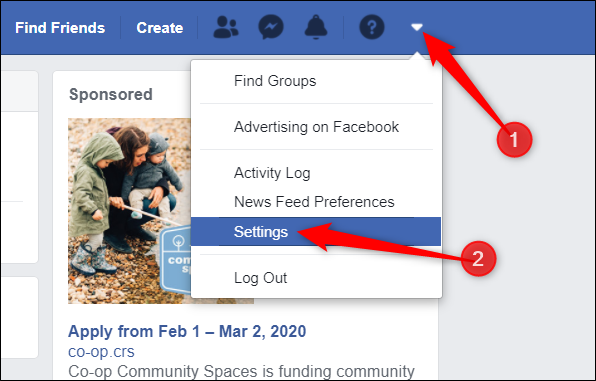
Next, from the pane on the left, click "Your Facebook Information" and then select "Deactivation and Deletion" from the list of options.
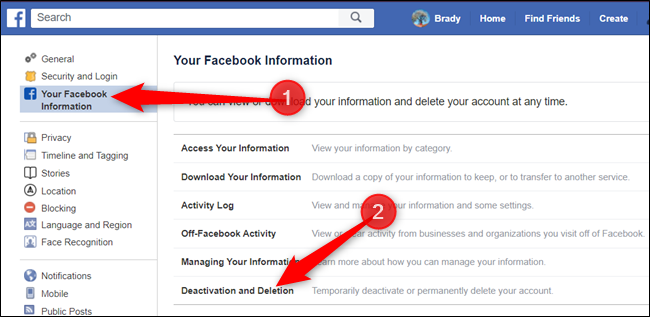
Select the button next to "Deactivate Account" and then click the "Continue to Account Deactivation" button to proceed.
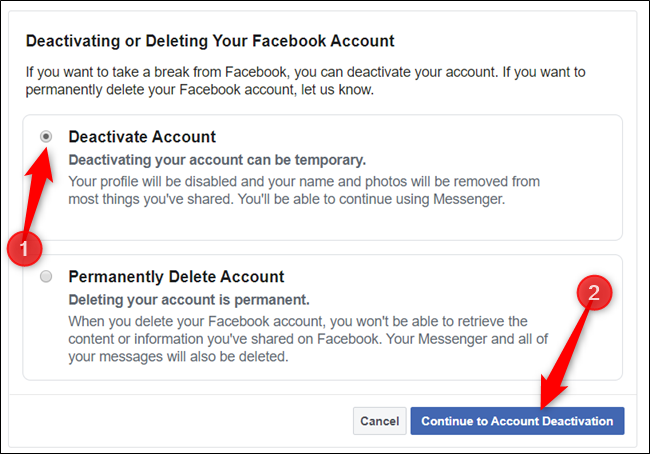
On the next page, you have to provide a reason for leaving Facebook. Choose from the list of options, give further explanation---if necessary---opt-out of future emails, and select whether to keep using Messenger. After filling out this form, click the "Deactivate" button.
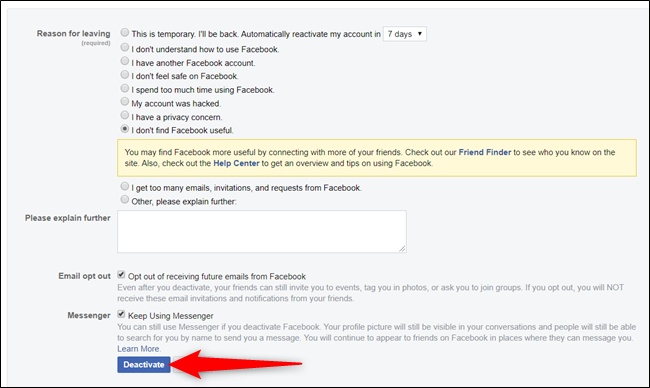
One last warning will appear. Read the message and click "Deactivate Now" when you're ready to continue.
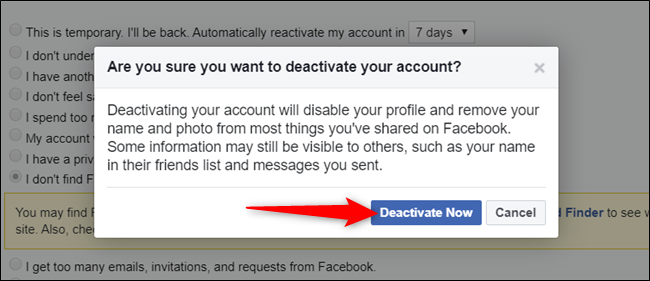
That's it. Facebook will sign you out and will return you to the "Log into Facebook" page.
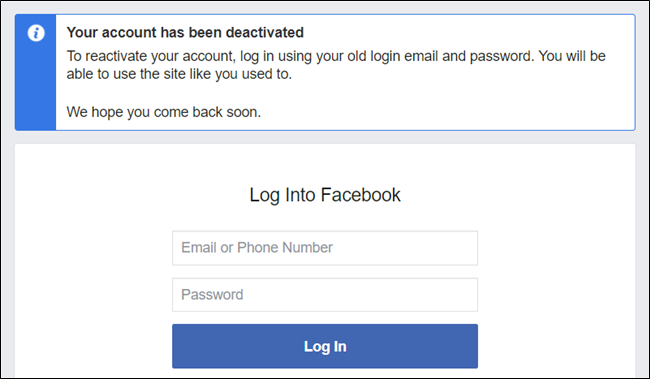
When you're ready to reactivate your account, all you have to do is log back into Facebook. Alternatively, you can reactivate it by using the Facebook Login feature on another app or website.
Related: How to Deactivate Your Facebook Account
Before you go ahead and remove your Facebook account from existence, you may want to backup your information from the company's servers. Facebook has a tool to help you download all your data in one manageable ZIP file.
You can download your information from the "Your Facebook Information" page in Settings.
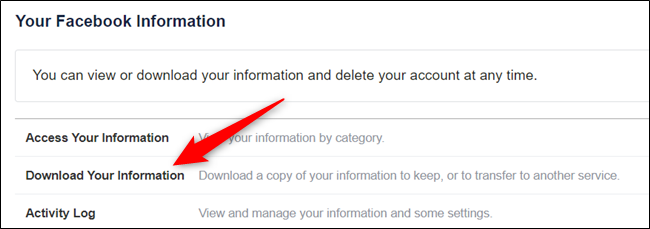
For more information, check out our article on downloading your Facebook information.
Related: Ever Wonder How Much Facebook Knows About You? Here’s How to See
Fire up a browser and head to your Facebook Settings page . Click "Your Facebook Information" and then select the "Deactivation and Deletion" option from the list of settings available.
Tick the box next to "Permanently Delete Account" and then click "Continue to Account Deletion" when you're ready to proceed.
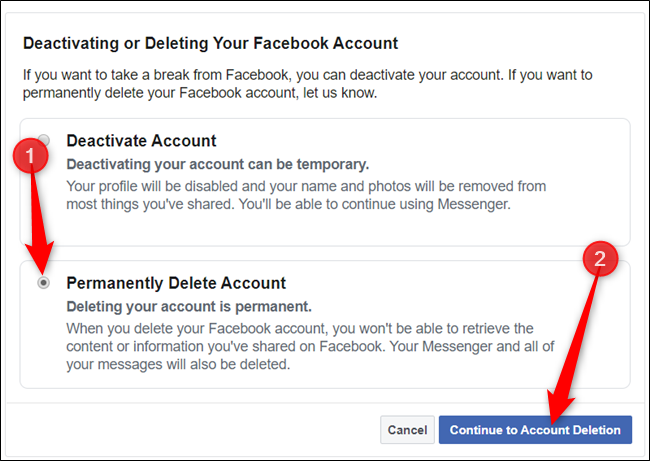
Before you go on, Facebook will warn you of the ramifications that go along with permanently deleting your account.
Back up any of the data you want to save and, if you're sure this is the right choice for you, click the "Delete Account" button.
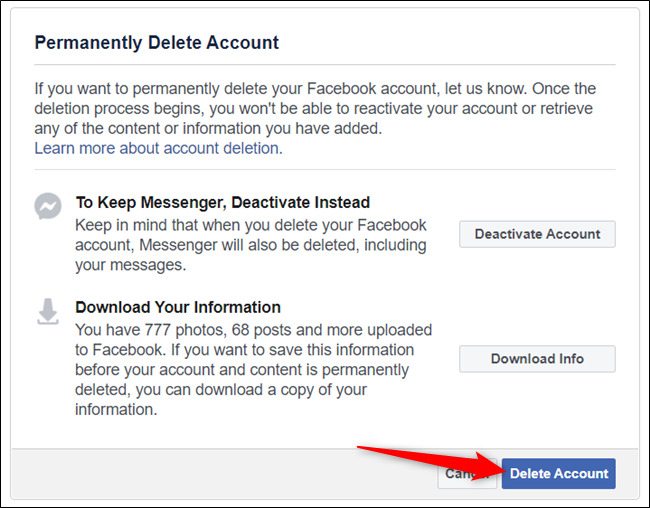
As one last security step, you have to enter your password before you can delete your account. Click "Continue" after doing so.
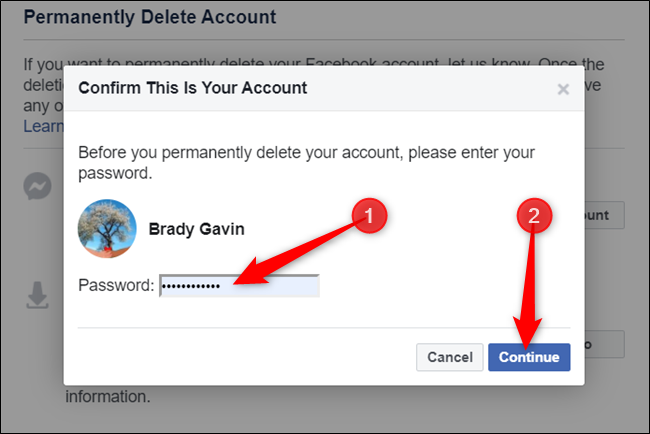
Even though Facebook claims to remove everything, if you're a bit more paranoid about previous status updates, photos, and posts sticking around, you can remove everything before deleting your account.
Related: How to Quickly Delete Lots of Old Facebook Posts
One final message from Facebook informing you that in case you change your mind, the company will hold onto your profile and data for 30 days. Click the "Delete Account" button to proceed.
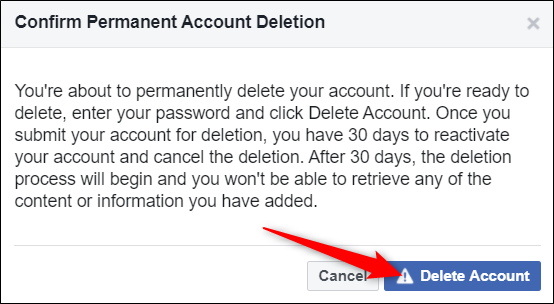
That's it. Facebook will sign you out and return you to the "Log into Facebook" page.
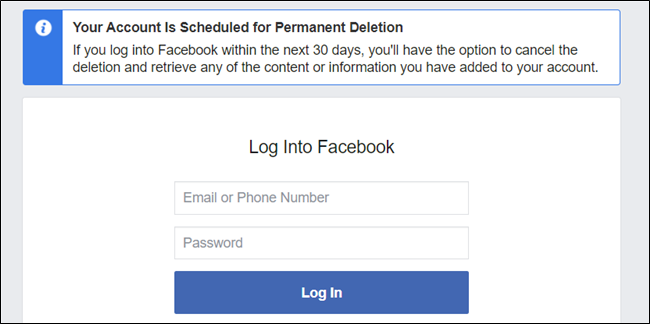
Even though you have chosen to delete your account, there is still a 30-day window to reactivate your account. Facebook does this in case you have a sudden change of heart and do decide you want to keep it after all. Simply head to Facebook and log in with your email and password to reinstate your account.
While you're at it, why not delete your other social media profiles? We have guides walking you through deleting your Snapchat account , deleting a Roblox account, and deleting your Twitter account .
- Social Media
- Vote: Reader’s Choice
- Meta Quest 4
- Google Pixel 9
- Google Pixel 8a
- Apple Vision Pro 2
- Nintendo Switch 2
- Samsung Galaxy Ring
- Yellowstone Season 6
- Recall an Email in Outlook
- Stranger Things Season 5
- Social Media
How to delete or deactivate your Facebook account
Maybe you just need to take a break from using Facebook . Or maybe you haven't used your Facebook account in awhile and don't plan to in the future. Whatever your reasons, you should know that you have two clear options when it comes to doing away with Facebook.
What is the difference between deactivating and deleting your Facebook account?
How to deactivate your facebook account, how to delete your facebook account.
If you just need a break and will likely need your account in the future, you can deactivate your Facebook account. If you've moved on to greener social media pastures or just don't need your account anymore, you can delete your Facebook account too.
In this guide, we'll go over what each option entails and how to use them. Let's take a closer look at how to delete or deactivate your Facebook account.
What You Need
A Facebook account
An internet connection
Note: If you plan on deleting your Facebook account, you may want to consider downloading your Facebook account's information first. If keeping a copy of that information is important to you, you should request a copy from Facebook . Take a look at Facebook's official guide on how to request and download a copy of your Facebook account information.
As we mentioned earlier, you have two options for saying goodbye to Facebook and it all depends on how long you want stay away from the platform. If you're absolutely sure it's a permanent goodbye, you can delete your Facebook account. But if you know you're going to come back to it, it might be best to just deactivate your account. Here's what to expect from each option:
Deleting your Facebook account
This is the permanent goodbye option. If you choose to delete your account, you'll lose access to that account 30 days after sending the deletion request. According to its own Help Center guide , Facebook does give you up to 30 days to change your mind after the request, but after that it's over. The account is gone. All of the Facebook profiles you had under that account will also be deleted, not just the main profile of the account. You also won't be able to log into any third-party apps in which you used your Facebook account to log in. All of your content will be deleted, except for messages you sent.
Deactivating your Facebook account
This is the see-you-later option. This is the option you use if you know you'll come back to Facebook at some point, but for now you just need some time away. With this option, you'll always have the ability to reactivate and access your account. While deactivated, your profile isn't visible to anyone and if you have a Facebook Page, that Page will also be deactivated. Deactivating doesn't affect third-party apps in which you use Facebook to log in. Facebook Messenger will still be available to you.
The following steps for deactivating your Facebook account, involve the Accounts Center. If for some reason you don't have access to the Accounts Center, refer to Facebook's Help Center guide on how to deactivate your account via Facebook Settings instead .
Step 1: Once you're logged into the Facebook account you want to deactivate, select your Profile picture icon in the top right corner. Then in the menu that appears, select Settings & privacy > Settings .
Step 2: You should see a section labeled Accounts Center in the top left corner. If you do, select Accounts Center .
Step 3: On the Accounts Center screen, choose Personal details > Account ownership and control .
Step 4: On the screen that pops up, select Deactivation or deletion . Then choose the account you want to deactivate from the choices presented.
Step 5: Choose Deactivate account on the next screen. Then select Continue .
You'll then be presented with a series of screens asking you confirm the deactivation over and over again and to answer some questions. Do so. Keep going until you finally deactivate the account.
That's it. Your account should now be deactivated.
As with the deactivation method above, the steps below involve the Accounts Center. If you can't access the Accounts Center, you'll need to use Facebook's alternative method for deletion which can be accomplished via Facebook Settings .
Step 1: Log into your Facebook account and then select your Profile picture icon in the top right corner. From the menu that appears, choose Settings & privacy and then Settings .
Step 2: The Accounts Center section should be on the top left side. Select Accounts Center .
Step 3: Select Personal details and then choose Account ownership and control . A menu will then appear, choose Deactivation or deletion .
Step 4: On the next screen pick the account you want permanently deleted.
Step 5: Choose Delete account and select Continue .
You'll then be guided through a series of screens asking you for further confirmations of your decision to delete your Facebook account. During this process you'll be asked questions and given the opportunity to do things like download or transfer copies of your Facebook information. Read all of these screens carefully and download your account data if you want to. Keep moving through these screens, until you reach the final confirmation screen. Once you confirm your deletion request at this point, the request is officially sent.
That's it. Your Facebook account will be deleted after 30 days. You can cancel the deletion any time within those 30 days.
What is the fastest way to delete a Facebook account?
When it comes to deleting your Facebook account, it's actually less about speed and more about which method is available to you. If you have access to Meta's Accounts Center, you'll use the methods outlined above. If you don't have access to the Accounts Center, you'll use another method that takes you through Facebook Settings.
Where is the delete account button on Facebook?
Again, this depends on whether or not you have access to Accounts Center. If you do, the Delete account button will be found during the account deletion process after you've selected the Deactivation or deletion option, which is housed under Account ownership and control .
If you don't have access to Accounts Center, according to the Facebook Help Center , you should find it within Facebook Settings, after choosing Deactivation and deletion which is housed within Your Facebook Information .
Editors’ Recommendations
- How to deactivate your Instagram account (or delete it)
- How to run a free background check
- How to download Instagram photos for free
- How to make a GIF from a YouTube video
- How to set your Facebook Feed to show most recent posts
- How-To Guides

Facebook (and, by extension, Meta) are particular in the way that they allow users to create accounts and interact with their platform. Being the opposite of the typical anonymous service, Facebook sticks to the rule of one account per one person. However, Facebook allows its users to create multiple profiles that are all linked to one main Facebook account.
In much the same way as Japanese philosophy tells us we have three faces — one to show the world, one to show family, and one to show no one but ourselves — these profiles allow us to put a different 'face' out to different aspects or hobbies. One profile can keep tabs on your friends, while another goes hardcore into networking and selling tech on Facebook Marketplace.
Meta (formerly Facebook) might owe people who used the social media site between 2007 and 2022 some money due to privacy infringement, according to Mashable.
The social media giant has reached a settlement in a class-action lawsuit where it admits no fault in the claims against the company, but has agreed to pay out $725 million in damages. The money is available to all who submit a claim by the appropriate deadline of August 25, 2023. If you are (or were) a Facebook user, here's how to know if you're eligible and get your share of the settlement. How to know if you're eligible There are various stipulations you should take into consideration, including that the $725 million award will be truncated after Meta pays its legal and administrative fees. There are also eligibility, filing, and opt-out dates you want to note.
Enabling 2FA (two-factor authentication) on Reddit is a great way to improve the security of your account, by making sure that only someone with access to your smartphone or other secondary device can login to your account. It utilizes common authenticators like the Google Authenticator, so you may not even need to download anything to get started.
Whether you're worried about the recent Reddit hack, or just want to improve your Reddit security, here's how to enable 2FA on Reddit.
How to delete Facebook: Take these steps to permanently delete or deactivate an account
Finally ready to unfriend Facebook?
The social media giant has drawn its share of criticism on multiple fronts, such as how it handles the spread of misinformation on its platform or its strategies for safeguarding your personal data.
Recently, social justice and civil rights groups are urging users to join in a nationwide boycott of Facebook, claiming the site has caused significant harm to American life.
And last year , following the death of George Floyd, advertisers pledged to stop marketing on Facebook as part of a temporary boycott over the social network's failure to remove hate speech.
Whether it's to avoid political rants or worries about how your data is managed, it is fairly easy to escape Facebook if and when you're ready to leave.
TALKING TECH: Get latest, greatest tech news directly in your inbox. Sign up now!
YOUR SMARTPHONE GOT WET?: If your smartphone got wet, here's what not to do first
HEY, SIRI ...:: Voice commands that every iPhone (Siri) and Android (Google) user needs
Here's how to delete or deactivate your Facebook account:
Deactivate or delete?
Facebook gives you two choices: either deactivate your account or delete it.
When you deactivate your Facebook account , you can come back whenever you want. While it's deactivated, users can't see your timeline or search you, and pages you control will be deactivated. However, some information like messages you send may remain visible to other users.
When you delete your account , it's permanent and you can't go back. Everything you have added to your account is deleted permanently within a few days of your decision. Friends may still have access to messages you sent after your account was deleted. Facebook says copies of some data such as log records may stay in their database "but are disassociated from personal identifiers."
How to deactivate Facebook
Go to your main profile, and click the arrow icon at the top right corner. Choose Settings & Privacy, then Settings . On the left column, you'll see an option called Your Facebook Information . Head toward Deactivation and Deletion at the bottom of the page. You'll then be given an option to deactivate or delete. Choose deactivate and follow the necessary steps. Keep in mind any time you log in after this automatically reactivates your account.
How to delete Facebook permanently
Take the same steps as deactivation, only you will choose to Delete. After that, take the necessary steps and your account is deleted. If for any reason you change your mind after choosing to delete, Facebook says you have 30 days to cancel the account deletion . Facebook also says it make take up to 90 days to fully delete everything tied to your account.
If you do choose to delete, you might also want to download a copy of your information on Facebook such as photos or videos.
A word on Instagram and WhatsApp
They're both owned by Facebook, too. So if you completely want to rid yourself of all things Facebook, you might want to consider deleting your Instagram or WhatsApp accounts.
More social media separation:
- Instagram : How to delete or deactivate your account
- Twitter : How to delete or deactivate your account
- Snapchat : How to delete or deactivate your account
- Robotexts : How to stop them before it's too late
- TikTok : Here's how to delete and request a file with all our your data
- Metaverse : Everyone wants in. But what exactly is it?
Follow Brett Molina on Twitter: @brettmolina23 .
Advertisement
Trump Reposts Crude Sexual Remark About Harris on Truth Social
Though the former president has a history of making crass insults about opponents, the reposts signal his willingness to continue to shatter longstanding political norms.
- Share full article

By Michael Gold
- Published Aug. 28, 2024 Updated Aug. 29, 2024, 11:06 a.m. ET
Former President Donald J. Trump used his social-media website on Wednesday to amplify a crude remark about Vice President Kamala Harris that suggested Ms. Harris traded sexual favors to help her political career.
The post, by another user on Truth Social, was an image of Ms. Harris and Hillary Clinton, Mr. Trump’s opponent in 2016. The text read: “Funny how blowjobs impacted both their careers differently…”
The remark was a reference to Mrs. Clinton’s husband, former President Bill Clinton, and the Monica Lewinsky scandal, and a right-wing contention that Ms. Harris’s romantic relationship with Willie Brown, the former mayor of San Francisco whom she dated in the mid-1990s while he was speaker of the California State Assembly, fueled her political rise.
Mr. Trump’s repost was the second time in 10 days that the former president shared content from his personal account making sexually oriented attacks on Ms. Harris. Though he has a history of making crass insults about his opponents, the reposts signal Mr. Trump’s willingness to continue to shatter longstanding norms of political speech.
The image Mr. Trump shared on Wednesday morning was another user’s screenshot of a post on X, and it was a reply to an unrelated video clip Mr. Trump had posted on Tuesday night.
Mr. Trump reposted the image as part of a series of 30 reposts he made on Truth Social between 8:02 and 8:32 a.m. on Wednesday, including several posts with references to the QAnon conspiracy theory movement and its slogan. Mr. Trump also reposted photos that called for the prosecution or imprisoning of top Democrats and members of the House committee that investigated the Jan. 6, 2021, attack on the Capitol. The former president has vowed to direct federal prosecutors to investigate his political enemies if elected.
We are having trouble retrieving the article content.
Please enable JavaScript in your browser settings.
Thank you for your patience while we verify access. If you are in Reader mode please exit and log into your Times account, or subscribe for all of The Times.
Thank you for your patience while we verify access.
Already a subscriber? Log in .
Want all of The Times? Subscribe .

IMAGES
VIDEO
COMMENTS
If you don't have a Facebook account or lost access to your account, you can still report an impersonating Page or account. Fill out the contact form to report an impersonating Page or account . You can also report impersonating profiles or pages in Messenger.
Learn about Facebook's policy on hacked, unused, or unconfirmed accounts. Help Center. English (US) Using Facebook. Managing Your Account ... We may disable or delete your account if it appears to have been hacked or compromised and we are unable to confirm ownership of the account after a year, or if the account is unused and remains inactive ...
To permanently delete your account: Click your profile picture in the top right of Facebook. Select Settings & privacy, then click Settings. Click Your Facebook Information. Click Deactivation and Deletion. Choose Delete Account, then click Continue to account deletion.
You can also review these tools and tips to help keep your account safe. You may also want to learn how to protect yourself against malicious software that can potentially compromise your account. Note: If the email associated with your account has changed, you can reverse this. When an email is changed, we send a message to the previous email ...
Report compromised account. If you believe your account has been compromised by another person or a virus, please click the "My account is compromised" button below. We'll help you log back into your account so that you can regain control. Cancel. My Account Is Compromised.
Here's how: 1. Open Facebook and navigate to the profile you want to delete. 2. Once on their profile page, tap on the three dots icon and select Report profile from the menu. 3. From the available option, select Fake Account and lastly tap on the Submit option. Now, the Facebook moderation team review your report and take action.
Go to the profile of your old account. Click the three little dots on the bottom right of the cover photo and select Find support or report on your browser or Report profile in the Facebook app ...
Click on Submit. Make sure you refer to the Facebook Community Standards policies for more clarity. Facebook will now review your request and remove the account. However, it takes a few days and ...
Managing spam on Facebook. Report an app or game on Facebook. Report a Page. Marketplace or payment reports. Report a Facebook Marketplace seller. Report an unrecognised Meta charge on your bank statement. Special types of reports. If you see posts about suicide or self-injury on Facebook. Remove the Facebook account for a medically ...
Go to the profile page of the fake (cloned) account. Click on the three-dot menu on the right-hand side of the page. Then click on Find support or report. Kevin Convery / Android Authority. From ...
Email address or mobile phone number listed on the impostor profile (if available) If you can't see this, you can ask a friend if they can see it. Your ID (s) or the ID (s) of the person you're authorized to represent. Please confirm your identity by attaching a picture or pictures of your ID (s). Before uploading these documents, learn about the.
In this comprehensive tutorial, learn the step-by-step process to report and delete someone's Facebook account. Whether you need to address a fake profile or...
Thank you for posting to r/facebook.Please read the following (this does not mean your post has been removed): SCAM WARNING: If you are having a problem with your account, beware of scammers who may comment or DM you claiming they know someone who can fix your account, or asking you for money or your login information.If you receive a message like this, block and report them.
If you see a profile or Page that's pretending to be you, someone you know or a public figure (e.g. celebrity, politician), we encourage you to let us know. You can report potentially impersonating profiles or Pages to us even if you don't have a Facebook account.
To notify Facebook about a user under 13, report the account. If Facebook can "reasonably verify" the account belongs to someone who's underage, it deletes the account instantly, without informing ...
Next to Deactivation and Deletion, select View > Delete Account > Continue to Account Deletion. Next, click Delete Account. Enter your password, click Continue, and confirm the deletion. If you change your mind, log in to Facebook within 30 days and confirm that you want to cancel the account deletion.
To help us remove your loved one's account from Facebook, we'll need you to provide documentation to confirm you're an immediate family member or executor of the account holder. The fastest way for us to process your request is for you to provide a scan or photo of your loved one's death certificate. If you don't have your loved one's death ...
Fire up the Facebook website on your computer, click on the downward-facing arrow in the top right corner of the screen, and then select "Settings" from the list. Next, from the pane on the left, click "Your Facebook Information" and then select "Deactivation and Deletion" from the list of options. Select the button next to "Deactivate Account ...
Step 3: Select Personal details and then choose Account ownership and control. A menu will then appear, choose Deactivation or deletion. screenshot/Anita George / Digital Trends. Step 4: On the ...
Facebook also says it make take up to 90 days to fully delete everything tied to your account. If you do choose to delete, you might also want to download a copy of your information on Facebook ...
Login to Facebook.; Go to the profile you want to report by clicking its name in your Feed or searching for it. Click to the right.; Click Find support or report.; To give feedback, click the option that best describes how this profile goes against our Community Standards.. Note: Depending on your feedback, you may then be able to submit a report to Meta. . For some types of content, we don't ...
Reporting a deceased person or a Facebook account that needs to be memorialized. Request removal of a deceased family member's Facebook account. Request content from a deceased person's Facebook account. Ask a question about a deceased person's account on Facebook. If a person who passed away appears in People You May Know, ads, or birthday ...
Click Accounts Centre in the top left of your screen. Click Personal details, under Account settings. Click Account ownership and control. Click Deactivation or deletion. Choose the account or profile that you want to delete. Select Delete account. Click Continue then follow the instructions to confirm.
Mr. Trump's repost was the second time in 10 days that the former president shared content from his personal account making sexually oriented attacks on Ms. Harris. Though he has a history of ...
You can remove a Messenger account, but one account must remain active.