- Resume Templates Simple Professional Modern Creative View all
- Resume Examples Nurse Student Internship Teacher Accountant View all
- Resume Builder
- Cover Letter Templates Simple Professional Modern Creative View all
- Cover Letter Examples Nursing Administrative Assistant Internship Graduate Teacher View all
- Cover Letter Builder
- Cover Letter

Cover letter spacing: guidelines and examples
Cover letter spacing for printed, pdf, and email formats
Cover letter spacing for a printed or pdf document, cover letter spacing for an email message, letter document format, email format.
Cover letter spacing — it’s the invisible part of your effort to make a striking first impression in a job search . What isn’t seen on the page is pivotal to whether readers pay any attention to what they do see. The starkness of black text on white alone won’t do it. But the amount and distribution of white space can have a make-or-break impact on how your carefully crafted wording comes across.
Let’s take a closer look at why cover letter spacing is a vital formatting consideration. It should never be an afterthought, nor approached half-heartedly. Here’s what we’ll discuss:
Why is cover letter spacing important?
How can you optimize white space, simple guidelines for cover letter spacing.
- Cover letter spacing for printed or pdf documents
- Cover letter spacing in the body of an email
Cover letter spacing is important for the same reason white space is considered your best friend when designing and formatting any document. It’s about a negative element on the page — nothing at all — having a positive impact. The absence of text naturally draws the reader’s eye to where the text appears. As a visual lure, this makes the page inviting to read. Experts contend that the uncluttered result can actually be calming.
Most of us know what “I need space” means when someone is feeling stifled, physically or psychologically. Have you ever pondered the fact that words on a page need space too? On the written page, both literally and figuratively, white space is as vital as the air that we breathe. “White space is about letting your writing and your reader breathe,” says Writers Write blog author Mia Botha. “When your text forms a solid block it overwhelms your reader. The reader is negative about it before they even begin to read.”
The layout, design, and formatting of a document have a bearing on the amount of white space surrounding blocks of text on all sides, between lines of text, and between words or even characters.
Adjustments to the following formatting settings will affect the spacing of cover letter text.
- Margins — the most obvious white space areas on any document, framing the text on all outer edges of the page
- Indents — space between the margin (usually left) and text, typically to indicate a new paragraph or to format bullet points or numbered lists
- Line spacing — the separation between lines of text in a paragraph, typically single-spaced or double-spaced but can also be customized incrementally in between
- Paragraph spacing — the amount of space between paragraphs
- Text alignment — right, left, centered or justified alignment of text block edges in relation to the side margins
Here are some other ideas for adding white space to your cover letters.
- Use bullet points, or even numbered lists, in the middle section to highlight impressive achievements, in quantifiable terms if possible. Three to five listed points are ideal.
- Vary the length of your sentences by not shying away from shorter ones and breaking up longer ones.
- Break apart paragraphs so each focuses on only one point. This will add variety to the amount of white space between paragraph endings and the right margin.
![cover letter spacing rules How to write a cover letter - expert guide [2024]](https://s3.resume.io/cdn-cgi/image/width=256,height=236,fit=cover,format=auto/uploads/blog_post/featured_image/314/How-to-Write-a-Cover-Letter-Expert-Guide.PNG)
Here is exactly how you can write a cover letter that will stand out from the crowd, and help you land that interview.
We’ll start with general spacing guidelines that apply to all cover letters, whether printed, submitted online as a pdf, or placed in the body of an email. Then we’ll look at differences in the guidelines for print, pdf, or email cover letters.
- Single-space your cover letter text within paragraphs or address sections.
- Skip a line in between paragraphs, before and after the salutation , and before the sign-off (e.g., Sincerely, Regards).
For our purposes in this blog, single-spaced cover letter text more accurately means not double-spaced . Often, depending on the font and word count, the single-spaced default setting may be too tight and create an imbalance of text-dense areas and white space on the page.
Changing the line space setting to 1.5 is a commonly recommended alternative. That’s one of the preset options available using Word and Google Docs, which both enable you to customize line space settings as well.
- Do not indent the first line of paragraphs. The space between paragraphs makes that unnecessary.
- Use an easy-to-read font such as Arial, Times New Roman, Calibri, or Georgia, in a font size between 10 and 12 points. Experiment with different styles and sizes, always aiming for optimal legibility.
- Keep your cover letter short — ideally 250 to 350 words, and never more than 400 words. Following an outline of the key cover letter sections — introduction, middle paragraphs and closing — can help you stay focused and concise while still covering everything you need to say.
- Always use the left text alignment setting (sometimes called left-justified or ragged right). This creates extra white space at the right-margin end of most lines, which guides the reader’s eye from one line to the next. It also enhances your cover letter’s overall visual appeal and reader-friendliness.
The justified text alignment setting — giving your text blocks straight edges on both left and right sides — should not be used in job application documents because it’s detrimental to legibility. Forcing all lines of text to be the same horizontal length causes erratic gaps between characters and words. This unnaturally “trapped” white space makes the text more difficult to read.
In addition to the general guidelines above, line and paragraph spacing for a printed or pdf cover letter are as follows:
- Your name, occupation, and contact information section is single-spaced.
- Skip a line before and after the date.
- The recipient’s name, title, and address section is single-spaced.
- Skip a line before and after the salutation, introduction and middle section, and closing paragraph.
- Skip three lines below the sign-off (e.g., Sincerely, Regards).*
- Your name and title are single-spaced.
* A three-line gap allows you to insert a handwritten signature on a printed hard copy of your cover letter. If the letter is being sent electronically as a pdf, you have the option of placing a scanned digital signature, but it’s not necessary or expected. If you don’t, just skip one space below the sign-off.
Eye-pleasing header adds bonus white space
A distinctive cover letter header adds a personal branding touch that sets your job application apart from the rest. And it also has built-in spacing benefits, drawing the reader’s eye to where your name, occupation, and contact information appear on the page. This is offset from your letter’s body text by white space, making the page much more inviting to read.
Cover letter margins should be consistent with the standard for business documents — one inch on all sides — which is also the default Word and Google Docs setting.
The subject line should indicate your name and the position you are applying for.
Otherwise, in the top part of your letter, there is no need for your contact information, the recipient’s name and address , or the date. The letter thus begins with the salutation.
After the sign-off, skip one space before adding your name, occupation and contact information, single-spaced. Or, you can skip two or three spaces if you opt to insert a digital signature.
Otherwise, the same general guidelines apply regarding single-spaced text components, space between paragraphs or sections, left alignment, and font legibility.
Should cover letters ever be double-spaced?
The answer to this frequently asked question is “no.” Cover letters should not be double-spaced the way many of us associate with school essays.

Cover letters are a critical part of the job application process, and yet many struggle with how to write them. The cover letter writing tips in this guide will help you move beyond amateur errors and into the realm of a job-winning professional.
Cover letter spacing examples
Below is a sample cover letter you can customize, for printing a hard copy or sending online as a pdf attachment.
Jordan Belford Flight Attendant Somewhere Drive, Chicago, IL 60643 Phone: (312) 555-5555 [email protected]
August 6, 2022
Ms. B. Speedie Go Now Airlines Thereway Road, Chicago, IL 60642
Dear Ms. Speedie,
Having clocked over 2,500 hours in both long and short-haul flights and having acquired six years of experience as a flight attendant, I’ve learned that a variety of passengers bring with them a variety of challenges. I take pride in excelling in every aspect of customer service.
In my six years at Wings, I was involved in change initiatives across pre-flight, in-flight, and post-flight customer service. From the moment passengers walk up to the check-in desk to the moment they leave the airport, they associate their experience with your airline. Ensuring their well-being, safety, and comfort at every stage is our job. I received 97% positive recognition from passenger surveys and consistently high ratings from my team.
I hold all of the relevant certifications, including the FAA Certificate of Demonstrated Proficiency. I am an advanced first aid provider and I helped lead the Wings training on emergency response. I have coordinated the in-flight and air-to-ground responses to terrorist threats, abusive passengers, and (more happily) multiple childbirths. I have passed my experience on to over 170 flight attendants and value my role as a leader in the cabin crew.
My contributions have made a broader impact on Wings, in ways I hope to replicate in the future:
- Designed a more efficient boarding protocol — speeding up procedures by 16%
- Improved customer satisfaction metrics by 12% on long-haul flights
- Updated the cabin crew first-aid manual after noticing deficiencies in advice
Putting passenger needs first is at the heart of everything that I do. The most-common passenger feedback describes me as warm-hearted, soothing, and attentive. Being professional in the air does not preclude being caring.
I would love to hear more about the Go Now Airlines culture in a potential interview.
Jordan Belford
Below is an email cover letter example you can modify as appropriate.
SUBJECT: Daniel Drake — Human Resources Director Position
Dear Ms. Fair,
I would like to convey my genuine interest in being considered for the Human Resources Director position at the Gromwell Group. During the last eight years, I have had the pleasure of serving as an HR Administrator for two of the busiest staffing firms in New York.
My wealth of experience has instilled a unique passion for the human resources field, where I have found my strengths are most needed and best applied. I am highly skilled in overseeing HR systems, handling employee relations, and ensuring compliance with all rules and regulations.
My research tells me that the Gromwell Group has earned the "Top Staffing Agency" award two times in the last seven years. I am not surprised, as I am well aware of the reputation Gromwell has for expending the time and effort to provide clients with high-quality services.
Is there a time we can arrange to further discuss the value I can bring to the Gromwell Group as Human Resources Director? I hope to hear from you soon about this wonderful opportunity.
Best regards,
Daniel Drake Human Resources Director (718) 555-5555 [email protected]
Key takeaways for cover letter spacing
- Cover letter spacing is integral to the recipient’s overall first impression and willingness to read any or all of the text.
- White space around and in between lines of text provides “breathing space” for both the reader and the writer’s words.
- There are many ways to ensure cover letter spacing enhances legibility, including line and paragraph spacing adjustments, one-inch margins, left text alignment, and brevity.
- Start building your cover letter with our well-designed cover letter templates.

Enter your search term
Search by title or post keyword
Your Guide to All Cover Letter Spacing Rules and Norms
Table of contents.
- What Is the Best Spacing for a Cover Letter?
- Do You Indent Cover Letters?
- How Many Spaces Are There Between the Body and Sincerely?
- How Many Spaces Between Date and Address in Cover Letter?
- Makes It Readable
- Ensures an Organized Appearance
- Demonstrates Soft Skills
- Makes You Look Professional
- Limits the Page Count
- How to Space Your Cover Letter
- How to Format Your Cover Letter
- Wrapping Up
Our website is supported by our users. We sometimes earn affiliate links when you click through the affiliate links on our website
People could spend over an hour drafting captivating content for their cover letters.
Imagine putting in all that effort only to have a seemingly minor detail ruin the document. That detail could be line spacing.
But is cover letter spacing that big of a deal?
Yes, spacing is a vital aspect of formatting that affects how recruiters perceive you. It can either paint a picture of a competent applicant or a person who gives no attention to detail.
Although a few rules govern the spacing aspect, they’re all there for a good reason!
Usually, single-spaced text with double spacing between paragraphs works best for cover letters.
This format saves space, but it also adds white space to keep the cover letter layout readable.
Some people find it hard to tweak the line spacing tool when starting a new section. To avoid this hassle, you can set it to single and manually insert an empty line after each paragraph.
It’s also possible to use the “ Add space before/after paragraph ” feature to automate the process.
No, you don’t need to indent the first line of each paragraph.
Most people use the block format for business letters, including cover letters. This format requires all text to be justified to the left.
Since you’ll need to add extra line spacing between paragraphs, indents don’t serve a crucial purpose.
Not only is skipping indents a common practice, but it also allows you to fit more text into the cover letter!
The “sincerely” is a complimentary closing, which is a standalone section in the letter. So is the last or the closing paragraph in the body.
The same double spacing between sections rule applies here, too. To do that, you need to leave one blank line between the body and the “sincerely” sign-off.
That said, some people prefer distancing the two sections more with an extra line. You can try both and see which works best visually.
It’s still essential to leave even more space after the complimentary closing. Aim for three or even four lines before typing your name. This space gives you enough room to include a handwritten signature.
Although handwritten signatures are less common among millennials, they add personality. If you do it right, it should only take a few minutes!
How to Create a Digital Signature in MS Word | Add Handwritten Signature Without Printing
You need double-space buffering between the address block and the date. This means adding one blank line formatted with single spacing.
It’s important to note that the “address” block refers to more than the physical address.
You usually start this block with the hiring manager’s name and job title, each on a single-spaced line. Then, you follow with the building number and street name on one line. The city, state, and zip code go on the last line.
You’ll then need a similar double space between the last line in the address block and the greeting.
“Dear Hiring Manager” is a common option, but there are other salutations to consider using . Either way, all greeting lines follow the same double-spacing rule before and after.
Why Is Cover Letter Spacing Important?
Remembering all the spacing rules can be quite a hassle, but it pays off well!
Unfortunately, it’s not enough to know the best font to use for your cover letter. While font choice and size play a huge role in readability, they’re not the only factors.
In fact, one study found that extremes in line spacing (0.8 and 1.8) impair reading comprehension. This means that using formatting that’s too tight or too loose is also out of the question.
You have to hit that sweet spot with 1.0 line spacing!
It’s easier for the eyes to keep up with the flow when the paragraphs are double-spaced.
The extra line is a visual cue to the reader that a new section with a different focal point is starting. This way, you’re telling the recruiter: “We’re done with the introduction. Buckle up for the middle sections.”
It also makes it easier for recruiters to scan the letter and find the sections they need.
Digital literacy is becoming less of a luxury and more of a requirement. One report from the UK even indicates that digital skills are essential for more than 82% of job listings.
You wouldn’t want to put “computer literacy” as a soft skill on your resume, then mess up the cover letter formatting.
Soft skills aside, professionalism can make you appear more reliable.
A well-formatted application tells employers they can trust you to communicate with clients. After all, business emails need a similar level of professionalism.
Even maintaining consistent formatting shows that you have an eye for details!
If you don’t want to overwhelm the hiring manager, your cover letter should be the proper length . Ideally, it should be under one page.
For instance, a 300-word cover letter with proper spacing takes up around half to two-thirds of a page. If you double-space the text, your letter will spill to the next page and ruin the layout.
You wouldn’t want to omit vital information because you used the wrong formatting. This leaves you with adjusting the line spacing as the only logical option.
To space your cover letter the right way, follow these steps:
- Find the line spacing tool (three lines with two vertical arrows) in the toolbar.
- Set it to single spacing.
- Click on “Add space after/before paragraph” to add double spaces automatically.
- If step three doesn’t work, press ENTER twice after each paragraph to insert double spacing.
- Add double spacing between contact information, date, address, greeting, body, and sign-off.
- Leave at least three spaces after the complimentary closing in the sign-off.
The typical cover letter needs the following formatting steps:
- Set the page margins to 1 inch on all sides from the page layout/setup menu or by shifting the ruler.
- Align all text to the left using the justify tool (three horizontal lines).
- Pick a classic non-script font.
- Adjust the font size to 10-12pt, settling for the lowest value that makes the typeface legible.
- Double-check that bold and italics are not activated.
- Add a handwritten signature in the space before the typed name.
While you don’t have to follow the steps in order, we’d recommend tackling them all before writing. This way, you can track the document’s length as you go.
If you forgot to do it first, select all text and apply the formatting edits later.
As simple as it seems, line spacing can make all the difference in the cover letter’s readability and length.
Single spacing is the way to go for all text, but you need double spacing between sections and paragraphs.
The only exception is the area between the closing and your name. It has to have at least three empty lines to accommodate a signature.
Does any aspect of line spacing still feel like a tough feat? Leave your inquiries below!
Leave a Comment Cancel reply
Save my name, email, and website in this browser for the next time I comment.
Explore More within MyJobSearch
- Shop Resumes

Explore Similar Articles

- Career Information
How to Become a Financial Advisor | Professional Tips & Guidance

The Ultimate Guide on How to Become a Disney Travel Agent
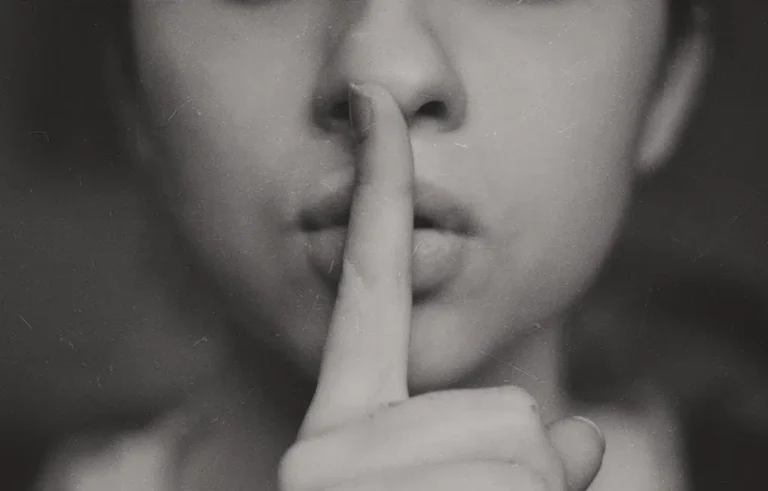
How to Become a Secret Shopper: 4 Steps to Make Money Shopping
Ats-optimized, microsoft word, google docs, iwork pages, explore resumes.
Browse our templates to find one that matches your personality.

Professional Resume Templates for Microsoft Word
When applying for a job your resume and cover letter is the first impression the recruiter gets of you. With professional resume templates you will make a great first impression and you can grab the recruiter’s attention who normally spend just six seconds when scanning through each resume. By using a resume template that has a clear design you make sure that the recruiter finds all important information fast and therefore increase your chances of getting to the ‘Yes’ pile.
Create your account here to access our Membership Content
We have tons of Job information and some valuable information only accessible by our member. Signup here to become a member and access the content.
" * " indicates required fields
Already have an account? Login Here
Forgot Password
Do not have an account? Signup Here
Cover Letter Spacing – A Complete Guide
In This Guide:
What's the proper cover letter spacing?
Use a cover letter template
Key takeaways on cover letter spacing.

We all love the feeling of sending in the perfect cover letter, complete with an impressive list of qualifications and skills.
However, many of us focus our attention on the content without considering the format and correct cover letter spacing.
As silly as this may seem, employers look for applications that display meticulous organization. They want to know that their employees can follow instructions and write professionally.
Too much or too little white space in a cover letter can disorient the reader. Luckily, there is an easy way to ensure your cover letter is perfect.
Are you ready to take your cover letter to the next level? In this article, you'll learn:
- How to space your cover letter
- Where to add extra spaces
- How to change spacing settings on Google Docs and Microsoft Word
- Why use a cover letter template
- Where to get a cover letter template
What's the proper cover letter spacing?
Upload & check your resume.
Drop your resume here or choose a file . PDF & DOCX only. Max 2MB file size.
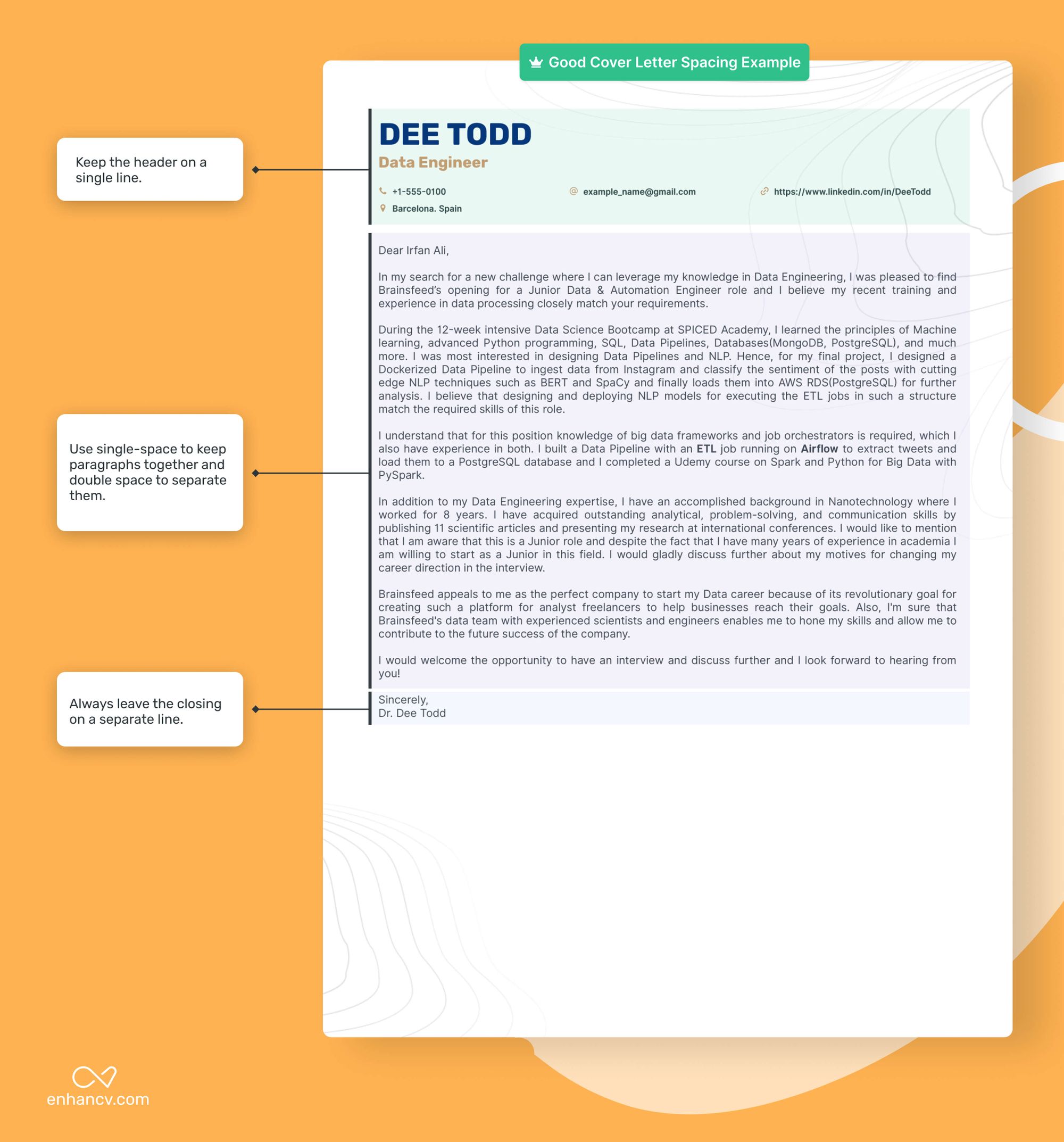
You should format cover letters in single spacing. However, you must leave one extra space between each paragraph.
It includes spacing between the greeting and opening paragraph, the final paragraph and closing, and the closing paragraph and your name.
View these cover letter examples for a clear picture of spacing.
Those using Google Docs can set the default spacing on your document before beginning.
- Click on the "Format" drop-down menu at the top of the document
- Select "Line & Paragraph Spacing"
- Select "Single"
Those using Microsoft Word can follow these steps before beginning:
- Click "Design" on the top menu of the document
- Select "Paragraph Spacing"
- Select "No Paragraph Space"
If you forgot to set single spacing before typing, you could adjust spacing later. Select all of the text and follow the steps above to match your document type.
If you need more tips, here are our guidelines for how to format a cover letter .
Most of us are applying to multiple jobs at once. Finding and applying to jobs can be exhausting, and you must tailor every cover letter to the company and position to which you are applying.
Luckily, there is a shortcut. You can build each one from a cover letter template .
Several other benefits of cover letter templates include:
- Prioritization: It can be challenging to know which information matters most to employers. Templates will show you where each section belongs.
- Professionalism: Templates are well-organized and pleasing to the eye. Hiring managers who view countless applications daily will appreciate your attention to detail.
- Saves time and effort: Cover letter templates are easy to use. They allow you to breeze through formatting and move on to the more important content.
When you write your next cover letter, remember these tips:
- Ensure that you single space your document.
- Set single spacing as the default on your document, or adjust spacing at the end.
- Add extra spaces in between each paragraph.
- Consider cover letter templates.
- Prioritize your information.
Your professional cover letter will make a great first impression on your future employer.

- Cover Letter Guides
Mastering the 'Sell Me This Pen' Interview Question
300+ industry-specific soft skills to include in your resume in 2024, should i attach a cover letter or write it in the email, how to write a 'thank you' email after interview, how to include p&l responsibility on your resume, how to write a good linkedin about section for job seekers.
- Create Resume
- Terms of Service
- Privacy Policy
- Cookie Preferences
- Resume Examples
- Resume Templates
- AI Resume Builder
- Resume Summary Generator
- Resume Formats
- Resume Checker
- Resume Skills
- How to Write a Resume
- Modern Resume Templates
- Simple Resume Templates
- Cover Letter Builder
- Cover Letter Examples
- Cover Letter Templates
- Cover Letter Formats
- How to Write a Cover Letter
- Resume Guides
- Job Interview Guides
- Job Interview Questions
- Career Resources
- Meet our customers
- Career resources
- English (UK)
- French (FR)
- German (DE)
- Spanish (ES)
- Swedish (SE)
© 2024 . All rights reserved.
Made with love by people who care.
Explore Jobs
- Jobs Near Me
- Remote Jobs
- Full Time Jobs
- Part Time Jobs
- Entry Level Jobs
- Work From Home Jobs
Find Specific Jobs
- $15 Per Hour Jobs
- $20 Per Hour Jobs
- Hiring Immediately Jobs
- High School Jobs
- H1b Visa Jobs
Explore Careers
- Business And Financial
- Architecture And Engineering
- Computer And Mathematical
Explore Professions
- What They Do
- Certifications
- Demographics
Best Companies
- Health Care
- Fortune 500
Explore Companies
- CEO And Executies
- Resume Builder
- Career Advice
- Explore Majors
- Questions And Answers
- Interview Questions
Cover Letter Spacing and Margins
- Cover Letter Format
- Salutation and Greeting
- Who To Address When Unknown
- How To Start A Cover Letter
- How To End A Cover Letter
- Best Cover Letter Font And Size
- Cover Letter Spacing
- Cover Letter Length
- Key Elements Of A Cover Letter
- How To Write An Address
- Official Letter Format
- Cover Letter Opening
Find a Job You Really Want In
Writing a standout cover letter is about more than just having great content. Coming off as professional in both form and function is going to help you get noticed by hiring managers. That means using proper spacing, margins, indentation, and length. Do these things correctly and your cover letter will be well-organized, clear, and easy to read. Whether you’re sending a physical cover letter or an email, we’ll provide guidelines to make your cover letter format perfect. We’ll also show you a sample cover letter for both a physical copy and an email version. Key Takeaways: Your margins should be 1-inch on all sides, but if you’re going over one page , then you can consider making the margins smaller Your cover letter should be similar to your resume with font and font size, which should be no larger than 12-point font. A cover letter should be between 200-300 words, but try to keep it on the shorter end if possible. In This Article Skip to section Cover Letter Spacing Guidelines Proper Cover Letter Length Cover Letter Examples Margins and Alignment in a Cover Letter Guidelines for Cover Letter Font Sending Your Cover Letter Final Thoughts References Sign Up For More Advice and Jobs Show More Cover Letter Spacing Guidelines
We’ll start with proper cover letter spacing, which is the first thing any hiring manager is going to notice upon first glance. Follow these rules and your page will look professionally done.
Spacing varies slightly depending on if you’re sending a physical cover letter or a digital cover letter.
Physical Copy Guidelines:
Single-space your cover letter
Start with your contact information in the following order:
Your name Your current address City, state, zip code Phone number Email address
Add one space
Write the date
Add the contact information of the letter’s recipient in the following order:
Hiring manager’s name Company Address Company city, state, zip code Hiring manager’s phone number Hiring manager’s email address
Write your salutation
Write 3-4 paragraphs, with one space between each one
Add one space after your final paragraph
Write your closing sign-off (e.g., Sincerely)
Put three spaces between your closing and your typed name
Put your signature in the space between your closing and your typed name
Tip: You can use the same header for your cover letter as your resume.
Email Cover Letter Spacing Guidelines:
Start with a salutation
>Write 3-4 paragraphs, with one space between each one
Add two spaces
Write your contact info in the following order
Full name Position Phone number Email address
If you have a formatted email signature , you can use that for step 8. You can add a digital signature between your closing and contact info if you think it looks snazzy (or, better yet, you think your prospective employer will think it looks snazzy).
Tip: When emailing a cover letter, keep your subject line clear and professional. State your name, the position title, and the fact that you’re sending along documents for an application. It should look something like “Donald Duck — Sales Representative Application.”
Proper Cover Letter Length
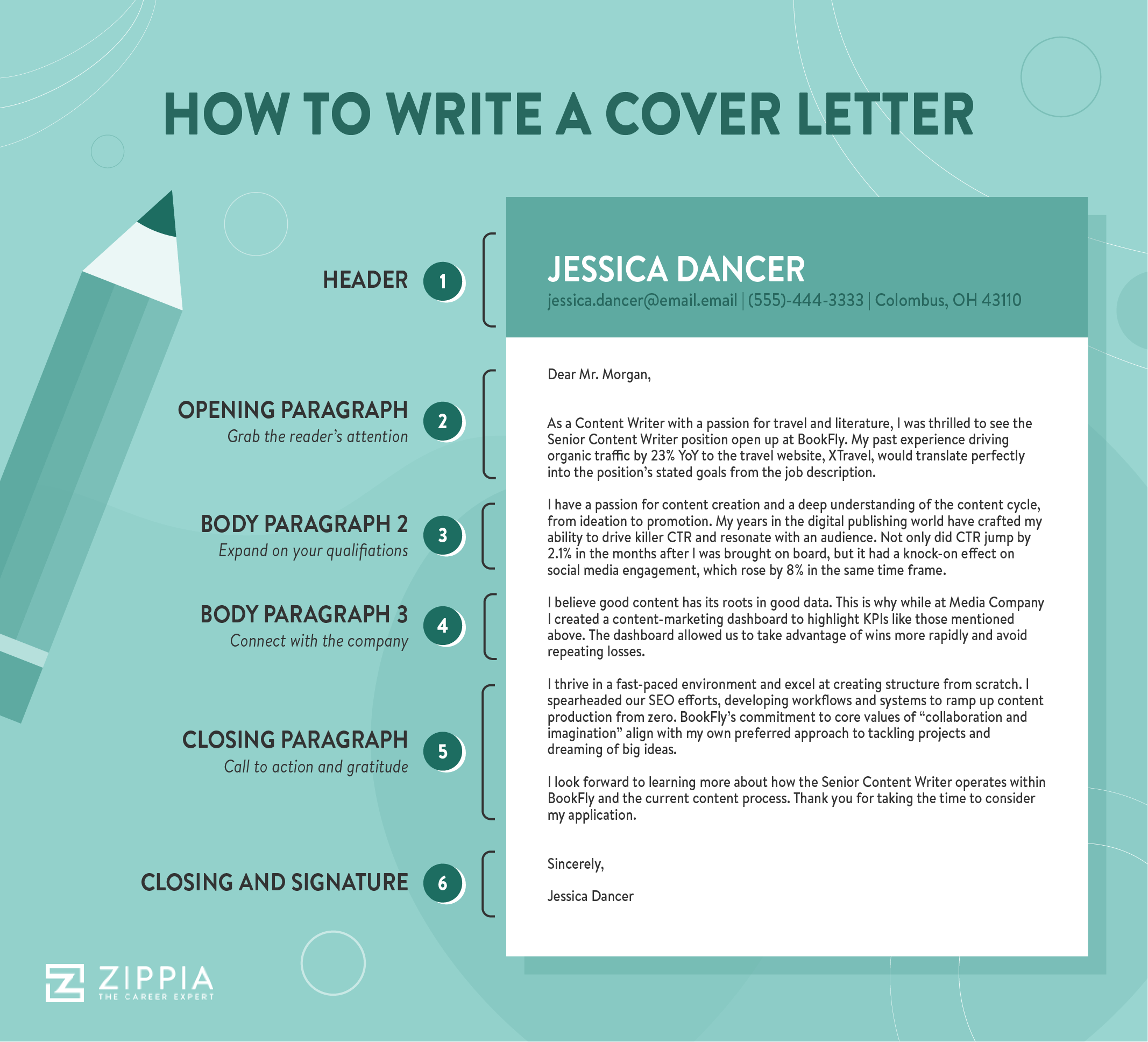
Just like your resume, your cover letter should never exceed one page . Ideally, the body of your cover letter should be between 200-300 words (aiming for the lower end of that spectrum is your best bet). Hiring managers have to sift through tons of these cover letters, so keeping things short and sweet is beneficial.
A cover letter should have three paragraphs, four at the most.
Opening paragraph. Your opening paragraph should introduce yourself and your background, grab the reader’s attention with a big accomplishment, and let the company know why you’re applying. If you were referred by someone in the company, this is a good place to mention it.
Body paragraph(s). Your middle paragraph(s) should focus on your professional qualities and experiences that relate to the company for which you’re applying. Don’t repeat credentials from your resume, because the hiring manager has probably already looked at it. Dig deeper and highlight why you’re the perfect fit for the position.
If you’re having trouble deciding which elements of your professional history are best to include here, read the job description again. Note the required qualifications and significant responsibilities.
Then, look back on your experience for moments where you applied similar skills or achieved results comparable to what the new company wants to achieve. Any time you can give percentages, dollar figures, or numbers to describe your duties, it will be more impactful.
Closing paragraph. Your closing paragraph thanks the employer for considering your application. You can also express how eager you are to learn more about the role and the company.
Cut out unnecessary information and you should have no trouble fitting everything in a 300-word count maximum.
Tip: Never address your cover letter with “To whom it may concern” . Do your best to find the name of the person who will be reading your cover letter, and address it to him or her. If your best efforts turn up nothing or you’re still unsure, use “Dear Hiring Manager” or one of its alternatives .
Cover Letter Examples
Physical copy example:
Jonathan Cash 123 Apple Street Anywhere, CO 12345 (999) 765-4321 [email protected] August 22, 2020 Phyllis Vance 789 Company Lane Somewhere, CO 56789 (543) 210-9876 [email protected] Dear Ms. Vance, I was excited to see a job posting for the Sales Representative position on NextCompany.com. I have been working in sales since I was a child with my first lemonade stand, and have 6+ years of formal experience working in sales. During my time at CurComp, I have developed my knowledge of marketing strategies, my ability to generate interest in new products, and my skill at maintaining strong, lasting customer satisfaction. My proudest achievements as a sales representative have been exceeding sales quotas by 10% or more each quarter, closing $900,000 in 2018 (25% above goal), and ranking as the top salesperson in the company in Q2 of 2019. Helping customers see the value of products that I truly believe in is the greatest source of satisfaction in my professional life. I would be thrilled to be in a position where I could implement my proven strategies to sell products offered by NextCompany, which have garnered the attention and excitement of industry experts for years. Thank you for considering me for the Sales Representative position. I look forward to discussing the role further and learning how my brand of salesmanship could fit into NextCompany’s business model. Sincerely, Jonathan Cash
Email cover letter example:
Dear Pat Murphy, ABC Inc. needs an Accountant who is determined, organized, and has years of expereince maintaining financial records. Luckily, I meet all three of those criteria. After getting an MBA with a specialization in Accounts from the University of Florida, I began working in the financial sector. For more than six years, I’ve helped companies upkeep and maintain financial records, run risk assessments, and handle all payroll and invoice documentation. I’ve also dedicated my Saturday’s performing pro bono accounting consultation for a local food bank. I was glad to see that ABC is also greatly involved with aiding the impoverished areas of our city, which further drew me to apply for this role. In my current position with XYZ Corp., I lead a team of 12 junior accountants managing a total of $10M+ in assets and cash. By setting up a new invoice system for contractors, I was able to reduce overhead by 8% and increase the efficiency of contracted projects by 6%. My proudest moment at XYZ, though, was finding a budgetary error that was bleeding over $15,000 monthly from the company. When I identified and fixed this problem, XYZ awarded me “Top Performer of the Month” in January 2020. With me, you get more than a regular CPA — you get a top-notch presenter who thrives in collaborative, deadline-driven work environments. I look forward to speaking more about how I can help XYZ achieve its goals in the years to come. Sincerely, Joanne Diggerly Johnston, HI 54321 (555) 432-1098 [email protected]
Margins and Alignment in a Cover Letter
Like most documents, your cover letter should be aligned to the left. You should use 1-inch margins on all sides, but if you’re going over one page, then you can consider making the margins smaller. But really, if you’re sticking to our cover letter length guidelines (more on that below), then you should have no issues with standard 1-inch margins.
At no point should you indent any of your paragraphs. And don’t go bigger than 1-inch margins, because it’s going to look super obvious that you’re trying to make the letter’s content look beefier than it is.
If you’re writing your cover letter in Microsoft Word, you can change margins by pressing Page Layout followed by Margins . If you’re writing your cover letter in Google Docs, you can change margins by pressing File and then Page Setup .
Guidelines for Cover Letter Font
A good rule of thumb is to make your cover letter as aesthetically similar to your resume as possible. That means using the same font. Basic, everyday fonts like Times New Roman, Arial, Helvetica, or Calibri are all good options.
Font size should generally be 12-point. If you’re trying to include more content, you could consider bringing that down to 10-point, but play around with margins as well to see which option allows you more space while keeping the letter visually pleasing .
Things to avoid like the plague are: underlining, highlighting, colored lettering, and CAPITALIZING. You can consider using bold or italicized text but use these sparingly to emphasize the key points of your cover letter. And if you choose to use bold, don’t also use italics (and vice versa).
Tip: Look at whether your prospective company uses “serif fonts” (tails at the end of letters, like in Times New Roman) or “sans serif” fonts (no tails at the end, like Arial). Then, use a font in the same style for your resume and cover letter.

Sending Your Cover Letter
If you’re sending your cover letter as a file, make sure to give it an appropriate name. For example, “John-Doe-Cover-Letter” tells the recipient exactly what the file is.
Be advised that many companies use an applicant tracking system when reviewing resumes and cover letters, so using a compatible file format like PDF or .doc is your best bet.
Sending your application documents as PDFs ensures that formatting will remain consistent across devices and operating systems. That makes it a strong choice most of the time, unless the employer specifically asks you not to send a PDF. Instructions directly from the employer always trump any advice we give here.
Final Thoughts
Cover letter spacing and margins might be the last thing on your mind, but they’re the first thing that a hiring manager or recruiter is going to notice. A bit of creativity is great when you’re applying for jobs, but some standards exist for a reason.
Stick to 1-inch margins and single-spaced, unindented paragraphs, and you’ll be off to a great first impression .
Careerservices.illinoisstate.edu. “ PDF .”
Owl.purdue.edu. “ Quick Formatting Tips // Purdue Writing Lab .”
How useful was this post?
Click on a star to rate it!
Average rating / 5. Vote count:
No votes so far! Be the first to rate this post.

Matthew Zane is the lead editor of Zippia's How To Get A Job Guides. He is a teacher, writer, and world-traveler that wants to help people at every stage of the career life cycle. He completed his masters in American Literature from Trinity College Dublin and BA in English from the University of Connecticut.
Matt Warzel a President of a resume writing firm (MJW Careers, LLC) with 15+ years of recruitment, outplacement, career coaching and resume writing experience. Matt is also a Certified Professional Resume Writer (CPRW) and Certified Internet Recruiter (CIR) with a Bachelor of Science in Business Administration (Marketing Focus) from John Carroll University.
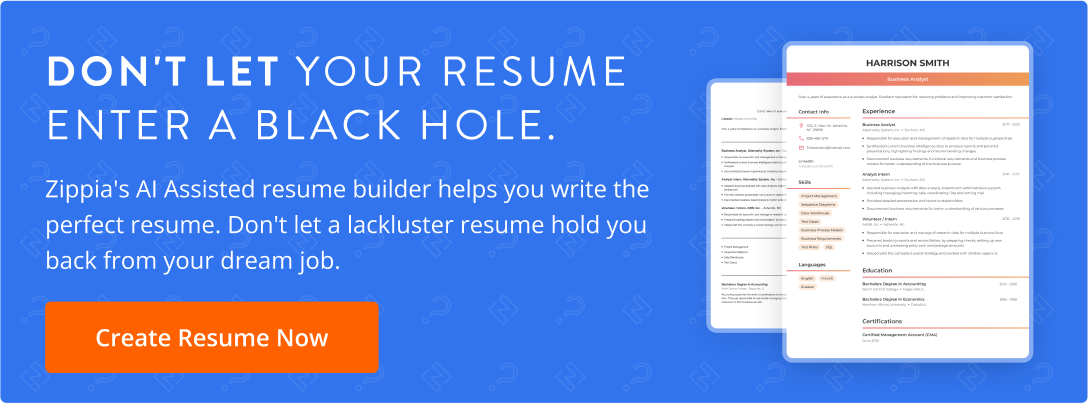
Related posts
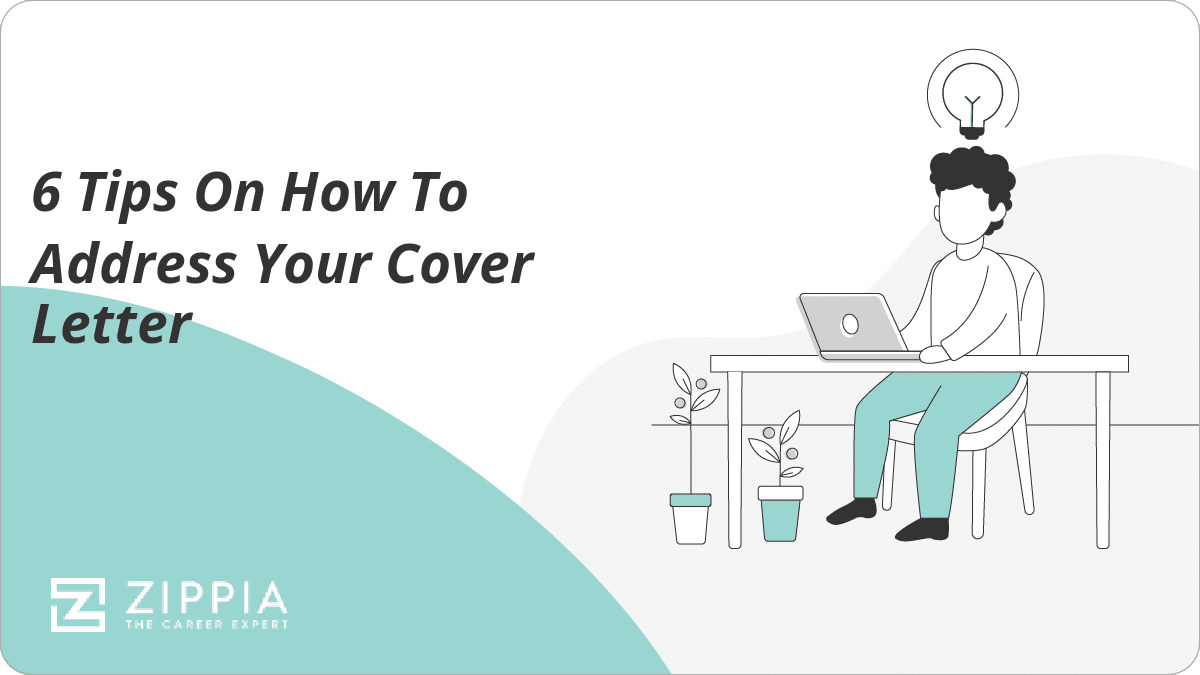
6 Tips On How To Address Your Cover Letter
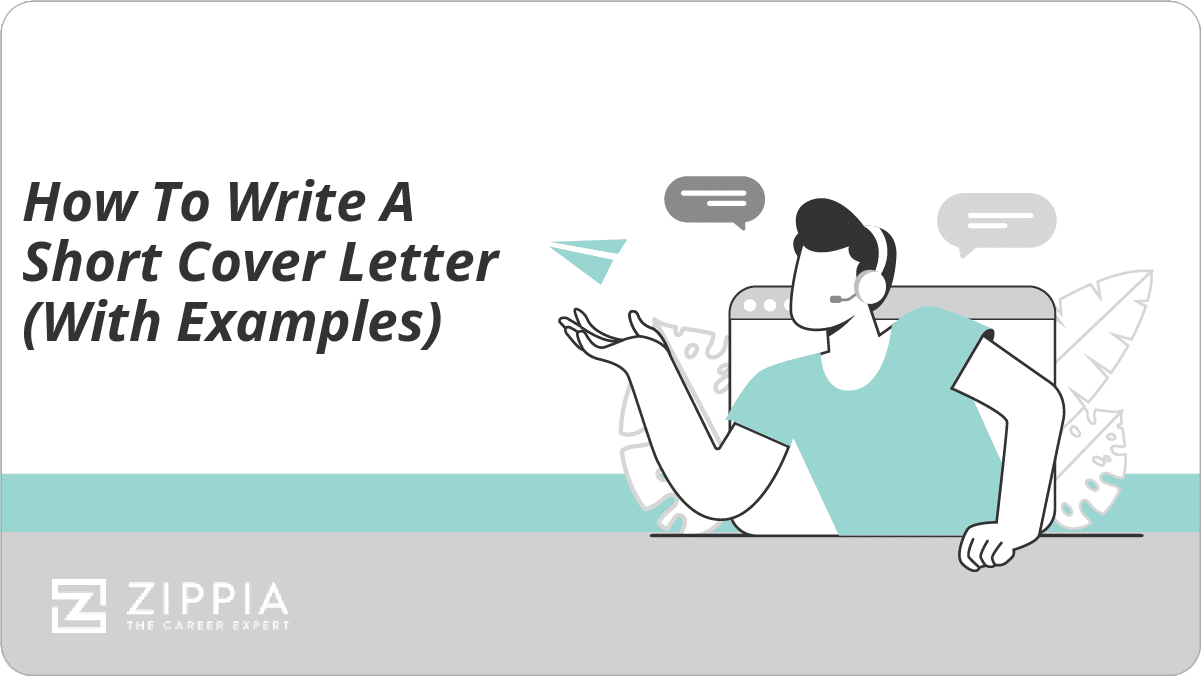
How To Write A Short Cover Letter (With Examples)
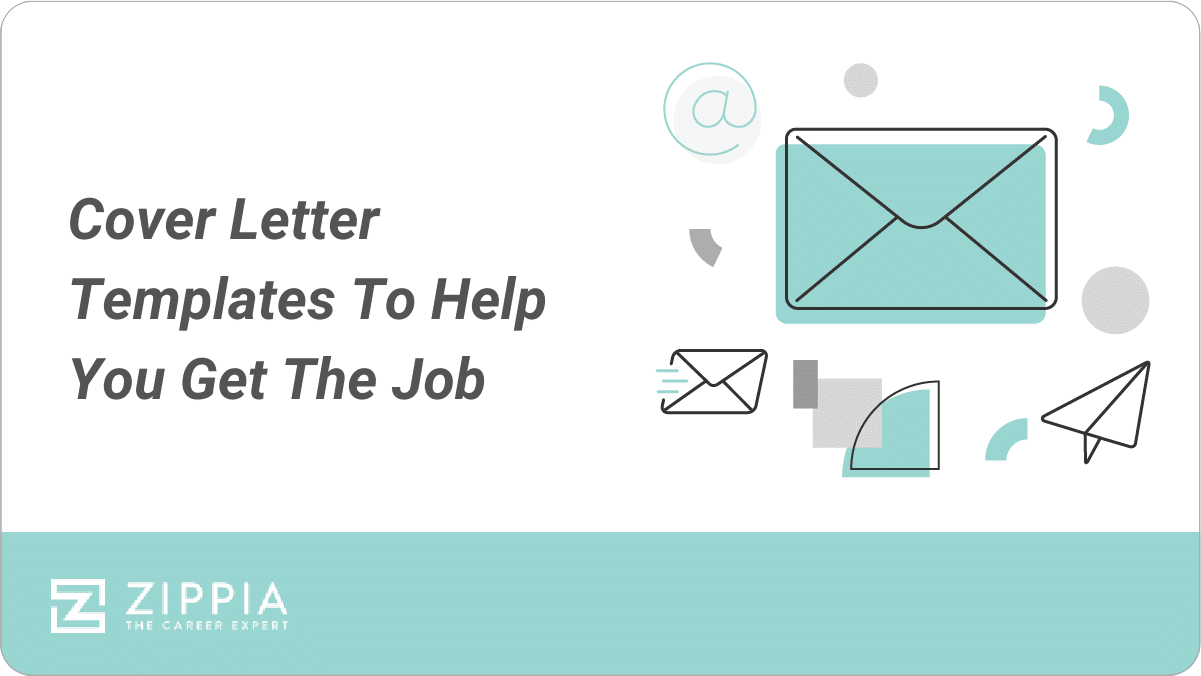
Cover Letter Templates To Help You Get The Job

How To Write A Cover Letter For An Internship (With Examples)
- Career Advice >
- Cover Letter >
- Search Search Please fill out this field.
- Career Planning
- Finding a Job
- Cover Letters
How to Format a Cover Letter (With Examples)
:max_bytes(150000):strip_icc():format(webp)/ADHeadshot-Cropped-b80e40469d5b4852a68f94ad69d6e8bd.jpg)
Cover Letter Format Guidelines
- How to Format a Cover Letter
What to Include in Each Section
- Formatting Tips for Cover Letters
Cover Letter Template
When you are applying for a job, how you format your cover letter is important because the letter is one of the first impressions you'll make on an employer. In fact, how you format your letter is almost as important as what you write in it.
A cover letter that is formatted incorrectly, or difficult to read, can quickly eliminate you from the pool of candidates, so it's important to pay just as much attention to the formatting of your letter as to its content.
Here's information on cover letter formatting guidelines including setting page margins, choosing a font style and size, paragraph and section spacing, and more tips on how to format cover letters for employment.
Formatting includes factors such as page margins , font type and size , line, paragraph and section spacing, and document type. For example, a letter without the correct spacing between paragraphs, or with too much text on a page, is going to look cluttered. Similarly, a letter saved as a file type that is not meant for a text document (such as a .jpg or a .png) may prevent the reader from opening and viewing it.
Adhering to typical standards in formatting is especially important considering that communication skills are important in nearly every field, and failing to compose a readable cover letter will certainly not inspire confidence in your abilities.
On the other hand, a cover letter that is saved correctly and uses sufficient white space , a simple, reasonably sized font, and an appropriate salutation and closing will make a positive impression on your potential employers.
How to Format a Cover Letter
The easiest way to format a letter is to write the letter first, and then format it. Once you have all the content ( contact information , why you are applying and qualified, signature, etc.) on the page, you can then easily adjust the margins, font, and alignment. Here's an overview of each section.
- Contact Section: How you include your contact information will vary based on how you are sending your cover letter. If you are uploading or mailing a letter, put the information at the top of the page.
With an email cover letter, your contact information should be below your signature.
- Employer Address : How you address the cover letter will depend on how much information you have about the employer.
- Salutation: A salutation is the greeting you include at the beginning of a cover letter. Here's how to write a salutation, including what to use if you don't have the name of a contact person to list.
- Body: The body of a cover letter includes the sections where you explain why you are interested in and qualified for the job for which you are applying. Here's what to include in each section of your letter.
- Paragraphs or Bulleted Lists: A more traditional cover letter contains written paragraphs describing your qualifications. However, there are times when bulleted lists may also be appropriate to include.
- Closing: When you're writing a cover letter or sending an email message to apply for a job it's important to close your cover letter professionally.
Here are details on what to include in each section of your cover letter.
Cover Letter Format Example
Your Contact Information Name Address City, State Zip Code Phone Number Email Address
Employer Contact Information (if you have it) Name Title Company Address City, State Zip Code
- Cover Letter Contact Section Examples
Salutation Dear Mr./Ms. Last Name,
Cover Letter Greeting Examples : If you do not have a contact name, you can skip the salutation entirely. Or, you can use Dear Hiring Manager, To Whom It May Concern , or one of the other examples listed in the link. Ideally, you will be able to address your cover letter to a specific person. Doing research can help you figure out who is the most appropriate person to receive the letter. Note: If you do not know the gender of your contact, you can write out the person's full name, e.g., "Dear Cory Smith" or "Dear Jordan Parish."
Body of Cover Letter The body of your cover letter lets the employer know what position you are applying for, why the employer should select you for an interview, and how you will follow up. Organize the body of your cover letter into the following paragraphs:
- First Paragraph The first paragraph of your letter should include information on why you are writing. Mention the position you are applying for and where you found the job listing. Include the name of a mutual contact, if you have one.
- Middle Paragraph(s) The next section of your cover letter should describe what you have to offer the employer. Mention specifically how your qualifications match the job you are applying for. Think of this section of the cover letter as where you're making a pitch for your fit as an employee and showing what makes you a great candidate. Make the connection between your qualifications and the job requirements clear . Use this section to interpret your resume—don't repeat it verbatim.
- Final Paragraph Conclude your cover letter by thanking the employer for considering you for the position. Include information on how you will follow up. Optionally, you can briefly restate why you would be a good fit for the position.
Complimentary Close Respectfully yours,
- Closing Examples
Handwritten Signature (for a hard copy letter)
Typed Signature
- Signature Examples
Formatting Tips for Cover Letters
Here are some formatting tips to keep in mind when you are writing your letter:
- Font Choices: The details count when it comes to cover letters, so choose a professional font in a 10- or 12-point size. This is no time to break out emoticons or emojis.
- Email vs. Hard Copy Letters: The sample letter below is formatted for a printed-out hard copy. If you are emailing your cover letter, you'll need to pay particular attention to the subject line of your email. See more tips for formatting your email cover letter .
- Letter Spacing: Your letter should be single-spaced. Include a space between every paragraph, and in general, a space between each section of the letter. (That is, there should be a line break between the address and the date, and then again between the date and the salutation.)
- Email Spacing: In an email cover letter, where many sections are left off, you will want to include a space between the salutation and between each paragraph, and another space before your complimentary close.
- Proofreading: Remember that note about details counting in cover letters? Make sure to avoid errors by carefully proofreading your letter.
Use your word processor's spell check to catch common errors, and then consider reading your letter aloud—or having a friend review it—to catch additional errors.
Download the cover letter template (compatible with Google Docs or Word Online), or read the example below.
@ The Balance 2020
Cover Letter Sample (Text Version)
Molly Smith 21 Spring Street Anycity, NY 12000 555-122-3333 msmith@email.com
May 11, 2024
John Brown Sales Manager Acme Corp. 321 Main Street Anycity, NY 12000
Dear Mr. Brown,
I wish to apply for the sales position advertised on Monster.com. Terry Johnson suggested that I contact you directly, as we have worked together, and he felt that I would be a good fit with your team.
For the past two years, I have been working in sales for Goodman & Co. I have consistently exceeded my targets, and I was recognized last quarter for outstanding service. As an avid cyclist and user of many of your products, I'm aware that Acme Corp. is a company with tremendous potential. I am confident that my experience, communication skills, and ability to convey product benefits effectively would enable me to excel in the sales role.
I would be delighted to discuss with you how I might be an asset to the Acme Corp. sales team. Thank you for your consideration; I look forward to hearing from you.
Respectfully yours,
Signature (hard copy letter)
Molly Smith
CareerOneStop. " How Do I Write a Cover Letter? "
Purdue Online Writing Lab Purdue OWL® College of Liberal Arts
Cover Letters

Welcome to the Purdue OWL
This page is brought to you by the OWL at Purdue University. When printing this page, you must include the entire legal notice.
Copyright ©1995-2018 by The Writing Lab & The OWL at Purdue and Purdue University. All rights reserved. This material may not be published, reproduced, broadcast, rewritten, or redistributed without permission. Use of this site constitutes acceptance of our terms and conditions of fair use.
Introduction
These resources will help you understand and write successful cover letters. To use these pages, you may select links in the navigation bar on the left, you may select links from the list below, or you may advance through the pages using the links at the bottom of each page. Click here to download the PDF file containing sample résumés and employment letters. The cover letter pages are organized into the following sections:
- What is a cover letter?
- Why do I need to do a cover letter?
- What should I do if I'm a veteran transitioning into civilian life?
- What should I do if I'm a transitioning automotive industry worker?
- What should I do about any times I was not working?
- What should I do if I have been incarcerated?
- What should my cover letter look like?
- What should my cover letter accomplish?
- What should I do before I start writing?
- What are the sections I should include in my letter?
- Introductions
- Addressing your letter
- Body paragraphs
- How should I follow up on my cover letter and résumé?
How to Write a Cover Letter With Salary Requirements (Template Included!)

Writing a cover letter is already an important part of the job hunt, but mentioning your desired salary can make it even trickier. If you’re wondering how to write a cover letter with salary requirements without hurting your chances of landing the job, it’s all about striking the right balance and choosing your words carefully.
In this article, we’ll walk you through how to handle salary expectations in your cover letter—from deciding if you should mention them at all to writing a proper one.
Searching for a new role? Check out open jobs on The Muse and find the perfect fit for you »
Is it necessary to mention salary in your letter?
The truth is, it depends on the situation. Some job postings specifically ask for salary requirements, while others leave it up to the applicant's discretion.
In many cases, omitting salary requirements can work in your favor, allowing you to focus on your qualifications and fit for the role. However, if a job listing explicitly requests this information, failing to include it could reflect poorly on your attention to detail .
It's also important to consider the job market and your industry. In highly competitive fields, being upfront about your salary expectations can show confidence and transparency, while in other sectors, it might be better to wait until later in the hiring process to discuss compensation . The key is to tailor your approach based on the specific job and company you’re applying to.
How to mention salary in a cover letter
Experts agree that mentioning salary requirements in a cover letter should be approached with caution. “Salary questions are designed to ‘screen out’ rather than ‘screen in’ candidates,” says Alisa Cohen, Career Coach at Close Cohen Career Consulting . This means that revealing your salary expectations too soon could lead to your elimination from the candidate pool if your figures don’t align with the employer’s budget.
“It could result in either being overlooked for the position or receiving a lower-than-expected offer,” says Tiago Pita, Brand Director and Recruiter at Whole Food Earth .
You might want to leave out salary requirements in a cover letter when you don’t have enough information about the role and its compensation structure to provide a well-informed figure. “If the job posting indicates that salary discussions will occur later in the hiring process, it’s often best to focus the cover letter on qualifications and enthusiasm for the role,” Pita says.
By doing so, you keep the door open for a more informed discussion about compensation later in the hiring process, once the employer has seen your potential and you have a clearer understanding of the role.
When should you include salary requirements?
If the application asks for salary requirements, you should comply—but do so strategically (below, you’ll find tips on how to handle this).
If the application does not ask for them, “it’s typically in your best interest to defer compensation conversations to the latest stage possible,” Cohen says. “You have the most leverage when you are at the offer stage.”
By waiting until later in the process, you allow yourself time to demonstrate your value to the employer, which can strengthen your position during salary negotiations.
How do you negotiate salary in a cover letter?
It’s essential to approach this topic with tact, as you don’t want to come across as overly aggressive or rigid. Below are some tips and strategies for effectively incorporating salary negotiation into your cover letter.
1. Do your research
Base your expectations on solid research. Industry standards, geographic location, past salaries, and your experience level are all factors that should be taken into consideration. One effective strategy is to provide a range rather than a specific number, giving you some flexibility and room for negotiation.
Cohen suggests using language like, “My research indicates that compensation for this type of position falls in the range of $XX - $XX. I look forward to learning more about the position and understanding if that is consistent with your range.” This approach shows you’ve done your homework and know what you’re looking for in a job position.
2. Explain your reasoning
This could be based on your research of industry standards, your level of experience, or the cost of living in the job's location. For example: “My salary expectation is based on industry research and my professional experience in similar roles, as well as the cost of living in [City].”
3. Use diplomatic and flexible language
The way you phrase your salary expectations can significantly impact how they are received. Pita emphasizes the importance of using language that shows flexibility, with phrases such as, “Based on my experience and the industry standards, I am seeking a salary range of $X to $Y. However, I am open to discussing this further based on the total compensation package and additional benefits your company offers.”
This wording acknowledges your salary expectations while also making it clear you’re open to negotiation and that you’re willing to consider the entire compensation package, not just the salary.
4. Frame salary as part of the overall fit
Highlight your skills and experience that contribute to the company’s success. This helps keep the focus on mutual benefit rather than just on financials.
Pita suggests language like, “I am excited about the opportunity to contribute to your team and am confident that my skills align well with the needs of the position. I am seeking a salary range of $X to $Y, though I am open to negotiation based on the complete compensation package and benefits offered.” This phrasing shows enthusiasm for the role while also subtly integrating your salary expectations into the discussion.
Cover letter with salary requirements: examples
Below, you'll find cover letter examples with salary requirements for different roles. Each cover letter is tailored to the specific job while including a mention of salary expectations, demonstrating how to approach this delicate topic professionally.
But first, here’s the common structure that should be present at the beginning of all cover letter with salary requirements examples:
[Your Name] [Your Address] [Email Address] [Phone Number] [Date]
[Hiring Manager's Name] [Company Name] [Company Address]
Example #1: Cover letter with salary requirements for Administrative Assistant
Dear [Hiring Manager's Name],
I am writing to express my interest in the Administrative Assistant position at [Company Name], as advertised on [where you found the job posting]. With over five years of experience in administrative support roles, I am confident in my ability to contribute effectively to your team and help streamline office operations.
In my previous role at [Previous Company Name], I managed a variety of administrative tasks, including scheduling, correspondence, and file management, all while maintaining a high level of confidentiality and professionalism. My organizational skills and attention to detail have consistently been recognized by my supervisors, and I am eager to bring this same level of dedication to [Company Name].
For this position, I would like to express that my salary expectations are between $[number] and $[number]. These figures are aligned with the industry average for this role and are also based on my experience, but I am open to negotiation depending on the additional benefits your organization provides to ensure a mutually beneficial arrangement.
Thank you for considering my application. I look forward to the opportunity to discuss how I can contribute to your team's success.
Sincerely, [Your Name]
Example #2: Cover letter with salary requirements for Marketing Coordinator
I am excited to apply for the Marketing Coordinator position at [Company Name], as listed on [where you found the job posting]. With a background in digital marketing and a strong track record of driving brand engagement, I am confident that I can help elevate your marketing efforts and contribute to your company’s growth.
At [Previous Company Name], I successfully managed social media campaigns that resulted in an X% increase in follower engagement and a Y% growth in lead generation. My experience in content creation, SEO, and analytics has equipped me with the skills needed to execute and optimize marketing strategies effectively.
I would like to request a salary within the range of $[number] to $[number] per year. My salary expectations reflect my education in marketing, along with [number] years of experience in the industry and my in-depth knowledge of digital marketing strategies, content creation, and campaign management. However, given the growth opportunities and additional benefits your organization offers, I am open to negotiating the salary.
Thank you for your consideration. I look forward to contributing to your team and discussing how my background aligns with your needs.
Example #3: Cover letter with salary requirements for Project Manager
I am writing to express my interest in the Project Manager position at [Company Name]. With over seven years of experience managing cross-functional teams and delivering projects on time and within budget, I am excited about the opportunity to bring my skills to your organization.
At [Previous Company Name], I led a team of [number of people in the team] in the successful implementation of a $X million project, improving efficiency by Y% and reducing costs by Z%. My proven track record of leading diverse teams and successfully delivering complex projects on time and within budget makes me a strong fit for this role. I excel in coordinating cross-functional efforts, anticipating challenges, and driving projects to completion with a strategic focus on achieving business goals.
I am seeking a salary within the range of $[number] to $[number] per year. My salary expectations are based on my extensive experience in project management, including [number] years in the industry, and my ability to consistently deliver high-impact results. However, I am open to negotiation to find a package that reflects both the role and my qualifications, considering the growth opportunities and additional benefits your organization offers.
Thank you for considering my application. I look forward to discussing how I can contribute to [Company Name].
Cover letter with salary requirements: template
Not quite there yet? Here's a template to make everything easier for you:
I am excited to apply for the [Job Title] position at [Company Name], as advertised on [where you found the job posting]. With a background in [relevant field or industry], I am confident in my ability to contribute effectively to your team and support the company's goals.
In my previous role at [Previous Company Name], I [briefly describe a key achievement or responsibility]. My experience has equipped me with [specific skills or knowledge related to the job], which I am eager to bring to [Company Name].
Regarding compensation, based on my experience and industry standards, I am seeking a salary in the range of $[number] to $[number] per year. I believe this range reflects my qualifications and the value I can bring to your organization. However, I am open to negotiation to find a package that reflects both the role and my qualifications, considering the growth opportunities and additional benefits your organization offers.
Thank you for considering my application. I look forward to the opportunity to discuss how my background aligns with your needs and how I can contribute to the success of [Company Name].
Key takeaways
Including salary requirements in a cover letter can be a delicate balancing act. It’s essential to approach this topic with care to avoid potential pitfalls while ensuring clarity for both you and the employer.
It’s often best to include salary expectations only when explicitly requested or when you feel confident about the compensation range based on your experience and industry standards.
Ensure your salary expectations align with the role’s requirements and the value you bring to the table. If necessary, express your openness to negotiation, highlighting your flexibility and enthusiasm for the opportunity.
Remember, a well-crafted cover letter not only addresses salary expectations but also showcases your qualifications and enthusiasm for the role. By combining a clear, professionally presented salary range with a strong emphasis on your skills and achievements, you can create a compelling case for why you’re the right fit for the job.

IMAGES
VIDEO
COMMENTS
Cover Letter Spacing Guidelines. By. Alison Doyle. Updated on June 18, 2021. In This Article. Cover Letting Spacing Overview. Cover Letter Spacing Guidelines. Using Letter Samples and Templates. Review Sample Formatted Cover Letters.
Single-space your cover letter. Cover letters shouldn't be double-spaced. Add a blank line between each section of your cover letter. (After your address, the date, their address, your salutation, and each paragraph.) Add three blank lines after "Best regards," or "Yours truly.". Cover letter margins are one inch.
If you're providing a hard copy of your cover letter, handwrite your signature and also include your full typed name. Download Cover Letter Outline Template. To upload the template into Google Docs, go to File > Open > and select the correct downloaded file. Related: Creating the Perfect Cover Letter (With Template and Example)
Use 1.15 line spacing throughout and insert a blank line between each paragraph. Format your cover letter as a PDF. Name your cover letter file with your first name, last name, the words "cover letter," and the job title or company name. Keep your letter within 250 to 400 words and less than one page.
In addition to the general guidelines above, line and paragraph spacing for a printed or pdf cover letter are as follows: Your name, occupation, and contact information section is single-spaced. Skip a line before and after the date. The recipient's name, title, and address section is single-spaced.
What some forget about, however, is formatting details like cover letter spacing and margins. Awkwardly spaced letters are harder for hiring managers to read, and while it's unlikely to cost you the job, it will make your cover letter look less polished. Below we go over everything you need to know about cover letter spacing and margins.
Spacing. Single-space your cover letter. Leave a space between addresses and dates in the heading. Leave a space between your heading (contact info) and greeting ("Dear...:"). Leave a space between each paragraph. Leave at least three spaces between your complimentary close ("Sincerely,") and typed name.
The typical cover letter needs the following formatting steps: Set the page margins to 1 inch on all sides from the page layout/setup menu or by shifting the ruler. Align all text to the left using the justify tool (three horizontal lines). Pick a classic non-script font.
Those using Google Docs can set the default spacing on your document before beginning. Click on the "Format" drop-down menu at the top of the document. Select "Line & Paragraph Spacing". Select "Single". Those using Microsoft Word can follow these steps before beginning: Click "Design" on the top menu of the document.
Line spacing should typically be single-spaced, 1.15-spaced, or 1.5-spaced. Margins should be .5 to 1 inch. Don't use indents or tabs. Use a simple resume font like Arial, Calibri, or Times New Roman. The cover letter should fit on a single page, typically between half a page and 3/4 of a page.
In a nutshell, this is how to format a cover letter: Use one-inch margins, single line spacing, and 11 to 12-pt font. In the top-left corner, put your contact details, city and date, and the employer's contact details. Open with a personal salutation.
Stick to the following directions: Keep your cover letter single-spaced—using double space will make your letter look outdated and simplistic. Hit Enter to divide your cover letter into easily scannable paragraphs: Between addresses and dates in the heading. Between your heading and greeting. Between each paragraph.
Cover Letter Spacing Guidelines. We'll start with proper cover letter spacing, which is the first thing any hiring manager is going to notice upon first glance. Follow these rules and your page will look professionally done. Spacing varies slightly depending on if you're sending a physical cover letter or a digital cover letter.
Papadopoulos suggests decreasing the header space first. Alignment: All your text should be left aligned and there's no need to indent every paragraph. Line spacing: Single space your cover letter (1.15 spacing works if it looks too cramped). Include an extra line between each section and paragraph.
Focus on your qualifications in the body of the letter, which should include an introduction, one or two middle paragraphs and a closing. Be specific and use measurable results to help your cover letter stand out. Signoff. Say goodbye professionally and respectfully with a simple closer, like "Sincerely" or "Regards.".
Here are four rules to follow when formatting your cover letter: 1. Use standard margins. A standard UK cover letter uses 2.5 cm margins. Here's how to set that up in Microsoft Word: Click 'Layout' from the 'ribbon' bar at the top. Press on the 'Margins' click-down option. Select 'Normal'.
Cover Letter Format Guidelines . Formatting includes factors such as page margins, font type and size, line, paragraph and section spacing, and document type.For example, a letter without the correct spacing between paragraphs, or with too much text on a page, is going to look cluttered.
How to format cover letter spacing properly: Leave space between each section (i.e., date, recipient's address, salutation, body paragraphs, closing, and sign-off.) Use business letter format spacing: 1 or 1.15. 🖋 Margins & Alignment. Align your text to the left and use standard 1"-1.5" margins for all four sides.
Break up your text by adding a blank line between paragraphs, setting 1-inch margins on each side. With lots of white space, your cover letter will look like an enjoyable read rather than a wall of text. 4. Limit your cover letter to four paragraphs. Generally, your cover letter should be between half a page and one full page in length.
Middle paragraph (s) Closing paragraph. Letter ending and signature. Your cover letter should be one page long and use a simple, professional font, such as Arial or Helvetica, 10 to 12 points in size. Your letter should be left-aligned with single spacing and one-inch margins. Show Transcript.
Font Style and Size: Choose a clean and professional font like Arial or Calibri in a size between 10-12 points. This will make your letter easy to read and show that you value clarity and accessibility. Spacing: Maintain consistency with line spacing set between 1.15 and 1.5. This will make your letter easy to scan, ensuring it's both visually appealing and compatible with applicant tracking ...
Introduction. These resources will help you understand and write successful cover letters. To use these pages, you may select links in the navigation bar on the left, you may select links from the list below, or you may advance through the pages using the links at the bottom of each page. Click here to download the PDF file containing sample ...
Experts agree that mentioning salary requirements in a cover letter should be approached with caution. "Salary questions are designed to 'screen out' rather than 'screen in' candidates," says Alisa Cohen, Career Coach at Close Cohen Career Consulting.This means that revealing your salary expectations too soon could lead to your elimination from the candidate pool if your figures ...
What do you need to know about the new COVID vaccine? Infectious diseases experts Stuart Cohen and Dean Blumberg answer questions on the 2024-2025 COVID vaccines and who should get them.