

RELATIONS AND FUNCTIONS
Jul 29, 2014
1.79k likes | 4.13k Views
RELATIONS AND FUNCTIONS . SOL 8.14, 8.16, 8.17. Vocabulary. Relation: A relation is a set of ordered pairs. Relation. This chart is a relation because it is a set of ordered pairs.
Share Presentation
- input numbers
- function table
- independent variable
- dependent variable
- movie ticket

Presentation Transcript
RELATIONS AND FUNCTIONS SOL 8.14, 8.16, 8.17
Vocabulary • Relation: A relation is a set of ordered pairs.
Relation This chart is a relation because it is a set of ordered pairs. Relations can be represented in multiple ways, including as ordered pairs, a table, a mapping, or as a graph.
Vocabulary • Function: a relation in which each element of the input (domain) is paired with exactly one element in the output (range) according to a specified rule. • Each x has only 1 y.
Function • Example: {(1, 2), (2, 2), (-4, 3), (0, 3)} is a function because each x value is paired with only 1 y value.
Functions • A function can be represented in several ways, including: a. Ordered Pairs: {(1,2), (-3,1), (0,4), (2, -5)}
Functions • b. Words: Movie tickets cost $11.00 each. For each movie ticket bought, it will cost $11.00.
Relations • c. Table:
Relations • d. Graph:
Vocabulary • Domain: the set of input values for a function. (x-values)
Domain • Example: Given the function: {(1, 5), (2, -3), (3, 0), (4, 2)} The domain is {1, 2, 3, 4}
Vocabulary • Range: the set of output values for a function. (y-values)
Range • Example: Given the function: {(1, 5), (2, -3), (3, 0), (4, 2)} The range is {-3, 0, 2, 5}
Vocabulary • Linear Equation: an equation for which the graph is a straight line.
Linear Equation • Example: y = 2x + 3
Vocabulary • Function table: a table used to organize the input numbers, output numbers, and the function rule.
Function Table Example: Given y = 2x + 3, create a function table.
Vocabulary • Independent Variable: The independent variable is the input (x) value. • It is the value that you may choose.
Vocabulary • Note: If time is an option, it will always be the independent variable. Examples of time: month, day, year, minutes, seconds, hours, etc.
Vocabulary • Dependent Variable: The dependent variable depends on the independent variable • It is the output (y) value.
- More by User
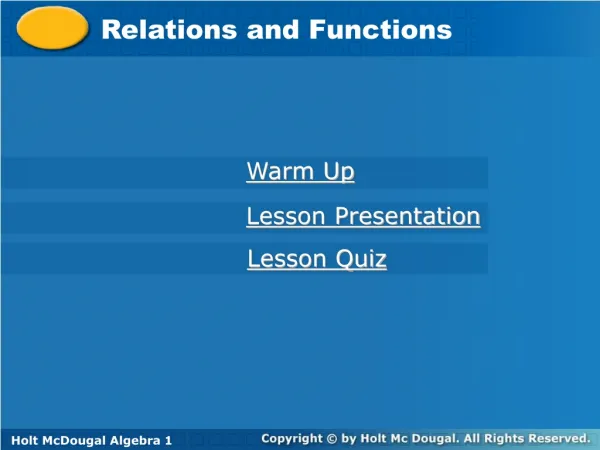
Relations and Functions
Relations and Functions. Holt Algebra 1. Warm Up. Lesson Presentation. Lesson Quiz. Holt McDougal Algebra 1. Warm Up Generate ordered pairs for the function y = x + 3 for x = –2, –1, 0, 1, and 2. Graph the ordered pairs. ( – 2, 1) ( – 1, 2) (0, 3) (1, 4) (2, 5). Objectives.
1.22k views • 23 slides

Relations and Functions. CSRU 1100. Binary Relations. A binary relation is a mapping between two sets as defined by a rule. 3 Requirements for a Relation. A Domain : This is the set we are going to start with. A Codomain : This is the set we are going to relate with.
613 views • 35 slides
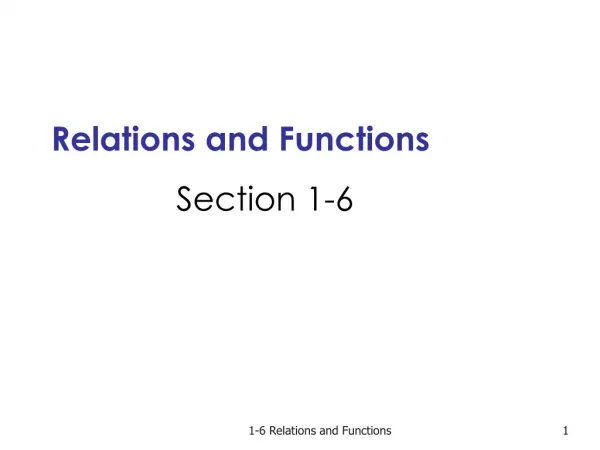
Relations and Functions. Section 1-6. Review. A relation between two variables x and y is a set of ordered pairs An ordered pair consist of a x and y- coordinate A relation may be viewed as ordered pairs , mapping design , table , equation , or written in sentences
976 views • 31 slides

Relations and Functions. Lesson 3: Graphs of Relations and Functions. Todays Objectives. Graph a set of data and determine the restrictions on the domain and range Explain why data points should or should not be connected on the graph for a situation
467 views • 19 slides

Relations and Functions. Georgia Performance Standard (GPS): MM4A1 “Students Will Explore Rational Functions.”. GPS MM4A1.
482 views • 13 slides

Relations and Functions. Lesson 2: Interpreting and Sketching Graphs. Todays Objectives. Describe a possible situation for a given graph Sketch a possible graph for a given situation Sort a set of graphs as functions and non-functions. Interpreting and Sketching Graphs.
409 views • 13 slides

Functions and Relations
Functions and Relations. What is a relation?. A pairing of elements of one set with elements of a second set. Domain: is the set of potential values for the independent variable. Range: is the set of values for the dependent variable. . State the relation as a set of ordered pairs.
576 views • 25 slides

Relations and Functions. Equations and Graphs Domain and Range. y. 5. x. -5. -5. 5. Lines. Ax + By = C Standard Form y = mx + b Slope-Intercept Form 9) 5x – 2 y = 10 ( Standard Form) 5x – 2 y = 10 -2y = -5x + 10 y = 5/2 x – 5 ( Slope-Intercept Form). y. 5. x. -5.
349 views • 13 slides

Relations and Functions. Lesson 1: Properties of Functions. Todays Objectives. Explain, using examples, why some relations are not functions but all functions are relations Determine if a set of ordered pairs represents a function
604 views • 20 slides
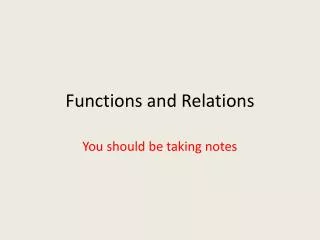
Functions and Relations. You should be taking notes. Relation: any set of ordered pairs. We use Set Notation to indicate that a group of numbers is part of a given set. . Relation: any set of ordered pairs.
551 views • 30 slides
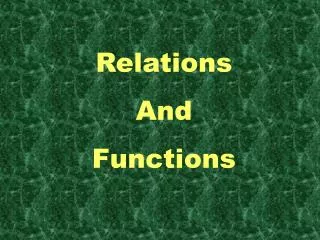
Relations And Functions
Relations And Functions. A relation is a set of ordered pairs. The domain is the set of all x values in the relation. domain = {-1,0,2,4,9}. These are the x values written in a set from smallest to largest. This is a relation. {(2,3), (-1,5), (4,-2), (9,9), (0,-6)}.
898 views • 19 slides

Relations and Functions. 8.1. Relation. A set of ordered pairs Example: { (1,2), (0,-4), (3,8)}. Domain. The first coordinates of the relation X-value Example: What is the Domain of : { (1,2), (0,-4), (3,8)} 1,0,3. Range. The second coordinates of a relation Y-value
342 views • 19 slides

Relations and functions
Relations and functions. Chapter 5. 5.1 – representing relations. Chapter 5. New terms. A set is a collection of distinct objects. An element of a set is one object in the set. A relation associates the elements of one set with the elements of another. example.
764 views • 53 slides
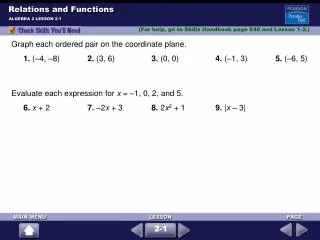
Relations and Functions. ALGEBRA 2 LESSON 2-1. (For help, go to Skills Handbook page 848 and Lesson 1-2.). Graph each ordered pair on the coordinate plane. 1. (–4, –8) 2. (3, 6) 3. (0, 0) 4. (–1, 3) 5. (–6, 5). Evaluate each expression for x = –1, 0, 2, and 5.
1.65k views • 136 slides
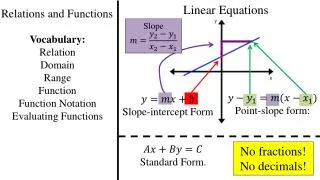
Linear Equations. Relations and Functions. Slope. Vocabulary: Relation Domain Range Function Function Notation Evaluating Functions. Point-slope form :. Slope-intercept Form. Standard Form. No fractions! No decimals!. Transformation of f ( x ). Translation: Horizontal ( h > 0 ).
1.09k views • 54 slides
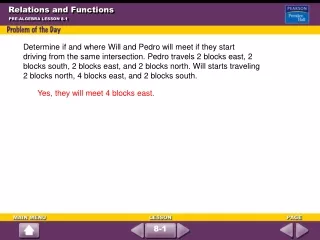
Relations and Functions. PRE-ALGEBRA LESSON 8-1. Determine if and where Will and Pedro will meet if they start driving from the same intersection. Pedro travels 2 blocks east, 2 blocks south, 2 blocks east, and 2 blocks north. Will starts traveling
941 views • 72 slides

Relations and Functions. Unit 3-3 Sec. 3.1. Definitions:. Relations – a set of ordered pairs Domain – the set of all possible input values of a relation or function. (x-values, input, independent variables).
353 views • 19 slides
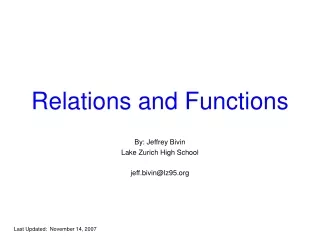
Relations and Functions. By: Jeffrey Bivin Lake Zurich High School [email protected]. Last Updated: November 14, 2007. Definitions. Relation A set of ordered pairs. Domain The set of all inputs (x-values) of a relation. Range The set of all outputs (y-values) of a relation.
407 views • 13 slides

Relations and Functions. Review. A relation between two variables x and y is a set of ordered pairs An ordered pair consist of a x and y- coordinate A relation may be viewed as ordered pairs , mapping design , table , equation , or written in sentences
275 views • 17 slides
- Is the Big Tech Boys Club Failing Women?
- Watch! Wolverine Movies in Order
What Is SlideShare and How Does It Work?
A popular way to share work online from LinkedIn
:max_bytes(150000):strip_icc():format(webp)/BradStephenson-a18540497ccd4321b78479c77490faa4.jpg)
- Western Sydney University
What Is SlideShare?
- What to Use It For
- Is It Free?
- How Login Works
- How to Create a New Account
Is SlideShare Dead?
SlideShare is an online presentation service that launched in 2006 and was purchased by LinkedIn in 2012. The platform originally focused on digital slideshows, hence the name, but eventually added support for the uploading of files created in other programs and the embedding of LinkedIn videos to create more dynamic presentations.
SlideShare is kind of a combination between a social network and an online learning resource. Anyone can create a presentation on the SlideShare website , sometimes referred to as "SlideShare net", while those that make high quality and popular creations, such as comprehensive webinars , can often gain a large following.
Projects made on SlideShare can be posted privately or publicly on the platform. If a project is published on SlideShare publicly, SlideShare users can like or comment on it and share it on social media or by embedding it on a website. Presentations can also be downloaded for offline viewing on the official SlideShare iOS app and SlideShare Android app.
What You Can Use SlideShare For
SlideShare is mainly known for being an educational resource with a variety of webinars and training presentations on a large number of subjects. Despite this main focus, though, SlideShare is also used by many to promote brands or companies and some even use it as a blogging or newsletter service for their website.
Due to the added support for PDF files , PowerPoint, and Microsoft Word documents, some users also use SlideShare to distribute files to friends, colleagues, or subscribers.
Here are some of the most-popular ways to use SlideShare:
- Online webinars and training programs.
- Website newsletters.
- A visualization tool for presentations.
- Promotional or marketing slideshows.
- Travel guides and cookbooks.

Is SlideShare Free?
It’s completely free to view presentations on the SlideShare website and apps. It’s also free for all users to upload or create projects on the SlideShare website.
The SlideShare website does heavily promote LinkedIn Learning slideshows and courses. These are not free and require a monthly LinkedIn Learning subscription to access.
How SlideShare Login Works
While slideshows and presentations can be viewed without logging into SlideShare, an account is needed to leave comments, like slides, follow accounts, and download media.
SlideShare actually supports three different account options which can all be used via the Login link on the main SlideShare website.
- Login with LinkedIn : This lets you log into SlideShare with your existing LinkedIn account.
- Login with Facebook : This option allows you to use SlideShare with your Facebook account.
- Login with your SlideShare account : This option is for those who still have an old SlideShare account from before LinkedIn purchased the brand back in 2012.
In general, logging into SlideShare with a LinkedIn account is recommended as the two services have become intermingled to the point that you’ll often find yourself on the LinkedIn website while using SlideShare.
How to Create a SlideShare New Account
If you select Signup on the main page or Signup for a SlideShare account from the Login page, it will actually prompt you to create a LinkedIn account, not a separate SlideShare account. This is completely intentional, as the creation of new SlideShare accounts are no longer supported for the average user.
An option to create a SlideShare account for a company or university is available, however, but all individuals are recommended to use LinkedIn.
Even if you’re a sole trader or a freelancer, you should still use SlideShare as an individual with a LinkedIn account. The company option is mainly intended for large corporations and organizations.
The SlideShare website and apps are technically all still active, but the service is no longer as popular as it used to be. Nowadays, it’s rarely seen as a primary focus for either individuals or companies with the majority of SlideShare’s most-popular presentations having been created several years ago and the website being used more to drive traffic to paid LinkedIn Learning courses rather than support user-created content.
The SlideShare apps also seem to be on their way out having only been updated once or twice a year since 2016.
One of the main reasons for SlideShare’s decline is the success of numerous rival online educational platforms like Lynda, which powers LinkedIn Learning, and Udemy. Unlike SlideShare, which is mostly restricted to basic free slideshows, these other services feature more multimedia functionality and also allow creators to earn money from their webinars and courses.
The increase in usage of cloud storage services, such as Google Drive , OneDrive , and Dropbox , which provide easy solutions for file sharing and viewing, have also likely had an effect on SlideShare user numbers, as has the continued popularity of YouTube , which many educators now use for free education channels, video tutorials , and online marketing.
Get the Latest Tech News Delivered Every Day
- 17 Great Sites to Download Free Books in 2024
- What Is an Authenticator App and How Does One Work?
- What Is Slack and How Does It Work?
- What Is Capital One Shopping and How Does It Work?
- How Does Uber Eats Work?
- What is Google Gallery Go and How Does It Work?
- What Is Zedge and How Does It Work?
- How Does DoorDash Work?
- What Does In-App Purchase Mean?
- Does Walmart Take Apple Pay?
- What Is an Emulator?
- The 13 Best Free VST Plugins of 2024
- Geofencing: What It Is and How It Works
- What Is Software?
- Venmo Instant Transfer Not Working? Here's What to Do
- The Best Printer Apps For Android
- International
- Education Jobs
- Schools directory
- Resources Education Jobs Schools directory News Search
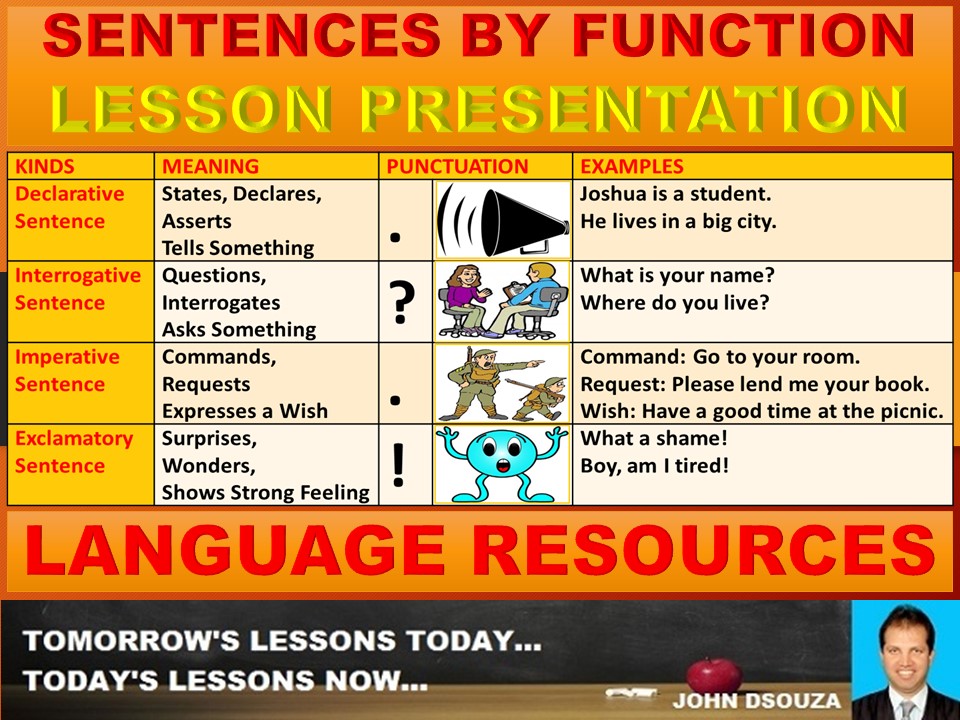
SENTENCE KINDS BY FUNCTION: POWERPOINT PRESENTATION
Subject: English
Age range: 7-11
Resource type: Lesson (complete)
Last updated
17 May 2021
- Share through email
- Share through twitter
- Share through linkedin
- Share through facebook
- Share through pinterest
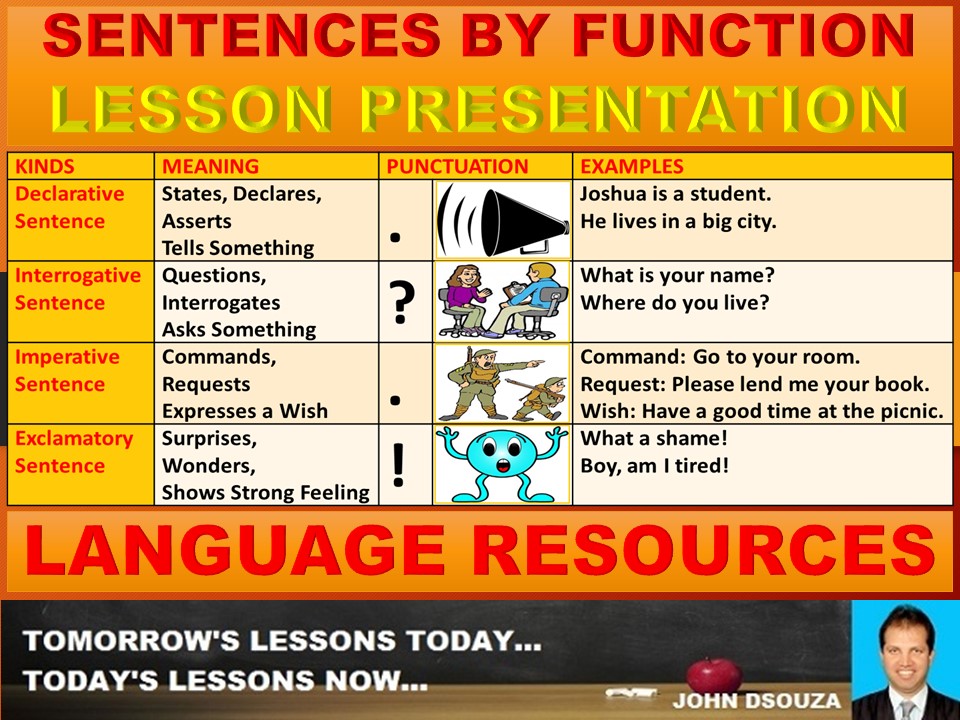
A ready to use PowerPoint presentation that presents teaching and learning resources of a grammar lesson on sentence kinds according to function based on New Bloom’s Taxonomy.
This download includes:
- EXERCISE 1: Compare and contrast a phrase, clause and sentence. Use subject, verb and complete thought as criteria to differentiate. Use YES and NO to identify the difference.
- EXERCISE 2: Run through the slideshare presentation on Kinds of Sentences According to Function and name the kinds of sentences by function with an example each.
- EXERCISE 3: Watch the video on Kinds of Sentences by Function and identify the function of the given sentences. Provide an end punctuation to each of the sentence and state their type.
- EXERCISE 4: Match the sentence types (1-4) with their meanings (A-D).
- EXERCISE 5: Provide an end punctuation to each given sentence and state their function.
- EXERCISE 6: Think of varied sentences – declarative, interrogative, imperative, exclamatory - to go with the given pictures, end punctuation and functions.
- EXERCISE 7: Identify the emotion expressed by each of the emoji.
- EXERCISE 8: Match each of the expression with the given punctuation.
- EXERCISE 9: Answer questions to recognise the difference between the sentence kinds by function.
- EXERCISE 10: Answer questions to examine the functions of sentence kinds.
- EXERCISE 11: Answer questions to identify varied sentences used in writing.
- EXERCISE 12: Answer questions to demonstrate the use of sentences based on their function.
- EXERCISE 13: Assess and verify the correct use of sentence kinds by function in writing.
- EXERCISE 14: After reading the story, brainstorm things you would like to know about it, and then create four interrogative sentences (questions) with answers.
- EXERCISE 15: Demonstrate your knowledge of SENTENCE BY FUNCTION by attempting one of the following tasks.
- EXERCISE 16: Highlight by coloring declarative (black), interrogative (green), imperative (blue) and exclamatory (red) sentences in the story below.
- EXERCISE 17: Change the given sentences (without changing their meaning) as directed. Punctuate the sentences correctly.
- EXERCISE 18: Identify the sentences as: Declarative, Imperative, Interrogative or Exclamatory.
- EXERCISE 19: Add the correct end punctuation, and identify the function of each sentence.
- EXERCISE 20: Transform declarative sentences to interrogative and declarative sentences to exclamatory.
- EXERCISE 21: Transform declarative sentences to imperative and exclamatory sentences to declarative.
Tes paid licence How can I reuse this?
Get this resource as part of a bundle and save up to 50%
A bundle is a package of resources grouped together to teach a particular topic, or a series of lessons, in one place.
SENTENCES: POWERPOINT PRESENTATIONS - BUNDLE
This bundle of 9 products (PowerPoint Presentations) is perfect for teaching Grammar and Punctuation. These no prep activities would be great for ELA lessons or ELA centers. Your students will love these exciting exercises that are excellent for student engagement. This bundle includes PowerPoint Presentations on: * Sentence Structure: 57 Slides * Simple Sentence Structure: 30 Slides * Compound Sentence Structure: 31 Slides * Complex Sentence Structure: 39 Slides * Compound-Complex Sentence Structure: 36 Slides * Sentences Kinds by Function: 24 Slides * Sentence Word Order: 26 Slides * Cumulative Sentences: 24 Slides * Conditional Sentences: 25 slides More Sentences Bundles by the same Author: * Boom Cards: 7 Decks * Google Slides: 7 Presentations * PowerPoint Presentations: 9 Lessons * Unit Lessons: 9 Plans * Worksheets with Answers: 9 Sets * Scaffolding Notes: 9 Sets ◈◈◈◈◈◈◈◈◈◈◈◈◈◈◈◈◈◈◈◈◈◈◈◈◈◈◈◈◈◈◈ Save 50% on this BUNDLE! Note: These are also sold separately! ◈◈◈◈◈◈◈◈◈◈◈◈◈◈◈◈◈◈◈◈◈◈◈◈◈◈◈◈◈◈◈
SENTENCE KINDS BY FUNCTION: CLASSROOM RESOURCES - BUNDLE
A bundle of 6 products on teaching and learning resources of kinds of sentences by function based on New Bloom's Taxonomy. After completing this lesson students will be able to: * Compare and contrast a phrase, clause and sentence using the criteria subject, verb and complete thought. * Provide an end punctuation to each given sentence and state their function. * Think of varied sentences – declarative, interrogative, imperative, exclamatory - to go with the given pictures, end punctuation and functions. * Examine and recognise the difference between the sentence kinds by function. * Assess and verify the correct use of sentence kinds by function in writing. * Demonstrate your knowledge of sentences by function by attempting one of the written tasks. This download includes: * Scaffolding Notes: 4 Handouts * Worksheets with Answers: 21 Exercises * Unit Lesson Plan with Resources: 23 Pages * PowerPoint Presentation: 24 Slides * Google Slides: 24 Slides * Boom Cards: 43 Digital Task Cards Here are some possible uses for these in your classroom: * To challenge early finishers * For effective tutoring * As ESL stations and sub tubs * As holiday work and homework * For small group collaborations * For an end of unit assessments * For reinforcement and enrichment ◈◈◈◈◈◈◈◈◈◈◈◈◈◈◈◈◈◈◈◈◈◈◈◈◈◈◈ Save 50% on this BUNDLE! Note: These are also sold separately! ◈◈◈◈◈◈◈◈◈◈◈◈◈◈◈◈◈◈◈◈◈◈◈◈◈◈◈
Your rating is required to reflect your happiness.
It's good to leave some feedback.
Something went wrong, please try again later.
This resource hasn't been reviewed yet
To ensure quality for our reviews, only customers who have purchased this resource can review it
Report this resource to let us know if it violates our terms and conditions. Our customer service team will review your report and will be in touch.
Not quite what you were looking for? Search by keyword to find the right resource:

- My presentations
Auth with social network:
Download presentation
We think you have liked this presentation. If you wish to download it, please recommend it to your friends in any social system. Share buttons are a little bit lower. Thank you!
Presentation is loading. Please wait.
Cell Structures and their functions
Published by Barbara Long Modified over 6 years ago
Similar presentations
Presentation on theme: "Cell Structures and their functions"— Presentation transcript:
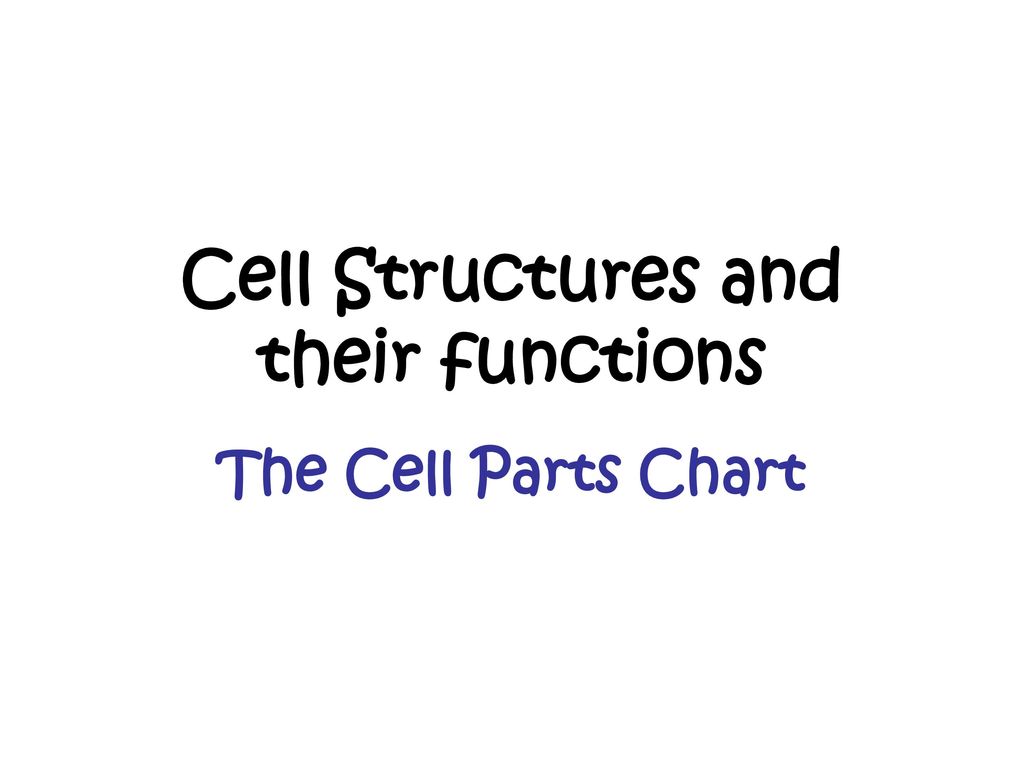
Cell Types and Cell Structure
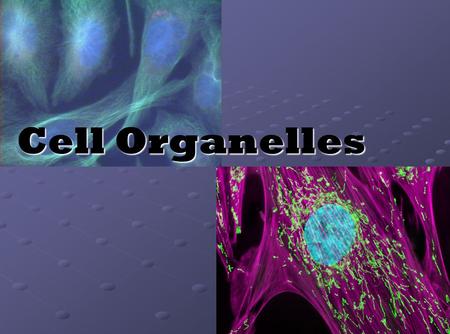
Cell Organelles Use this presentation in conjunction with the Cell Organelle note-taking worksheet. Run through the entire presentation before using it.
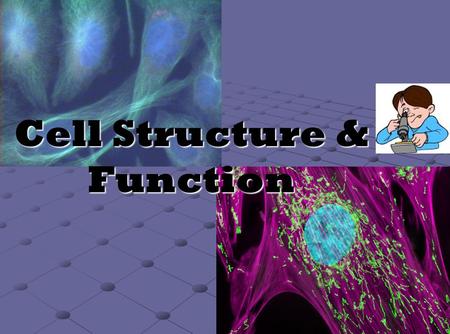
Cell Structure & Function
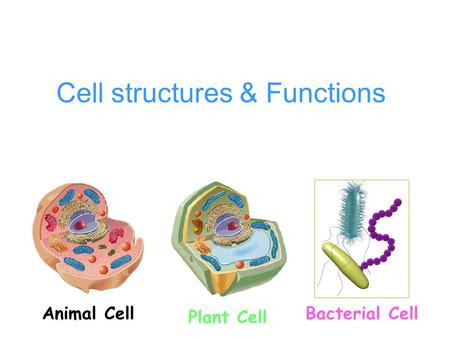
Cell structures & Functions
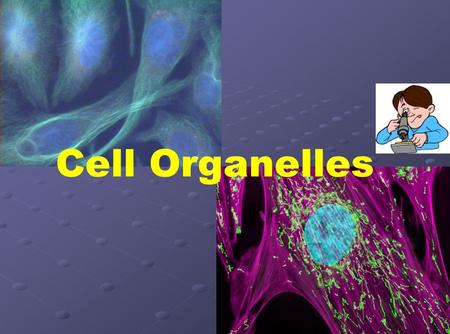
Cells and Their Organelles
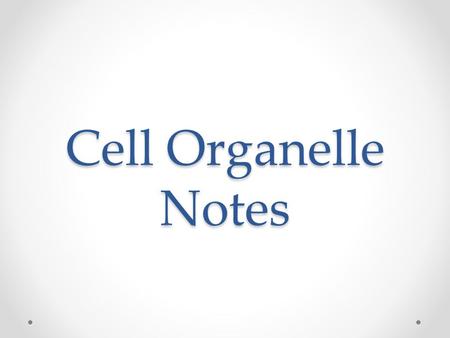
Cell Organelle Notes. Eukaryotic Cells There are two types of Eukaryotic Cells. They are animal and plant cells. Eukaryotic cells contain a nucleus and.
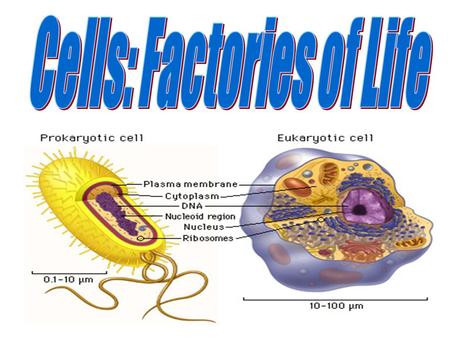
All Eukaryotic Cells Contain Special Structures Called Organelles Organelles do the “work” of the cell.
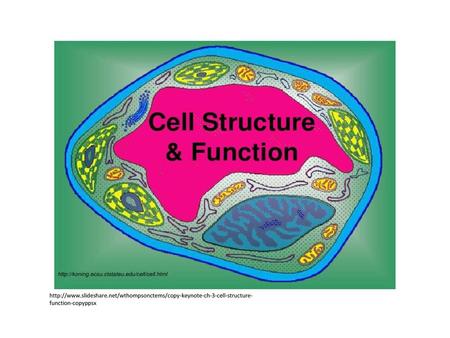
Click on the name of each organelle to learn about its structure and function Cytoskeleton Lysosome To Plant Cell.

Organelles.
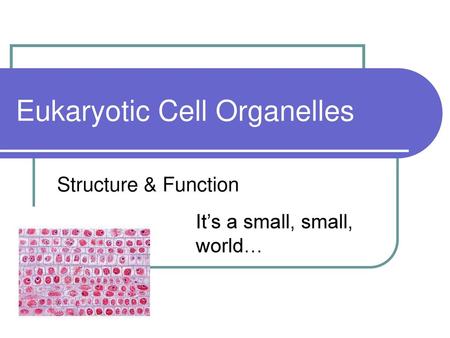
Eukaryotic Cell Organelles
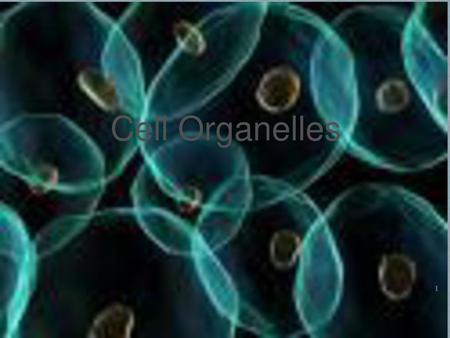
Cell Organelles.
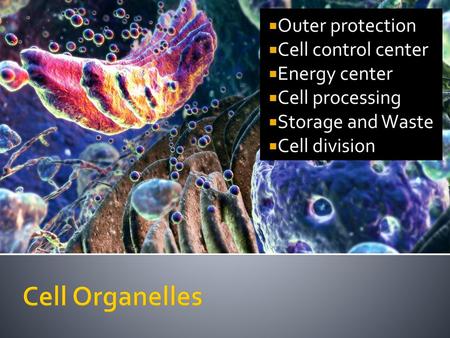
Cell Organelles Outer protection Cell control center Energy center
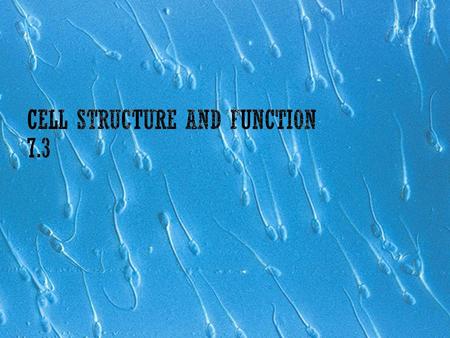
Cell Structure and Function 7.3
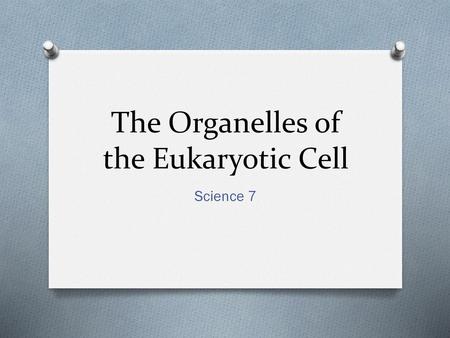
The Organelles of the Eukaryotic Cell
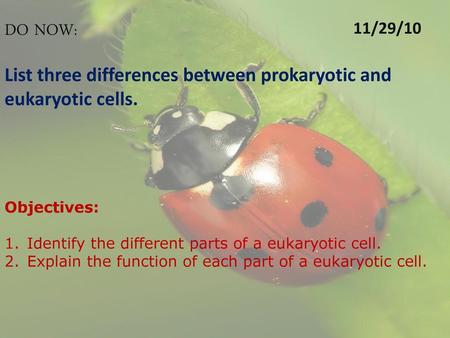
11/29/10 DO NOW: List three differences between prokaryotic and eukaryotic cells. Objectives: Identify the different parts of a eukaryotic cell. Explain.
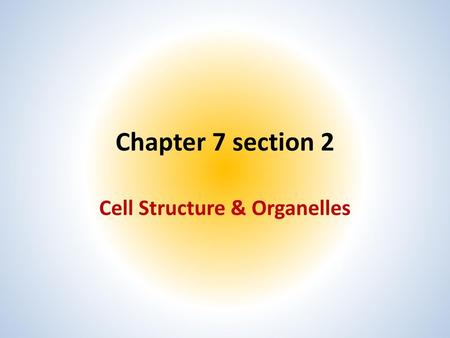
Cell Structure & Organelles
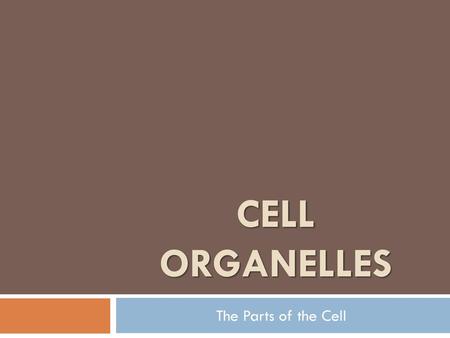
Cell Organelles The Parts of the Cell.
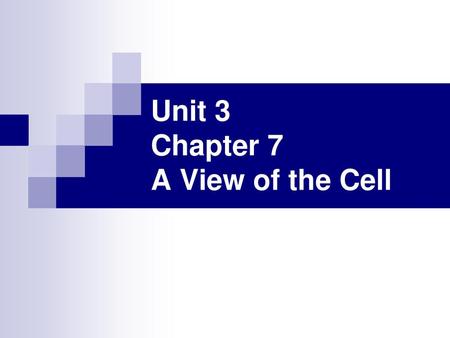
Unit 3 Chapter 7 A View of the Cell
About project
© 2024 SlidePlayer.com Inc. All rights reserved.

IMAGES
VIDEO
COMMENTS
36 Activity # 1 Relation and Function Review PPT presentation, Lesson outline and Pre - recorded video THINGS TO DO WPS # 1 It will be held on Thursday. 37 Have a great day! Download ppt "General Mathematics Module 1: Functions - Lesson 1." Similar presentations ...
Then find f (-3) and f (n). (b) x - 5y = 3 First solve x - 5y = 3 for y. Then replace y with f (x). 36 Introduction to Functions. Linear Function A function that can be defined by f (x) = ax + b, for real numbers a and b is a linear function. The value of a is the slope of m of the graph of the function.
Operations with Functions To add/subtract functions, COMBINE LIKE TERMS To multiply functions and divide functions, DISTRIBUTE properly with EXPONENTS The domain for +/-/× will be the same but division may be different. ... Presentation on theme: "Operations of Functions"— Presentation transcript: 1 Operations of Functions SECTION 6.3 ...
A relation is when there is a relationship between a set of numbers. For example, a relation could be the set of numbers {(0,3), (2,3), (4,2), (2,4)} The domain is the x-values represented in a relation. The range is the y-values represented in a relation. When a relation exists where there is exactly one y-value for every x value, it is called ...
This lecture discusses the different types of functions in C programming, including void functions with arguments, formal parameters and actual arguments, and the reusability of functions. It also covers modular programming and the advantages of using function subprograms. ... An Image/Link below is provided (as is) to download presentation ...
Functions and Their Graphs. Section P.3. After this lesson, you should be able to:. evaluate a function recognize the graphs of linear, squaring, cubing, square root, absolute value, rational, sine and cosine functions and graph them on a calculator find the domain and range of a function. Download Presentation. functions.
Get ready to elevate your teaching game with this interactive presentation template designed specifically for middle school educators tackling the world of functions in math. This set of engaging lesson slides, available as both a PowerPoint and Google Slides template, makes complex concepts accessible and fun. Perfect for introducing students ...
View. Help. 1 Cells Structure and Function Use this as a study tool for this Unit. 2 Section 1: Introduction to the Cell 3 Discovery of Cells The invention of the lens Robert Hooke (1665): observed a thin slice of cork (dead plant cells) with a microscope. He described what he observed as "little boxes" (cells). 4 Discovery of Cells Anton ...
Given functions f and g, the composite function (f ° g) can be described by the following equation: The domain of includes all of the elements of x in the domain of g for which g (x) is in the domain of f. 7 EX.2 - FINDING THE COMPOSITION OF FUNCTIONS. I/WE DO: 𝐺𝑖𝑣𝑒𝑛 𝑓 𝑥 = 1 𝑥 , 𝑔 𝑥 =𝑥+7, & ℎ 𝑥 =2 𝑥 ...
Vocabulary • Function: a relation in which each element of the input (domain) is paired with exactly one element in the output (range) according to a specified rule. • Each x has only 1 y. Function • Example: { (1, 2), (2, 2), (-4, 3), (0, 3)} is a function because each x value is paired with only 1 y value.
SlideShare is mainly known for being an educational resource with a variety of webinars and training presentations on a large number of subjects. Despite this main focus, though, SlideShare is also used by many to promote brands or companies and some even use it as a blogging or newsletter service for their website. LinkedIn.
EXERCISE 2: Run through the slideshare presentation on Kinds of Sentences According to Function and name the kinds of sentences by function with an example each. EXERCISE 3: Watch the video on Kinds of Sentences by Function and identify the function of the given sentences. Provide an end punctuation to each of the sentence and state their type.
The Cell Parts Chart. 2 Cell Membrane Controls what enters and exits the cell. Selectively permeable Separates the cell from its environment Made mainly of phospholipids. 3 Cell Membrane. 5 CELL WALL Provides shape and support. Contains the carbohydrate cellulose in plants = rigidity, strength. Found in all plant cells, most bacterial cells ...